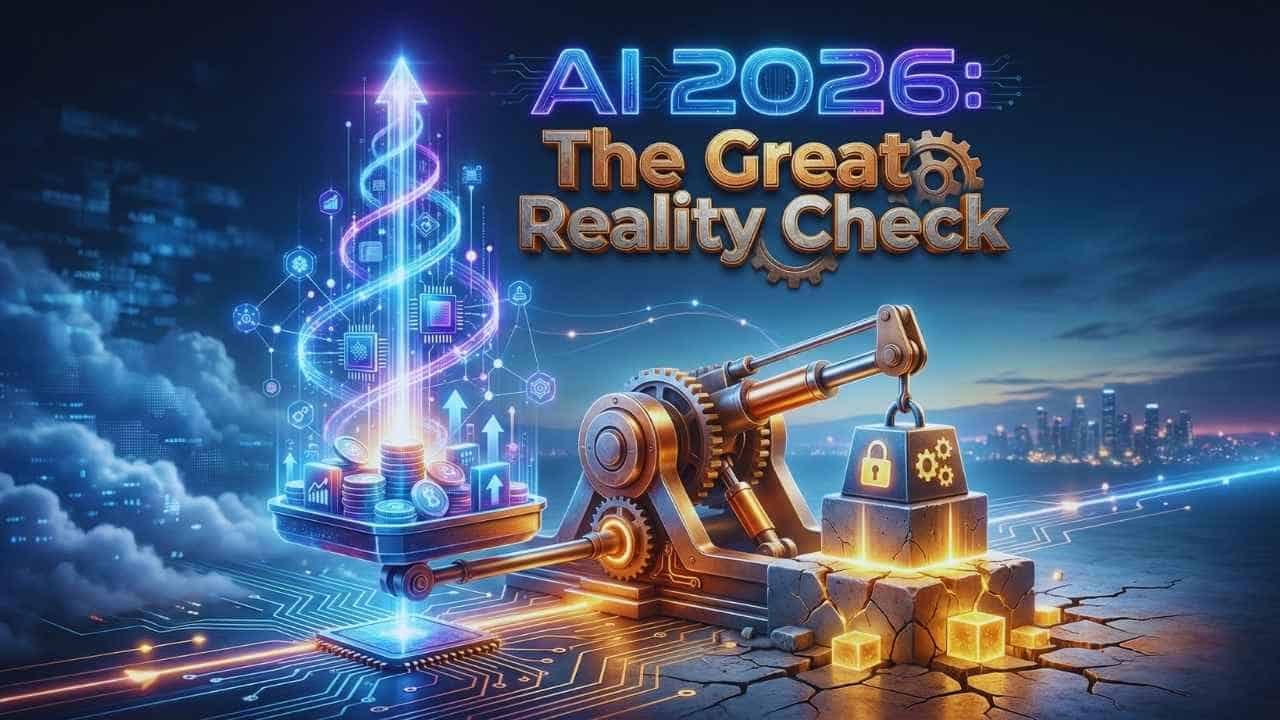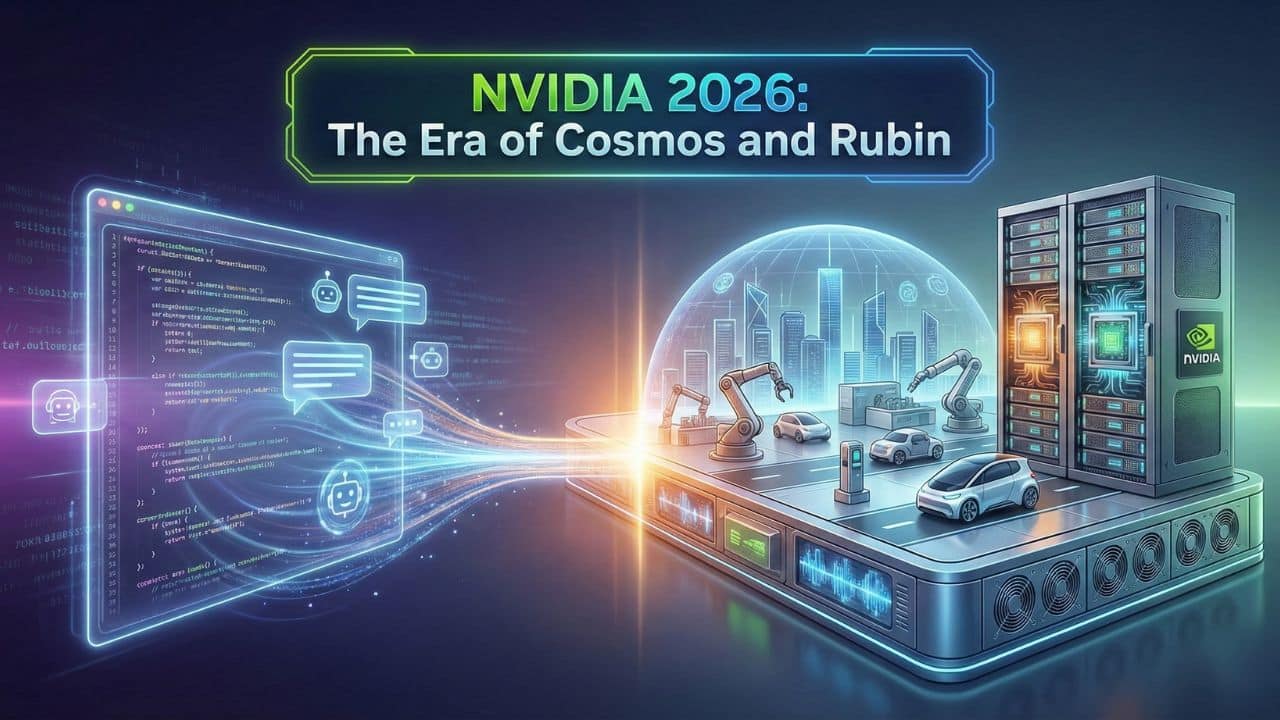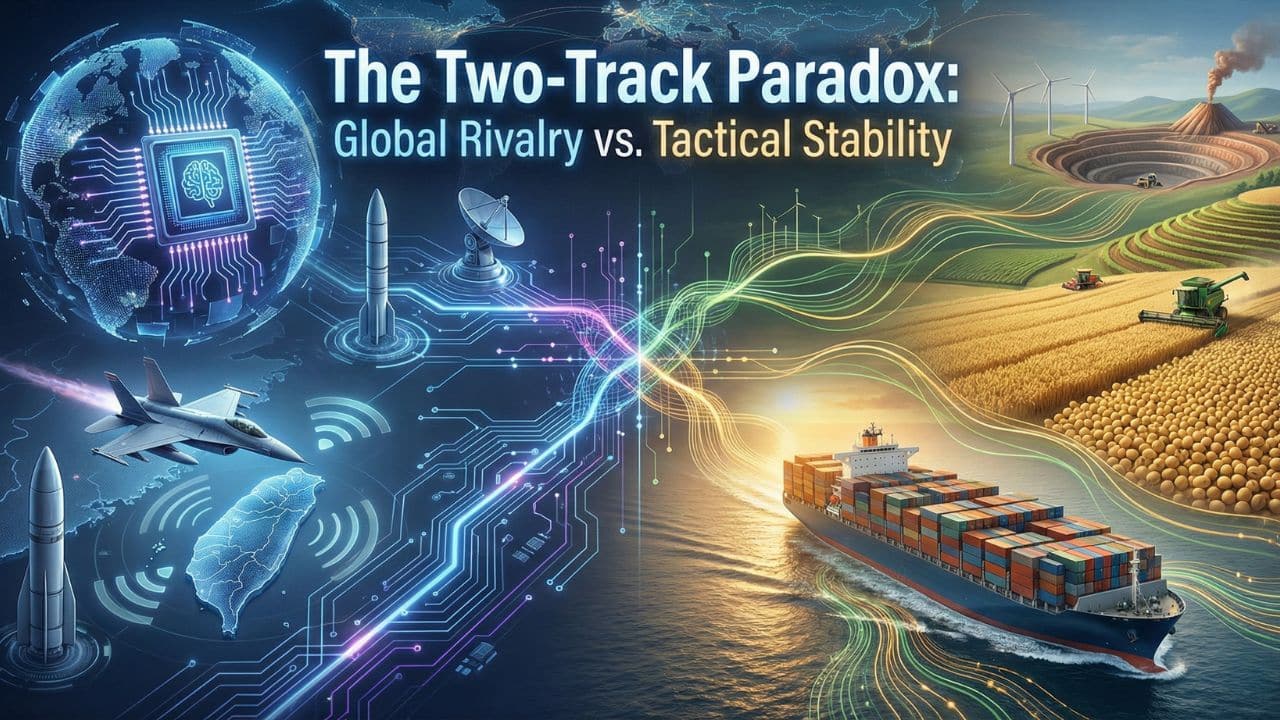Are you a PC gamer with a passion for PlayStation exclusives but without the console to play them? You’re not alone. Many gamers find themselves wishing for access to PlayStation’s rich library of games without having to invest in another piece of hardware. Good news! There’s a way to bridge that gap!
Through PS Now on PC, Sony has extended an olive branch, giving you the chance to dive into some iconic PlayStation titles right from your computer.
In this article, we’ll explore how you can turn your PC into a portal for playing beloved PlayStation games on demand. Everything from setting up and navigating the service to game access will be covered thoroughly here.
Get ready; countless hours of entertainment await just beyond this guide and it all starts by clicking ‘Download.’
Content Highlights
- PlayStation Now is a cloud gaming service from Sony. It lets you play PS2, PS3, and PS4 games on your PS4, PS5, or PC without needing to download them.
- To use PS Now, you need a fast and stable internet connection. At least 5 Mbps is recommended for good performance.
- PS Now has over 700 games to choose from. You can play games as long as you have an active subscription.
- On PS4 and PS5, some PS2 and PS4 games can be downloaded to play offline. On PC, all games are streaming only.
- In June 2022, PlayStation Now was discontinued as a standalone service. It has been merged into the new PlayStation Plus tiers.
What Is PlayStation (PS) Now?
| Date | Event |
|---|---|
| January 7, 2014 | Announced at CES, closed beta begins. |
| May 19, 2014 | Closed beta expands to PS4. |
| January 5, 2015 | Open beta begins in the US and Canada. |
| March 15, 2016 | PlayStation Now launches in parts of Europe. |
| September 20, 2016 | PlayStation Now becomes available on Windows PCs. |
| May 2017 | PlayStation Now surpasses 500,000 subscribers. |
| October 2018 | PlayStation Now enables game downloads on PS4. |
| January 2019 | PlayStation Now expands to over 800 games. |
| April 22, 2021 | 1080p streaming support was introduced. |
| March 29, 2022 | A merger with PlayStation Plus was announced, leading to new tiers. |
| June 13, 2022 | PlayStation Now is officially discontinued as a standalone service. |
PlayStation Now, Sony’s gaming subscription service, is a platform catering to gaming enthusiasts. It provided the ability to play a variety of games from PlayStation 2, PlayStation 3, and PlayStation 4 on consoles like PlayStation 4, PlayStation 5, and Windows computers. Users could engage in cloud gaming, eliminating the need for game downloads.
However, for certain games from PlayStation 2 and PlayStation 4, a download option was available, enabling local play on PlayStation 4 and PlayStation 5. Notably, in May–June 2022, the standalone PlayStation Now subscription was discontinued, with its services seamlessly integrated into the PlayStation Plus Premium tier.
This change brought additional tiers to the existing PlayStation Plus service. Users had the convenience of offline play for downloaded games, but periodic internet verification was required.
Non-PlayStation devices could access the service, utilizing controllers like DualShock 3, DualShock 4, DualSense, or XInput-compatible controllers such as the Xbox gamepad. Sony recommended a minimum internet speed of 5 Mbps for optimal streaming performance. These features and changes aim to enhance the gaming experience for PlayStation enthusiasts.
PS Now History
Introduced in 2014, PlayStation Now (PS Now) evolved with Gaikai technology, expanding globally and offering affordable plans starting at $9.99/month. In 2022, it merged with PlayStation Plus, introducing three tiers for diverse gaming preferences.
Affordable Gaming Options
| Plan | Price | Details |
|---|---|---|
| Monthly | $9.99 per month | Cancel anytime |
| 3 Months | $24.99 for 3 months | Savings over monthly plan |
| Yearly | $59.99 per year | The biggest savings over monthly plan |
PlayStation Now provides budget-friendly gaming choices, ensuring accessibility for a wide range of players. With a modest monthly fee of $9.99, gamers can immerse themselves in a world of excitement.
For added flexibility, a 3-month plan is available at $24.99. Those committed to an extended gaming journey can opt for the yearly subscription, reasonably priced at $59.99. These options accommodate diverse preferences, empowering gamers to select a plan that suits them without straining their finances.
Origins and Early Phases
PlayStation Now made its debut on January 7, 2014, at the 2014 Consumer Electronics Show, unveiling a new era in gaming. Leveraging Gaikai technology, Sony presented game demos such as The Last of Us, God of War: Ascension, Puppeteer, and Beyond Two Souls at CES.
These demos were playable on Bravia TVs and the PlayStation Vita. The closed beta began in the United States on January 28, initially on PS3 and was later extended to PS4 on May 19, marking the early phases of this innovative gaming service.
Technological Advancements and Mergers
Sony’s commitment to evolving PlayStation Now is evident in both technological advancements and strategic mergers. The unique technical implementation involved a server rack with a single motherboard equivalent to 8 PS3 console units.
Over time, the service expanded globally, with notable releases in Europe and plans to include other electronic brands. Technological milestones include the introduction of 1080p streaming support, announced on April 22, 2021.
Sony’s forward-looking approach led to the revelation of a new subscription service, codenamed “Spartacus,” combining PlayStation Plus and PlayStation Now. The official merger announcement on March 29, 2022, marked a pivotal moment, bringing together the strengths of both services under the Plus branding and introducing three tiers to cater to diverse gaming preferences. Additionally, you can also read PS4 and PS4 Pro Difference.
Over time, the service expanded globally, with notable releases in Europe and plans to include other electronic brands. Technological milestones include the introduction of 1080p streaming support, announced on April 22, 2021.
When Did PlayStation Plus replace PS Now?
In June 2022, PlayStation Plus replaced PlayStation Now. Before, PlayStation Now was a separate service that let you stream and play PS2, PS3, and PS4 games. You paid a monthly fee just for PlayStation Now.
Now, PlayStation has changed PlayStation Plus to have three different membership tiers: Essential, Extra, and Premium. The Extra and Premium tiers include access to the PlayStation Now game catalog.
So in June 2022, PlayStation Now was discontinued as a standalone service. It got merged into the new PlayStation Plus tiers.
This means you now have to subscribe to PlayStation Plus Extra or Premium to get access to streaming PlayStation games. The prices for these tiers are higher than the old PlayStation Now monthly fee.
So PlayStation Plus has replaced and absorbed PlayStation Now. This change happened when the new PlayStation Plus tiers launched in June 2022.
How Does PS Now Work?
PlayStation Now (PS Now) is like having a gaming library in the cloud, similar to how Netflix or Spotify offer movies and music. With over 700 games, including titles from the PS2, PS3, and PS4, it’s a vast collection. Accessible through the PS Now app on your PlayStation 4 or PS5, you can enjoy these games whenever you want.
The technology behind PS Now comes from Sony’s acquisition of Gaikai, a cloud gaming company, and some features from the now-closed OnLive. This allows you to play games not stored on your local console but on powerful servers elsewhere.
Just like Xbox’s Project xCloud and Google Stadia, the game’s video is streamed over the internet to your device. Your controller commands and actions are sent back, creating a seamless experience that feels like playing games directly from your console.
Some PS4 games on the platform can also be downloaded, offering improved graphics and no lag, though they require hard drive space and are accessible only while you have an active subscription.
Minimum PC requirements for PS Now
To enjoy PS Now on your PC, you need to ensure that your computer meets the minimum system requirements. This includes having a Windows 7 or higher operating system, at least 2GB of RAM, and a sound card, in addition to compatible graphic processors and an Intel Core i3 processor for optimal performance.
Want to know more about how PS Now works on your PC? Keep reading!
PC Requirements for PS Now
Preparing to dive into the vast library of PlayStation games on your PC through PS Now can be an exciting venture. To ensure a seamless and enjoyable gaming experience, it’s crucial to first make certain that your system meets the minimum requirements.
Meeting these prerequisites ensures your gaming sessions run without a hitch. High-speed internet is crucial for a high-quality streaming experience, so double-check your broadband’s download speed. Keep in mind that the better the specs of your PC, the more you’ll enhance your gaming sessions.
A compatible controller seals the deal, creating an immersive PlayStation environment right on your desktop or laptop. Remember, each component plays a role in bringing the PlayStation universe to life on your PC don’t overlook any of these details. With your system ready, you’re all set to explore the world of PS Now gaming with confidence.
Streaming Requirements for PS Now
To seamlessly stream games with PS Now on PC, ensuring your system meets the proper streaming requirements is essential. A robust internet connection is non-negotiable for a smooth gaming experience.
Keep in mind that while PS Now Premium does allow for gameplay on PC it is streaming-only. Game downloads for local play are not available, so a steady and reliable internet connection remains critical. Fulfilling these requirements ensures that your gaming sessions are as interruption-free as possible.
What Controllers Can Be Used With PS Now on PC?
[Video Credit: @MaxDalton]
The PS Now on PC app supports several controllers, providing flexibility for users. Here are the compatible controllers:
- DualShock 3: This controller is compatible with the PS Now on PC app, offering a familiar gaming experience to users.
- DualShock 4: Users can also utilize the DualShock 4 controller for seamless gameplay on their PC via the PlayStation Now app.
- DualSense: The innovative DualSense controller is supported, allowing players to experience advanced haptic feedback and adaptive triggers while using PlayStation Now on their PC.
- XInput-Compatible Controller: Additionally, any XInput-compatible controller can be used with the PlayStation Now app on PC, offering further versatility to gamers.
A Guide to Downloading and Installing PS Now on Your PC
To download and install PS Now on your PC, follow these steps:
- Check System Requirements: Ensure your PC meets the minimum requirements, including Windows 10 or higher and a stable internet connection.
- Download the app: Visit the official PlayStation website to download the PS Now app for PC.
- Install the app: Once downloaded, run the installer and follow the on-screen prompts to complete the installation process.
- Launch the App: After installation, launch the PS Now app from your desktop or the Start menu.
- Sign In or Create Account: Sign in to your existing PlayStation Network account or create a new one if you don’t have one yet.
- Explore Catalog: Once logged in, browse through the available games on PS Now and select those you want to play.
- Start Playing: With everything set up, choose a game from the catalog and start playing directly on your PC through PS Now.
Navigating Settings for PS Now on PC
To get to the settings menu on the PlayStation Now app for PC, first open the app on your computer. Look at the top right of the app window and click on the drop-down menu that says “Settings.”
In the settings, you can change things like:
- Video quality: make the video higher or lower quality. Higher use more internet.
- Audio output: Choose where to send the sound, like speakers or headphones.
- Language: Pick which language you want to see the app in.
- Manage account: View your account information or change your subscription.
- Network usage: Set limits on how much internet data PS Now uses. It is good if you have slow internet or data caps.
- Game updates: choose if games update automatically or not.
Make sure to pick the settings that work best for your internet speed and data plan. Choosing the right settings will give you the smoothest and best gaming experience when using PlayStation Now on your Windows PC.
You can also explore all the other settings options to customize PlayStation Now to work the way you like on your computer. Adjusting these settings to match your needs will optimize your gaming time and make playing games more enjoyable.
Accessing Your Games on PS Now
To access your games on PS Now, follow these steps:
- Once you’ve installed the PS Now application on your PC, open it and log in to your account.
- Browse through the available game library and select the game you want to play.
- Click on the game to start streaming it directly to your PC.
- If you want to access your saved games, ensure that you have an active PlayStation Plus subscription.
- You can also use cloud storage for saved games if you have a compatible PlayStation console.
How to Play PS Now Games on Your PC
To play PS Now games on your PC, follow these steps:
- Ensure you have a stable internet connection of at least 5 MB/s to avoid lags and interruptions while playing.
- Download and install the PS Now app on your PC by visiting the official PlayStation website and following the provided instructions.
- Open the PS Now app on your PC and log in using your PlayStation Network account details, or create a new account if you don’t have one.
- Browse through the available games in the PS Now library and select the game you want to play.
- Once you’ve selected a game, click on the “Start” or “Play” button to begin streaming it directly to your PC.
- Use a compatible controller, such as DualShock 3, DualShock 4, DualSense, or any XInput-compatible controller, to play the game seamlessly on your PC.
- Enjoy playing your favorite PlayStation games with no need for installation or downloads directly on your PC screen.
- Experience smooth gameplay as long as you maintain a stable internet connection throughout your gaming session.
Takeaway
Accessing and using PS Now on PC opens up a world of PlayStation games at your fingertips. The minimum PC requirements for PS Now are attainable for many users, making it accessible to a wide audience.
With the ability to use a PlayStation controller and share saved games between PC and console, the experience is seamless. Despite some limitations in search functionality and multi-monitor support, the service offers a vast library of games through cloud streaming.
By following these simple steps to download and install PS Now on PC, you can dive into the world of PlayStation gaming without needing a console.
Frequently Asked Questions (FAQs)
Now, let’s explore some frequently asked questions regarding PS Now on PC.