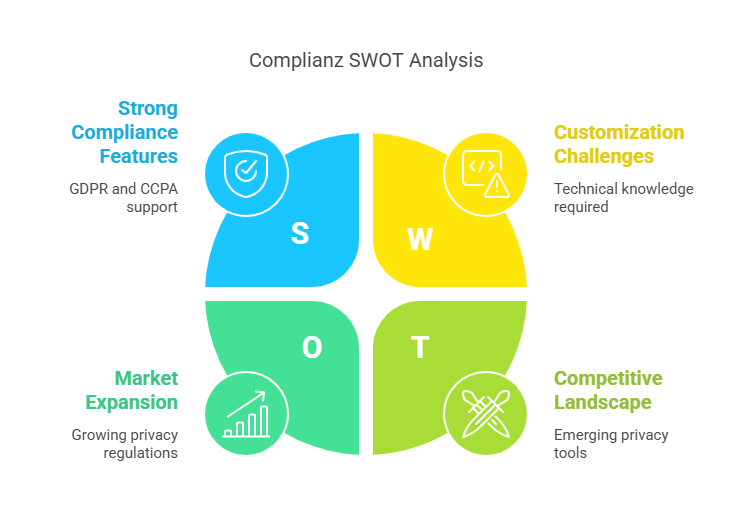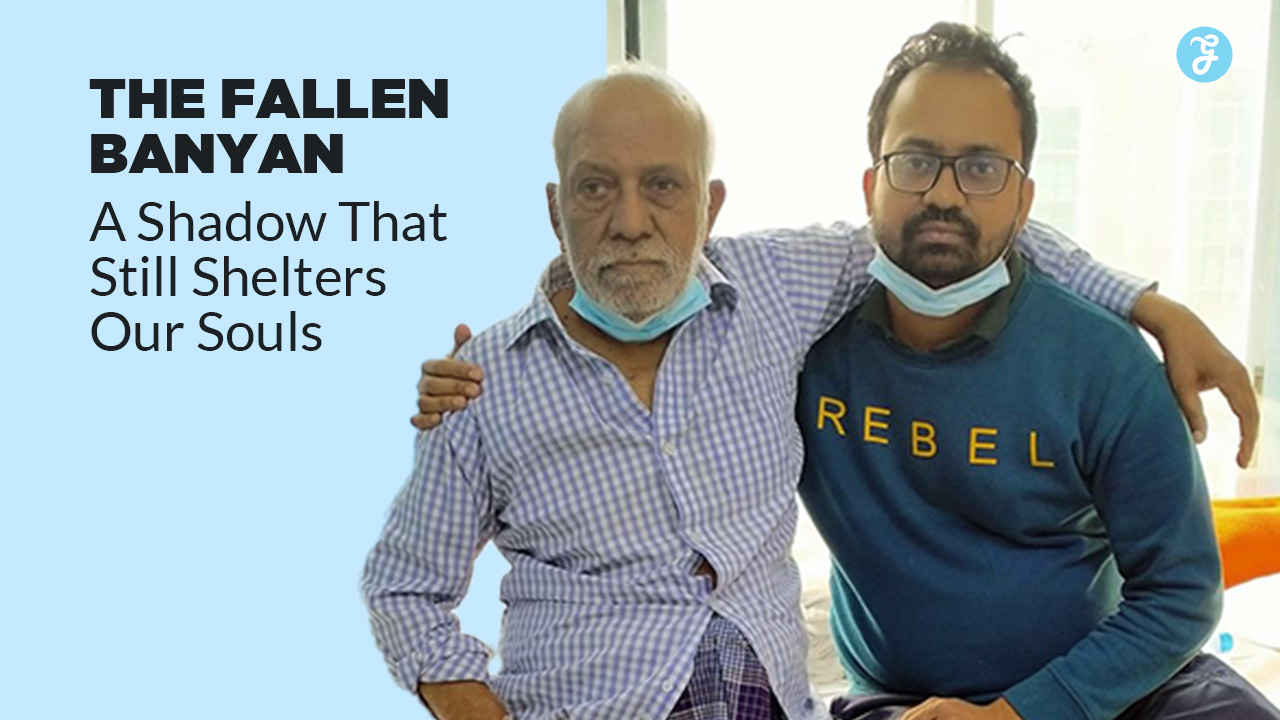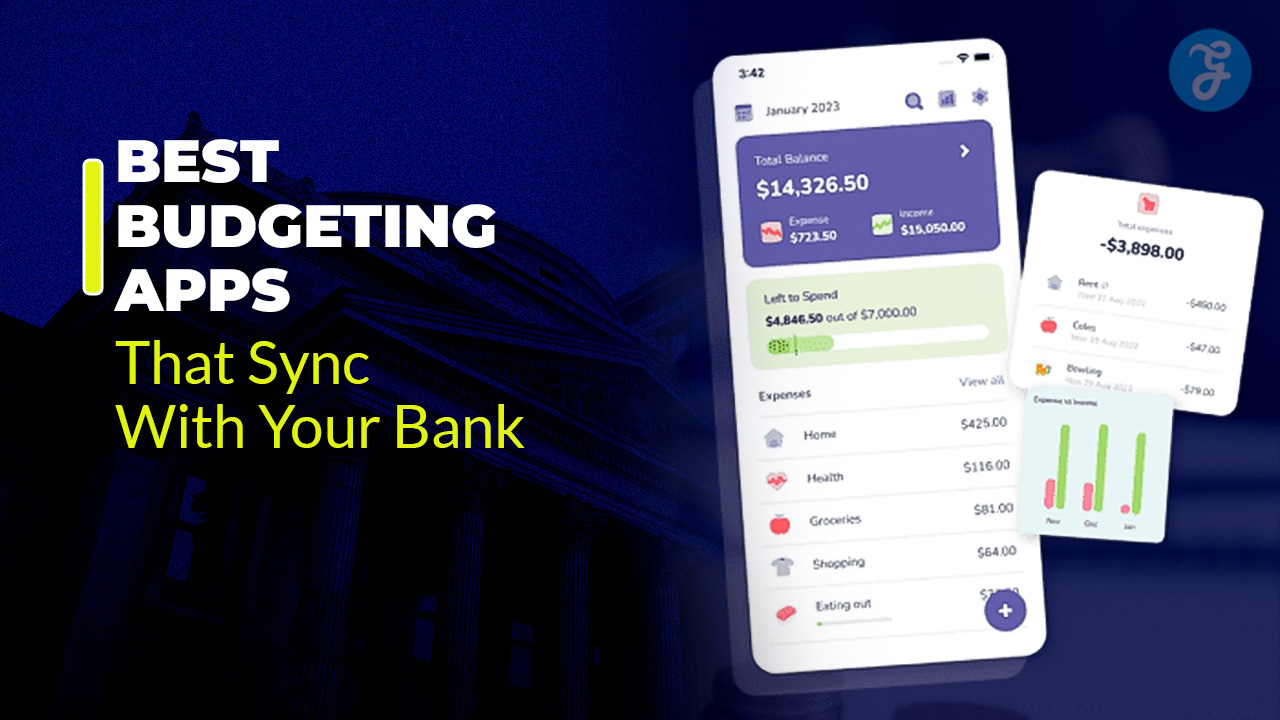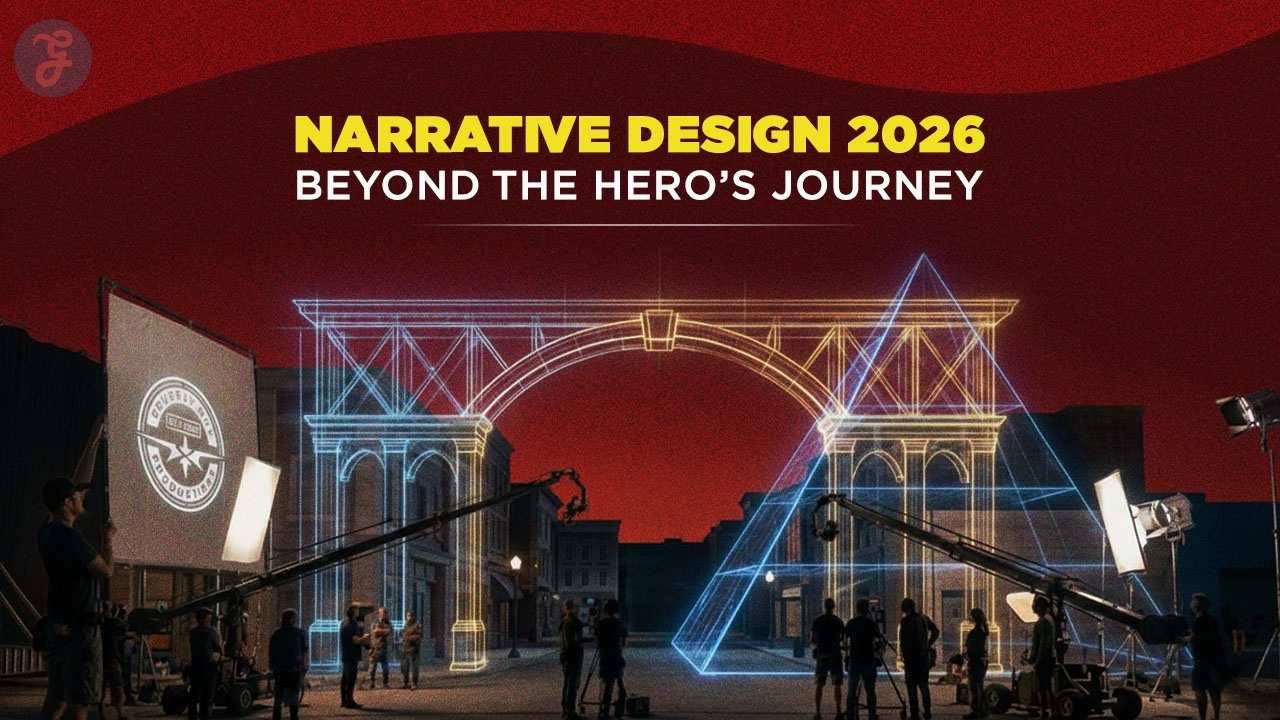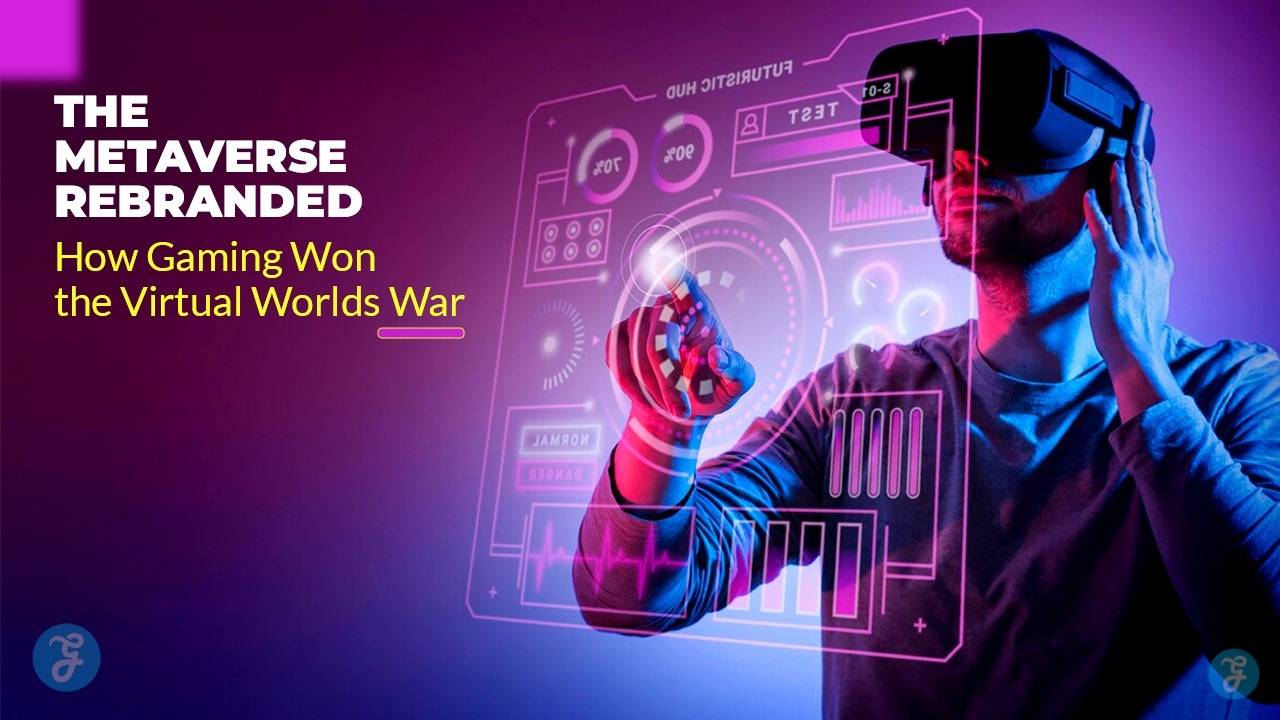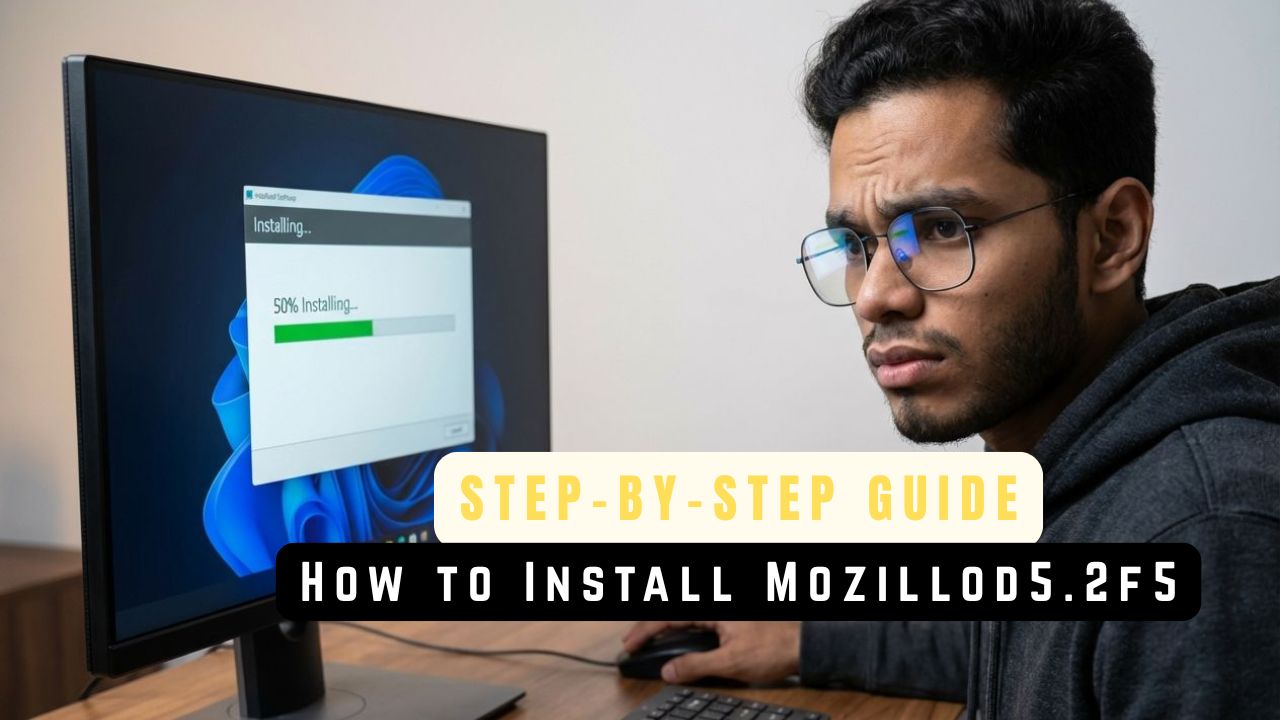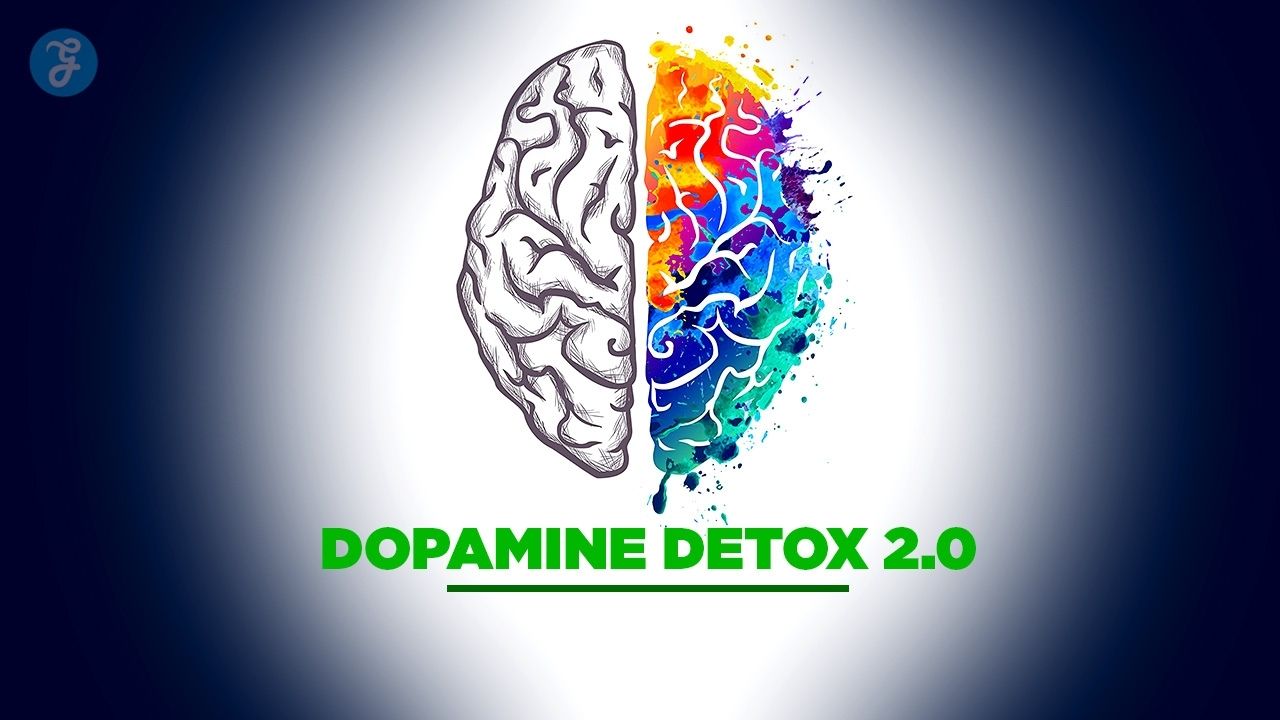Protecting user privacy is a big deal today. If you run a WordPress website and have visitors from the European Union, GDPR compliance isn’t just nice to have—it’s required by law.
Ignoring these rules can lead to fines or harm your site’s trust.
The good news? You don’t have to handle it alone. Tools like WordPress plugins make it easier to manage GDPR requirements, such as cookie banners and data protection features. This blog will guide you through the **7 Best WordPress Plugins for GDPR Compliance in the European Union** that help safeguard personal data while keeping your site user-friendly.
Ready to find out which plugins make your life easier? Keep reading!
WPForms: Enhancing GDPR Compliance for Contact Forms
WPForms helps make your contact forms GDPR compliant. It lets users give consent before sharing personal information.
Essential Features of WPForms
WPForms makes handling forms simple and GDPR compliant. It helps keep user data safe while meeting privacy laws.
- Adds a GDPR agreement field to forms, helping collect proper consent from users.
- Lets you disable cookies on forms to respect user privacy.
- Allows users to request data erasure, meeting the “right to be forgotten” requirement.
- Includes options for anonymizing users’ IP addresses to enhance data protection.
- Provides secure storage of personal information in your WordPress database, reducing the risk of breaches.
- Ensures easy customization for messages or fields related to GDPR compliance.
- Offers built-in tools for exporting all user-submitted data if requested, ensuring legal compliance.
- Ensures integration with Google Analytics and other tools without breaching privacy laws.
Evaluating WPForms: Advantages and Disadvantages
WPForms is a popular WordPress plugin. It helps create GDPR-compliant forms easily. Below is a breakdown of its benefits and downsides to help you decide if it suits your needs.
| Advantages | Disadvantages |
|---|---|
| The simple drag-and-drop builder makes creating forms quick and easy. | The free version lacks key GDPR features like checkbox consent fields. |
| Built-in GDPR enhancements, like consent checkboxes and data storage control. | Advanced features require a paid plan, which may be costly for a small website. |
| Integrates seamlessly with email marketing platforms such as Mailchimp. | Some users report occasional plugin conflicts with certain themes or plugins. |
| Supports conditional logic to make forms dynamic and user-friendly. | A learning curve exists for beginners unfamiliar with WordPress plugins. |
| Regular updates ensure compliance with new GDPR regulations. | Can slow down page speed if misconfigured on large websites. |
MonsterInsights: Streamlining GDPR Compliance in Google Analytics
MonsterInsights helps you manage user consent while using Google Analytics. It ensures data is collected in line with GDPR rules.
Core Features of MonsterInsights
MonsterInsights helps make Google Analytics easy and GDPR compliant. It provides tools to track data while protecting user privacy.
- Tracks website traffic without storing personal data, meeting GDPR requirements.
- Offers cookie consent integration for better legal compliance.
- Supports anonymizing IP addresses to protect data privacy under European Union law.
- Includes an option to disable demographic tracking based on user preferences.
- Automatically disables tracking for users who decline the cookie banner or analytics cookies.
- Provides a consent log feature to manage records of user approvals securely.
- Helps categorize cookie files, including marketing cookies and session cookies, for transparency.
- Ensures compatibility with WordPress.org plugins for seamless usage on your website.
- Sends tracking signals to Google Analytics without using third-party cookies if chosen.
- Makes it easy for admins to respect data subjects’ rights like the right to erasure or restrict processing.
These features boost compliance while offering simple solutions for tracking needs!
Reviewing MonsterInsights: Pros and Cons
MonsterInsights is a powerful plugin that simplifies integrating Google Analytics with WordPress. It helps website owners track important data efficiently, ensuring GDPR compliance with features like IP anonymization and user consent tracking. Below is a quick summary of its advantages and disadvantages to help you decide if it fits your needs.
| Pros | Cons |
|---|---|
| – Easy setup for Google Analytics.
– Offers GDPR-friendly features like IP masking. – Real-time website analytics for better insights. – Helps track user behavior and events. – Includes integration with eCommerce tools. – Customizable dashboard for personalized data views. |
– The free version has limited features.
– Advanced tools only available in paid plans. – Can be challenging for beginners. – Some settings require technical understanding. – May slightly impact website speed. – Annual pricing could be expensive for smaller sites. |
CookieYes: GDPR and CCPA Cookie Consent Solution
CookieYes simplifies cookie consent management for websites. It ensures compliance with GDPR and CCPA while adapting to user privacy needs.
Primary Features of CookieYes
CookieYes is a helpful tool for managing data protection. It ensures your site follows GDPR, CCPA, and other privacy laws.
- Offers a customizable cookie banner to collect user consent.
- Lets users accept or decline cookies based on categories like marketing or analytics.
- Automatically scans websites to detect and classify cookies.
- Provides options to set cookie expiration rules for better control.
- Keeps detailed logs of user consent for legal compliance needs.
- Supports multiple languages for global website use.
- Works smoothly with WordPress plugins like WPForms and MonsterInsights for enhanced functionality.
Assessing CookieYes: Benefits and Drawbacks
CookieYes is a popular WordPress plugin that helps websites manage user consent under GDPR and CCPA laws. It ensures that cookie consent banners and preferences comply with data protection regulations. Below is a table summarizing its benefits and drawbacks.
| Benefits | Drawbacks |
|---|---|
| Easy to set up without technical expertise. | Customization options may feel limited to advanced users. |
| Offers support for multiple languages. | Some features are locked behind premium plans. |
| Provides detailed cookie scans and categorization. | The free version may not cover all compliance needs. |
| Integration with popular CMS platforms is seamless. | Might slow down site performance for some users. |
| Complies with GDPR, CCPA, and other privacy laws. | Advanced configurations require knowledge of GDPR policies. |
This plugin simplifies compliance efforts for WordPress websites. Several features enhance user consent management. Yet, some limitations exist, especially for those requiring advanced flexibility.
Complianz: Comprehensive GDPR/CCPA Cookie Consent
Complianz provides a simple way to manage cookie consent and meet GDPR rules. It also supports compliance with CCPA, keeping your site legally safe.
Key Attributes of Complianz
Complianz helps websites follow data privacy laws like GDPR and CCPA. It offers tools to manage cookies and create legal documents.
- Provides a cookie notice that adjusts based on the user’s location.
- Automatically scans and categorizes cookies for compliance.
- Lets users give or withdraw consent with ease.
- Includes templates for privacy policies and cookie policies.
- Tracks consent logs to maintain records for legal compliance.
- Offers A/B testing for cookie banners to improve user experience.
- Integrates with Google Analytics, Facebook Pixel, and other tools without breaking privacy rules.
- It updates itself regularly to meet changing regulations in different regions.
Analyzing Complianz: Strengths and Limitations
Complianz offers strong cookie consent features. It helps comply with GDPR, CCPA, and other privacy laws. The plugin auto-generates cookie banners and legal documents like privacy policies. Users can easily categorize cookies or set expiration dates for compliance.
Its weakness lies in advanced settings. Customizing some options may be tricky without technical knowledge. Some users report slower page speeds due to added scripts. Limited support for complex setups can also pose challenges for larger websites.
Cookie Notice for GDPR and CCPA
Cookie Notice for GDPR and CCPA helps display clear consent banners on your site. It ensures users can manage their data preferences easily.
Main Features of Cookie Notice
Cookie Notice helps websites stay legally compliant with GDPR and CCPA. It ensures user consent for cookies and protects their data privacy.
- Displays a clear cookie banner to get user consent before tracking starts.
- Offers full customization options for colors, text, and layout to match your website’s style.
- Supports multiple languages, making it suitable for international audiences in the European Union and beyond.
- Lets users easily enable or disable specific cookie categories like marketing cookies or analytics cookies.
- Provides a consent log feature to track all user approvals for better legal compliance.
- Includes settings for cookie expiration, giving admins control over how long cookies last on browsers like Chrome or Safari.
- Features built-in compatibility with WordPress themes and plugins, ensuring smooth integration without conflicts.
- Offers tools to show prominent notices about privacy policies and data processing practices.
- Allows updates to consent messages quickly if laws change.
- Uses lightweight code so it doesn’t slow down your site’s performance.
This plugin makes managing GDPR cookie rules simple while respecting data protection laws globally!
Pros and Cons of Using Cookie Notice
Cookie Notice helps websites meet GDPR and CCPA rules by showing a cookie banner. It lets users give clear consent before cookies collect their data. This tool is simple to set up and works well with most WordPress themes. You can customize it to match your site’s style.
This plugin has some drawbacks too. Some features are limited unless you pay for advanced options. Users might also find the banners annoying, leading them to leave the site early. It may not support every type of website or complex legal need fully, which could cause gaps in compliance efforts.
GDPR Cookie Compliance by Moove
GDPR Cookie Compliance by Moove helps manage cookie consent with ease. It ensures legal compliance while giving users control over their data choices.
Key Features of GDPR Cookie Compliance
This plugin helps users manage cookie consent on WordPress sites. It ensures compliance with GDPR and other privacy laws.
- Supports multilingual websites for global audiences.
- Includes customizable cookie banners to match site designs.
- Lets users categorize cookies, such as functional or marketing cookies.
- Tracks user consent and stores the data securely in a log.
- Provides options to add “Accept All” or “Reject All” buttons for clear choices.
- Offers automatic cookie scans to detect new cookies on the website.
- Gives easy-to-use settings for setting cookie expiration dates and preferences.
Advantages and Disadvantages of GDPR Cookie Compliance
GDPR Cookie Compliance helps websites meet privacy laws. It ensures users give clear consent before tracking cookies are used. This boosts transparency and builds trust with visitors. The plugin also simplifies managing cookie preferences, making compliance easier for site owners.
On the downside, it may slow website loading times due to added scripts. Some features might need coding knowledge to customize fully. Inaccurate setup can lead to legal fines under privacy regulations like GDPR or CCPA.
WP AutoTerms: Privacy Policy and Legal Pages Generator
WP AutoTerms helps create privacy policies and legal pages for your site. It simplifies compliance with data protection laws like GDPR and CCPA.
Principal Features of WP AutoTerms
WP AutoTerms helps you stay legally compliant on your WordPress site. It creates legal pages and policies quickly and easily.
- Generates privacy policy, cookie policy, and terms of service pages based on your needs.
- Includes templates for GDPR compliance and CCPA requirements.
- Adds a disclaimer or notice footer to inform users about legal information.
- Lets you create custom legal documents if default templates don’t fit your needs.
- Provides regular updates to keep up with changing privacy laws like the GDPR.
- Offers shortcodes for easy integration into any page or post on your website.
- Tracks changes with version history, so you can see past updates to policies or terms.
Pros and Cons of WP AutoTerms
WP AutoTerms helps generate privacy policies, cookie notices, and other legal documents. It simplifies compliance with laws like GDPR and CCPA. Users can add a cookie policy or terms of service directly to their site.
It lacks in-depth customization options for advanced needs. Some users may want extra features like consent logs or data tracking limits. This tool works best for small websites needing basic legal pages.
Selecting the Right GDPR Plugin for Your WordPress Website
Choosing a GDPR plugin depends on your website’s needs and features. Focus on plugins that align with data privacy rules and allow easy customization.
Criteria for Plugin Compatibility
Determining the right WordPress plugin is key for GDPR compliance. Focus on these points to ensure a smooth fit with your website:
- Check if the plugin supports GDPR and other privacy laws like CCPA. This ensures proper data protection.
- Make sure it offers cookie banners or consent tools. These are essential for legal compliance.
- Look at customization options for appearance and functionality. Flexible plugins offer a better user experience.
- Confirm integration with Google Analytics or other tools you use. Compatibility improves performance.
- Review user consent features such as logs or settings control. These features help track and manage permissions easily.
- Assess regular updates from developers to fix bugs and follow new laws like data minimization rules.
- Verify ease of installation and setup steps, especially if you’re not tech-savvy.
- Ensure multi-language support, important for global audiences under EU law.
- Test page speed impact since heavy plugins can slow websites down.
- Check if it works smoothly on mobile devices and all major browsers like Chrome and Firefox.
- Look into reviews and ratings to understand common issues or benefits users experienced.
- Prioritize plugins that allow policy generation for privacy or cookie policies directly within WordPress, saving time!
Options for Plugin Customization
You can modify WordPress plugins to fit your site’s needs. Customization ensures better GDPR compliance and user experience.
- Adjust cookie banner styles. Change colors, fonts, or placement to match your website’s design.
- Control cookie categories shown to users. Add, edit, or remove categories like marketing cookies or analytics cookies.
- Update consent log settings. Decide how long you store user consent records for legal compliance purposes.
- Set cookie expiration dates. Choose durations for different cookie types based on your privacy policy rules.
- Enable or disable certain features like pop-ups or labels for data processing information clarity.
- Edit notification texts easily—use plain language that matches legal regulations like GDPR and CCPA.
- Integrate plugins with tools like Google Analytics or email services without complex coding.
- Fine-tune privacy settings for personal data handling, such as enabling the right to erasure requests.
- Use shortcodes to insert custom messages about privacy practices in different areas of your website.
- Test changes in real-time through preview modes before applying them live on your WordPress site.
Takeaways
Making your WordPress site GDPR-compliant is crucial. Protecting user data builds trust and keeps you in line with EU laws.
Dr. Jenna Reed, a digital privacy expert, shares insights here. She holds a Ph.D. in Information Security from MIT and has 15 years of experience advising businesses on data protection laws like GDPR and CCPA.
Dr. Reed praises plugins like WPForms for clear consent settings. Tools such as CookieYes simplify cookie banners, while MonsterInsights ensures clean analytics tracking without breaching rules.
She highlights the ethical side too—plugins must handle information safely and clearly show how data is used. Certification by authorities ensures these plugins follow strict standards.
For small businesses or bloggers, Dr. Reed recommends starting with simple tools like Complianz or Cookie Notice. Bigger organizations may benefit from more advanced options such as GDPR Cookie Compliance.
Each plugin has pros and cons—some are highly customizable but less beginner-friendly; others work well out of the box but lack features for larger sites.
In her view, these seven plugins provide solid steps toward compliance while staying user-friendly—a win-win for both website owners and visitors alike!
FAQs on Best WordPress Plugins For GDPR Compliance
1. What is GDPR compliance, and why is it important for WordPress websites?
GDPR compliance ensures your website follows the General Data Protection Regulation, a European Union law designed to protect personal data. It helps build trust with users while avoiding legal issues related to privacy concerns.
2. How do WordPress plugins help with GDPR compliance?
WordPress plugins assist by managing cookie consent, displaying cookie banners, creating privacy policy templates, and handling user requests like the right to erasure or data portability.
3. What features should I look for in a GDPR plugin?
Look for features such as cookie notice customization, consent logs, cookie categories (e.g., marketing cookies), user preferences management, and tools like “Delete Me” for easy data removal.
4. Can these plugins handle other laws like CCPA?
Yes! Many GDPR-focused plugins also support privacy regulations like the California Consumer Privacy Act (CCPA) or similar rules worldwide.
5. Do I need technical skills to use these plugins on my site?
No! Most GDPR compliance plugins are beginner-friendly and offer options like pre-built cookie policies or simple settings for things like analytics cookies and tracking scripts.