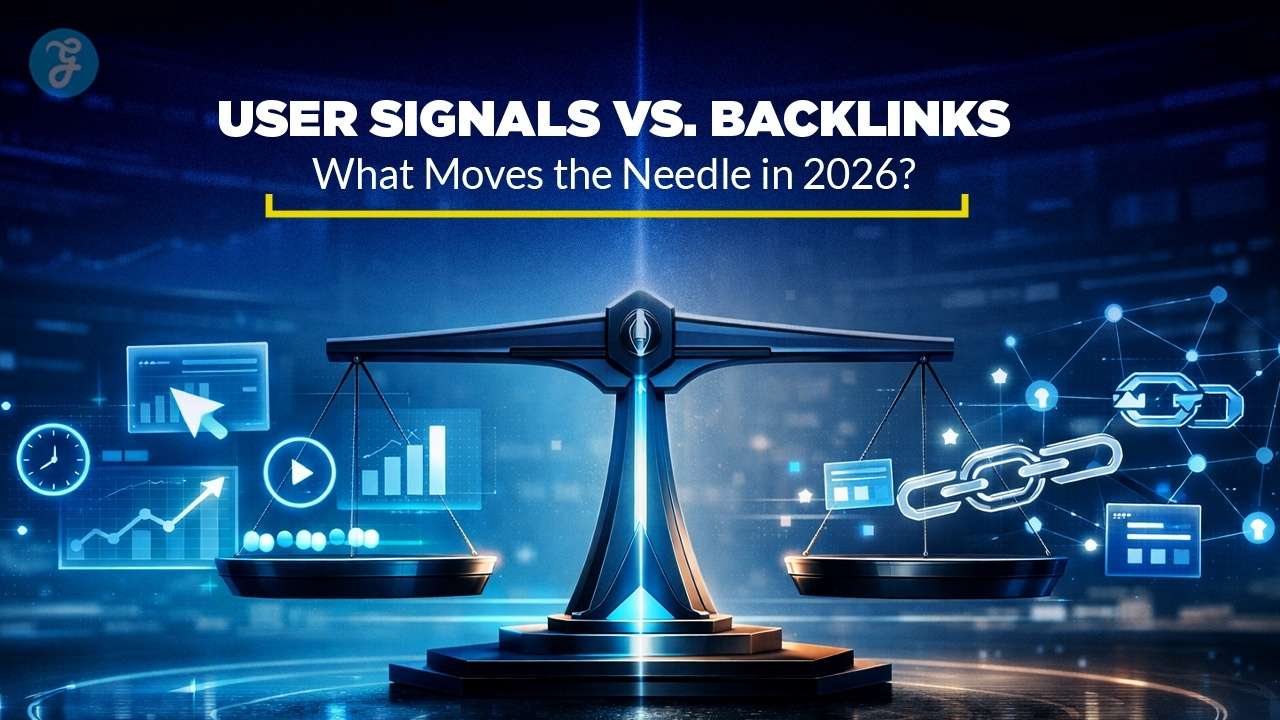As remote work becomes increasingly common, the need for efficient tools to facilitate collaboration, communication, and productivity has grown significantly.
Remote teams face unique challenges, including coordinating across time zones, managing projects, and ensuring that communication flows seamlessly.
Software-as-a-Service (SaaS) tools are designed to address these challenges, offering cloud-based solutions that empower remote teams to work together efficiently and effectively.
This article explores 15 essential SaaS tools that are transforming remote team collaboration, enabling businesses to maintain productivity and stay connected, no matter where their employees are located.
1. Slack: Real-Time Communication and Collaboration
What It Does
Slack is a powerful team communication tool that enables real-time messaging, file sharing, and collaboration across channels.
It is designed to keep team members connected, allowing them to discuss projects, share updates, and collaborate efficiently.
Teams can easily stay on the same page thanks to Slack’s ability to organize channels by topic, team, or project.
Key Features
- Channels for organized conversations
- Direct messaging for private chats
- File sharing and integration with other tools (Google Drive, Dropbox, etc.)
- Video and voice calling
- Searchable conversation history
Why It’s Great for Remote Teams
Slack eliminates the need for lengthy email chains and brings all team communications into one centralized platform.
Its instant messaging and video call features make it perfect for remote teams looking to stay connected in real time.
2. Zoom: Video Conferencing Made Simple
What It Does
Zoom is a popular video conferencing tool that allows teams to host virtual meetings, webinars, and training sessions with ease.
With features like screen sharing, breakout rooms, and recording, Zoom is a versatile platform that supports remote collaboration and face-to-face communication.
Key Features
- HD video and audio conferencing
- Screen sharing and whiteboardin
- Breakout rooms for smaller group discussions
- Meeting recordings and transcripts
- Virtual backgrounds for a professional touch
Why It’s Great for Remote Teams
Zoom offers a reliable solution for video conferencing, which is essential for remote teams to stay connected, collaborate on projects, and maintain regular communication.
Its screen-sharing feature allows team members to present ideas or troubleshoot issues in real-time.
3. Trello: Visual Project Management
What It Does
Trello is a user-friendly project management tool that uses boards, lists, and cards to help teams manage tasks and collaborate visually.
It’s ideal for tracking project progress, assigning tasks, and managing workflows in a clear, organized manner.
Key Features
- Customizable boards and lists for project tracking
- Cards for tasks, with due dates, labels, and attachments
- Integrations with Slack, Google Drive, and other tools
- Automation with Butler for repetitive tasks
- Mobile app for on-the-go task management
Why It’s Great for Remote Teams
Trello’s visual nature makes it easy for remote teams to understand project status at a glance.
Its drag-and-drop interface allows for quick task updates, and its collaboration features ensure everyone knows their responsibilities.
4. Asana: Task and Project Management
What It Does
Asana is a task and project management tool that helps remote teams organize, plan, and execute their work more efficiently.
It offers multiple project views, including lists, boards, and timelines, to suit different working styles.
Key Features
- Task assignments with due dates and priorities
- Project timelines and Gantt charts for tracking progress
- Workflow automation and task dependencies
- Custom templates for recurring projects
- Integration with communication tools like Slack and Zoom
Why It’s Great for Remote Teams
Asana allows teams to break down projects into manageable tasks, assign responsibilities, and track progress in real time.
This level of organization is critical for remote teams to ensure deadlines are met and projects stay on track.
5. Microsoft Teams: Unified Communication Platform
What It Does
Microsoft Teams is a collaboration tool that brings together chat, video conferencing, file sharing, and application integration in one platform.
Built on the foundation of Microsoft 365, Teams integrates seamlessly with other Microsoft Office tools, such as Word, Excel, and PowerPoint.
Key Features
- Group chat, video, and audio calling
- Integration with Microsoft 365 apps (Word, Excel, SharePoint)
- File sharing and co-editing within the platform
- Collaboration on documents in real-time
- Built-in calendar and scheduling
Why It’s Great for Remote Teams
Microsoft Teams is particularly beneficial for remote teams already using Microsoft 365, as it integrates all the necessary tools into one hub for seamless communication and collaboration.
6. Google Workspace: Cloud-Based Productivity Suite
What It Does
Google Workspace (formerly G Suite) is a collection of cloud-based productivity and collaboration tools from Google.
It includes Gmail, Google Docs, Google Drive, Google Meet, and other applications that enable remote teams to communicate, collaborate, and share files efficiently.
Key Features
- Real-time collaboration on documents, spreadsheets, and presentations
- Cloud storage for file sharing and storage (Google Drive)
- Google Meet for video conferencing
- Gmail for professional email management
- Calendar for scheduling and team coordination
Why It’s Great for Remote Teams
Google Workspace allows remote teams to work together on documents, spreadsheets, and presentations in real-time, regardless of location.
Its seamless integration across tools makes it a top choice for collaborative work.
7. Monday.com: Project and Task Management Simplified
What It Does
Monday.com is a work operating system that helps teams manage projects, tasks, and workflows in an organized and efficient way.
It offers customizable boards for tracking work progress and automating tasks, ensuring remote teams stay aligned.
Key Features
- Visual project tracking with boards, timelines, and calendars
- Customizable workflows to fit different projects
- Automations to reduce repetitive tasks
- Integrations with Slack, Zoom, Google Drive, and other tools
- Real-time collaboration with team updates and comments
Why It’s Great for Remote Teams
Monday.com’s customizable interface makes it easy for remote teams to set up workflows that match their specific needs.
Its visual project tracking ensures everyone is aware of deadlines and project status.
8. Dropbox: Secure File Storage and Sharing
What It Does
Dropbox is a cloud-based file storage and sharing service that allows teams to store and access files from anywhere.
It provides robust security features and integration with other collaboration tools, making it a reliable option for remote teams.
Key Features
- Secure cloud storage with file sharing and collaboration features
- File version history and recovery
- Integration with tools like Slack, Zoom, and Microsoft Teams
- Offline access to files via the mobile app
- Automated backups for important files
Why It’s Great for Remote Teams
Dropbox offers a secure way for remote teams to store and share files, ensuring that important documents are accessible to everyone, regardless of their location.
9. Basecamp: Simplified Project Management
What It Does
Basecamp is a project management and team collaboration tool that helps remote teams stay organized.
It combines project management, file sharing, task tracking, and team communication in one platform, making it easy to manage projects and coordinate across teams.
Key Features
- Message boards for team communication
- To-do lists for task management
- File storage and sharing within projects
- Real-time group chat (Campfire)
- Automatic check-ins to track team progress
Why It’s Great for Remote Teams
Basecamp’s simplicity makes it ideal for remote teams that need a straightforward solution for managing projects and staying connected without a steep learning curve.
10. Airtable: Flexible Work Management
What It Does
Airtable is a flexible, spreadsheet-database hybrid tool that allows teams to organize and track work in a customizable way.
Its visual approach to project management makes it easy to manage tasks, track project progress, and collaborate on data-driven projects.
Key Features
- Customizable tables and databases for tracking information
- Multiple views (grid, calendar, gallery) for managing data
- Collaboration features like comments, tags, and file attachments
- Automations to streamline workflows
- Integration with Slack, Google Drive, and other apps
Why It’s Great for Remote Teams
Airtable offers a high level of customization, making it perfect for teams with specific data-tracking needs or projects that require more flexibility than traditional task management tools offer.
11. Miro: Collaborative Online Whiteboard
What It Does
Miro is an online whiteboard tool that enables teams to collaborate visually, brainstorm ideas, and map out projects.
It offers a canvas for remote teams to work together on diagrams, flowcharts, and visual project plans in real time.
Key Features
- Infinite canvas for brainstorming and visual collaboration
- Templates for project planning, strategy mapping, and design sprints
- Real-time collaboration with comments and drawing tools
- Integration with Slack, Asana, and Microsoft Teams
- Sticky notes and widgets for team feedback and input
Why It’s Great for Remote Teams
Miro’s online whiteboard allows remote teams to brainstorm and collaborate as if they were in the same room, making it an excellent tool for creative projects or planning sessions.
12. Notion: All-in-One Workspace
What It Does
Notion is an all-in-one workspace that combines note-taking, project management, and task tracking.
It provides a flexible platform where remote teams can collaborate on documents, manage tasks, and organize workflows.
Key Features
- Collaborative note-taking and documentation
- Customizable workspaces for team organization
- Task management with deadlines, assignments, and progress tracking
- Templates for meeting notes, project planning, and roadmaps
- Integration with Slack, Google Drive, and other tools
Why It’s Great for Remote Teams
Notion’s versatility makes it a great tool for remote teams looking for a single platform to manage projects, take notes, and store documentation, all in one place.
13. GitHub: Collaborative Code Management
What It Does
GitHub is a development platform that allows teams to collaborate on coding projects.
It provides version control, issue tracking, and project management tools that help remote teams build, test, and deploy software efficiently.
Key Features
- Version control and branching for collaborative coding
- Issue tracking and project boards
- Continuous integration and deployment (CI/CD) support
- Code review and collaboration features
- Integration with popular development tools
Why It’s Great for Remote Teams
For development teams, GitHub is essential for managing code and collaborating on software projects.
Its version control system ensures that teams can work on the same project simultaneously without conflicts.
14. Zapier: Workflow Automation for Seamless Integration
What It Does
Zapier is an automation tool that connects different apps and automates workflows.
Remote teams can use Zapier to streamline repetitive tasks, such as syncing data between apps or triggering actions based on specific events.
Key Features
- Automates workflows between over 2,000 apps
- Customizable “Zaps” for automating repetitive tasks
- Integrations with Slack, Google Sheets, Trello, and more
- Multi-step automation for complex workflows
- No coding required
Why It’s Great for Remote Teams
Zapier helps remote teams save time by automating routine tasks and integrating their favorite apps, ensuring that they can focus on high-priority work instead of manual processes.
15. Hubstaff: Time Tracking and Productivity Monitoring
What It Does
Hubstaff is a time-tracking and productivity monitoring tool designed for remote teams.
It tracks work hours, monitors productivity, and generates detailed reports, helping remote teams manage time and resources more effectively.
Key Features
- Time tracking with manual or automatic timers
- Productivity monitoring with activity levels and screenshots
- Detailed reporting on time spent on tasks and projects
- GPS tracking for remote field teams
- Integration with project management tools like Asana and Trello
Why It’s Great for Remote Teams
Hubstaff offers transparency and accountability for remote teams, helping managers track how time is being spent and ensuring that productivity remains high.
Conclusion: Empower Your Remote Team with SaaS Tools
As remote work continues to grow, using the right SaaS tools can make all the difference in maintaining team productivity, communication, and collaboration.
From communication platforms like Slack and Zoom to project management tools like Trello and Asana, these 15 SaaS tools provide remote teams with the solutions they need to stay connected, organized, and efficient.
By incorporating these tools into your workflow, you can create a seamless remote work environment that supports team collaboration, no matter where your employees are located.