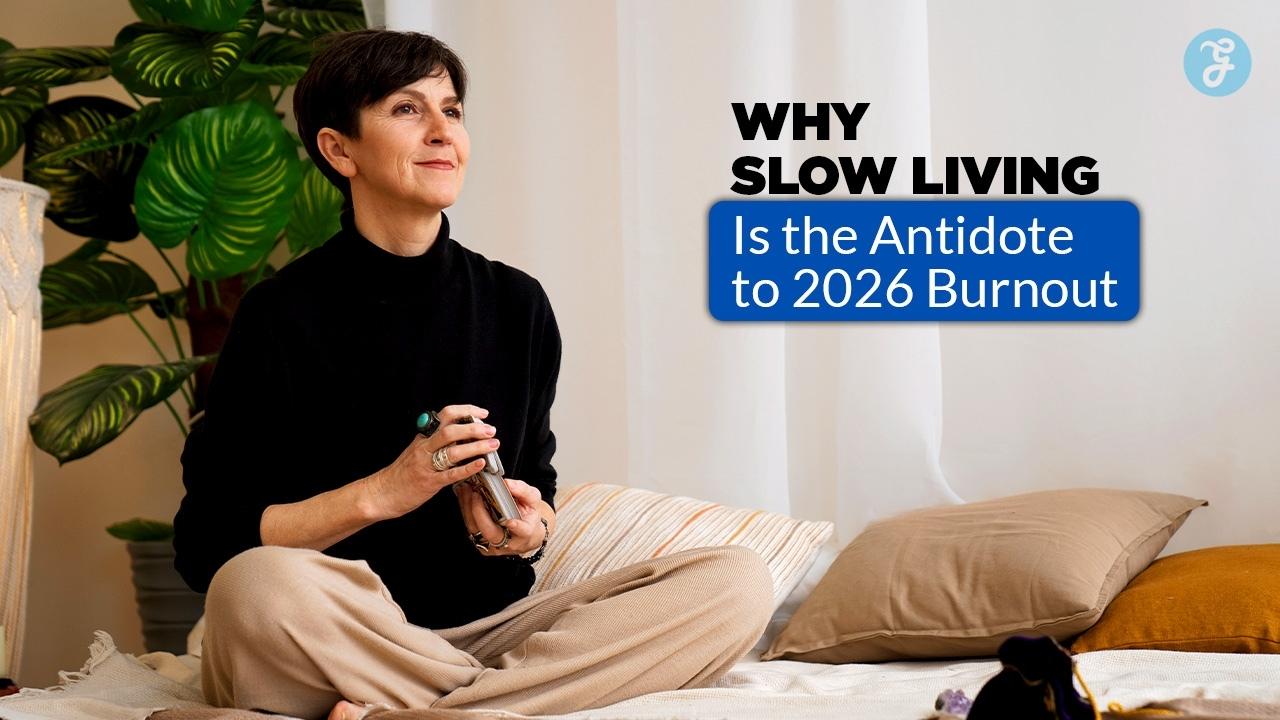Apple has officially rolled out iOS 18, and with it comes a game-changing feature—Rich Communications Services (RCS) support in the Messages app. This new addition to the iPhone’s messaging capabilities allows users to communicate in a more seamless and feature-rich way, particularly when sending messages to Android users. However, RCS support is not immediately available for everyone, as it depends on whether your carrier has enabled it. Apple has already detailed which carriers are on board, and there are promising updates ahead for those waiting for this feature.
What is RCS, and Why Does It Matter for iPhone Users?
RCS, or Rich Communications Services, is the next-generation standard for text messaging that significantly enhances the traditional SMS experience. It’s often called the successor to SMS, as it allows for the sharing of rich media content like photos, videos, and audio files at higher quality. It also enables features such as read receipts, typing indicators, and enhanced group chats—all of which are already familiar to users of apps like iMessage, WhatsApp, and Facebook Messenger.
For years, iPhone users have enjoyed many of these features within the iMessage ecosystem, but only when messaging other iPhone users. However, when sending a message to an Android phone, the conversation would revert to basic SMS/MMS features, with limited functionality and reduced media quality. This is where RCS steps in, bridging the gap between iOS and Android messaging experiences.
With RCS, iPhone users can now send larger media files, audio messages, and even location information to Android users without the constraints of the older SMS system. While RCS messages will still appear as the infamous green bubbles, signaling that the recipient is using a non-Apple device, the messaging experience itself is vastly improved. For example, you’ll now see when an Android user is typing, or when they have read your message—features that were previously unavailable when communicating with non-iPhone users. Additionally, the app will clearly label RCS messages as “Text Message – RCS”, distinguishing them from regular SMS texts.
Which Carriers Support RCS on iPhone with iOS 18?
Apple has updated its Wireless Carrier Support webpage to inform users about which carriers are supporting RCS from the moment iOS 18 is available. In the United States, the big three carriers—AT&T, T-Mobile, and Verizon—have already enabled RCS for iPhone users. This means that customers of these networks can start using RCS features right away.
But RCS isn’t limited to just the US. Apple has also listed several carriers in Canada, Europe, and Asia that have rolled out RCS support for iPhone users. This global availability means that iPhone users in various regions will be able to enjoy a better messaging experience across multiple networks.
Why RCS Support Requires Carrier Collaboration
Although RCS is available on iOS 18, its rollout requires close collaboration between Apple and individual carriers. This is because carriers must update their carrier bundles, which include the settings and configurations necessary for RCS to function on their network.
During the iOS 18 beta testing period, these carrier bundles could only be shipped with new iOS builds. In other words, users had to wait for a full iOS update to receive any carrier-related changes. However, this has changed with the official release of iOS 18. Now, carriers can push updates independently, without the need for Apple to release a new iOS version. This streamlined process should result in a faster rollout of RCS to more carriers worldwide.
Apple has confirmed that many carriers are in the process of working with the company to enable RCS for their customers. This is great news for those whose carriers don’t yet support RCS, as it’s likely that this feature will become available to more iPhone users in the coming months.
How RCS Enhances the Messaging Experience
The introduction of RCS brings a host of new features to the Messages app, especially for those communicating with Android users. These features include:
- High-Quality Media Sharing: Unlike SMS/MMS, which compresses images and videos to low-quality versions, RCS allows users to share high-resolution photos and videos. This is a huge improvement, especially for users who often share media with Android devices.
- Read Receipts: Previously, read receipts were only available in iMessage chats between iPhone users. With RCS, you can now see when an Android user has read your message, making communication much more transparent.
- Typing Indicators: Just like iMessage, RCS provides real-time typing indicators, showing when the person you’re messaging is actively typing a response.
- Location Sharing: RCS makes it easier to share your location with others, a feature that is much more robust than the one available through SMS.
- Larger File Support: Traditional SMS and MMS have strict file size limits, but with RCS, you can share much larger files, including videos and documents.
All of these improvements make the Messages app far more useful, particularly for those who frequently communicate with friends, family, or colleagues on Android devices. While iMessage will still be the preferred platform for iPhone-to-iPhone communication, RCS levels the playing field when it comes to messaging between iOS and Android.
How to Enable RCS on Your iPhone
If you’ve updated your iPhone to iOS 18, you can check if RCS is available on your device by heading to Settings > Apps > Messages. Here, you should see an option to enable RCS if your carrier supports it. If the option isn’t there, this means your carrier hasn’t yet rolled out support for RCS, but don’t worry—more carriers are expected to add support in the coming months.
It’s worth noting that Apple’s RCS implementation is carrier-dependent, meaning the speed at which you get access to this feature will vary based on your mobile network provider. As Apple continues to work with carriers around the world, more iPhone users will gain access to RCS features, making it a near-universal experience in the future.
iOS 18: Available Now for iPhone XR and Later
iOS 18 is now officially available to the public and can be downloaded on iPhones starting with the iPhone XR and later models. This means that older devices like the iPhone X, iPhone 8, and earlier models won’t be able to upgrade to iOS 18, as these devices don’t meet the hardware requirements for this update.
To update your iPhone, simply go to Settings > General > Software Update, where you’ll see the option to download and install iOS 18. The update brings not only RCS support but also a range of new features and improvements across the operating system. Be sure to back up your device before updating, just in case something goes wrong during the installation process.
The Future of RCS on iPhone
While Apple’s embrace of RCS is a significant step forward, it’s clear that the journey is just beginning. As more carriers enable RCS and users update to iOS 18, the messaging experience across platforms will continue to improve. Although RCS won’t replace iMessage—especially for iPhone-to-iPhone conversations—it will enhance the way iPhone users communicate with Android users, bringing features that were once exclusive to iMessage into the broader messaging ecosystem.
Over the next several months, expect more carriers to announce their support for RCS on iPhone, especially as Apple continues to collaborate with networks worldwide. Keep an eye on the Wireless Carrier Support page on Apple’s website to stay updated on which carriers have enabled RCS for their customers. This is just the beginning of a more unified messaging experience for iPhone users, and it’s exciting to see Apple finally embrace a technology that benefits users across platforms.
With iOS 18, Apple is making strides in improving the overall user experience, and RCS support is a major part of that. Whether you’re sharing a high-quality video with an Android user or just seeing when they’ve read your message, RCS is set to make messaging on iPhone better than ever before.