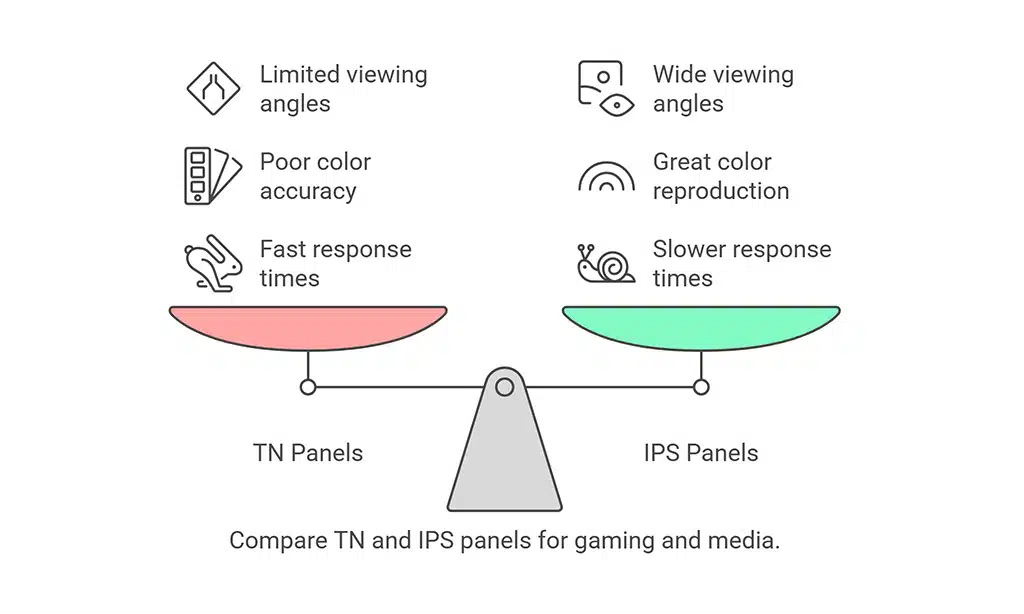Gaming has evolved significantly, and with each passing year, competitive gamers demand more from their setups.
In 2025, choosing the best gaming monitors for competitive play can mean the difference between victory and defeat.
Whether you’re an esports professional or a casual gamer looking to up your game, finding the right monitor tailored to your needs is essential.
From refresh rates to resolution and adaptive sync technology, this guide dives deep into what makes a gaming monitor stand out and highlights the top choices for competitive play.
Key Considerations for Choosing a Gaming Monitor
When searching for the best gaming monitors for competitive play, it’s crucial to understand the features that truly matter. Let’s break down the most important factors:
1. Refresh Rate and Response Time
The refresh rate of a monitor dictates how many times per second the screen refreshes, measured in Hertz (Hz). A higher refresh rate, such as 144Hz, 240Hz, or even 360Hz, ensures smoother visuals and a more responsive gaming experience.
On the other hand, response time refers to how quickly a monitor can shift from one color to another, typically measured in milliseconds (ms).
For competitive gaming, a response time of 1ms or lower is ideal to reduce motion blur and ghosting, keeping you one step ahead of your opponents.
Practical Example:
A 240Hz monitor like the Dell Alienware AW2524H is perfect for games like “Counter-Strike: Global Offensive” or “Valorant,” where every millisecond counts.
Key Takeaways:
- Opt for at least a 144Hz refresh rate; higher is better for fast-paced games.
- Prioritize a 1ms or lower response time to avoid lag and blurring.
2. Resolution and Screen Size
Resolution impacts the clarity of your visuals, while screen size determines your field of view. Popular resolutions include Full HD (1080p), Quad HD (1440p), and 4K UHD (2160p).
While 4K offers unmatched detail, 1440p strikes an excellent balance for competitive gaming, providing sharp visuals without overburdening your GPU.
Screen size depends on personal preference and gaming style. For most gamers, a 24- to 32-inch screen works well.
Larger screens might offer immersion but can be cumbersome for quick decision-making in competitive scenarios.
Resolution vs. Use Case
| Resolution | Use Case |
| Full HD | High refresh rates, competitive FPS games. |
| Quad HD | Balanced quality and performance. |
| 4K UHD | Immersive visuals, slower-paced games. |
Key Takeaways:
- Choose 1080p for high frame rates, 1440p for a balance of quality and performance, or 4K for stunning visuals.
- Stick to 24-27 inches for competitive gaming to optimize focus and comfort.
3. Adaptive Sync Technology
Screen tearing and stuttering can disrupt your gameplay. Adaptive sync technologies like NVIDIA G-Sync and AMD FreeSync eliminate these issues by synchronizing your monitor’s refresh rate with your GPU.
Practical Tip:
If you own an NVIDIA RTX GPU, a G-Sync monitor like the Acer Predator X27U will ensure smooth gameplay. AMD users should consider FreeSync-enabled monitors.
Key Takeaways:
- NVIDIA G-Sync is ideal for gamers using NVIDIA GPUs.
- AMD FreeSync offers excellent performance for AMD GPU users.
4. Panel Types and Viewing Angles
The type of panel significantly impacts color accuracy, contrast, and viewing angles.
The three primary panel types are:
- TN (Twisted Nematic): Fast response times but limited viewing angles and color reproduction.
- IPS (In-Plane Switching): Superior color accuracy and wider viewing angles.
- VA (Vertical Alignment): High contrast ratios but slower response times.
Comparison Table: Panel Types
| Panel Type | Advantages | Disadvantages |
| TN | Fastest response times. | Poor color accuracy and viewing angles. |
| IPS | Great color reproduction, wide angles. | Slower response time than TN. |
| VA | Best contrast ratios. | Prone to ghosting in fast-paced games. |
Key Takeaways:
- TN panels are great for competitive gaming due to their speed.
- IPS panels offer a balance of performance and image quality.
The 10 Best Gaming Monitors for Competitive Play in 2025
1. ASUS ROG Swift PG32UQX
The ASUS ROG Swift PG32UQX is a powerhouse for competitive gaming. Boasting a 4K resolution, 144Hz refresh rate, and HDR support, this monitor ensures crystal-clear visuals and smooth gameplay.
Its IPS panel delivers exceptional color accuracy, making it a top pick for both esports and immersive gaming experiences.
This monitor also features a peak brightness of 1400 nits, ideal for HDR content, and Mini-LED technology for unparalleled contrast.
| Specification | Details |
| Resolution | 4K UHD |
| Refresh Rate | 144Hz |
| Screen Size | 32 inches |
| Panel Type | IPS |
| Adaptive Sync | NVIDIA G-Sync Ultimate |
| Special Features | HDR 1400, Mini-LED Technology |
2. Acer Predator X27U
The Predator X27U combines a stunning 4K UHD resolution with NVIDIA G-Sync compatibility, ensuring tear-free gameplay.
Its vibrant IPS panel and 144Hz refresh rate make it an excellent choice for gamers seeking a balance between performance and aesthetics.
Additionally, its Quantum Dot technology ensures vivid colors, perfect for immersive RPGs and competitive shooters.
| Specification | Details |
| Resolution | 4K UHD |
| Refresh Rate | 144Hz |
| Screen Size | 27 inches |
| Panel Type | IPS |
| Adaptive Sync | NVIDIA G-Sync |
| Special Features | Quantum Dot Technology |
3. Samsung Odyssey Neo G9 (2025 Edition)
This ultrawide monitor offers an immersive gaming experience with its 49-inch curved display and 240Hz refresh rate.
The Quantum Mini-LED technology enhances brightness and contrast, while the 5120×1440 resolution provides ample screen real estate for multitasking.
The Neo G9’s 1000R curvature matches the human eye’s field of view, minimizing strain and enhancing focus during marathon gaming sessions.
| Specification | Details |
| Resolution | 5120×1440 |
| Refresh Rate | 240Hz |
| Screen Size | 49 inches |
| Panel Type | VA |
| Adaptive Sync | NVIDIA G-Sync |
| Special Features | 1000R Curvature, Mini-LED |
4. LG UltraGear 27GP950-B
The LG UltraGear 27GP950-B delivers a 4K resolution at 144Hz, perfect for competitive gaming.
Its Nano IPS display ensures vibrant colors, while its compatibility with both NVIDIA G-Sync and AMD FreeSync Premium Pro caters to all gamers.
The monitor also includes HDMI 2.1 ports, making it a great option for console gaming on the PS5 or Xbox Series X.
| Specification | Details |
| Resolution | 4K UHD |
| Refresh Rate | 144Hz |
| Screen Size | 27 inches |
| Panel Type | Nano IPS |
| Adaptive Sync | NVIDIA G-Sync, FreeSync Premium Pro |
| Special Features | HDMI 2.1 Support |
5. Dell Alienware AW2524H
Esports enthusiasts will love the 500Hz refresh rate of the AW2524H, offering unparalleled smoothness for fast-paced games. It’s Full HD resolution and fast IPS panel ensure quick response times and stunning clarity.
Designed specifically for competitive players, its ultra-thin bezels and customizable RGB lighting add a sleek touch to any setup.
| Specification | Details |
| Resolution | Full HD |
| Refresh Rate | 500Hz |
| Screen Size | 25 inches |
| Panel Type | IPS |
| Adaptive Sync | NVIDIA G-Sync |
| Special Features | Customizable RGB, Ultra-Thin Bezels |
6. ViewSonic Elite XG321UG
The ViewSonic Elite XG321UG is a high-end gaming monitor featuring a 4K UHD resolution and 144Hz refresh rate.
Its Mini-LED backlighting ensures precise local dimming, delivering exceptional HDR performance.
With NVIDIA G-Sync Ultimate and a peak brightness of 1400 nits, this monitor provides tear-free gameplay and lifelike visuals. It’s ideal for gamers who prioritize both performance and image quality.
| Specification | Details |
| Resolution | 4K UHD |
| Refresh Rate | 144Hz |
| Screen Size | 32 inches |
| Panel Type | IPS |
| Adaptive Sync | NVIDIA G-Sync Ultimate |
| Special Features | HDR 1400, Mini-LED Backlighting |
7. MSI Optix MAG274QRF-QD
The MSI Optix MAG274QRF-QD offers a QHD resolution with a 165Hz refresh rate and a rapid IPS panel.
Its Quantum Dot technology ensures vibrant and accurate colors, making it perfect for competitive gamers who value visual fidelity.
FreeSync Premium compatibility ensures a seamless experience for AMD GPU users, while its ergonomic stand allows for easy adjustments.
| Specification | Details |
| Resolution | QHD |
| Refresh Rate | 165Hz |
| Screen Size | 27 inches |
| Panel Type | IPS |
| Adaptive Sync | FreeSync Premium |
| Special Features | Quantum Dot, Ergonomic Stand |
8. BenQ Zowie XL2566K
The BenQ Zowie XL2566K is designed with esports professionals in mind. With a 360Hz refresh rate and DyAc+ technology, this monitor minimizes motion blur, ensuring maximum clarity during fast-paced action.
Its customizable settings, including color profiles and crosshair overlays, make it an excellent choice for FPS enthusiasts.
| Specification | Details |
| Resolution | Full HD |
| Refresh Rate | 360Hz |
| Screen Size | 24.5 inches |
| Panel Type | TN |
| Adaptive Sync | N/A |
| Special Features | DyAc+, Customizable Settings |
9. Gigabyte AORUS FI32U
The Gigabyte AORUS FI32U combines a 4K UHD resolution with a 144Hz refresh rate, making it a versatile option for competitive gamers.
Its HDMI 2.1 support ensures compatibility with next-gen consoles, while its Aim Stabilizer Sync technology reduces motion blur and enhances target accuracy.
With VESA DisplayHDR 400 certification, this monitor delivers bright and dynamic visuals.
| Specification | Details |
| Resolution | 4K UHD |
| Refresh Rate | 144Hz |
| Screen Size | 32 inches |
| Panel Type | IPS |
| Adaptive Sync | FreeSync Premium Pro |
| Special Features | Aim Stabilizer Sync, HDR 400 |
10. HP Omen 27u
The HP Omen 27u features a 4K UHD resolution and a 144Hz refresh rate, designed to cater to both PC and console gamers.
Its low blue light technology protects your eyes during extended gaming sessions, while its sleek design fits seamlessly into any setup.
With AMD FreeSync Premium Pro and HDR support, this monitor ensures smooth and immersive gameplay.
| Specification | Details |
| Resolution | 4K UHD |
| Refresh Rate | 144Hz |
| Screen Size | 27 inches |
| Panel Type | IPS |
| Adaptive Sync | FreeSync Premium Pro |
| Special Features | Low Blue Light, HDR Support |
How to Optimize Your Gaming Setup with a New Monitor
1. Adjusting Monitor Settings
Getting the most out of your gaming monitor requires proper calibration. Adjust brightness and contrast to comfortable levels, enable adaptive sync, and consider overclocking refresh rates for extra smoothness.
Use built-in presets for gaming genres like FPS, MOBA, or RPG to tailor your experience.
2. Positioning and Ergonomics
Position your monitor at eye level and maintain a comfortable viewing distance. Investing in an ergonomic desk setup reduces strain during long gaming sessions, keeping you focused and competitive.
Use a monitor arm for greater adjustability and desk space management.
3. Additional Accessories
Enhance your gaming experience with accessories like monitor arms, high-quality cables, and RGB lighting.
These small additions can elevate both performance and aesthetics. Consider anti-glare screens or blue-light filters to protect your eyes during extended sessions.
Takeaways
Choosing the best gaming monitors for competitive play in 2025 involves understanding your gaming needs and preferences.
Whether you prioritize refresh rate, resolution, or panel type, the monitors highlighted in this guide offer top-tier performance to keep you ahead of the competition.
Ready to upgrade your setup? Share your thoughts or questions in the comments below!