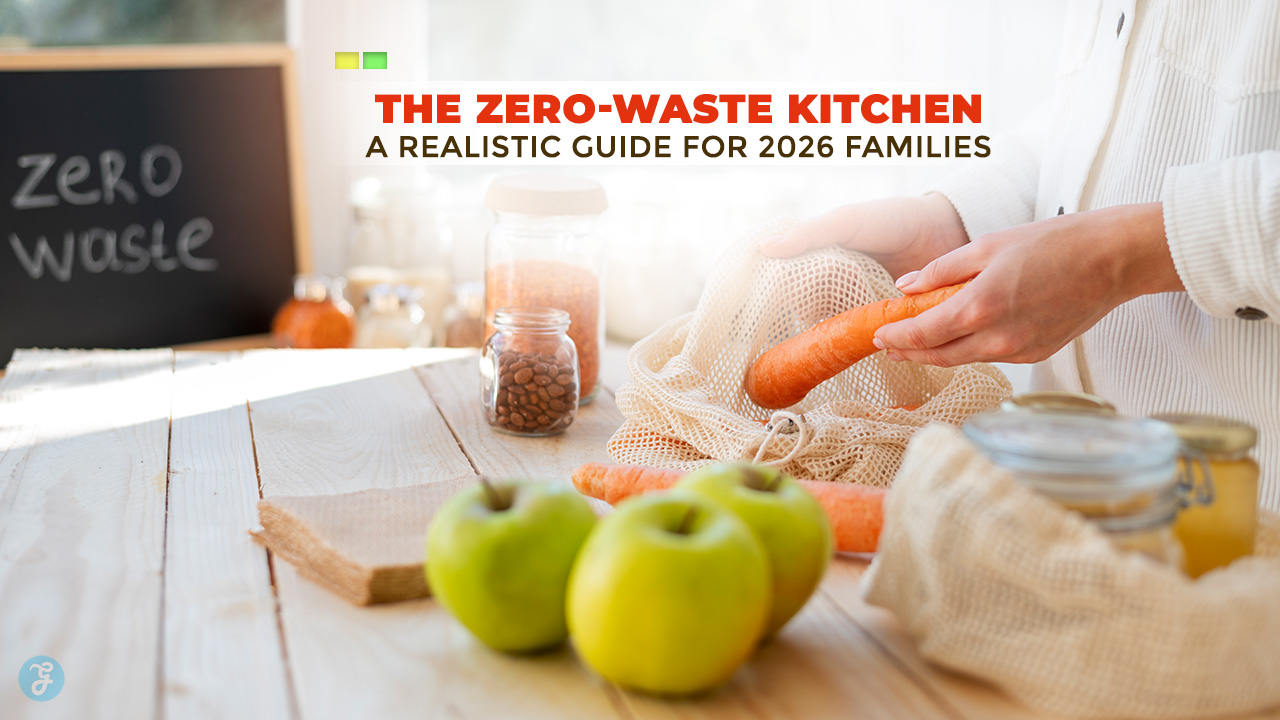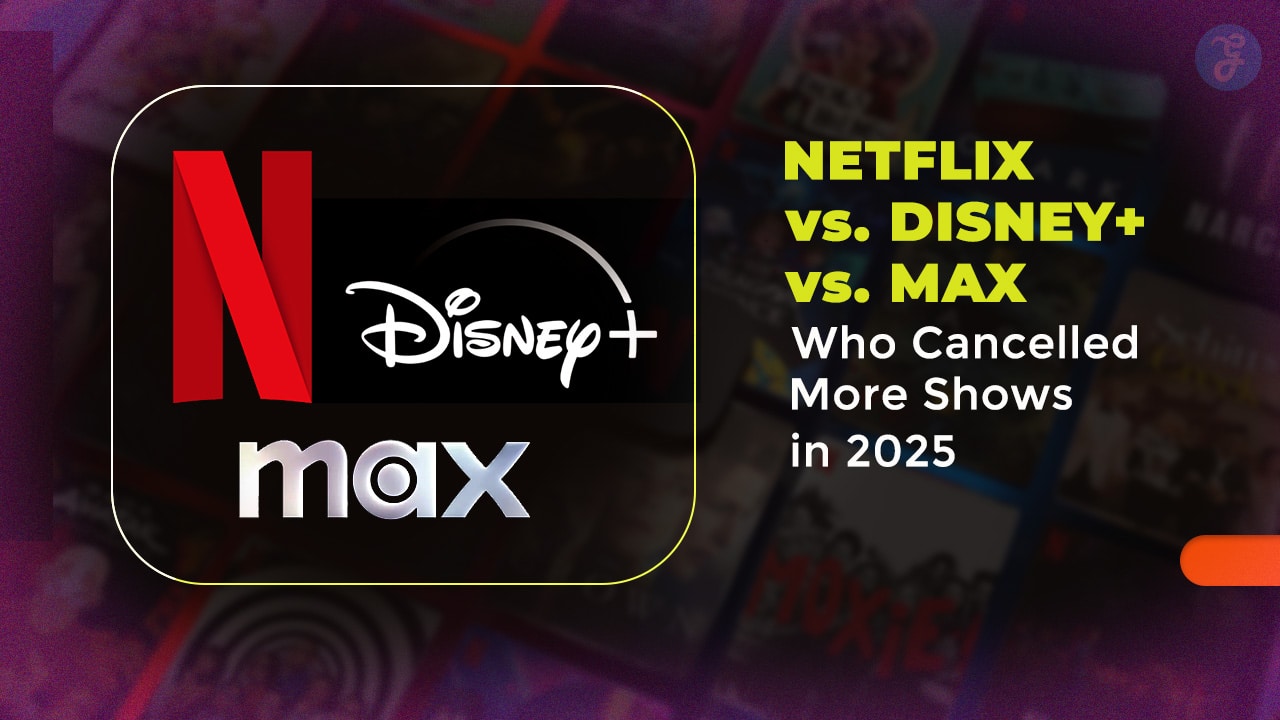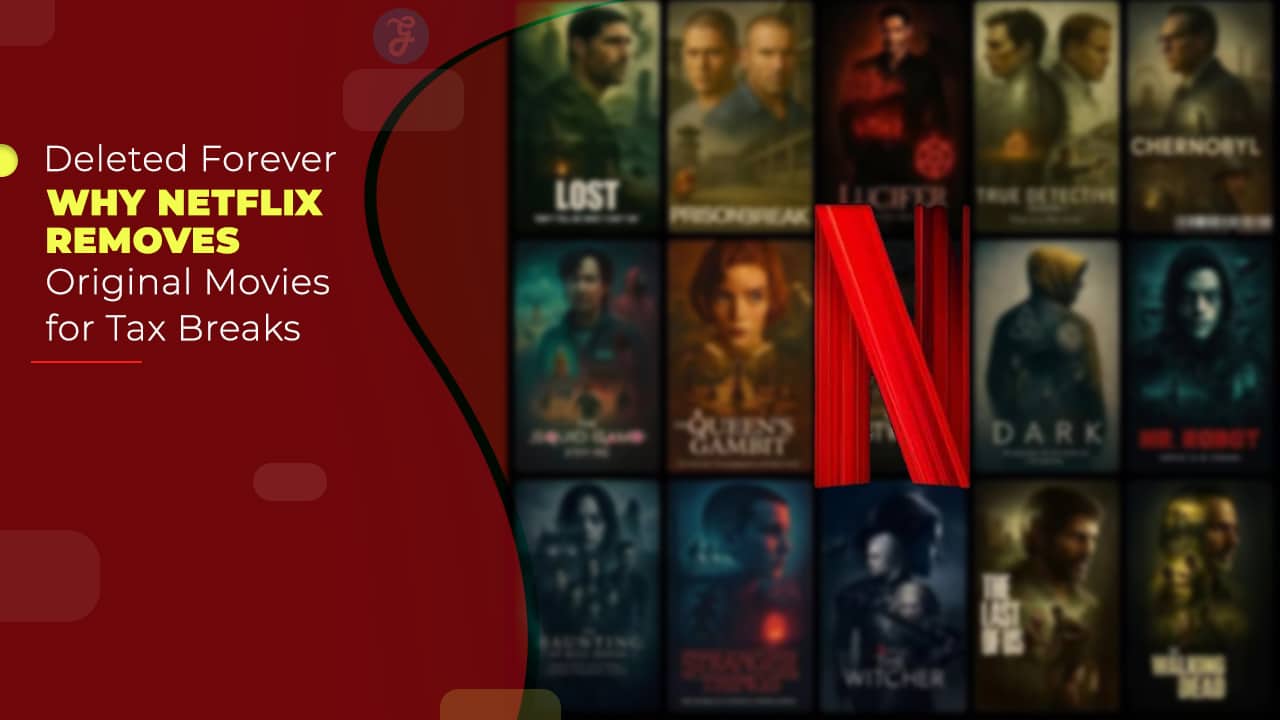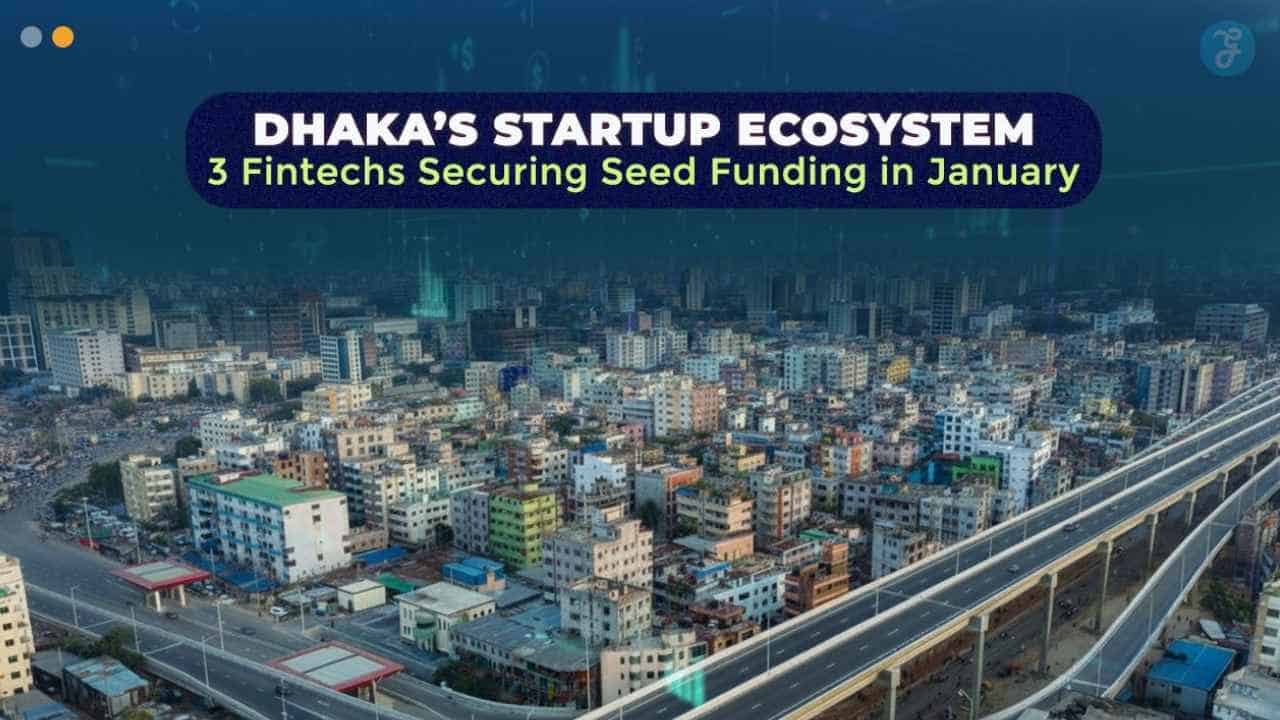Instagram Stories’ unyielding sound can be a modern-day nuisance you’re likely grappling with. This persistent issue has affected countless users, stirring up considerable frustration. Our comprehensive guide will guide you to the topic – Turn Off sound in Instagram Stories
So, keep on reading and dive in to regain control over your digital soundscape!
Content Highlights
- You can turn off sound on Instagram Stories by using the mute option on reels, toggling the sound switch on iPhones, or adjusting the volume on Android or iOS devices.
- If you are experiencing sound issues that won’t turn off, you can report the problem to Instagram through their Help menu in settings.
- Turning off sound on Instagram Stories offers benefits such as preventing unwanted noise, preserving battery life, and enhancing privacy for users.
- Recent updates to Instagram include the option to mute individual stories and improvements in fixing bugs related to sound in Stories.
How to Turn Off Sound On Instagram Stories?
You can turn off sound on Instagram Stories by using the silent option on reels, toggling the sound switch on iPhones, or adjusting the volume on Android or iOS devices.
Using the Silent Option on Reels
You can mute the sound on Instagram reels. Look for a Mute option at the bottom right corner of your screen. Tap this button to turn off the sound. This helps you watch reels without noise.
Next time you open a reel, it will be silent. Use this tip whenever you want quiet while using Instagram.
Toggling the Sound Switch on iPhones
You can turn off sound on Instagram Stories using your iPhone. There is a switch on the side of your phone. This switch lets you control the sound. Flip it, and your Instagram will become silent.
Instagram makes sure you know when the sound is off. It sends a note to tell you this. In the past, there was a bug that caused noise in Stories even with this switch down. But now, flipping this mute switch keeps Instagram quiet all through.
Adjusting the Volume on Android or iOS
You can lower the sound of Instagram Stories on your Android or iOS device. Tap the volume on or off option on the video you’re watching. You control how loud it gets. For a silent story, just press and hold the volume down button.
It’s that simple to change noise levels when looking at stories!
Troubleshooting Instagram Stories Sound Issues
Instagram sound not turning off? Here’s how to report the issue to Instagram and get it resolved.
Instagram Sound not Turning Off
Instagram users may encounter an issue where the sound on Instagram Stories does not turn off. This problem has been reported by several users, and it can be frustrating. Here are some steps you can take if you are experiencing this issue:
- Check your device’s volume settings and make sure it is not set to a high volume.
- Restart your device and try turning off the sound again.
- Update your Instagram app to the latest version available, as this may fix the issue.
- Clear the cache of your Instagram app to see if that resolves the problem.
Reporting the Issue to Instagram
To report any sound issues you are facing on Instagram Stories, follow these steps:
- Open the Instagram app on your device.
- Go to your profile page by tapping on the profile icon at the bottom right corner.
- Tap on the three horizontal lines at the top right corner to open the menu.
- Scroll down and tap on “Settings.”
- Tap on “Help” and then select “Report a Problem.”
- Choose “Something Isn’t Working” from the list of options.
- Describe the sound issue you’re experiencing in detail in the provided text box.
- You can also attach screenshots or videos to better explain the problem.
- Tap on “Send” to submit your report to Instagram.
Benefits of Turning Off Sound on Instagram Stories
Turning off sound on Instagram Stories offers several benefits. It helps prevent unwanted noise, preserves battery life, and enhances privacy for users.
Preventing Unwanted Noise
To prevent unwanted noise on Instagram Stories, you can turn off the sound. This is especially helpful if you’re in a quiet environment or don’t want to disturb others around you. By muting the sound on your Instagram stories, you can enjoy them silently without any distractions or interruptions.
It also helps in situations where you may be viewing stories with copyrighted music, as turning off the sound can help avoid potential copyright infringement issues.
Preserving Battery Life
Turning off the sound on Instagram Stories is not only beneficial for preventing unwanted noise and enhancing privacy, but it can also help preserve the battery life of your smartphone.
Especially for users of the Samsung Galaxy S22 Ultra, who have reported abnormal battery drain, turning off sound on Instagram Stories can be a smart move. The battery life of this phone may barely last a day for some users, so by muting the sound on Instagram, you can extend your device’s battery life and ensure that it lasts longer throughout the day.
Enhancing Privacy
Turning off the sound on Instagram Stories can help enhance your privacy. By doing this, you can view Stories without any sound, making it more discreet and allowing you to avoid interrupting your surroundings.
This feature is especially useful when you want to maintain discretion or when you don’t want to disturb others around you. It gives you control over your viewing experience and allows you to customize it according to your preferences.
So, if privacy is important to you, consider turning off the sound on Instagram Stories. additionally you can also read on how to change Instagram location.
Recent Updates and Features
Instagram has introduced the option to mute Instagram Stories and has made updates to the sound control settings. Discover these new features and more by reading on!
The Option to Mute Instagram Stories
Instagram now provides users with the option to mute Stories. This means that if there are certain accounts whose Stories you don’t want to hear sound from, you can easily disable it.
Simply tap on the user’s Story and press and hold on their profile picture. A menu will appear giving you the choice to mute their Stories. This feature is useful when you want a quieter browsing experience or when you come across accounts whose content may have loud or unwanted audio.
Updates to the Sound Control Settings
Instagram has made some recent updates to the sound control settings for Instagram Stories. Users now have the option to mute individual stories, so you can choose which ones you want to hear sound from and which ones you don’t.
This gives you more control over your experience on the platform. Additionally, there have been improvements in fixing the bug that caused the sound in Stories to play at full volume.
These updates aim to provide a better user experience by giving users more control over their audio preferences and resolving any issues related to sound in Instagram Stories.
Tips for a Better Instagram Stories Experience
Use the volume rockers on your Android device or utilize the silent mode button on your iPhone to easily control the sound on Instagram Stories.
Using Volume Rockers on Android
To turn off the sound on Instagram stories:
- Press the volume down button on your Android phone.
- Keep pressing until the volume is muted.
- Check if the sound is turned off by playing a video or audio.
Utilizing iPhone’s Silent Mode Button
To easily turn off the sound on Instagram Stories using an iPhone, you can utilize the silent mode button. Here’s how:
- Locate the physical switch on the side of your iPhone.
- Find the small switch above the volume buttons, usually labeled with a bell icon.
- Flip the switch downwards to activate silent mode.
- Once in silent mode, open Instagram and view Stories without any sound.
Reporting Issues to Instagram
To report sound-related problems on Instagram, follow these steps and provide detailed information about the issue. Instagram takes user feedback seriously and will work to resolve any reported issues promptly.
Steps to Report Sound-related Problems
If you’re experiencing sound problems on Instagram Stories, you can report the issue directly to Instagram. They are aware of the problem and are working to fix it as soon as possible.
To report the issue, go to your Instagram app and navigate to the “Settings” menu. From there, tap on “Help” and then select “Report a Problem”. Describe the sound-related issue you’re facing in detail and provide any relevant information that could help them investigate and resolve the problem more efficiently.
You can also include screenshots or videos if necessary. Once you’ve submitted your report, Instagram will review it and take appropriate action accordingly.
It’s important to note that some users have reported sound not working on both iPhone and Android devices when using Instagram Stories. If you find that your reported content hasn’t been removed from Instagram despite violating their guidelines or policies, you can request a review of their decision through the same reporting process mentioned earlier. If you’re interested then read on how to buy Instagram followers.
Frequently Asked Questions (FAQs)
Here’re now some common questions on this topic.
1. Can I turn off the sound on Instagram Stories?
Yes, you can turn off the sound on Instagram Stories by tapping on the speaker icon at the bottom of the screen or by adjusting your device’s volume settings.
2. How do I mute someone’s Instagram Story?
To mute someone’s Instagram Story, go to their profile, tap on the three dots (…) in the top right corner, and select “Mute” from the options. This will hide their Stories from your feed without unfollowing them.
3. Will mute someone’s Story also mute their posts?
No, muting someone’s Story will only hide their Stories from your feed. Their regular posts will still appear in your feed as usual.
4. Can I unmute someone’s Story if I change my mind?
Yes, you can easily unmute someone’s Story if you change your mind. Simply go to their profile, tap on the three dots (…) in the top right corner again, and select “Unmute” from the options.
Read also: How to unblock someone on Pinterest
Final Words
In conclusion, turning off the sound on Instagram Stories can be done through different methods like using the silent option on reels or adjusting the volume on your phone. It’s important to address any sound issues you may encounter and report them to Instagram for resolution.
By muting the sound, you can prevent unwanted noise, save battery life, and maintain your privacy while enjoying a better experience on Instagram Stories with recent updates and features.
Remember to utilize some helpful tips for an enhanced user experience and don’t hesitate to report any issues you face to Instagram.