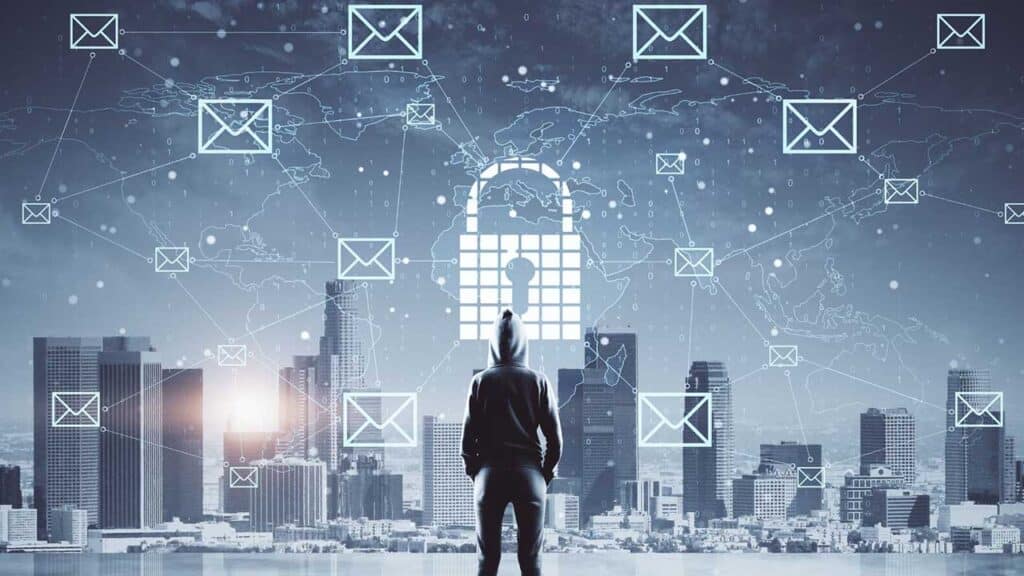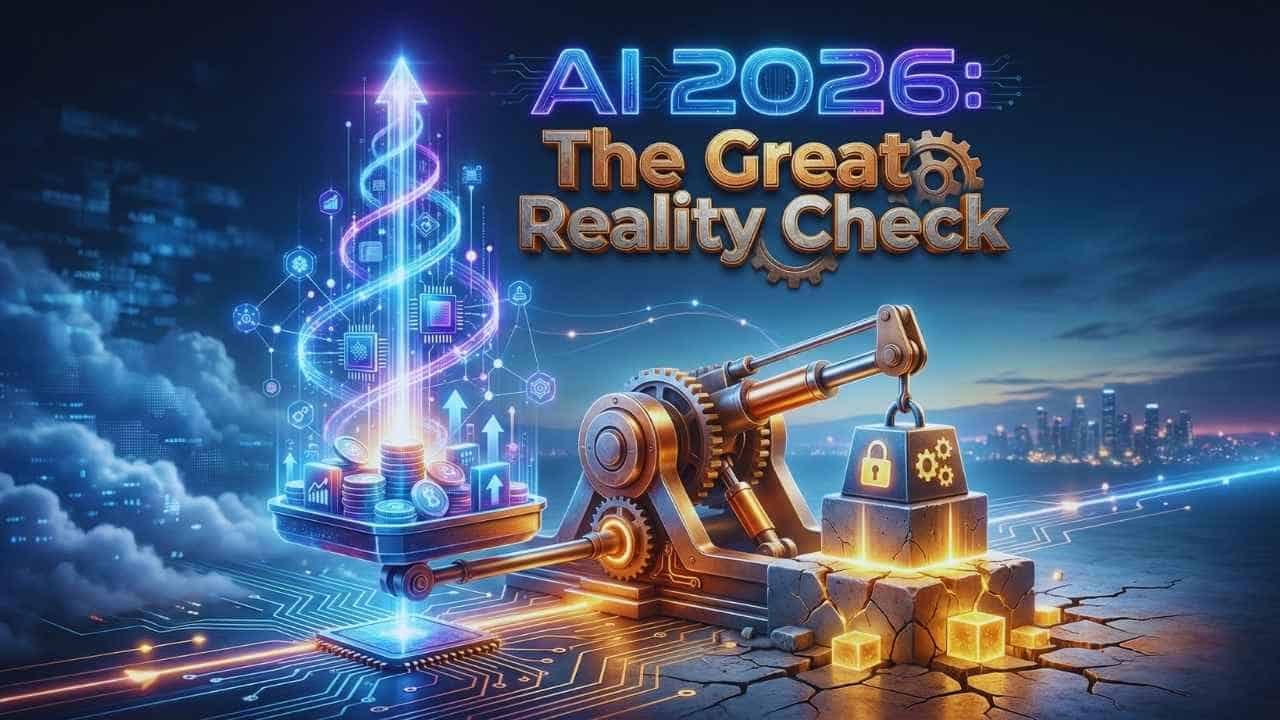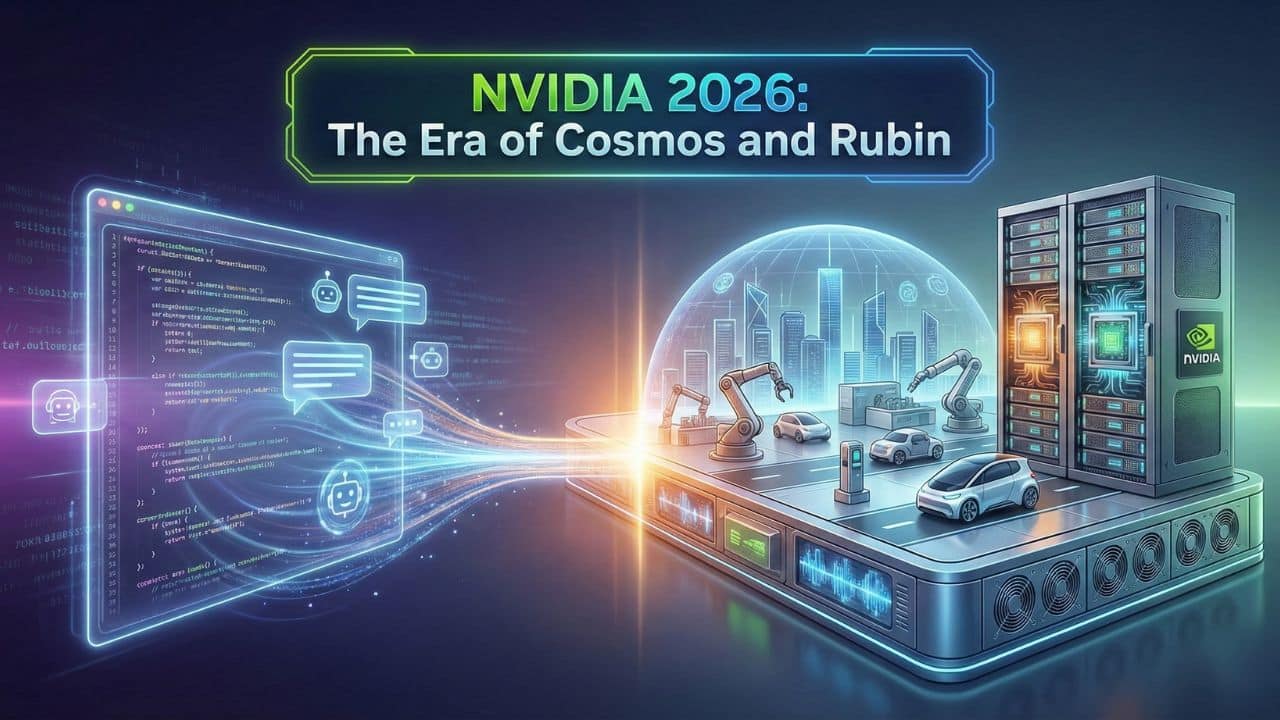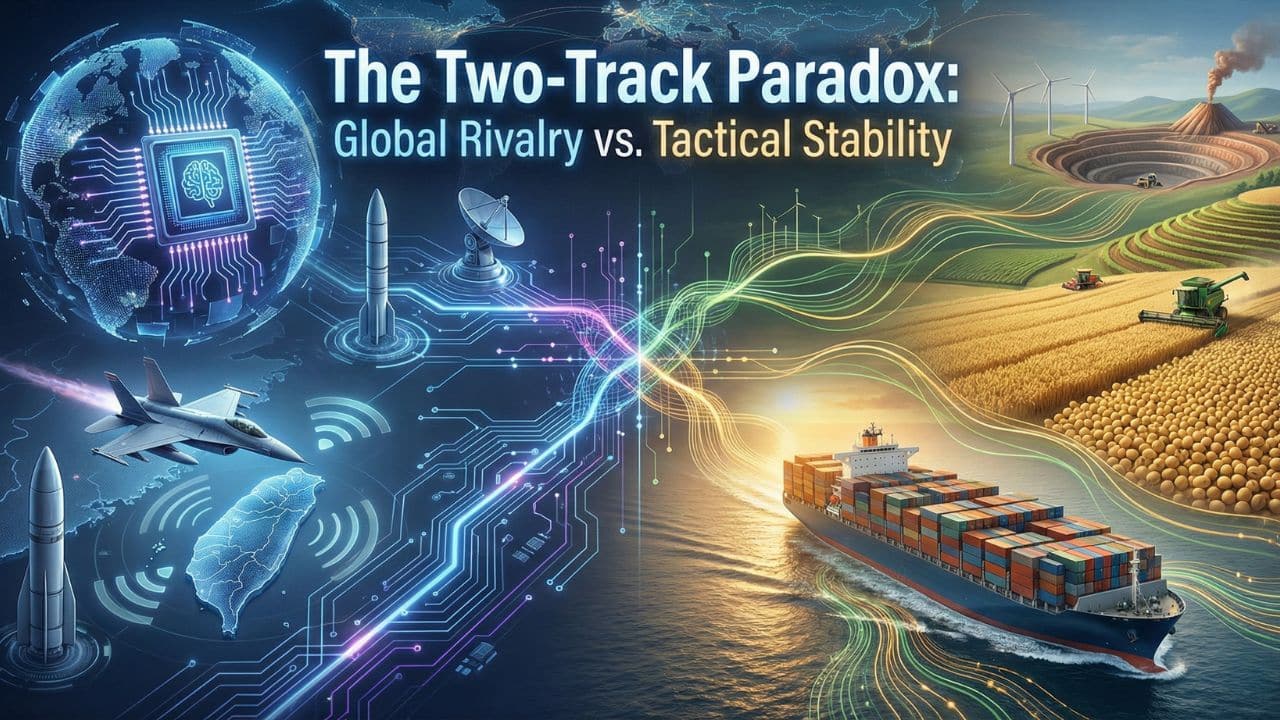As businesses increasingly rely on Software-as-a-Service (SaaS) solutions to streamline operations, secure data storage, and enhance collaboration, ensuring data security has become more critical than ever.
SaaS applications provide incredible convenience and scalability, but without adequate security measures they can also expose sensitive information to threats, including unauthorized access, data breaches, and cyberattacks.
Whether you’re a small business owner or an enterprise IT leader, protecting your data within SaaS platforms requires a proactive approach. In this guide, we’ll explore 9 essential SaaS security best practices to help you safeguard your data and maintain a secure SaaS environment.
1. Implement Multi-Factor Authentication (MFA)
Multi-Factor Authentication (MFA) adds an additional layer of security to user accounts by requiring more than just a password for access.
With MFA, users are prompted to verify their identity using a second factor, such as a code sent to their mobile device, an email confirmation, or a fingerprint scan. This extra step significantly reduces the risk of unauthorized access, even if an attacker manages to obtain a user’s password.
Best Practices for MFA Implementation
When implementing MFA, encourage your users to select the most secure verification methods, such as authentication apps or biometric scans, which offer more protection than SMS-based codes. Many SaaS providers, including Google Workspace and Microsoft 365, offer built-in MFA options, making it easier to enforce this security measure across your organization.
2. Use Strong Password Policies and Educate Users
Weak passwords remain a common cause of data breaches. Implementing a strong password policy ensures that users create complex, hard-to-guess passwords.
A strong password policy should require minimum length (typically 12 characters or more), a mix of uppercase and lowercase letters, numbers, and special characters.
Educate Users on Secure Password Practices
Training employees on secure password practices is equally important. Encourage the use of unique passwords for each account and recommend using password managers to keep track of credentials securely. Periodically remind users to update their passwords and avoid using personal information, such as birthdays or names, as part of their passwords.
3. Regularly Review Access Permissions
One of the key principles in SaaS security is the Principle of Least Privilege (PoLP), which ensures users only have access to the information and tools necessary to perform their job functions. By limiting access rights, you minimize the risk of data exposure in the event of unauthorized access or employee error.
Implementing Role-Based Access Controls (RBAC)
Most SaaS platforms offer Role-Based Access Control (RBAC) features, allowing you to assign roles based on job function. Periodically review user roles and permissions to ensure no one has unnecessary access to sensitive data. For example, remove access for former employees and update permissions when users change roles within your organization.
4. Encrypt Data at Rest and in Transit
Encryption is essential for safeguarding data both at rest (stored data) and in transit (data being transferred). Data encryption converts information into a coded format, making it unreadable to unauthorized users. Protecting sensitive data from unauthorized access, such as financial records and personal information, is encryption.
Understanding Encryption Standards and Keys
Most SaaS providers offer built-in encryption, but it’s crucial to verify the encryption standards used. The most secure encryption standard currently is AES-256 (Advanced Encryption Standard), which is highly effective against brute-force attacks. Ensure that your SaaS provider encrypts data with robust methods and uses secure key management practices.
5. Monitor and Log User Activity
Monitoring user activity is a critical aspect of SaaS security. Activity logs provide a record of actions taken within the SaaS environment, such as logins, file uploads, downloads, and permission changes. By reviewing these logs, you can detect suspicious behavior and respond quickly to potential security incidents.
Set Up Automated Alerts for Suspicious Behavior
Configure automated alerts to notify administrators of unusual activities, such as multiple failed login attempts or logins from unfamiliar locations. Many SaaS platforms offer analytics tools and dashboards that allow you to monitor user activity in real time, helping you identify security threats early on.
6. Conduct Regular Security Audits and Assessments
Security audits help you evaluate your SaaS environment for potential vulnerabilities. During an audit, assess whether access permissions, data protection measures, and other security protocols are aligned with industry best practices. Regular security audits help you identify areas for improvement and ensure compliance with regulatory requirements.
Use Third-Party Security Tools for Comprehensive Assessments
Consider using third-party security assessment tools to supplement internal audits. These tools can perform penetration testing, vulnerability scanning, and compliance checks to ensure your SaaS infrastructure is secure. Additionally, third-party assessments provide unbiased insights, helping you address security gaps you may have overlooked.
7. Implement Data Loss Prevention (DLP) Policies
Data Loss Prevention (DLP) tools monitor data activity within your SaaS environment and prevent unauthorized sharing or downloading of sensitive information. DLP policies can automatically block or flag attempts to transfer confidential data, such as financial records or customer information, to unauthorized recipients.
Setting Up DLP Rules Based on Business Needs
When implementing DLP policies, tailor the rules to your organization’s needs. For example, set up DLP rules to monitor and restrict sensitive data in emails, cloud storage, or other applications. Ensure that your DLP policies cover common data leakage risks, including accidental sharing or downloading of files outside the organization.
8. Secure API Integrations
Many SaaS applications rely on APIs (Application Programming Interfaces) to connect with other tools and share data. However, poorly secured APIs can expose your system to data breaches. Ensure that all API integrations with your SaaS applications are configured securely, following best practices such as using strong authentication and limiting API access.
Regularly Review and Update API Permissions
API security also involves periodically reviewing permissions to ensure that only trusted applications have access to your data. Disable or remove APIs that are no longer in use to reduce your attack surface. Additionally, use API security tools to monitor and detect any unusual activity related to your APIs.
9. Ensure Compliance with Industry Standards and Regulations
For businesses handling sensitive data, compliance with regulations such as GDPR (General Data Protection Regulation), HIPAA (Health Insurance Portability and Accountability Act), and CCPA (California Consumer Privacy Act) is crucial. Many SaaS providers offer compliance certifications to demonstrate their adherence to data protection standards.
Selecting SaaS Providers with Compliance Certifications
When choosing a SaaS provider, look for compliance certifications such as ISO 27001, SOC 2, and PCI DSS. These certifications indicate that the provider has implemented industry-standard security measures. Regularly review your SaaS provider’s compliance policies to ensure they continue to meet regulatory requirements as they evolve.
Conclusion
As more businesses transition to SaaS applications, securing these platforms has become vital to protecting data and maintaining customer trust.
Implementing these 9 SaaS security best practices can help you mitigate risks, enhance data privacy, and create a secure SaaS environment. From multi-factor authentication and encryption to regular security audits and compliance with industry regulations, each measure strengthens your defense against potential threats.
By proactively addressing SaaS security, your business can benefit from the flexibility, scalability, and efficiency of cloud-based applications while ensuring data safety.
Use this guide to build a strong SaaS security strategy that aligns with your organization’s needs and industry standards, enabling you to confidently embrace the advantages of SaaS technology without compromising on security.