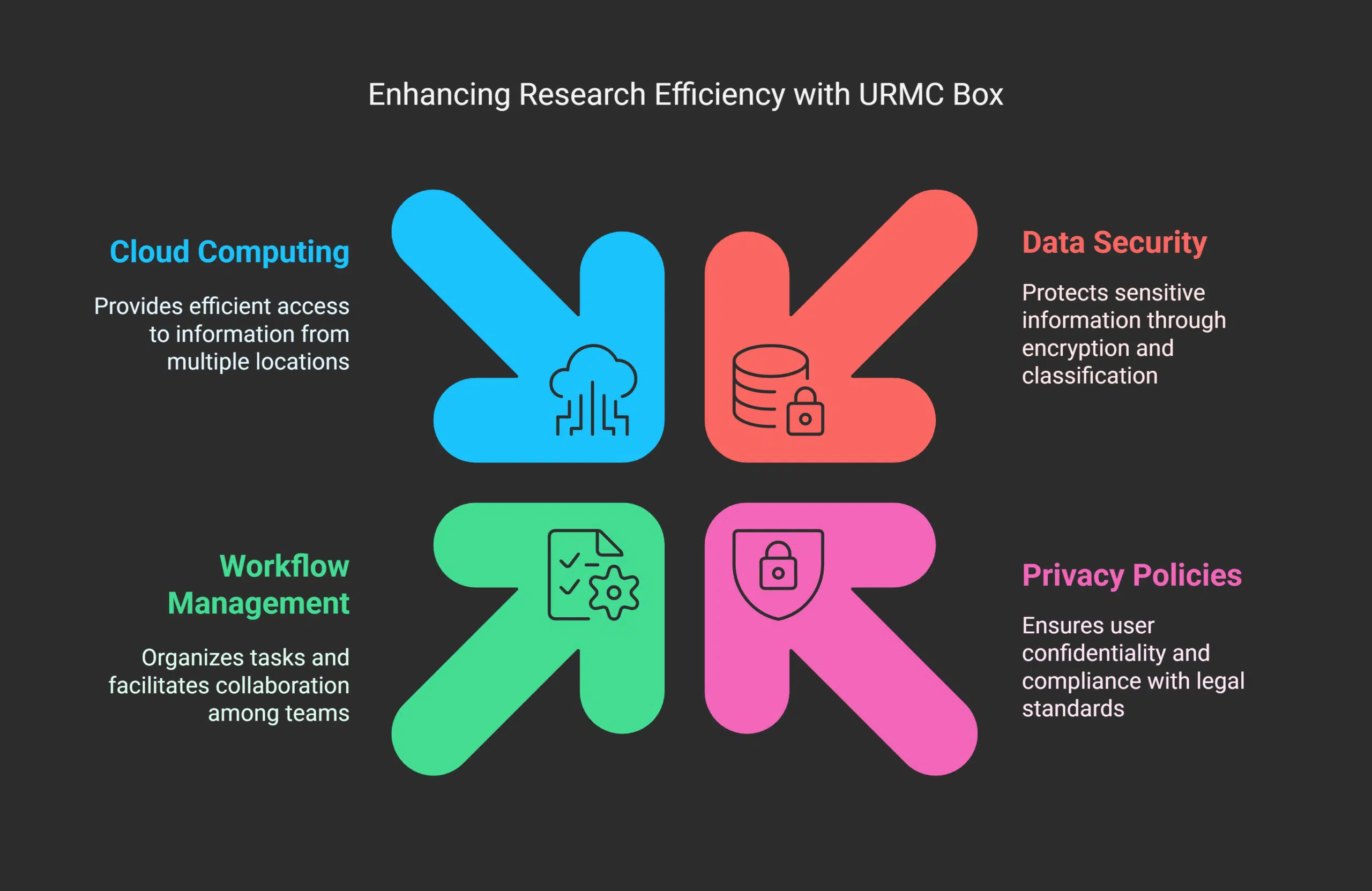Struggling to keep files safe and easy to access at the University of Rochester? URMC Box is a cloud-based storage solution built for secure sharing and collaboration. This blog will show you how it improves workflows for research, clinical work, and more.
Keep reading to discover how it can help you today!
Key Takeaways
- URMC Box is a secure cloud storage tool for the University of Rochester, meeting HIPAA and privacy standards. It safeguards high-risk data like medical images and health records.
- The platform allows easy file sharing with internal staff and external users using encrypted links. Collaborators only need a secure password or Google sign-in to access shared files.
- URMC Box supports 10+ languages, including Spanish, German, and Turkish, improving teamwork across global teams in research or clinical projects.
- Users can organize files with metadata tools and collaborate in real time by editing documents together or leaving comments online.
- Accessing URMC Box is quick through https://rochester.app.box.com/login with NetID credentials. Tutorials are available for setup help anytime needed.
Key Features of URMC Box
URMC Box offers smart tools to make teamwork and storage simple. It supports secure data handling for every project, large or small.
Secure cloud-based storage
Box accounts provide a safe place for data. All files stay encrypted, meeting HIPAA and information privacy rules. This keeps patient records, clinical research, and sensitive details secure.
Box supports high-risk, moderate-risk, and low-risk data based on the Data Security Classification Policy.
Users can save medical images, genomic files, or electronic health records without worries about breaches. It’s accessible by University of Rochester staff or outside collaborators with permission.
Every file has version control to track changes easily over time.
Seamless file sharing and collaboration
Sharing files with URMC Box feels easy and smooth. You can upload research data, clinical documents, or school project files securely. It supports both internal teams and external collaborators.
For example, a urology department in New York can share proteomics data with a partner school across the country.
Collaborate on projects online without missing a beat. Edit documents together in real time or leave comments for your team members to review later. Metadata helps organize content efficiently, so nothing gets lost in the shuffle.
This service fosters groundbreaking research by connecting ideas quickly and safely through encrypted cloud tools like UR Box!
Accessibility for internal and external users
Files on URMC Box can be shared with both internal and external users. Students, staff, and researchers at the University of Rochester Medical Center can easily connect with outside collaborators.
External users don’t need a university account—they just sign in using Google or a secure password.
Language options make access simple for global partners. Users can switch between English, Spanish, German, French, Dutch, Italian, Turkish, and others. This feature helps international teams work more efficiently across different regions and time zones.
Benefits of Using URMC Box
URMC Box keeps your data safe while making work smoother. It supports science and research, helping teams focus on breakthroughs instead of storage issues.
Enhanced data security and privacy
Data Security Classification Policy protects every file. It sorts data into High, Moderate, or Low Risk groups. Sensitive files like biomedical research or surgery details remain secured with encryption.
This strict policy guards against breaches and follows legal standards.
Privacy rules cover all users’ rights. Terms of Service bind URMC Box to keep confidentiality as a priority. External contacts, including researchers in New York state or beyond, can trust the system while sharing resources safely for cancer studies or robot-assisted surgery plans.
Streamlined research and clinical workflows
Efficient workflows save time and reduce stress. URMC Box helps researchers and clinicians stay organized. It facilitates collaboration between teams in the Rochester Medical Center department or across districts.
Group administrators can manage data by department, creating clear, secure structures for activities like testing human samples or engineering solutions.
Tasks like sharing files with external users become simple through this application. Cloud computing improves access to information from many areas, enhancing efficiency without sacrificing privacy.
Tutorials guide administrators on managing Box groups or ending accounts when needed, supporting a smooth practice experience. Learn more about accessibility next!
How to Access URMC Box
Getting started with URMC Box is simple and quick. Follow a few steps, and you’ll unlock its full potential for your work.
Step-by-step login process
Accessing the URMC Box is quick and user-friendly. Follow this simple process to get started.
- Open your web browser and go to https://rochester.app.box.com/login.
- Click “Continue” on the page that appears.
- Select “University of Rochester campus affiliation.” Then, click “Continue” again.
- Enter your NetID or URMC network username and password in the login fields.
- Once logged in successfully, you can access your UR Box account instantly.
If you face any issues while logging in, contact University IT Help Desk or ISD Help Desk for support.
Tips for efficient usage
Getting the most out of URMC Box is easy with a few tricks. These tips will help you save time and boost productivity.
- Use strong, unique passwords for data privacy. Reset them using Google if needed. Tutorials show how to do this step-by-step.
- Switch languages in settings if English isn’t your default choice. Options include German, Spanish, or even Turkish.
- Always organize files into folders based on activity. This keeps research or clinical workflows neat.
- Share files with internal or external users carefully. Use secure links to avoid data mishaps.
- Contact support for issues right away. Call University IT Help Desk at (585) 275-2000 or ISD Help Desk at (585) 275-3200.
- Check tutorials for setup and advanced features daily until mastered. They’re available anytime you need help.
- Store important research involving society, disability, or disease securely here to prevent loss or discrimination risks.
- Use REDCap with URMC Box for seamless project management during big studies like cystectomy solutions in New York State.
- Clean up old files regularly so storage doesn’t get cluttered with unused data frequently forgotten about over time!
Takeaways
URMC Box makes file storage and sharing simple. It keeps data safe while allowing smooth teamwork. Both students and staff can use it with ease. This tool supports research, clinical tasks, and more across various fields.
It’s a smart pick for secure collaboration in New York!
FAQs about URMC Box
1. What is URMC Box, and why is it important for the University of Rochester Medical Center?
URMC Box is a robust storage solution designed to help the University of Rochester Medical Center manage data securely. It supports innovation by offering a reliable way to store and share information across New York State’s medical community.
2. How does URMC Box address anti-discrimination law requirements?
URMC Box complies with anti-discrimination laws by providing equal access to its features for all users in the community, ensuring fairness in how data is stored and shared.
3. Are there frequently asked questions about using URMC Box?
Yes, many people ask about its various uses, security features, and how it supports collaboration within teams at the center. These FAQs aim to make it easier to understand this essential tool’s capabilities.
4. Can I use URMC Box for different types of files or projects?
Absolutely! You can store various file types—documents, research data, or project materials—and organize them effectively within one platform that promotes teamwork and efficiency.