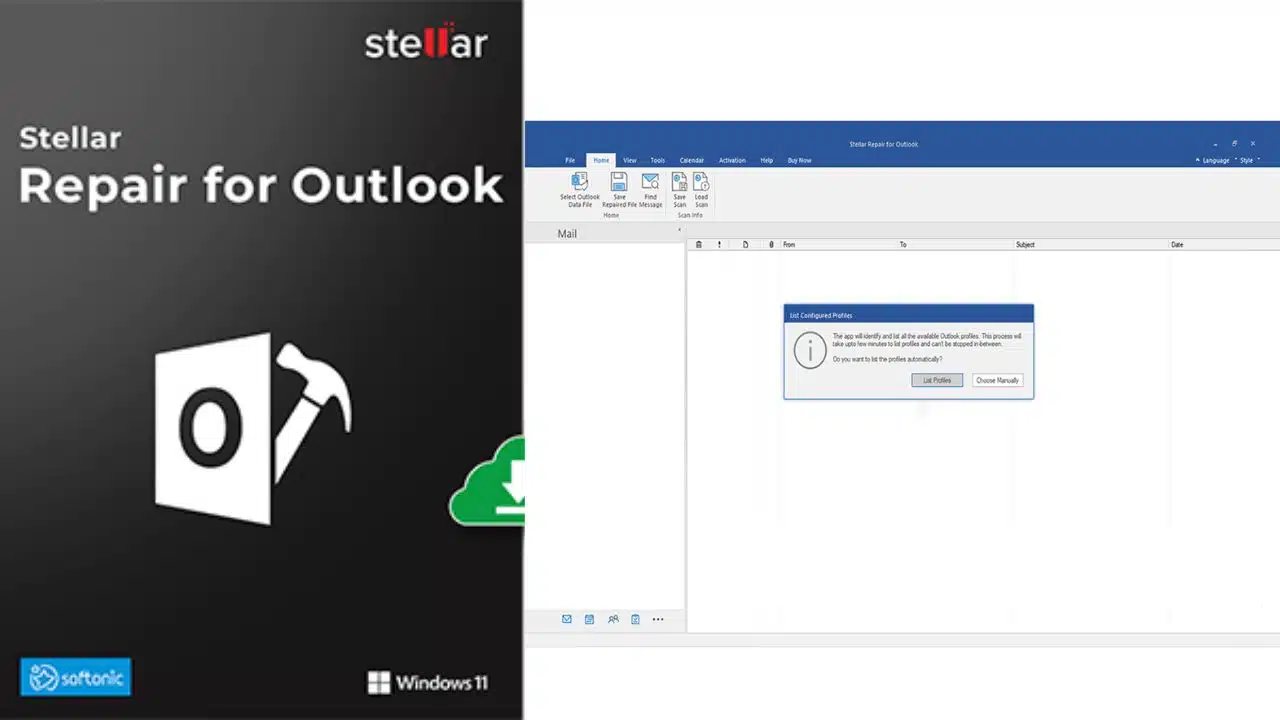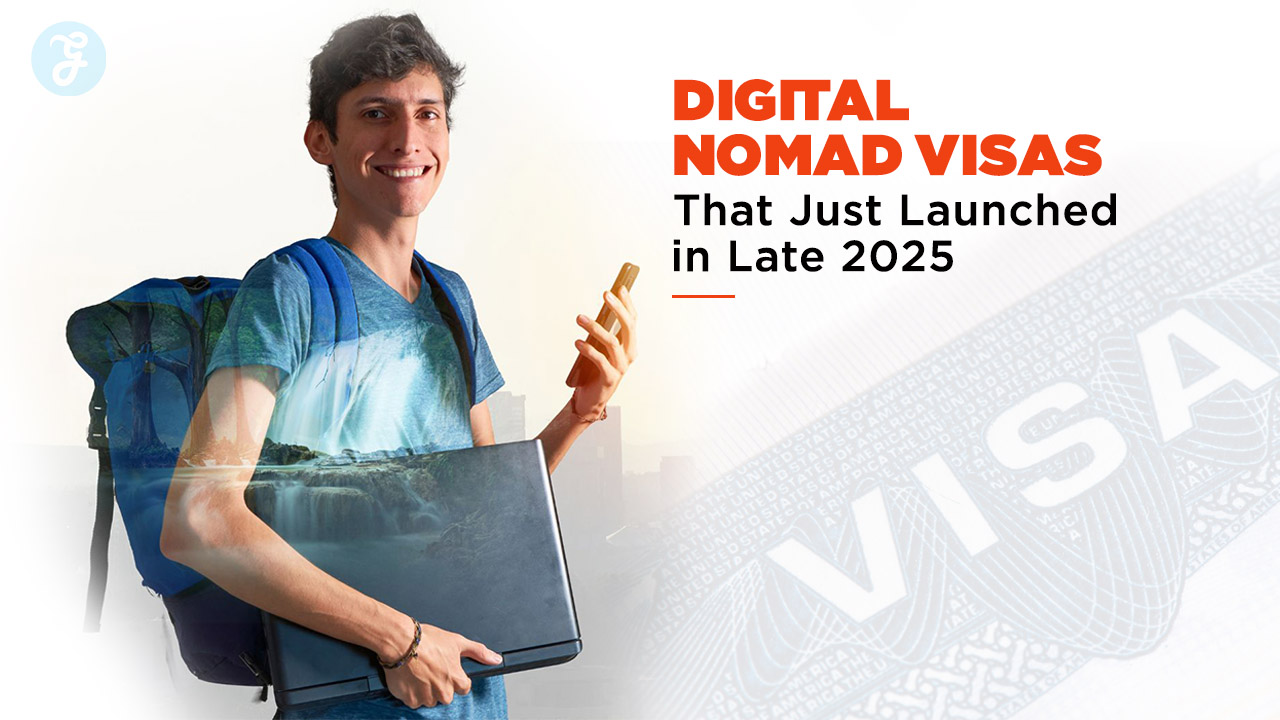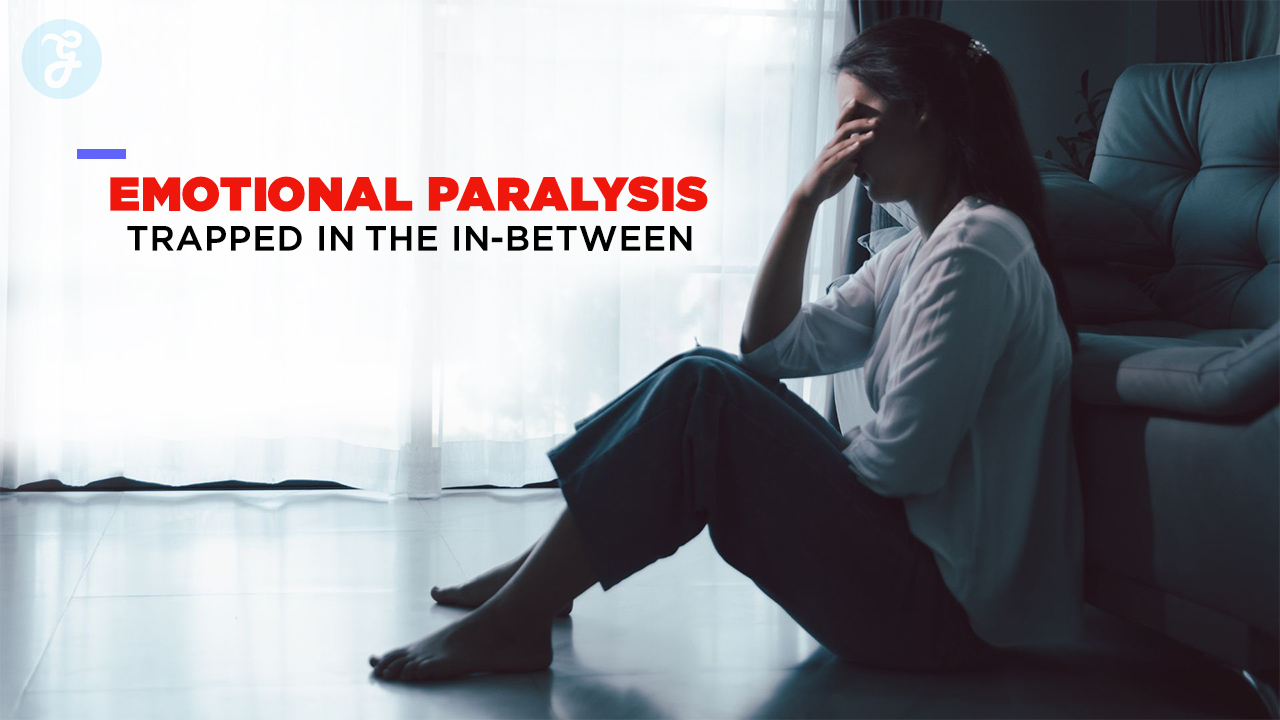Countless times, frustration bubbles up when attempting to open an inbox, only to be met with inaccessible important emails, calendars, and contacts due to a corrupt PST file. It’s a common headache that often leaves us feeling helpless.
I know the sinking feeling all too well – critical work seems just out of grasp. This sparked my quest for a solution. Through forums, testing various software options, and plenty of late-night coffee sessions, I discovered what could be considered the best Outlook PST repair tool – Stellar Repair for Outlook.
This wasn’t a random find; it was the light at the end of a long tunnel – offering hope where there used to be only despair from dealing with damaged or corrupted personal storage table files.
With this knowledge in hand, my aim is clear: to guide you on how this high-quality PST repair tool can transform your data recovery woes into relief. Get ready to regain access to your crucial information!
Overview of Stellar Repair for Outlook
Stellar Repair for Outlook is more than a simple tool; it acts as a protective guide for those of us pained by the fear of corrupt PST files. This isn’t your standard data recovery software.
It’s an exceptional PST repair tool that’s earned recognition from Microsoft MVPs and IT professionals globally. It distinguishes itself with its extensive support for various Microsoft Office versions, including Office 365, 2021, 2019, 2016, and the older classics.
The most impressive aspect is its unmatched skill in retrieving deleted emails and other mailbox items while preserving their original format.
My personal experience with Stellar Repair for Outlook has felt like discovering a safe haven in a desert sometimes. Dealing with corruption in PST files is a significant task—it feels like I’m navigating unfamiliar terrain where a single mistake could jeopardize all your vital MS Outlook data.
These situations usually originate from simple errors like an improper shutdown or even malicious virus attacks that put your data at risk. This outstanding software excels in such scenarios; it tackles these challenges with a focus on ease of use, providing comfort to those who might not be technology wizards and wish to restore their crucial email connectivity without any complications.
Key Features of Stellar Repair for Outlook
I utilize Stellar Repair for Outlook due to its effectiveness in mending shattered Outlook Data Files, typically referred to as PST files. This tool shines due to its distinctive capabilities. Here are some of the fundamental traits that make it a superior PST repair tool:
- Mends corrupt or damaged PST files – It returns your emails, attachments, contacts, and calendars from a critical state.
- Recovers deleted items – It’s not limited to misplaced files; it can also recover items accidentally erased.
- Transfers mended files directly to Office 365 – In the Technician Edition, transporting your repaired PST files to Office 365 is effortless.
- Includes filters for selective recovery – You have the option to only retrieve what you need using filters based on email address or date range.
- Preserves scan data in a DAT file – Should you need to break and come back, your scanning progress stays securely in a DAT file.
- Offers various saving options – You can select how you want your recovered mailbox data stored, be it EML, MSG, RTF, HTML, or PDF.
- Intuitive interface – Its layout simplifies the process for both novices and seasoned users.
- Retrieves mailboxes in multiple formats – It’s not solely about PST; this tool is also proficient in handling messages stored in EML, MSG, RTF, HTML, and PDF formats smoothly.
Each of these traits ensures that, in the face of minor corruption or significant data loss scenarios involving Microsoft Outlook environments such as Outlook Express and exchange online across various operating systems like Windows PC and Windows Server 2008 to Windows 11, the retrieval of your data occurs in an efficient and effective manner.
Benefits of Using Stellar Repair for Outlook
Stellar Repair for Outlook helps me tackle big problems with large PST files. Sometimes, these files get so damaged that not even scanpst.exe can fix them. But Stellar comes through every time, fixing files that seemed beyond repair.
This tool saves the day by bringing back emails I thought were gone forever.
One of my favorite features is being able to see mailbox data before saving it. After Stellar repairs a file, I can preview what’s inside. This way, I know exactly what I’m recovering before I do it.
Plus, it stores all the fixed mail items in a new PST file; this means there’s no risk to my original data during repair. Whether dealing with severe corruption or simply wanting to recover lost emails due to accidental deletion, this software stands as a fortress against data loss and corruption threats.
Common Causes of PST File Corruption
PST files are crucial for Outlook users, storing emails, contacts, and calendar events. Sadly, these files can get corrupted, leaving important data inaccessible. Here’s a look at the common causes that lead to PST file corruption.
- Large file size: PST files can grow very large, often exceeding several GBs. Big files are more likely to become corrupt than smaller ones.
- Improper shutdown of Outlook: Closing Outlook or Windows incorrectly can result in PST file damage. Always exit programs properly to avoid this issue.
- Virus and malware attacks: Malicious software can infect your computer and corrupt PST files along with other important data.
- Bad sectors on hard drives: If your hard drive has bad sectors where PST files are stored, those files might get damaged.
- Power failures: Unexpected power cuts while accessing or operating on PST files may cause them to become corrupt.
- Network issues: Accessing PST files over a network in unstable or bad connection conditions can lead to corruption problems.
- Incorrect file system recovery: Using unsuitable tools for recovering data from a crashed system might harm your PST files.
- Software conflicts: Some applications installed on your computer could interfere with Outlook’s operation, potentially leading to file corruption.
- Hardware failures: Problems with your computer’s hardware, like faulty RAM or dying hard drives, often result in corrupting the stored PST files.
- Overstuffed mailbox: Keeping thousands of emails in your inbox increases the risk of corruption due to data overload.
Awareness of these factors is crucial for protecting your Outlook data effectively—always back up regularly and use reliable security software to minimize risks.
How Stellar Repair for Outlook Fixes Corrupt PST Files
I found out that Stellar Repair for Outlook is a lifesaver for anyone dealing with corrupt PST files. This tool expertly handles files up to 40 GB, which is pretty impressive. It’s not just about fixing what appears broken; it goes deeper, restoring access to emails you thought were gone for good.
The process starts by scanning the damaged file, finding all the bits and pieces that make up your emails, contacts, and calendar items. Then, like a skilled surgeon in data recovery surgery, it carefully puts everything back where it belongs.
This isn’t limited to just making things work again in Outlook 2010 or newer versions like Outlook 2019; Stellar Repair extends its magic further. If you’ve ever faced the frustrating “file too big” error or got stuck because scanpst.exe threw in the towel on your file, this tool steps right in without breaking a sweat.
More than that, it offers a gateway to modern email setups by allowing exports of mailbox items from repaired PST files directly into Live Exchange Server and Office 365. Imagine getting your old emails back and then seamlessly moving them into today’s email systems! That’s exactly what I experienced using Stellar Repair for Outlook—an effortless bridge from past problems to present solutions without losing anything valuable along the way.
Steps to Use Stellar Repair for Outlook
Using Stellar Repair for Outlook turned out to be quite straightforward. I want to share how I did it, so you can fix your corrupt PST files too. Here’s every step I took:
- First, I installed the software on my computer. The process was user-friendly and didn’t take long. Make sure your PC runs Windows, because that’s what you need for this tool.
- After installation, I launched Stellar Repair for Outlook by double-clicking its icon. The interface looks clean and simple, making it easy to navigate.
- My next move was to find the corrupt PST file that needed fixing. So, I clicked on “Browse” in the software and searched through my folders until I found the file.
- Once I selected my PST file, hitting the “Repair” button started the magic. This part felt like a small adventure, wondering what emails I’d recover.
- The scanning process kicked off, and it was fascinating to see how thorough it is. It scans each email, calendar entry, and contact in the PST file—nothing escapes its gaze.
- After scanning, Stellar Repair for Outlook showed me a preview of all mailbox items it could recover. Seeing my lost emails again gave me a huge relief!
- Finally, I saved the repaired mailbox items back as a PST file on my computer by choosing a destination folder and clicking “Save.” This step felt like crossing the finish line with my data secured once more.
Throughout this journey, Stellar Repair for Outlook proved itself as not just any data corruption tool but a lifeline for getting back what I thought was gone forever from my email program—effortlessly bringing emails back from digital oblivion with ease-of-use at its core.
User Testimonials and Reviews
I read lots of reviews about Stellar Repair for Outlook before deciding to try it. People like John Hurst were saying great things about how it fixed their Outlook file errors. Nuno Mota mentioned its ease of use, which really caught my attention.
And when Andrew Leniart talked about the intuitive interface and functionality, I knew this tool might be the answer to my problems.
Seeing big names like Microsoft TechNet and Computer Active give it nods made me more confident in giving it a go. The fact that Softonic and SpiceWorks also recognized its value added to my excitement.
Trying Stellar Repair for Outlook myself, I found these testimonials to ring true—my corrupt PST files were repaired, restoring access to emails I thought were gone for good.
Frequently Asked Questions About Stellar Repair for Outlook
Do you have inquiries? Great! We’re eager and ready to assist. Explore our FAQs section to satisfy your natural curiosity and gain deeper insights into Stellar Repair for Outlook’s capabilities.
This comprehensive guide addresses a wide range of inquiries, from security aspects to the possibility of retrieving emails previously thought permanently lost. Continue perusing – your much-needed resolution might be a few clicks away.
Is Stellar Repair for Outlook Safe to Use?
I’ve used Stellar Repair for Outlook on several occasions, and I can vouch for its safety. This tool has certifications from trusted entities like TUV SUD for both ISO 27001 and ISO 9001.
These aren’t just random numbers or letters; they represent high standards for security management and quality management systems. What this means is that the software was rigorously tested and deemed secure for handling sensitive information, including emails and attachments within PST files.
Moreover, Stellar Repair aligns with guidelines set by NIST and HIPAA — showing it honors privacy in handling data recovery tasks. It’s reassuring to know that while repairing corrupt PST files or recovering deleted emails, the software upholds strict privacy standards.
I felt comfortable knowing my email data was processed with top-notch security measures in place. Plus, having recommendations from Microsoft MVPs only adds to the confidence in using this repair tool without worrying about compromising any personal or professional information stored in Outlook.
Can Stellar Repair for Outlook Recover Deleted Emails?
Indeed, Stellar Repair for Outlook has the capacity to locate and retrieve emails you presumed were permanently lost. After unintentionally erasing vital messages, I put it to the test.
This application probes your PST file thoroughly to recover emails and other items prior to the file’s corruption. The preview feature genuinely alters the game – it enables you to visualize the deleted items, confirming they’re precisely what you require before completely restoring them.
Utilizing this software was akin to possessing a failsafe for my email account. In just a few interactions, it analyzed my corrupt PST file on Windows Live Mail and regained not simply emails but also attachments that I had misplaced.
It’s comforting to understand that such an efficient recovery tool stands ready for those instances when a significant email unexpectedly vanishes.
Stellar Repair for Outlook: Pricing and Availability
Stellar Repair for Outlook comes in three editions, each priced to fit different needs. I found the Professional Edition perfect for my use at $99, though it was on sale for $79—a real bargain.
For more advanced needs, like those of small businesses or repair shops, the Technician Edition is available at $199, regularly but was discounted to $149 when I checked. And for the IT pros dealing with a variety of email and file recovery tasks across multiple devices, Stellar offers the Toolkit Edition.
This top-tier option usually goes for $499 but was slashed down to an impressive sale price of $199.
You can try before you buy with their free trial version. It lets you scan and preview recoverable mail items without spending a dime. Availability isn’t an issue since you can download it directly from their website at any time.
This flexibility meant I could start recovering lost emails right away without waiting around or facing availability hiccups—an absolute win in my book!
Final Words
I’ve looked into Stellar Repair for Outlook, and here’s what I found out. This tool stands out as a strong choice for fixing those tricky PST files. It brings back lost emails, contacts, and more without messing up their original form.
With support for many Microsoft Office versions, it’s like a safety net for your email data. Comparing it to others, its ease of use and success rate put it ahead in the game.
Facing trouble with corrupt PST files feels less scary now. Knowing there’s a reliable solution ready to help makes all the difference—especially one that comes with different options fitting everyone’s needs and budget.
Who knew fixing emails could feel this empowering?