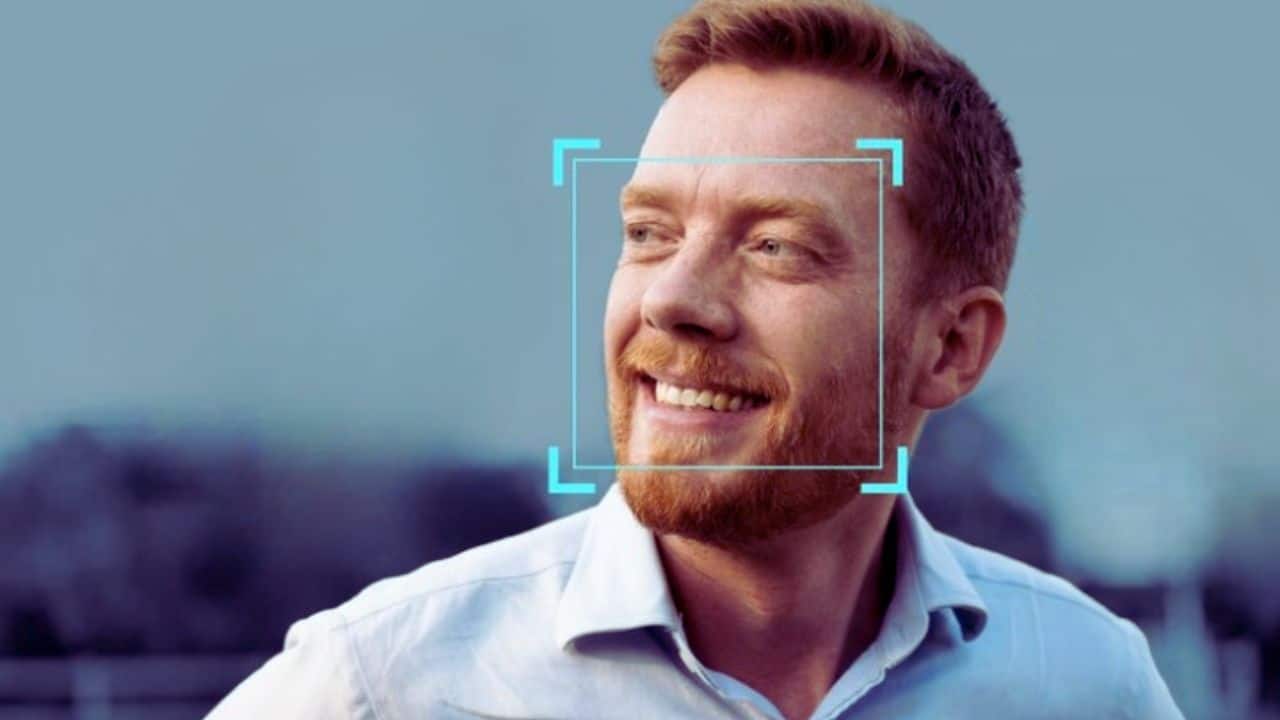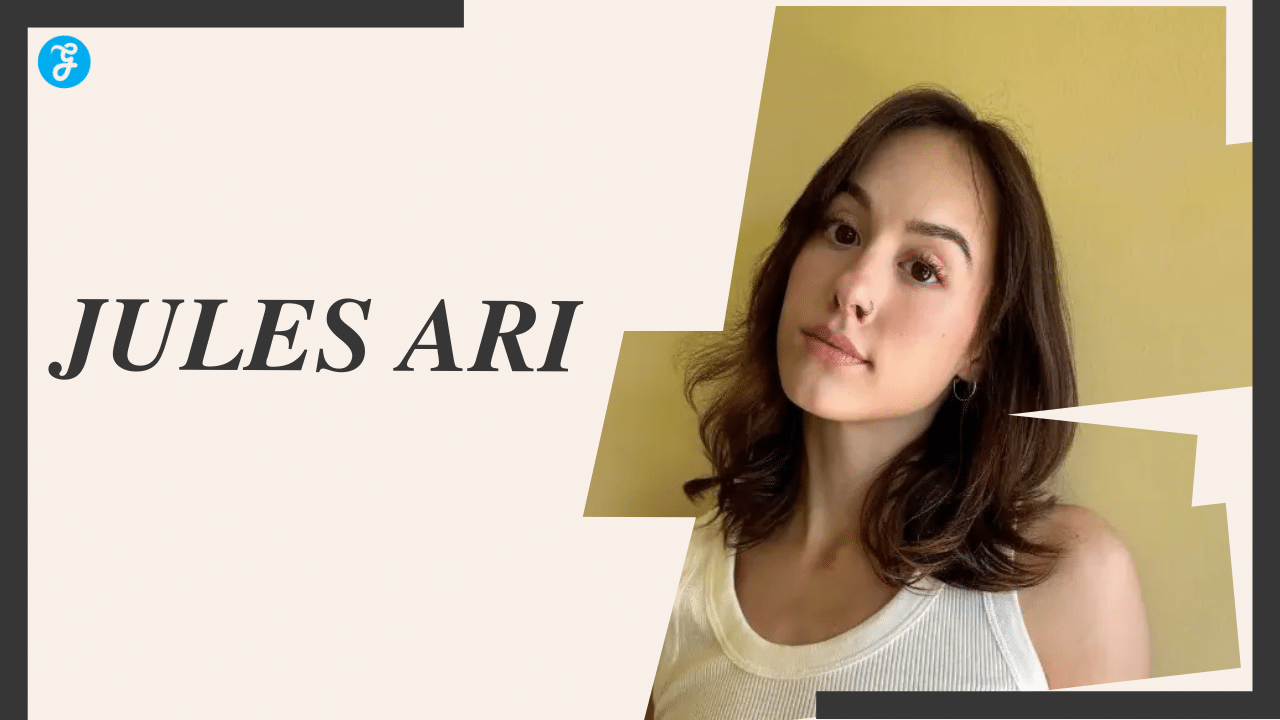Listen to Podcast:
With the use of read receipts, users of WhatsApp are able to determine whether or not their messages have been successfully delivered and read by the intended recipient.
Read More: WhatsApp Audios and Voice Notes will be Textable Soon
A single checkmark indicates that the message was successfully sent, whereas two check marks indicate whether or not the message was successfully delivered to the phone of the recipient. On the other hand, if there is a double checkmark in blue next to the message, it indicates that the receiver has already read it.
On the other hand, there may be circumstances in which you do not wish to open the chat in order to read a message and do not wish for the sender to be aware of whether or not you have read the message.
Are you too looking for a means to read messages sent through WhatsApp without opening the app or without letting the sender know that you did so? If your answer is yes, then I have a tip for you that could be of use.
Please take into consideration that this hack is only compatible with Android-based mobile devices. Here’s a step-by-step guide.
Read Also: Apple iPhone 15 may Contain USB Type-C Port Charger
Step 1: Press and hold your finger on the home screen of your Android smartphone.
Step 2: After that, select “Widgets” from the menu. The display will be filled with all of the app widgets.
Step 3: Locate the WhatsApp widget by scrolling down the page. To use it, tap on it.
Step 4: The application will be added to the home screen of your mobile device.
Step 5- Tap ‘Done’.
Step 6: Afterward, move the widget to the top by holding down the long press button.
After you have properly set up the widget, the chat messages will be arranged in the same manner as they appear in the WhatsApp program. You are able to read the entirety of the messages here. Pressing on any chat, however, will open WhatsApp chat, and a double blue tick will display next to the message. To avoid this, avoid tapping on any chat.
Also Read: PhonePe Accepts International UPI Payments
In the meantime, WhatsApp, which is owned by Meta, is in the process of rolling out a number of new features, one of which will enable users to share voice messages on their status. After it has been shared, the ring will appear around profile photographs in the Chat list as well as in other locations.
Because the program developed by the company that is owned by Meta now includes new status reactions, users are able to demonstrate to their friends and family exactly how they are feeling with simply the tap of a button.