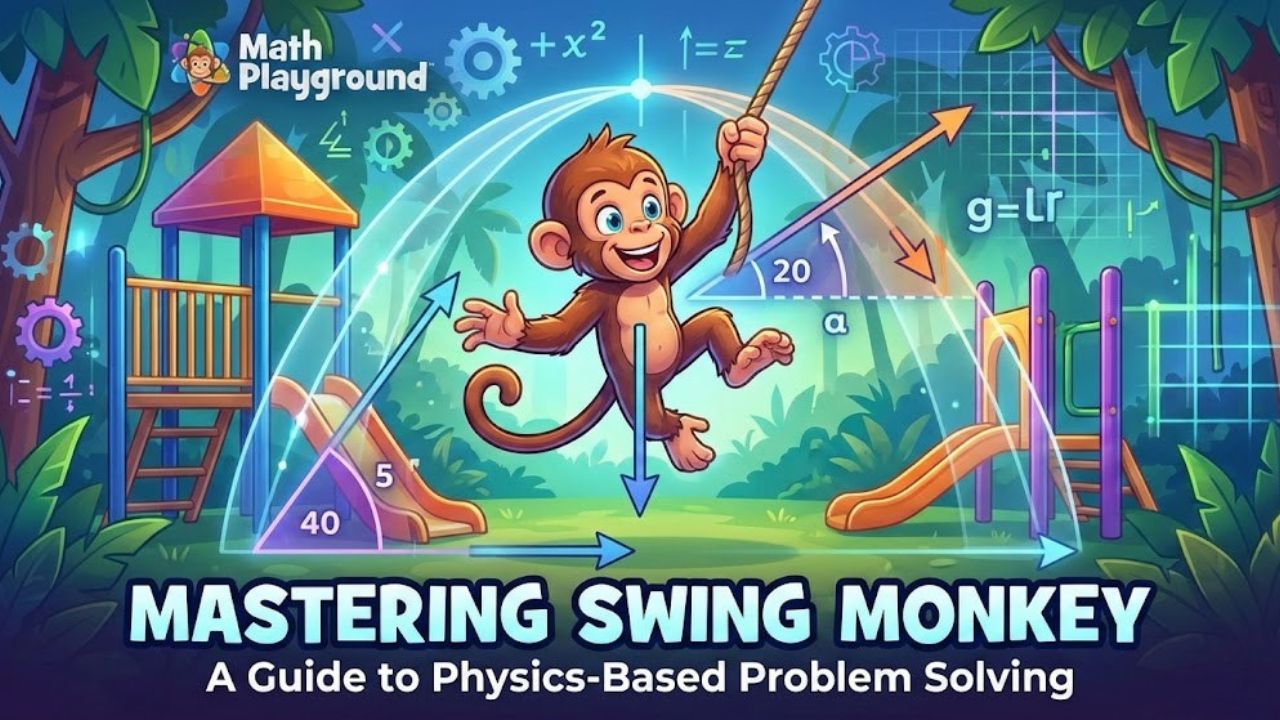Google Calendar has rolled out a significant update that enhances user experience through a feature called “pane expansion.” This feature allows users to customize their calendar view by adjusting the screen space dedicated to different views. The ability to easily assign more screen space for a specific layout or switch to a single layout temporarily offers a unique and flexible user experience.
How Pane Expansion Works
When you open Google Calendar and switch to the Schedule, Day, or Week view, you’ll notice a drag handle on the left edge of the screen. By holding and swiping right, a monthly calendar view appears. Initially, this monthly view is narrow, but you can expand it to occupy a larger portion of the screen. This expanded view reveals more of the whimsical background illustration, enhancing the visual appeal. This adjustability isn’t limited to just the calendar views; it also applies to viewing event details, making the interface more dynamic and user-friendly.
Benefits of Pane Expansion
Pane expansion offers several practical benefits. Being able to quickly see the full month without leaving the day or week view is particularly handy when planning. In the past, if you wanted to keep your place in the tablet app while checking the full month, you might have needed to use a second device or switch to the desktop version of Google Calendar, where a persistent month widget is available. This new feature eliminates the need for additional devices or switching platforms, streamlining the planning process.
Unique User Interface
The Google Calendar user interface (UI) is unique because it preserves your width preference for the left-hand pane across different screens. This level of customization is not typically found in mobile apps, making Google Calendar stand out. Another example of this dynamic UI is the use of Dynamic Color, which adapts the color scheme to match your preferences and device theme, creating a more personalized and visually cohesive experience.
Pane Expansion in Other Applications
The concept of pane expansion is not limited to Google Calendar. The Material 3 guidelines show how this feature can be applied in other applications, such as email clients. For example, implementing pane expansion in Gmail could allow for a full-screen experience without needing to rotate the device from landscape to portrait orientation. This would enhance the usability of Gmail, making it more adaptable to different user preferences and contexts.
Broader Adoption and Developer Support
The potential for pane expansion extends beyond just a few applications. All dual-column apps could benefit from this feature. Google has announced that pane expansion will be supported by activity embedding in Android 15 and is planned to be included in the material3-adaptive library. This means developers will have the tools and guidance needed to implement pane expansion in their apps, ensuring a consistent and user-friendly experience across various applications.
Google’s Vision for Material You
This feature aligns with Google’s broader vision for the Material You design language, which was discussed at the last Google I/O conference. Google aims to create more personalized UIs that adapt to individual user preferences. Pane expansion is a key part of this vision, allowing for greater customization and user control. The goal is to build interfaces that are not only functional but also “Expressive” and “spiritual,” enhancing the overall user experience.
The Information is Collected from 9to5google and Google.