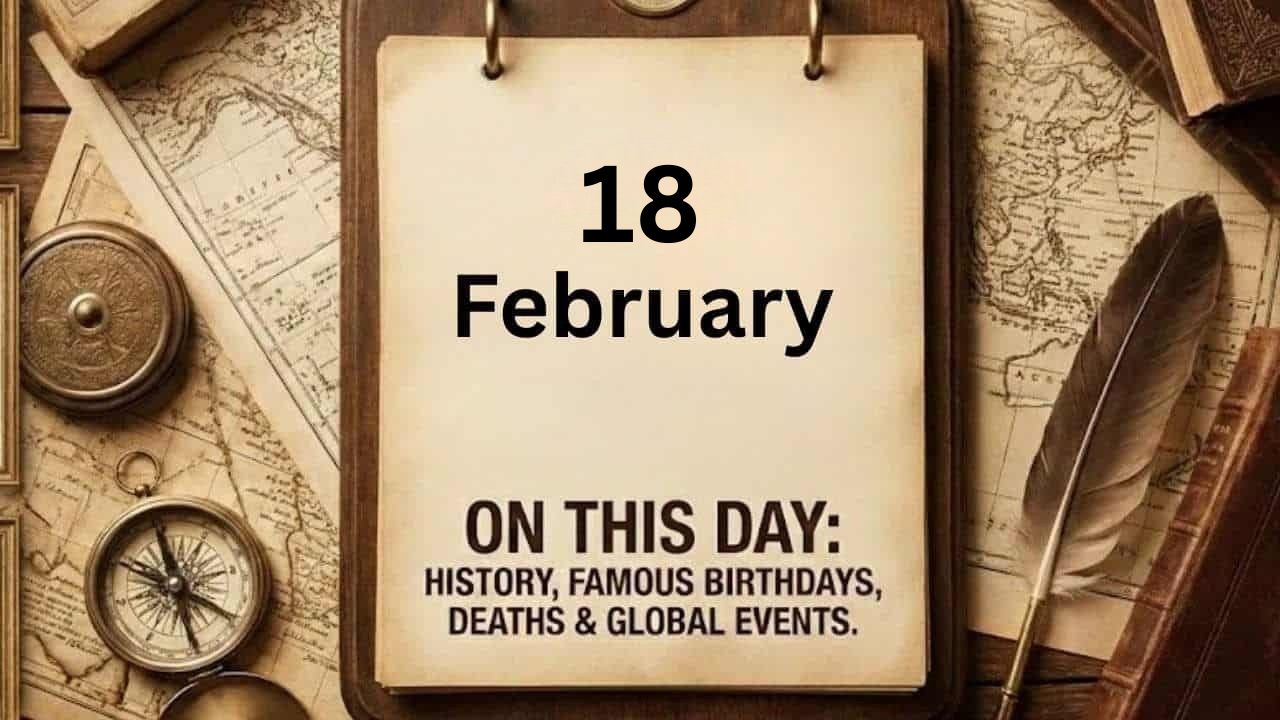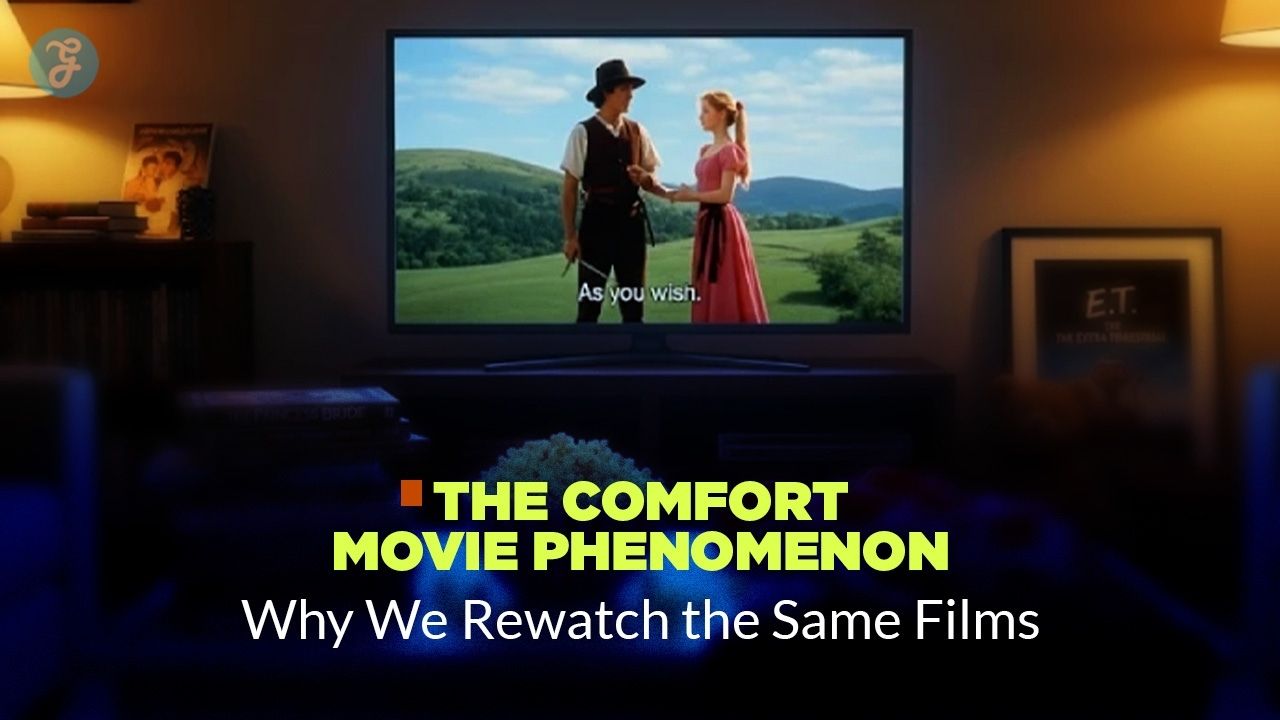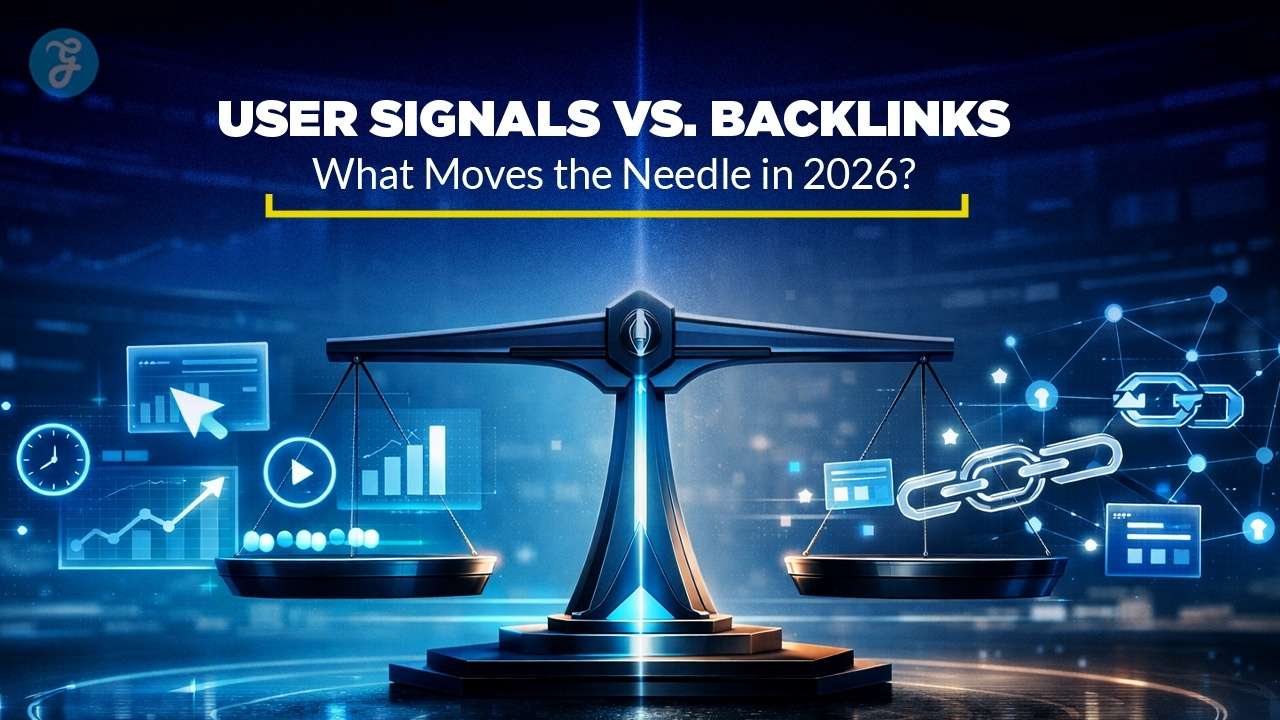Personal finance apps have changed how we manage money. These tools help you track spending, set budgets, and save more. With so many options, it can be hard to choose the right one for you.
The best personal finance apps make it easy to stay on top of your finances. They offer features like expense tracking, budget creation, and goal setting.
Some even help you find ways to cut costs or boost your savings. By using these apps, you can gain better control over your money and work towards your financial goals.
1. Mint
Mint was a popular free budgeting app that helped many people manage their money. It let you connect your bank accounts, credit cards, and bills in one place.
You could see all your finances at a glance with Mint. It made tracking your spending and setting budget goals easy. The app also sent alerts about unusual charges or when you went over budget.
Mint offered helpful features like bill reminders and free credit score checks. It even suggested ways to save money based on your spending habits.
Sadly, Mint shut down on March 23, 2024. If you used Mint, you’re probably looking for a new app now. Don’t worry – there are other good options out there.
Some Mint users are moving to Credit Karma, which has taken over some Mint features. Others are trying apps like NerdWallet or Personal Capital.
When picking a new budgeting app, think about what you liked most about Mint. Look for apps with similar features that fit your needs. Many free options exist, so you don’t have to spend money to keep track of your finances.
2. YNAB (You Need A Budget)
YNAB is a powerful budgeting app that helps you take control of your finances. It uses a zero-based budgeting system to give every dollar a job.
With YNAB, you can set and track financial goals easily. The app syncs across devices, so you can update your budget on-the-go.
YNAB offers helpful reports to visualize your spending habits. You can see where your money is going and make adjustments as needed.
The app connects to your bank accounts to import transactions automatically. This saves time and keeps your budget up-to-date.
YNAB provides educational resources to improve your money management skills. You’ll find articles, videos, and workshops to boost your financial knowledge.
The app costs $14.99 per month or $109 per year. While pricier than some options, many users find the features worth the investment.
YNAB has a strong reputation, with high ratings on app stores. It’s consistently ranked among top budgeting apps by financial experts.
The app’s interface is user-friendly, making it easy to get started. You can customize categories to fit your specific budgeting needs.
YNAB offers a free trial period so you can test it out. This lets you explore the features before committing to a subscription.
3. PocketGuard
PocketGuard is a handy app that helps you manage your money better. It puts all your financial info in one place, making it easy to see where your cash is going.
The app sorts your spending into categories. You can see how much you spend on things like food, bills, and fun stuff. This helps you spot where you might be overspending.
PocketGuard also tracks your bills and subscriptions. It reminds you when payments are due so you don’t forget. This can help you avoid late fees and keep your credit score healthy.
One cool feature is the “In My Pocket” amount. This shows how much money you have left to spend after bills and savings goals. It’s like a quick snapshot of your financial health.
The app can also find ways to save you money. It looks at your bills and suggests cheaper options for things like phone plans or insurance.
PocketGuard offers a free version with basic features. There’s also a paid version with more tools if you want to dive deeper into your finances.
You can link your bank accounts, credit cards, and investment accounts to PocketGuard. This gives you a full picture of your money situation in one app.
The app uses bank-level security to protect your data. You don’t need to worry about your financial info falling into the wrong hands.
4. Personal Capital
Personal Capital stands out as a powerful tool for managing your finances. It offers a comprehensive view of your money, combining budgeting features with investment tracking.
You can link all your financial accounts to Personal Capital. This includes bank accounts, credit cards, loans, and investments. The app then gives you a clear picture of your net worth and cash flow.
Personal Capital shines in its investment analysis tools. You can see how your portfolio is performing and get recommendations for improvements. The app also helps you plan for retirement by projecting your future savings.
For budgeting, Personal Capital categorizes your spending automatically. You can set budgets for different categories and track your progress. The app sends alerts if you’re overspending in any area.
One unique feature is the fee analyzer. It shows you how much you’re paying in investment fees and suggests ways to reduce them. This can save you significant money over time.
Personal Capital offers both free and paid versions. The free version includes budgeting, net worth tracking, and basic investment tools. The paid version adds personalized investment advice from financial advisors.
The app’s security measures are strong. It uses bank-level encryption to protect your data. You can also set up two-factor authentication for extra safety.
5. Goodbudget
Goodbudget is a personal finance app that uses the envelope budgeting method. This approach helps you divide your money into different categories or “envelopes.”
You can set up digital envelopes for things like groceries, rent, or entertainment. When you spend money, you take it from the right envelope. This makes it easy to see where your money is going.
Goodbudget is great for couples who want to manage money together. You can sync the app across devices, so both of you can see and update your budget.
The app offers a free version with 10 regular envelopes and 10 more envelopes. If you need more, there’s a paid version with unlimited envelopes and extra features.
Goodbudget helps you plan for big expenses too. You can set up saving goals for things like a vacation or a new car. The app will show you how much to save each month to reach your goal.
One nice feature is the ability to track your debt. You can see how much you owe and make plans to pay it off faster.
The app also gives you reports on your spending. These help you spot areas where you might be overspending. You can then adjust your budget to save more money.
6. Wally
Wally is a personal finance app that uses AI to help you manage your money. It tracks your spending and income automatically. You don’t need to enter transactions manually.
The app creates a budget based on your financial habits. It shows you where your money goes each month. This makes it easy to see areas where you might be overspending.
Wally also helps you set and track financial goals. You can plan for big expenses or savings targets. The app gives you updates on your progress.
One of Wally’s best features is its bill tracking. It reminds you when payments are due. This helps you avoid late fees and keep your finances on track.
The app is free to use and available on both iOS and Android devices. It offers a clean, user-friendly interface that’s easy to navigate.
Wally takes privacy seriously. It doesn’t store your bank login information. The app uses bank-level encryption to keep your data safe.
For couples or families, Wally offers shared accounts. You can sync finances with your partner and track household expenses together.
7. Clarity Money
Clarity Money is a budgeting app that helps you take control of your finances. It uses artificial intelligence to analyze your spending habits and find ways to save money.
The app connects to your bank accounts and credit cards. It then shows you a clear picture of where your money goes each month. You can see your income, expenses, and savings all in one place.
Clarity Money can spot subscriptions you might have forgotten about. It can also help you cancel services you don’t use anymore. This feature alone could save you a lot of money.
The app offers personalized tips to improve your financial health. It might suggest ways to lower your bills or find better deals on things you buy often.
One cool feature is the ability to create savings goals. You can set targets for things like a vacation or a new car. The app will help you track your progress and stay motivated.
Clarity Money is free to use. It makes money by recommending financial products that might be a good fit for you. But you’re never obligated to sign up for anything.
The app was bought by Goldman Sachs in 2018. It’s now part of their Marcus line of financial products. This gives it the backing of a major financial institution.
8. Albert
Albert is a money app that helps you budget, save, spend, and invest all in one place. It offers a simple way to manage your finances.
You can set up budgets and track your spending with Albert. The app shows you where your money goes each month. This makes it easier to spot areas where you can cut back.
Albert also has features to help you save money. It can automatically set aside small amounts from your income. This helps you build up savings without thinking about it.
The app provides banking services through Sutton Bank. Your savings are held in FDIC-insured accounts for safety.
Albert offers a subscription that unlocks extra features. You can cancel this anytime in the app if you don’t want it.
One nice thing about Albert is that it combines many financial tasks. Instead of using separate apps for budgeting, saving, and investing, you can do it all here.
The app aims to simplify your money management. It gives you a clear picture of your finances in one spot.
9. Simple
Simple is a user-friendly budgeting app that helps you stay on top of your finances. It offers a clean interface that makes tracking your spending easy.
With Simple, you can set savings goals and track your progress. The app automatically categorizes your transactions, saving you time and effort.
Simple’s “Safe-to-Spend” feature tells you how much money you can use without affecting your budget. This helps prevent overspending and keeps you on track.
The app also offers a shared account option for couples. You and your partner can manage your finances together, making budgeting a team effort.
Simple integrates with your bank account, giving you a real-time view of your finances. You can see your balance and recent transactions at a glance.
The app sends you notifications about your spending and upcoming bills. This keeps you aware of your financial situation and helps you avoid late fees.
Simple is free to use, making it a great choice if you’re looking to save money. You can access all its features without paying a subscription fee.
10. Chime
Chime is a popular mobile banking app that offers budgeting tools to help you manage your money. It’s more than just a checking account – Chime provides features to track your spending and save automatically.
With Chime, you can set up automatic savings rules. For example, you can round up your purchases to the nearest dollar and save the difference. This makes saving effortless.
Chime sends you real-time alerts about your account balance and transactions. You’ll always know where your money is going. The app categorizes your spending so you can see your habits at a glance.
One unique feature of Chime is early direct deposit. You can get your paycheck up to two days earlier than with a traditional bank. This gives you quicker access to your money.
Chime has no monthly fees or minimum balance requirements. You can use over 60,000 fee-free ATMs nationwide. The app is easy to use and has a clean interface.
For budgeting, Chime lets you set spending limits in different categories. You’ll get notifications when you’re close to your limits. This helps you stay on track with your financial goals.
Benefits of Using Personal Finance Apps
Personal finance apps offer powerful tools to manage your money better. They make budgeting easier and help you reach your financial goals faster.
Automation and Convenience
Personal finance apps sync with your bank accounts and credit cards. This saves you time by automatically tracking your spending. You don’t need to manually enter transactions or keep paper records.
Many apps categorize your expenses for you. This gives you a clear picture of where your money goes each month. Some apps even predict future expenses based on your history.
You can set up bill reminders and automatic payments through these apps. This helps you avoid late fees and keep your credit score healthy.
Real-Time Financial Tracking
These apps give you up-to-date info on your finances. You can check your account balances and recent transactions anytime, anywhere.
Most apps send alerts for unusual activity or low balances. This helps you spot fraud quickly and avoid overdraft fees.
You can see how close you are to your savings goals in real-time. This instant feedback can motivate you to stick to your budget and save more.
Enhanced Budgeting Tools
Personal finance apps offer flexible budgeting options. You can create custom categories and set spending limits for each.
Many apps use charts and graphs to show your spending patterns. This visual data makes it easier to spot areas where you can cut back.
Some apps let you set financial goals and track your progress. Whether you’re saving for a vacation or paying off debt, these tools keep you on track.
You can also run “what-if” scenarios to see how changes in your spending would affect your budget. This helps you make smarter financial decisions.
Features to Look for in a Personal Finance App
When choosing a personal finance app, you’ll want to consider key features that ensure security, ease of use, and seamless integration with your accounts. These elements can make a big difference in how well the app meets your budgeting and saving needs.
Security and Privacy Measures
Your financial data is sensitive, so strong security is a must. Look for apps that use bank-level encryption to protect your information. Two-factor authentication adds an extra layer of safety. Make sure the app doesn’t store your bank passwords. Check if it allows you to set a PIN or use biometric login like fingerprints or face recognition.
Some apps let you hide account balances or lock the app when not in use. Read the privacy policy to see how your data is used and shared. Choose apps that don’t sell your personal information to third parties.
User-Friendly Interface
A clean, simple design makes tracking your money easier. Look for apps with clear dashboards that show your financial picture at a glance. Charts and graphs can help you visualize spending patterns. Customizable categories let you organize transactions your way.
Search functions help you find specific expenses quickly. Automatic transaction categorization saves time. Some apps use AI to spot trends and give personalized tips. Mobile apps should work smoothly on your phone, with easy data entry and quick overviews of your finances.
Integration with Financial Institutions
Connecting your accounts makes tracking much easier. Look for apps that link to a wide range of banks, credit cards, and investment accounts. Automatic syncing keeps your data up-to-date without manual entry. Check how often the app refreshes data from your accounts.
Some apps can import PDF bank statements if you prefer not to link accounts directly. Make sure the app can handle multiple currencies if you travel or have international accounts. Look for features like bill tracking and reminders to help you stay on top of payments.
Final Thoughts
Managing your finances effectively is more important than ever, and the right personal finance app can make all the difference.
Whether you’re focused on budgeting, saving, or investing, these top 10 apps for 2025 offer a range of features to help you achieve your financial goals. From automated tracking and real-time updates to secure data protection and user-friendly interfaces, these tools provide the convenience and peace of mind you need to take control of your money.
By choosing the app that best fits your lifestyle and financial needs, you can simplify your financial management, make smarter decisions, and ultimately, build a more secure financial future.