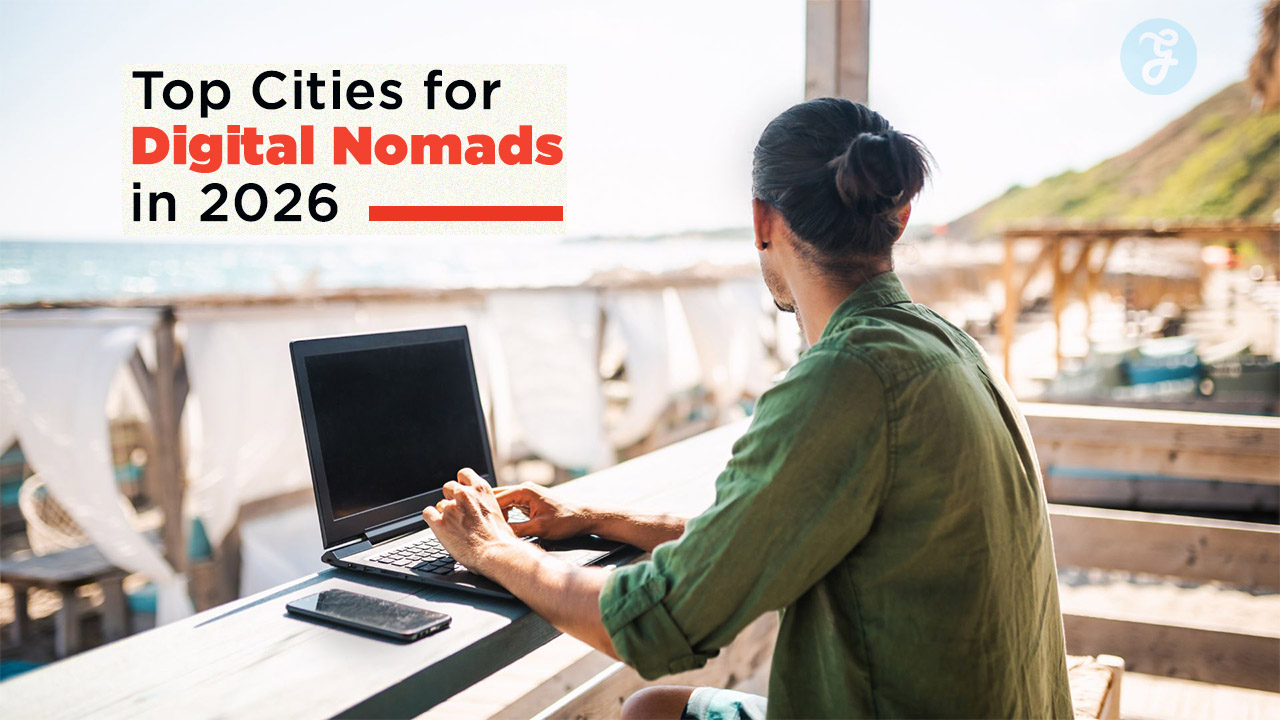Educational apps have transformed the way kids learn. These digital tools make studying fun and engaging, turning lessons into exciting adventures. You can find apps for all subjects and age groups, from preschool to high school.
Educational apps help kids learn at their own pace and in ways that suit them best. They use games, puzzles, and interactive stories to teach essential skills.
Many apps also track progress so parents and teachers can see how well kids are doing. With so many great options, it’s easy to find apps that make learning a blast for children.
The Importance of Educational Apps
Educational apps offer kids fun ways to learn essential skills. They can boost early development and help children think critically.
Benefits of Early Learning
Educational apps give kids a head start on learning. They teach letters, numbers, and basic concepts through games and activities. Kids can practice reading, writing, and math in ways that feel like play.
These apps adapt to each child’s level, so learning stays challenging but not frustrating. Many use colorful graphics, music, and rewards to keep kids engaged.
Some apps even track progress, showing parents where kids excel or need extra help. This personalized approach helps kids build confidence as they master new skills.
Fostering Critical Thinking and Problem-Solving Skills
Educational apps go beyond just facts. They help kids learn how to think and solve problems. Many use puzzles, logic games, and open-ended questions to build these crucial skills.
You’ll find apps that teach coding basics, even to young kids. Others focus on science experiments or engineering challenges. These activities encourage creativity and out-of-the-box thinking.
As kids progress, the apps often increase in difficulty. This pushes them to apply knowledge in new ways. They learn to break down complex problems and find solutions step-by-step.
Features of High-Quality Educational Apps
Good educational apps have key features that make them practical for kids. They mix fun and learning to keep children engaged.
User-Friendly Interface
A great educational app is easy for kids to use. The buttons and menus should be simple to understand. Colors and graphics need to be bright and appealing. Kids should be able to navigate without help from adults.
The best apps use clear icons and labels. They have intuitive controls that match a child’s skills. Touch and swipe actions work well for younger users. Older kids can handle more complex inputs.
Apps should give clear feedback when a child does something right or wrong. This helps them learn from their actions. Progress bars or rewards can show how far they’ve come.
Age-Appropriate Content
The best apps match their content to a child’s age and skills. They offer different levels to fit various abilities. This lets kids learn at their own pace.
For young children, apps use simple words and lots of pictures. They focus on basic concepts like colors, shapes, and numbers. Older kids get more complex topics and longer texts.
Good apps grow with the child. They add new challenges as skills improve. This keeps learning fun and stops boredom.
Some apps let parents or teachers set the difficulty. This helps tailor the experience to each child’s needs.
1. Khan Academy Kids
Khan Academy Kids is a free educational app for children ages 2-8. It offers a vast library of learning content, including thousands of books, games, and activities.
The app covers critical subjects like reading, writing, math, and social-emotional skills. Kids can practice counting, ABCs, addition, subtraction, and more.
You’ll find interactive stories and lessons presented through fun YouTube videos. These help keep young learners engaged as they build essential skills.
The app features friendly characters like Kodi the Bear to guide kids through activities. This creates a safe, welcoming environment for learning and play.
One of the best things about Khan Academy Kids is its free. You won’t find any ads or need to pay for subscriptions.
The app works on iPhone, iPad, Android, and Amazon tablets. This makes it easy for kids to learn on whatever device you have available.
With over 5,000 lessons and games, there’s always something new to explore. Your child can keep learning and growing with fresh content.
2. ABCmouse.com
ABCmouse.com is a popular educational app for kids ages 2-8. It offers various learning activities to help children improve their skills in multiple subjects.
What can your child learn with ABCmouse? The app covers reading, math, science, art, and music. It has over 10,000 learning activities, including games, books, puzzles, and songs.
The app uses a step-by-step learning path. This guides kids through more than 850 lessons. Each lesson is designed to teach specific concepts in a fun way.
Are you worried about your child using technology? ABCmouse makes learning on mobile devices safe and engaging. It’s trusted by teachers and used in many classrooms across the U.S.
One of the best features of ABCmouse is its game selection. These games are not just fun – they’re educational, too. For example, kids can play games to learn the alphabet, new words, numbers, shapes, and even planets.
ABCmouse is easy for young children to use. All games have voice instructions, so kids who can’t read can play and learn.
3. Duolingo ABC
Duolingo ABC is a fun app that helps kids learn to read. It’s made for children ages 3-8. The app has over 700 lessons to teach reading skills.
You can find Duolingo ABC on both Apple and Android devices. It’s free to use so anyone can try it.
The app teaches the alphabet, phonics, and sight words. It also helps kids build their vocabulary. Lessons are short and easy to do.
Kids can enjoy interactive stories in the app. These stories make reading more engaging. The app also has educational games to keep learning fun.
Duolingo ABC uses different activities to teach. Kids can trace letters and drag words around the screen. This hands-on approach helps them learn better.
Research shows that Duolingo ABC works well. Kids who used it for nine weeks improved their reading skills by 28%. This makes it an excellent tool for young learners.
Education experts created the app. They designed it to be both fun and effective. With Duolingo ABC, your child can start building essential reading skills early.
4. Endless Alphabet
Endless Alphabet is a fun and engaging app that helps kids learn their ABCs and expand their vocabulary. You’ll find over 70 words for your child to explore and play with.
The app features adorable monsters and interactive puzzles with talking letters. Each word comes with a short animation that playfully shows its meaning.
Your child can learn at their own pace without stress or time limits. The app is designed for a relaxed learning experience without high scores or failures.
Kids can tap on letters to hear their sounds and drag them into place to spell words. This hands-on approach makes learning the alphabet more fun and memorable.
The animations are both entertaining and educational. They help children understand new words by showing their definitions in action.
Endless Alphabet is available on various platforms, including iOS, Android, and Amazon devices. It’s a great tool to set the stage for reading success for young learners.
5. Toca Life World
Toca Life World is a fun, creative app for kids. It lets you build your own stories and worlds. You can make characters, design buildings, and explore different locations.
The app has no set rules or goals. You’re free to use your imagination and play however you want. This open-ended style helps boost creativity and problem-solving skills.
You can customize characters with different clothes and hairstyles. Then, place them in houses, stores, or restaurants you create. As you play, you make up your own stories and adventures.
Toca Life World is great for all ages. Younger kids enjoy dressing up characters and moving them around. Older kids can create more complex stories and worlds.
The app is safe for children. It has no ads or in-app purchases. Parents don’t need to worry about inappropriate content or spending.
Toca Life World helps kids learn social skills, too. By acting out different scenarios, they can practice empathy and understanding others.
6. PBS Kids Games
PBS Kids Games is a fun and educational app that brings learning to life. You can download it for free on your mobile device or play it online. The app features over 250 games based on popular PBS shows.
Your kids can play with characters they know and love. Daniel Tiger, Wild Kratts, and Alma are just familiar faces they’ll see. The games cover many subjects like math, science, and reading.
The app is designed for young children, from preschool to early elementary. It’s safe and easy to use, with a kid-friendly interface. Your child can learn at their own pace and have fun doing it.
New games are added regularly, so there’s always something fresh to explore. You can even download games to play offline while on the go. This makes it perfect for car rides or waiting rooms.
PBS Kids Games offers both English and Spanish options. This helps kids learn language skills while playing. The app also includes tools for parents to track their child’s progress.
With PBS Kids Games, learning becomes an adventure. Your kids will have so much fun they won’t even realize they’re building essential skills.
7. Starfall
Starfall is a fun and educational app for preschool through fifth grade kids. It offers games, books, and activities to help children learn reading, math, and more.
The app was created by someone who had trouble reading as a kid. This inspired him to make learning more accessible and more enjoyable for others.
Starfall uses colorful graphics and interactive elements to keep kids engaged. You can find activities for different skill levels, from essential letter recognition to more advanced reading comprehension.
The app includes a special mode for children with visual, hearing, or mobility challenges. This makes it accessible to a wide range of learners.
You can use Starfall on computers, tablets, and phones. Some content is complimentary, while other parts require a subscription.
Many teachers use Starfall in their classrooms. The app’s games and activities fit well with school curricula for young learners.
Starfall helps build kids’ confidence as they learn. The app creates a playful environment where children can practice skills at their own pace.
8. Montessori Preschool
Montessori Preschool is an app that brings the Montessori method to your child’s fingertips. It’s designed for kids aged 3 to 7 and offers many activities.
The app covers essential areas like math, language, practical life skills, and art. Certified Montessori teachers create these activities to ensure quality learning.
You’ll find an engaging digital classroom that makes learning fun and straightforward. The app adapts to your child’s progress, offering the right level of challenge.
Montessori Preschool updates regularly with new content. This keeps the app fresh and exciting for your child, encouraging them to come back and learn more.
The app focuses on self-correction, a vital part of the Montessori approach. This helps your child develop independence and confidence in their learning.
With over 10 million installs, Montessori Preschool has proven popular among families. It’s available on Android and iOS devices, making it easy to access.
By using this app, you’re giving your child a solid foundation in Montessori principles. It’s a great way to support their learning at home or on the go.
9. BrainPOP Jr.
BrainPOP Jr. is a fun learning app for kids in grades K-3. It covers many subjects like science, math, reading, and social studies.
The app has lots of animated movies that simply explain topics. Kids can watch these short videos to learn new things.
After watching, there are quizzes and games to help them remember what they learned. These activities make learning feel more like play.
BrainPOP Jr. also helps kids build their vocabulary. The app explains new words in ways that are easy to understand.
You can use BrainPOP Jr. at home or in school. It’s an excellent tool for parents and teachers to support kids’ learning.
The app is safe for young children to use. It has no ads or inappropriate content. You can feel good about letting your kids explore on their own.
BrainPOP Jr. is constantly adding new content. This means there’s always something fresh for kids to discover and learn about.
10. Prodigy Math Game
Prodigy Math Game makes learning math fun and exciting for kids. You can join a magical world filled with adventures, quests, and battles. You’ll solve math problems to progress through the game as you play.
The game adapts to your skill level. This means you’ll always face challenges that match your abilities. You can earn prizes, collect pets, and play with friends while improving your math skills.
Prodigy covers math topics for grades 1–8. It aligns with school curriculums, so practice what you learn in class. Parents and teachers can track your progress using special tools.
The game is free, though extra features are available for purchase. You can access Prodigy on computers, tablets, and smartphones. This makes it easy to practice math anytime, anywhere.
Many parents and teachers like Prodigy’s educational impact. It helps make math practice more engaging and less like typical homework. You should solve more math problems to see what happens next in the game.
11. Epic!
Epic! is a digital library app that makes reading fun for kids. It offers over 40,000 books, audiobooks, and videos for children 12 and under. You can access this massive collection on any device.
The app is safe and kid-friendly. It lets children explore topics they’re interested in. This helps build their love of reading and learning.
Epic! isn’t just about books. It also has educational videos and quizzes. These features make it great for “sneaky learning”—kids have so much fun that they don’t realize how much they’re learning!
Parents and teachers love Epic!. It tracks reading progress and suggests new books based on what kids enjoy. This helps children discover new stories and subjects.
You can try Epic! For free. After that, there’s a monthly fee for unlimited access. Many schools also use Epic! In classrooms to support reading instruction.
With Epic!, you can turn screen time into valuable learning time. It’s a great way to encourage reading and spark curiosity in young minds.
12. SplashLearn
SplashLearn is an app that makes learning fun for kids ages 2-11. It offers games and activities for math and reading skills.
The app has over 10,000 games and worksheets. These cover topics like counting, shapes, and grammar. Kids can learn at their own pace and style.
You can find 4,000+ games for both math and reading. These are designed for preschool through 5th grade. The app also helps build other skills like problem-solving and critical thinking.
SplashLearn is popular with millions of kids worldwide. It aims to inspire a love of learning that lasts a lifetime. Teachers make the games to match school curriculums.
You can use SplashLearn on your phone or tablet. It’s a good mix of fun and learning to keep kids engaged. The app tracks progress so you can see how your child is doing.
With SplashLearn, you get a complete learning program. It covers both math and reading in one place. This makes it easy for kids to practice different subjects.
13. Homer Reading
Homer Reading is a fun app that helps kids learn to read. It’s made for children between 2 and 8 years old.
The app uses games and stories to teach reading skills. You can pick topics your child likes, which makes learning more fun.
Homer Reading adapts to your child’s level. As they improve, the app gives them more complex tasks. This keeps kids challenged and interested.
The app covers many reading basics. It teaches letters, sounds, and sight words. Kids also practice reading full stories.
Parents love Homer Reading because it works. Many say their kids make significant progress with the app. It helps build confidence in reading too.
You can try Homer Reading for free for 30 days. After that, you need to pay for a subscription. The app works on phones and tablets.
14. Kahoot!
Kahoot! brings fun and excitement to learning through interactive quiz games. You can use it in classrooms or at home to make education more engaging.
With Kahoot!, you create or choose from existing quizzes on various subjects. Players answer questions on their devices while competing against each other.
The colorful graphics and lively music keep kids interested. Kahoot! Works well for reviewing material or entertainingly introducing new topics.
Teachers can use Kahoot! to assess student understanding quickly. It provides instant feedback, showing which questions were tricky for the class.
Kahoot! offers a particular version for younger children called Kahoot! Kids. This app focuses on early learning topics like math, reading, and social skills.
You can find premade quizzes from top educational brands within Kahoot! This saves time when planning lessons or study sessions at home.
The app is versatile, working on computers, tablets, and smartphones. This flexibility makes it easy to use Kahoot! in different settings.
15. Reading Eggs
Reading Eggs is a popular app that makes learning to read fun for kids. It uses games, lessons, and e-books to teach reading skills.
The app covers ages 2-13, with different sections for various skill levels. You’ll find hundreds of reading lessons and phonics games to help your child improve.
Reading Eggs has over 3,500 e-books in its library. This gives your child plenty of choices for practice. The app also includes math content through its Mathseeds program.
Teachers created Reading Eggs based on scientific research. It’s won multiple awards for its practical approach to teaching reading.
Your child can earn rewards and certificates as they progress. This helps keep them motivated to keep learning. You can track their progress with reports in the app.
The colorful animations and songs make lessons more engaging. Kids often find it so fun that they don’t realize how much they learn.
You can try Reading Eggs for free to see if it’s suitable for your child. It works on phones, tablets, and computers, so your child can learn anywhere.
16. Marble Math
Marble Math is an educational app that makes learning math fun for kids. You roll or drag a marble through mazes to solve math problems. The app covers basic math skills for children aged 9-12.
As you play, you can unlock new marbles and collect bonuses. Watch out for obstacles along the way! The game lets you practice core math concepts while aiming for a high score.
Marble Math has no ads or in-app purchases. It was made by a small team of educational game designers who care about creating fun learning tools for kids. They worked with children, parents, and teachers to make sure the app was both entertaining and valuable.
For younger kids aged 5-8, there’s also Marble Math Junior. This version focuses on mental math skills for early elementary students. Both apps are based on common math curriculum standards.
You can find Marble Math on iOS and Android devices. It’s a great way to make math practice more exciting and engaging for kids who might not usually enjoy number work.
17. DragonBox Algebra
DragonBox Algebra makes learning math fun and easy for kids. This app turns algebra into an exciting game that even 5-year-olds can enjoy.
You’ll solve puzzles that secretly teach algebraic concepts. You’ll learn how to balance equations without realizing it as you play.
The app uses colorful characters and engaging visuals to keep you interested. You’ll move through levels that gradually introduce more complex ideas.
DragonBox Algebra offers instant feedback to help you understand your mistakes. This lets you learn quickly and build confidence in your math skills.
The app covers topics like addition, multiplication, and fractions. You’ll also learn about positive and negative numbers, parentheses, and factoring.
Parents and teachers love how DragonBox makes algebra accessible to young learners. It gives kids a foundation in math that will help them later in school.
With DragonBox Algebra, you can start mastering important math concepts early. The app makes learning feel like playtime, not homework.
18. Osmo
Osmo is an educational game system that combines physical play with digital learning. It works with iPads and iPhones to create a unique hands-on experience for kids.
The Osmo system uses a unique base and reflector that attaches to your device’s camera. This allows it to scan the table before it and bring your child’s physical creations to life on the screen.
Osmo offers a variety of games that teach different skills. You can find spelling, math, drawing, and even coding games. Each game uses physical pieces that kids can touch and move.
One popular Osmo game is the Genius Starter Kit. It’s great for young kids aged 3-5. This kit includes games that teach ABCs, shape recognition, and creative thinking.
Another fun option is a Costume Party. In this game, kids make outfits for characters using physical pieces. They then watch as their creations come alive on screen.
Osmo games help kids learn essential skills while having fun. They can improve vocabulary, spelling, and fine motor skills. The games also encourage creative thinking and problem-solving.
Parents love Osmo because it offers educational value in an engaging format. It’s a way to use screen time productively. Kids enjoy the interactive nature of the games and the satisfaction of seeing their work come to life.
19. Thinkrolls
Thinkrolls is a fun and educational app for kids aged 3-8. It blends physics puzzles with platformer gameplay to spark young minds.
The app features 26 colorful characters called Thinkrolls. Kids guide these quirky creatures through mazes filled with obstacles and challenges.
As they play, children develop problem-solving skills and spatial awareness. They learn about concepts like gravity, buoyancy, and acceleration in a hands-on way.
Thinkrolls offers over 2000 interactive games and activities. This variety keeps kids engaged while building different skills.
You can feel good about screen time with Thinkrolls. It’s designed to be 100% kid-friendly, with no ads or in-app purchases.
The app has won multiple awards, including a Parents’ Choice Silver Award. It was also named one of USA Today’s top 10 kids’ apps.
Thinkrolls grow with your child. It has different difficulty levels that match developing abilities from preschool through early elementary.
By combining entertainment and education, Thinkrolls makes learning feel like play. It’s a smart choice for parents who want to nurture their child’s inner genius.
20. Sago Mini World
Sago Mini World is a fantastic app for children aged 2–5. It offers over 40 award-winning games in one convenient package.
You’ll find a wide variety of activities that spark imagination and curiosity. These games let kids play, build, create, and pretend in fun and engaging ways.
The app is designed with little ones in mind. It’s easy for children to navigate independently, giving them a sense of independence.
You can download three popular games for free to start. This lets you try out the app before committing to more.
Sago Mini World updates monthly with new content and surprises. This keeps the app fresh and exciting for kids over time.
A great feature is the ability to play games offline. You don’t need WiFi or internet access once games are downloaded.
The app is part of a more extensive subscription service called Piknik. This gives you access to apps from Sago Mini, Toca Boca, and Originator.
Sago Mini World focuses on creative play and learning. It’s a fun way for preschoolers to develop skills they’ll need for kindergarten.
21. Lightbot
Lightbot is a fun puzzle game that teaches kids coding basics. You guide a little robot through mazes using simple commands like “move forward” and “turn right.
As you play, you learn programming logic without realizing it. The game starts easy and gets more complicated as you go. It’s great for ages 4-12.
You can play Lightbot on phones, tablets, or computers. There’s a free “Code Hour” version to try or full versions with more levels.
Teachers love Lightbot, too. Many use it in classrooms to introduce students to coding concepts. Over 20 million kids have played so far!
The game has different characters to choose from. You can play as Boybot or Girlbot as you solve the puzzles.
Lightbot Jr is perfect for younger kids ages 4-8. It has easier puzzles and a gentler learning curve to get little ones started with coding basics.
22. Todo Math
Todo Math is a popular math app for young learners. It’s designed for kids from Pre-K through 2nd grade. The app has over 2,000 interactive math activities.
Kids love Todo Math because it makes math practice fun. Many ask to play it on their own. This can help build a positive attitude towards math from an early age.
The app covers a wide range of math topics. It starts with basic counting and goes up to multiplication. This allows kids to progress at their own pace as they learn new skills.
Parents and teachers alike recommend Todo Math. Over 10 million parents and 5,000 teachers use it regularly. This shows its effectiveness in helping kids learn math concepts.
Todo Math adapts to each child’s learning needs. It provides personalized practice based on how well a child does on different problems. This helps ensure kids are constantly challenged but not overwhelmed.
The app’s colorful graphics and engaging games keep children interested. Learning feels like play, which can increase motivation to practice math skills regularly.
23. Teach Your Monster to Read
Teach Your Monster to Read is a fun game that helps kids learn to read. It’s made for children between 3 and 6 years old.
When you start playing, you get to create your monster. This monster goes on a magical journey through different reading levels.
The game uses phonics to teach reading. Phonics is a way of learning to read by understanding the sounds letters make.
As you play, you’ll meet friendly characters and go on quests. These adventures make learning to read feel like a fun game instead of work.
The app has three main parts. Each part teaches different reading skills. You start with letter sounds and move up to reading complete sentences.
Over 30 million kids worldwide have played Teach Your Monster to Read. Many teachers and parents say it helps children learn.
You can play Teach Your Monster to Read on computers, tablets, and phones. It’s free to play on computers. The app version costs money but often goes on sale.
24. Tinybop
Tinybop offers a range of educational apps that make learning fun for kids. Their apps focus on science, nature, and the human body.
One popular Tinybop app is “The Human Body.” It lets you explore a working model of the body. You can interact with different systems and learn how they function.
Another app from Tinybop is “Simple Machines.” This app teaches you about basic physics concepts. You get to play with levers, pulleys, and other machines.
“Mammals” is a Tinybop app that immerses you in the animal kingdom. You can interact with different animals and learn about their characteristics.
Tinybop apps are available in many languages. This makes them accessible to kids around the world. The apps also come with handbooks for parents and teachers.
These apps support inquiry-based learning. They encourage you to explore and discover on your own. This approach helps you develop a deeper understanding of the topics.
Tinybop also offers Tinybop Schools for classroom use. It provides web-based interactive models for science topics. These can be used on any computer with internet access.
25. Play and Learn Science
Play and Learn Science is a fun app that helps kids explore science concepts. It offers 15 educational games covering Earth, Physical, Environmental, and Life Science.
The app uses interactive activities to teach core scientific ideas. Kids can play with shadows, control the weather, and test materials for umbrellas. These hands-on games make learning feel like play.
As children engage with the app, they build problem-solving skills. The games encourage kids to see science in their everyday world. This helps make abstract concepts more concrete and relatable.
Parents can join in the learning, too. The app provides co-learning prompts for adults. These give ideas for extending the learning beyond the screen.
You can find Play and Learn Science on both iOS and Android devices. PBS KIDS, a trusted name in educational content, makes it. The app is designed for young learners, making it perfect for elementary school kids.
26. Monkey Preschool Lunchbox
Monkey Preschool Lunchbox is a fun educational app for kids aged 2 to 5. It offers seven different games that teach essential skills.
Activities focused on colors, letters, counting, shapes, and matching. These games help your child learn while having a great time.
The app features a friendly monkey character who guides kids through the activities. This makes learning feel like play.
Monkey Preschool Lunchbox is available in multiple languages. You can find it on Google Play and the App Store.
The games are designed to keep young children engaged. They’re simple enough for little ones to understand but still offer challenges.
Your child will practice the skills they need for school. The app covers basics like recognizing letters and counting objects.
Parents love how this app combines education with entertainment. It’s a great way to keep kids learning during free time.
The colorful graphics and cheerful music make it appealing to preschoolers. You’ll find it’s a hit with kids who enjoy interactive games.
27. Artie 3000
Artie 3000 is a cute little robot that teaches kids to code while making art. It’s a fun way to learn programming basics.
You can control Artie using simple drag-and-drop blocks on a computer or tablet. This makes it easy for beginners to get started.
Artie has markers and can draw shapes, patterns, and designs on paper. You can use pre-made programs or create your custom code.
The robot helps kids learn essential tech skills in a hands-on way. It’s great for STEM and STEAM learning at home or in the classroom.
Artie 3000 works on a flat surface, drawing one sheet at a time. You can tape down the paper to keep it in place while Artie draws.
There are lots of activities to try with Artie. You can make geometric shapes, play drawing games, or create creative projects.
As you learn, you can try more advanced coding challenges. Artie grows with you and offers ways to keep improving your skills.
28. Bee-Bot
Bee-Bot is a fun educational robot that helps kids learn coding basics. It looks like a cute little bee with buttons on its back.
You can use Bee-Bot to teach your kids about directions and planning. The robot moves based on the commands you give it. Press the buttons to make it go forward, backward, left, or right.
There’s also a Bee-Bot app for phones and tablets. It works just like the real robot but on a screen. The app is excellent for practice when you don’t have the physical Bee-Bot nearby.
Kids as young as three can start using Bee-Bot. It’s simple enough for little ones but still teaches essential skills. They’ll learn problem-solving while they play.
Teachers often use Bee-Bot in classrooms. They set up grids or maps for the robot to move on. This helps kids learn subjects like math and reading in a hands-on way.
Bee-Bot makes learning feel like a game. Kids don’t even realize they pick up coding concepts as they play. It’s a great tool to spark interest in technology and programming at a young age.
29. NumberBlocks: Hide and Seek
NumberBlocks: Hide and Seek is a fun educational app that helps kids learn math skills. It’s based on the popular CBeebies TV show Numberblocks.
The app focuses on teaching addition and number bonds. You’ll find hidden Numberblocks characters and add them to see what happens.
As you play, you tap on number blocks when they pop out. Then, you drag one character onto another to add them up. This visual approach makes learning math concepts more accessible for young kids.
Each time you reach the number ten, you unlock a new item to play with. This reward system keeps children engaged and excited to learn more.
The app is designed for preschool and early elementary-age kids. It’s available on Google Play, the App Store, and Amazon.
The same team that produced other award-winning educational shows created NumberBlocks: Hide and Seek. It uses fun animations to bring numbers to life and make math enjoyable.
By playing this game, your child can improve their addition skills in a stress-free way. The colorful characters and interactive gameplay make learning feel like playtime.
30. My PlayHome
My PlayHome is a digital dollhouse app that brings playtime into the modern age. You can explore a virtual home filled with interactive elements. The app lets you control family members and use items throughout the house.
In the kitchen, you can fry eggs or serve pizza. The living room has a working TV. You can even turn the lights on and off. The shower and closets are usable, too.
My PlayHome encourages creativity and imaginative play. There are no set goals or time limits. You’re free to create your own stories and scenarios.
The app is designed for young children but can be fun for all ages. It’s available on both iOS and Android devices.
A big plus is that you never lose pieces like a physical dollhouse. Everything stays right in the app. This makes cleanup a breeze.
My PlayHome offers expansions, too. You can add a school or other location to broaden the play world. This keeps the fun fresh and exciting.
Summary
Educational apps have revolutionized how kids learn, making education interactive, engaging, and fun. These apps cater to all ages and learning levels, blending play with learning to ensure children are motivated and excited to explore new concepts.
They develop critical thinking, problem-solving skills, and creativity through games, puzzles, and interactive stories. Parents and educators can track progress, personalize learning experiences, and identify areas where children excel or need extra help. With these tools on various devices, learning can happen anywhere and anytime, making it accessible and flexible.
Many apps are designed with safety in mind, free from ads and inappropriate content, providing a secure learning environment. Engaging graphics, characters, and reward systems keep children eager to learn.
By incorporating these high-quality educational apps into daily routines, parents and teachers can support children’s academic growth and foster a lifelong love for learning, preparing them for future academic and personal success.