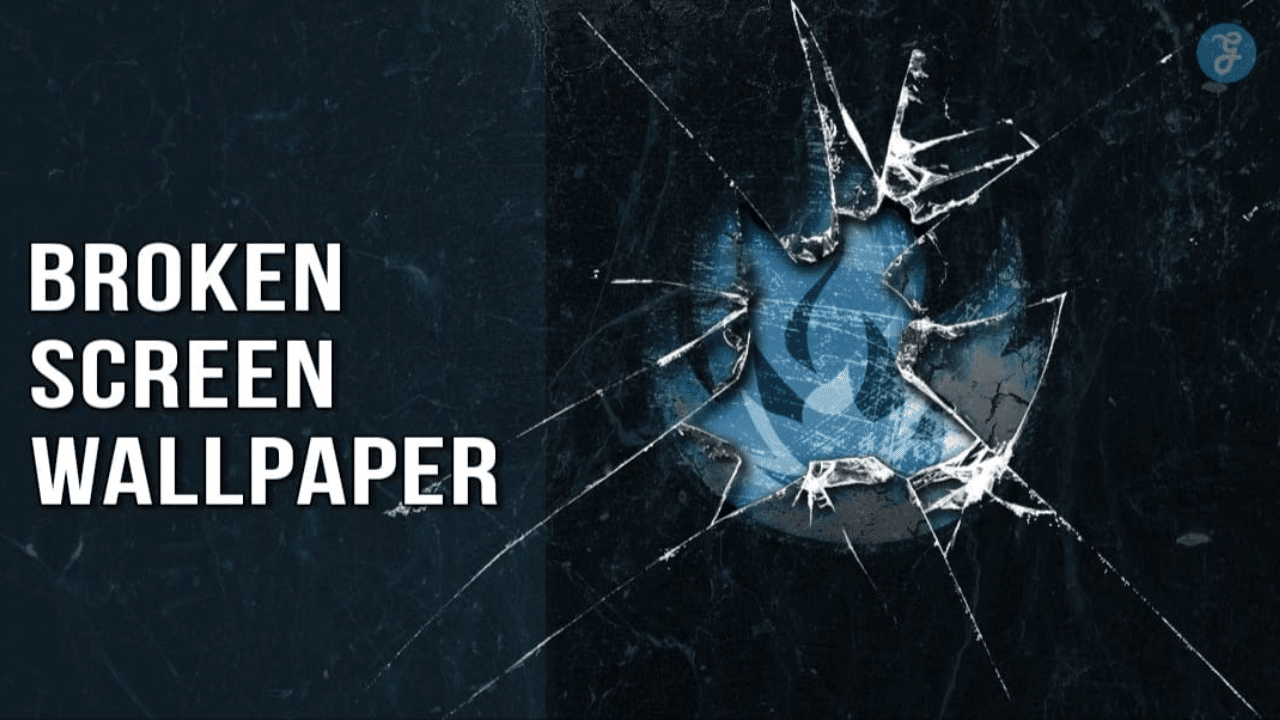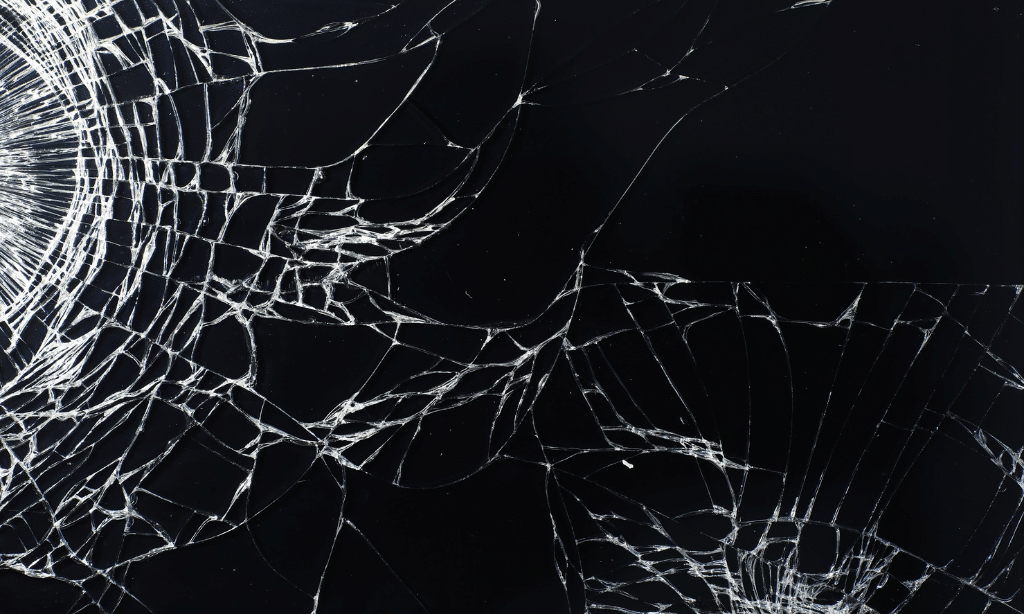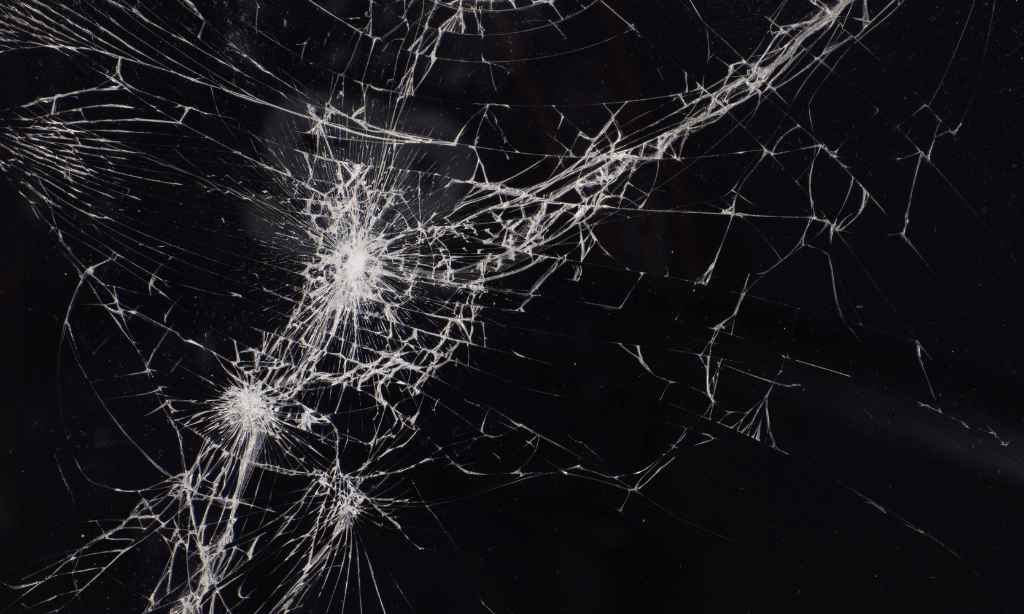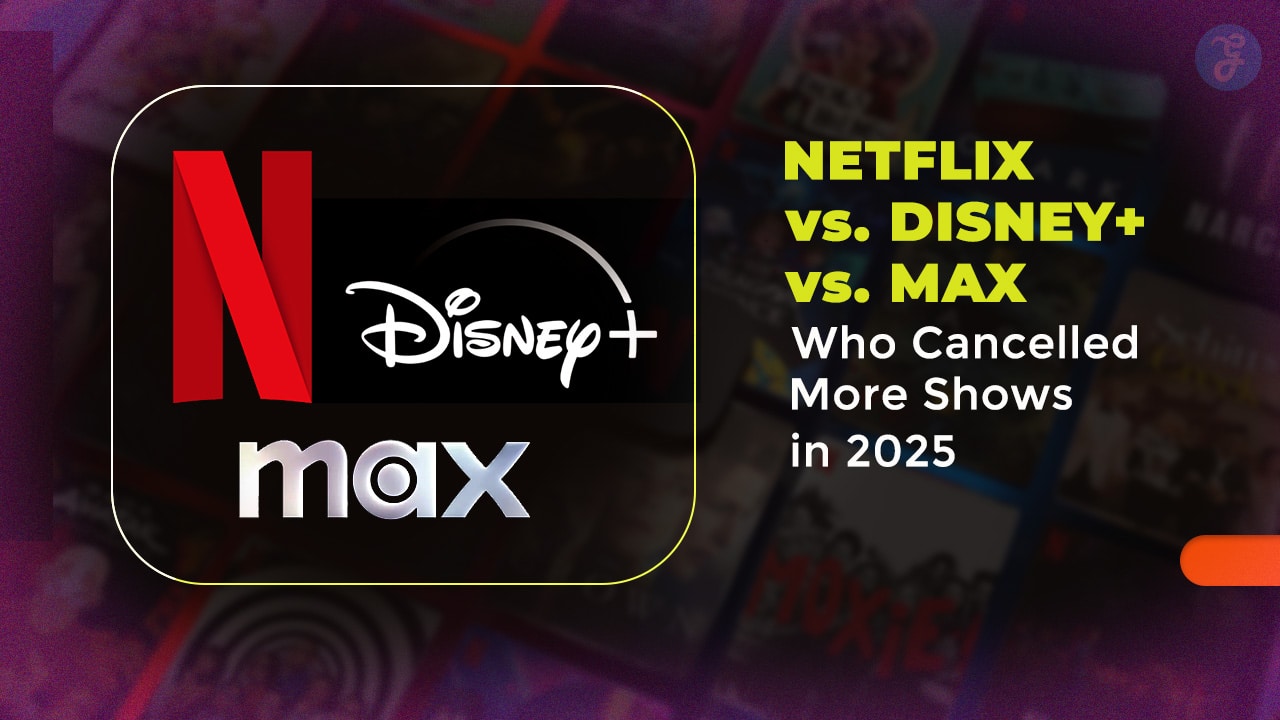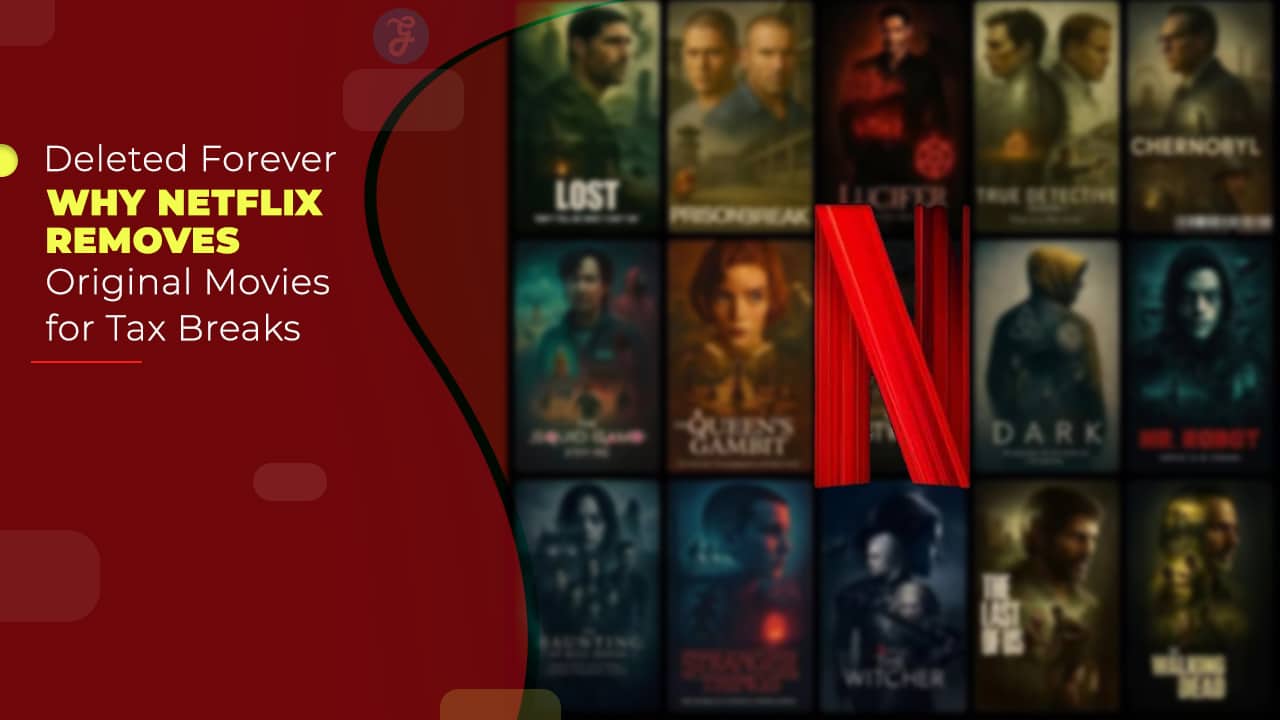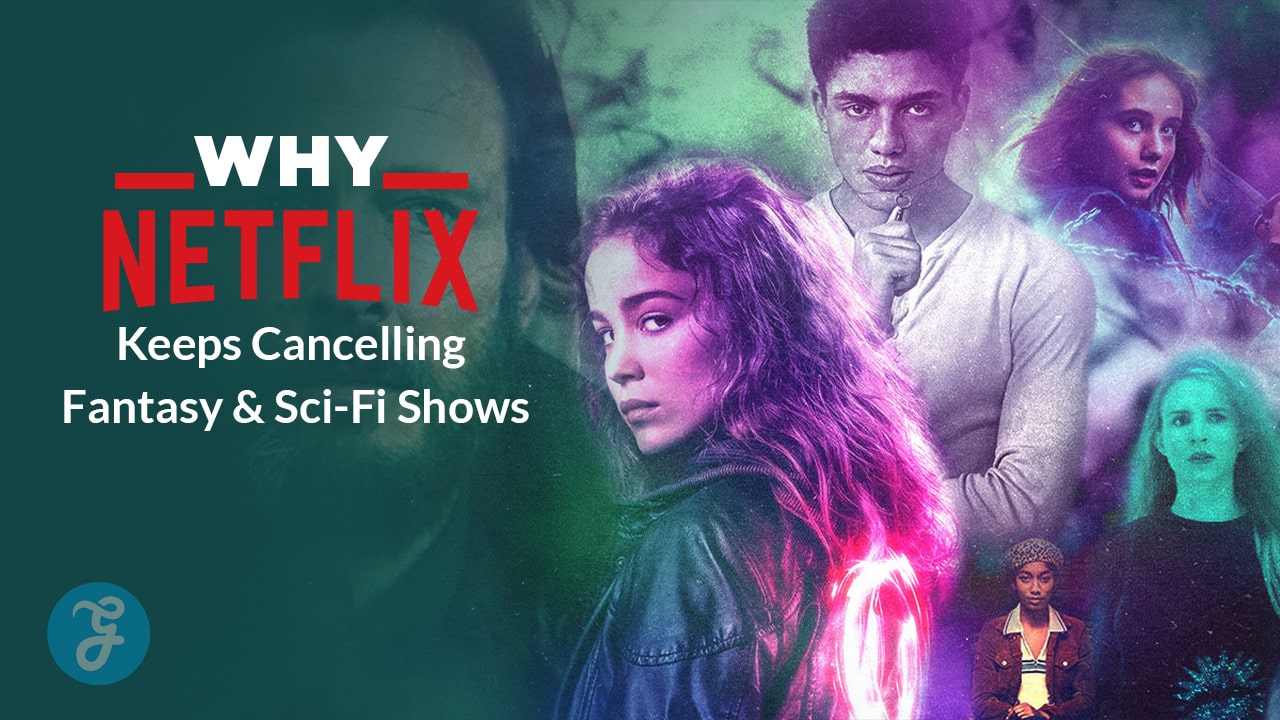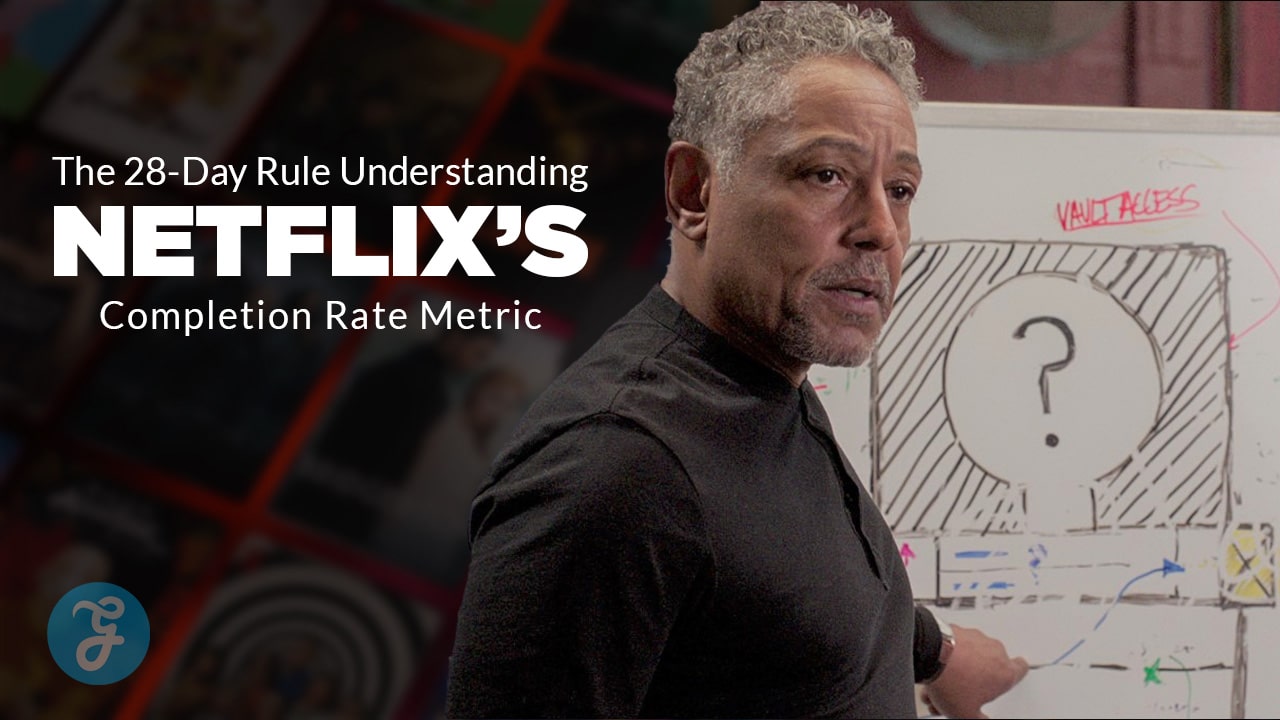Cracked phone screens are an all-too-common problem that many of us have faced. Did you know, however, that the Broken Screen Wallpapers App offers a unique and quirky solution to cover up your smartphone’s imperfections?
This article will serve as your guide – from understanding what broken screen wallpaper is to learning how to use it in a fun way, troubleshooting common issues, and even staying updated with its latest features.
Ready for a creative approach to deal with your cracked screen woes? Let’s dive right in!
- Broken Screen Wallpaper is a fun app that makes your phone screen look cracked or shattered.
- You can download the app on both iPhones and Android phones for free from Google Play or the App Store.
- The app offers various options to customize the broken screen effect, such as choosing different crack patterns or adding bleeding pixels.
- To apply the wallpaper, simply download and install the app, choose your desired design, and set it as your background in your device’s settings.
- Broken Screen Wallpaper can be used for pranks on April Fools’ Day or to start conversations with its unique appearance.
- There are different designs available, ranging from mild cracks to realistic broken glass effects.
- Compatible with iOS and Android devices, Broken Screen Wallpaper provides support for a wide range of smartphones and tablets.
- Common issues you may encounter include wallpaper disappearing or compatibility problems. It’s important to check for updates and troubleshoot if necessary.
What is a Broken Screen Wallpaper?
Broken Screen Wallpaper refers to a type of wallpaper that simulates a cracked or shattered screen on your device, designed to give the illusion of damage.
Definition and Purpose
Broken Screen Wallpaper is an app that makes your screen look cracked. It’s all for fun and does not harm your device at all. The goal is to make it look like your phone is broken.
This app offers free wallpapers that mimic a damaged screen. It can even show bleeding pixels or ink spots for more realism! You can use it on iPhones and Android phones alike.
Popular Apps and Platforms
There are many fun apps for broken screen wallpaper. One top pick is the Broken Screen Wallpapers App on Google Play. This app lets you make your phone stand out with a stylish look.
It has lots of cracked screen pictures that you can get for free.
You can also find this app in the App Store, where it has a high rating. Many people use social media to share their cool wallpapers too. Some big names are Facebook, YouTube, WhatsApp, Instagram and WeChat.
If you have an Android TV, even that one can have its screen saver changed!
How to Use Broken Screen Wallpaper
To use Broken Screen Wallpaper, start by downloading and installing the app on your device. Then, customize the broken screen effect according to your preference. Finally, apply the wallpaper to give your screen a realistic broken look.
Downloading and Installing the App
First, go to Google Play or the App Store. Find the Broken Screen Wallpapers app. Tap on “download” and wait for it to finish. After that, click “install.” Now your phone will have this new app! It gives your lock and home screens a cool look.
Use it as much as you want because it’s free! If you face any problems with the app, check if there are any updates. Then, install these updates right away.
Customizing the Broken Screen Effect
The Broken Screen Wallpaper app offers various options for customizing the broken screen effect on your device. You can choose from different crack patterns, ranging from mild cracks to severe damage or even realistic broken glass effects.
With this app, you can create a unique and eye-catching broken screen wallpaper that suits your style. Whether you want to prank your friends or simply add some visual interest to your phone’s screen, customizing the broken screen effect is easy with this app.
Applying the Wallpaper
To apply the Broken Screen Wallpaper, you’ll need to follow a few simple steps. First, download and install the app from your preferred platform or app store. Once installed, open the app and browse through the collection of cracked screen wallpapers.
Choose the one that you like best.
Next, customize the broken screen effect to your liking. Some apps may offer options to adjust the severity of cracks or choose different shatter patterns. Play around with these settings until you’re satisfied with how it looks.
Finally, apply the wallpaper to your device’s lock or home screen. Depending on your device and operating system, this can be done by going into your Settings menu and selecting Wallpaper or Display options.
From there, choose the downloaded broken screen wallpaper and set it as your background.
Fun Pranks and Uses for Broken Screen Wallpaper
Trick your friends and family on April Fools’ Day or use it as a conversation starter for some playful fun.
April Fools’ Day Pranks
April Fools’ Day is a special day celebrated on April 1st, where people play playful pranks and jokes on their friends and family. One popular prank is the broken screen wallpaper trick.
This involves setting a picture of shattered glass as a screensaver on someone’s phone or computer, making them think that their device is actually broken. It’s a funny and harmless way to bring laughter and surprise to others on this lighthearted day.
So if you’re looking for an easy but effective prank to pull off this April Fools’ Day, trying out the broken screen wallpaper trick might be just what you need!
Trick your Friends and Family
Pranking your friends and family with Broken Screen Wallpaper can be a lot of fun. You can borrow their phone or tablet, download the app, and change the wallpaper to make it look like the screen is shattered.
When they see it, they’ll be shocked! Another hilarious prank is using stickers that resemble cracked screens and placing them on their devices without them noticing. It’s a funny way to get a reaction out of your loved ones and have a good laugh together.
Just remember to keep it light-hearted and make sure everyone involved enjoys the joke.
Using it as a Conversation Starter
One of the fun and creative uses for broken screen wallpaper is using it as a conversation starter. Whether you’re pranking your friends or trying to break the ice with someone new, a cracked screen on your device can spark interesting conversations.
People may ask you what happened to your phone or tablet, giving you the opportunity to play along and share a funny story. It’s a lighthearted way to connect with others and bring some laughter into their day.
So next time you want to start a conversation or pull off a prank, consider using broken screen wallpaper for some playful interaction.
Available Options and Designs
From mild cracks to realistic broken glass effects, the available options and designs for broken screen wallpapers will impress you. Discover all the creative patterns and styles that can bring your device to life.
Mild Cracks to Severe Damage
If you have a cracked phone screen, it’s important to know that the severity of the damage can vary. Some cracks may be mild, while others can be more severe. With mild cracks, you may see small lines or fractures on your screen.
These cracks may not affect the overall functionality of your device right away, but they can still worsen over time if not addressed. On the other hand, severe damage refers to larger and more extensive cracks on your screen.
This type of damage can greatly impact the usability of your device and might even render it unusable in some cases. It’s crucial to take action as soon as possible to prevent further damage and ensure that you can continue using your device properly.
Spiderweb-like Shatter Patterns
Spiderweb-like shatter patterns are a common design feature seen in broken screen wallpapers. These patterns resemble a spider web, with cracks that radiate outwards from a central point and form concentric circles.
Spider webs themselves are known for their strong and organized structure, which has led to the exploration of their geometry in various fields. In addition to broken screens, spiderweb crack designs can also be found in plaster or used for structural analysis.
Their intricate design and unique geometry have attracted attention from researchers studying optimization and structural properties.
Realistic Broken Glass Effects
To create a realistic broken glass effect, you can use apps or software like Photoshop. These tools allow you to add cracks and shattered glass to your images, videos, and even staircase designs.
The broken glass effect adds an exciting and dynamic look to your visuals, capturing the viewer’s attention. With this effect, you can create a sense of action and drama in your content.
It’s a great way to enhance the visual impact of your photos or videos with the illusion of shattered glass. Whether for artistic purposes or pranks, realistic broken glass effects are an impressive addition to any digital creation. If you’re interested also read on cute iPhone wallpaper.
Compatibility and Device Support
The broken screen wallpaper app is compatible with various platforms and devices, including both iOS and Android.
Compatible Platforms and Devices
Android and iOS are the two main platforms that support Broken Screen Wallpaper apps. These apps can be downloaded and installed on most Android devices, including popular brands like Samsung, Google Pixel, and OnePlus.
For iOS devices, such as iPhones and iPads, there are also compatible versions available. It’s important to note that not all models or operating system versions may be supported, so it’s best to check the app requirements before downloading.
iOS vs Android
iOS and Android are two popular operating systems for smartphones. iOS is used on iPhones, while Android is used on many different phone brands. One difference between the two is that iOS offers fast software updates for five or six years, while Android phones typically receive only a couple of updates.
Another difference is that Android allows the use of widgets on the home screen, while iOS only has rows of app icons. Both iOS and Android receive regular updates, including security patches to keep your device safe.
Troubleshooting and Common Issues
Users may encounter common issues with their broken screen wallpaper, such as the wallpaper disappearing, compatibility issues with certain devices, and app crashes.
Wallpaper Disappearing
If you’ve noticed your wallpaper suddenly disappearing on your iPhone, don’t worry. This issue can be resolved by updating to iOS 16.1.2 or higher. Additionally, restarting your iPhone and setting a new wallpaper might also help fix the problem.
It’s important to note that this issue has been reported after upgrading to certain versions of iOS 16, causing both the lock screen and home screen wallpapers to turn black. So, if you encounter this problem, try these solutions before getting frustrated with your disappearing wallpaper!
Compatibility Issues
Compatibility issues can be frustrating when using broken screen wallpaper apps. Some common problems include the wallpaper disappearing, app crashes, and compatibility issues with certain devices or platforms.
For example, there may be complications when trying to use these apps on Windows 10 or with specific printers like HP. Troubleshooting these problems usually involves checking for updates, adjusting settings, or reinstalling the app.
It’s important to stay informed about the latest updates and improvements in order to have the best experience with broken screen wallpaper.
App Crashes
App crashes can be frustrating, but there are quick-fix solutions for Android devices. One common reason for crashing apps is a spotty Wi-Fi connection or an outdated version of the app.
If you’re experiencing app crashes with wallpaper-related issues like broken screen wallpapers, it’s recommended to hold down the power button for about 30 seconds to restart your frozen or unresponsive phone.
Another helpful tip is force-stopping the app through the settings menu and checking for updates in the Google Play Store. Remember, these simple steps can help resolve app crashes and get your device back on track.
Privacy and Security Concerns
Stay informed about the potential risks of using broken-screen wallpaper apps and how to protect your personal information. Read on to learn more.
App Permissions
App permissions are important to understand when using broken screen wallpaper apps. On Android devices, these permissions control what data the app can access. Some apps may ask for permission to access personal information like contacts during download.
It’s crucial for users to review these permissions and make sure they only give access to necessary information. By controlling app permissions, users can protect their privacy and data from hackers and spies.
So, be cautious when granting permissions and safeguard your personal information!
Data Collection and Usage
Data collection and usage are important aspects to consider when it comes to broken screen wallpaper. When using these apps, it’s crucial to be aware of the data they collect and how it is used.
Your personal information, such as location and health data, can be sensitive. It’s essential to take steps to protect your privacy, like limiting location tracking and facial recognition permissions.
The US has different laws regarding consumer data privacy depending on where you live. By understanding data collection practices and taking necessary precautions, you can enjoy your broken screen wallpaper experience while keeping your personal information safe.
Protecting Your Device and Personal Information
It is important to protect your device and personal information from unauthorized access. Ensure that you regularly update your device’s software to receive security updates. This helps in fixing any vulnerabilities that may be present.
You can also limit GPS tracking on your mobile apps to prevent them from collecting unnecessary location data. Deleting voice recordings from virtual assistants like Alexa can help safeguard your privacy as well.
It is crucial to be cautious while sharing personal information online, as companies often store sensitive data that can identify individuals. Remember to familiarize yourself with the digital privacy laws in your country or region, as they provide different levels of protection for personal data.
Frequently Asked Questions (FAQs)
Here are some FAQs now about the today’s topic.
1. What is a broken screen wallpaper?
A broken screen wallpaper is an image that makes it look like your phone or computer screen is cracked or shattered, giving the illusion of a damaged device.
2. Can a broken screen wallpaper actually damage my device?
No, a broken screen wallpaper cannot physically damage your device. It is purely a visual effect and does not affect the functionality of your phone or computer.
3. How can I set a broken screen wallpaper on my device?
To set a broken screen wallpaper, you can either download one from the internet or use apps specifically designed for creating these wallpapers. Once downloaded, you can set it as your background through the settings menu of your device.
4. Can using a broken screen wallpaper be harmful to someone who sees it?
Using a broken screen wallpaper may startle or surprise others who see it, but it should not cause any harm as long as they are aware that it’s just an optical illusion and not actual damage to the device’s display.