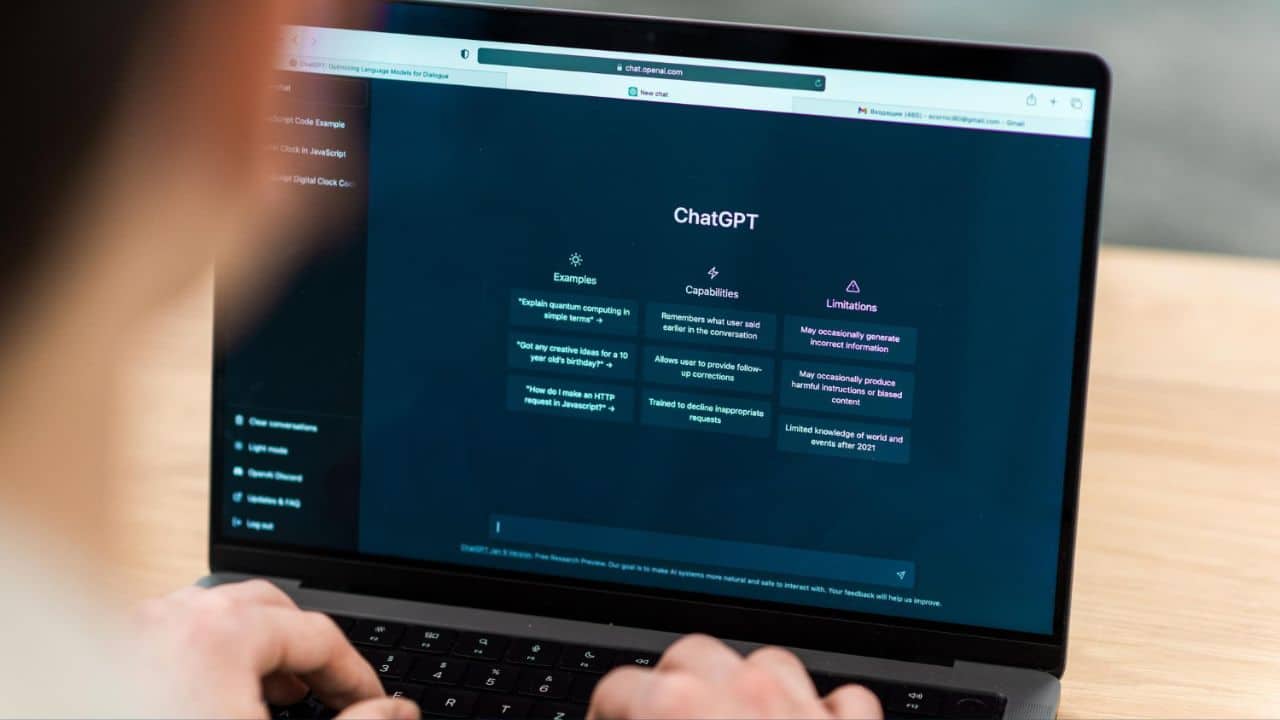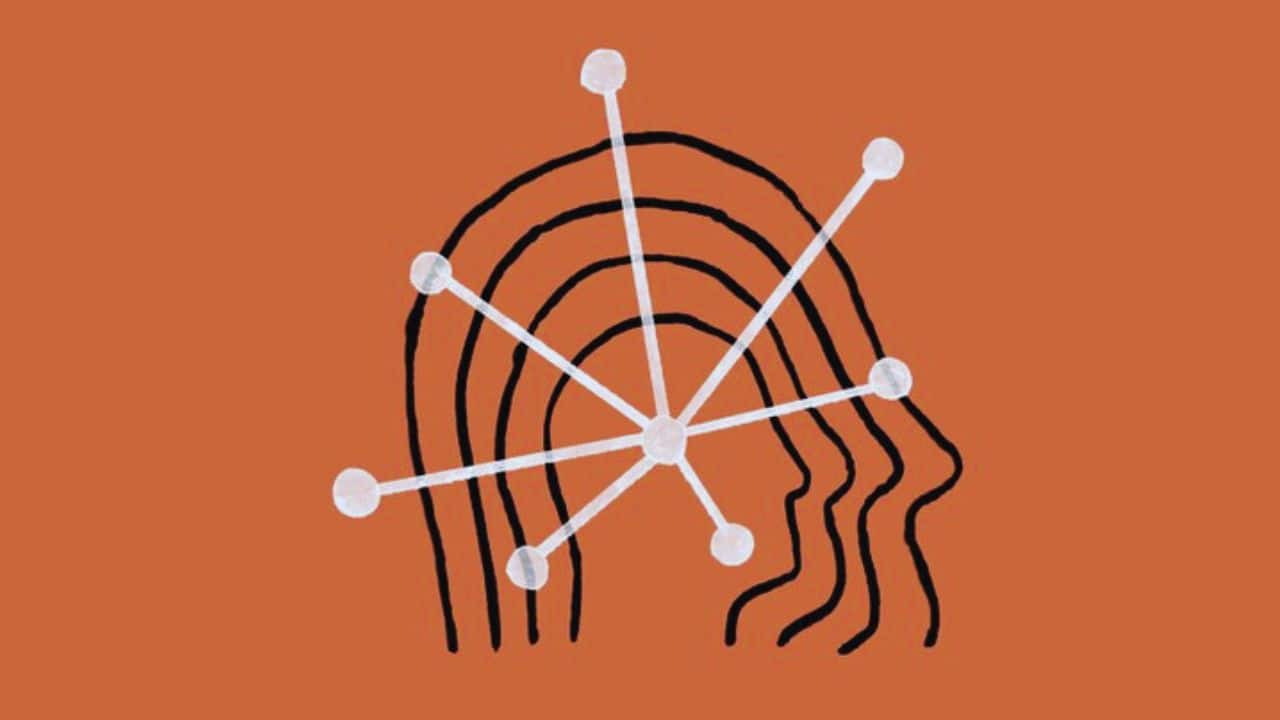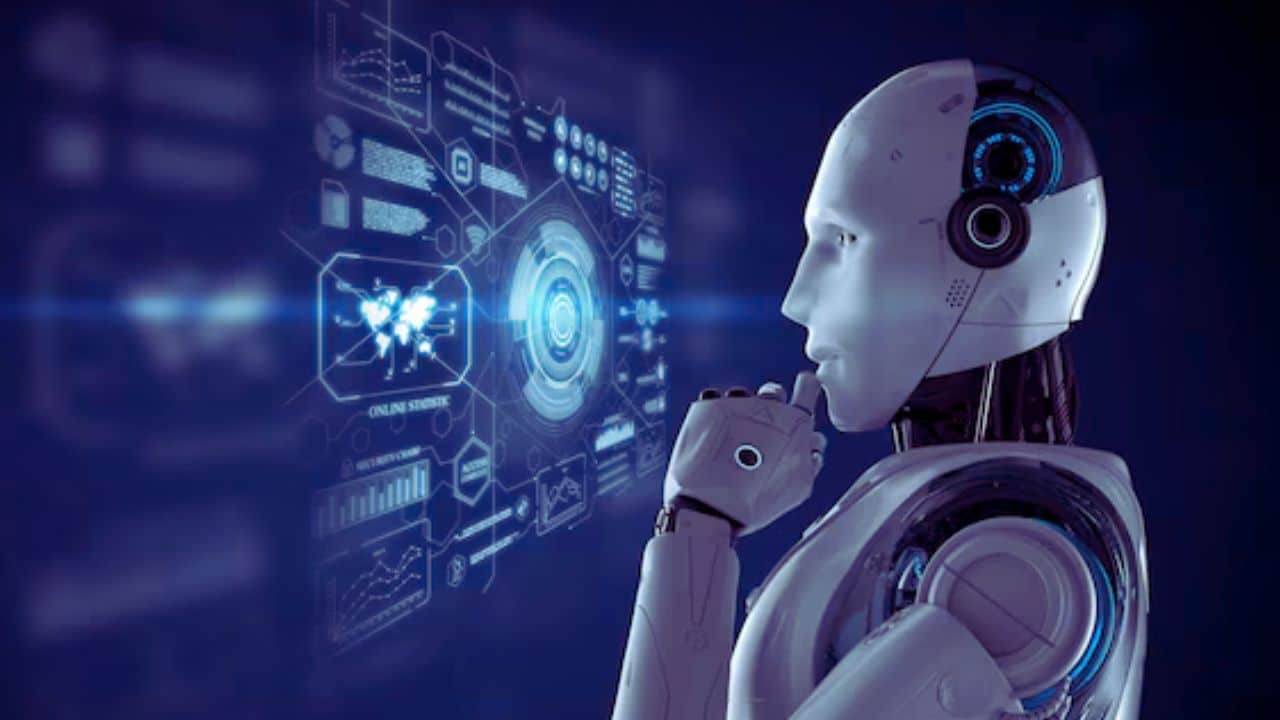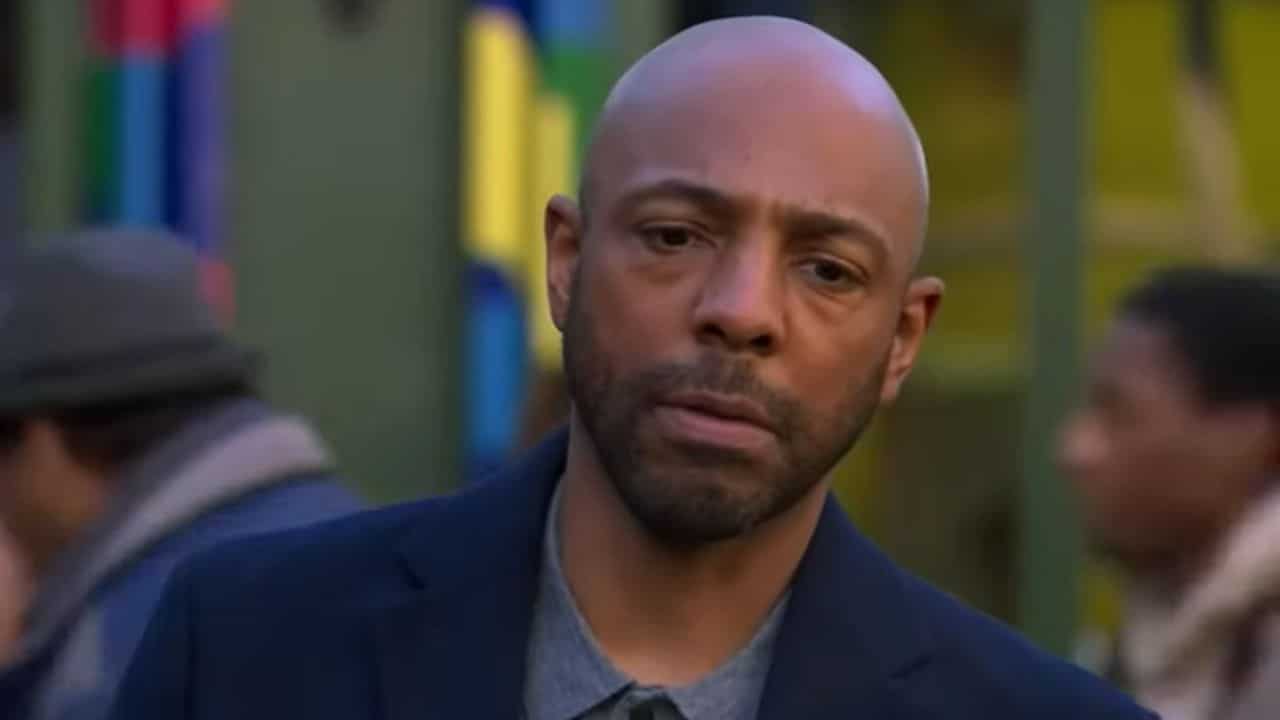Let’s face it, ChatGPT has revolutionized the way we work. But with recent data breaches making headlines, it’s clear that we need to be extra careful with our sensitive information. Here are some practical ways to stay smart and safe while using ChatGPT:
1. Think Twice Before Saving Chats
By default, ChatGPT logs all your conversations, which helps OpenAI improve its system. But did you know even some of the biggest corporations shy away from AI tools fearing leaks? Here’s a quick guide to turning off your chat history:
- Click the three dots next to your ChatGPT name.
- Navigate to Settings > Data controls.
- Turn off Chat history and training.
Quick tip: Need to remember something? Consider jotting it down manually or taking a screenshot instead.
2. Clear Out Old Conversations
Remember the ChatGPT hiccup in March 2023? It taught us that no app is completely safe from potential breaches. Deleting older conversations is a straightforward step to protect your data:
- In Settings, just hit the Clear button.
- Or handpick chats to delete by selecting them individually.
3. Keep Sensitive Info To Yourself
Just as you wouldn’t shout out your password in a crowded place, think twice before sharing any confidential data with ChatGPT. And yes, that massive data leak last year is a reminder that no platform is infallible. Use strong passwords and activate two-factor authentication for an added layer of security.
4. Go Incognito with Data
If you need to share data, make sure it’s anonymized. Think of it as a disguise for your data. Here are a few tricks:
- Attribute Suppression: Share what’s necessary. If you’re discussing spending patterns, skip the customer names.
- Pseudonymization: Switch out real names with neutral tags like “Patient001.”
- Data Perturbation: Add or subtract tiny amounts to values, like ages.
- Generalization: Share age ranges instead of specific ages.
- Character masking: Only share part of a phone number or address.
5. Guard Your Data Vault
If you’re in a position of authority, ensure only the right eyes see sensitive data. Tools like role-based access control (RBAC) can be your best friend here. And always remember to update permissions when roles change or employees move on.
6. Vet Your Apps
Just like you wouldn’t let any stranger into your home, be selective about which third-party apps or extensions you connect with ChatGPT. Always read reviews, verify permissions, and make sure their data handling meets your standards.
In a Nutshell
While ChatGPT is undeniably handy, like all tools, it’s essential to use it wisely. Before you chat away, familiarize yourself with its privacy policy, and remember: safety first!