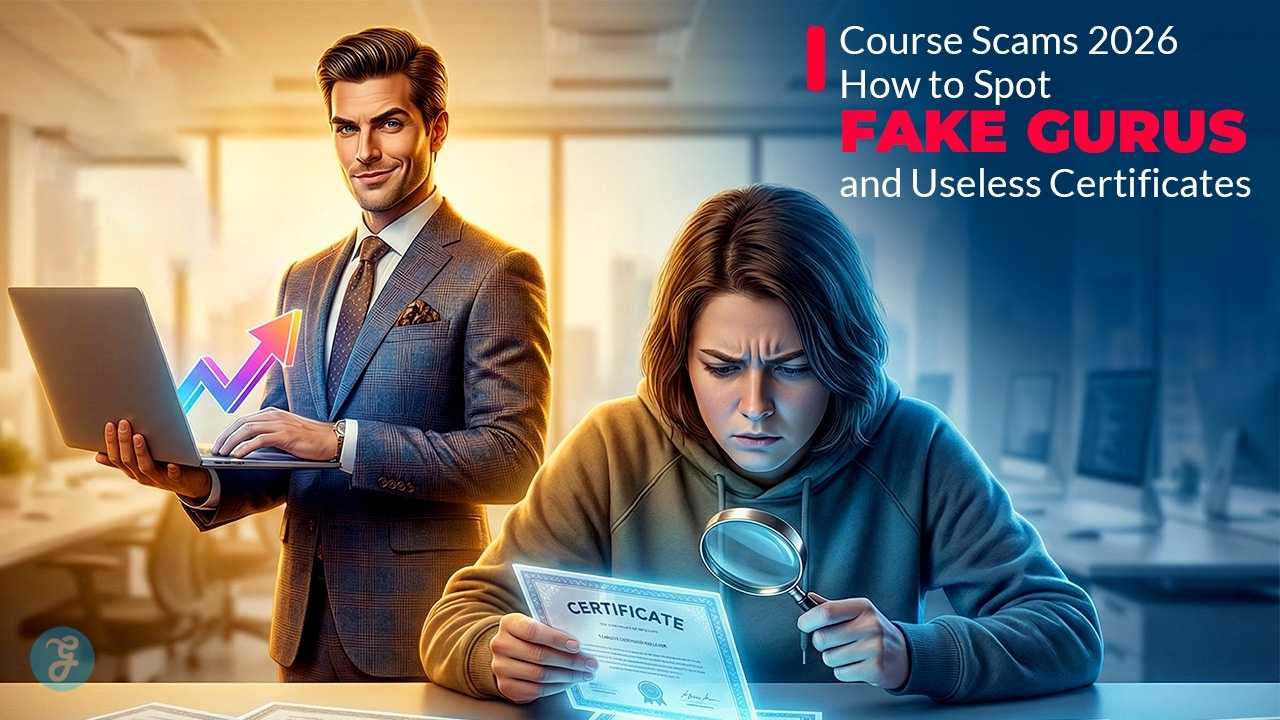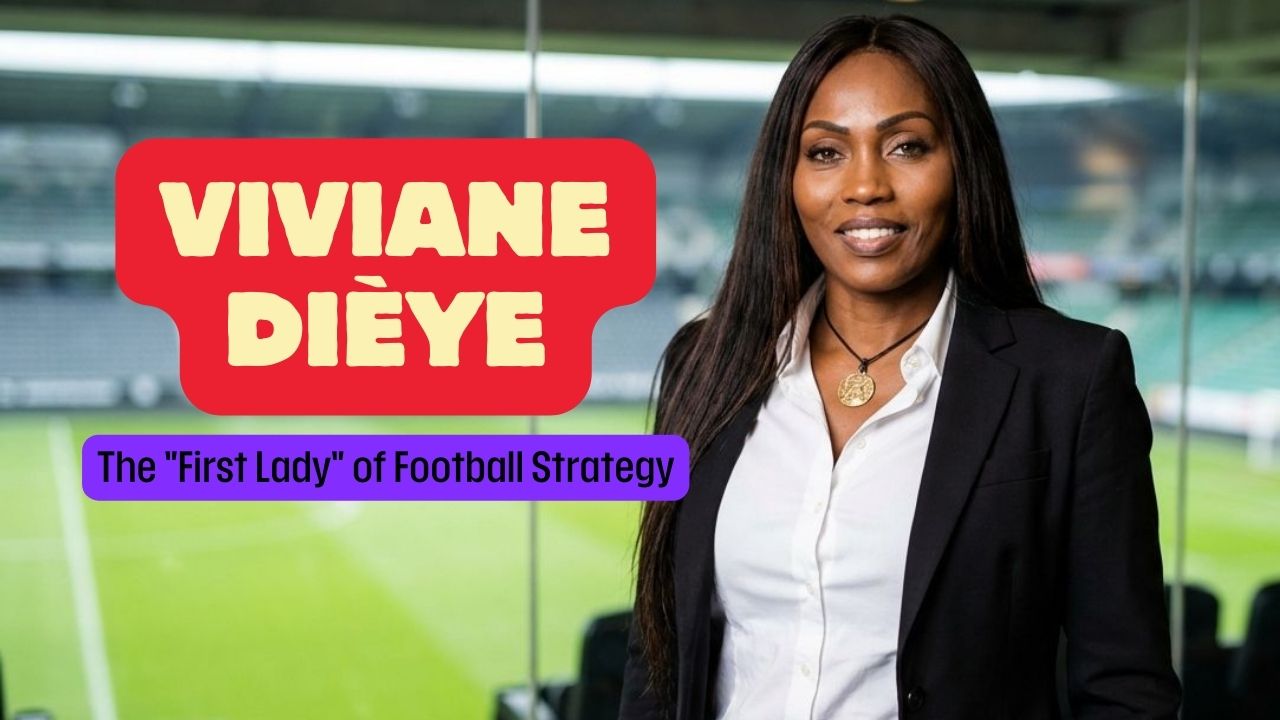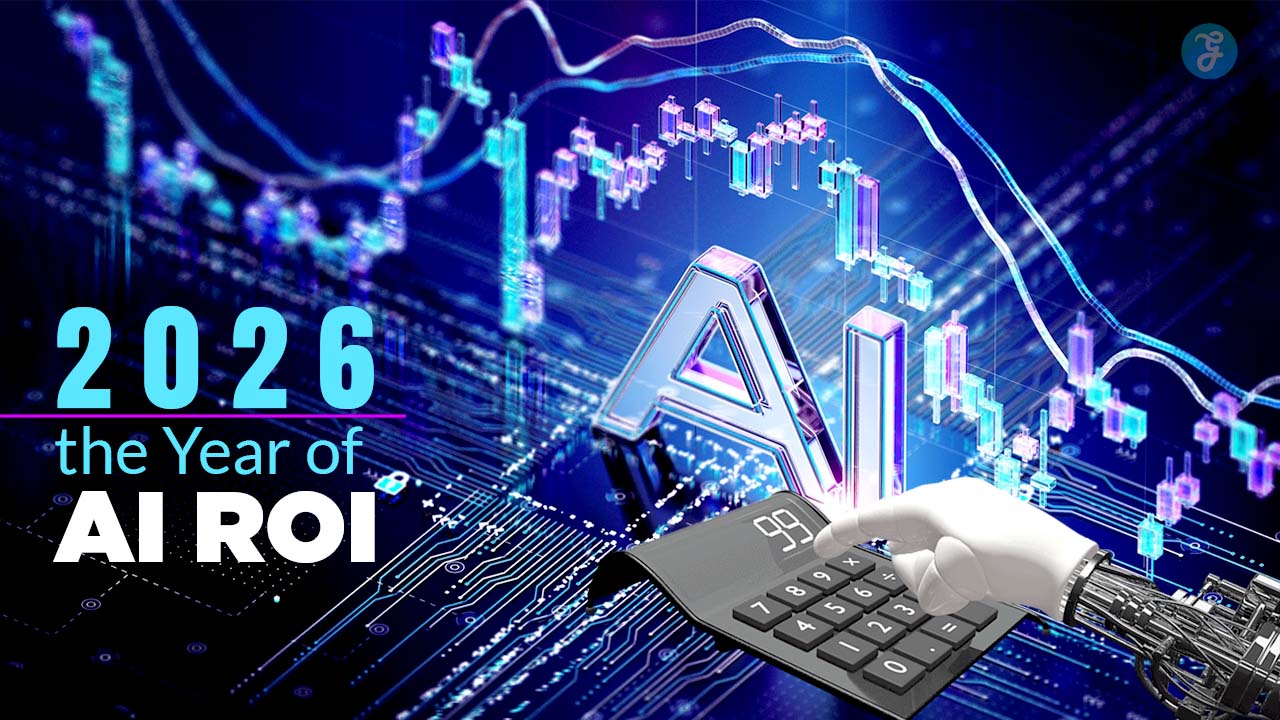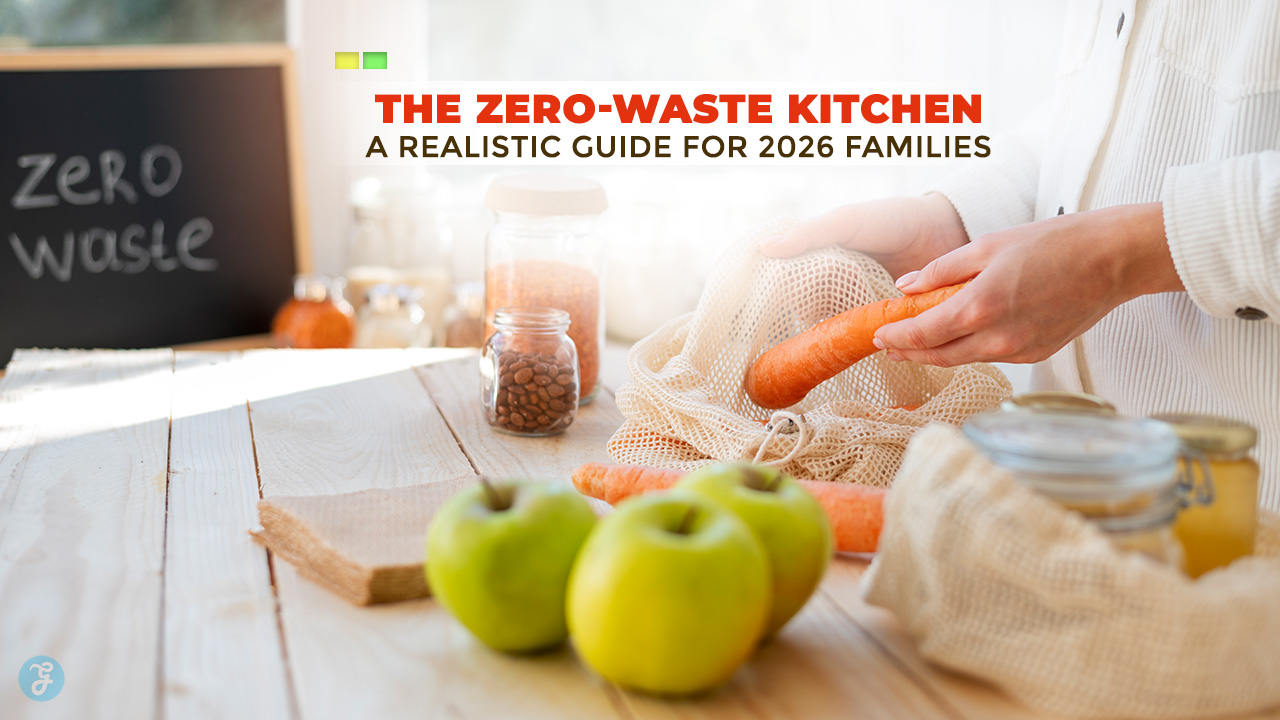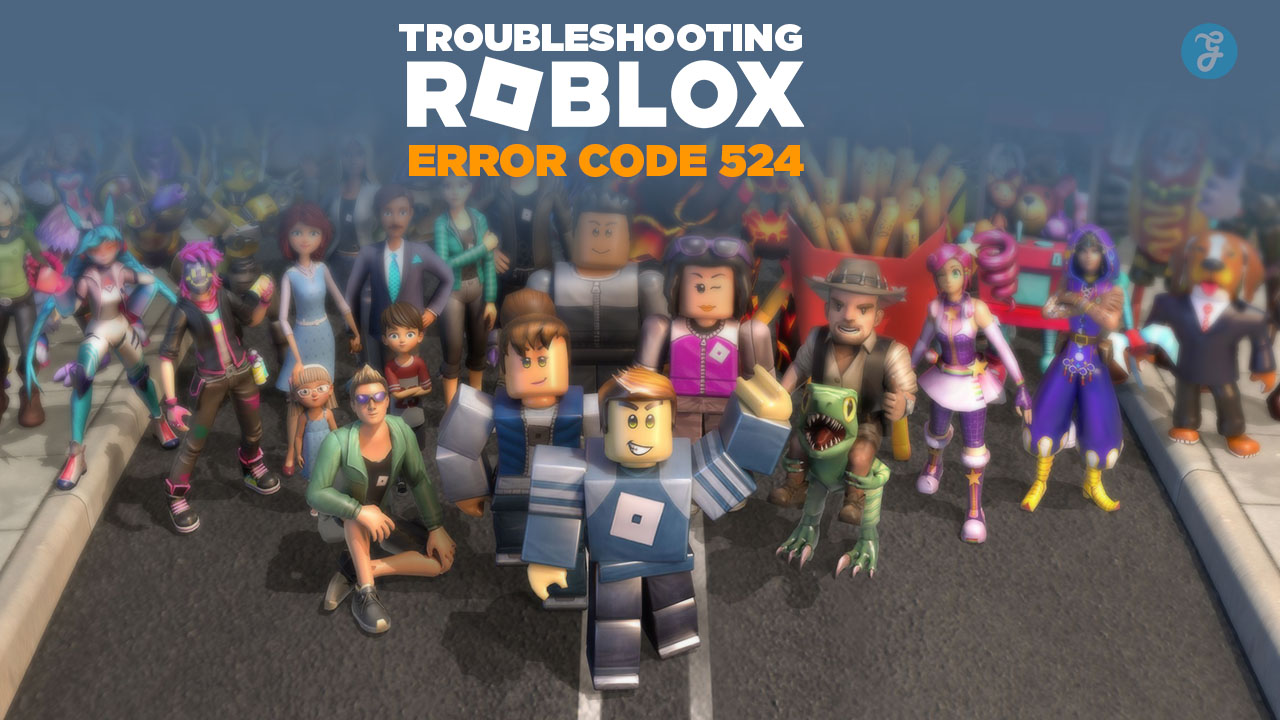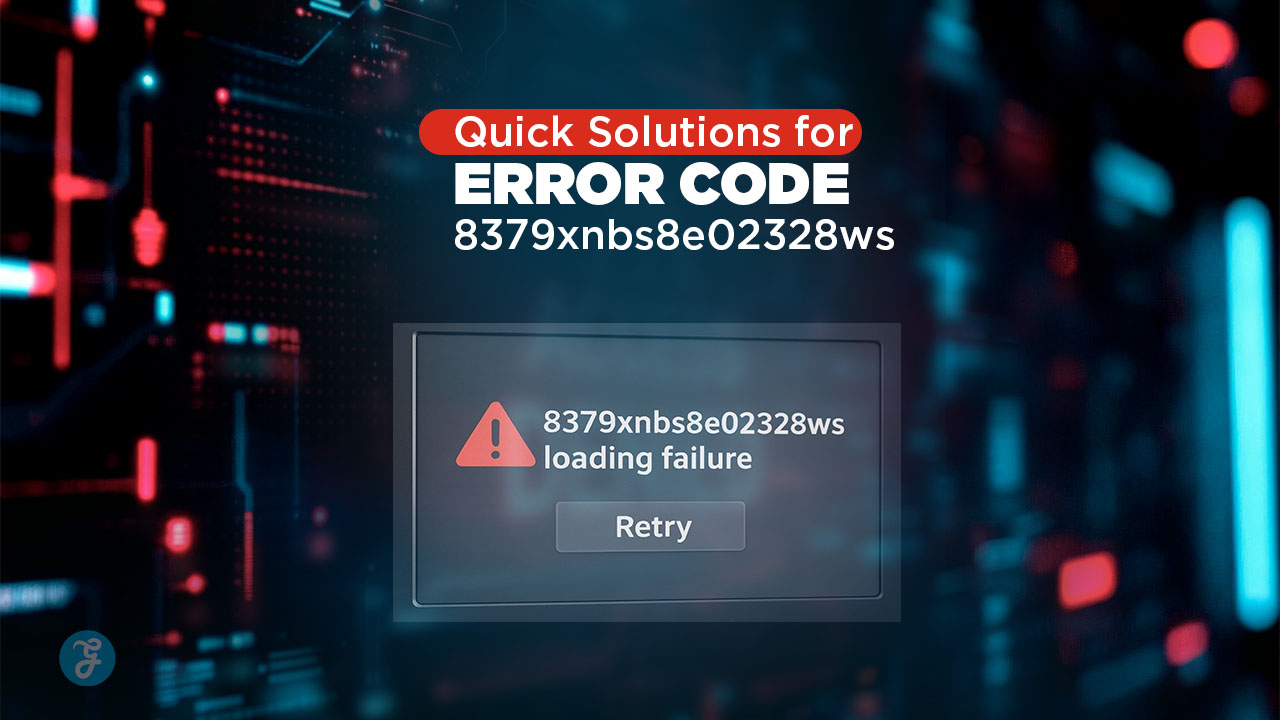Are you wondering where that viral video on your feed originated from, or eager to discover more videos similar to the one that caught your eye? Welcome to the world of reverse video search – a game-changing tool that can unlock a universe of related content.
This comprehensive guide will lead you step-by-step through different platforms such as Google, Bing, Berify, and TinEye for effectively conducting reverse video searches. Ready? Let’s dive in and unravel this digital detective skill!
What is Reverse Video Search?
A reverse video search is a cutting-edge tool that enables you to locate detailed information about a specific video. This innovative technique works by analyzing the colors and pixels in the frames of the video and comparing them to other videos on the internet.
The core idea here is simple – if you come across an intriguing or suspicious video online, instead of manually scouring the web for its origin or related content, you can use reverse video search tools like Google’s “Google Images” feature, specialized reverse search engines like Berify and TinEye, to do this automatically.
Beyond merely saving users’ time and effort spent sifting through oceans of digital content manually, reverse video searching has far-reaching applications, from fact-checking and copyright infringement identification to finding related videos for entertainment or research purposes.
It’s important to note that PCs and mobile devices such as iPhones and Androids support this functionality – evidence that it’s indeed become a ubiquitous part of our digital life in today’s interconnected world.
Why Use Reverse Video Searching?
Harnessing the power of reverse video searching proves highly beneficial in this digital age. It is a swift and efficient tool to unearth essential details about specific videos, saving users countless hours typically spent on manual searches.
This innovative process analyzes colors and pixels within a video, directing users toward similar content across vast online landscapes. For content creators or journalists, it’s an invaluable resource for verifying the originality or authenticity of a video when its source is unclear or disputed—bolstering their reputation before their audience.
Furthermore, reverse video search digs deeper than surface-level information, often revealing background specifics related to the video that can enhance context understanding. Additionally, professional investigators employ this technology for intricate web probing owing to its precision in locating relevant social media posts or articles linked to the searched videos.
In summary, whether employed personally or professionally, reverse video searching offers comprehensive insights into selected videos while bolstering information credibility and fostering time efficiency.
How to Do a Reverse Video Search on Google
Initiating a reverse video search on Google is a straightforward process that can help you discover related content and more information about the video. Here’s how you can accomplish this:
- Start by playing your video.
- To capture the desired part, press Ctrl + PrtScn keys or utilize a snipping tool in rectangle mode.
- Open Google Chrome and type “Google images” into the search bar.
- Click on the camera icon to initiate an image-based search.
- Upload your screenshot or paste its URL to start the reverse video search.
- Check out the results on the timeline at the bottom of the search interface for videos or images related to your query.
- Select “Search Google for this image” for mobile devices after pressing and holding an image on a webpage.
How to Do a Reverse Video Search on Bing
To perform a reverse video search on Bing, follow these simple steps:
- Take a screenshot of the video clip you want to search for.
- Open the Bing website and navigate to the Visual Search page.
- Select “Browse” and upload the screenshot you captured.
- Bing will compare the image’s content to find online information about videos.
- Wait for Bing to process the image and provide relevant search results.
How to Do a Reverse Video Search Using Berify
Berify is a powerful reverse video search engine that can help you find information about a specific video. Follow these steps to perform a reverse video search using Berify:
- Go to the Berify website (www.berify.com) on your preferred web browser.
- Click on the “Start Your Search” button on the homepage.
- You will be prompted to upload or drag and drop the video file you want to search for.
- Once the video file is uploaded, Berify will automatically start analyzing it.
- After the analysis, Berify will generate a list of results showing similar videos or images found online.
- Browse through the results to find matches or duplicates of your uploaded video.
- Click on each result to view more details about the video, such as its source and additional information.
- If you want to narrow down your search further, you can use additional filters provided by Berify, such as filtering by domain or date range.
- You can also perform a reverse image search within Berify if you have captured screenshots from the video instead of uploading the entire file.
- With Berify’s comprehensive database and advanced algorithms, you can uncover valuable insights about any video.
You May Find Interest: How to Delete TikTok Videos
How to Do a Reverse Video Search Using TinEye
Performing a reverse video search using TinEye is a simple and efficient way to find the source of a video online. Here’s how you can do it:
- Visit the TinEye website by typing “tineye.com” into your web browser’s address bar.
- Click on the “Reverse Image Search” option at the top of the page.
- You will be taken to the TinEye reverse image search page. Here, you can upload an image or enter its URL.
- To perform a reverse video search, capture a screenshot of the video you want to find. Take a screenshot and save it on your device.
- Once the screenshot is ready, click the “Upload” button on the TinEye page and select the screenshot from your device’s storage.
- TinEye will then start analyzing the image and searching for similar videos online.
- After a few moments, TinEye will present you with a list of results that match or are similar to your uploaded screenshot.
- Scroll through these results to find the video you are looking for. TinEye provides valuable information, such as where and when the video was found, which can help verify its authenticity.
- Clicking on a specific result will take you to its source webpage, allowing you to investigate further or confirm whether it is the original video source.
Final Words
In conclusion, performing a reverse video search is essential for anyone looking to verify the authenticity and source of videos online. Following the step-by-step guide in this article, users can efficiently conduct a reverse video search on Google, Bing, Berify, or TinEye.
Whether you’re a journalist, digital marketer, or content creator, mastering this technique will help you find valuable information and use reliable sources.
Start exploring the world of reverse video searching today!
Frequently Asked Questions (FAQs)
Check out some commonly asked questions on reverse video search.
1. How can I perform a reverse video search?
To perform a reverse video search, you can use online tools or platforms specifically designed for this purpose. These tools usually require you to upload the video file or provide a URL link to the video. The tool will then analyze the visual and audio content of the video and compare it against its database to generate relevant results.
2. What are some practical applications of reverse video searches?
Reverse Video searches have various practical applications, such as identifying copyright infringement, finding stolen content, verifying authenticity in news reporting, investigating deep fake videos, locating original sources for viral videos, and researching specific topics explored in videos.
3. Are there any limitations to reverse video searches?
While reverse image searches have advanced significantly in recent years, they still have limitations. The effectiveness of your results may depend on factors like image quality, uniqueness of visual elements within the footage being searched for (for example: if it contains everyday objects or scenes), availability and accuracy of databases used by different tools/platforms