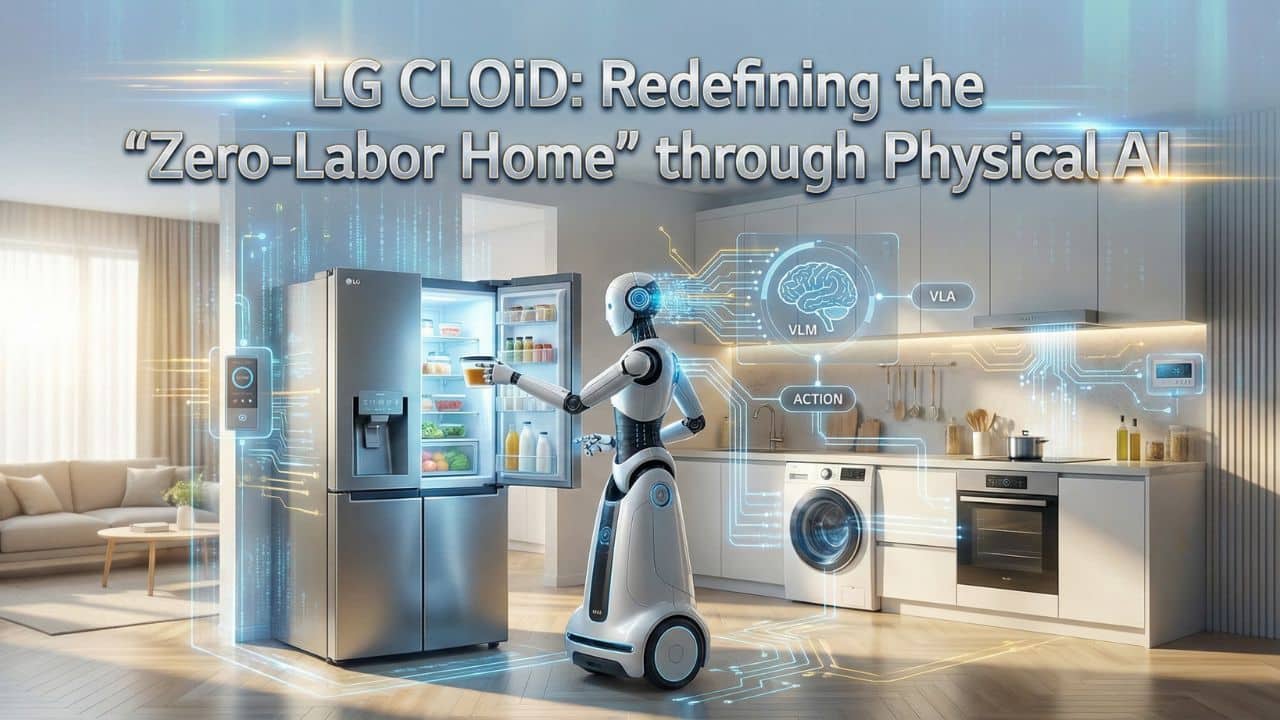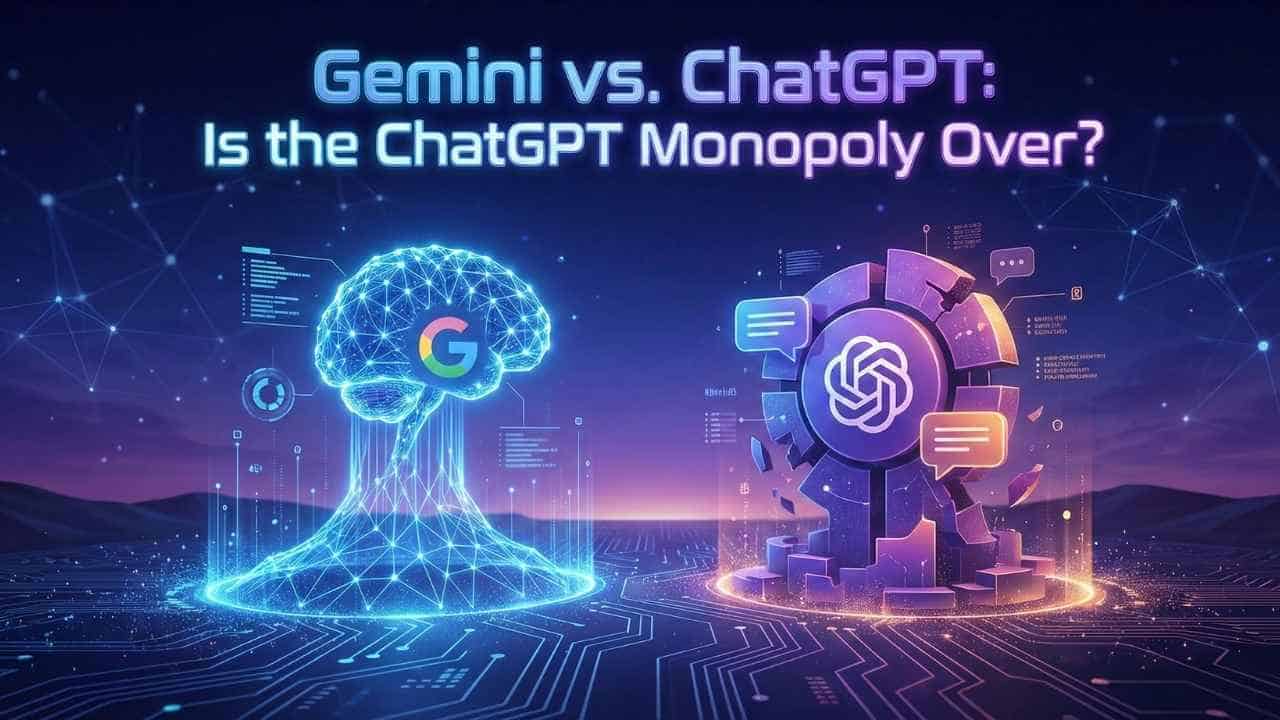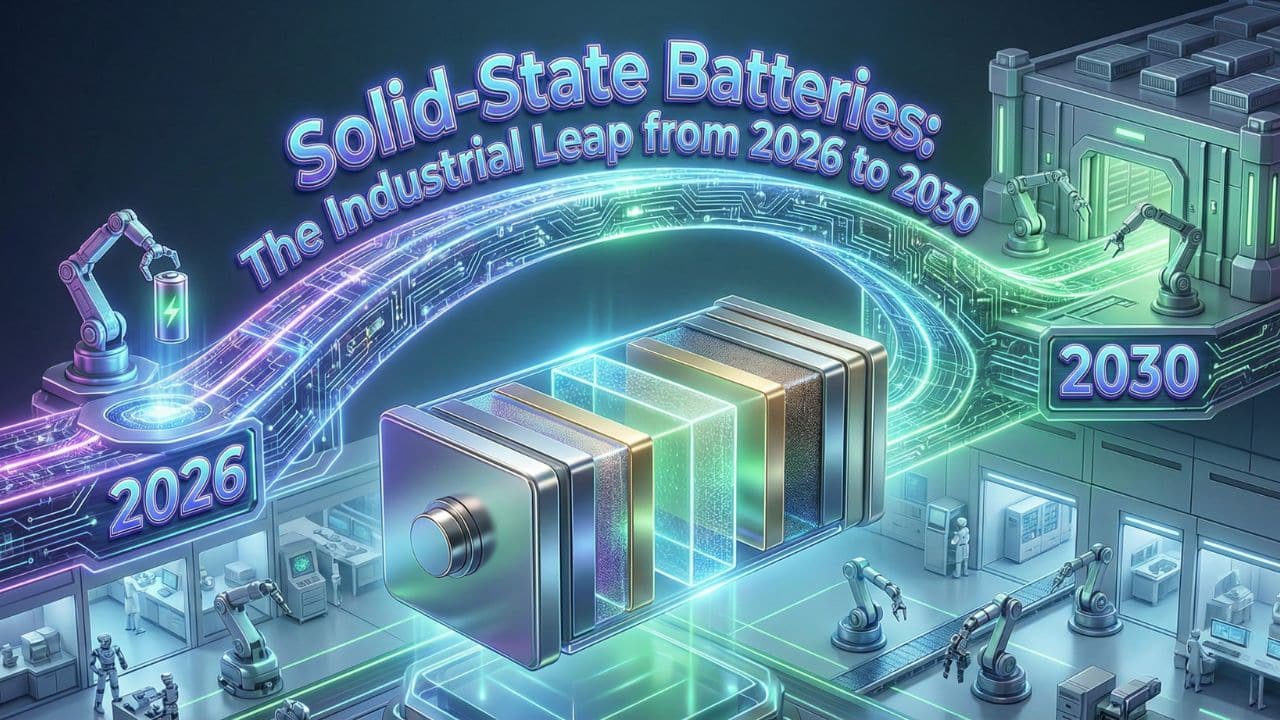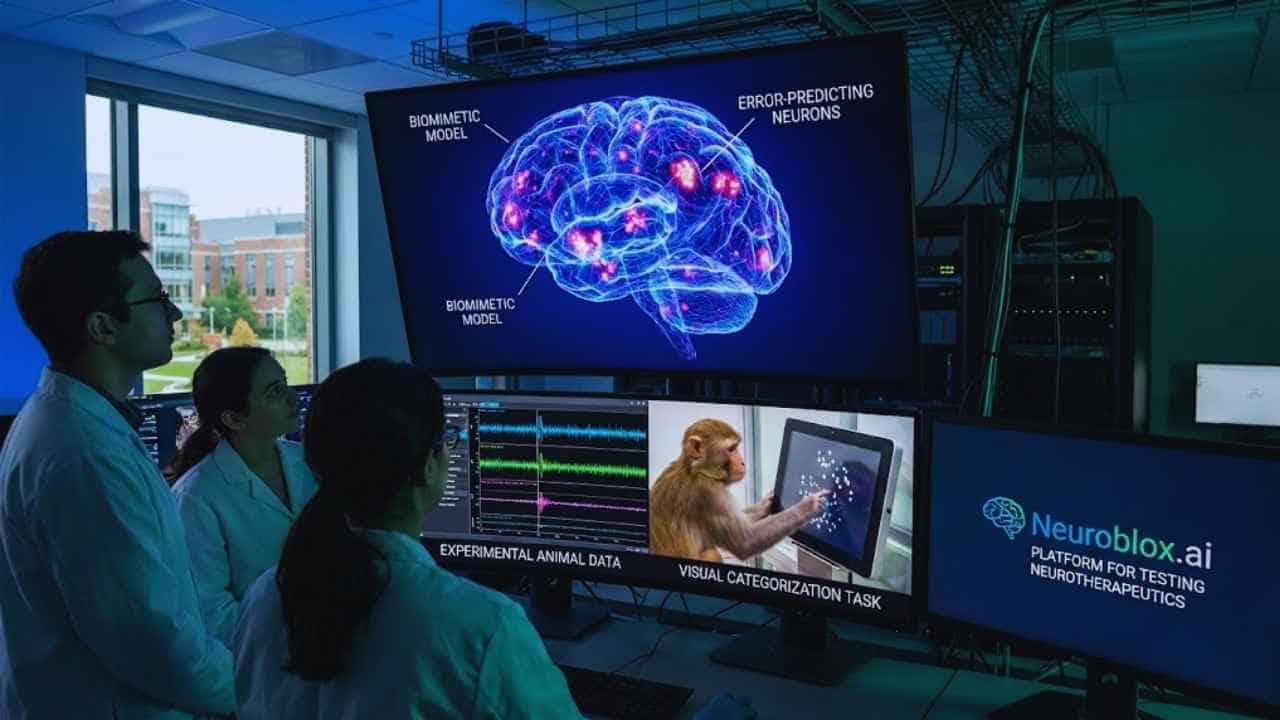1. SSL Certificate and HTTPS Protocol
It’s very important today that your website should have an SSL certificate with the HTTPS protocol.
Without HTTPS, a cybercriminal can change your page’s information for malicious purposes, for example, to steal information from your site visitors like login credentials (passwords). By using HTTPS, you are telling your visitors that they are interacting with a secure server, and it’s also important to note that if you care about SEO, HTTPS is now a major ranking factor.
In fact, Google will tell visitors that a website is not secure and even prompt a warning if you are using regular HTTP instead of HTTPS.
SSL can be a low-cost deal nowadays like for unlimited subdomains that directing to the main domain requires a cheap wildcard SSL. It provides single certificate management at a low price along with strong security. Without a proper SSL, users will face a security warning on the website.
SSL certificates, on the other hand, encrypt the communication between your web server and the user’s browser. While it won’t 100% protect your site against all attacks and malware infections, SSL is very important in protecting the data contained in your website and web server.
2. Update Everything Regularly
Don’t underestimate the importance of regularly updating your software and your OS. This applies to your web server’s OS and any software running on your website including your forum software and CMS.
It’s important to understand that no software is 100% perfect and secure, and this is why trustworthy software companies are regularly updating their software with security patches. Cybercriminals are quick to abuse any security vulnerabilities that may be found in your software, and you wouldn’t want to be compromised just because you forgot to update your OS with a security patch from a week ago.
In general, always update all your applications as soon as they are available, especially if the update involves any security fixes.
3. Use Strong and Unique Passwords
Make sure to use a strong and unique password to authenticate your website and web server’s administrator account and CMS.
We all know that complex and long passwords are advisable, but not everyone follows this advice.
Your password should be at least eight to ten characters long and includes a combination of uppercase, lowercase, numbers, symbols, and space if the system allows. Also, make sure the password is stored as encrypted values, and it’s preferable to use a one-way hashing algorithm.
Another important thing is to use a unique password that you hadn’t used in another account. M In the event of a credential stuffing attack, when one of your accounts is compromised, all your other accounts will also be compromised if you use the same password and username.
Last but not least, change your password regularly every 6 months to a year.
4. Backup Your Site Regularly
Always be prepared for the worst. While we certainly don’t want to experience a situation where your website is compromised, in a worst-case scenario we can minimize the losses by ensuring your website’s content is completely backed up.
App Development Orlando for The Precise and Transparent Mobile Development Process
If your site is WordPress-based, there are various backup plugins you can use right away. There are also various cloud-based solutions you can use, and many of them also offer built-in security measures to help protect your data.
5. Limit/Restrict File Uploads
Unless it’s absolutely necessary, it’s always better to restrict visitors from uploading files.
Any file could potentially contain a script that may exploit vulnerabilities on your website when executed on your web server.
If, however, a file upload is a must, for example, if you want your visitors to upload a photo of themselves and your product, then you should ensure the uploaded files are stored in a separate directory/database than your website’s files. Don’t forget to limit the types of files that can be uploaded to your site.
Nowadays, there are various third-party solutions that offer secure file upload features, but be aware that they can be pretty expensive in the long run.
6. Configure Your Default CMS Settings
Many cybercriminals today rely on a botnet to launch automated attacks targeting websites with default CMS settings.
So, make sure to configure at least the following settings on your CMS to prevent these automated attacks:
- File/folder permissions
- Information visibility
- User controls
- Comment settings
Changing them should be fairly straightforward, so don’t forget to configure them ASAP and don’t make it so easy for attackers to attack your site.
7. Use The Right Monitoring and Protection Solutions
Nowadays, there are various tools and solutions that can help monitor your website’s security, and even protect it from automated botnet attacks.
If your site is built with WordPress, there are various security plugins that you can use right away for this purpose. If not, check whether your site’s CMS or website builder offers security add-ons, features, and plugins, and there is always the option of using third-party solutions like this one.
A Few Quick Tips to Help You Find the Best OpenGL Tutorials Library
Regularly audit your site’s security to check for potential vulnerabilities so you can quickly take the required measures to stop an attack vector before it impacts your site.
Conclusion
If you own or run a website, then protecting your website and web server from hackers should be one of, if not your top priority.
Thus, if you haven’t implemented the required measures to protect your website, it’s quite likely that your website and your data are at risk. If you’ve taken the required steps, it’s also important to regularly revisit your website security to keep it secure.
While we can’t 100% guarantee to stop all cybercriminals from targeting our site, our goal is to slow them down significantly so they’ll just move on to another target.