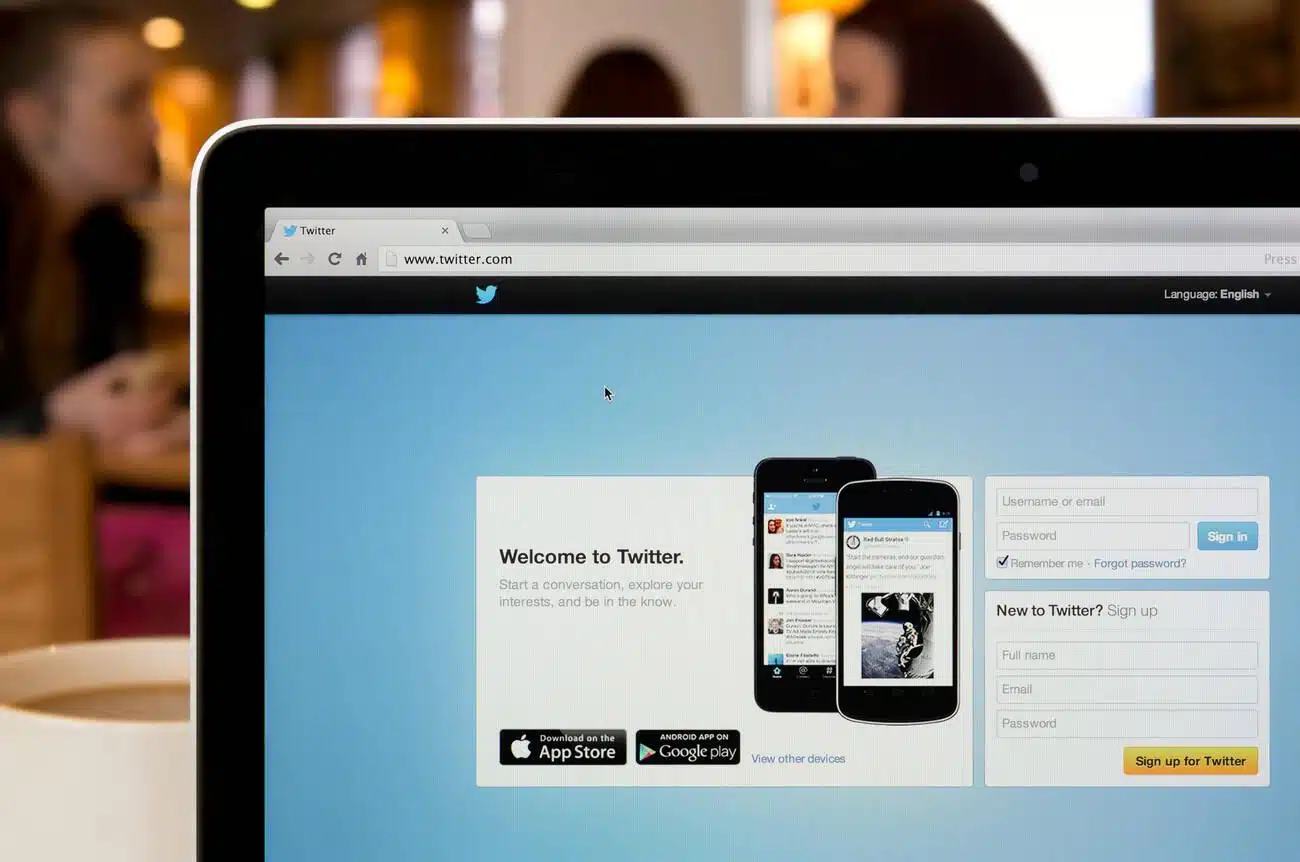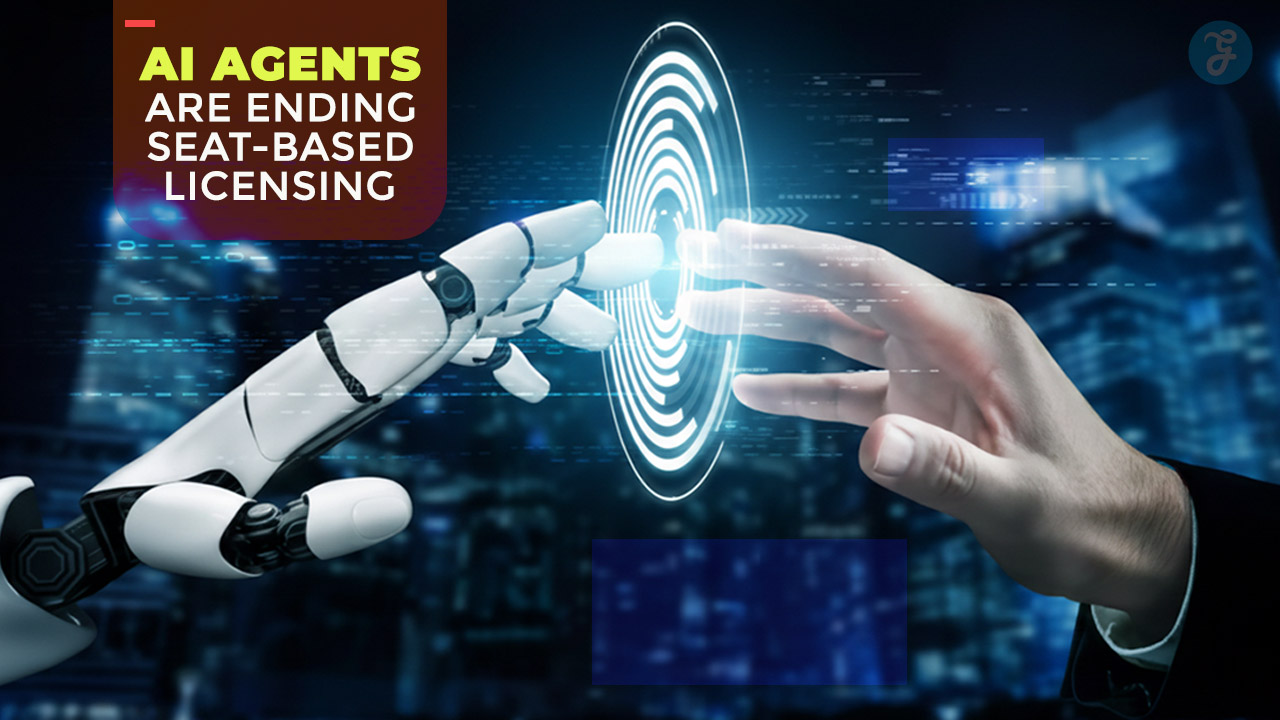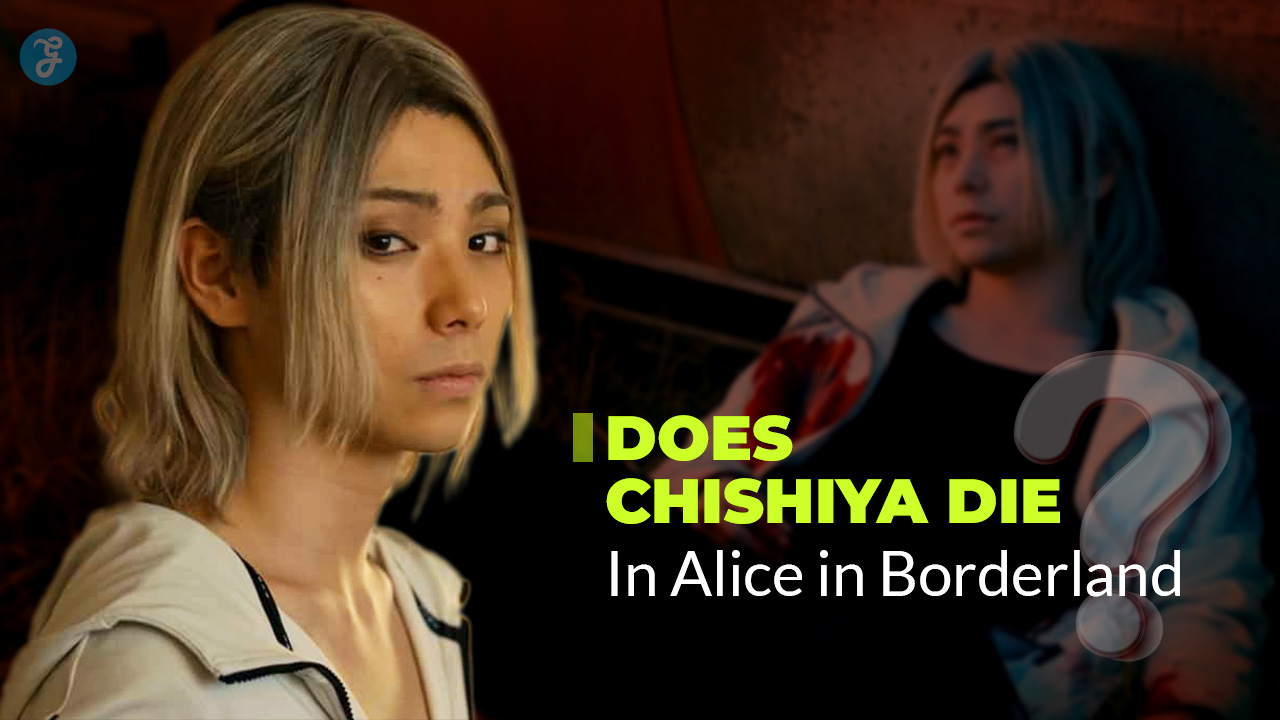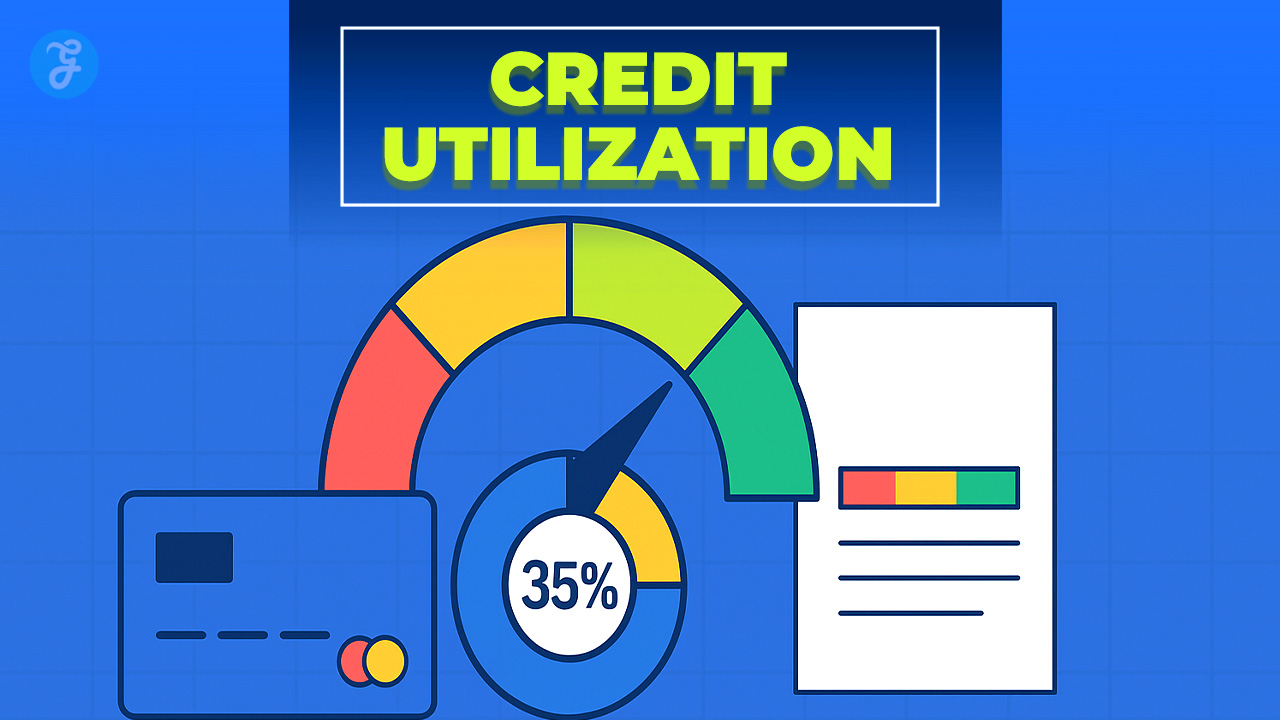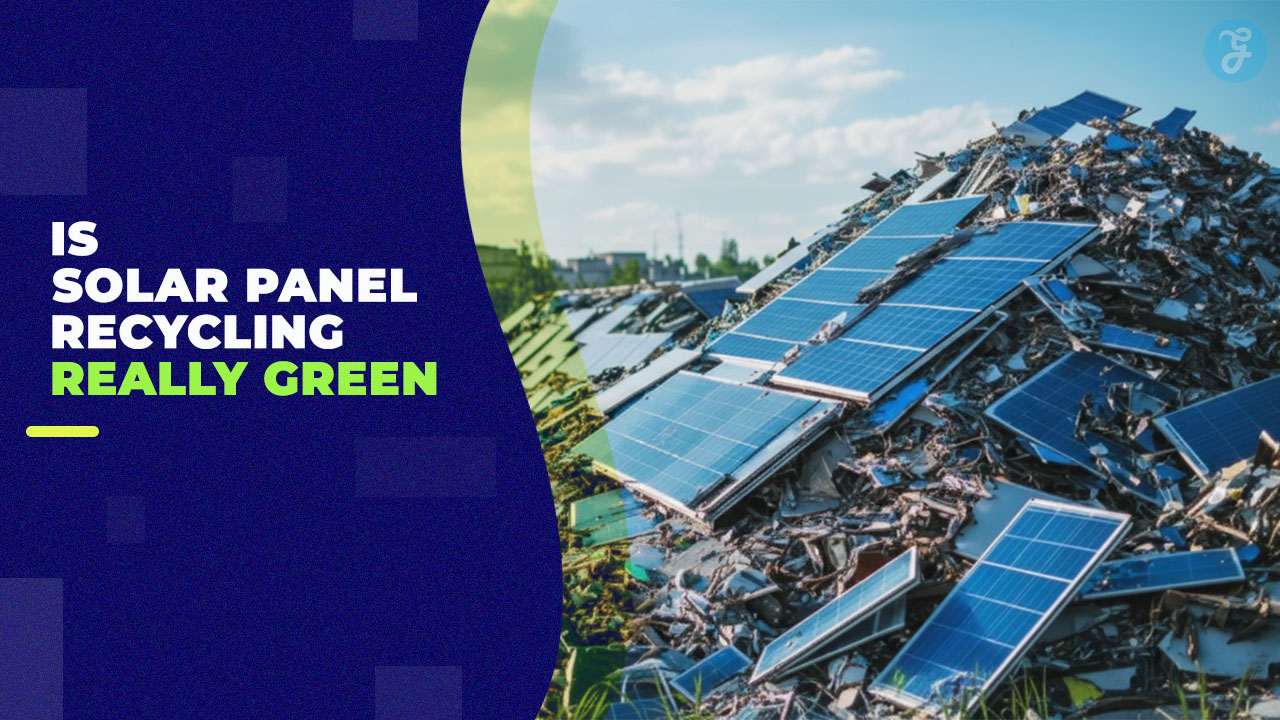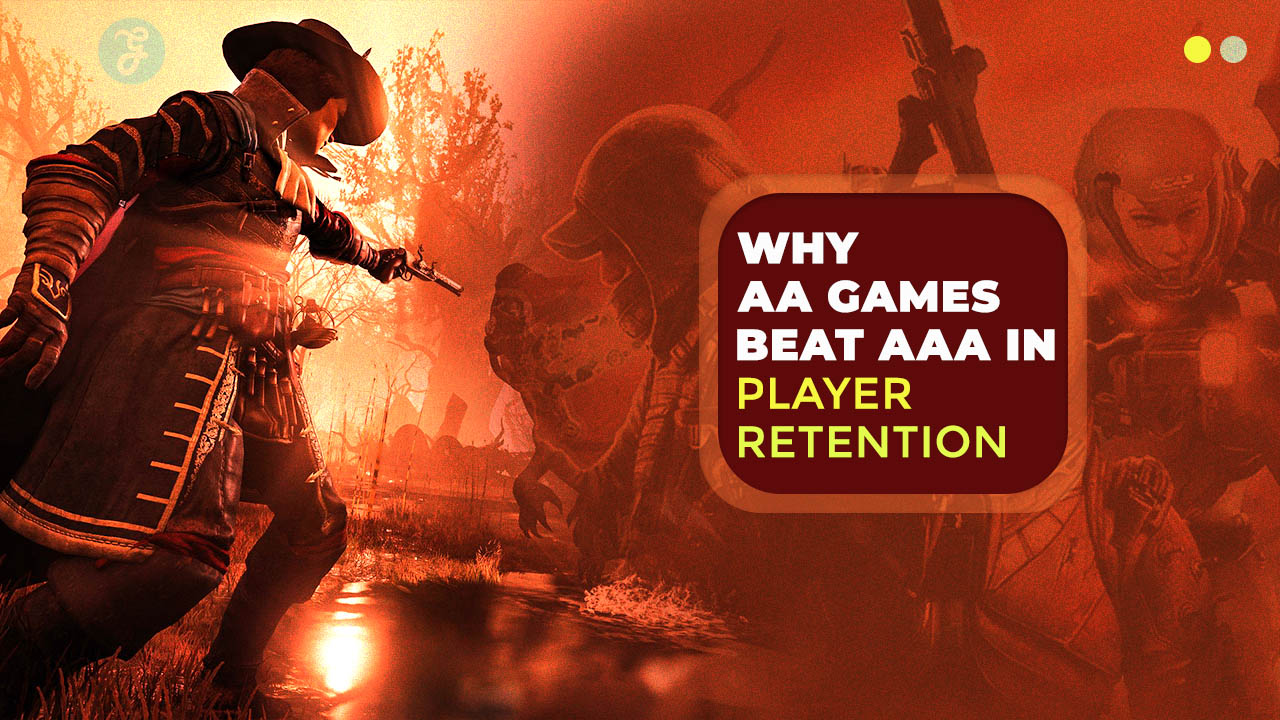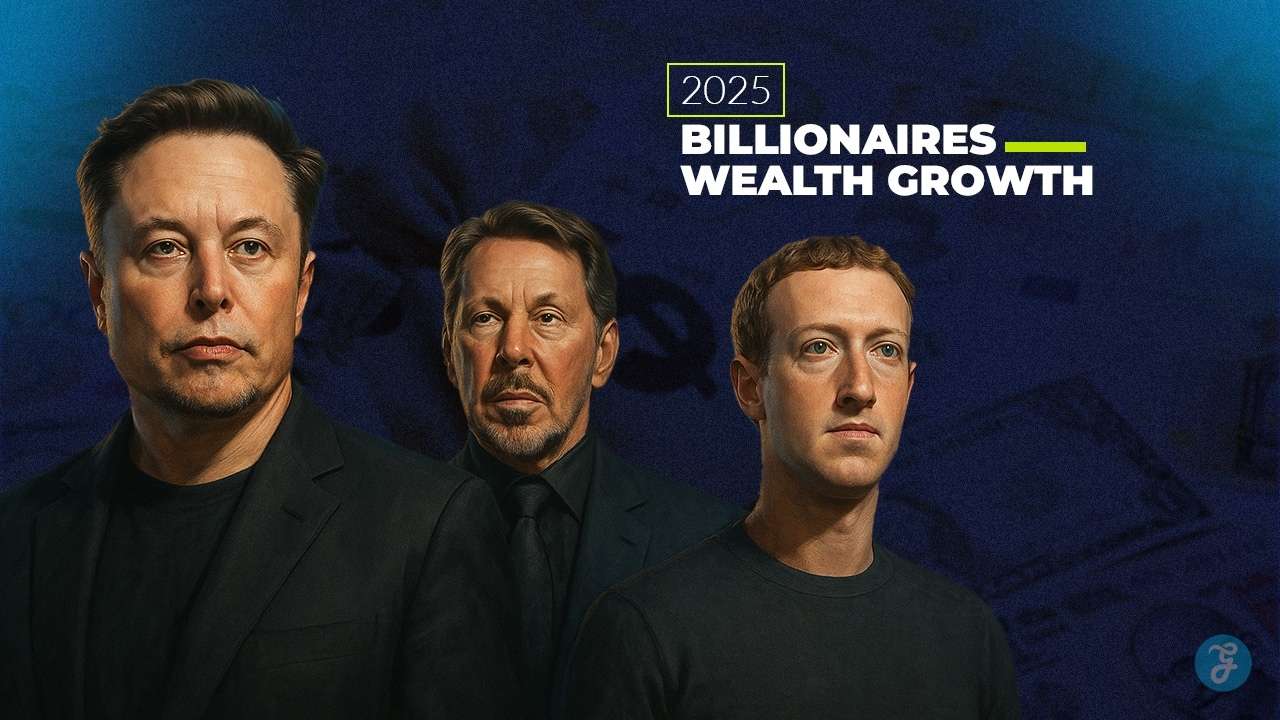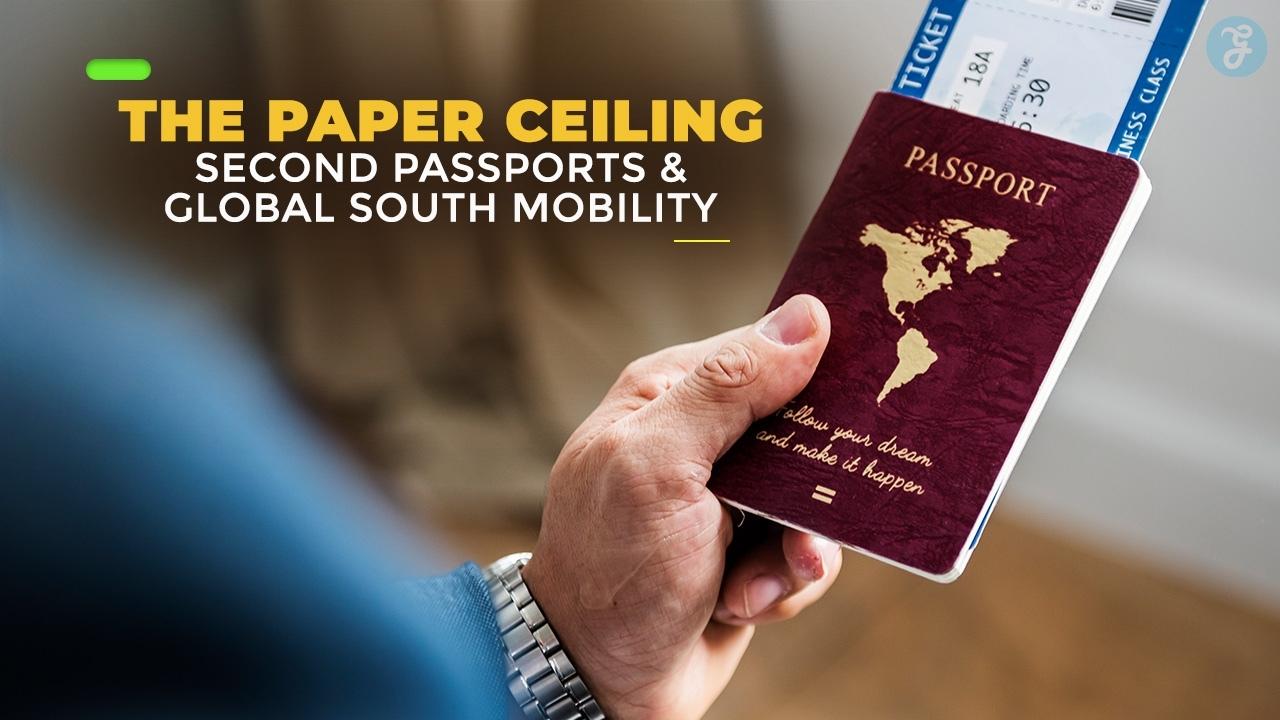Listen to the Podcast:
This article is all about how to lock Twitter account. In recent years, Twitter has been a social network that has become the battlefield for the polarization of society, especially in terms of politics and lifestyles. This has led to large groups acting against other users for not thinking like them.
One of the most common actions is the massive report of the user account, so they end up banned and out of the social network. This is why many users prefer to put the famous lock on their Twitter account, thus preventing other people from viewing their Tweets and reporting them.
You may have seen or even heard that occasionally: I have put the lock on Twitter. This is nothing more than protecting your Twitter so that only your followers can view your Tweets. However, none of your followers can retweet or quote Tweets after you have saved them. What’s more, when you activate protected Tweets, when a user wants to follow you, they must first send you a request that you may or may not accept so that this user becomes your follower.
On the other hand, when you protect your Tweets, they will never appear in the search results of Google, Bing, or any other search engine. However, within Twitter, only you and your followers can find your Tweets using search. Finally, if you comment or reply to one, it can only be viewed by followers who follow you. Other users will not be able to read it.
That said, if you want to lock your Twitter account, we will show you how to do it from the Web version or the official app for Android and iPhone (how to protect your tweets and account).
How to lock Twitter account from the app (Android and iPhone)
1. Open the Twitter app.
2. Click on the profile image.
3. When the menu is displayed, at the bottom of it, you must select: Configuration and Support
4. This reveals other options that you must press: Settings and Privacy
5. On the new screen heading to Privacy and security
6. From this screen: Audience and tags
7. This will be where you will find the option: Protect your Tweets.
8. To activate it, click on the switch next to it.
Note: Additionally, you can also activate or deactivate Photo Tagging, which allows you to define whether or not you want other users to be able to tag you in photos. You can also decide if only your followers can tag you if you activate it.
How to protect your Tweets from the Web version of Twitter
1. Access your Twitter.com profile and log in to your user account.
2. Once here, in the menu, select the option: More options
3. This will display a menu in which you have to select the option: Configuration and support
4. A new submenu will be displayed in which you have to click on: Settings and privacy
5. On the new screen, you must go to Privacy and Security> Audience and labels
6. Finally, you must check the box for the Protect your Tweets option if you wish.
7. Confirm the protection of your Tweets in the pop-up window, and you’re done.
Note: Just like on the mobile version of Twitter, you can choose to turn photo tagging on or off.
Final Words
Locking your Twitter account is a quick and easy solution to preserve your privacy and limit who may see your tweets and personal information. Following the steps provided in this article will allow you to quickly and effectively lock your account and begin enjoying the increased security and peace of mind that comes with having greater control over your online presence.
Remember to examine your privacy settings regularly to ensure they reflect your preferences and never give your personal information to anyone you don’t trust. With these best practices, you may confidently use Twitter, knowing you’ve taken all required precautions to protect your privacy and personal information.