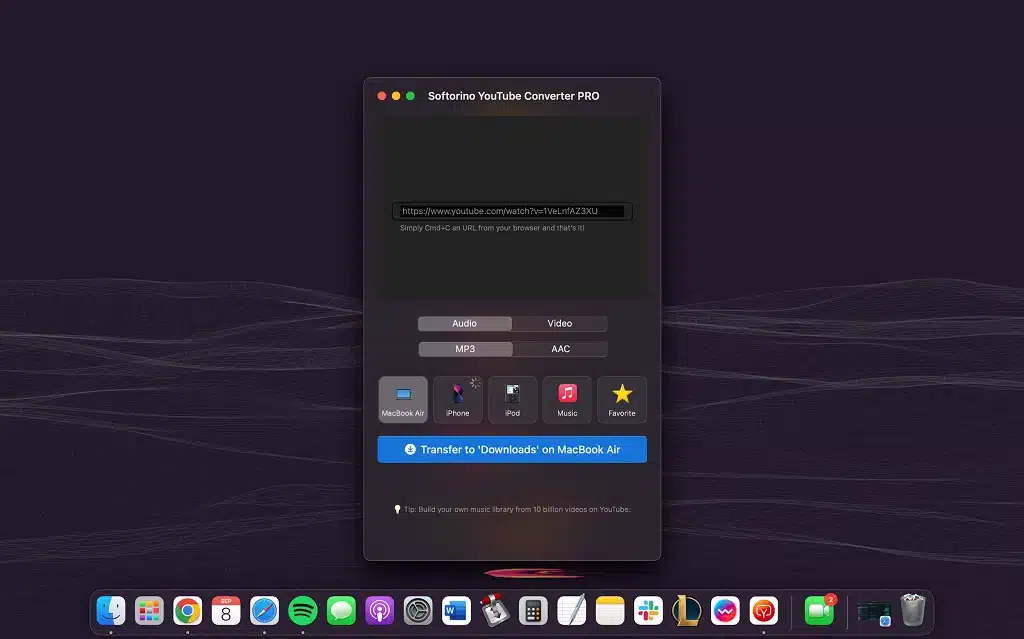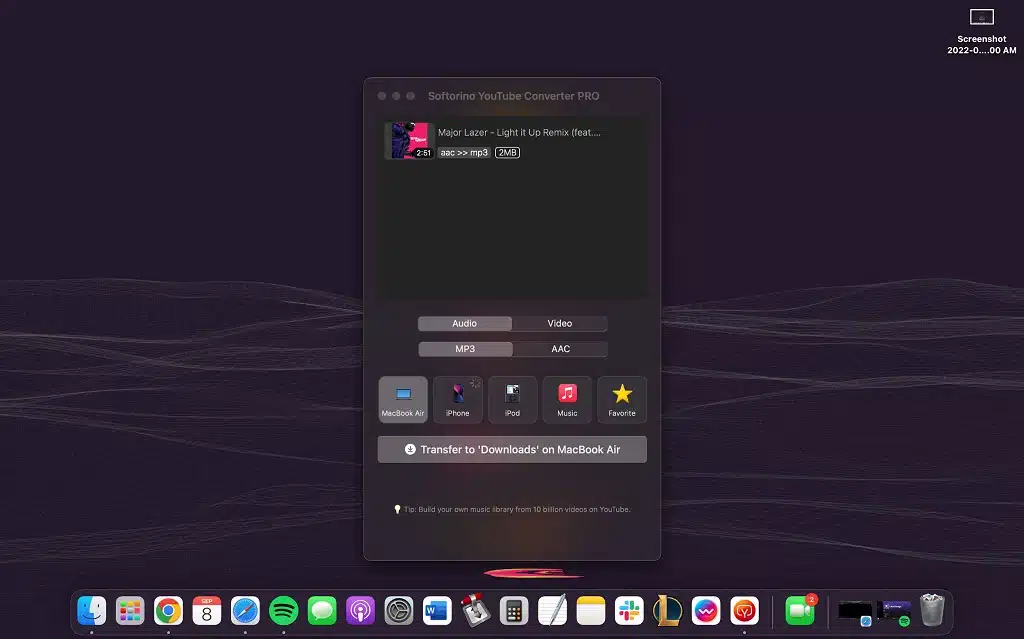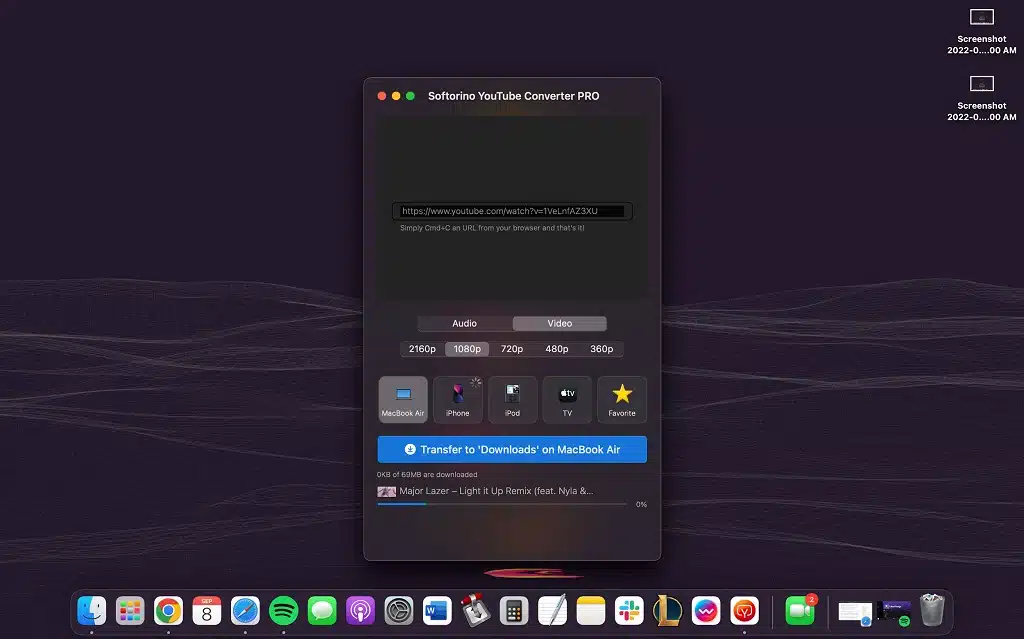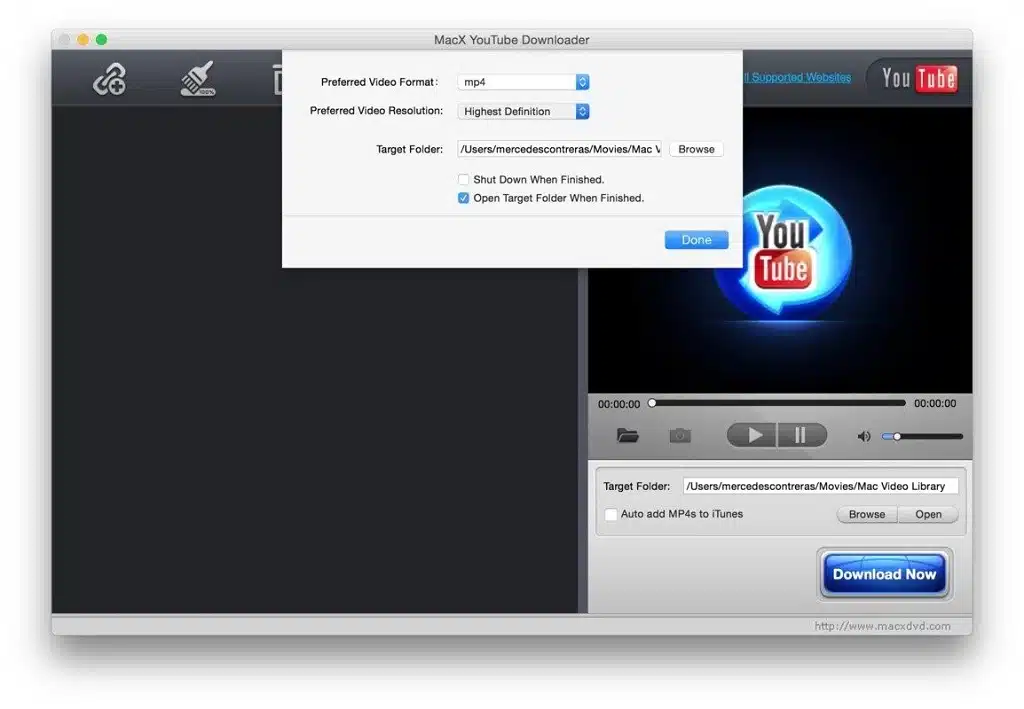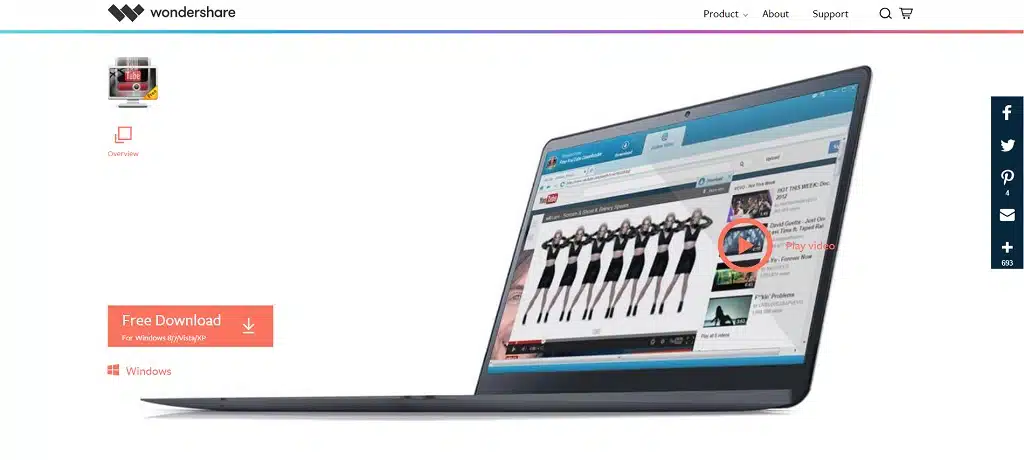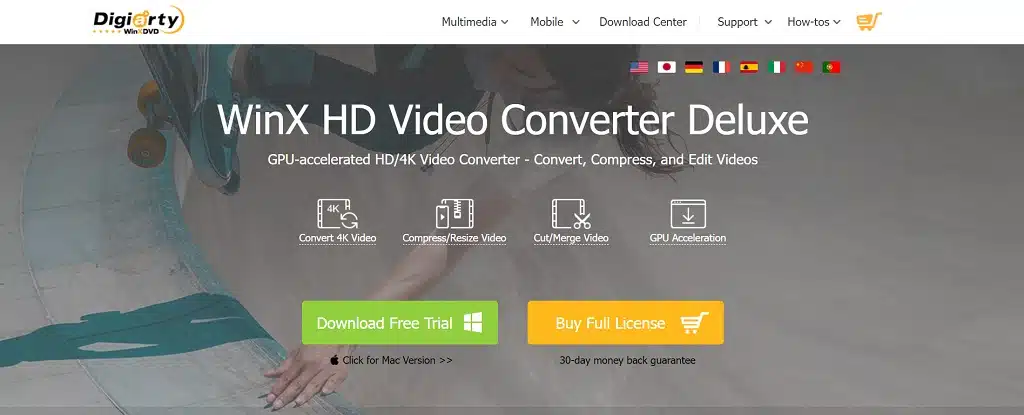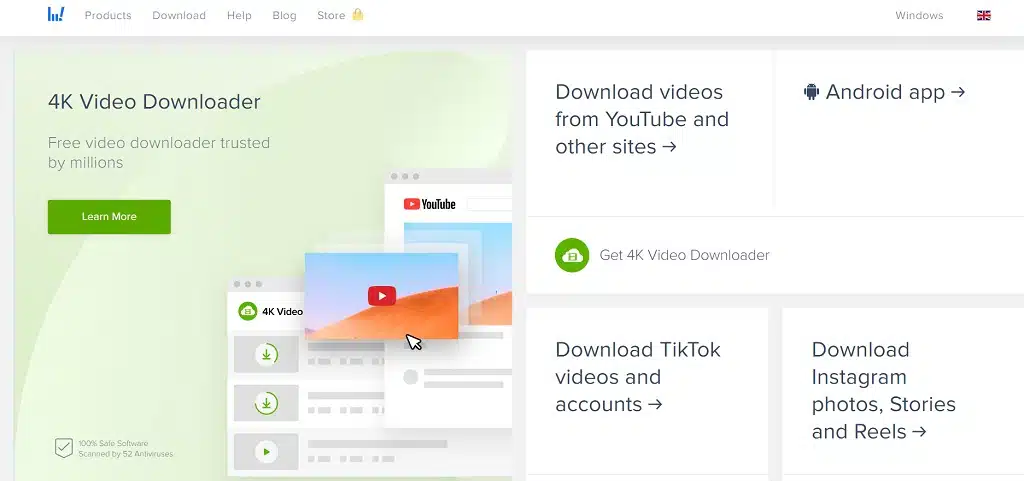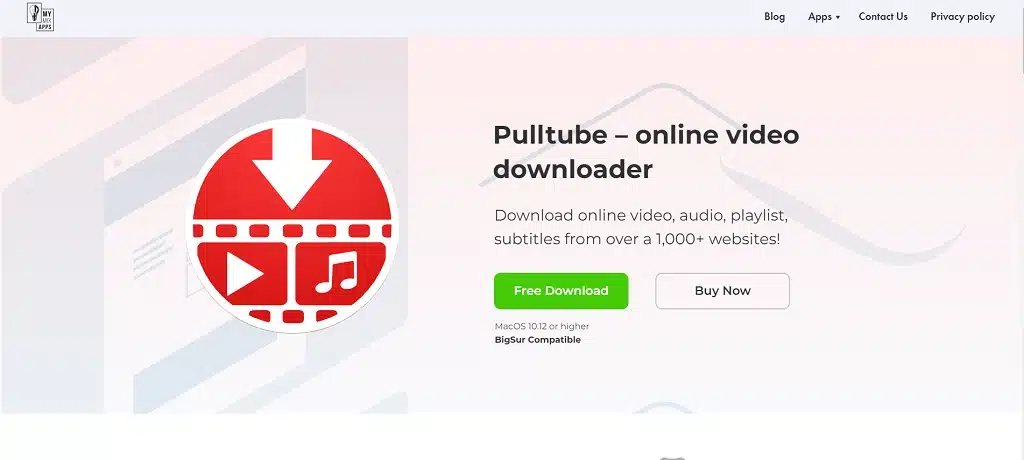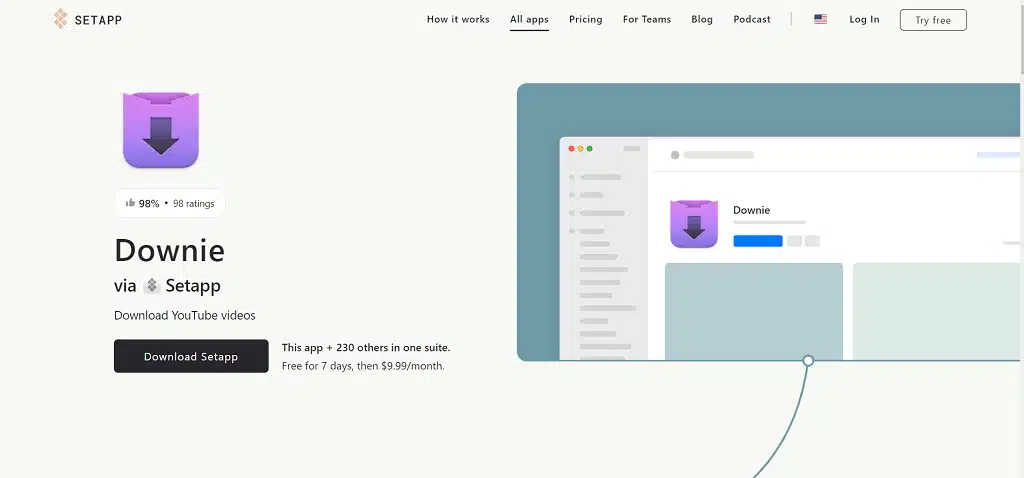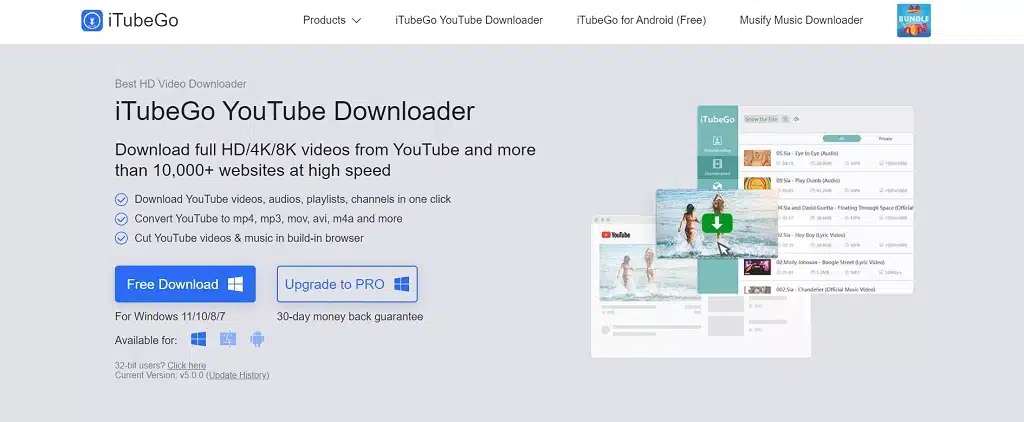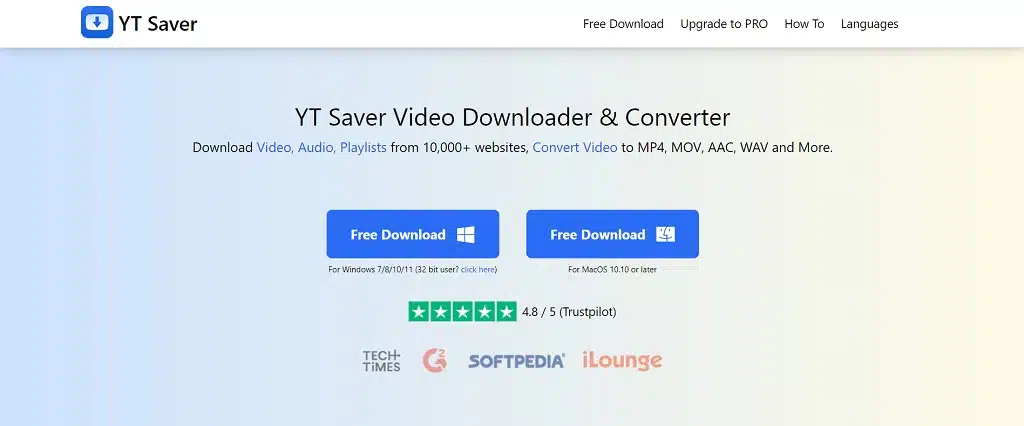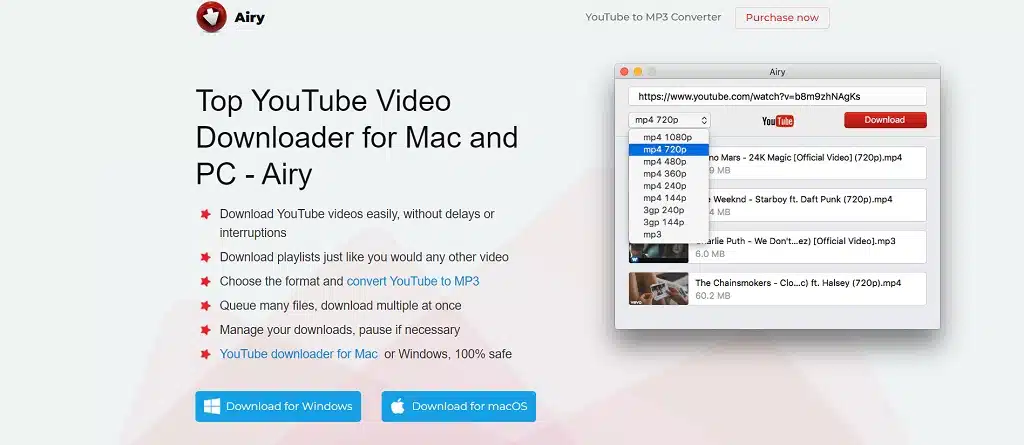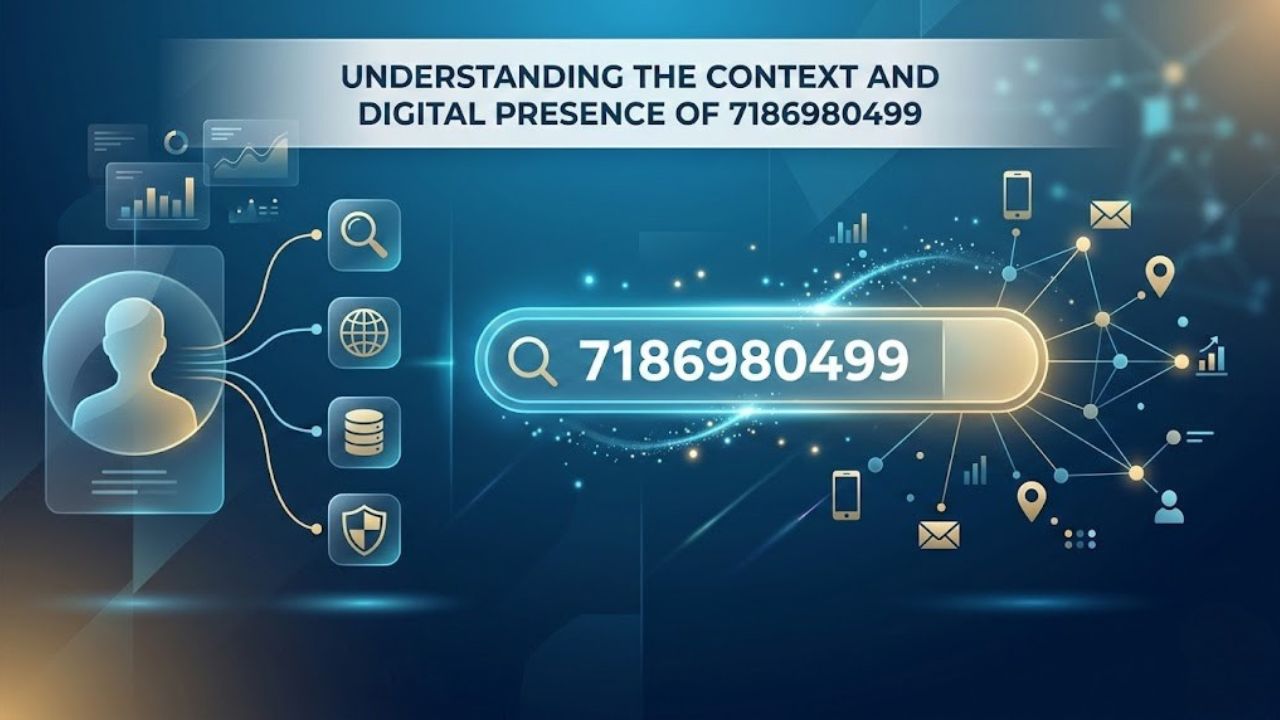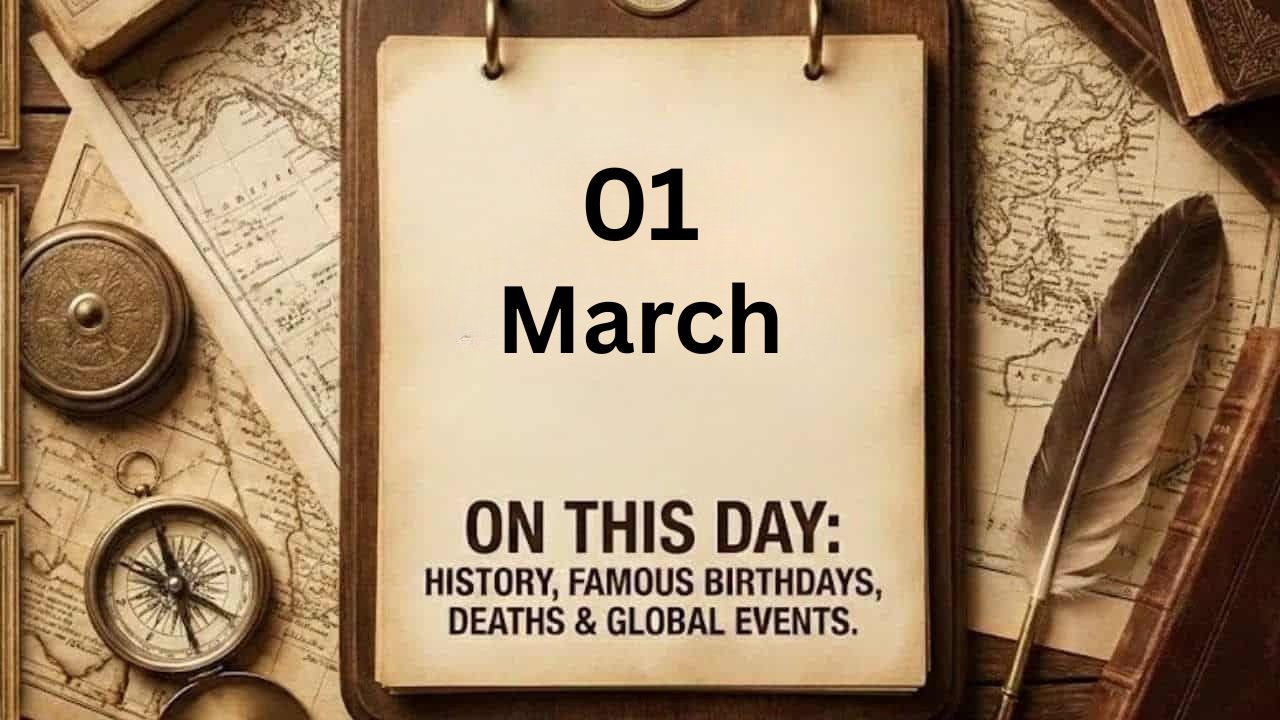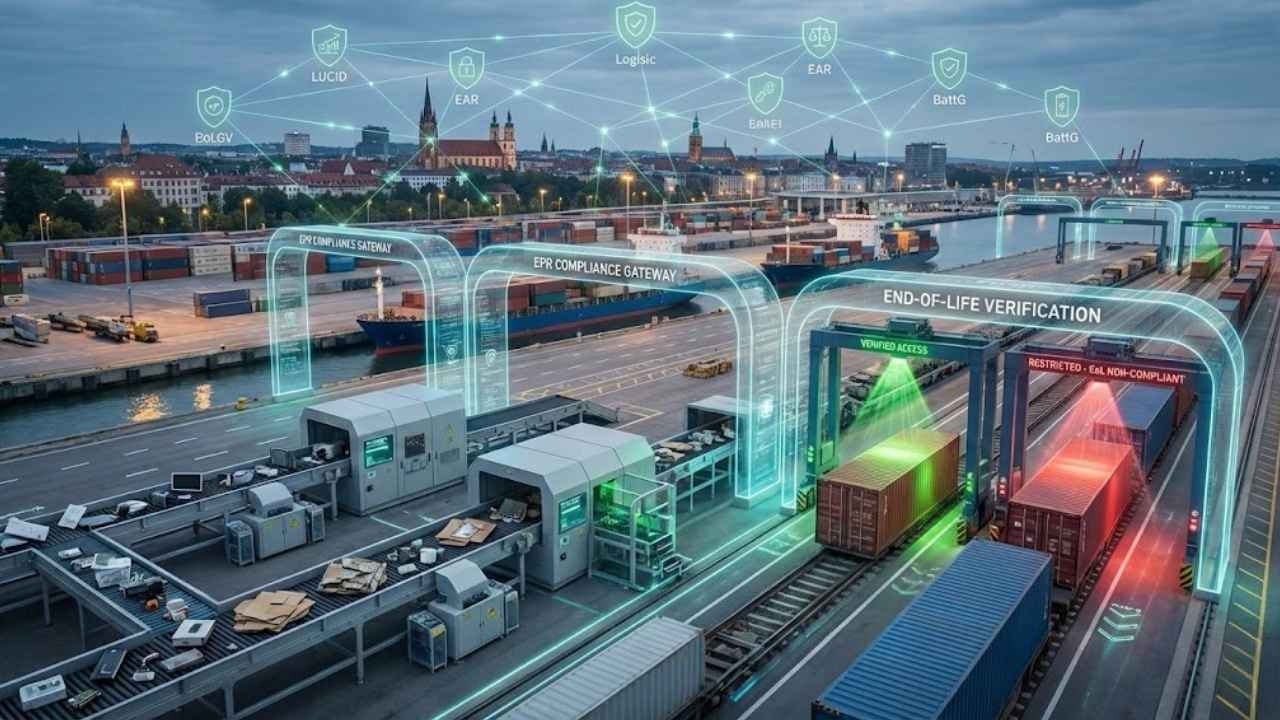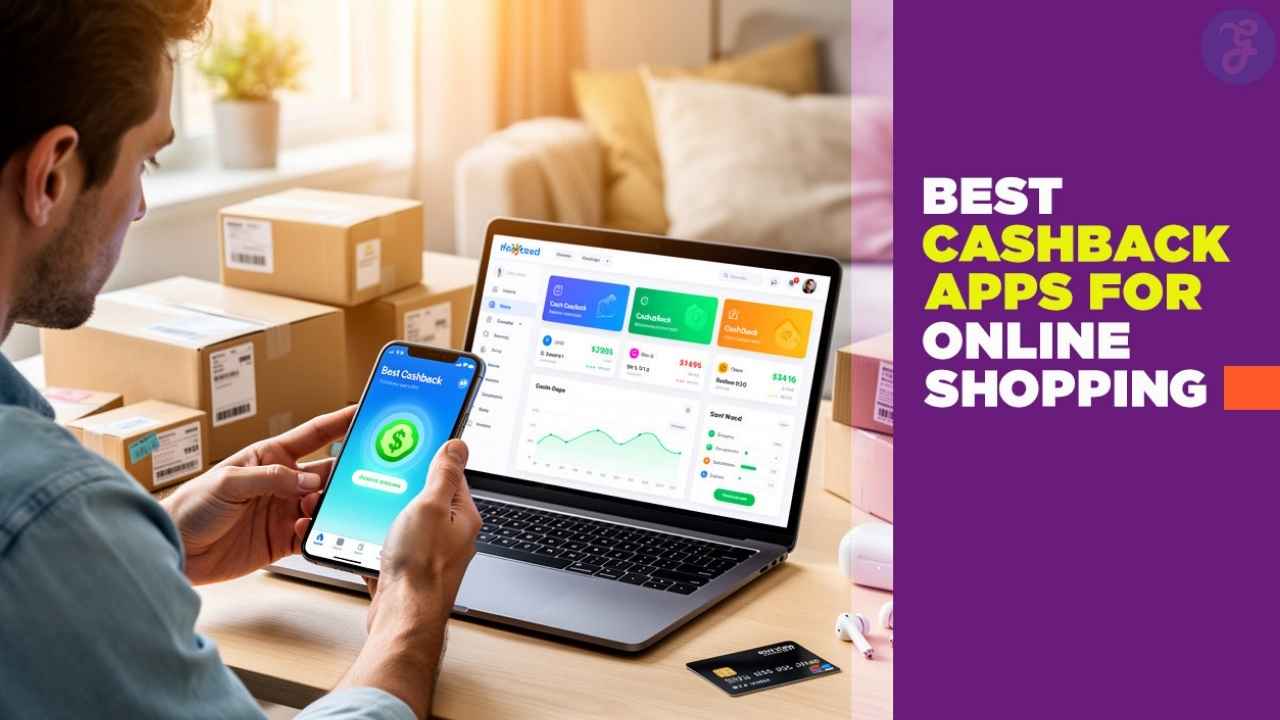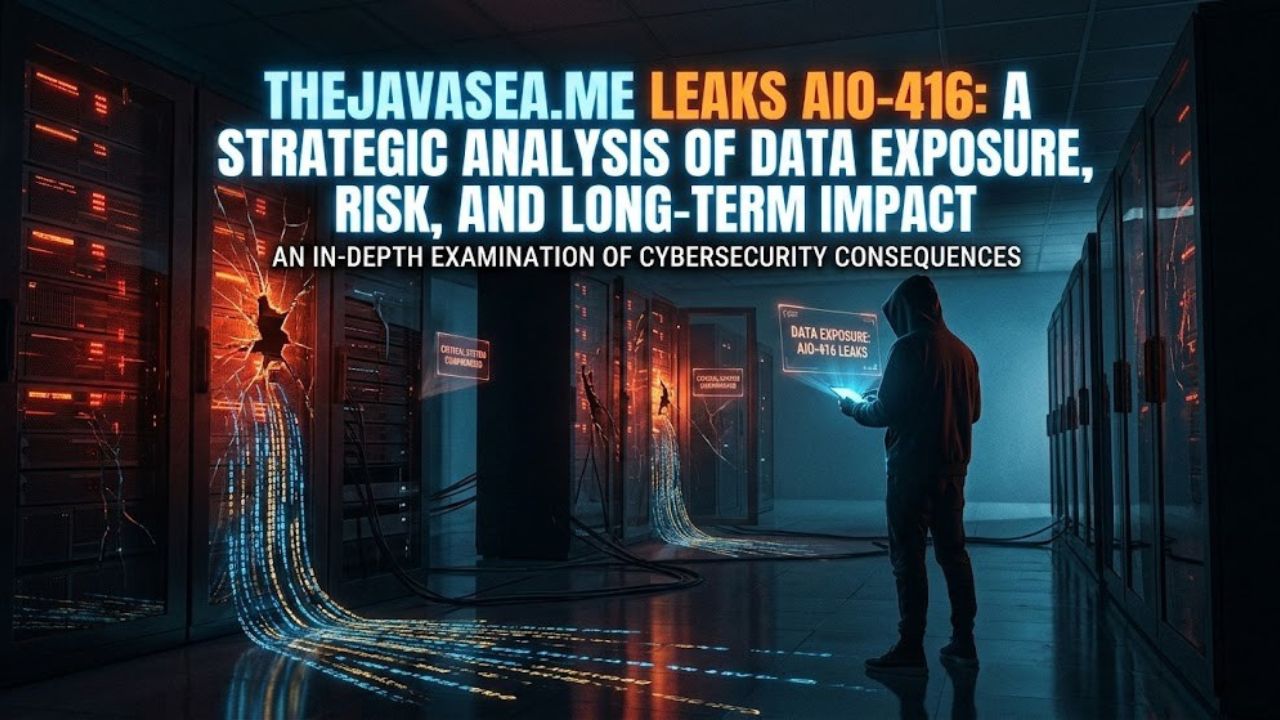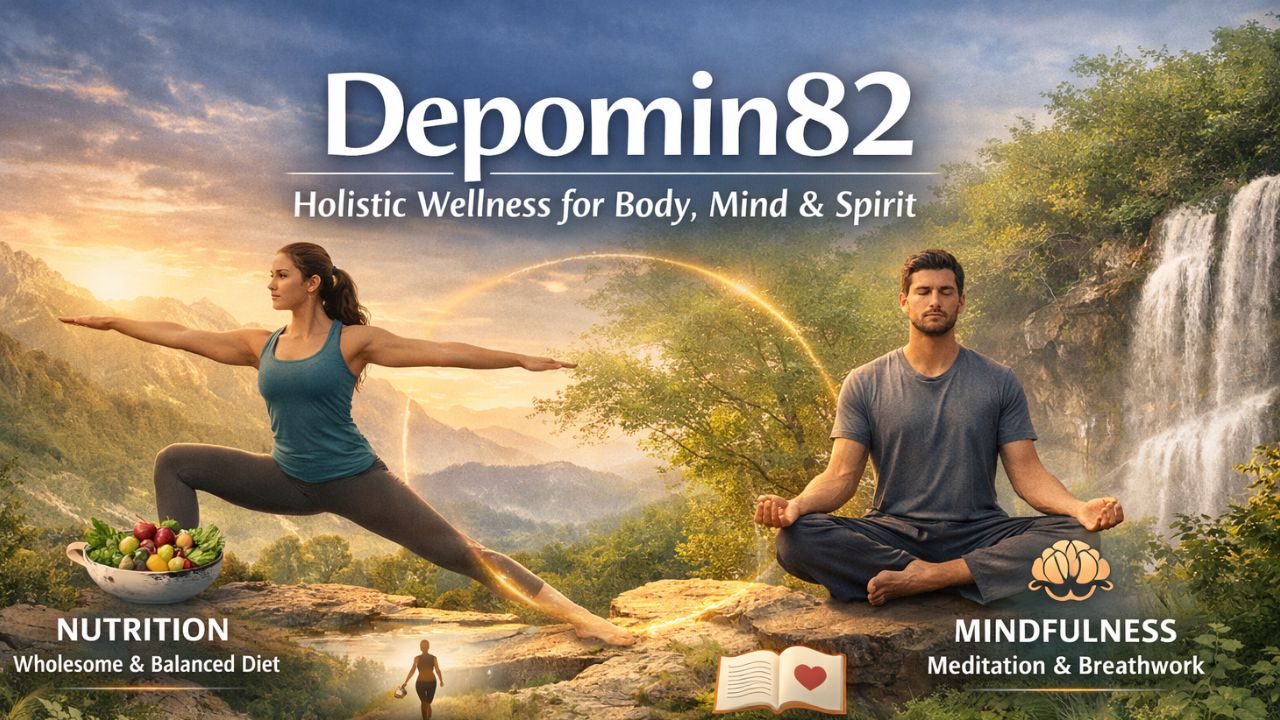YouTube is one of the most popular streaming platforms with over 2 billion active monthly users. However, if you’d like to download YouTube videos for offline viewing, your options might be limited with a standard YouTube account. Alternatively, users could invest in the premium version, but sometimes that’s not a good option in terms of the price and features offered in YouTube Premium.
For this reason and because some users prefer saving their favorite YouTube videos on their device of choice instead of the platform itself, there are many who prefer investing in a YouTube downloader for Mac instead.
If you’re a Mac user looking for some of the best YouTube downloaders for Mac, you’ve come to the right place! This blog entails the top 10 YouTube video downloaders along with our favorite YouTube converter for Mac and, finally, some frequently asked questions. You will also find the pros and cons of each YouTube video downloader for your review.
So, without further ado, let’s jump right into the nitty gritty details of choosing the best YouTube converter to download videos and audio files from the popular streaming platform.
The Best YouTube Converter For Mac – Our Top Pick
If you’re on the lookout for the best YouTube downloader, you must give Softorino YouTube Converter PRO [SYC PRO] a try at least once before moving on to other YouTube downloaders for Mac. The reason we picked SYC PRO as our top choice is that this desktop tool offers 3 different features that have been specifically integrated into the app to make it more user-friendly, convenient, and efficient for Mac users.
In addition to offering a variety of iOS-friendly audio formats and MP4 resolutions, the tool also works as a transfer tool. So, you can download YouTube videos, convert them to the desired iOS-friendly format, and transfer them to other iOS devices wirelessly without having to use or invest in a third-party app.
Another interesting feature of this desktop software is that its 24-hour free version comes free of ads, error messages, crashes, or any such interruptions. The fact that this tool allows you to download, convert, and transfer YouTube files while maintaining time efficiency and market-competitive prices is already amazing. However, there are numerous more features, which we will highlight later on, that make this product stand out in the market.
Steps To Get Started With Softorino YouTube Converter PRO
First, let’s take a look at how SYC PRO works and the steps you’ll need to follow to use this YouTube downloader for Mac to your advantage:
Step 1: Downloading and Installing Softorino YouTube Converter PRO on Your Mac
To download a YouTube video using SYC PRO, you’ll first need to download and install the software. Simply head to the official website of Softorino, click on SYC PRO from the drop-down list named Products, and hit the free download button.
Once the installation file has been downloaded on your Mac, install the desktop software using the on-screen instructions. The software will then ask you to share your email address where you wish to receive the trial key for your free 24-hour trial period.
Enter the trial key you receive at the email address you provided in the relevant field and hit enter.
Step 2: Locating Your Favorite YouTube Videos to Convert
While SYC PRO plans on introducing an inbuilt search bar to make it easier for users to search for their favorite YouTube videos, for now, you’ll have to manually open YouTube and locate the videos you want to download, convert, and transfer.
Instead of copying and pasting each URL into the SYC PRO window, you will only need to copy the link to YouTube videos. SYC PRO will automatically detect and paste the URLs you’ve copied into the download queue.
Since the desktop tool supports batch downloading, you can copy the URLs of as many YouTube videos as you like.
Step 3: Downloading, Converting, And Transfering Output Files
Are you happy with all the YouTube links you’ve added to the download queue? The next step entails tweaking the conversion and transfer settings in SYC PRO.
The first setting just below your download queue offers two options; Video and Audio. If you select Audio, you’ll be given the option to choose between MP3 and AAC. Alternatively, if you go for Video conversion, you can choose from various resolution options spanning from 360p to 2160p.
After selecting the specific format that you want to convert the video to, you can proceed to select the destination of the output files. The converted files can be saved in the Downloads folder on your Mac, the Favorites folder in SYC PRO, or the Music Library on your Mac.
SYC PRO also supports wireless transfers of output files to various iOS devices, such as iPods and iPhones. To transfer the downloaded videos to another iOS device, connect it using a USB cable, and turn the Wi-Fi connectivity on from the settings menu in SYC PRO. After this, you’ll be able to make all future transfers wirelessly, given that both devices are on the same Wi-Fi network.
Once you’ve tweaked the conversion and transfer settings on SYC PRO and you’re ready to convert videos from YouTube, hit the Transfer button located at the bottom of the SYC PRO window.
The Pros and Cons of SYC PRO for Mac Users
Every desktop tool comes with its own set of pros and cons. It’s up to you to decide which pros outweigh the pros of other tools and which cons are unignorable for you. The following are some of the most common pros and cons of using SYC PRO:
Pros
- The 24-hour free trial is completely ad-free
- You can experience all the premium features of SYC PRO before investing a dime in it
- It allows wireless transfers to other iOS devices
- All available conversion formats are iOS-friendly
- The conversion and transfer process is time-efficient
- The product is budget-friendly in terms of the features offered
- The design and interface are user-friendly
- The software includes smart technology that automatically detects copied URLs and pastes them into the download queue
- You get the best YouTube video and audio quality
- You can download and edit the metadata of the downloaded videos or audio files
- The download speed is 6 times faster compared to other apps on the market
- It supports subtitle and playlist downloading
- SYC PRO comes with 4K UHD 60FPS support
- The app also supports numerous other platforms, including Vimeo and SoundCloud
Cons
- It only works on Mac but there’s a Windows version of the same app called SYC2
The Other Top YouTube Downloaders for Mac
As we mentioned, SYC PRO is our top choice. However, we understand that your requirements and preferences might be different. For this reason, we’ve also reviewed other tools that have garnered a lot of attention amongst Mac users.
Let’s take a look at the other 9 software tools that allow users to download videos from YouTube and their relevant pros and cons.
1. MacX YouTube Downloader for Mac
MacX YouTube Downloader is another desktop software that has been explicitly designed for Mac users. Made by Digiarty, this software supports a variety of streaming platforms and allows you to download videos from YouTube, among other sites.
It’s also budget-friendly and extremely easy to use. However, there’s a limited selection available in this software for video and audio formats.
The following are the pros and cons of using MacX YouTube Downloader:
Pros
- Supports downloads from various sites
- The product always has an ongoing discount offer for Mac users
- The software has free technical support
Cons
- There’s a limited selection of video and audio formats
2. Wondershare YouTube Downloader
Wondershare YouTube Downloader is available for both Mac and Windows PCs. There are quite a handful of features that make this app an interesting choice for Mac users. For example, it’s a free YouTube downloader for Mac, unless you want to try its premium features.
It’s one of the best free YouTube downloaders in the market. However, the free version does come with a few limitations and plenty of intrusive ads. In terms of the features offered, this software is also relatively less cost-efficient.
Here are all the pros and cons of using Wondershare YouTube downloader on Mac:
Pros
- Offers all the basic functions of a YouTube downloader for Mac and windows
- It’s extremely easy to use
Cons
- The free version has limited features
- There are some ad displays in the free version of the software
- The premium version is not cost-efficient in terms of the features offered
3. WinX HD Video Converter
WinX HD Video Converter is compatible with Windows and macOS and it offers support for a variety of audio and video formats for conversions. Furthermore, it uses special compression algorithms and includes several other secondary features that are handy.
However, it might take you some time to get a hang of this software because of its busy interface. The software’s price is also relatively steep.
Let’s take a look at this software’s pros and cons:
Pros
- It converts YouTube videos to various formats
- The software uses a special compression algorithm
- There are several secondary features to try
Cons
- It has a difficult-to-use, busy interface
- The app has a relatively steep price
4. 4K Video Downloader
This desktop software is compatible with Android, Ubuntu, Windows, and macOS and entails a Smart Mode that eliminates the tedious copy-pasting operations. You can also add subtitles for the downloaded videos from YouTube. Moreover, its free version allows you to download 30 videos daily.
However, you’ll find that there are several paywalls within the paid version of this tool and it is not the best YouTube downloader for Mac users.
The following pros and cons will help you decide if this software is the one for you:
Pros
- The software comes with a free trial version
- It has advanced subtitle options
- The smart mode in the tool is great
Cons
- The paid version of the tool has several more paywalls
- It might not be good for most Mac users
5. Pulltube YouTube Downloader for Mac
Another Mac-exclusive app, Pulltube supports downloads from various sites and includes browser integration. It includes numerous useful features and has a clean and easy-to-use interface. It has an inbuilt converter and several video editing tools that you can use for the downloaded audio files and videos.
However, it is pertinent to note, that you won’t get many format options within this tool.
These are the pros and cons of Pulltube YouTube Downloader for Mac:
Pros
- It has an inbuilt media converter
- The software has browser extensions for Safari
- You can trim audio files and videos downloaded through this tool
- It has a clean and easy-to-use interface
Cons
- There aren’t many format options to choose from
6. Downie
Downie, which is supported by iOS and macOS, allows users to download content from over 1 thousand platforms and entails a built-in search bar that makes it easy to use. You can also use its browser extension for better facilitation of the download process.
However, your computer needs to be running on macOS 10.11 or above for this tool to work and you will also require Setapp service membership. The tool also has inconvenient quality control.
Read the following pros and cons for further information:
Pros
- It can extract audio and download MP4 files
- The software has a built-in search option
- You can save videos in 4K quality with this tool
- It supports various platforms
Cons
- You will require Setapp service membership for this app
- The tool has inconvenient quality control
7. iTubeGo YouTube Downloader
iTubeGo YouTube Downloader is supported by Android, Windows, and macOS and it supports downloads from over 10 thousand sites including YouTube. There are also numerous formats you can choose from to convert YouTube videos.
The supported video formats go up to 8K resolution. You can also download YouTube playlists, batch files, and YouTube channels. However, it doesn’t include browser integration, the format names are confusing within the app, and the free trial version comes with several limitations.
Here are some of the pros and cons of using iTubeGo YouTube Downloader:
Pros
- This software supports various platforms
- It is supported by Android, Windows, and Mac
- There are numerous formats to choose from
Cons
- It’s a paid YouTube downloader for Mac
- The software does not come with browser integration
- The format names are confusing
- The free trial has several limitations
8. YT Saver Video Downloader
YT Saver Video Downloader is compatible with both Windows and macOS and it supports a variety of platforms for video and audio downloads. There are also several format options available, including lossless formats.
You can also use its inbuilt browser to search for your favorite videos and edit the videos you download. However, you can only download three videos and 1 playlist during the free trial. There are better options out there in terms of features and functionality.
Want to know the pros and cons of the YT Saver Video Downloader? Take a look:
Pros
- It supports various platforms and comes with an inbuilt browser
- You can save channels and playlists with this software
- The software allows users to save videos in 8K, 4K, and HD quality
Cons
- The free trial version only offers 3 downloads
- You can only download 1 playlist during the free trial
- There are better-priced options in the market that offer similar features
9. Airy Video Downloader
Airy is another tool that works on both Windows and macOS. It allows downloads of playlists and subtitles and works as a converter, offering numerous format options. Furthermore, it also comes with a browser integration feature to enhance user convenience.
It is vital to note, however, that this software’s converter features can’t be used separately and it only supports downloads from YouTube and no other site or platform.
Now, it’s time to look at the pros and cons of Airy YouTube Downloader for Mac:
Pros
- There are numerous features, including queueing option and subtitle download
- The download management allows users to run multiple operations at once
Cons
- You can’t use this software’s converter feature separately
- It only supports downloads from YouTube
Reasons We Picked SYC PRO As Our Ultimate YouTube Video Downloader
Now that you’ve discovered all the top 10 of our favorite YouTube downloaders for Mac and their relevant pros and cons, it’s time to take a look at all the reasons that make SYC PRO the best YouTube downloader for Mac users. The following are some of the most prominent features of SYC PRO that have made us like this product more than the others:
It’s Exclusively for Mac Users
SYC PRO has been exclusively designed for Mac users and thus it integrates all the features that make sense for that target audience. For example, all the formats available for you to convert YouTube videos are already iOS-friendly. So, you don’t have to use another tool to convert the downloaded videos.
Furthermore, the software also allows Mac users to transfer the downloaded YouTube videos to other iOS devices wirelessly. These features, in particular, are hard to find in another YouTube downloader for Mac.
Furthermore, you can use SYC PRO to download media content from various other platforms, such as SoundCloud and Vimeo. The developers also have plans to integrate the inbuilt search that’s already included in SYC2.
It’s Time- and Cost-Efficient
SYC PRO is one of the fastest software tools you’ll find in the market. It automatically pastes the copied YouTube URLs and completed the conversion and transfer process in the most minimal amount of time.
Moreover, since this product features a variety of different features, supports numerous streaming platforms, and converts videos to MP3, MP4, and AAC, it’s also considerably budget-friendly.
The free trial version includes all features of the premium version, so you can make up your mind about investing in this tool with all cards already on the table. You can also use this tool to download the metadata for your videos and audio files, download subtitles, and 4K UHD 60FPS videos.
You Can Enjoy 3 Features in a Single App
As we mentioned earlier, SYC PRO is a 3-in-1 software. It allows you to download YouTube videos, convert videos to iOS-friendly formats, and transfer them to other iOS devices wirelessly. This 3-in-1 feature eliminates the need for other third-party apps, saving you a lot of time and money in the long run.
You Can Download YouTube Videos in Bulk
Unlike most other apps, SYC PRO allows users to download, convert, and transfer YouTube videos in bulk. You can add as many YouTube URLs to the download queue as you like and SYC PRO will take care of all the other hefty work for you.
It Contains No Interruptions
From ads to error messages, crashes, and bugs, this vital desktop software is free from all interruptions and intrusions. You will never have to deal with any ad, error, crash, or bugs – even if you’re using the free trial version of SYC PRO.
Concluding Thoughts
This concludes our list of all the best YouTube video and audio downloaders in the market to look out for this year. We hope the information has helped you in making up your mind about which tool will best suit your requirements and preferences. In the end, it’s up to you to decide which YouTube converter for Mac will cost- and time-efficient for you.
There are several features of the 10 apps we’ve included in this list that make them stand out amongst other YouTube downloaders for Mac. However, we personally like all the features offered in SYC PRO.
Let us know which YouTube downloader and converter you’ve tried and loved in the comments section.
Also, don’t forget to take a look at the FAQs section at the end of this blog to catch all the highlights of this article and find answers to some of the questions you might have.
Frequently Asked Questions [FAQs]
How do I transfer a YouTube video to my Mac?
You can transfer a YouTube video to Mac using any YouTube downloader for Mac. We recommend using Softorino YouTube Converter PRO [SYC PRO] because it entails 3 different features in a single package. You can use it to download YouTube videos, convert videos from YouTube to an iOS-friendly format, and transfer them to other iOS devices wirelessly. Furthermore, you can test out all of the features of the premium version during the 24-hour free trial and make an informed decision about investing in its license.
What is the best way to download YouTube videos on Mac?
There are numerous YouTube video downloaders for Mac at our disposal to test and try. We’ve tested numerous such tools and SYC PRO stands out to us the most. This desktop software by Softorino has been explicitly designed for Mac users and thus only features iOS-friendly video and audio formats and supports wireless transfers to other iOS devices. It’s also one of the most efficient and time- and budget-friendly apps in the market that allow you to download videos from YouTube for offline viewing and use on various devices.
Do YouTube to MP3 converters work on Mac?
There are various YouTube video downloaders and converters, such as SYC PRO, that have been explicitly created for Mac users. You can take a look at our list of the top 10 YouTube converters for Mac to make an informed decision about which software best fits your needs and requirements. For us, SYC PRO offers better functionality, features, and efficiency than other similar tools in the market. You can use it to download, convert, and transfer videos and audio files from various platforms. It also supports subtitles and playlist downloading.