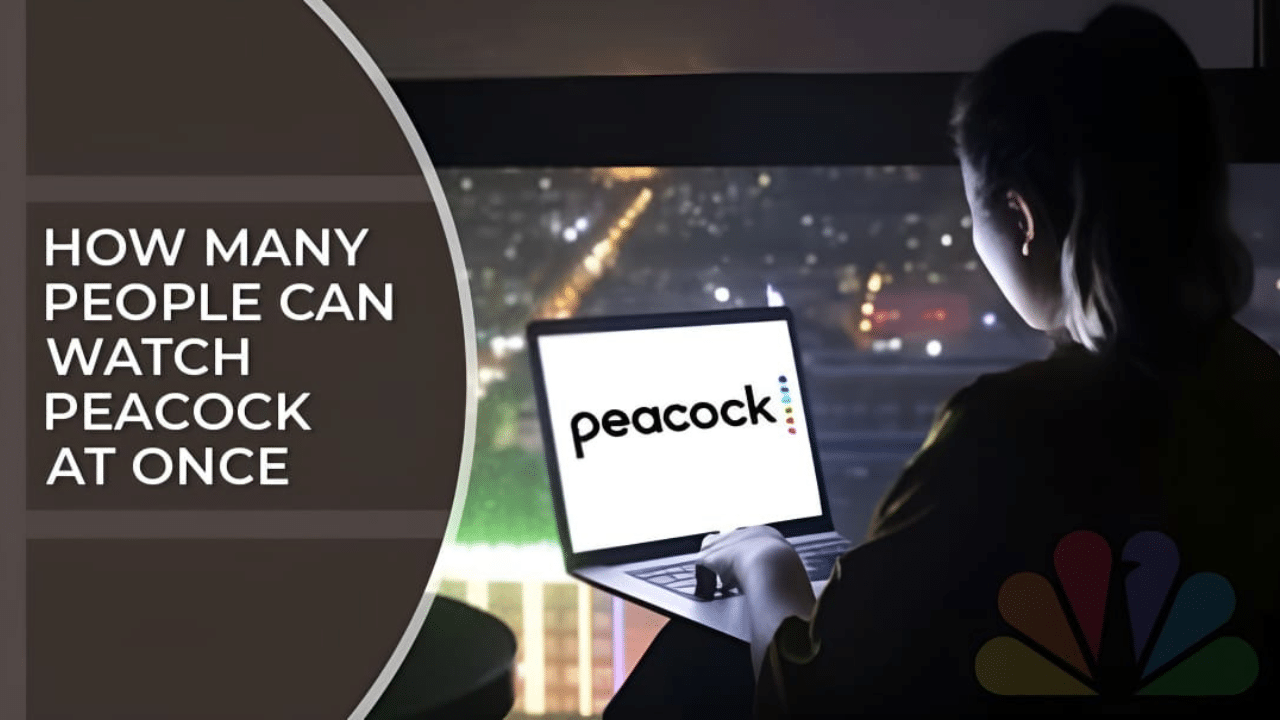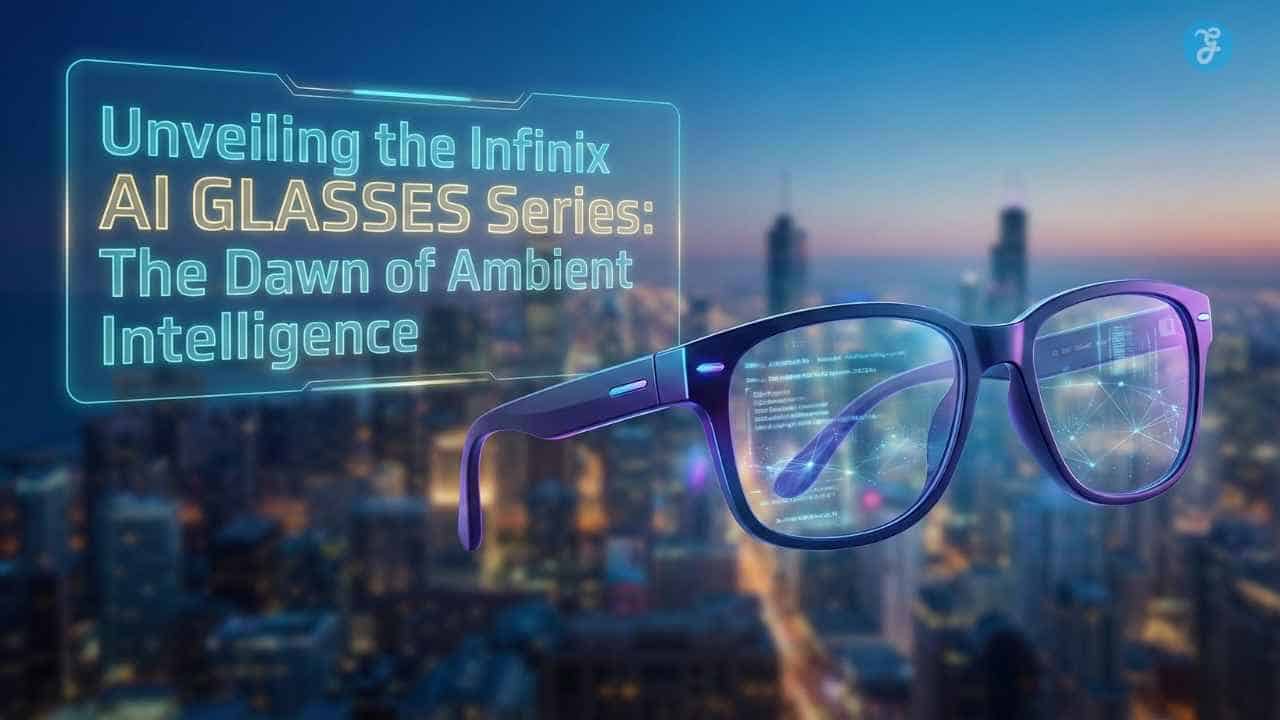Are you planning a movie night with friends but not sure if your Peacock account can handle the crowd? Popcorn popped, drinks poured, and everyone’s settled in only to discover that not all can join the streaming party. It’s a common worry for many users who want to make the most of their subscriptions without hitting any frustrating limits.
One crucial fact to consider is that Peacock TV allows up to three devices to stream simultaneously on one account. Whether it’s family across different rooms or friends in separate houses, understanding how many streams you can share is key.
In this article, we’ll delve into everything about the topic how many people can watch Peacock at once.
Are you ready for uninterrupted viewing bliss? Keep reading on how many people can watch Peacock at once as we guide you through maximizing your Peacock experience!
Overview of the Peacock Streaming Service
Peacock is a streaming service from the United States. It’s like a special TV on the internet, and it’s run by a company called Peacock TV LLC, which is part of NBCUniversal Television and Streaming. It started on July 15, 2020, and it’s named after the NBC logo.
You can watch all kinds of shows and movies on Peacock. Most of them come from NBCUniversal studios, but they also have stuff from other companies. They show things like TV series, movies, news, and sports. You can use Peacock for free, but there are also paid versions that give you more shows and let you watch things from NBC Sports, Hallmark Channel, and WWE.
In December 2022, 20 million people were paying for Peacock. Then, in March 2023, it went up to 22 million people. Now, in October 2023, there are 30 million people who pay for Peacock. That’s a lot of subscribers!
How Many People Can Watch Peacock at Once?
So, how many people can watch Peacock at once? Peacock lets many people watch different shows at the same time. If you have a Peacock account, you and two other people can stream shows all at once. That means while you’re enjoying a comedy on your laptop, someone else in your home might be watching a drama on their tablet.
You don’t need to fight over who gets to watch because three streams are allowed with both Peacock Premium and Premium Plus plans. Whether it’s live sports, movies, or kids’ cartoons, everyone can pick what they like without getting in each other’s way.
This is great for families or roommates who have different tastes in TV. Plus, creating up to six profiles makes things even easier. Everyone can have their own space with their favorite shows saved and ready to go. Just make sure one person is the adult account holder!
Number of Devices You Can Use With Peacock TV
Peacock allows for simultaneous streaming on multiple devices, making it convenient for households with multiple viewers. But just how many devices can be logged in at once? Let’s find out! Read on to learn about the number of devices you can use with Peacock TV and explore the possibilities of enjoying your favorite content across multiple platforms.
How Many Devices Can Stream Simultaneously?
How many devices you can use Max on at the same time depends on the type of plan you have. If you have a plan with ads or a basic plan without ads, you can watch on two devices together. If you have a special plan without ads (Ad-Free), you can watch on up to four devices at the same time.
To make things easier, the Ad-Free and Ultimate Ad-Free plans allow you to download 30 and 100 titles, respectively. You can watch these downloaded titles without affecting the total number of devices you can stream on.
If you try to watch on more devices than your plan allows, you will see an error message saying you are using too many devices. When this happens, you won’t be able to watch until someone stops watching on one of the devices.
How Many Devices Can Be Logged into Peacock?
After talking about streaming Peacock on different devices at the same time, let’s look at how many devices you can have logged into your Peacock account. It’s more than just two or three a single Peacock account lets lots of devices stay signed in.
This means if you have a phone, tablet, TV, and game console like an Xbox One X or PlayStation, they can all be connected to your account and ready to stream.
This feature is great for families with different tastes in shows and movies. Parents might watch a thriller in the living room, while kids enjoy cartoons on an iPad or Android phone.
And when it’s time for bed, someone else could catch up on their favorite series using an Amazon Fire TV in another room. No need to log out of one device before moving to another; keep them all hooked up without any trouble!
Can You Share a Peacock Account?
Yes, you can share a Peacock account with others. However, there may be some limitations and potential issues to consider when sharing your account with friends or family members. Want to know more about the details of sharing a Peacock account? Keep reading to find out!
Understanding Account Sharing
Peacock’s Terms of Use state that sharing passwords or subscriptions with non-household members is not allowed. Although this policy exists, it’s not strictly enforced at the moment.
Account sharing comes with potential limitations and issues, like unauthorized access to personal information and conflicting viewing preferences. Additionally, shared accounts might lead to exceeding the simultaneous stream limit, which could disrupt your streaming experience.
When it comes to account sharing on Peacock, being cautious about who you share your login details with can help avoid unnecessary complications. It’s important to be mindful of the number of devices using the account simultaneously as well as any potential privacy concerns linked to password sharing practices.
Potential Limitations and Issues
- Sharing the account login details may compromise privacy and lead to unauthorized access.
- Users sharing an account may encounter conflicts when trying to stream on more than three devices simultaneously.
Peacock’s Subscription Plans
Besides learning how many people can watch Peacock at once you may want to learn more. So, here is another segment. Peacock offers different subscription plans with varying features and pricing. To learn more about the best plan for your streaming needs, keep reading.
Comparing Different Plans and Their Features
Peacock offers two main subscription plans: Premium and Premium Plus. Here’s a detailed comparison of their features:
- Price: The Premium plan costs $4.99 monthly or $49.99 annually, while the Premium Plus plan is priced at $9.99 per month or $99.99 yearly.
- Ads: The Premium plan includes advertisements, whereas the Premium Plus plan is ad-free.
- Downloads: Only the Premium Plus plan allows you to download content for offline viewing.
- Live TV: The Premium Plus plan includes access to live TV, which is not available in the Premium plan.
- Simultaneous Streams: Both plans permit up to three devices to stream simultaneously on a single account.
- Annual Discount: Opting for an annual subscription saves you money compared to the monthly payment option for both plans.
Troubleshooting Common Peacock Issues
[Video Credit: @Bytes Media]
If you encounter the error of reaching the simultaneous stream limit on Peacock, try logging out from other devices or upgrading to a higher plan that allows for more simultaneous streams.
Additionally, ensure that your internet connection is stable and adequate for streaming.
How to solve the error of reaching the simultaneous stream limit
If you encounter the error of reaching the simultaneous stream limit on Peacock, you can follow these steps to resolve it:
- Stop streaming on one device and wait for 10 minutes before attempting to stream on your device.
- Ensure that the streaming has been completely stopped on the device you were sharing with.
- After waiting for 10 minutes, you can start streaming again on your device without encountering the error.
Frequently Asked Questions (FAQs)
Here get some common queries on how many people can watch Peacock at once.
Can you share your Peacock account?
Is it possible for you to provide access to your Peacock account? Peacock allows sharing, permitting up to six individual user profiles. This enables shared users to have their personalized watchlists and preferences. However, it’s important to note that the service restricts simultaneous streaming to a maximum of three streams.
Can two people use the same Peacock?
Absolutely! Whether you have a free Peacock account or a paid monthly subscription, sharing a Peacock account with anyone is allowed. You can create up to six user profiles within a Peacock account.
Is Peacock TV free?
Peacock initially provided a free entry-level plan but new subscribers no longer have access to this option. However, individuals who registered for the free plan before February 2023 retain the ability to enjoy specific content without the need for a subscription
Takeaway
That’s all we got on how many people can watch Peacock at once. In conclusion, Peacock TV allows streaming on three devices simultaneously per account. This makes it convenient for friends and family to enjoy the service together. The platform also offers parental controls to ensure age-appropriate content.
By knowing these features, users can make the most of their Peacock subscription. Additionally, with the option of a watch party, hosting or joining a group watch becomes an engaging experience for everyone involved.
Lastly, sharing login details is easy but comes with potential limitations that users should keep in mind when sharing their accounts. So, now you should have no more question on how many people can watch Peacock at once.