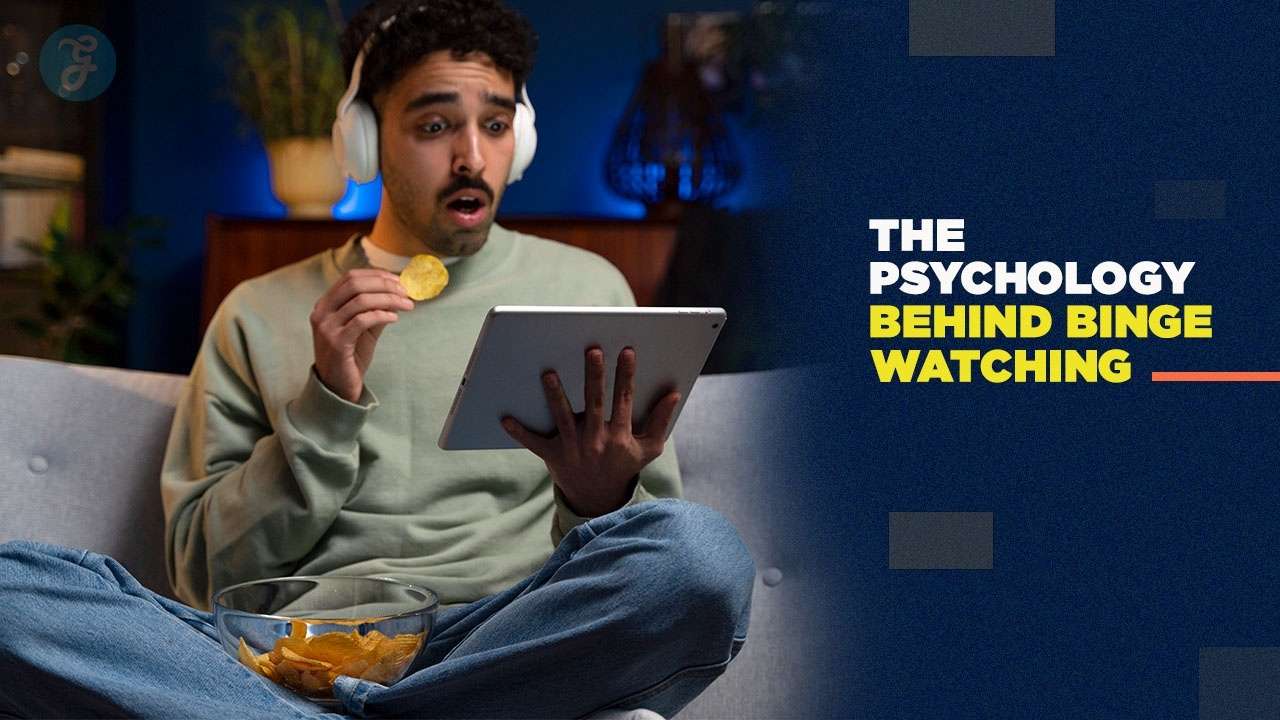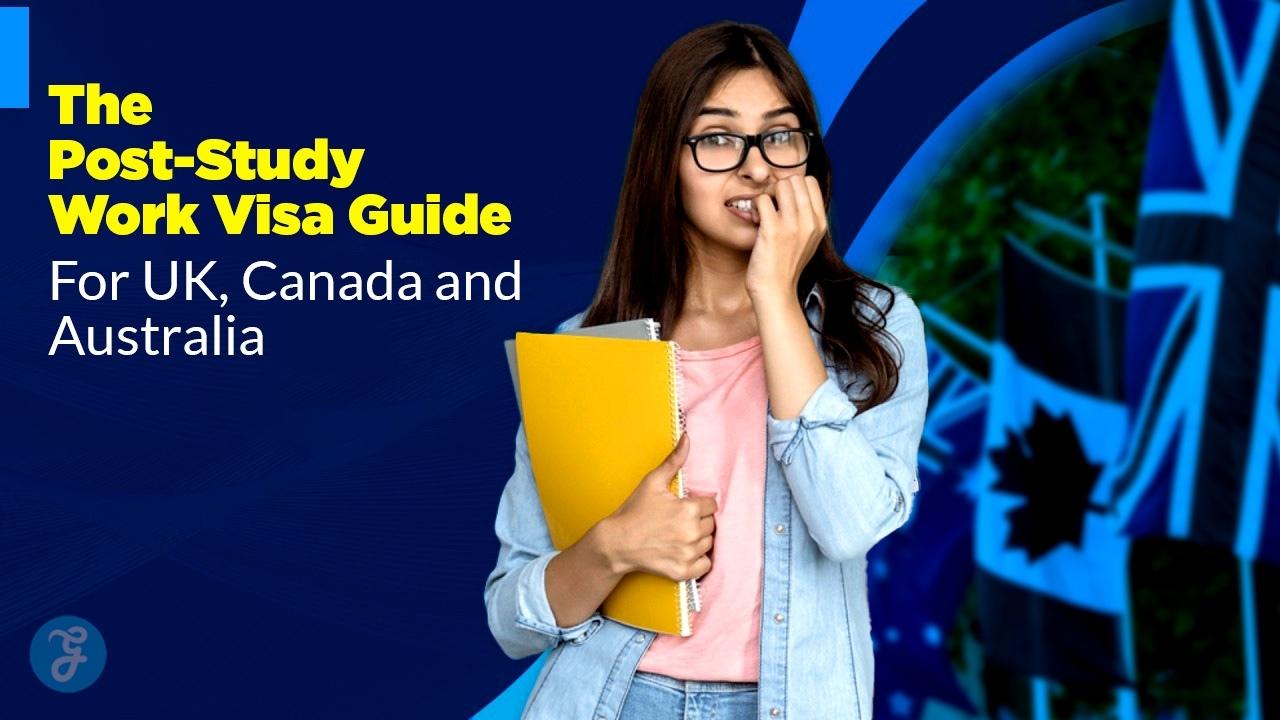A Virtual Private Server (VPS) offers businesses and individuals the flexibility, scalability, and control to host websites, applications, or data without relying on shared resources. However, the increased control also introduces the responsibility of securing the server against cyber threats.
With the rising sophistication of cyberattacks such as malware infections, ransomware, Distributed Denial of Service (DDoS) attacks, and brute-force intrusions, securing your VPS has become a top priority. A compromised VPS can lead to data breaches, financial losses, and reputational damage.
This article outlines five comprehensive strategies to secure your VPS from cyber threats. These steps are designed to fortify your server, protect sensitive information, and ensure smooth operations. Let’s dive into each method in detail.
1. Keep Your VPS Software Updated
Software updates are your first line of defense against cyber threats. Cybercriminals often exploit vulnerabilities in outdated operating systems, applications, and control panels to gain unauthorized access. Regular updates ensure your VPS is equipped with the latest security patches.
Why Regular Updates Are Critical
- Patching Vulnerabilities: Developers frequently release patches to fix security loopholes.
- Enhancing Performance: Updates often improve the efficiency and stability of your server.
- Preventing Zero-Day Exploits: Timely updates protect against newly discovered vulnerabilities.
How to Maintain Updated Software
- Automate Updates: Configure your server to automatically install critical security patches.
- For Debian-based systems:
sudo apt install unattended-upgrades
- Enable automatic updates:
sudo dpkg-reconfigure –priority=low unattended-upgrades
- For Debian-based systems:
- Monitor Release Notes: Stay informed about updates for third-party software like web servers (Apache, Nginx) and database systems (MySQL, PostgreSQL).
- Audit Installed Software: Periodically review and remove unused or outdated software to reduce attack surfaces.
Pro Tip: Subscribe to security mailing lists for software updates relevant to your VPS.
2. Strengthen Authentication Mechanisms
Weak authentication is one of the most exploited vulnerabilities in VPS security. Strengthening how users access your server can significantly reduce unauthorized entry points.
Key Authentication Best Practices
- Disable Root Login: The root account has unrestricted access, making it a high-value target. Use a standard user account with sudo privileges instead.
- Strong Password Policies: Implement passwords that are at least 12 characters long, combining uppercase letters, lowercase letters, numbers, and special characters. Avoid reusing passwords.
- Two-Factor Authentication (2FA): Add an extra layer of security by requiring a secondary verification method, such as a code sent to your phone or email.
- SSH Key Authentication: Replace password-based logins with public-private key pairs. Public keys stored on your server ensure only users with matching private keys can gain access.
Steps to Secure SSH Access
- Change the Default Port: The default SSH port (22) is commonly targeted in brute-force attacks. Modify it to a non-standard port, such as 2222 or 5500.
- Restrict IP Access: Configure firewalls to allow SSH access only from specific IP addresses.
- Set Login Attempt Limits: Use tools like Fail2ban to block IPs after repeated failed login attempts.
Example Configuration for SSH Key Authentication:
Generate a key pair locally: ssh-keygen -t rsa -b 4096
Copy the public key to the server: ssh-copy-id username@your_vps_ip
Disable password authentication in the SSH configuration file: sudo nano /etc/ssh/sshd_config
Set: Password Authentication no
Restart the SSH service: sudo systemctl restart sshd
3. Deploy a Firewall and Intrusion Detection System (IDS)
A firewall acts as a barrier that filters incoming and outgoing traffic based on predefined rules, while an IDS monitors suspicious activity and alerts you to potential threats. Together, they provide robust network security.
Benefits of Firewalls
- Traffic Control: Prevents unauthorized connections from reaching your server.
- Brute-Force Protection: Blocks IPs involved in repeated login attempts.
- Custom Rules: Allows you to tailor traffic rules to your specific needs.
Recommended Firewalls
- UFW (Uncomplicated Firewall): Ideal for beginner-friendly configurations.
- CSF (ConfigServer Security & Firewall): Advanced features for experienced administrators.
- IPTables: Provides granular control over traffic rules.
Example UFW Setup for SSH on Custom Port 2222:
- sudo ufw allow 2222/tcp
- sudo ufw enable
Intrusion Detection Tools
- Fail2ban: Detects repeated login failures and bans offending IPs temporarily.
- Snort: A powerful tool for identifying and logging malicious network activity.
- OSSEC: Monitors system logs, file integrity, and user activity for anomalies.
Pro Tip: Combine firewalls with intrusion prevention systems (IPS) to actively block detected threats.
4. Implement Strong Data Encryption
Encryption ensures that sensitive data remains inaccessible to unauthorized parties, even if intercepted. This is essential for data in transit and at rest.
Encryption Strategies for VPS Security
- SSL/TLS Certificates: Encrypts the connection between the server and its users. Services like Let’s Encrypt offer free SSL/TLS certificates.
- Full Disk Encryption (FDE): Encrypts all data on the server, ensuring physical theft doesn’t compromise your VPS.
- Encrypt Backups: Always encrypt backup files stored locally or on cloud services to prevent data breaches.
How to Set Up SSL/TLS with Let’s Encrypt:
- Install Certbot: sudo apt install certbot python3-certbot-nginx
- Obtain a certificate: sudo certbot –nginx
- Verify the SSL setup by accessing your domain via HTTPS.
Pro Tip: Use tools like OpenSSL to generate private keys and test encryption settings.
5. Regular Monitoring and Automated Backups
Monitoring and backups are crucial for maintaining a secure VPS. Monitoring tools help you detect potential threats in real-time, while backups ensure your data is recoverable in case of a breach.
Benefits of Monitoring
- Detecting Unauthorized Access: Alerts you to login attempts and unusual activity.
- Tracking Resource Usage: Identifies suspicious spikes in CPU, memory, or bandwidth usage.
- Ensuring Compliance: Helps meet industry-specific security standards.
Monitoring Tools
- Nagios: Tracks server performance and uptime.
- Zabbix: Monitors network, applications, and hardware.
- Prometheus: Offers robust metrics collection and alerting.
Backup Best Practices
- Automated Backups: Use scheduling tools like cron to perform regular backups.
- Versioning: Retain multiple versions of backups to guard against data corruption.
- Offsite Storage: Store backups in a secure location, such as cloud storage or an external drive.
Backup Command Example:
To back up important files using rsync: rsync -avz /path/to/data user@backup-server:/path/to/backup/
Pro Tip: Test your backups regularly to ensure they can be restored successfully.
Key Tools for VPS Security
| Security Component | Functionality | Recommended Tools |
|---|---|---|
| Firewall | Filters network traffic | UFW, CSF, IPTables |
| Intrusion Detection | Identifies suspicious activities | Fail2ban, Snort, OSSEC |
| Authentication | Enhances login security | SSH Key Authentication, 2FA |
| Encryption | Secures data at rest and in transit | Let’s Encrypt, LUKS |
| Monitoring and Backups | Tracks activity and restores data | Nagios, Zabbix, Rsync |
Takeaway
Securing your VPS is a continuous process that requires vigilance, regular updates, and strategic implementation of tools and best practices. By adopting the five strategies outlined in this article, you can build a robust defense against cyber threats:
- Keep your VPS software up to date to patch vulnerabilities.
- Strengthen authentication methods to prevent unauthorized access.
- Deploy firewalls and intrusion detection systems to monitor traffic and block threats.
- Encrypt sensitive data to protect it during storage and transmission.
- Regularly monitor server activity and maintain secure backups for recovery.
As cyber threats evolve, staying proactive is essential. A well-secured VPS not only safeguards your data but also ensures smooth operations and builds trust with your users.