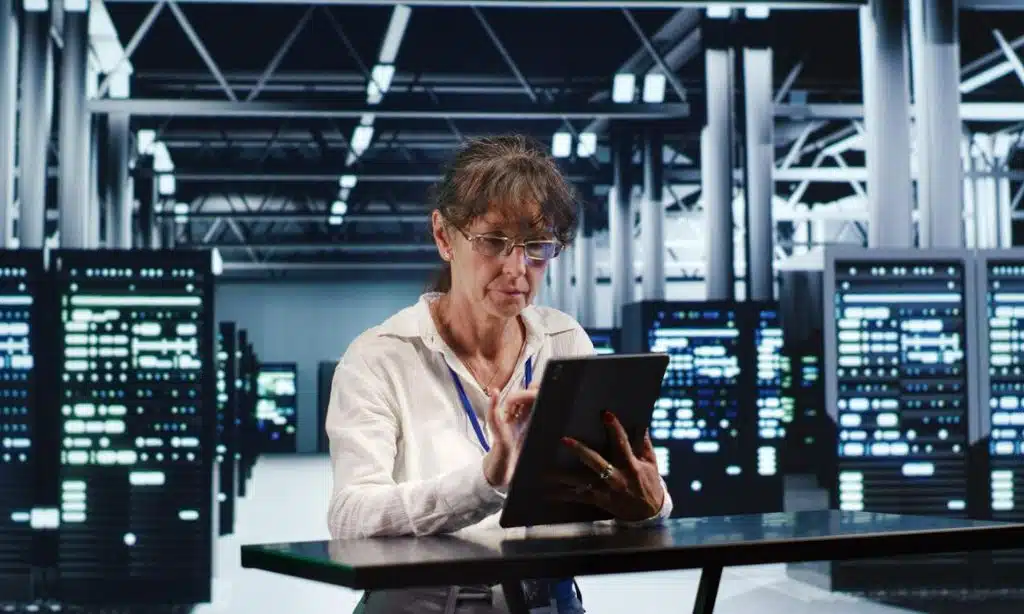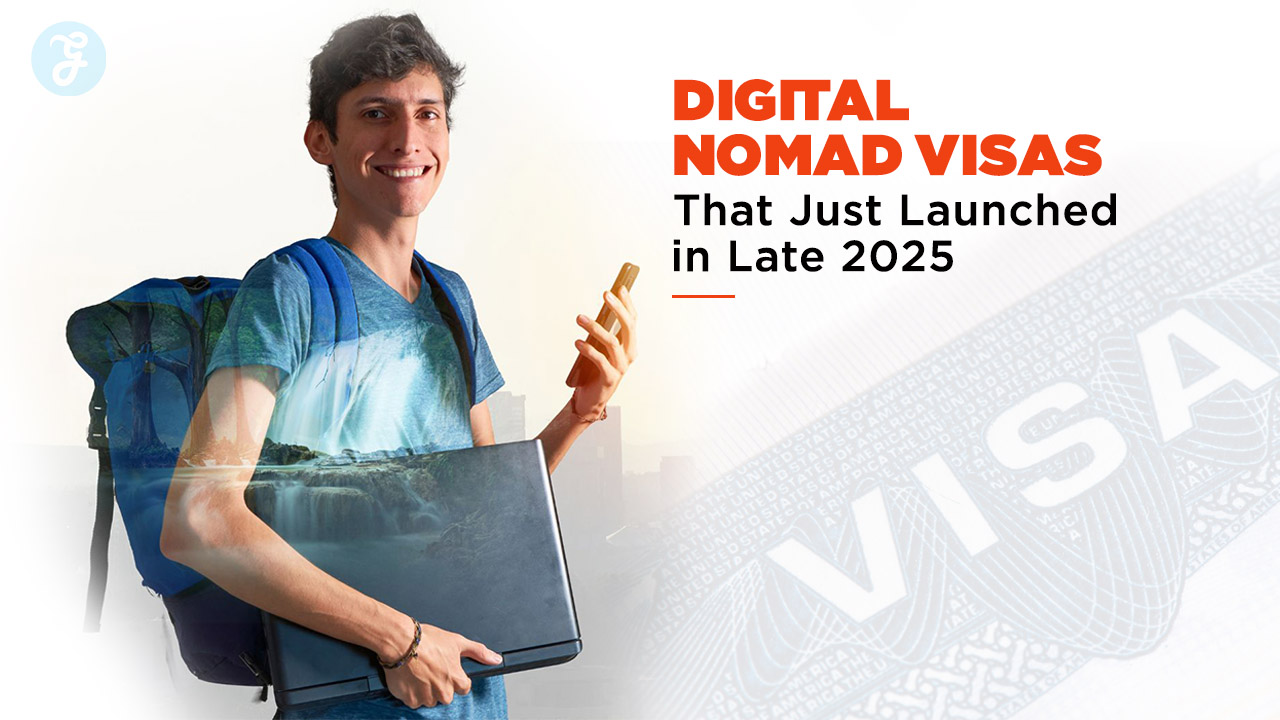In the fast-paced world of online business, your website’s performance can make or break your success. Whether you run a personal blog, a bustling e-commerce platform, or a high-traffic business site, visitors expect fast load times, seamless navigation, and robust security. Meeting these demands requires more than just great content or design—it demands a reliable hosting solution that can handle the complexities of modern websites.
Virtual Private Server (VPS) hosting has emerged as the go-to choice for businesses and individuals who need a balance of affordability, customization, and performance. Unlike shared hosting, where resources are split among multiple users, VPS hosting provides dedicated resources that offer greater speed, reliability, and control. However, simply choosing a VPS isn’t enough; you need to configure it optimally to unlock its full potential.
This article delves into VPS Hosting Configurations for Maximum Website Performance, exploring eight key strategies to ensure your website runs efficiently, handles traffic seamlessly, and remains secure against cyber threats. From advanced security features to SSD storage and control panel customization, these configurations can transform your website’s performance and position it for long-term growth.
What is VPS Hosting?
VPS hosting involves partitioning a physical server into multiple virtual servers, each with its own dedicated resources. This setup offers greater control, customization, and performance compared to shared hosting.
Benefits of VPS Hosting:
- Enhanced Performance: Dedicated resources ensure consistent website speed and reliability.
- Scalability: Easily upgrade resources as your website grows.
- Customization: Full root access allows for tailored server configurations.
- Improved Security: Isolation from other users reduces vulnerability to security breaches.
| Hosting Type | Resource Allocation | Performance | Customization Level | Ideal For |
| Shared Hosting | Shared among users | Variable | Limited | Small, low-traffic sites |
| VPS Hosting | Dedicated per user | Consistent | Extensive | Growing, high-traffic sites |
| Dedicated Server | Exclusive to one user | High | Full | Large enterprises |
Factors to Consider Before Configuring VPS Hosting
Before setting up your VPS, consider the following factors to ensure optimal performance:
- Traffic Requirements: Analyze your current and projected website traffic to determine necessary resources.
- Server Resources: Assess the required CPU, RAM, and storage based on your website’s complexity and user base.
- Content Type: Dynamic websites with databases require more resources than static sites.
- Budget: Decide between managed and unmanaged VPS hosting based on your technical expertise and financial considerations.
| Factor | Importance |
| Traffic Requirements | Determines the scale of resources needed for smooth performance. |
| Server Resources | Impacts the ability to handle concurrent users and complex applications. |
| Content Type | Influences the choice of storage and processing power. |
| Budget | Affects the decision between managed (higher cost, less technical effort) and unmanaged (lower cost, more technical control) hosting. |
8 VPS Hosting Configurations for Maximum Website Performance
1. High-Performance CPU Cores
A powerful CPU is essential for processing website tasks efficiently. Opt for VPS plans that offer modern, high-speed processors to handle multiple requests simultaneously.
| CPU Configuration | Ideal For |
| Single-Core | Low-traffic, simple websites |
| Dual-Core | Moderate-traffic sites with dynamic content |
| Quad-Core or Higher | High-traffic, resource-intensive applications |
Recommendation: Choose a VPS plan with at least dual-core processors for standard websites, and consider quad-core or higher for high-traffic or resource-intensive sites.
2. Sufficient RAM Allocation
Adequate RAM ensures your server can handle multiple processes without slowing down. Insufficient memory can lead to performance bottlenecks, especially during traffic spikes.
| RAM Allocation | Suitable For |
| 2 GB | Small blogs or static websites |
| 4 GB | Moderate-traffic sites with dynamic content |
| 8 GB or More | High-traffic e-commerce sites or applications |
Recommendation: Allocate at least 4 GB of RAM for dynamic websites and increase as necessary based on traffic and application demands.
3. SSD Storage for Faster Data Retrieval
Solid-State Drives (SSDs) offer faster data access speeds compared to traditional Hard Disk Drives (HDDs), resulting in quicker page load times and improved user experience.
| Storage Type | Read/Write Speed | Reliability | Ideal For |
| HDD | Slower | Moderate | Archival storage, backups |
| SSD | Faster | High | Active databases, web content |
Recommendation: Opt for SSD storage in your VPS plan to enhance website responsiveness and load times.
4. Optimized Bandwidth
Bandwidth determines the amount of data your website can transmit to users. Adequate bandwidth ensures smooth user experiences, especially during high-traffic periods.
| Bandwidth Allocation | Suitable For |
| 1 TB/month | Low to moderate traffic websites |
| 2-5 TB/month | Medium to high-traffic blogs or business sites |
| Unlimited | Large-scale e-commerce or media streaming sites |
Recommendation: Assess your website’s data transfer needs and choose a VPS plan that offers sufficient bandwidth to accommodate peak traffic without throttling.
5. Backup and Disaster Recovery Configurations
Regular backups and a robust disaster recovery plan are vital to protect your website from data loss due to unforeseen events like cyberattacks or hardware failures.
| Backup Frequency | Data Loss Risk | Suitable For |
| Daily | Minimal | E-commerce sites, frequently updated content |
| Weekly | Moderate | Blogs, moderately updated websites |
| Monthly | Higher | Static sites with infrequent changes |
Recommendation: Implement daily backups for dynamic websites and ensure your VPS provider offers automated backup solutions with easy restoration processes.
6. Managed vs Unmanaged VPS Hosting
Choosing between managed and unmanaged VPS depends on your technical expertise and resource availability.
| Hosting Type | Management Responsibility | Ideal For |
| Managed | Hosting provider | Non-technical users, small businesses |
| Unmanaged | User | Developers, IT professionals |
Recommendation: Opt for managed VPS hosting if you prefer the hosting provider to handle server maintenance, security, and updates. Choose unmanaged hosting if you have the technical skills to manage the server yourself.
7. Advanced Security Features
Securing your VPS is crucial to protect against cyber threats. Look for configurations that include robust firewalls, DDoS protection, and regular updates to minimize vulnerabilities.
| Security Feature | Benefit |
| Firewall | Blocks unauthorized access |
| DDoS Protection | Prevents malicious traffic overload |
| Regular Updates | Ensures software is free from vulnerabilities |
Recommendation: Enable advanced security features provided by your hosting provider and implement additional measures like strong passwords and two-factor authentication.
8. Control Panel Customization
A user-friendly control panel simplifies server management tasks like creating databases, managing files, and configuring email accounts. Popular options include cPanel, Plesk, and DirectAdmin.
| Control Panel | Features |
| cPanel | Intuitive interface, rich features |
| Plesk | Ideal for Windows hosting |
| DirectAdmin | Lightweight and cost-effective |
Recommendation: Choose a control panel based on your familiarity and the specific needs of your website to streamline server management.
How to Choose the Right VPS Configuration
Selecting the best VPS configuration involves analyzing your specific needs. Consider your website’s traffic, type of content, and growth potential. Consulting with your hosting provider can also help tailor the configuration to your goals.
| Step | Action |
| Assess Traffic | Determine average and peak traffic levels |
| Evaluate Needs | Identify resource requirements |
| Consult Provider | Get expert advice |
Common Mistakes to Avoid When Configuring VPS Hosting
- Overloading Server Resources: Avoid underestimating your website’s resource needs.
- Ignoring Security: Implement robust security measures to protect sensitive data.
- Neglecting Scalability: Choose a plan that allows for future growth.
Case Studies: Successful VPS Hosting Configurations
- E-Commerce Site: An online store upgraded to an 8GB RAM VPS with SSD storage, reducing load times by 40%.
- Blog Platform: A popular blog used unlimited bandwidth VPS, handling viral traffic without downtime.
Takeaway
The foundation of a successful website lies in its ability to deliver a fast, reliable, and secure experience to visitors, regardless of traffic levels or complexity. This is where VPS Hosting Configurations for Maximum Website Performance come into play. By carefully selecting and fine-tuning the right VPS configurations, you can create a hosting environment that not only meets your current needs but also adapts to your future growth.
Investing in configurations like high-performance CPUs, sufficient RAM, SSD storage, and robust security measures ensures that your website remains responsive and protected in an ever-evolving digital landscape. Moreover, the flexibility to scale resources and customize settings provides you with the tools to tackle new challenges and capitalize on opportunities as your business grows.
In conclusion, optimizing your VPS hosting isn’t just about improving your website—it’s about creating an infrastructure that supports your goals and enhances user satisfaction. By implementing these strategies, you can unlock the full potential of VPS hosting, paving the way for better search engine rankings, stronger customer retention, and lasting online success.