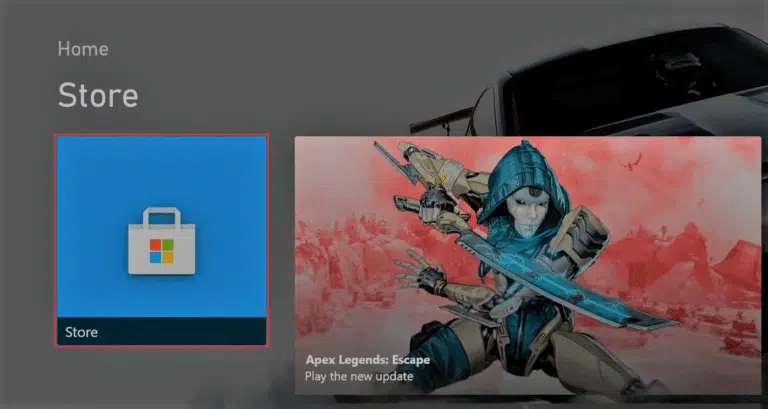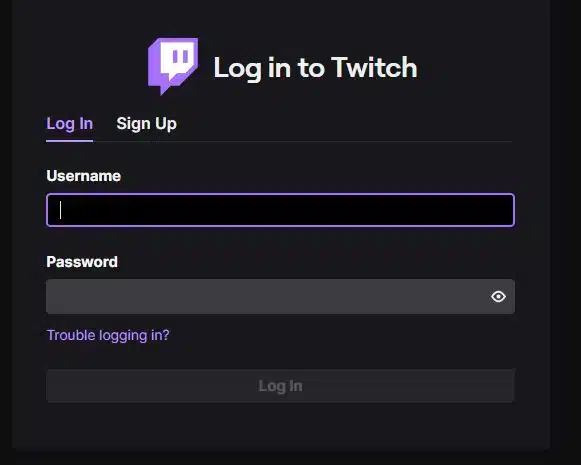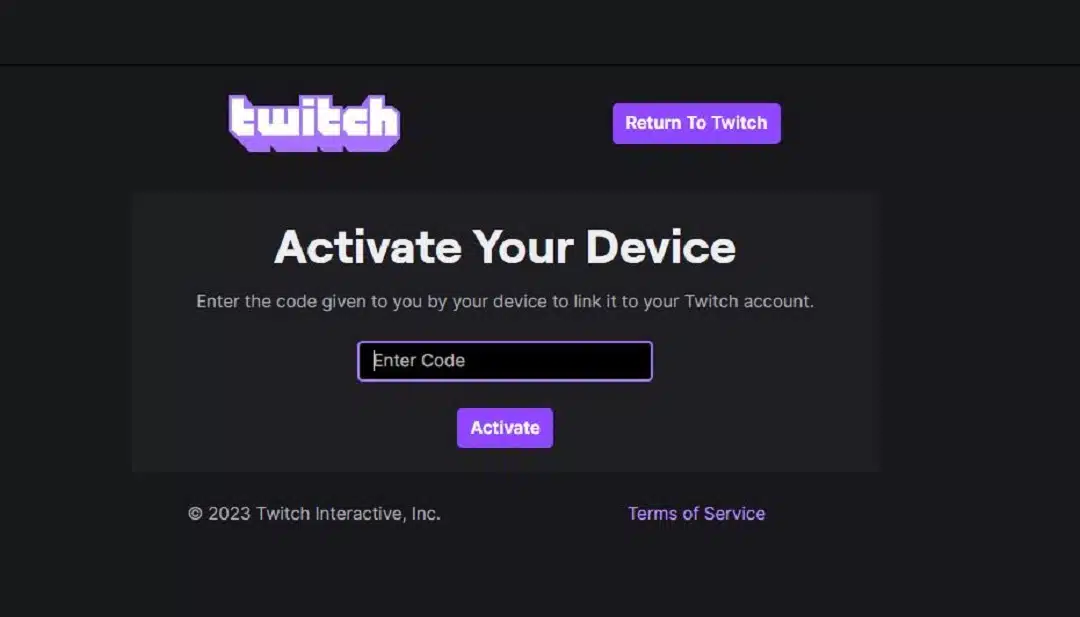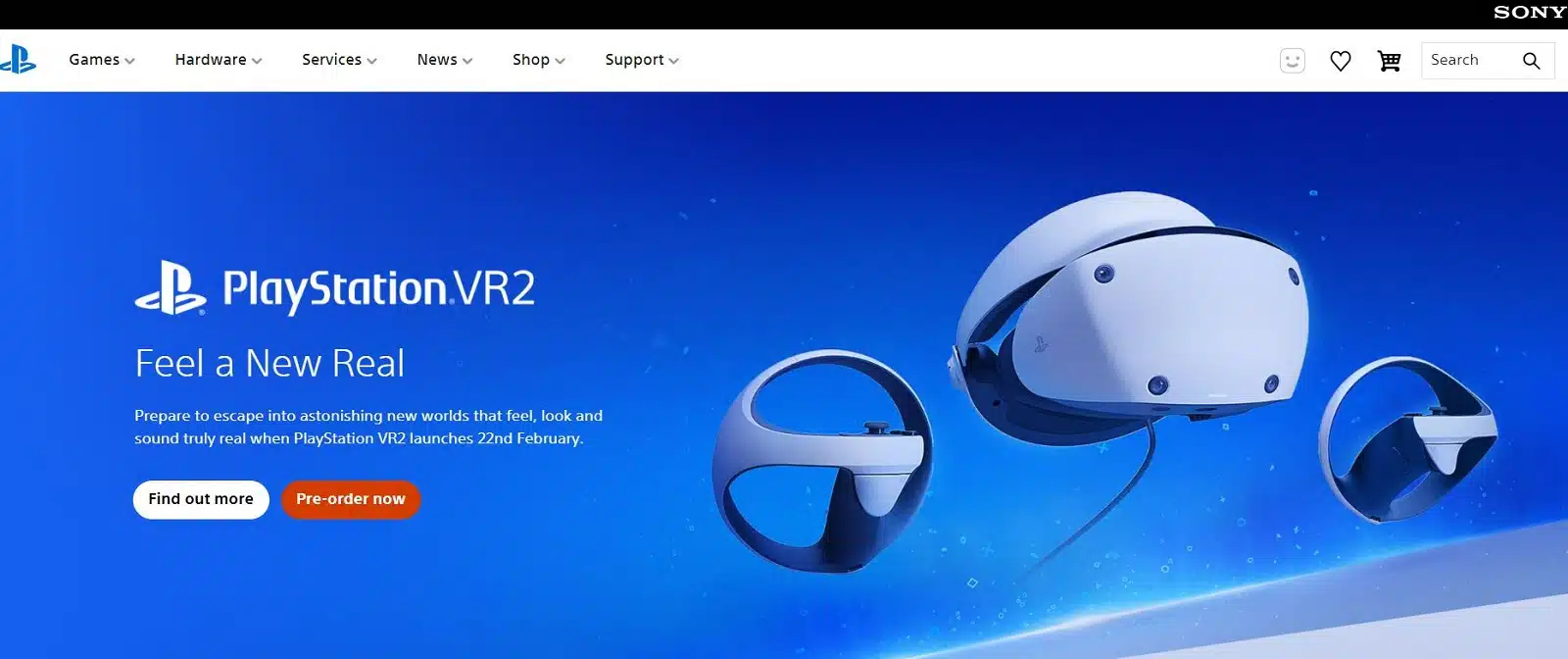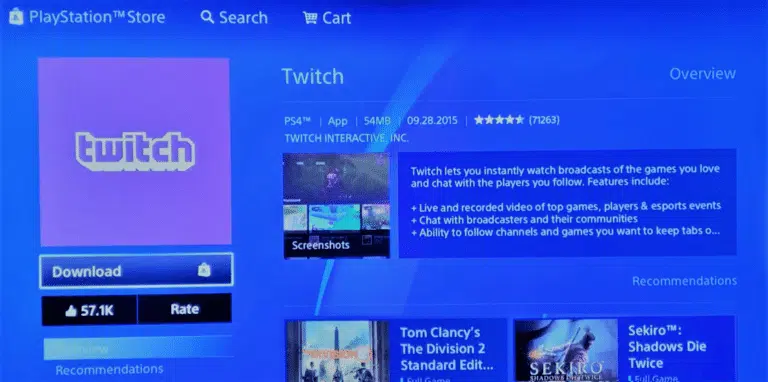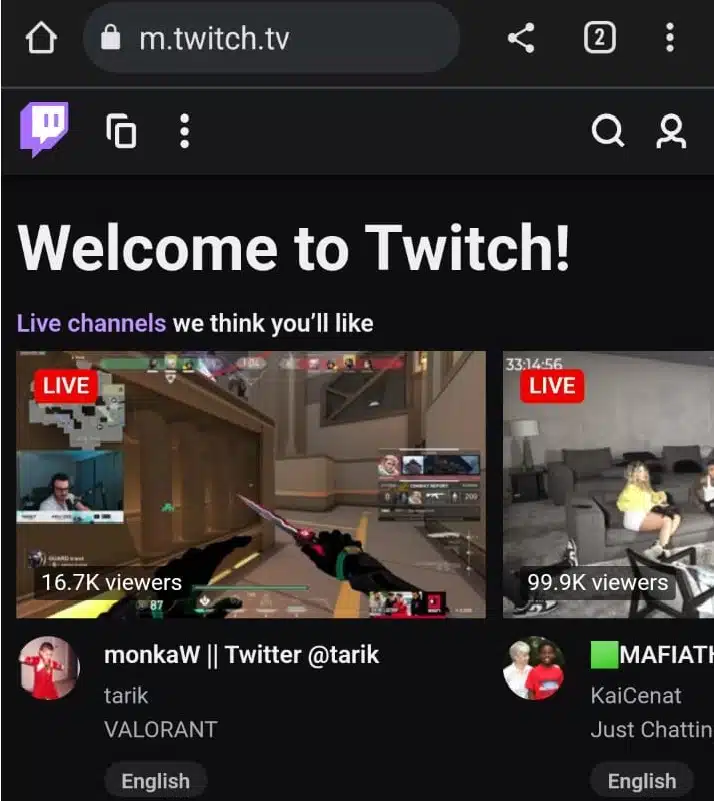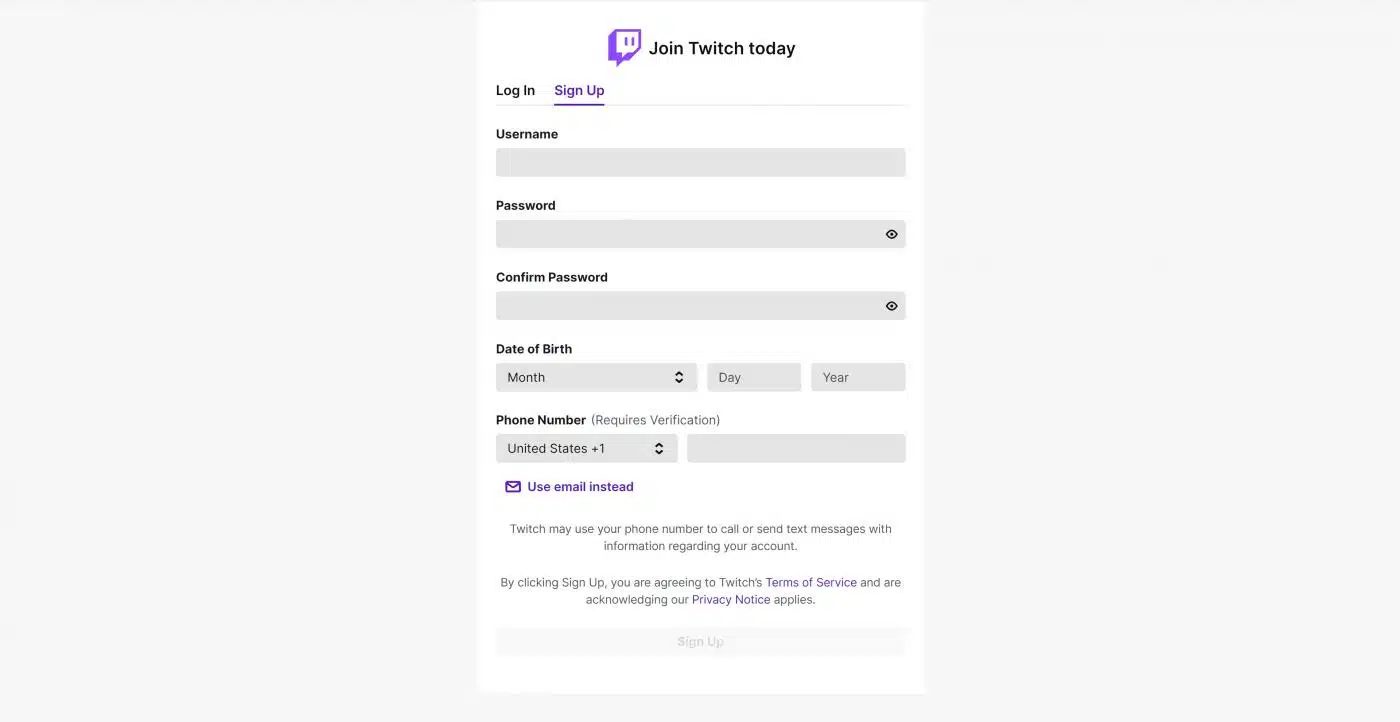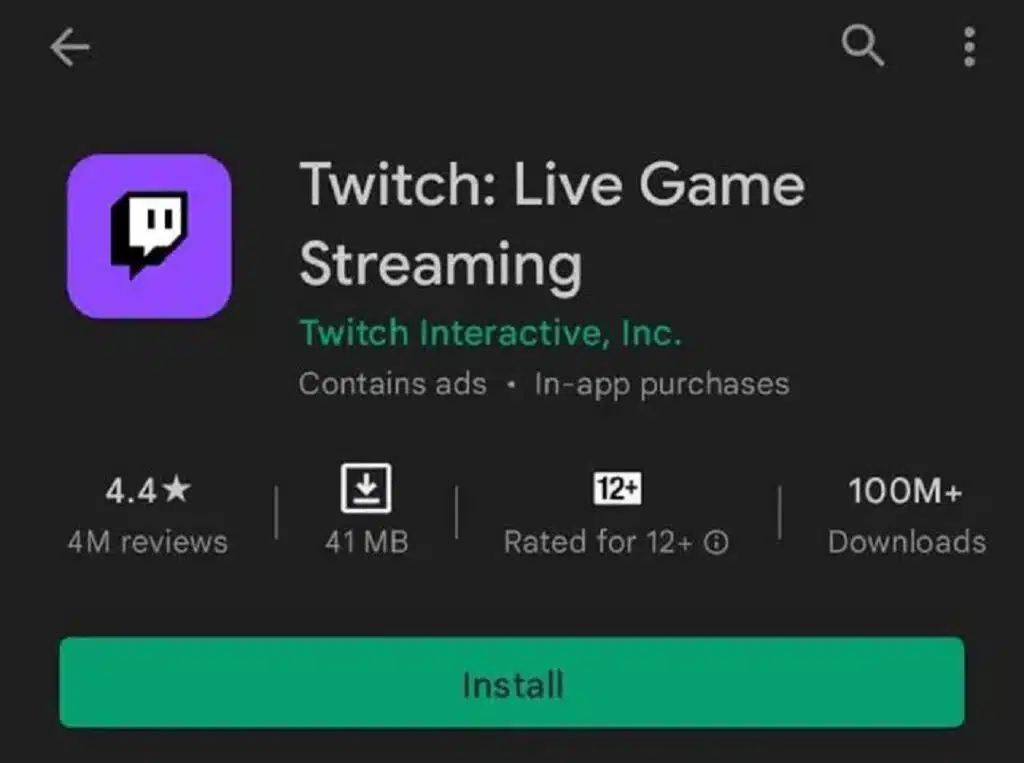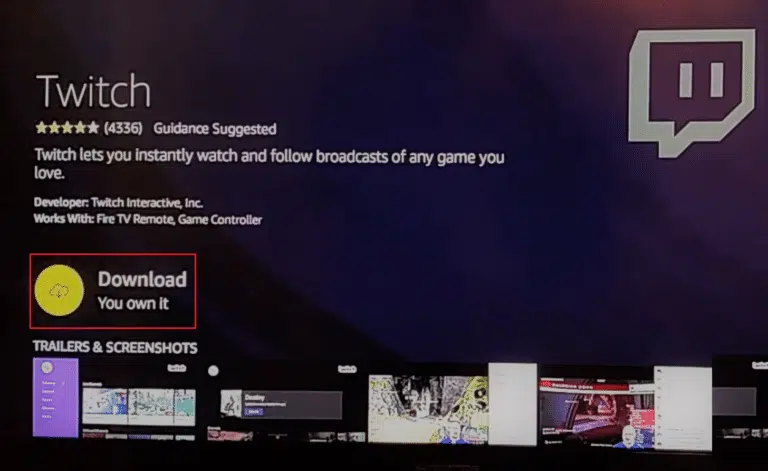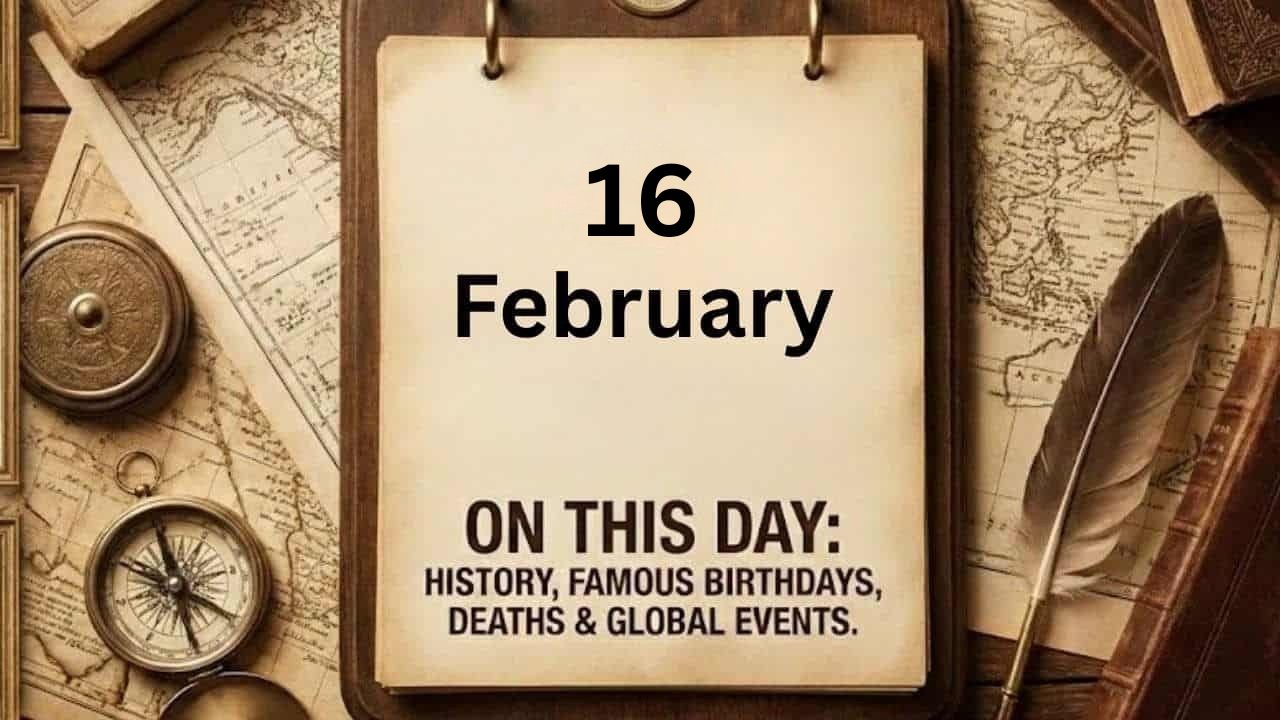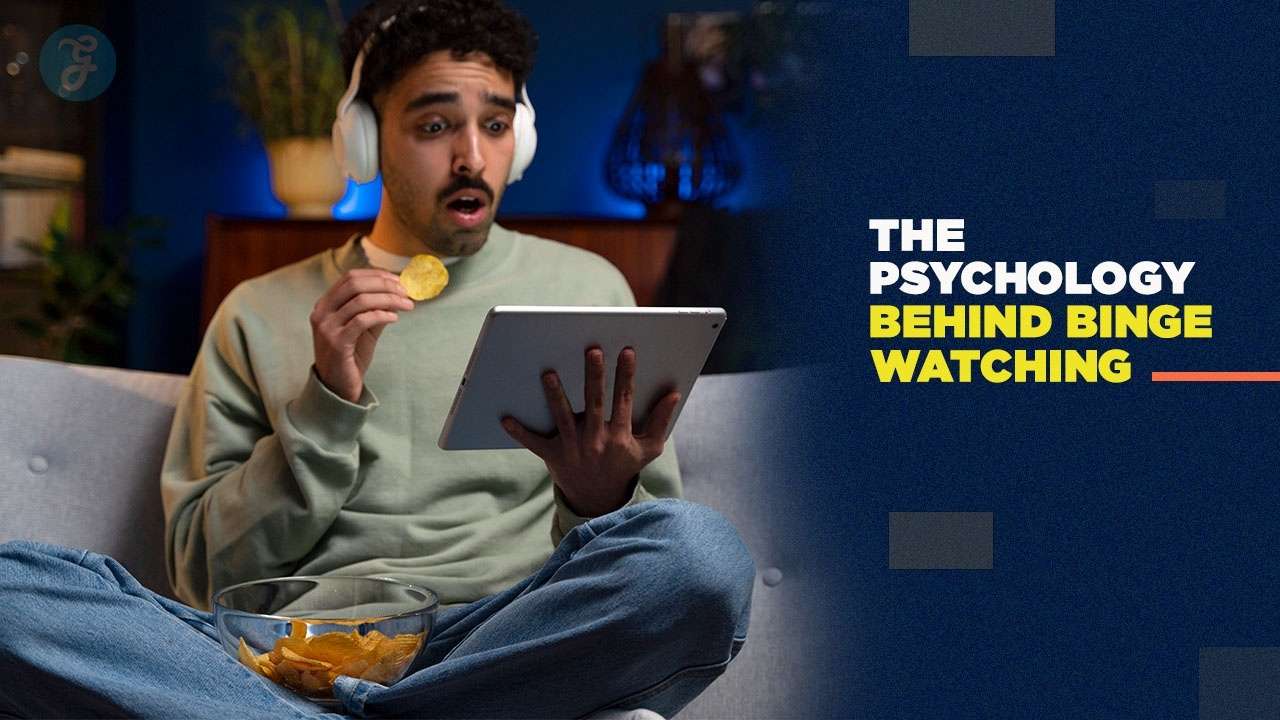Struggling with Twitch TV Activate on Xbox, PlayStation, or Android? I’ve been there—staring at a screen, waiting for a code that never seems to sync. It’s a common headache. From my experience managing tech teams at Editorialge, I know that while the concept is simple, the execution often gets stuck on minor details like network lag or browser cache issues.
The process is binary: you generate a code on your device, and you authorize it on a second screen. However, specific menu changes in 2026 for Xbox Series X and PS5 have shifted where these settings live. This guide uses my engineering background to break down the exact activation sequence for each platform, ensuring you get your stream running without the troubleshooting loop.
Here is the practical roadmap to connecting your account, securing your 2FA, and optimizing your setup for lag-free viewing.
Twitch TV Activate on Xbox
Twitch TV activation on Xbox is fairly easy. You need to follow the step-by-step process mentioned below.
- From your Xbox, go to the Microsoft Store. Search for the Twitch TV app and install it.
- Open the Twitch app after installing it and sign in to your account.
- Now, from another device, open https://www.twitch.tv/activate on a browser. Sign in to your Twitch account.
- After signing in, you need to enter an activation code to activate. Enter the 6-digit code that appears on the Twitch app on your Xbox.
- Click on Activate and start watching.
Related Read: How to Change Your Twitch Username or Display Name?
Twitch TV Activate on PlayStation
Activating Twitch TV on PlayStation is much like the Xbox activation process. You will need to follow these steps to activate Twitch TV on PlayStation.
1. Open PlayStation and go to your PlayStation Store.
2. Search for the Twitch App and then install it.
3. Now open the Twitch App and log in to your account.
4. You will discover a six-digit code. This is the activation code. Please save it to use later.
5. You will require a different device now. From a different device, open your default browser and go to https://twitch.tv/activate.
6. Sign in to your Twitch account. You must enter the activation code to activate your Twitch account.
7. Enter the code and click Activate. Your Twitch account is now activated on PlayStation.
Twitch TV Activation Procedure on Android
Streaming different types of content on a tablet or smartphone is handy. Twitch TV can be installed and activated if your phone can connect to a wireless network. You must ensure that your device has enough internal memory.
You need to follow these steps to activate Twitch TV on Android.
- Go to the official website of Twitch TV from your smartphone or tab.
2. Now, Sign Up to create a new Twitch TV account.
3. Now, enter your login information. Use your preferred username, password, and phone number. You need to use a valid mobile phone number because it will be required to activate your Twitch TV account.
4. In case of mobile number verification issues, you can use your email account instead. Click the Use email instead button and enter your email address.
5. You must enter the six-digit verification code you received on your phone number or email address.
6. Click Submit to verify the code and Done to confirm.
7. Your Twitch account should now be verified.
8. Now, download the Twitch TV app from Google Play Store.
9. Your Twitch account is verified now. Log in to your Twitch TV account. You can now stream various content.
Twitch TV Activation Process on Amazon
You need to follow these steps to activate Twitch TV on Amazon.
1. Turn on Amazon Fire TV and go to the home screen.
2. Select the search icon (magnifying glass) in the upper left corner of the screen.
3. Type “Twitch” using the on-screen keyboard and select the Twitch app from the search results.
4. Select “Get” or “Download” to install the Twitch app on Fire TV.
5. Return to the home screen and select the Twitch app once the installation is complete.
6. You are asked to activate the Twitch app. Write down the activation code that appears on the screen.
7. Open a web browser on your computer or mobile phone and go to twitch.tv/activate.
8. Enter the activation code you wrote in step 6 and click “Activate.”
9. Log in to your Twitch account (or create a new account if you don’t already have one).
10. Once the activation process is complete, you can use Twitch TV on your Amazon Fire TV and start watching your favorite streams.
Tips for a Smooth Activation Process
A fast internet connection keeps your Twitch setup easy, whether you use Xbox, PlayStation, or Android. Before you enter the code at twitch.tv/activate, I always run a quick network diagnostic.
How to Ensure a Stable Internet Connection?
I first check that my device is using a fast and reliable connection. For watching 1080p streams without buffering, you need a stable download speed of at least 6-8 Mbps. If you plan to stream yourself, your upload speed is the critical metric.
This lowers problems from delayed signals or mismatched networks. If there are repeated drops in quality, I might upgrade my router or switch to a wired CAT6 Ethernet cable.
| Resolution | Frame Rate | Required Bitrate (Upload) |
|---|---|---|
| 720p | 30fps | 3,000 kbps (3 Mbps) |
| 1080p | 60fps | 6,000 kbps (6 Mbps) |
Public Wi-Fi often blocks high-bandwidth streaming ports, so I use my private home network when possible. Interruptions in Wi-Fi can make activation fail, so I wait until everything feels stable before entering codes.
Why Double-Checking the Activation Code Before Submitting?
Twitch activation codes are always six digits, and they are case-sensitive in some legacy systems. Entering the wrong code even once leads to an error, forcing a refresh.
I notice these codes expire quickly if left unused. Double-checking also keeps my Twitch TV setup smooth across all devices. Since I cannot stream or chat until the right code goes in, taking a second look protects me from failed attempts.
Each device uses its own unique code; no single code will work twice. Accurate entry means less hassle and lets me join streams without delay.
Twitch TV Activate: Troubleshooting
If you face difficulties while activating Twitch TV, follow these troubleshooting tips.
- First, make sure you have followed the activation steps correctly. Also, check that you have entered all the required information correctly, including your Twitch account login details.
- If problems persist, try clearing your browser’s cache and cookies. This can often help resolve activation issues.
- If the problem persists, try logging out of Twitch and logging back in. Continue this process three times. Sometimes, simply updating your login information can resolve activation issues.
If none of the above steps helps, contact Twitch Support for further assistance. They can provide additional guidance or resolve issues directly with you. You can find their support page by visiting the Twitch website and clicking the “Help” link at the bottom.
Takeaways
The services provided by the Twitch application are remarkable. After reading this tutorial on Twitch TV activation, you can do so easily. You will be able to watch all of your favorite shows and channels. You can also play your favorite online streaming games. So why wait when you can get this right now? And we hope we have answered all of your Twitch TV-related questions!
Also, you can find the best DNS for Xbox One in Computerity.
More Articles on Twitch: 15 Best Ways to Fix Twitch Errors