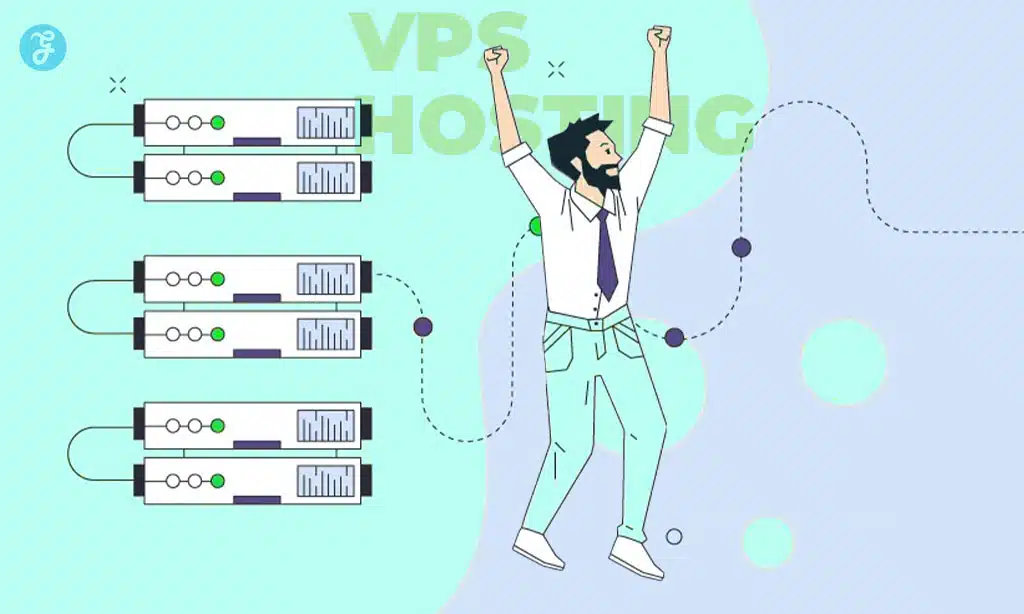In today’s fast-paced digital world, scaling your website or application is crucial to accommodate growing user demands. For businesses that rely on their online presence to thrive, VPS (Virtual Private Server) hosting offers the perfect middle ground between shared hosting and dedicated servers.
It provides the flexibility, resources, and performance needed to handle increased traffic while maintaining affordability.
However, scaling with VPS hosting requires a strategic approach to ensure a smooth transition without disruptions.
From optimizing resources to implementing robust security measures, the way you manage your VPS can significantly impact your website’s scalability and overall performance.
In this comprehensive guide, we’ll discuss seven best practices for seamless scaling with VPS hosting. These practices will help you prepare for growth, enhance your server’s efficiency, and ensure your digital operations run smoothly as you scale.
1. Choose the Right VPS Plan for Your Needs
The foundation of seamless scaling lies in selecting the right VPS hosting plan. Not all VPS plans are created equal, and choosing one that aligns with your current and future requirements is critical.
Factors such as CPU cores, RAM, storage, and bandwidth play a significant role in determining how well your server can handle increased demands.
When selecting a VPS plan, consider your website’s traffic, resource consumption, and the nature of your application. It’s also essential to choose a provider that offers flexible plans and easy upgrades to accommodate growth.
Key Considerations When Choosing a VPS Plan
- Scalability: Look for plans that allow seamless upgrades without downtime.
- Performance: Ensure the VPS offers sufficient CPU, RAM, and SSD storage.
- Support: Opt for a provider with 24/7 technical support.
| Feature | Details |
| CPU Cores | Minimum 2 cores for small websites, scalable for growth |
| RAM | Start with 2GB–4GB, upgrade as traffic increases |
| Storage | SSD storage for faster performance |
2. Monitor Resource Usage Regularly
Scaling seamlessly with VPS hosting requires a proactive approach to resource management. Regularly monitoring your server’s CPU, memory, and storage usage helps identify potential bottlenecks before they impact performance.
Tools like cPanel, Plesk, and third-party monitoring software make it easy to track resource usage and identify areas for improvement.
Over-utilization of resources can lead to slow load times, downtime, and frustrated users. Conversely, underutilized resources may indicate inefficiencies that can be optimized to save costs.
Key Benefits of Resource Monitoring
- Early Detection of Bottlenecks: Prevent downtime by identifying issues before they escalate.
- Cost Optimization: Ensure you’re not overpaying for unused resources.
- Improved Performance: Maintain optimal server performance with balanced resource allocation.
| Metric | Recommended Tools |
| CPU Usage | cPanel, Nagios, Zabbix |
| Memory Usage | Plesk, Cloud Monitoring Tools |
| Disk Storage | WHM, SysStat |
3. Optimize Your Applications for VPS Hosting
Efficient application optimization can significantly improve your VPS server’s performance and scalability. Resource-heavy applications or poorly optimized websites can slow down your server, even if you have ample resources.
Streamlining your code, optimizing images, and using caching techniques are vital to ensuring your applications run efficiently.
For dynamic websites like WordPress, Joomla, or Magento, consider using plugins that enhance performance. Content Delivery Networks (CDNs) can also help distribute server load by delivering content from servers closer to your users.
Application Optimization Tips
- Enable Caching: Use tools like Memcached or Varnish to reduce database queries.
- Optimize Images: Compress images using tools like TinyPNG or ShortPixel.
- Minify Code: Remove unnecessary code in CSS, JavaScript, and HTML.
| Optimization Area | Tool/Technique |
| Caching | W3 Total Cache, LiteSpeed Cache |
| Image Compression | TinyPNG, Imagify |
| Code Minification | Minify CSS, JS, and HTML |
4. Implement Load Balancing
Load balancing is a critical component of scaling with VPS hosting. It ensures that incoming traffic is distributed evenly across multiple servers, preventing any single server from being overwhelmed. This is particularly important during traffic spikes or peak usage times.
A load balancer acts as a middleman between your users and your servers, redirecting requests to the server that can handle them most efficiently. This not only enhances performance but also provides redundancy in case of server failure.
Advantages of Load Balancing
- Improved Performance: Distributes traffic evenly for optimal server response times.
- Redundancy: Ensures uptime even if one server goes offline.
- Scalability: Allows seamless addition of new servers to handle growth.
| Feature | Details |
| Types of Load Balancers | Hardware, Software, Cloud-based |
| Popular Tools | HAProxy, Nginx, AWS Elastic Load Balancer |
| Use Cases | High-traffic websites, applications |
5. Secure Your VPS Hosting Environment
Security is a non-negotiable aspect of scaling with VPS hosting. As your website or application grows, it becomes a more attractive target for cyberattacks. Implementing robust security measures ensures that your data, users, and server remain protected.
Basic security practices include enabling firewalls, securing SSH access, and installing malware protection. Regularly updating your software and performing vulnerability scans can further enhance your server’s security.
Key Security Practices
- Enable Firewalls: Tools like ConfigServer Firewall (CSF) can help block unauthorized access.
- SSH Key Authentication: Replace password-based authentication with SSH keys.
- Regular Updates: Keep your operating system and applications updated to patch vulnerabilities.
| Security Measure | Tool/Technique |
| Firewall Protection | ConfigServer Firewall (CSF), UFW |
| Malware Scanning | ClamAV, Malwarebytes |
| Data Encryption | SSL/TLS Certificates |
6. Leverage Backup Solutions
Regular backups are essential for seamless scaling with VPS hosting. Backups ensure that your data is safe and can be quickly restored in case of server failure, cyberattacks, or accidental deletions. A robust backup strategy includes both automated and manual backups stored in multiple locations.
Most VPS hosting providers offer built-in backup solutions, but you can also use third-party tools for added flexibility. Ensure your backups include all critical data, such as databases, application files, and configurations.
Backup Best Practices
- Automate Backups: Schedule daily or weekly backups to avoid human error.
- Use Offsite Storage: Store backups on a separate server or cloud storage for added security.
- Test Restorations: Regularly verify that your backups can be restored successfully.
| Backup Method | Tool/Technique |
| Automated Backups | WHM, JetBackup |
| Cloud Storage | Google Cloud, AWS S3 |
| Manual Backups | Rsync, SCP |
7. Plan for Future Scalability
The final step in seamless scaling is planning for future growth. Scaling isn’t just about meeting current demands—it’s about anticipating future needs and ensuring your VPS hosting environment is prepared.
This involves choosing a provider with scalable infrastructure, setting up auto-scaling mechanisms, and continuously monitoring trends in your traffic and resource usage.
By planning ahead, you can avoid disruptions and ensure a smooth user experience as your website or application grows.
Tips for Future Scalability
- Auto-Scaling: Set up triggers to automatically increase resources during high traffic.
- Choose Scalable Providers: Work with VPS providers that offer easy upgrades.
- Analyze Trends: Use analytics tools to forecast traffic growth.
| Scalability Feature | Details |
| Auto-Scaling Tools | AWS Auto Scaling, Google Cloud Compute |
| Analytics Platforms | Google Analytics, New Relic |
| Provider Features | Flexible resource allocation, on-demand upgrades |
Takeaway
Scaling with VPS hosting doesn’t have to be a daunting process. By following these seven best practices—choosing the right plan, monitoring resources, optimizing applications, implementing load balancing, securing your environment, leveraging backups, and planning for future growth—you can ensure a seamless and successful scaling journey.
With the right strategies and tools in place, VPS hosting can provide the flexibility, performance, and reliability needed to support your growing business or website. Start implementing these best practices today to future-proof your VPS hosting and stay ahead of the curve.
Let me know if you’d like further customizations or additions to this article!