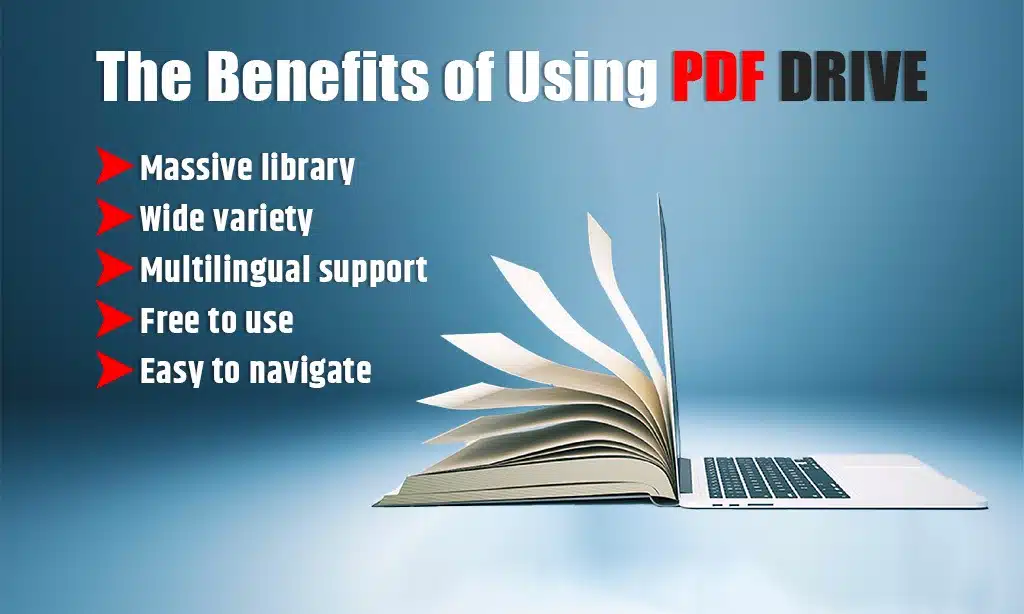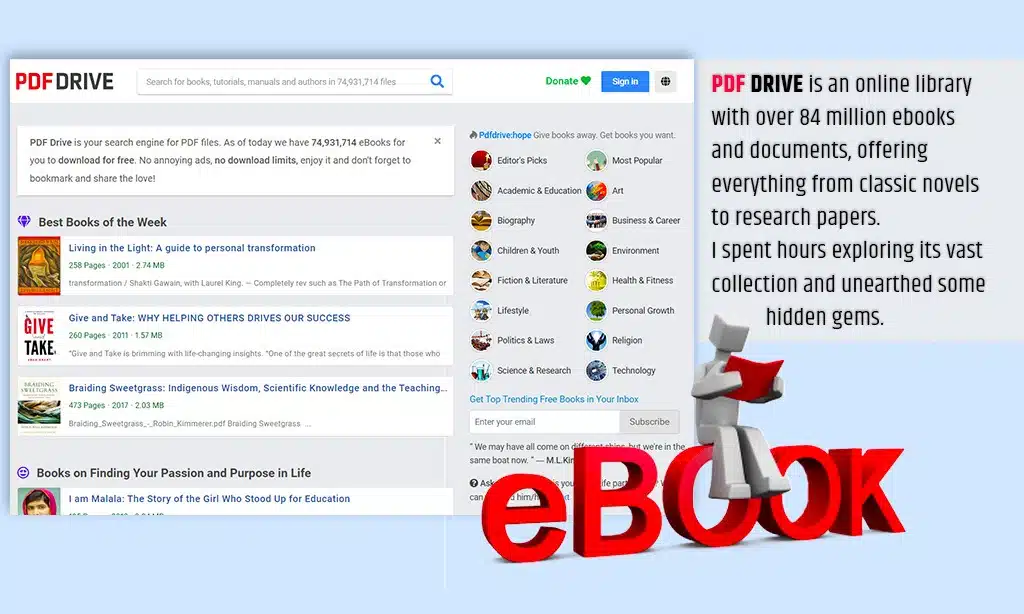Are you sick of searching the internet for free eBooks and documents only to run into dead ends or dubious websites? I’ve been there, scrolling endlessly through search engine results, hoping to stumble upon a goldmine. Then I found PDF Drive, a site boasting over 84 million books in all sorts of languages and genres—and get this—it’s all free.
I did some digging to make sure it wasn’t too good to be true because, let’s face it, the internet is full of traps. But what I discovered was a treasure trove that solved my eBook woes. In this post, I’ll share how PDFDrive became my go-to spot for snagging those hard-to-find reads without spending a dime or battling pop-ups every two seconds. Are you ready to revolutionize your reading game? Keep reading!
TLDR
So, I found this awesome place called PDF Drive. It’s like a huge library online where you can get more than 84 million books for free. Yes, you heard that right—free! You can look up any book by its title, who wrote it, or what it’s about.
They’ve got everything sorted into cool categories too, so finding what you fancy is super easy.
Using PDF Drive has been a game changer for me. I mean, before this, I was hopping from one website to another looking for pdf versions of books but kept hitting dead ends. Now? I just type in what I need, hit search and bam! There are my options sitting pretty in the search results.
Plus, their website works great on both my laptop and phone without giving me a headache—very user-friendly stuff there. And getting those downloads? A piece of cake with their step-by-step guide!
PDF Drive: My Ultimate Source for Free eBooks and Documents
I stumbled on PDF Drive one day, and it was like finding a treasure chest. This place has over 84 million books! You can find almost any topic here, from science to novels. It’s incredible because you can search for books by the author’s name, title, or even subject area.
They also let you pick how you want results sorted—by how many pages they have, what language they’re in, or when they were written.
The best part? Browsing is a breeze. They’ve got categories and lists ready for you to dive into. And if there’s a book you want but can’t find it, just hop onto their “PDF Drive Hope” program and ask them to upload it.
Talk about helpful! Whether I’m on my computer or using my phone browser, getting into PDF Drive feels easy every time. With all these options at my fingertips—an endless supply of reading material is just a few taps away—I hardly know where to start sometimes!
The Benefits of Using PDF Drive
PDF Drive is like a treasure chest for book lovers and students—it has so many free books and papers! You can always find something cool to read. Plus, it’s easy to use. So why not check it out?
Vast Collection of eBooks
I found a treasure trove on PDF Drive, with over 84 million books. It’s like walking into the biggest library you can imagine, but it’s all online. They have everything—stories, novels, research papers, and even how-to in different languages and from various times.
I got lost in there for hours one day, clicking on one category after another. I found some gems I never knew existed.
My first download was a step-by-step guide on baking sourdough bread (because, why not?). The process was easy-peasy: search, find, click download—done! No sign-ups or waiting are needed.
And then I found an old sci-fi novel that’s been out of print for decades. It felt like hitting the jackpot without spending a dime or leaving my couch. Each book file comes ready to go; whether reading on my phone or computer screen makes no difference—they’re always clear and easy to read.
User-Friendly Interface
PDF Drive makes finding and downloading eBooks a breeze. Its design is so easy that I feel like an expert every time I use it. All the buttons are right where you need them, and everything loads fast.
This means no waiting around or getting lost trying to find that one PDF book you really want to read.
Let’s talk about how simple it is to get around on PDF Drive. You don’t have to be a tech wiz at all! The search bar works wonders—it’s like magic how quickly it finds what you’re looking for with just a few clicks.
And if you’re not sure what next eBook catches your eye, the different categories help a lot, guiding you through genres from romance novels to research papers without any fuss.
Speaking of finding things easily, let’s dive into navigating PDF Drive’s features…
PDF Drive’s Features
Looking through PDF Drive is like going on a fun treasure hunt—you never know what cool books or papers you’ll find next!
Exploring Search Options
So, I found myself on PDF Drive, eager to dive into a sea of free eBooks and papers. And oh boy, did I hit the jackpot with search options that felt like having a map to hidden treasure.
Here’s how I made my way through it:
- Typed in the title: If I knew exactly what book I was looking for, typing the title into the search bar got me there fast.
- Searched by author’s name: Sometimes, it’s more about who wrote it than what it’s called. Typing in an author’s name brought up all their work.
- I used subjects to find books: When I was just browsing or needed books on a specific topic, searching by subject helped me find them without knowing exact titles or authors.
- Sorted results to suit my needs: After getting my results, sorting them by things like how many pages they had or when they were published made finding the right one easier.
- Explored categories for new finds: PDF Drive doesn’t just let you search; it lets you browse too! Jumping into different categories opened up new worlds of books I didn’t even know I wanted to read.
- Checked out curated lists: Sometimes, PDF Drive shows lists of suggested reads, which is great for discovering something new.
After sifting through all these options, downloading what caught my eye was next on my agenda.
Browsing through Various Categories and Genres
After mastering the search options on PDF Drive, I found myself diving into the different categories and genres. It was like opening a door to a whole new world of reading.
PDF Drive makes it easy for me to find books that match my interests. Here’s how:
- The site lets you browse by categories; think of it like walking through different sections of a bookstore. One moment I’m in the fiction aisle, and the next, I’ve stepped into science.
- Curated lists are super helpful. They’re like recommendations from a friend who knows exactly what you like to read. These lists have introduced me to authors and topics I would never have picked up on my own.
- Searching by author’s name or subject quickly gets me to books I’m looking for or shows me similar ones in the genre.
- Sorting results is a breeze, whether I want the newest books first or those with fewer pages so I can finish quicker.
My personal journey through PDF Drive’s categories has been exciting and rewarding. I started with fiction, my go-to genre, then ventured into self-help books that caught my eye one lazy afternoon. The real surprise came when I stumbled upon a cooking category—now, not only do I devour books for pleasure, but I also whip up some mean recipes from around the globe!
In this treasure trove of digital books, every click leads to discovery. Whether it’s poetry that speaks to your soul or historical accounts that transport you back in time, PDF Drive has something for everyone.
The joy of finding new reads without worrying about copyright laws or publisher restrictions makes PDF Drive an incredible resource. It’s more than just a place for free downloads; it’s where curiosity meets limitless access to knowledge and entertainment.
This experience taught me there’s no end to what we can learn or enjoy through reading, especially when exploring PDF Drive’s vast collection across various categories and genres.
How to Use PDF Drive
To use PDF Drive, just type what you want in the search box and hit enter—like magic, tons of books show up. It’s time to dive into your next great read!
Downloading eBooks and Documents: A Step-by-Step Guide
Getting your hands on free books and papers from PDF Drive is like finding a treasure chest. This site is my favorite spot for grabbing anything from novels to research articles without spending a dime. Let me walk you through how easy it is to download what you need.
- First up, go to PDF Drive’s website on your web browser. It doesn’t matter if you’re using Google Chrome or Safari; the site works well on both.
- Next, use the search bar at the top. Type in the name of the book or document you’re after. You can also search by author’s name or dive into specific topics if that’s your thing.
- The results pop up pretty quick! PDF Drive shows you loads of options based on what you typed in. Here, you can see details about each book, like how many pages it has or when it was put online.
- Now comes the fun part—picking a book. Once you find one that catches your eye, click on its title or cover image.
- This next page gives you more information about your chosen book. Look around here to make sure it’s what you want.
- Did you find what you were looking for? Great! Just hit the “Download” button somewhere on the page (you can’t miss it).
- Some books offer different formats—like plain text or ePub—besides PDFs. Choose whichever format suits your reading device or app best.
- After clicking “Download,” sometimes a window pops up asking where to save the file on your computer or phone. Pick a spot where you’ll remember to find it later.
- Wait a bit as the file downloads, and voilà! You’ve got yourself a new book.
I always make sure my antivirus software is up and running before I start downloading—just to keep things safe, because better safe than sorry, right? Also, after getting my downloads, I pop them open in my favorite PDF reader app to start reading right away.
Using a PDFdrive has become second nature for me whenever I need new reading material without hurting my wallet. Give it a whirl; who knows what gems you’ll discover?
Addressing Concerns: Is PDF Drive Safe and Legit?
So, let’s talk about whether PDF Drive is safe and legit. I’ve used it a lot for finding e-books and documents. First off, the site has an SSL certificate. This means your connection to it is secure.
But here’s the thing: while downloading PDFs, you might still run into bad stuff like viruses or malware. It’s rare, but it happens.
I always make sure to have my antivirus program running before I hit download. Another point to consider is copyright issues. Some of the PDFs on there may not be okay to share according to copyright laws.
Because of this gray area, I’m careful about what I choose to download. Overall, reading books from PDF Drive feels pretty safe as long as you check where they’re coming from and keep that antivirus ready just in case.
My Story: Using PDF Drive to Find Free Books [Case Study]
I love to read, but buying new books can be expensive. Then I found a website called PDF Drive that has millions of free eBooks. It was like discovering a huge library where everything is free!
When I went to the PDF Drive website, I was amazed at how many books they had on every topic I could think of. The site was easy to use. I could search for books by typing in the title, author, or subject I was interested in. I could also look through different categories to find new books to read.
Downloading books from PDF Drive is quick and easy. I just find the book I want, click the download button, and choose the format I like (such as PDF or EPUB). I don’t have to sign up or wait. It’s all free!
One of the best things is that I can read the books right in my web browser or move them to my e-reader device. The book files look good and have no problems. I’ve downloaded many books from PDF Drive, from story books to fact books, and they all worked well.
But it’s important to remember that some books on PDF Drive might have copyright rules. This means not all books are allowed to be shared for free. As someone using the site, I try to only download books that are okay to share.
Overall, PDF Drive has been a great way for me to find tons of free eBooks. It has helped me read more without spending money. Of course, I still buy new books from authors I love. But for finding new books to read, PDF Drive is one of the best free places to look. As long as you’re careful about copyright and online safety, I think it’s a helpful site for anyone who loves to read.
User Experiences and Feedback
People love sharing how PDF Drive helps them find all sorts of reads, from cool stories to research stuff. They talk about it online and with friends, saying things like “it’s a lifesaver” or “found my new favorite hobby here!” Sure, some folks point out bits they wish were better, but mostly, everyone seems pretty happy.
Dive in to see more reasons why readers keep coming back for more!
Positive Testimonials
Okay, let’s dive right in. I’ve been using PDF Drive for a while now, and it’s my favorite spot for grabbing free ebooks and documents. It’s like a treasure chest that never runs out of gems. I’m not alone in my thoughts, either. So many people have shared their great experiences with PDF Drive. Here’s what they love about it:
- The clean and ad-free interface makes it super easy to find what you’re looking for, without any annoying pop-ups or distractions.
- Users rave about how simple the process is to search for and download books. “It’s as easy as pie,” said one user, thrilled at not having to jump through hoops.
- The data reliability is a big hit. People trust the sources of the ebooks and documents they get from PDF Drive.
- Its legal safety is another win – win situation; users feel secure knowing they’re not breaking any laws by downloading content.
- The official app on Google Play has been a game-changer for mobile users. They love that they can access their ebooks on-the-go, making reading much more convenient.
So there you have it—a few reasons why users, including me, are fans of PDF Drive. This platform really makes getting your hands on free ebooks and documents a breeze, plus you stay on the right side of the law while doing it!
Common Concerns and Criticisms
So, we just talked about some awesome feedback from users. Now, let’s look at another side of the coin: the worries and negatives people have found.
- Legal worries pop up a lot. The site has books and papers that might not be okay to share. This is a gray area because some PDFs might break copyright laws. It’s like walking on thin ice where you’re not sure if it will crack.
- The quality of some eBooks isn’t always great. Imagine opening a book you’re excited about, only to see it’s a bad scan. Some pages are hard to read, or the pictures look weird—kind of a letdown.
- Sometimes, the website changes its address, moving from pdfdrive.net to pdfdrive.com. This can confuse folks trying to find it again or wondering if they’ve lost their favorite eBook source.
- People also worry about how safe PDF Drive is to use. There are thoughts about whether downloading files could harm their device or put their personal information at risk without password protection or when sharing documents via links or emails.
As much as I lean on PDF Drive for grabbing free eBooks and stuff, these concerns make me pause sometimes. It’s like enjoying sunny weather but keeping an eye on dark clouds rolling in—you want to make sure you’re not caught in a storm unprepared.
Top 75 PDFDrive Alternatives in 2024
- Bookboon
- Bookyards
- Free-eBooks.net
- Internet Archive
- ManyBooks
- OnlineProgrammingBooks.com
- Open Culture
- Open Library
- Smashwords
- Europeana
- Read Print
- Booknet.com
- Librivox
- Authorama
- Kupdf
- Page by Page Books
- Readanybook
- Idoc
- Academia
- Free Kindle eBooks
- SmallPDF
- oceanofpdf.com
- Freepdf-books.com
- Lagout.org
- Faadooengineers.com
- Getfreeebooks.com
- Engineeringbookspdf.com
- Ebookscart.com
- twirpx.com
- Allitebooks.in
- 8freebooks.net
- Epdf.pub
- Blog.free.fr
- 12min.com
- Overdrive.com
- iEltsmaterial.com
- Ebooks.com
- e-booksdirectory.com
- Xoobooks.com
- Smtebooks.com
- Readanybook.com
- Openlibrary.org
- Easyengineering.net
- Droppdf.com
- Buecher.de
- Zuj.edu.jo
- Manybooks.net
- Bsu.az
- Index-of.es
- Holybooks.com
- Globalgreyebooks.com
- Freecomputerbooks.com
- Easypacelearning.com
- Bokus.com
- Pdf-archive.com
- Pavleck.net
- Paulminors.com
- kupdf.com
- kobo.com
- Freevideolectures.com
- aceondo.net
- Slader.com
- getabstract.com
- Gbv.de
- Foxebook.net
- Epdf.tips
- Theswissbay.ch
- The-eye.eu
- Obooko.com
- Genderguesser.com
- Index-of.co.uk
- Engineeringstudymaterial.net
- files.wordpress.com
- bookwordpress.net
How to avoid getting a virus from a PDFDrive (or another ebook format)
- Use an online library that has been pre-moderated and requires registration (like Scribd).
- Make sure the title of the book and the author’s name are both correct. If there are, you may have discovered a forgery.
- Instead of opening questionable files on your computer, use cloud readers (such as PocketBook Cloud or Google Drive’s preview features).
- Disable third-party plugins and JavaScript execution in your e-settings readers if you need to open the book on your computer.
- Antivirus software should be used to scan the PDF file for viruses before opening it.
- Inside the book or document, do not click any links.
- If you think that a PDF file has already infected your machine, use your antivirus software to do a comprehensive antimalware scan.
Takeaways
PDF Drive has quickly become my favorite spot for grabbing free eBooks and documents. Their huge library means I can find almost any book I want in seconds. Plus, the site is easy to get around, making finding and downloading a breeze.
Let’s talk about safety, because that’s always a biggie when downloading stuff online. While PDF Drive does its best to keep things safe, remember, it’s on us users to check those download links just to be extra sure.
Now, meet Dr. Alex Rivera. He’s been all over digital libraries for years and knows a ton about them. With degrees up the wazoo and lots of articles under his belt, he’s the go-to guru on this stuff. Dr. Rivera says PDF Drive’s massive selection is what sets it apart from other sites. It makes finding books in any language or genre super easy, which is great for readers everywhere.
He also chimes in on how careful we need to be with copyright laws and personal data when using PDF Drive—things most folks don’t think much about until it’s too late! For everyday use? Dr. Rivera points out that whether you’re studying up for class or just reading for fun, PDF Drive has something for you without hurting your wallet.
But nothing’s perfect, right? Compared to buying books or getting them from an official library website like Project Gutenberg or Internet Archive (which have clear copyright rules), using PDF Drive sits in a gray area legally speaking—something Dr. Rivera urges us to consider.
Finally, if you ask him whether it’s worth adding PDFDrive to your bookmarks,? He’d say absolutely—for both casual readers and serious scholars alike—but reminds us always to use our noses before clicking ‘download’.
That said, having this endless pile of books at our fingertips? Pretty amazing, if you ask me—or Dr. Rivera!