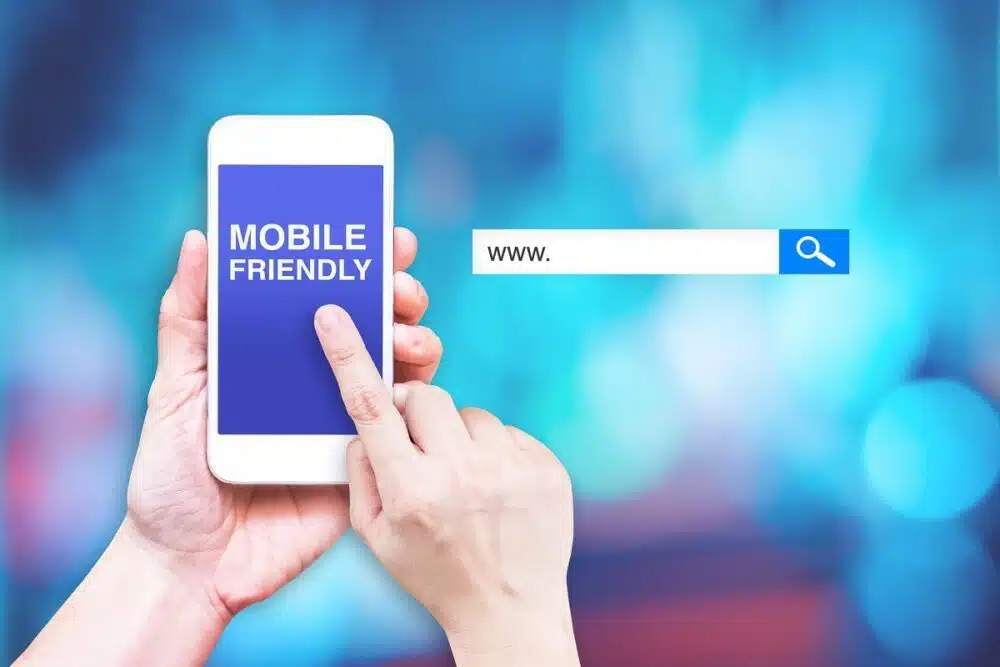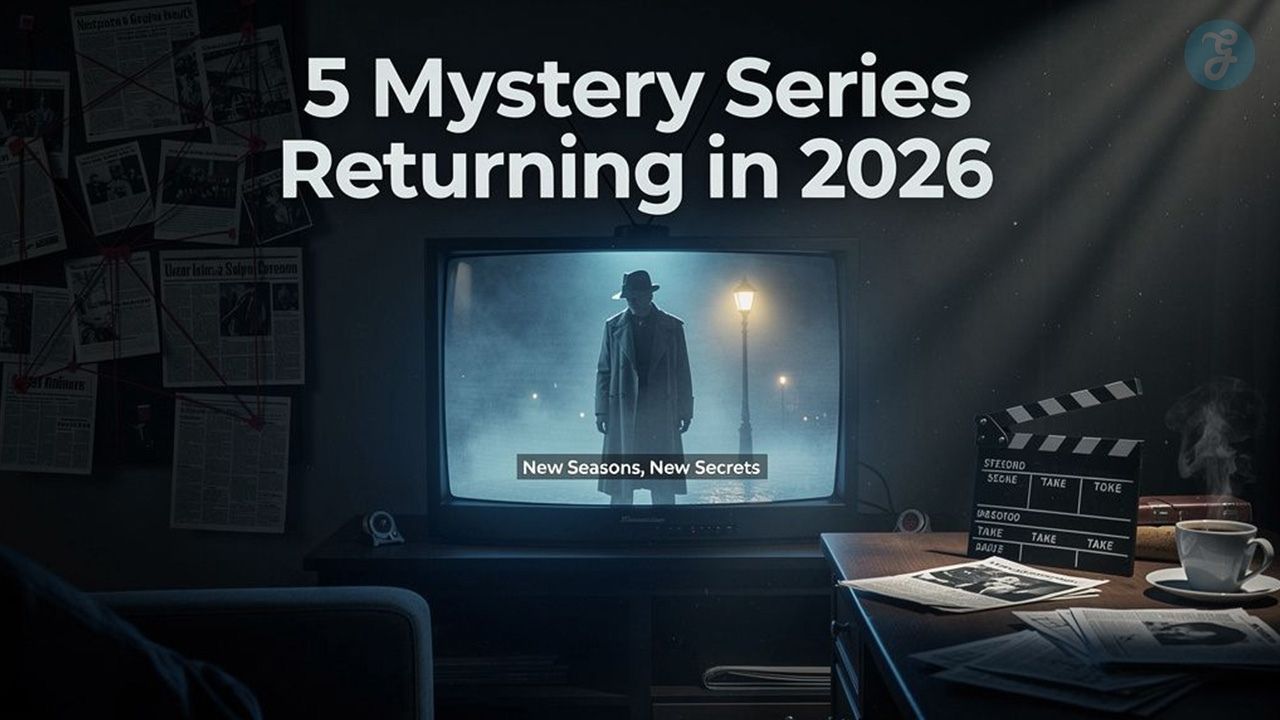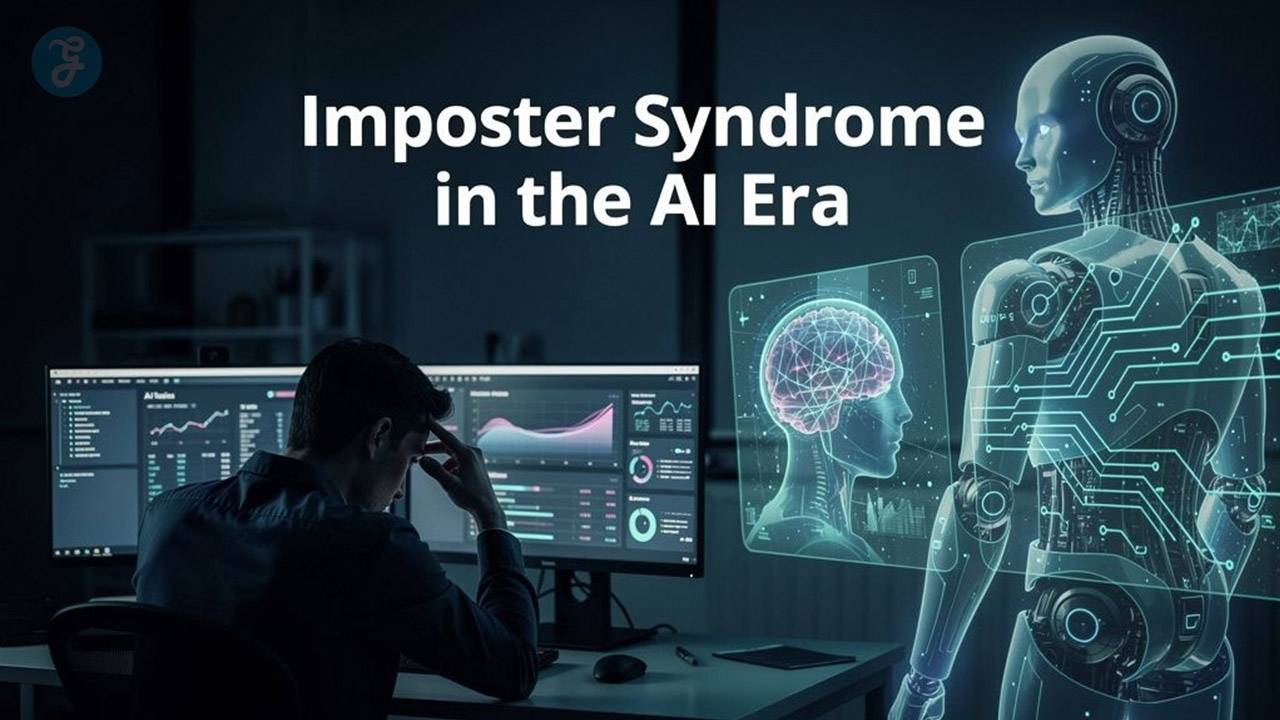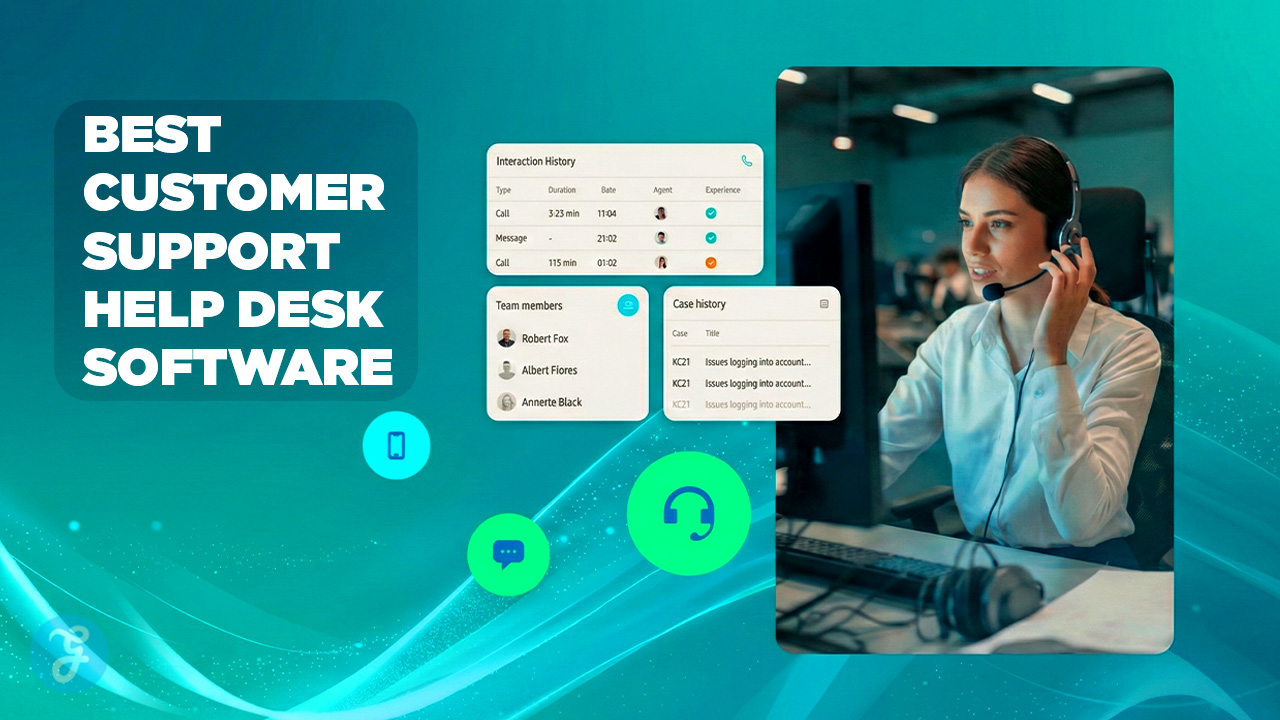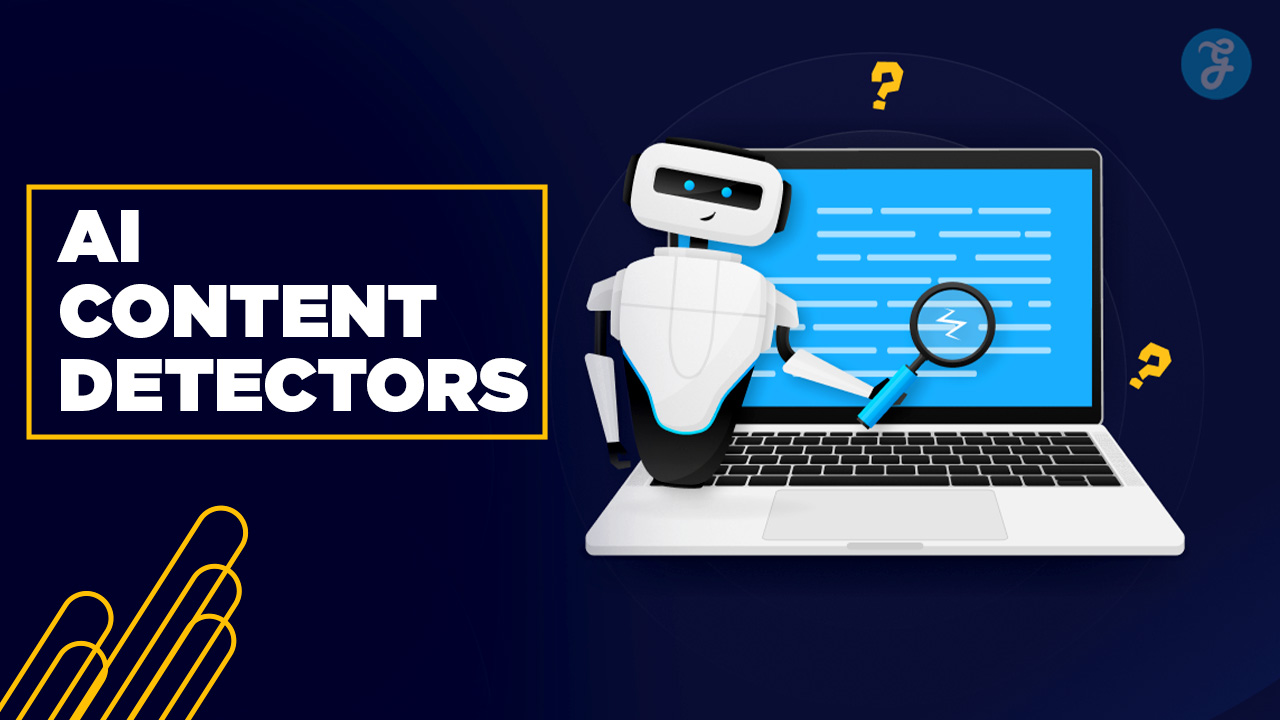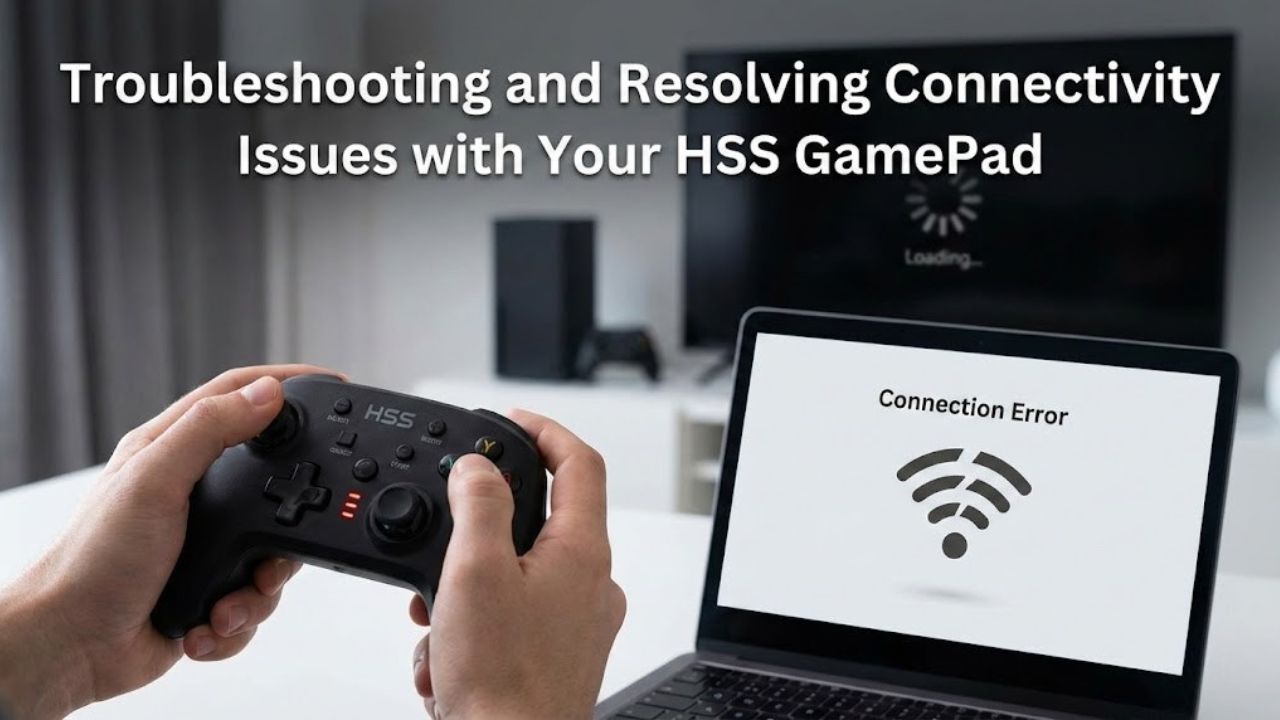Since 2015, Google has increased its pressure on website owners to make their sites mobile-friendly. Almost 50% of websites are now mobile-friendly. The definition of “mobile-friendly” in website design and development has dramatically evolved over the last few years. In general, a mobile-friendly website is a standard website that has been optimized to display correctly on a mobile device. It appears to be a short version of your site. Many zooming, pinching, and scrolling are happening, yet the whole interface is still functional and the user experience isn’t affected.
The question is: how do you make your website mobile-friendly so that both your users and Google crawlers will love it? Keep reading to get some useful tips such as CSS images resize for image optimization and improved UX Design.
Steps to make your website user friendly
Today, mobile devices are more popular than ever, and we live in a mobile-first world. So, all your website users must have a pleasant experience regardless of the device they use. If your website takes too long to download or is challenging to use on a mobile device, your customers may go to a competitor’s website. There are numerous advantages to having a mobile-friendly website, including:
- Improved visibility in search
- Better user experience
- Increased Lead generation
- Better brand identity
-
Optimize loading times on mobile
Optimize loading times on the mobile speed at which your mobile site loads is critical. According to one of the studies highlighted in Google’s Blog post mobile users’ attention spans are often only 4 to 8 seconds long. Visitors will leave your site if it takes too long for them to load. One second is Google’s standard for how quickly mobile pages load. That may seem like a big goal, but this one is attainable.
Here are the exact steps you need to take to make sure your site loads quickly on mobile devices:
-
Check the response time of your server
The speed of your web hosting server plays a significant role in the success of your page load times. Page Speed Insights will notify you if your server takes too long to respond. To speed things up, you’ll need to get in touch with your web hosting provider’s support team.
-
Optimize your images
Almost every site has a lot of pictures on it. To make them all load quickly enough, we must optimize the site. Remember that you need to use the proper image formats, such as AVIF, JPEG 2000, JPEG XR, and WebP. In some instances, it’s necessary to reduce the size of a picture to make it fit the available space. Setting the image’s width and height lets us change its dimensions. Using the max-width: 100% and size: auto styles prevent large images from filling the whole width of their container. CSS image resize is much better if the max-width and max-height properties are used.
-
Use HTML-5
In the past, Adobe Flash was highly popular. Still, mobile devices do not support flash; instead of using Flash, HTML5 is the way to include multimedia on your website. In addition to helping you serve the same content on all devices, it will also improve loading times on smartphones and tablets.
-
Work on your mobile site’s UI and UX
In many ways, the user experience of a mobile website differs from that of a desktop website. The screen is often smaller, and most browsing is done in portrait mode. Having a responsive site is not always enough for mobile UI optimization, even though responsive design addresses many of these areas. In this section, we’ll go over the most important things you can do to improve the mobile experience for your customers and make sure that your website is optimized for mobile devices.
-
Improve readability
When selecting text sizes and colors, mind the small screen. Use a Font with a 14px minimum font size. To avoid problems with reading in unfavorable settings, make sure the text and background are sufficiently contrasted. Use brief paragraphs instead of long blocks of text and relocate non-essential content to the bottom of your landing pages for mobile readers. Mobile Internet traffic percentage is increasing day by day.
-
Check out the social sharing buttons
It’s usually a good idea to have social media sharing buttons on your website since social media is one of the main components of a successful marketing strategy. Users may quickly share your material on their social media profiles, increasing your brand visibility and helping you reach a wider audience.
Desktop users will often see the social sharing widget on the left or right side of the screen, making it easy for them to share your content. But this placement is not ideal for mobile devices because the browsing occurs in portrait mode. However, you may still use social sharing buttons on your mobile website. Using a tab view and placing the widgets at the bottom of your page is all that is required.
-
Avoid pop-ups that aren’t useful
With suitable pop-ups, you can get more visitors to sign up for your email list and get more people to register for your online events. However, pop-ups are viewed as a UX nightmare by both users and Google equally in most cases. Moreover, mobile devices are particularly vulnerable to this issue. A pop-up that works well on a desktop computer may not seem precisely the same on a mobile device because of the reduced screen sizes. Unnecessary pop-ups can harm your mobile user experience as well as your search engine results.
-
Implement schema markup
Schema markup is a collection of HTML elements that assist Google’s crawlers in better grasping what your content is about. You have a variety of options for tagging material on your website (phone numbers, working hours, recipe cooking times, product prices, etc.). Search engines like Google can better understand websites that use schema markup.
Google’s Markup Helper is the preferable method of implementing Schema markup. It’s straightforward, automated, and doesn’t take a lot of time to complete the entire procedure.
Final thoughts
Making your website mobile-friendly is a must considering the importance that mobile devices have in our daily lives. Mobile SEO and design optimization does not need time and work, but the rewards are tremendous, including improved mobile user experience, higher ranks, and more conversions.