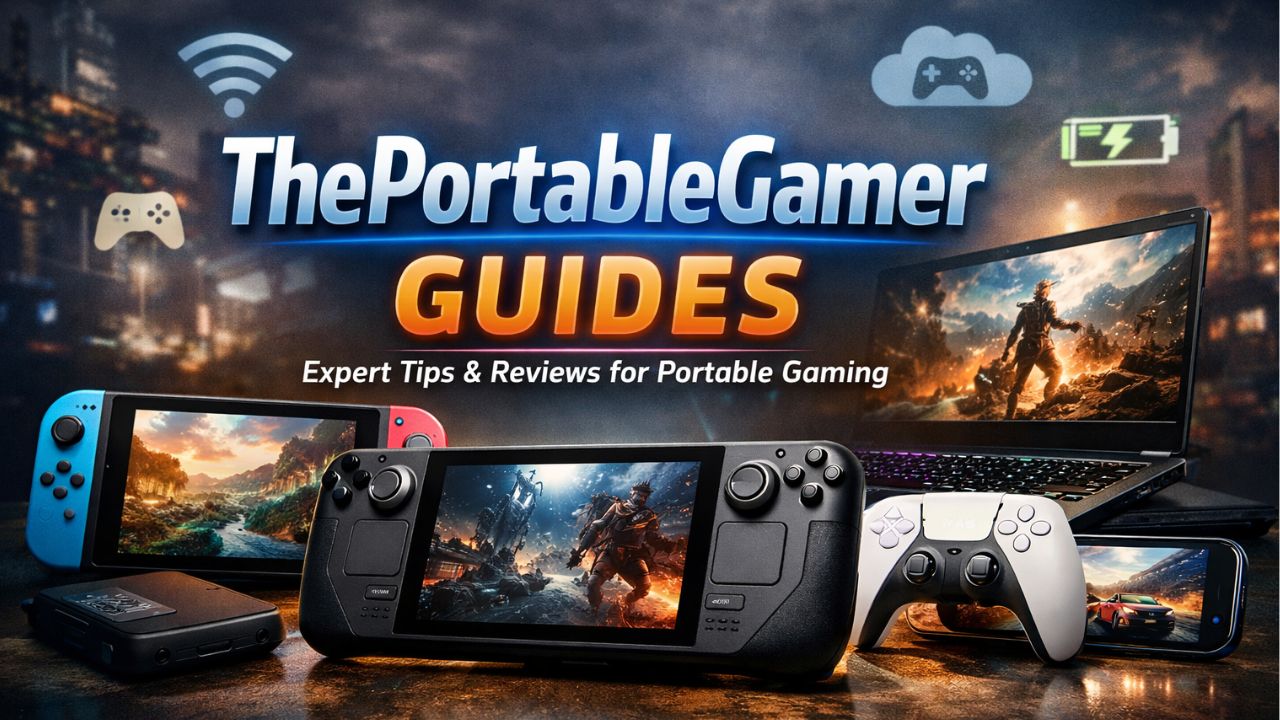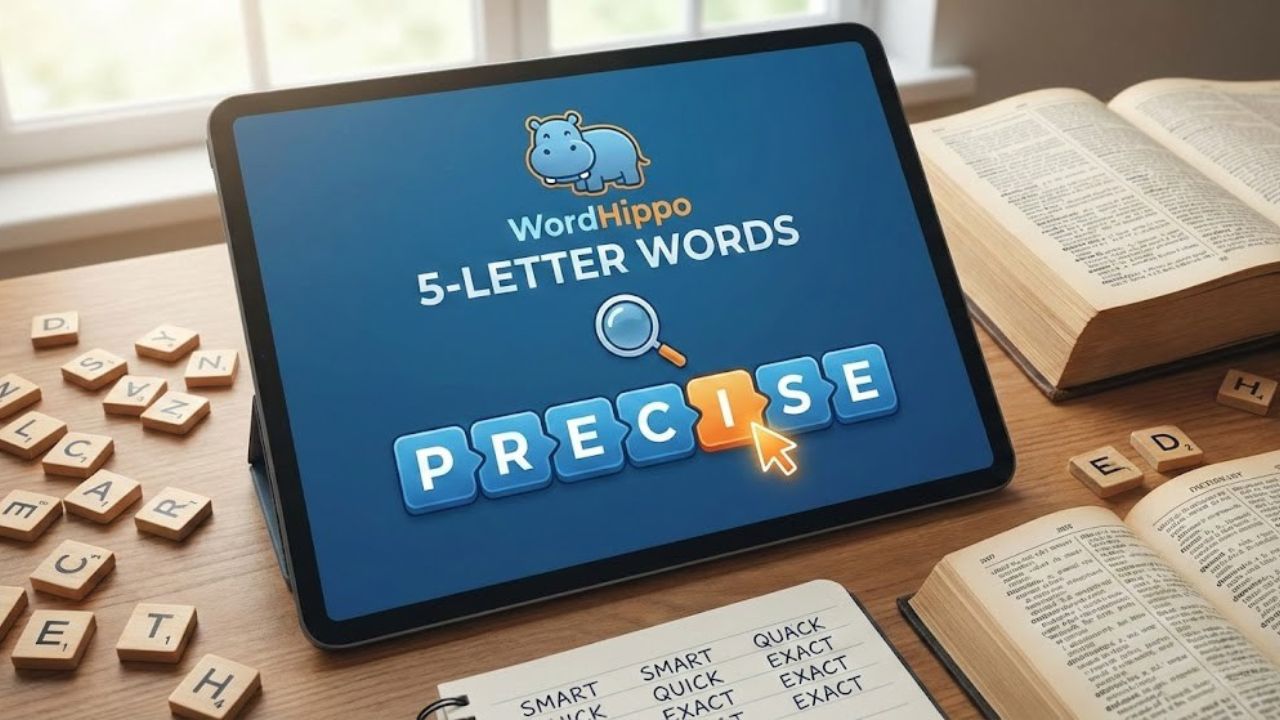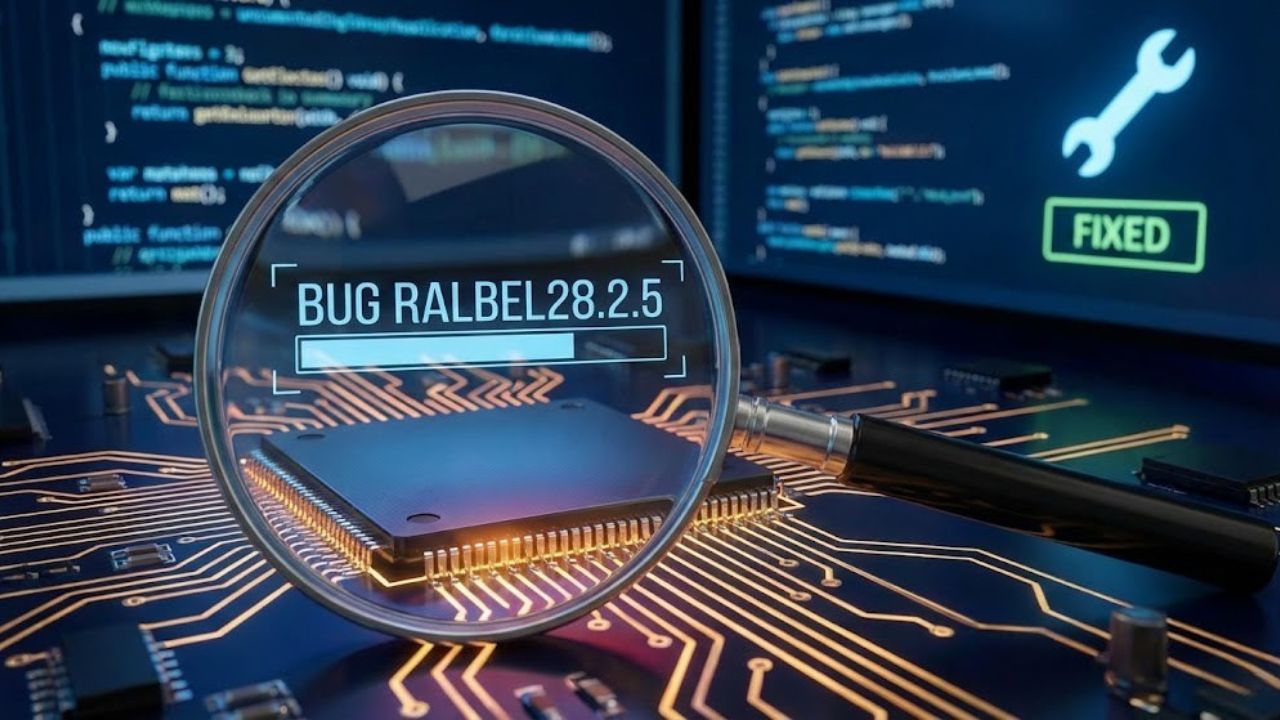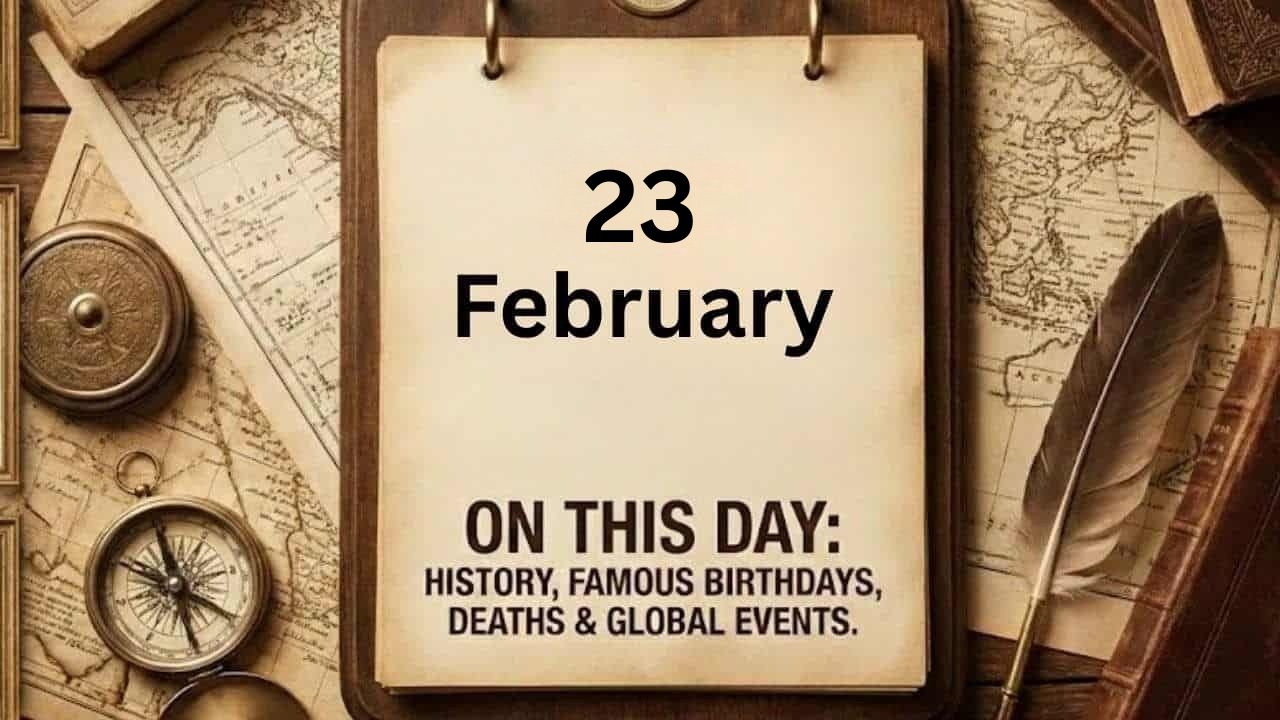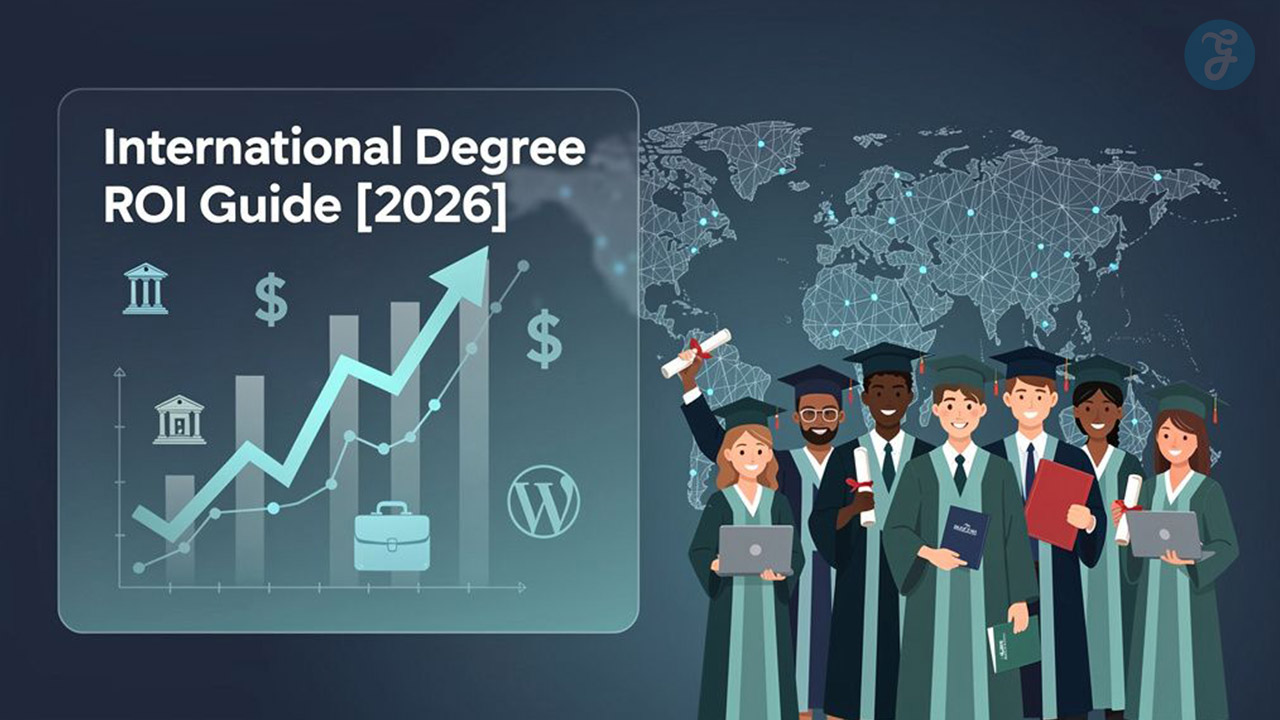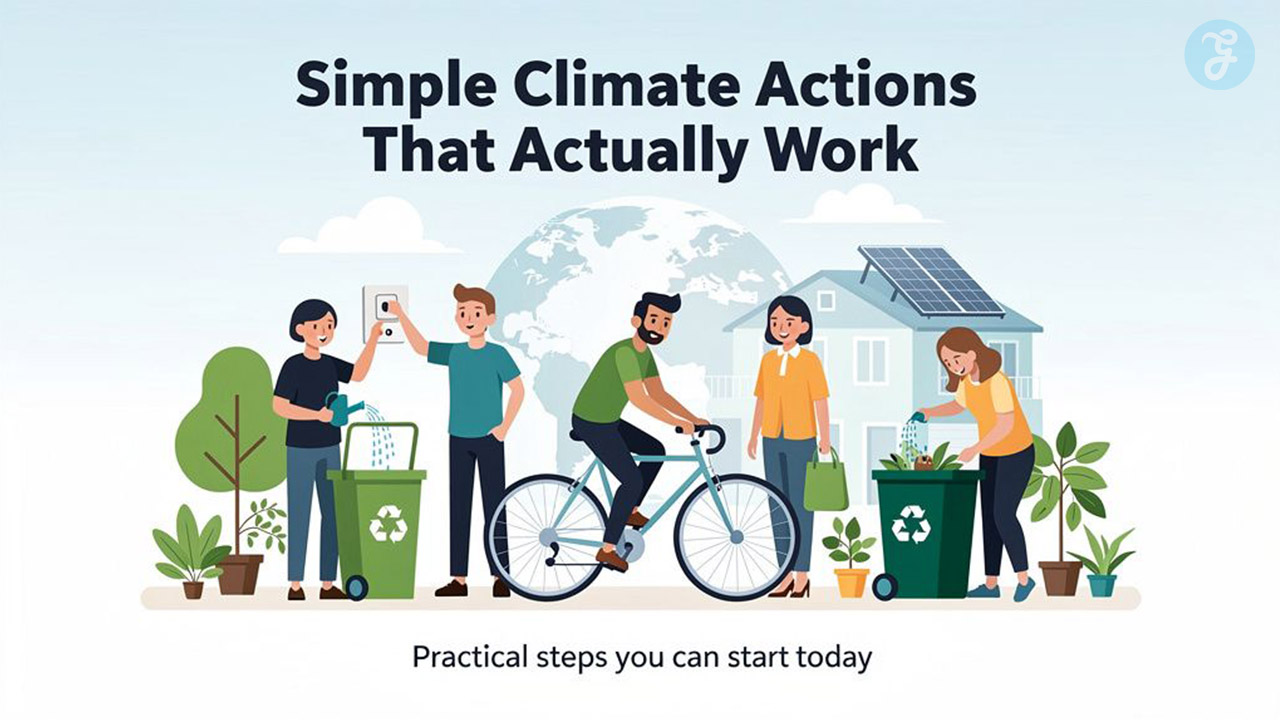Listen to the Podcast:
ChatGPT is now built into almost every kind of device you can think of. The AI chatbot is everywhere, from using ChatGPT with Siri to having it on your Apple Watch.
Since OpenAI released GPT-4 language model, interest has only grown. But for many Whatsapp users, ChatGPT is still just a dream. But that is finally possible now that you can use the AI bot on Whatsapp without having to go through a lot of steps. So, let’s start learning how to use ChatGPT on WhatsApp right away.
Use ChatGPT on WhatsApp
Prerequisites to Use ChatGPT on WhatsApp
We’ll explain how to use ChatGPT on WhatsApp below, but you should know a few things before we get started. Take a look at what’s below to get a better idea.
- We are going to use a service we found on the Internet. The company, which is called Shmooz AI, has made an AI bot for WhatsApp. Schmooz has built ChatGPT into its bot, making it act like a middleman. But keep in mind that Shmooz is a paid service, and the first 20 messages are the only ones that are free.
- The paid version of Shmooz AI, which gives you access to everything, starts at $9.99 per month.
- Another thing to note is that people can’t use their own OpenAI API with Shmooz AI. Even though it is possible to use ChatGPT on WhatsApp with API integration and commands, we use Shmooz AI instead because it is much easier and faster. Those who want to hear something different can still look at our guide on how to build your own chatbot.
How to Set up and Use ChatGPT on WhatsApp?
Now that we’ve taken care of that, let’s start using ChatGPT on WhatsApp.
- You can use this link to go to the official Shmooz AI website on your phone. When you tap “Start Shmoozing,” your WhatsApp will open on its own.
- Once you click the “Continue to chat” button, you will immediately be taken to the conversation screen.
- The message field will automatically be filled with a message for you. It only needs to be sent for the bot to reply.
- That’s all, then! Through WhatsApp, you may now converse with Shmooz AI like you would with ChatGPT, and it will answer.
Shmooz AI for WhatsApp: Initial Impressions
As Shmooz AI is essentially a chatbot, I opened some of my greatest posts on ChatGPT prompts and used a couple of them to see how it would react. I began by giving it the food I still had in my kitchen. In just over 3 seconds, Shmooz whipped up a spaghetti carbonara recipe. I then switched to music, asking it to create an 8-bar pop chord progression. It even effortlessly created classical music. I eventually switched to using AI Shmooz to create images, and I quickly produced several beauties.
I saw no downtime while utilizing Shmooz AI, and its responses were really swift. It was able to complete all of my requests without any problems. Additionally, Shmooz guarantees that the AI chatbot is private, secure, and that the necessary safeguards have been put in place to safeguard users’ information.
Use ChatGPT on Whatsapp Without Complicated Steps
We sincerely hope that this instruction helped you successfully set up ChatGPT on your WhatsApp account. You have 20 free messages, as was already explained, so use them wisely! Once you’re finished there, log onto your PC and enjoy using the ChatGPT prompts with the bot. Or, we advise finding out how to get free access to ChatGPT 4. Already tired of the bot? Instead, have a look at these top ChatGPT substitutes. So, how have you found utilizing ChatGPT on WhatsApp thus far? Post your ideas in the comments section below!