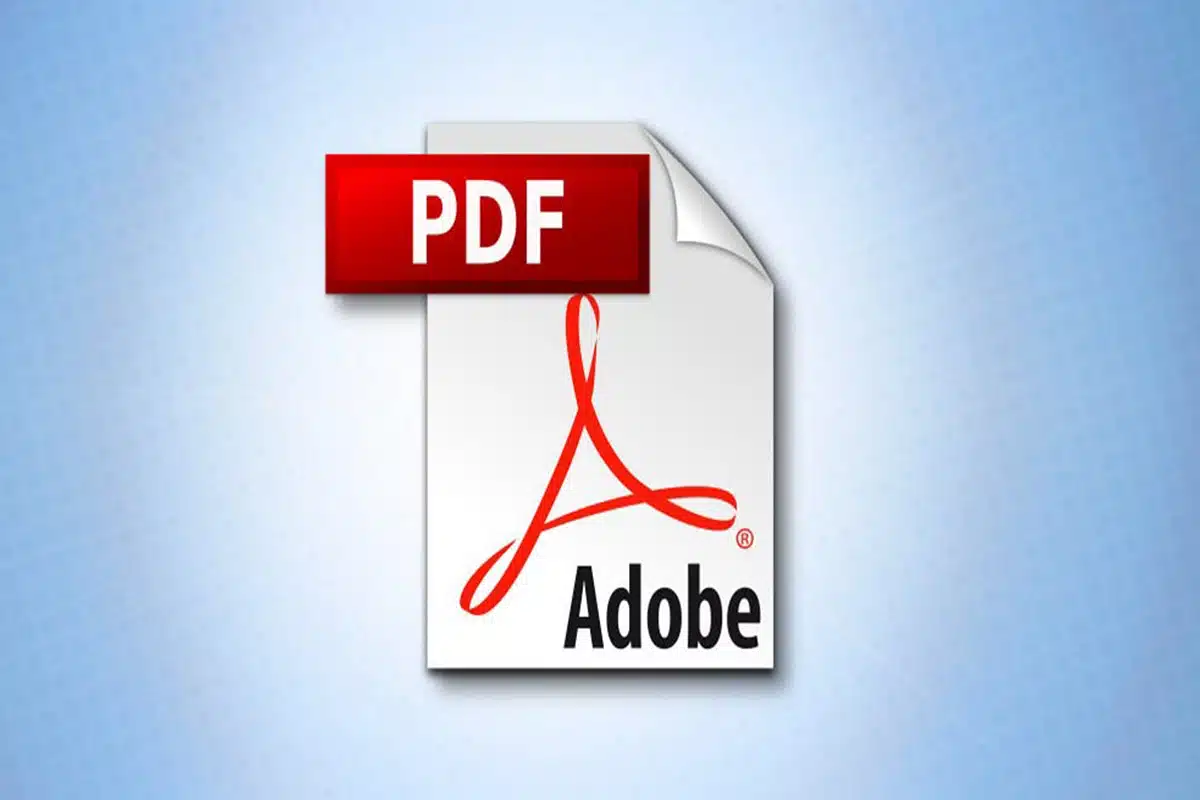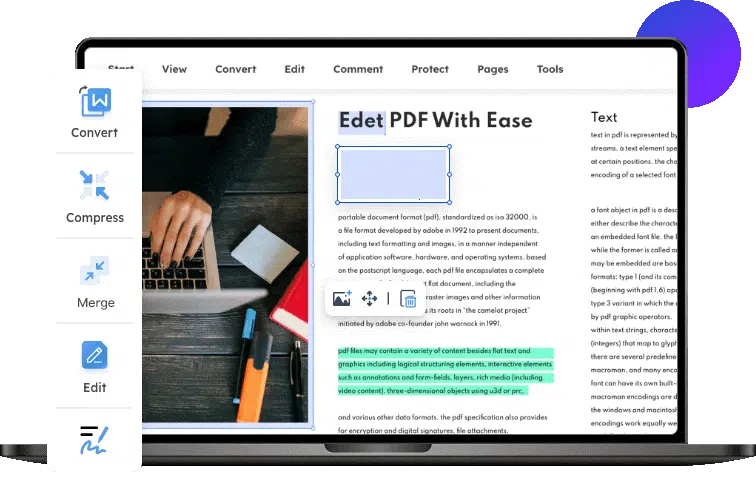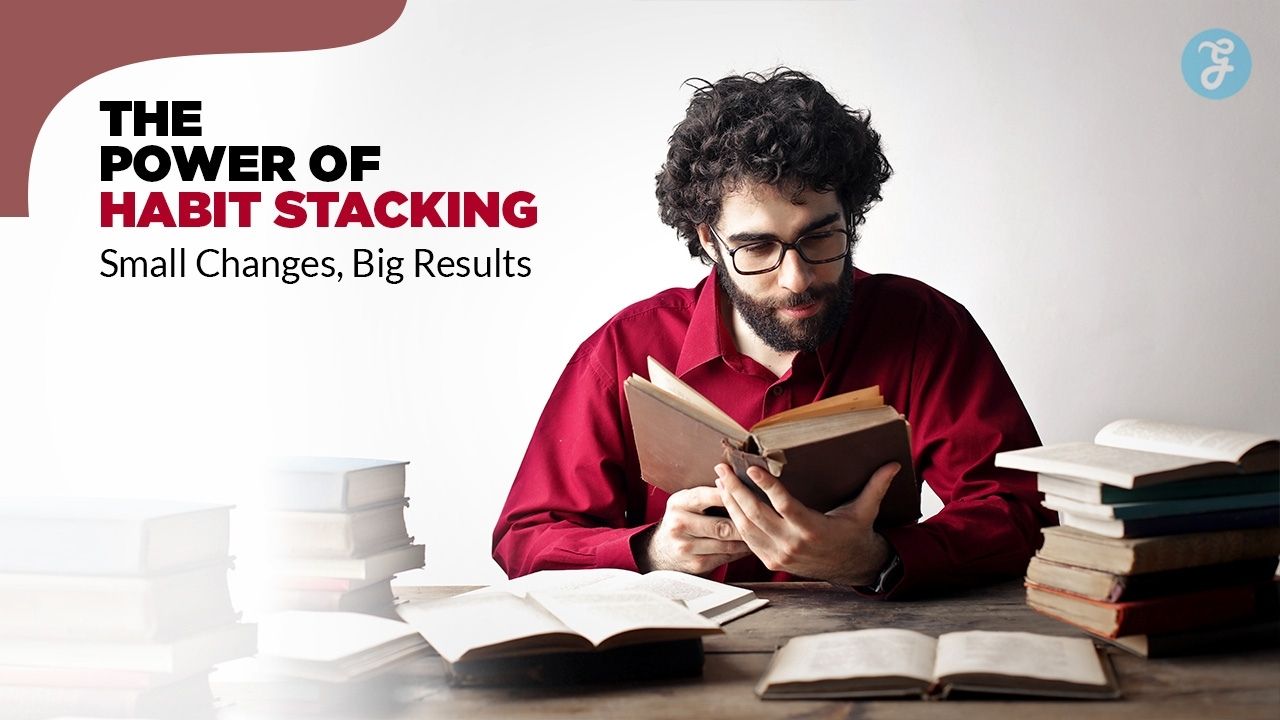If you’re working with PDFs, you know how frustrating it can be when you can’t edit them. You may need to change but you don’t have the original document. Or, you may need to fill out a form but can’t type it into the boxes. Luckily, there is a free and easy way to edit PDFs. With the right tools, you can make changes to your PDF in no time.
This article will show you how to edit a PDF for free using a simple online tool.
What is PDF?
PDF, or Portable Document Format, is a file format that allows you to view documents in their original formatting regardless of the device or software you’re using. PDFs are handy for businesses because they can be shared easily and viewed on any device.
PDFs are created using the PDF creation tool. To create a PDF, you export your document as a PDF file. This preserves your document’s original formatting and ensures that anyone who views the PDF will see it as you intended.
PDFs have many advantages over other file formats. They’re small, easy to share, and can be viewed on any device. So if you need to send a document to someone and want to be sure they’ll see it exactly as you intended, PDF is the way to go.
Why is it Difficult To Edit PDF?
PDFs are a great way to share documents because they look the same on any device. But what happens when you need to edit a PDF? It can be tricky because PDFs are meant to be read only. You can’t just open up a PDF in Word and start editing. Here’s why it’s difficult to edit PDFs and some workarounds.
PDFs are designed for portability, which means they’re supposed to look the same on any device. That’s why they don’t have editable text fields like Word documents. To edit a PDF, you need special software that can convert the PDF into an editable format like Word or HTML. Even then, it can be tricky to get the formatting right.
How To Edit PDF Online?
Are you in need of editing a PDF document but don’t have the software to do it? Or maybe you don’t want to install any software on your computer. Luckily, there are a few ways that you can edit PDFs online without having to download anything.
You can edit PDFs online by using an online PDF editor. A few different websites offer this service. All you need to do is upload your PDF file onto the website, and then you can edit it immediately. You can add text, images, signatures, etc. Once you’re done editing, you can download the file to your computer.
Why do Most PDF Tools Have Limitations?
Most PDF tools have limitations because they are designed to work with specific types of PDFs. For example, some PDF tools can only work with PDFs created using a certain kind of software. Here are some of the common issues:
- PDFs can be difficult to edit. Most PDF tools don’t offer robust editing features, so making even small changes to a PDF can be challenging.
- Additionally, PDFs can be password protected, meaning only people with the password can open and view the PDF. This can be a problem if you forget your password or the person who created the PDF does not give you the password.
Why It is More Convenient To Have a Desktop PDF Editor?
PDFs are one of the most commonly used file formats, making them ideal for sharing and viewing documents electronically. However, editing PDFs can be challenging. Adobe Acrobat, while popular, is not always user-friendly. Many users prefer desktop PDF editors, as they offer greater flexibility and efficiency. If you often need to convert MS Word to PDF, a desktop PDF editor provides a more reliable and convenient solution.
Here are three reasons why using a desktop PDF editor is the better choice:
- You can use desktop PDF editors offline. This is convenient if you do not have an internet connection or want to edit a document while on a plane.
- Desktop PDF editors usually have more features than online tools. You can do more with your PDFs, such as adding comments, signing documents, and converting to other formats.
- Desktop PDF editors tend to be more user-friendly than Acrobat.
iTop PDF (Free & Easy Tools)
There are many PDF editors on the market, but iTop PDF is a free PDF editor and a great choice if you want something free and easy to use. With iTop PDF, you can easily edit, comment on, and save edited PDF files. Here’s a quick rundown of using iTop PDF to get the most out of your PDF editing experience.
First, open the PDF file you want to edit in iTop PDF. Then, use the editing tools to make changes to the document. Once you’re finished making changes, click “Save” to save your edited PDF file.
That’s all there is to it. With iTop PDF, editing PDF files is quick and easy. So if you need to make some changes to a PDF document, give iTop PDF a try; you won’t be disappointed.
Conclusion
Editing a PDF is easy and free using iTop PDF. Whether you need to add or remove text, images, or signatures, this tool can help you do it. So next time you need to edit a PDF, don’t break out the big bucks for Adobe Acrobat head to the internet and find a free and easy way to do it.