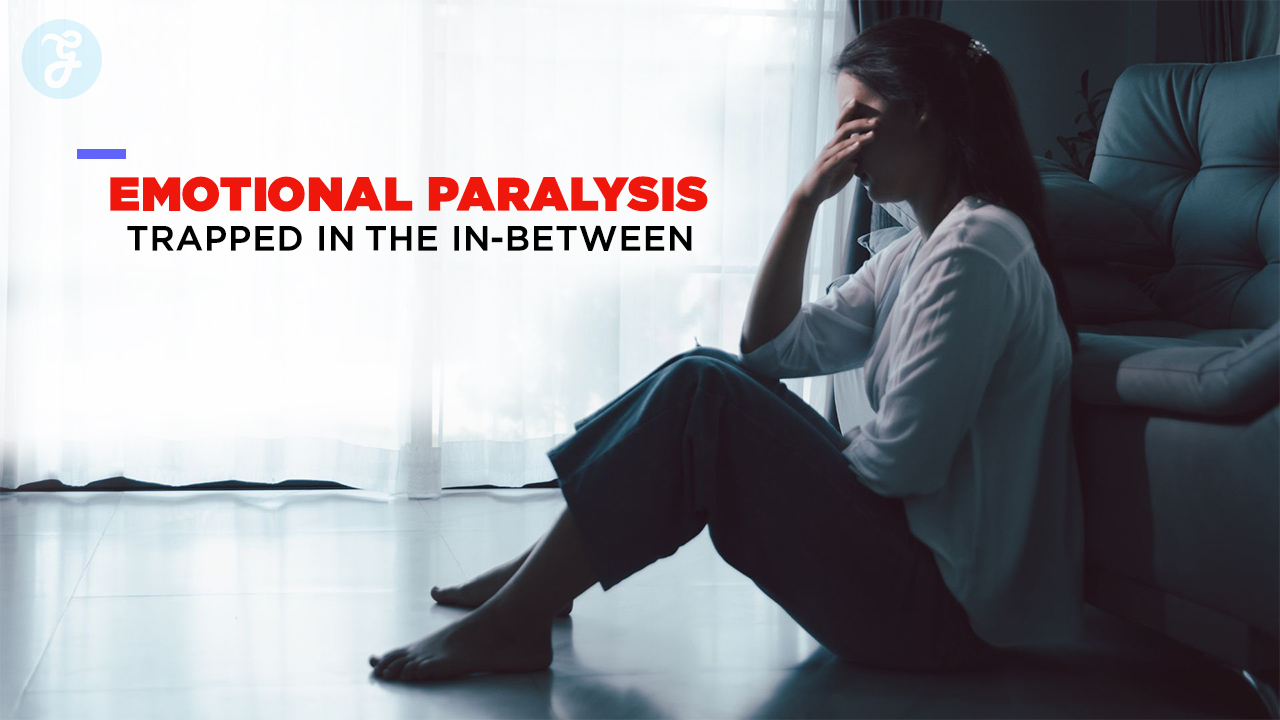Listen to the Podcast:
Changing or creating a location on Instagram benefits individuals and business owners. Generally, people use hashtags or locations to search for posts on Instagram. The results show publicly shared stories or posts with the respective location or hashtag.
For business owners, changing Instagram location will allow you to boost the necessary exposure through your Instagram account. By putting a custom location on Instagram, you put your business on the map, making it easier for social media users to find your brand. It will help you attract local customers to your newly opened business.
What is the best way to change your location on Instagram?
It’s easy to update your Instagram location. This depends on the reason you want to change it. Your Facebook profile will also need to be updated if your current location is updated as part of your business profile. If the accounts are linked, both will allow you to retrieve each other’s location tags. Adding, modifying, or removing location tags from your posts is easy. It’s easy to change your location on Instagram if you have the correct account information.
You can change the location of your Instagram account by going to the Contact Options section. Select the desired location to appear on your profile. Your profile picture will show the location. Once this is done, edit your username and bio. You will also need to change your bio to reflect your new address. Include a description so your followers can find you.
Is it possible to change the location of your Instagram account?
In case you are wondering: “Can you change the location of your Instagram?” You are in the right place. This process only takes a few seconds and is very easy.
- To change your location, go to the main settings menu. Your profile will be updated by pressing “Done”.
- In the bottom right corner of your Instagram account, tap “Edit Profile.” You can select “Location” to enter your desired location.
You must switch to a business account before adding a place. This is not possible with a creator account.
However, you can change your profile location using a hack. It will be easier for you than switching to a professional account. Worth. Switching from personal to professional accounts will be the best for you.
How to change location on Instagram with Facebook?
You may already know that Facebook owns Instagram. Although you can’t directly add a custom location tag on Instagram, you can use Facebook to do the job. Here’s how to use your Facebook account to add a custom location to your Instagram posts.
Step 1: Open the Facebook app on your device, and tap on the text box to create a new post. And then tap on the ” I’m here ” button.
Step 2: It will show you a list of suggestions with all the closest locations. Since you’re here to add a custom location, go to the bottom and tap ” Add a new place .”
Step 3: All you have to do is create a custom place. Move the pin to specify the physical address of your custom location and press the ” Save Custom Place ” button.
Step 4: Open the Instagram app and hit the ” Create Post ” button. Choose a photo, click next, and click ” Add location “. The custom location will now appear in the suggestions. Select it and continue uploading your post.
You have just created a custom location that you can use to tag your Instagram posts in the future.
Related Read: How to increase organic Instagram likes in 2023
How to create a location on Instagram bio in a business account?
One of the first things a person sees when visiting your Instagram profile is your bio. As the saying goes, “the first impression is what counts”.
- Launch the Instagram app on your Android or iPhone.
- In the menu at the bottom of the screen, tap the profile icon, which looks like a person.
- Under your account bio information, select ” Edit Profile .”
- Under “Public Company Information,” select ” Contact Options .”
- Then select the ” Business Address ” text box to add a location.
- Fill in the address, city, and zip code in the text boxes.
- Once you’ve entered all of your location information, ensure it’s correct, then select ” Done ” in the upper right corner of the screen.
- To finish, select ” Save ” at the top right.
How can I edit the location of an existing post on Instagram?
- Tap on the photo or video.
- Tap Edit.
- Tap the location name, Remove Location or Change Location (iPhone), or Search for a location… or X next to Pick a location (Android).
- Tap Done (iPhone) or Tick mark (Android).
Summary
Without a doubt, Instagram is an excellent app for sharing your daily activities with others. However, it can also promote your brand and attract potential customers. Creating or changing a custom placement on Instagram is one of the most effective ways to reach new customers and get featured in ” Instagram Search ” sections, resulting in significant exposure. So, follow the guide above and create a custom location for your brand.