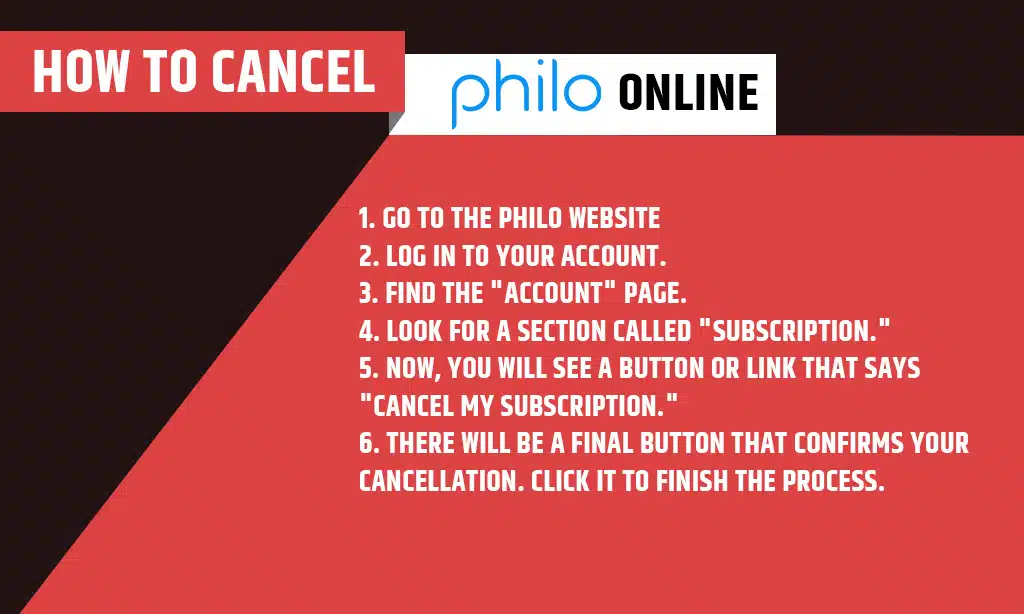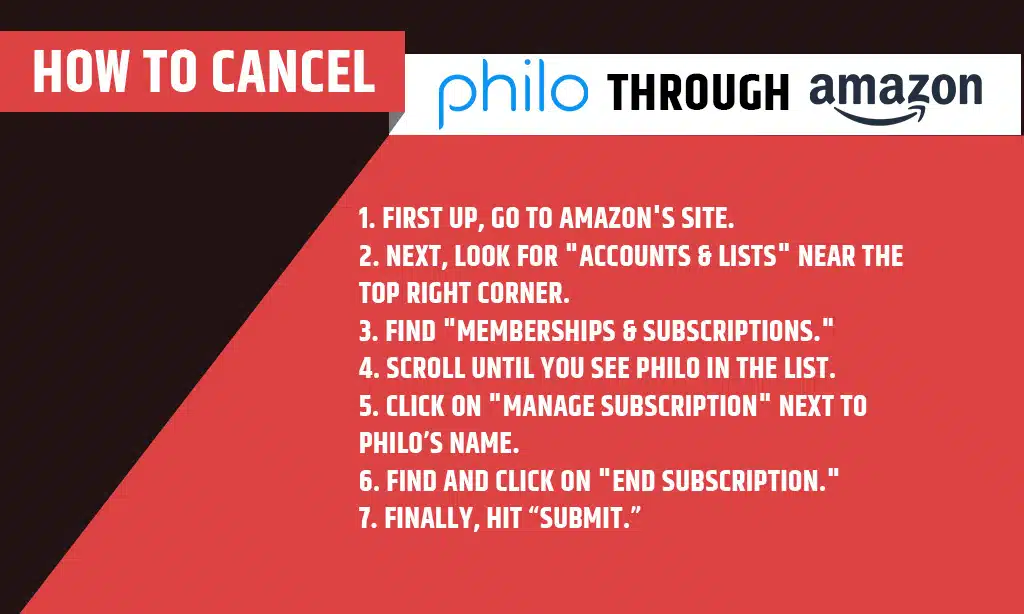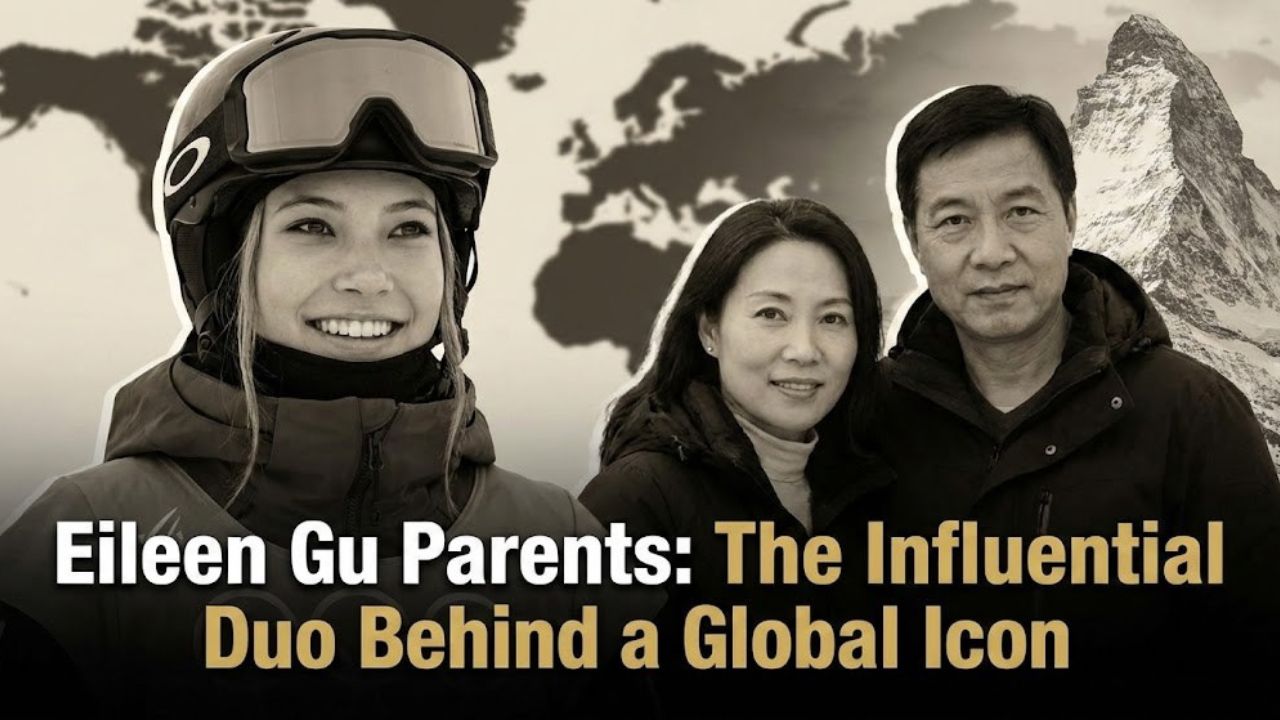Is there anything worse than trying to cancel an online subscription and feeling like you’re trapped in a maze? You thought signing up was easy, yet here you are, scratching your head, trying to figure out how to bow out gracefully without losing your mind (or your money).
Don’t worry; we’ve all been there. It’s a common problem many face when they decide it’s time to cut ties with a service they no longer need or want.
Here is a fact: Philo offers over 60 live channels for just $25 each month. That’s pretty cool until you decide it’s not for you anymore. So, what now? This post is your trusty guide on how to wave goodbye to that Philo subscription — whether you signed up directly, through Amazon, Best Buy, Roku, or even on an iOS gadget.
I’ll walk you through the process step-by-step because nobody has time for endless clicking around or surprise hurdles.
Are you ready for some good news? Keep reading!
Understanding Philo Subscription
Philo gives you a way to watch TV shows and movies online. You get a 7-day trial that doesn’t cost anything, but you need to provide your payment information first. If you like it, Philo keeps going every month until you say stop.
The cool part? There is no need for long agreements. And if you ever miss it after canceling, coming back is easy, though the free peek is just once.
Canceling is straightforward too; no need to chat with support folks. You can continue watching until your current time runs out. But remember, Philo doesn’t refund any left-over days after you hit cancel.
Also, there’s no hitting pause on your subscription or axing it right from the app—web browser action required here!
Step-by-Step Guide on How to Cancel Philo Subscription Online
Cancelling your Philo subscription online is easy. Just follow these simple steps, and you’ll be done in no time.
- Go to the Philo website on your computer or phone. This is where it all starts.
- Log in to your account. Use your email and password for this.
- Find the “Account” page. It should be at the top right corner of the screen.
- Look for a section called “Subscription.” Click on it to see more options.
- Now, you will see a button or link that says, “Cancel my subscription.” Give it a click.
- Philo will ask why you are leaving. Choose an option or just skip this part if you don’t want to answer.
- There will be a final button that confirms your cancellation. Click it to finish the process.
- Check your email after a few minutes. You should get a message from Philo confirming that your subscription is cancelled.
That’s all there is to it! Following these steps will end your Philo service without any trouble.
How to Cancel Philo Through Amazon
So, you learned how to cancel Philo the usual way. Now let’s talk about doing it through Amazon. Trust me, it’s not as scary as it sounds.
Here’s a simple guide:
- First up, go to Amazon’s site on your web browser. You know the drill; type in that URL.
- Next, look for “Accounts & Lists” near the top right corner. Click it.
- Find “Memberships & Subscriptions.” This is where all your signed-up services hang out.
- Scroll until you see Philo in the list. It might be hiding, so keep those eyes peeled.
- Click on “Manage Subscription” next to Philo’s name. It’s like telling Philo, “We need to talk.”
- Here comes the important part: find and click on “End Subscription.” Yes, that big button might make you feel a bit guilty.
- Amazon will ask why you’re leaving Philo behind. Just select a reason or choose “Prefer not to answer.” No pressure.
- Finally, hit “Submit.” That’s your mic-drop moment.
And just like that, you’ve broken up with Philo via Amazon!
Procedure to Cancel Philo Through Best Buy
Canceling Philo through Best Buy is simple. You just need to follow these steps, and you’re all set.
- First, head to the Best Buy website on your browser. You can use any web navigator, like Chrome or Firefox.
- Next, log in to your account. Make sure you have your username and password ready.
- Look for the “Account Management” section. This might be under a menu; it depends on how the webpage looks on that day.
- Find your Philo subscription in the list. It could be under “Services” or “Subscriptions.”
- Click on “Cancel Subscription.” This button should be right next to your Philo details.
- Best Buy will ask why you’re leaving. Pick a reason from their list or choose “Other” if yours isn’t there.
- Confirm your choice to cancel. They might try to convince you to stay with offers, but stick to your guns if you’re sure.
- Check your email for confirmation from Best Buy that they’ve canceled Philo.
That’s it! Just eight steps and you’ve done it—no need to call anyone or send emails back and forth.
Steps to Cancel Philo on Roku
So, you want to stop your Philo on Roku, right? It’s easier than you might think. Here’s a clear guide to help you do just that:
- Grab your Roku remote and press the Home button. This will show you all the channels you’ve got.
- Find Philo among your channels. Use the arrow buttons on your remote to get there.
- Once you’re hovering over Philo, press the Star button on your remote. A menu will pop up.
- Look for “Manage subscription” in this menu and select it. Now, things are getting real.
- You’ll see some details about your subscription here, like when it renews or if you’re still in a free trial.
- Select “Cancel subscription.” Roku will ask you if you’re sure, because they’re nice like that.
- Confirm that yes, indeed, you want to cancel by choosing “Cancel subscription” again.
And there it is! You’ve told Philo via Roku that it’s time to part ways.
How to Cancel Philo on iOS Devices
Cancelling Philo on iOS gadgets is easy. You don’t need to call support to stop your service. Here’s how you do it, step by step.
- Grab your iPhone or iPad. Go to the Settings app, which looks like a gear.
- Tap on your name at the top. This is where all your Apple account information lives.
- Look for “Subscriptions.” This might take a moment to find, but it’s there under “Apple ID.”
- In “Subscriptions,” you’ll see a list of everything you’ve signed up for through the Apple App Store.
- Find Philo in the list and tap on it.
- Here’s where they try to keep you by showing you what you’ll miss out on. Ignore that and look for “Cancel Subscription” or “Turn Off Auto-Renewal.”
- Tap on that cancel option and confirm if needed.
And voilà, you’ve just canceled Philo on your iOS device, no support call is needed! Remember, you can always sign up again later if you change your mind, but that free trial? It was a one-and-done deal, so no more freebies if you go back.
Also, good news: You can still watch until your current billing cycle ends. So make the most of it and binge away until then!
Alternatives to Philo After Cancellation
So, you just learned how to cancel Philo on your iOS gadget. Great! Now let’s talk about what you can watch instead. There are some cool choices out there if you’re into TV and movies.
Think about Hulu + Live TV, FuboTV, and Sling TV as your go-to options. They’re kind of like Philo but with their own unique perks.
Hulu + Live TV is awesome for folks who love both live channels and shows they can watch whenever they want. FuboTV is the star player for sports fans, with lots of games and matches.
And Sling TV? It’s super flexible, with plans that won’t break the bank. So yeah, not having Philo isn’t the end of the world when these guys are around to keep you entertained.
FAQs about Philo Cancellation
Got questions about saying “bye” to your Philo account? We’ve got all the answers lined up. From whether you can get your money back after canceling, to if taking a break from Philo without fully cancelling is an option,.
It’s like having a chat with a friend who knows all about how to manage those streaming subscriptions.
Will I get a refund after canceling Philo?
No, you won’t get any money back if you decide to stop your Philo subscription. They have a rule that says they don’t give refunds for any unused time in your billing period. So, if you pay for a month and cancel halfway through, you won’t see any cash return for the days you didn’t use their service.
It’s all about using up what you’ve already paid for; make sure to mark that calendar!
Next up, can you bring back your Philo account after saying goodbye? Let’s find out.
Can I reactivate my Philo subscription later?
Yes, you can start your Philo subscription again anytime you want. If you’ve stopped it before but miss watching your favorite shows and films on this streaming platform, no worries.
Go back to Philo, log in with your details, and just like that, you’re ready to enjoy all the on-demand content once more. There’s absolutely no rule saying you can’t come back after canceling.
This is super handy because there’s no contract tying you down. Feel free to leave when you need to and return whenever you wish – Philo will welcome you back with open arms! So, if at any moment the urge hits to watch something new or catch up on missed episodes, reactivate your account and dive right back in.
Next up: Does Philo offer a pause feature instead of cancellation?
Does Philo offer a pause feature instead of cancellation?
Philo keeps it simple but maybe a bit too straightforward for some folks. You can’t just hit pause on your Philo streaming service subscription if you’re planning to take a short break.
That option isn’t there. Yes, that’s right—no hitting the brakes and hanging tight for a while. If you need to stop, your only choice is to completely cancel your membership with them.
So if you were hoping to just freeze things for a bit and come back as if nothing happened, well, that’s not in the cards.
This might seem like a bummer, especially when life throws those curveballs and you find yourself not needing Philo for a spell… but still wanting to return down the road without going through the hassle of re-subscribing from scratch.
But hey, on the flip side, cancelling means cutting ties cleanly—no worries about recurring charges sneaking up on you while your account is in limbo. Just remember: once cancelled, should you want all that TV goodness back again in your living room or on your mobile device—whether it be an iPhone or an Android gadget—reactivating requires starting fresh with subscribing anew.
Conclusion
So, you’ve got the steps to wave goodbye to Philo. Easy, right? From clicking a few buttons on their website to going through Amazon or Best Buy, you’re all set. Even if your gadget is an iPhone or Roku gizmo, no sweat! And hey, after calling it quits with Philo, plenty of other fun channels await.
Got questions? We covered those too—no refunds though (bummer) and yes to giving Philo another shot later if you miss it. See? Canceling’s not such a big deal after all.