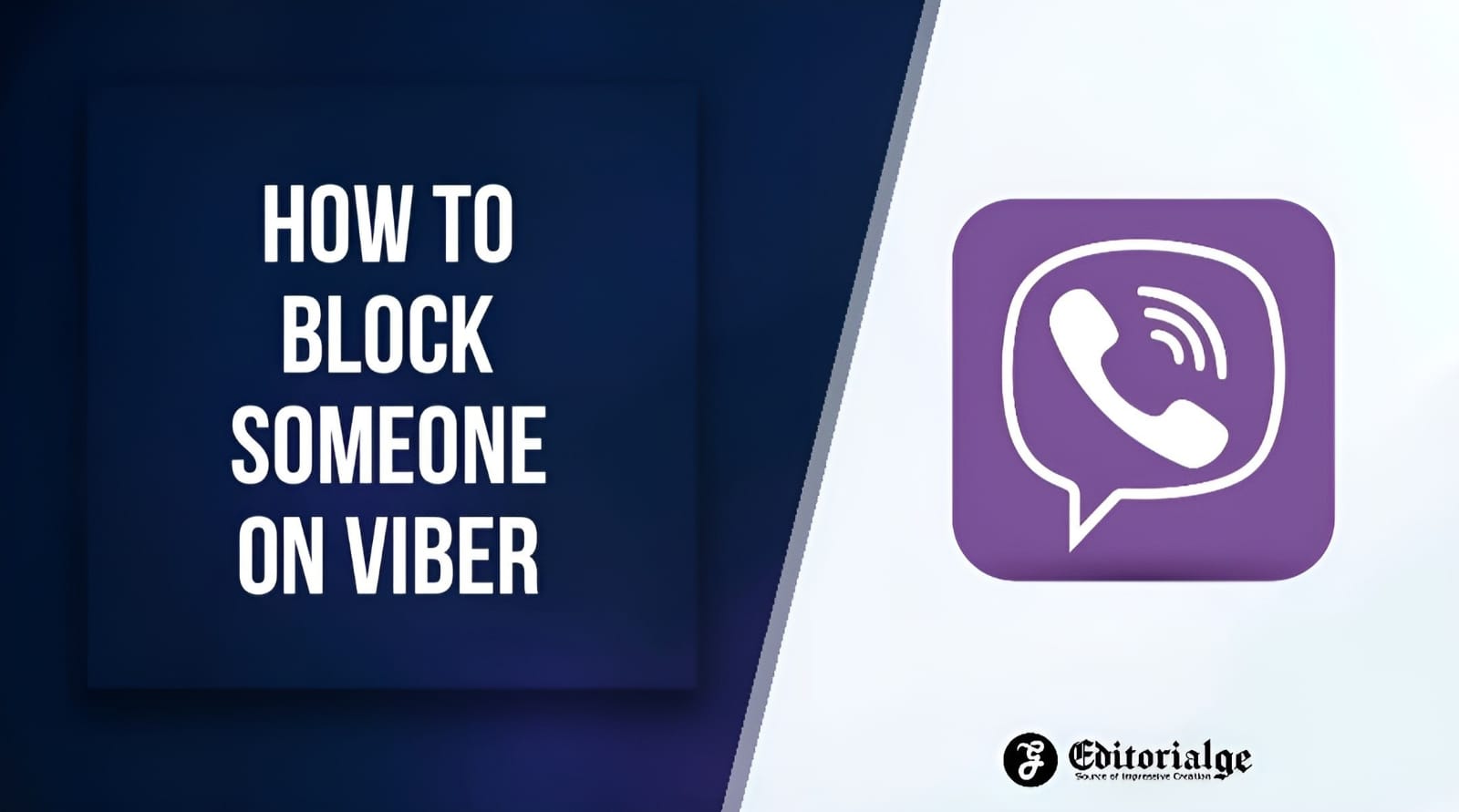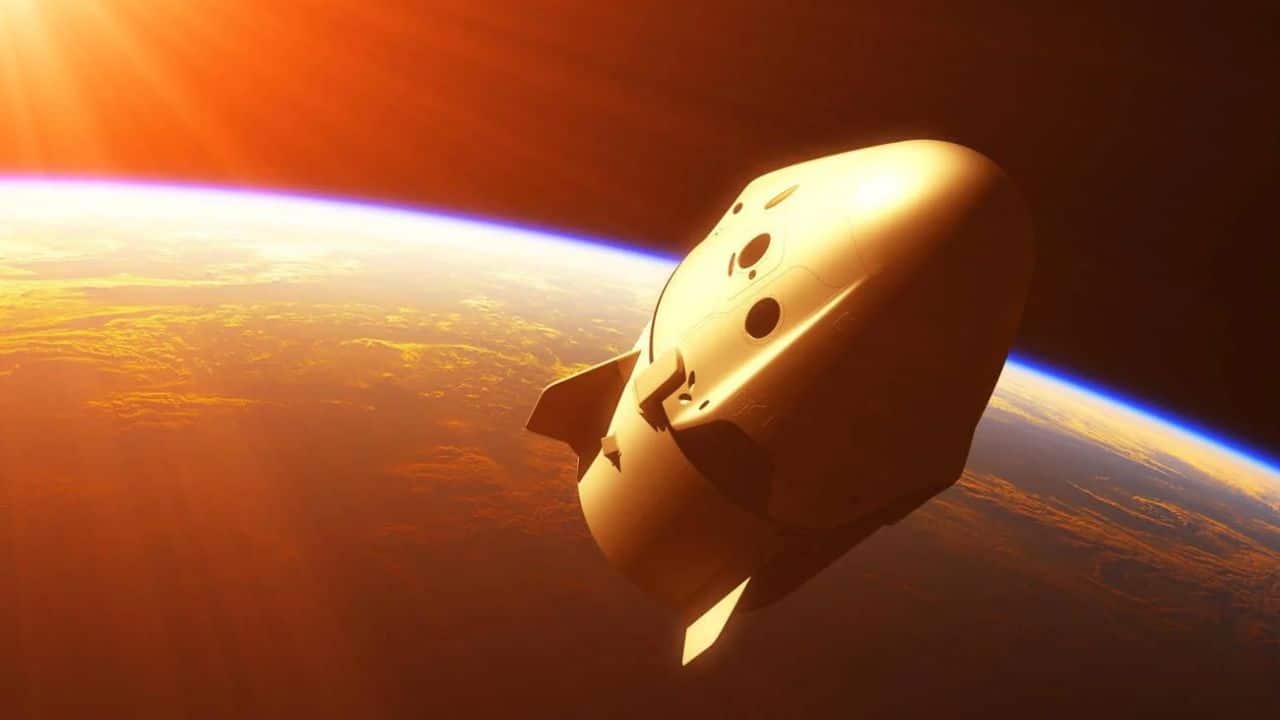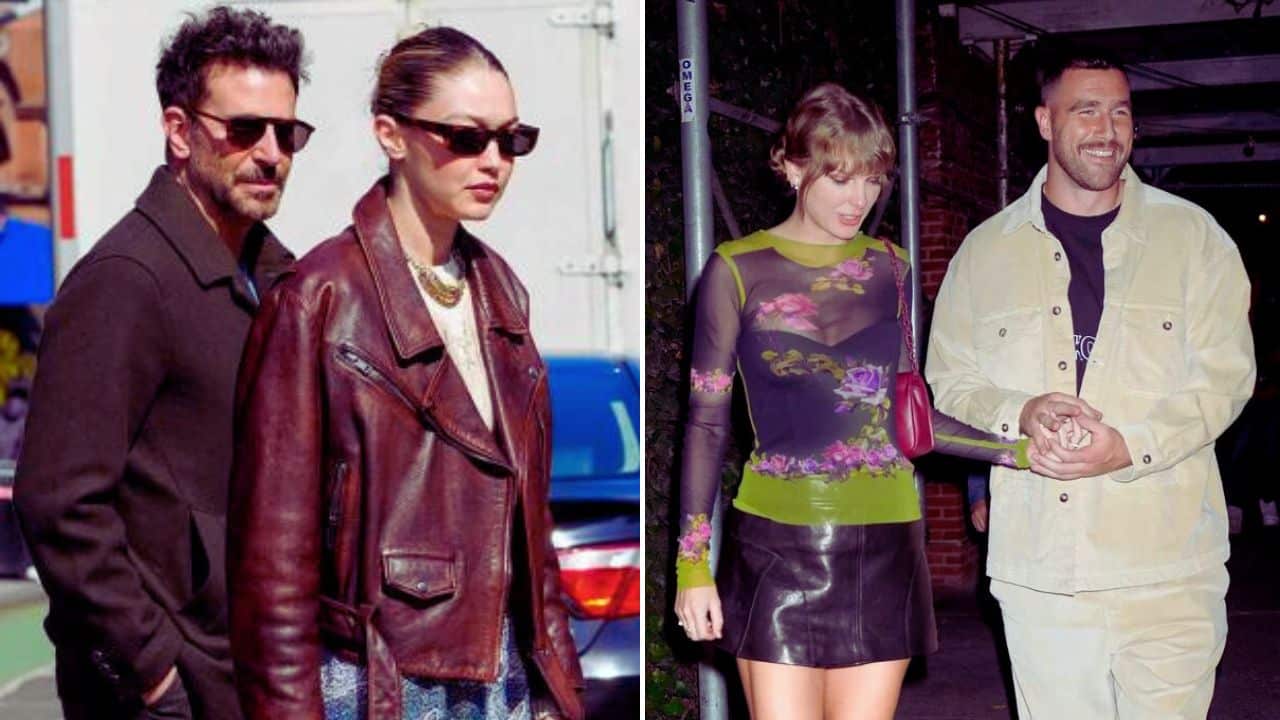Listen to the Podcast:
If you block a contact on Viber, the person cannot text, call, or add you to groups. In addition, you will not be able to see their status or the changes in their account. When sending a text or a file, someone on the blacklist will be notified that your message cannot be delivered to the recipient. Here’s how to block someone on Viber.
Viber has a “block” option that allows you to prevent annoying contacts or unknown numbers from sending you messages or calling your number. Below are the steps to block Viber Contacts on both Android and iPhone.
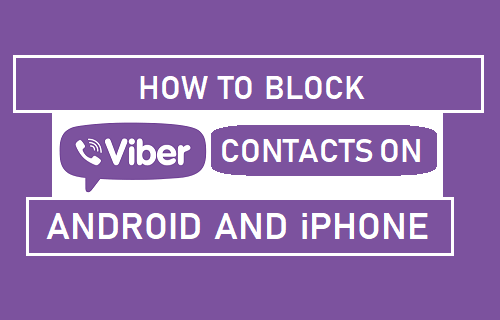
How to block someone on Viber
If you find someone annoying or receiving spam messages from an unknown person, you can easily block their phone numbers on Viber.
Before we move on to the steps to block Contacts on Viber, here’s what happens when someone is blocked on Viber.
- The blocked person cannot send you messages or call your number.
- The blocked person will not be able to add you to a Viber group
- The blocked person will be unable to see your online status or any changes you make to your profile.
Although Viber doesn’t send any notifications when you block people on Viber, the blocked person will likely assume you’ve blocked them if they can’t call or message them.
Related Read: How to Block a Website on Chrome
Block Viber contacts on Android
Follow the steps below to block Contacts on Viber using Android Phone
1. Open Viber and tap on the Chats tab (in case it’s not there).

2. Next, open the Chat of the person you want to block
3. On the contact’s Chat screen, tap the contact’s name and then tap Block this contact option on the menu slide that appears (See image below)

As simple as that! – This contact will no longer be able to bother you with unwanted calls or messages.
Instead of the Chat screen, you can also use the Contacts screen to block Viber contacts. This can be useful when you can’t find the Chat of the person you want to block on Viber.
1. Open Viber and tap on the Contacts tab
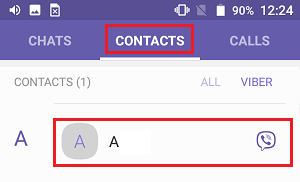
2. On the Contacts screen, find the contact you want to block and tap on it.
3. On the contact information screen, tap on the 3-dot icon located at the top right corner of your screen

4. In the following dropdown menu, tap on Block

Block Viber contacts on iPhone
The procedure to block Viber Contacts on iPhone differs slightly from blocking Viber Contacts on Android phones.
1. Open Viber and tap on the Chats tab (in case it’s not already there)

2. Next, open the Chat of the person you want to block
3. On the contact’s Chat screen, tap the contact’s name and then tap the Chat Info & Settings option from the drop-down menu that appears.

4. On the chat info screen, scroll down and tap Block this contact option.

The selected contact is now blocked on Viber and cannot call or message you on your iPhone.