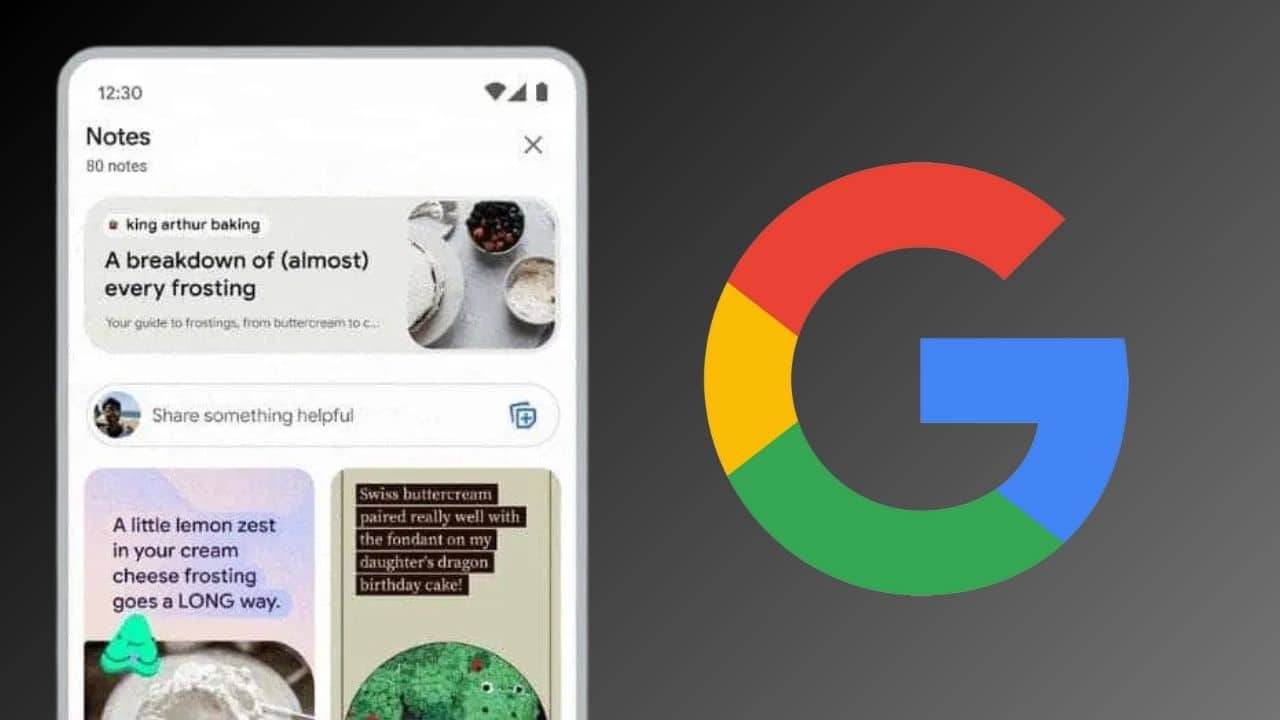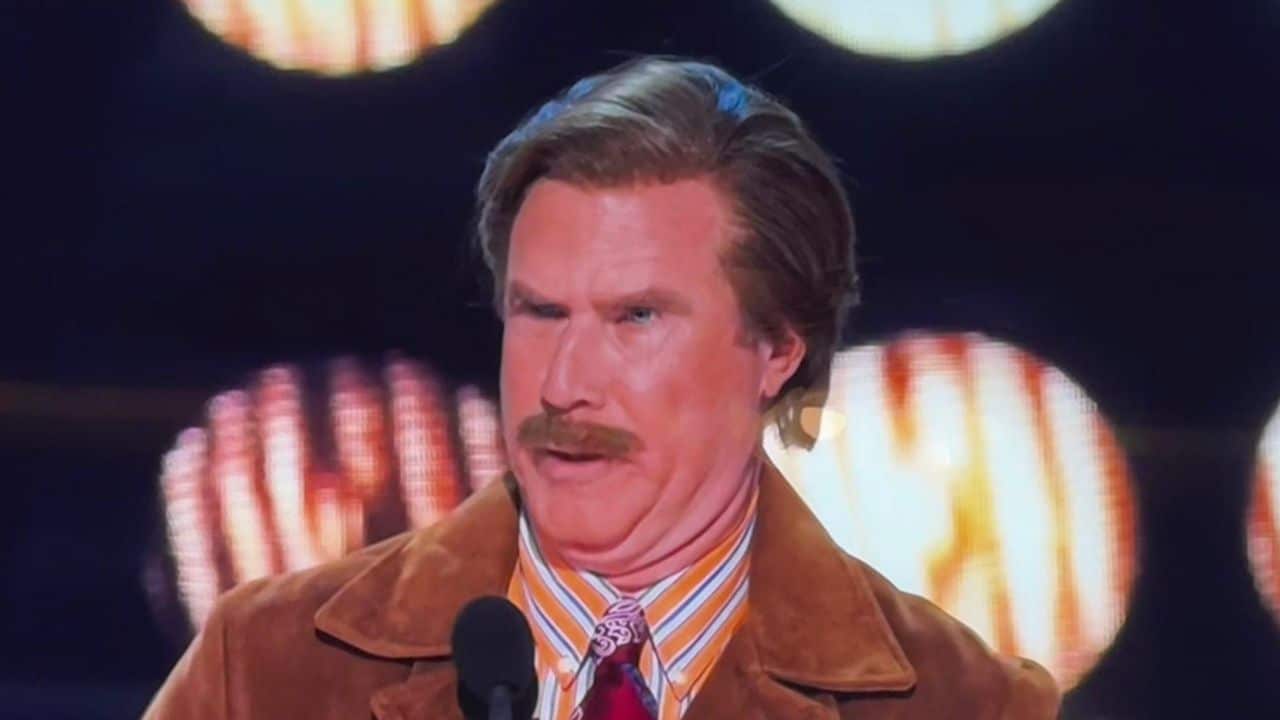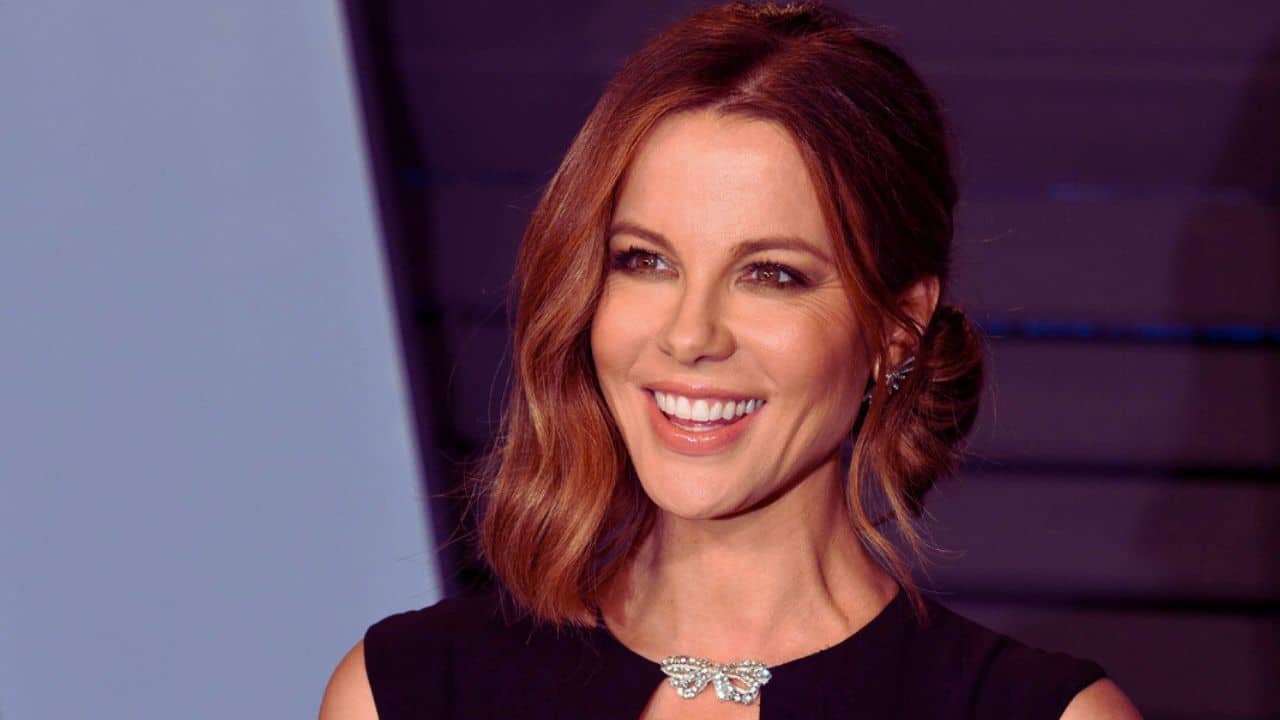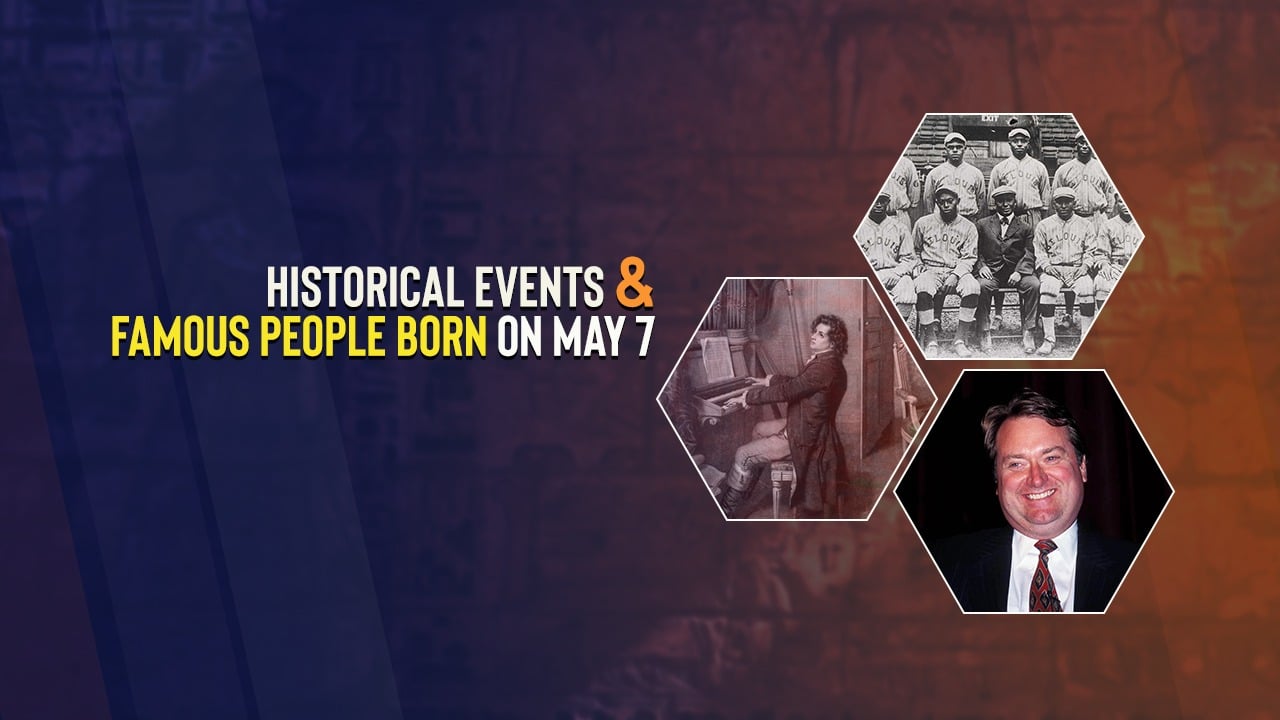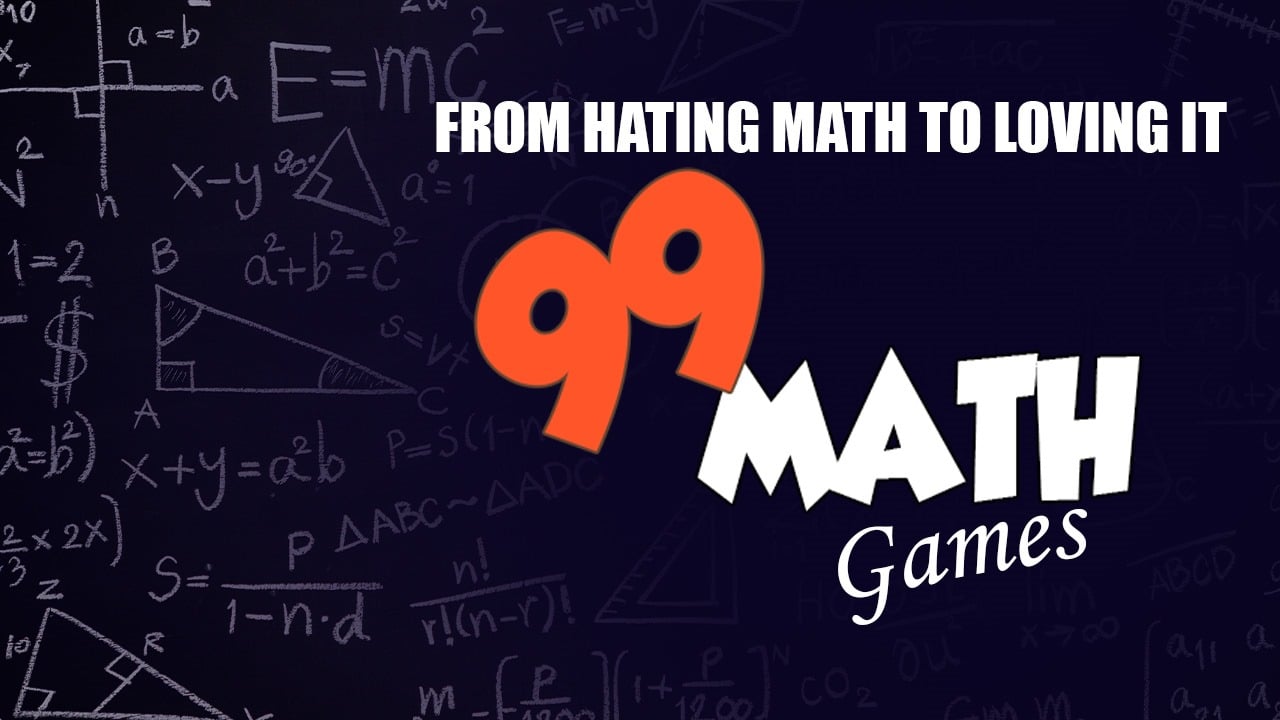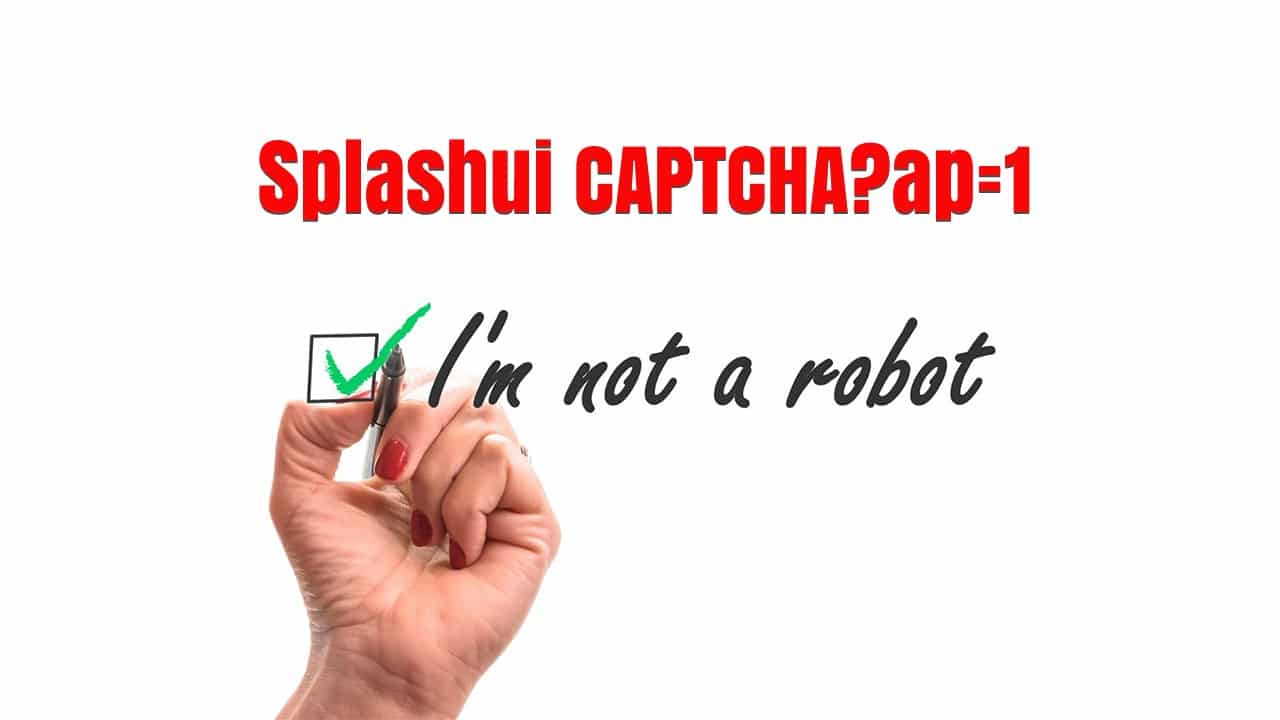Google has embarked on a new experiment within its Search Labs program, launching a feature called “Notes” that enables users to view and contribute commentary on specific search results and Discover articles. This addition aims to gather insights directly from people as a reference tool while allowing people to communicate their experiences.
How It Works
Once enabled in Search Labs, the Notes button materializes below certain results and Discover content. Tapping it reveals remarks left by others about that page. Users can also create their own notes to share their know-how with the community.
Notes may encompass text, images, stickers, and other customizable elements. Google plans to soon integrate AI-produced images into notes too. Each note ranks based on relevance to the query and page content.
Interacting and moderating
Individuals can post public feedback on specific web pages appearing in search results. A social component lets users like other people’s notes. Posted notes showcase the user’s profile image and name to other Google users while keeping personal details private.
Content reminding searchers to keep notes “friendly and helpful” displays by default. Moderation occurs, and certain unsuitable pages cannot have notes, including medical, adult, or violent content. Additionally, you can also read about- Google has Unveiled the Availability of Search Labs, a Program that Grants Access to Its
Benefits and Publisher Concerns
Notes intends to complement current web content by layering human insights into results, potentially uncovering local tips or tweaked recipes. Publishers worry about the feature, but Google aims to provide insights into page notes and content.
In summary, Notes brings an innovative dimension to search through user contributions and shared knowledge. While enabling new engagement, it also necessitates moderation and publisher transparency as it evolves.
You May Find Interest: Google Search Gets Creative with AI-Generated Image Tool