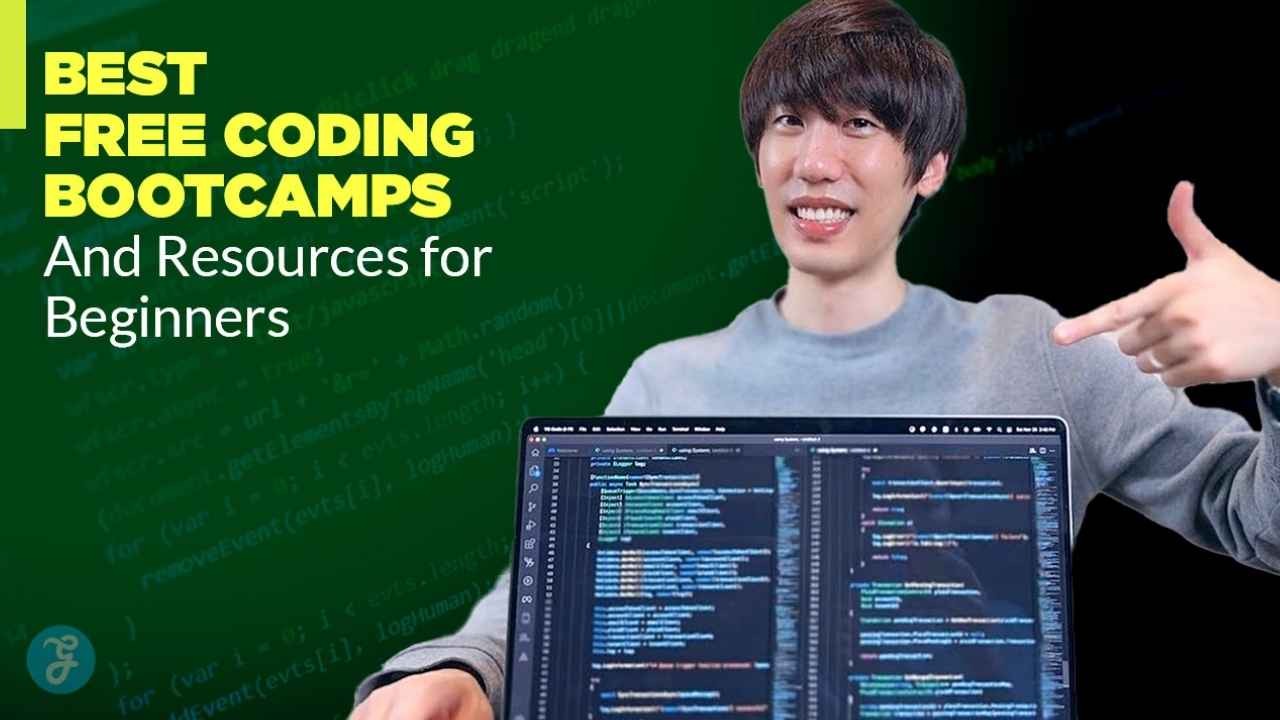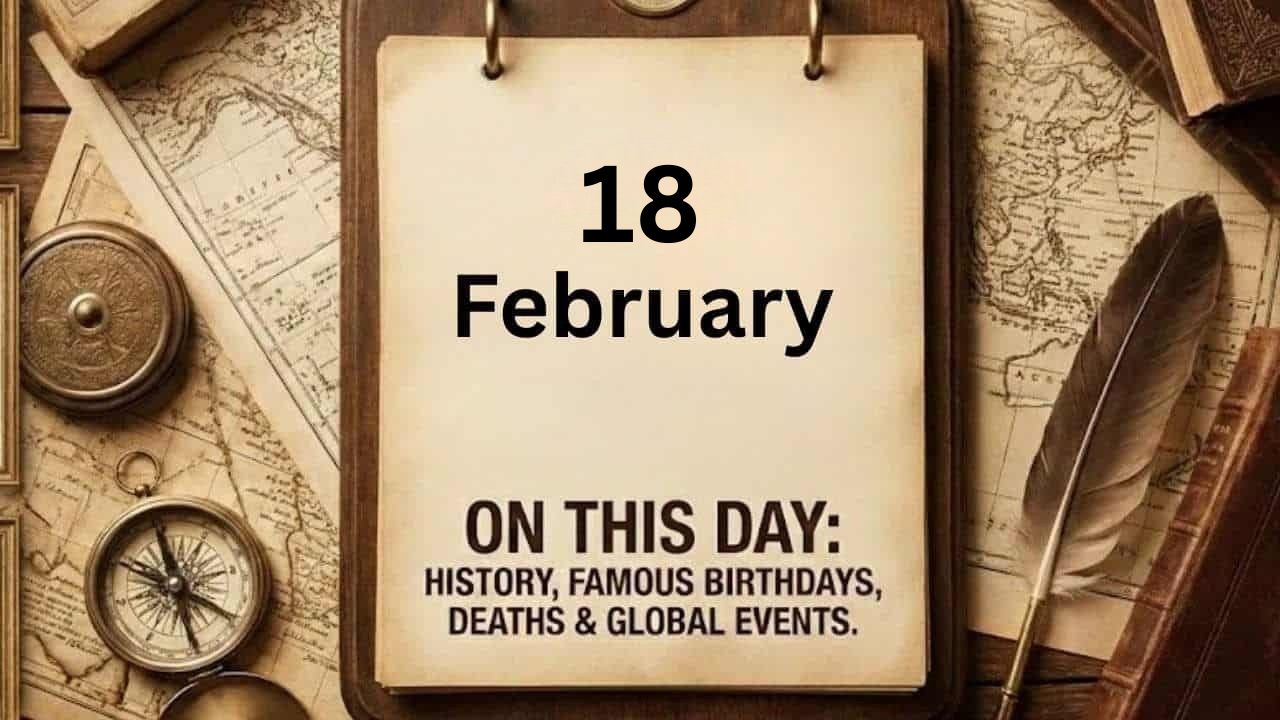In line with its continuous efforts to enhance user experience, Google has recently rolled out a significant update to the Gemini app, known for its AI-driven capabilities. Following the Android redesign earlier this month, Google is now introducing a simplified interface called “Ask Gemini,” aimed at making the app more intuitive and accessible for both regular and advanced users.
This update reflects Google’s broader mission to streamline its apps and services, reducing complexity for end users while maintaining advanced functionality. The new feature is available across platforms, but some inconsistencies still exist. Here’s a closer look at the changes and what they mean for users.
Major Changes to the Gemini Interface on Android and Desktop
As of today, both the desktop and mobile versions of the Gemini app display a new prompt in the main text field: “Ask Gemini” or “Ask Gemini Advanced,” depending on the user’s subscription level. This change replaces the previous, more verbose instructions and is designed to simplify how users interact with the app.
On Android, this update is part of a broader redesign. Previously, users saw the prompt “Type, talk, or share a photo to Gemini Advanced.” Due to the new, more compact text field design, this was shortened to “Type, take, or share…” which helped reduce clutter on the interface. The presence of microphone and camera buttons right next to the text field made the older, longer prompt somewhat redundant.
With the new update, the Gemini text field now simply says “Ask Gemini,” providing a more straightforward, user-friendly interface. This short and clear directive makes it easier for users to initiate conversations, ask questions, or submit tasks to the AI without needing to process additional, potentially confusing instructions.
One point of inconsistency, however, is with the Gemini overlay panel. Despite the introduction of the new “Ask Gemini” prompt, the overlay continues to display “Ask Gemini” even for advanced users. This lack of differentiation between standard and Advanced subscribers may create confusion, as it doesn’t explicitly indicate if users are accessing advanced features or the basic service.
iOS Users Left Out of the Redesign – For Now
Interestingly, while Android users have already received the redesign with the “Ask Gemini” feature, the iOS version of Gemini (through the Google app) has remained unchanged for now. The homescreen layout still reflects the original interface design, which some users might find inconsistent with the updates that have already rolled out on other platforms. It’s unclear why Google has delayed the iOS redesign, but this may be addressed in a future update.
The iOS version’s old design might leave some users feeling disconnected from the improvements and advancements in the Gemini app. This lag in update releases across platforms is something Google will likely need to address to ensure a more unified user experience.
Gemini Website Gets a User-Friendly Update
Beyond mobile and desktop apps, Google has also updated the Gemini web experience. Previously, users visiting gemini.google.com were greeted with the more formal and mechanical prompt “Enter a prompt here.” With the latest update, however, this has been changed to the more conversational and approachable “Ask Gemini.” This change aligns with Google’s push to create a more user-centric experience by making it clear that Gemini is ready to assist users with their queries in a simple and efficient way.
The new prompt, while subtle, significantly enhances the user experience, making it less formal and intimidating for those who might be unfamiliar with interacting with AI-based services. It also reflects a broader trend in technology design, where companies are prioritizing accessibility and ease of use for even the most advanced applications.
Social Media Alignment – A Hashtag Shift?
In a further move to align all of its platforms under a unified theme, Google may also be looking to update its social media presence in line with the new “Ask Gemini” branding. Currently, the company is using the hashtag “Chat with Gemini” on various platforms to promote the app’s conversational features. However, given the introduction of “Ask Gemini,” it’s likely that this hashtag will evolve to match the new simplified branding.
This small change would make sense in the context of Google’s ongoing efforts to streamline its services and create consistency across its products. The “Ask Gemini” phrase is not only simpler but also clearer, directing users to the main purpose of the app—asking questions and interacting with the AI.
Gemini’s Prominent New Position on Google Support Page
In addition to the visual and functional changes within the app itself, Google has also elevated the visibility of the Gemini service on its support website. Previously, users had to expand a hidden menu to find Gemini listed under the many Consumer apps and services offered by Google. Now, Gemini has been promoted to a more prominent position on the main grid of 20 products featured on support.google.com.
This promotion underscores Google’s commitment to the Gemini platform and suggests that it views the AI-driven app as one of its core offerings moving forward. However, this change did come with some sacrifices. To make room for Gemini in the main grid, Google had to push down “Pixel Phone,” which now occupies a lower slot in the list of products. Additionally, “Google Shopping,” which was recently redesigned with AI, has been removed from the main grid altogether.
The decision to prioritize Gemini over some of Google’s other products highlights the importance of AI in the company’s strategy. As AI continues to reshape the tech landscape, Google is clearly positioning Gemini as a central piece in its broader AI ecosystem.
Google’s Drive Toward a Simpler, Unified Gemini Experience
Google’s recent changes to the Gemini app reflect a broader shift toward simplicity and ease of use across its platforms. By replacing more complex prompts with the direct “Ask Gemini” feature, the company is making it easier for users to engage with the app, whether they’re using the regular or advanced version.
While some inconsistencies remain—particularly for iOS users and advanced subscribers—these changes are part of Google’s larger effort to streamline its services and present a unified experience across devices. The improvements to the web version and the elevation of Gemini on Google’s support page further indicate that Google is committed to making Gemini a key pillar of its product lineup.
As Google continues to develop Gemini, we can expect further updates aimed at enhancing user experience and integrating AI more seamlessly into everyday tasks. Whether through simplified prompts, social media branding updates, or prominent positioning on support pages, Gemini is poised to become an even more integral part of Google’s suite of AI-powered tools in the future.