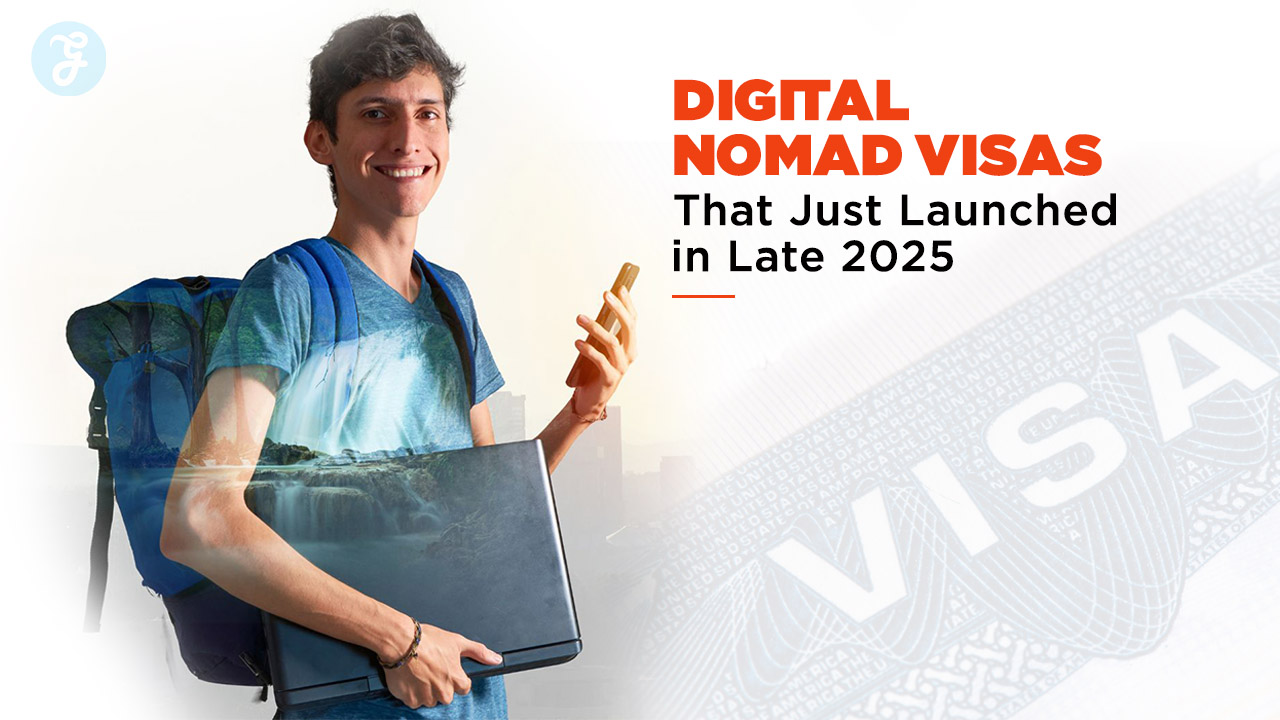The need for cloud storage has grown exponentially in India as individuals and businesses increasingly rely on digital platforms.
Cloud storage provides a secure, accessible, and convenient way to store data without worrying about physical storage devices. The best part? Many providers offer free plans with ample features to meet basic storage needs.
This article explores the 10 best free cloud storage providers in India and helps you choose the right one based on your requirements. It also includes detailed tables for each provider and an in-depth comparison to make your decision easier.
What is Cloud Storage?
Cloud storage allows users to store data online instead of physical drives. It offers several advantages, such as easy accessibility from any device, data backup in case of hardware failure, and enhanced collaboration features. In India, where internet connectivity is rapidly improving, cloud storage has become an essential tool for students, professionals, and small businesses alike.
Benefits of Cloud Storage:
- Accessibility: Access files from anywhere using the internet.
- Security: Advanced encryption protects your data from unauthorized access.
- Collaboration: Share files easily with others for seamless teamwork.
- Cost-effective: Free storage options reduce the need for costly hardware.
Key Features to Look for in Free Cloud Storage Providers
Before choosing a cloud storage provider, consider these key features:
| Feature | Importance |
| Storage Space | Determines how much data you can store for free. |
| Security Measures | Look for encryption, two-factor authentication, and zero-knowledge policies. |
| Device Compatibility | Ensure the service works well across Android, iOS, and desktop platforms. |
| Collaboration Tools | File sharing and real-time editing are useful for teamwork. |
| Speed and Reliability | Fast upload and download speeds are essential for productivity. |
Top 10 Free Cloud Storage Providers in India
1. Google Drive
Google Drive is one of the most popular cloud storage providers globally. It offers 15 GB of free storage that is shared across Google services like Gmail and Google Photos. Its integration with Google Workspace makes it an excellent choice for professionals and students.
| Feature | Details |
| Free Storage | 15 GB |
| Strengths | Collaboration tools, seamless integration with Android devices |
| Security | Two-factor authentication, encryption |
| Best For | Students, professionals, and individuals with multiple Google services |
| Limitations | Shared storage across all Google apps |
2. Microsoft OneDrive
Microsoft OneDrive offers 5 GB of free storage and integrates seamlessly with Microsoft Office tools. It’s ideal for users who rely on Word, Excel, and PowerPoint.
| Feature | Details |
| Free Storage | 5 GB |
| Strengths | Integration with Office Suite, user-friendly interface |
| Security | Personal Vault with added encryption |
| Best For | Office users, professionals |
| Limitations | Limited free storage space compared to competitors |
3. Dropbox
Dropbox provides 2 GB of free storage and is known for its simplicity and ease of use. While the free storage space is relatively small, Dropbox’s sharing and collaboration tools are top-notch.
| Feature | Details |
| Free Storage | 2 GB |
| Strengths | Intuitive interface, strong file-sharing capabilities |
| Security | Secure file sharing, two-factor authentication |
| Best For | Individual users, small-scale file sharing |
| Limitations | Insufficient space for heavy users |
4. Apple iCloud
Apple’s iCloud offers 5 GB of free storage and is best suited for users within the Apple ecosystem. It ensures seamless synchronization across devices like iPhones, iPads, and MacBooks.
| Feature | Details |
| Free Storage | 5 GB |
| Strengths | Seamless integration with Apple devices |
| Security | End-to-end encryption |
| Best For | Apple users |
| Limitations | Storage shared with device backups |
5. Mega
Mega offers 20 GB of free storage, one of the most generous free plans in the market. Its focus on privacy and security makes it a favorite for users who prioritize data protection.
| Feature | Details |
| Free Storage | 20 GB |
| Strengths | End-to-end encryption, secure file sharing |
| Security | Zero-knowledge encryption |
| Best For | Privacy-focused users |
| Limitations | Limited advanced collaboration tools |
6. pCloud
With 10 GB of free storage, pCloud is a reliable and secure cloud storage provider. Users can expand their storage by completing simple tasks like inviting friends or downloading apps.
| Feature | Details |
| Free Storage | 10 GB |
| Strengths | Offline access, easy file-sharing |
| Security | TLS/SSL encryption, optional file-locking features |
| Best For | Individuals who value both storage and collaboration |
| Limitations | Paid features required for advanced security |
7. Degoo
Degoo offers a staggering 100 GB of free storage, making it ideal for users with large data storage needs. The service focuses on photo backups and uses AI to optimize storage.
| Feature | Details |
| Free Storage | 100 GB |
| Strengths | Large free storage, AI-powered photo backup |
| Security | End-to-end encryption |
| Best For | Photo-heavy users, personal data storage |
| Limitations | Ads in free version |
8. Sync.com
Sync.com provides 5 GB of free storage and is highly regarded for its privacy features. Its zero-knowledge encryption ensures that only you can access your files.
| Feature | Details |
| Free Storage | 5 GB |
| Strengths | Privacy-focused, secure file-sharing |
| Security | Zero-knowledge encryption |
| Best For | Privacy-conscious users |
| Limitations | Limited free storage options |
9. Box
Box offers 10 GB of free storage and is tailored for business users. It provides robust collaboration features and integrates well with apps like Google Workspace and Microsoft Office.
| Feature | Details |
| Free Storage | 10 GB |
| Strengths | Business-friendly tools, app integrations |
| Security | Enterprise-grade security |
| Best For | Business professionals, collaboration |
| Limitations | Collaboration features limited on free plans |
10. Internxt
Internxt provides 10 GB of free storage and focuses on decentralization and privacy. Its unique approach ensures that user data is never shared or sold.
| Feature | Details |
| Free Storage | 10 GB |
| Strengths | Decentralized storage, strong privacy features |
| Security | End-to-end encryption |
| Best For | Privacy advocates, small businesses |
| Limitations | Slower upload speeds |
Comparison Table of Free Cloud Storage Providers in India
| Provider | Free Storage | Key Features | Best For |
| Google Drive | 15 GB | Collaboration tools, Android integration | Students, professionals |
| Microsoft OneDrive | 5 GB | Office Suite integration | Office users, professionals |
| Dropbox | 2 GB | File sharing, intuitive interface | Individuals |
| Apple iCloud | 5 GB | Apple ecosystem synchronization | Apple users |
| Mega | 20 GB | Privacy-focused, secure sharing | Privacy-conscious users |
| pCloud | 10 GB | Offline access, expandable storage | Collaboration enthusiasts |
| Degoo | 100 GB | Photo backup, AI features | Photo-heavy users |
| Sync.com | 5 GB | Zero-knowledge encryption | Privacy advocates |
| Box | 10 GB | Business tools, app integrations | Business professionals |
| Internxt | 10 GB | Decentralized, secure storage | Small businesses, privacy fans |
How to Choose the Best Free Cloud Storage Provider for Your Needs?
- Assess Storage Requirements: Consider how much space you need.
- Evaluate Device Compatibility: Choose a provider that works seamlessly with your devices.
- Focus on Security: Prioritize services with strong encryption.
- Look for Collaboration Tools: If you work in teams, opt for providers with sharing features.
- Check Additional Features: Features like offline access and photo backup can add value.
Benefits of Using Free Cloud Storage
- Cost-Effective: Save money by using free plans for basic storage needs.
- Accessible Anywhere: Retrieve files from any device with internet access.
- Backup Assurance: Protect data from loss due to hardware failure.
- Eco-Friendly: Reduce reliance on physical storage devices.
Final Thoughts
The cloud storage landscape in India offers numerous free options, each catering to specific needs.
Whether you’re a student needing collaboration tools, a professional seeking secure storage, or a privacy advocate, there’s a solution for you.
Use the comparison table and key features outlined in this article to make an informed decision and embrace the convenience of cloud storage.