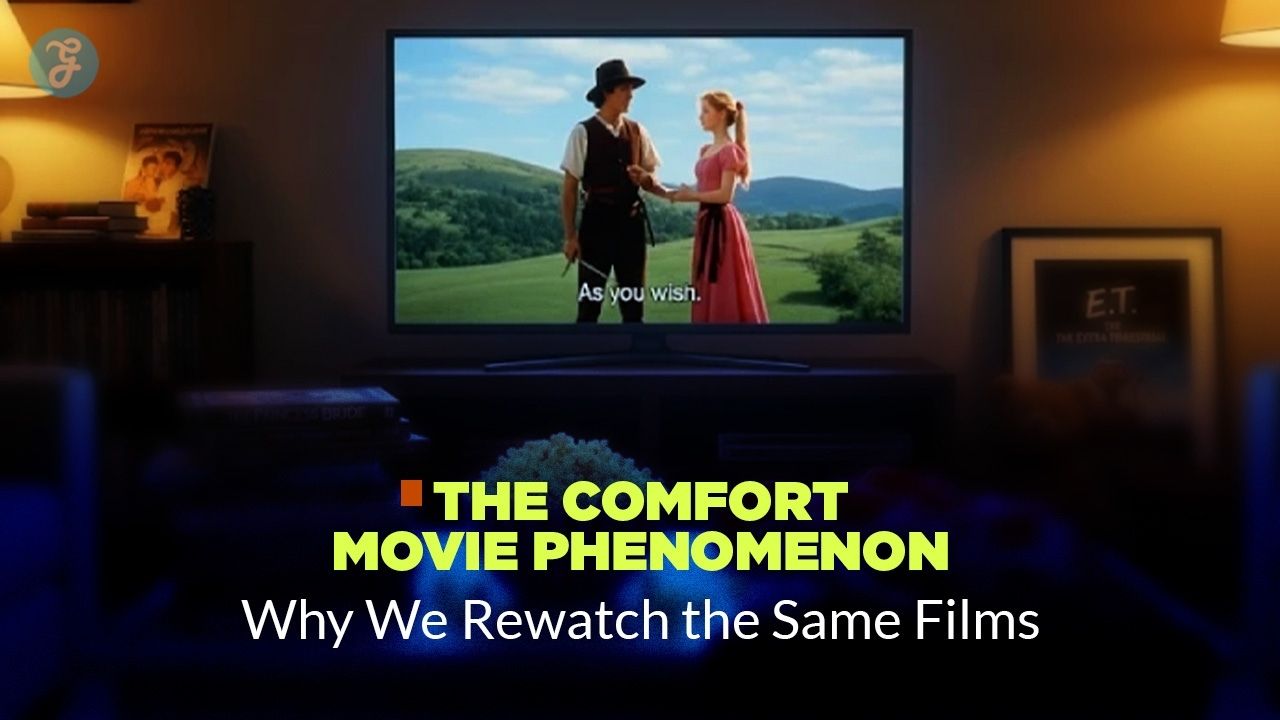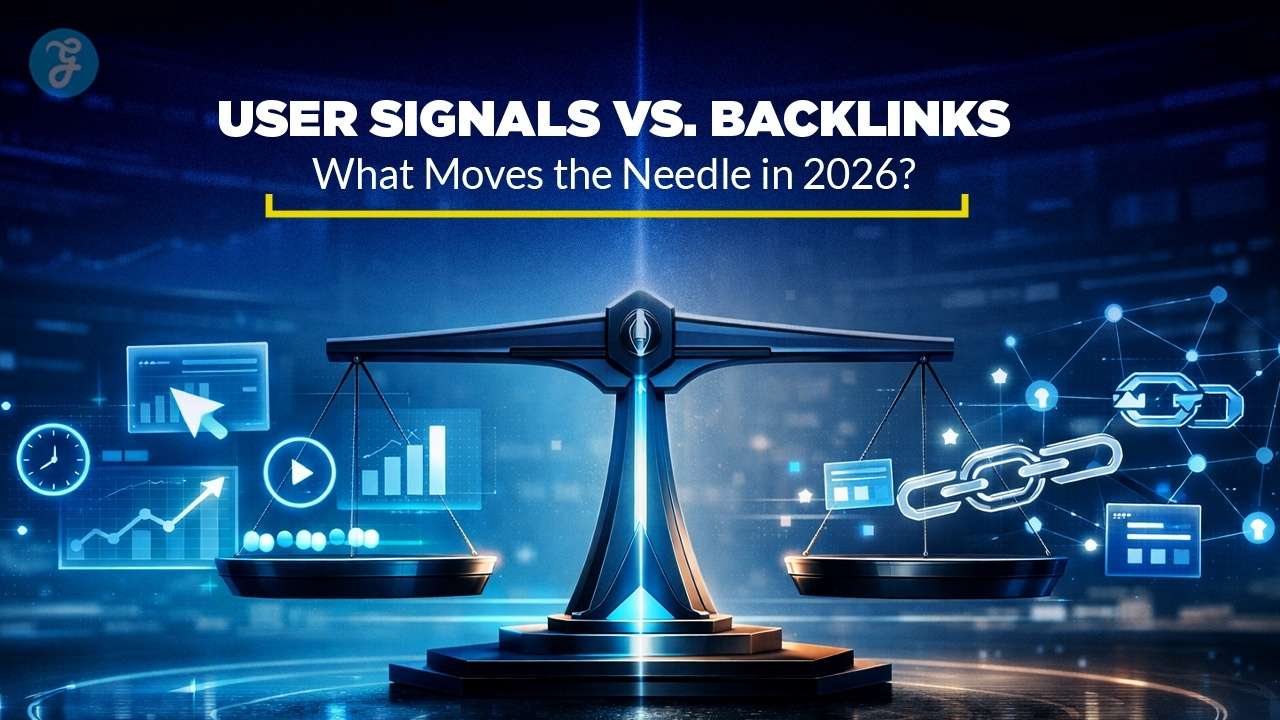In an increasingly connected world, protecting your digital life is more important than ever.
With cyberattacks, data breaches, and identity theft on the rise, safeguarding your personal information should be a top priority.
Whether you’re managing online banking, shopping, or social media, taking proactive steps to enhance your cybersecurity can prevent costly and stressful breaches.
Here are 15 cybersecurity tips to help you secure your digital presence and protect yourself from online threats.
1. Use Strong and Unique Passwords
One of the most basic yet critical aspects of cybersecurity is using strong, unique passwords for each of your online accounts.
Weak passwords are an easy entry point for hackers, who often use automated tools to guess common passwords.
Using the same password across multiple sites puts all your accounts at risk if one is compromised.
A strong password is at least 12 characters long and includes a combination of uppercase and lowercase letters, numbers, and special characters.
How to Create Strong Passwords
- Avoid Common Phrases: Stay away from predictable combinations like “password123” or “letmein.”
- Use a Password Manager: Password managers like LastPass or 1Password can generate and store complex passwords securely.
- Change Passwords Regularly: Update your passwords periodically, especially after a breach.
- Unique for Every Account: Never reuse passwords across multiple accounts to minimize risk if one account is hacked.
2. Enable Two-Factor Authentication (2FA)
Two-factor authentication (2FA) provides an additional layer of protection for your online accounts.
Even if someone gets hold of your password, 2FA requires them to provide a second piece of information, such as a one-time code sent to your phone, before gaining access.
This significantly reduces the chances of a successful hack.
Many platforms like Google, Facebook, and banking apps now offer 2FA for enhanced security.
How to Use 2FA Effectively
- Enable 2FA on Important Accounts: Use 2FA for critical accounts like email, banking, and social media.
- Use Authenticator Apps: Instead of relying on SMS-based 2FA, use authenticator apps like Google Authenticator or Authy for more security.
- Backup Codes: Keep backup codes in a safe place in case you lose access to your 2FA device.
3. Keep Software and Devices Updated
Outdated software can have security vulnerabilities that cybercriminals exploit.
Keeping your operating system, apps, and devices up to date ensures that you have the latest security patches installed.
Hackers often target vulnerabilities in older versions of software, so regular updates help close those gaps and keep your devices secure.
Best Practices for Software Updates
- Enable Automatic Updates: Turn on automatic updates for your operating system and apps to ensure you don’t miss important security patches.
- Manually Check for Updates: Regularly check for updates for apps and devices that don’t have automatic updates enabled.
- Don’t Ignore Updates: Don’t delay or ignore software updates, as they often contain critical security improvements.
4. Use a Virtual Private Network (VPN)
A Virtual Private Network (VPN) encrypts your internet connection, making it more difficult for hackers to intercept your data, especially when using public Wi-Fi.
VPNs create a secure tunnel between your device and the internet, ensuring that your online activities remain private and your sensitive information is protected.
VPNs are particularly important when accessing sensitive data, such as financial accounts, over unsecured networks.
Choosing and Using a VPN
- Select a Trusted VPN: Use reputable VPN providers like NordVPN, ExpressVPN, or CyberGhost to ensure reliable protection.
- Always Use on Public Wi-Fi: Connect to a VPN whenever using public Wi-Fi in cafes, airports, or hotels.
- Enable Always-On VPN: Some VPN services offer an always-on feature, ensuring you’re always protected.
5. Beware of Phishing Scams
Phishing is a common cyberattack where fraudsters send fake emails, messages, or websites that trick users into giving away personal information, such as passwords or credit card numbers.
Phishing emails often appear legitimate, imitating trusted companies or individuals.
Learning how to spot phishing scams can prevent you from falling victim to identity theft or financial fraud.
How to Protect Yourself from Phishing
- Check the Sender’s Email Address: Phishing emails often use slight variations of legitimate email addresses.
- Avoid Clicking on Links: Instead of clicking on links in emails, visit the website directly by typing the address into your browser.
- Look for Red Flags: Watch for misspellings, generic greetings like “Dear Customer,” and urgent language asking you to act immediately.
- Use Anti-Phishing Tools: Enable anti-phishing features in your email provider or use security software that flags suspicious emails.
6. Secure Your Home Wi-Fi Network
Your home Wi-Fi network can be an easy target for hackers if it’s not properly secured.
Without the right protections in place, cybercriminals can gain access to your devices, steal data, and even infect your network with malware.
Securing your Wi-Fi network with a strong password and encryption is crucial for protecting your digital life.
Steps to Secure Your Wi-Fi Network
- Change Default Router Settings: Default usernames and passwords for routers are often easy to guess, so change them as soon as possible.
- Use WPA3 Encryption: Ensure your Wi-Fi network is using WPA3 or WPA2 encryption to secure your connection.
- Disable Remote Access: Turn off remote management to prevent external access to your router’s settings.
- Create a Guest Network: Use a separate guest network for visitors to keep your main network secure.
7. Install Antivirus and Antimalware Software
Malware, including viruses, ransomware, and spyware, can infect your devices and compromise your data.
Antivirus and antimalware software detect, block, and remove malicious software from your system.
Having comprehensive protection in place reduces the risk of falling victim to malware attacks, which can lead to stolen personal information or financial loss.
How to Choose and Use Antivirus Software
- Select Reputable Software: Use trusted antivirus programs like Norton, McAfee, or Bitdefender for comprehensive protection.
- Keep Your Software Updated: Ensure your antivirus software is updated regularly to protect against the latest threats.
- Run Regular Scans: Schedule automatic scans for your device to catch any hidden malware.
- Layer Your Protection: Consider adding antimalware software in addition to antivirus for more robust security.
8. Use Strong Privacy Settings on Social Media
Social media platforms are a goldmine for hackers looking to gather personal information.
Using strong privacy settings on your social media accounts can limit the amount of personal data exposed to strangers or cybercriminals.
Be mindful of the information you share publicly, as oversharing can increase your vulnerability to identity theft or targeted attacks.
H3: How to Secure Your Social Media Accounts
- Limit Public Information: Avoid sharing personal details like your phone number, address, or birthdate publicly.
- Restrict Friend Requests: Only accept friend requests from people you know and trust.
- Review App Permissions: Check which third-party apps have access to your social media accounts and remove those you don’t use.
- Enable Two-Factor Authentication: Add 2FA to your social media accounts for an extra layer of protection.
9. Backup Your Data Regularly
Regular data backups are essential for recovering your information in case of cyberattacks, such as ransomware, or hardware failure.
By keeping a secure copy of your important files, you can minimize the damage caused by data loss.
Cloud backups and external hard drives provide an easy and efficient way to ensure your data is protected and retrievable when needed.
How to Backup Your Data Effectively
- Use Cloud Backup Services: Services like Google Drive, Dropbox, or iCloud provide automatic cloud backups for your files.
- Schedule Regular Backups: Set up automatic backups to run daily or weekly to ensure you always have an up-to-date copy.
- Use External Storage: Keep a physical backup on an external hard drive in case of a ransomware attack or internet outage.
- Verify Your Backups: Periodically check that your backups are functioning correctly and that you can restore your files.
10. Be Cautious with Public Wi-Fi
Public Wi-Fi networks, often found in cafes, airports, or libraries, are convenient but highly insecure.
Without proper protection, hackers can intercept the data you transmit over public Wi-Fi, putting your personal information at risk.
To safely use public Wi-Fi, it’s essential to take certain precautions, such as using a VPN and avoiding sensitive activities like online banking.
How to Safely Use Public Wi-Fi
- Use a VPN: Always connect to a VPN when using public Wi-Fi to encrypt your data and prevent eavesdropping.
- Avoid Sensitive Transactions: Refrain from accessing banking or shopping websites while on public Wi-Fi.
- Forget the Network After Use: Remove the public Wi-Fi network from your device’s saved networks to prevent automatic reconnections.
- Disable File Sharing: Ensure file sharing is turned off to avoid unauthorized access to your device.
11. Avoid Downloading Unverified Software
Downloading software from unverified or suspicious sources can expose your device to malware or viruses.
Cybercriminals often disguise malicious software as legitimate applications, leading to compromised data, stolen credentials, or even complete system takeover.
Only download software from reputable sources to ensure that you’re not unintentionally installing harmful programs.
How to Avoid Downloading Malicious Software
- Stick to Trusted Sources: Download apps and software only from official websites or trusted app stores like Google Play or Apple App Store.
- Check Reviews: Read user reviews and ratings before downloading unfamiliar software to gauge its legitimacy.
- Use Antivirus Software: Run a virus scan on new software downloads to ensure they’re safe before installation.
- Be Wary of Free Downloads: Free software can sometimes come with hidden malware, so verify the source before downloading.
12. Monitor Your Financial Accounts
Monitoring your financial accounts regularly can help you detect suspicious activities early, such as unauthorized transactions or identity theft.
Cybercriminals can gain access to your banking details through phishing scams, data breaches, or malware.
By keeping track of your financial accounts, you can take quick action to report fraud and limit the damage.
H3: Best Practices for Financial Monitoring
- Set Up Alerts: Enable email or SMS alerts for transactions on your credit cards or bank accounts.
- Check Accounts Frequently: Regularly log in to your financial accounts to review transactions for any discrepancies.
- Use Strong Authentication: Ensure that your online banking accounts are protected with two-factor authentication.
- Report Suspicious Activity: Immediately report any unauthorized transactions to your bank or credit card company.
13. Beware of Ransomware Attacks
Ransomware is a type of malware that encrypts your files, demanding payment in exchange for restoring access.
These attacks can be devastating, leading to data loss or financial ruin.
Ransomware often spreads through phishing emails or malicious downloads, so practicing caution and backing up your data regularly are essential defenses against this threat.
How to Prevent Ransomware Attacks
- Avoid Clicking on Suspicious Links: Phishing emails are a common way ransomware is spread, so avoid opening suspicious emails or clicking on unknown links.
- Keep Software Updated: Regular software updates patch vulnerabilities that ransomware exploits.
- Backup Data: Regularly back up important files so you can restore them in case of an attack without paying the ransom.
- Install Anti-Ransomware Tools: Consider using dedicated anti-ransomware software to prevent attacks.
14. Secure Your IoT Devices
The increasing number of Internet of Things (IoT) devices—smart home gadgets like thermostats, security cameras, and voice assistants—poses new security risks.
Many IoT devices have weak security measures, making them easy targets for hackers.
Securing these devices with strong passwords and network protections is crucial for safeguarding your smart home.
How to Secure Your IoT Devices
- Change Default Passwords: Always change the default passwords on your IoT devices to something more secure.
- Update Firmware: Keep your IoT devices updated with the latest firmware to protect against known vulnerabilities.
- Use a Separate Network: Consider setting up a separate Wi-Fi network for your IoT devices to isolate them from your primary network.
- Disable Unnecessary Features: Turn off features like remote access or voice activation when they’re not in use.
15. Stay Informed About New Threats
Cybersecurity is constantly evolving, with new threats emerging regularly.
Staying informed about the latest cyber threats and security best practices is key to maintaining a secure digital life.
Following cybersecurity news and updates can help you adapt to new risks and implement additional protective measures when necessary.
How to Stay Informed
- Follow Cybersecurity Blogs: Websites like Krebs on Security or Cybersecurity Ventures offer insights into the latest threats and vulnerabilities.
- Subscribe to Alerts: Subscribe to cybersecurity newsletters or alerts from trusted sources to stay updated on emerging threats.
- Regularly Review Security Settings: Periodically review and adjust your privacy and security settings on your devices as new threats emerge.
- Educate Yourself: Take online courses or attend webinars to stay current on cybersecurity best practices.
Takeaway: Protect Your Digital Life with Proactive Cybersecurity Measures
Cybersecurity is more important than ever, as the number and complexity of cyberattacks continue to rise.
By following these 15 cybersecurity tips, you can significantly reduce your vulnerability to online threats and safeguard your personal information, finances, and privacy.
Staying informed, using strong passwords, and adopting smart security practices will help you protect your digital life in today’s interconnected world.