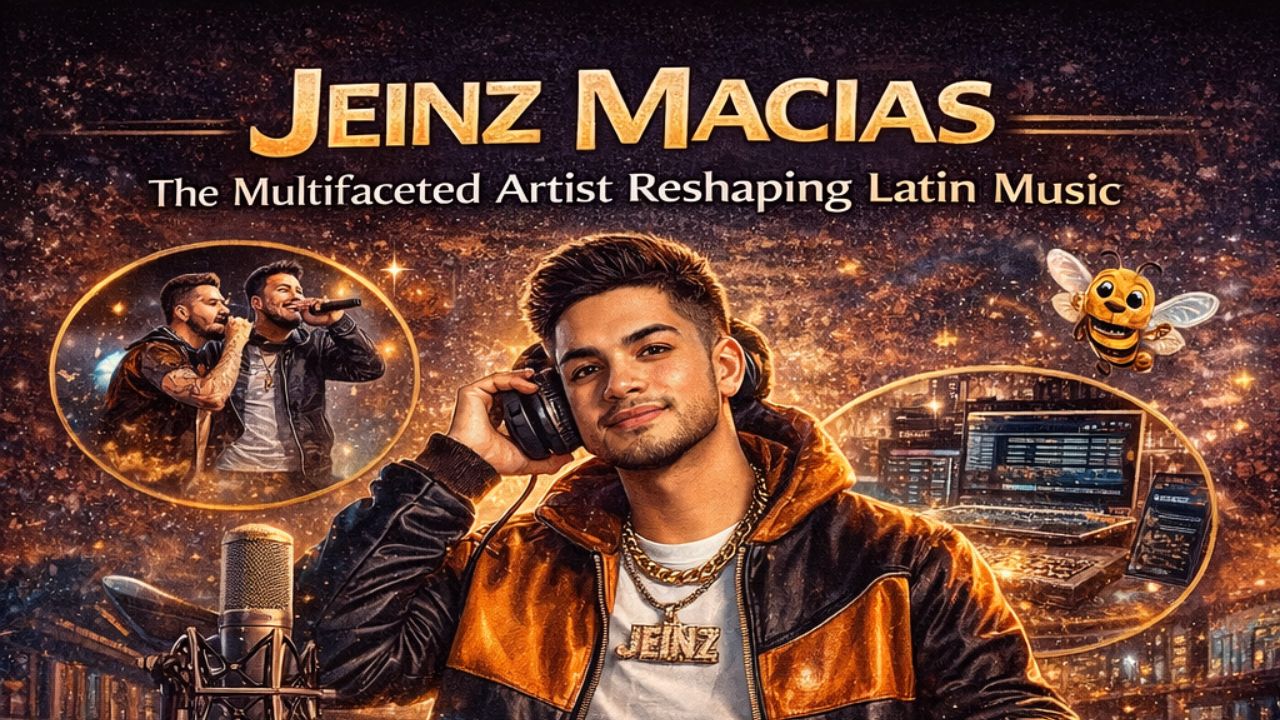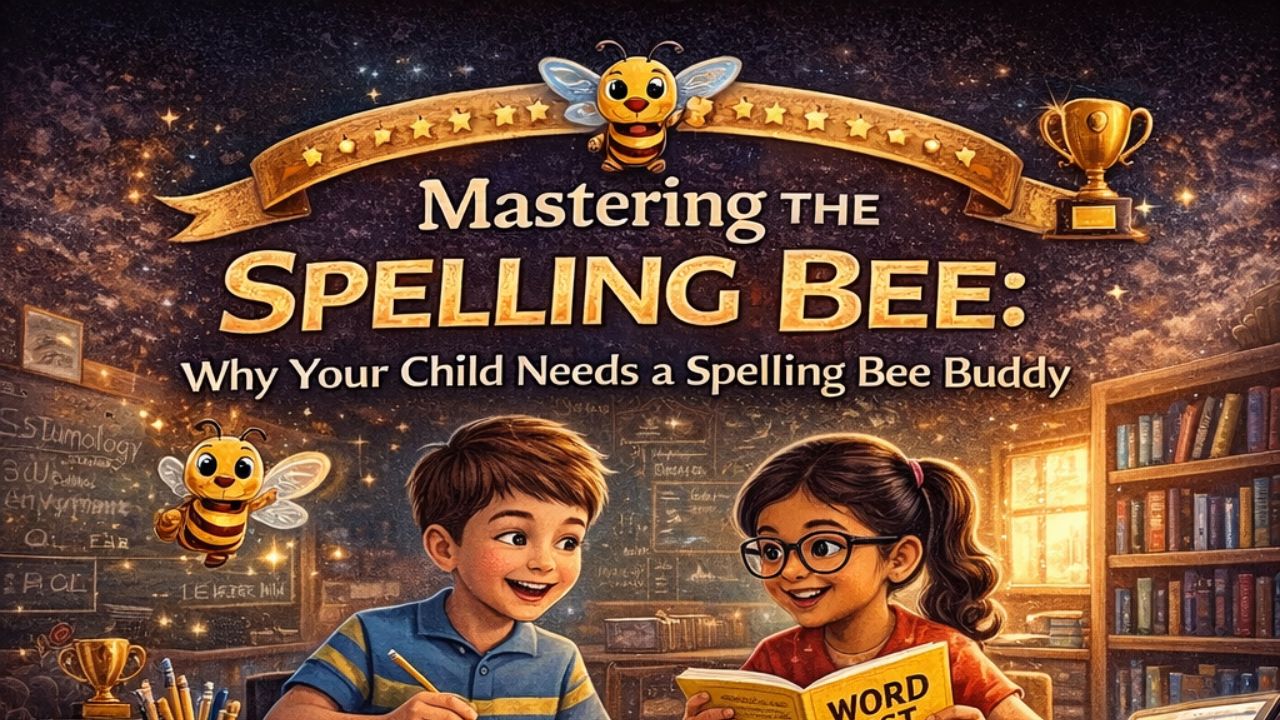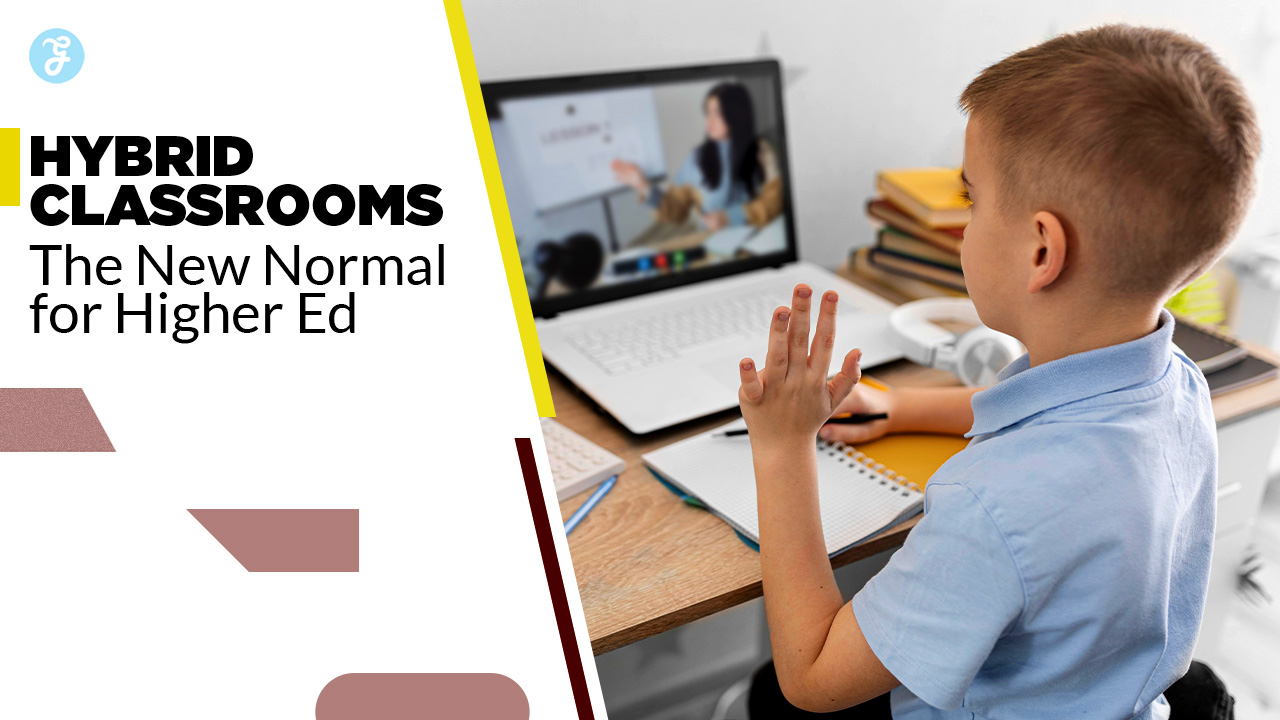Cyber threats are a growing concern for businesses of all sizes. As technology advances, so do the methods hackers use to attack companies. Protecting your business from these threats is crucial in today’s digital world.
You can take steps to safeguard your company’s data and systems. The following cybersecurity best practices will reduce the risk of falling victim to cyberattacks.
These strategies range from basic security measures to more advanced techniques. They aim to keep your business safe from online dangers.
1. Use strong, unique passwords
Strong passwords are your first line of defense against cyber attacks. They protect your business accounts from unauthorized access.
What makes a password strong? Length and complexity are key. Aim for at least 12 characters, mixing uppercase and lowercase letters, numbers, and symbols.
Don’t use common words or phrases. Avoid personal info like birthdates or names. Instead, try combining random words with numbers and symbols.
Use different passwords for each account. This stops hackers from accessing multiple accounts if one password is compromised.
A password manager can help you create and store complex passwords securely. It generates random passwords and remembers them for you.
Enable two-factor authentication when possible. This adds an extra layer of security beyond just a password.
Change your passwords regularly, especially if you suspect a breach. Set reminders to update them every few months.
Train your employees on password best practices. Make strong passwords a part of your company’s security policy.
2. Enable two-factor authentication
Two-factor authentication (2FA) is a powerful tool to protect your business from cyber threats. It adds an extra layer of security to your accounts.
With 2FA, you need two things to log in: something you know (like a password) and something you have (like your phone).
This makes it much harder for hackers to break into your accounts. They can’t get in without the second factor, even if they guess your password.
You can set up 2FA on many business accounts. This includes email, social media, and financial services.
To use 2FA, you’ll often get a code sent to your phone. To log in, you enter this code after you provide your password.
Some services use apps or physical keys for 2FA instead of text messages. These can be even more secure.
Setting up 2FA takes a little time, but it’s worth it. It can stop many common cyber attacks and keep your business data safe.
Make sure all your employees use 2FA too. This helps protect your whole business, not just individual accounts.
3. Regularly update software and systems
Keeping your software and systems up-to-date is crucial for protecting your business from cyber threats. Hackers often target known vulnerabilities in outdated software.
Ensure you install updates for your operating systems, applications, and security software as soon as they’re available. These updates often include critical security patches.
Set up automatic updates whenever possible. This ensures you don’t miss critical security fixes. For systems that can’t update automatically, create a schedule to regularly check for and apply updates.
Don’t forget about your firmware. Update the software that controls your hardware devices like routers, printers, and security cameras.
Remember to update your mobile devices, too. Smartphones and tablets can be targets for cyber attacks, just like computers.
By staying current with updates, you close potential entry points for cybercriminals. This simple step can significantly reduce your risk of falling victim to a cyber attack.
4. Educate employees on phishing threats
Phishing attacks are a significant danger to your business. These tricks try to steal important info from you and your workers.
Teaching your team about phishing is critical. Show them what fake emails look like. Point out odd web links and sketchy requests for data.
Set up regular training sessions. Use real-world examples to make it stick. You can even send test phishing emails to see who needs more help.
Make sure workers know it’s okay to ask questions. Create a way for them to report weird emails quickly. This helps catch threats early.
Remind your team to check sender addresses carefully. Tell them not to click links or download files they don’t expect. Encourage them to use strong passwords and two-factor login when possible.
With good training, your employees become a strong defense against phishing attacks. They’ll spot threats and keep your business safer.
5. Implement robust firewall protections
Firewalls are your first line of defense against cyber threats. They are a barrier between your trusted network and potentially dangerous outside networks.
You need to set up firewalls on all your devices and networks. This includes computers, servers, and even mobile devices. Make sure to configure your firewalls properly to block unauthorized access.
Keep your firewalls updated regularly. Cyber threats evolve quickly, so your protection needs to keep pace. Set up automatic updates to protect you against the latest threats.
Don’t forget about internal firewalls. These can protect different parts of your network from each other. Internal firewalls can prevent the threat from spreading if one area is compromised.
Monitor your firewall logs regularly. They can show you attempted breaches and help you spot patterns. This information is valuable for improving your overall security strategy.
Consider using next-generation firewalls. These offer advanced features like intrusion prevention and application awareness. They can provide more comprehensive protection for your business.
6. Conduct regular security audits
Regular security audits help protect your business from cyber threats. These audits check your systems for weaknesses that hackers could exploit.
You should do security audits at least once a year. More frequent audits are better if you can manage them.
What does a security audit look like? It involves checking your networks, software, and devices for vulnerabilities. You’ll also review your security policies and practices.
During an audit, you might:
- Test your firewalls and other security tools
- Check if your software is up to date
- Look for unusual network activity
- Review who has access to sensitive data
After the audit, you’ll get a report of any issues found. This helps you know what to fix to keep your business safe.
You can do some parts of a security audit yourself. But it’s often best to hire experts for a thorough check. They have special tools and knowledge to find hidden problems.
Remember, cybersecurity is constantly changing. Regular audits help you avoid new threats and protect your business.
7. Back up data frequently
Backing up your data is a must to protect your business. Set up regular backups of all critical files and systems. This helps you recover quickly if something goes wrong.
Choose a backup method that fits your needs. You can use external hard drives, cloud storage, or network-attached storage. Make sure to encrypt your backups to keep them safe.
How often should you back up? Daily backups are best for most businesses. But, some may need hourly backups if data changes quickly. Set up automatic backups so you don’t forget.
Test your backups regularly. Try restoring files to make sure they work. This way, you’ll know your backups are ready when needed.
Keep some backups off-site. This protects your data from physical threats like fire or theft. You can use a secure remote location or a cloud service for this.
Don’t forget about your mobile devices, backup phones, and tablets with work data on them, too. Many devices have built-in backup features you can turn on.
8. Restrict access to sensitive information
Protecting your business data starts with limiting who can see it. Give employees access only to the information they need for their jobs. Use strong passwords and change them often.
Set up different levels of access for various roles. For example, sales staff might need customer data, not financial records. Use software that tracks who views sensitive files.
Two-factor authentication adds an extra layer of security. It requires a second step to log in, like entering a code from your phone. This makes it harder for hackers to break in.
Be careful with physical access, too. Lock up important documents and computers. Keycards or biometric scanners are used to control who enters secure areas. Train your staff on these rules and why they matter.
Remember to update access when people change roles or leave the company. Remove their permissions right away to keep your data safe.
9. Use encryption for sensitive data
Encryption is a powerful tool to protect your business data. It scrambles information so only authorized people can read it. You should use encryption for all sensitive data your company handles.
Start by encrypting your devices. Use full-disk encryption on computers, tablets, and smartphones. This protects data if a device is lost or stolen.
Encrypt data you send over networks, too. Use secure protocols like HTTPS for websites and VPNs for remote access. Email encryption is also essential for sensitive messages.
Don’t forget about data storage. Encrypt files and databases containing customer info, financial records, or trade secrets. Use robust encryption algorithms and keep the keys safe.
Make encryption part of your daily operations. Train employees to use it properly. Regular audits can ensure encryption is being used correctly across your business.
10. Implement antivirus and anti-malware solutions
Antivirus and anti-malware software are essential for protecting your business from cyber threats. These tools scan your systems for harmful programs and help prevent infections.
Choose a reputable antivirus solution that offers real-time protection. Ensure it covers all your devices, including computers, servers, and mobile devices.
Keep your antivirus software up to date. Enable automatic updates to ensure you have the latest protection against new threats.
Set up regular scans of your systems. This helps catch any malware that may have slipped through your defenses.
Don’t rely solely on antivirus software. Combine it with other security measures like firewalls and email filters for better protection.
Train your employees to use antivirus tools properly. Teach them to run scans and report any suspicious activity they notice.
Consider using centralized management for your antivirus solution. This allows you to monitor and control protection across your entire network.
Fundamental Cybersecurity Principles
Protecting your business from cyber threats relies on understanding and implementing fundamental principles. These form the foundation of a robust cybersecurity strategy.
Confidentiality, Integrity, and Availability (CIA) Triad
The CIA triad is a core concept in cybersecurity. Confidentiality means keeping data private and secure. You must control who can access sensitive information.
Integrity ensures data remains accurate and trustworthy. You need systems to prevent unauthorized changes to your data.
Availability makes sure authorized users can access data when needed. Your systems should be reliable and resistant to disruptions.
To apply the CIA triad:
- Use encryption to protect confidential data
- Implement access controls and user authentication
- Set up data backup and recovery systems
- Monitor for unauthorized changes to data
- Plan for business continuity during outages
Applying the Principle of Least Privilege
This principle limits user access rights to the bare minimum needed for their work. It reduces the risk of data breaches and insider threats.
To apply the least privilege:
- Review and assign access rights based on job roles
- Use role-based access control (RBAC) systems
- Regularly audit user permissions
- Remove unnecessary admin rights
- Use temporary elevated privileges when needed
Benefits include:
- Smaller attack surface for hackers
- Reduced risk of accidental data loss
- Easier compliance with regulations
- Improved system stability
Regular access reviews help keep privileges up-to-date as roles change.
Employee Training and Awareness
Training employees are critical to protecting your business from cyber threats. A well-informed team can spot risks and act as your first line of defense.
Phishing Awareness and Prevention
Phishing attacks are a significant threat to businesses. Train your staff to spot fake emails and websites. Teach them to check sender addresses and look for odd spelling or grammar. Show examples of actual phishing attempts.
Set up fake phishing tests to see if employees fall for tricks. Reward those who spot and report these test emails. This helps build good habits.
Tell staff never to click links or download files from unknown senders. If they’re unsure, they should ask IT before taking any action.
Remind workers that no one should ever ask for passwords by email. Actual companies don’t do this.
Creating Strong Passwords
Strong passwords are vital for security. Teach employees to make long, complex passwords. Use a mix of upper and lowercase letters, numbers, and symbols.
Encourage the use of password managers. These tools create and store strong, unique passwords for each account.
Set up two-factor authentication where possible. This adds an extra layer of security beyond just passwords.
Make a rule against reusing passwords across accounts. One breach could put all accounts at risk.
Change passwords regularly, at least every 3-6 months. Don’t allow common or easily guessed passwords like “123456” or “password.”
Implementing Advanced Security Measures
Advanced security measures are vital to protecting your business from cyber threats. They add extra layers of protection to keep your data and systems safe.
Multi-Factor Authentication (MFA)
MFA is a powerful tool to boost your account security. It requires users to provide two or more pieces of evidence to prove their identity. This could be something they know (like a password), something they have (like a phone), or something they are (like a fingerprint).
Here’s how MFA can help you:
- It makes it more challenging for hackers to access accounts
- Protects against password theft
- Adds an extra layer of security to logins
To set up MFA:
- Choose an MFA method (app, SMS, hardware token)
- Enable it for all user accounts
- Train your staff on how to use it
MFA isn’t foolproof, but it’s a big step up from passwords alone. It’s a must-have for any business serious about cybersecurity.
Regular Patch Management
Patch management is about keeping your software up to date. It’s a simple but vital part of your security plan. Hackers often target known flaws in outdated software. By patching regularly, you close these gaps.
Key benefits of patch management:
- Fixes security holes
- Improves software performance
- Adds new features
To manage patches effectively:
- Set up a schedule for updates
- Test patches before full rollout
- Use automated tools to track and apply updates
Remember that all your systems – computers, servers, and mobile devices need regular updates. Stay on top of patches to keep your business safe from cyber threats.
Takeaways
In the digital age, cybersecurity is paramount for businesses of all sizes. By implementing best practices such as using strong, unique passwords, enabling two-factor authentication, regularly updating software, and educating employees on phishing threats, you can significantly reduce the risk of cyberattacks.
Further measures like robust firewall protections, regular security audits, frequent data backups, and restricting access to sensitive information enhance your defenses.
Using encryption, antivirus solutions, and multi-factor authentication, alongside consistent employee training and patch management, ensures comprehensive protection. These strategies create a secure business environment, safeguarding your data, systems, and reputation against evolving cyber threats.