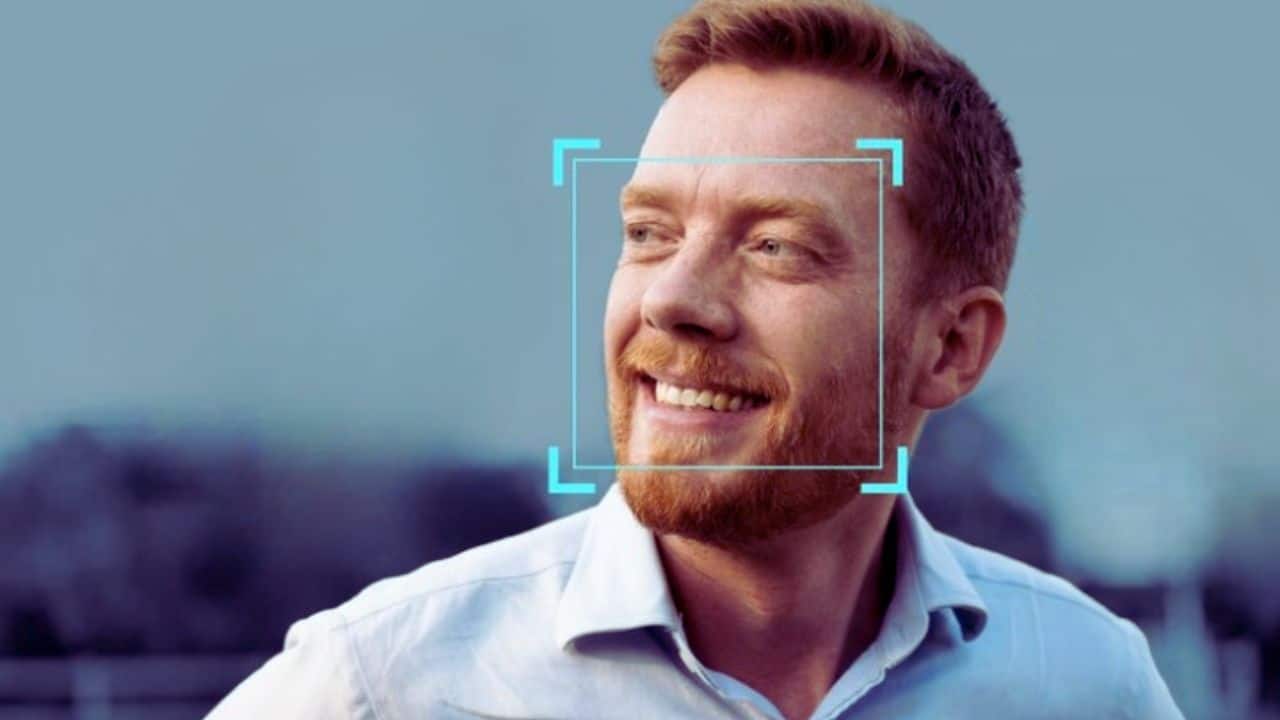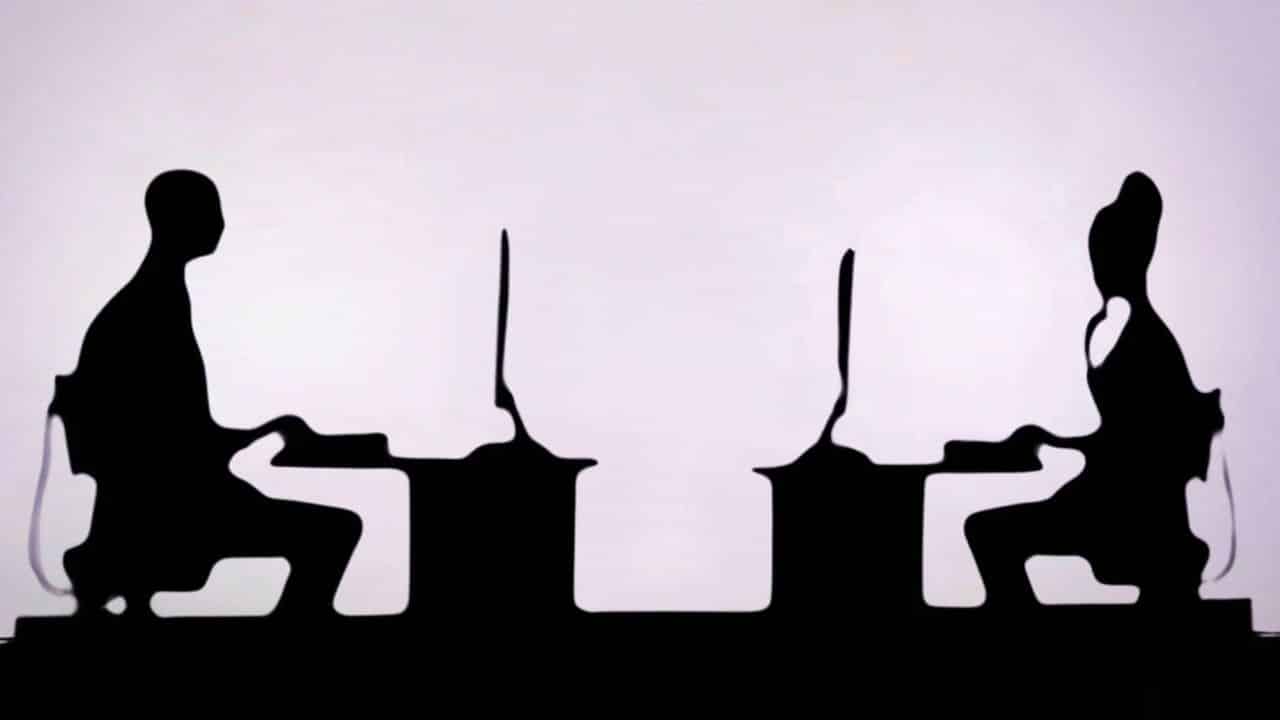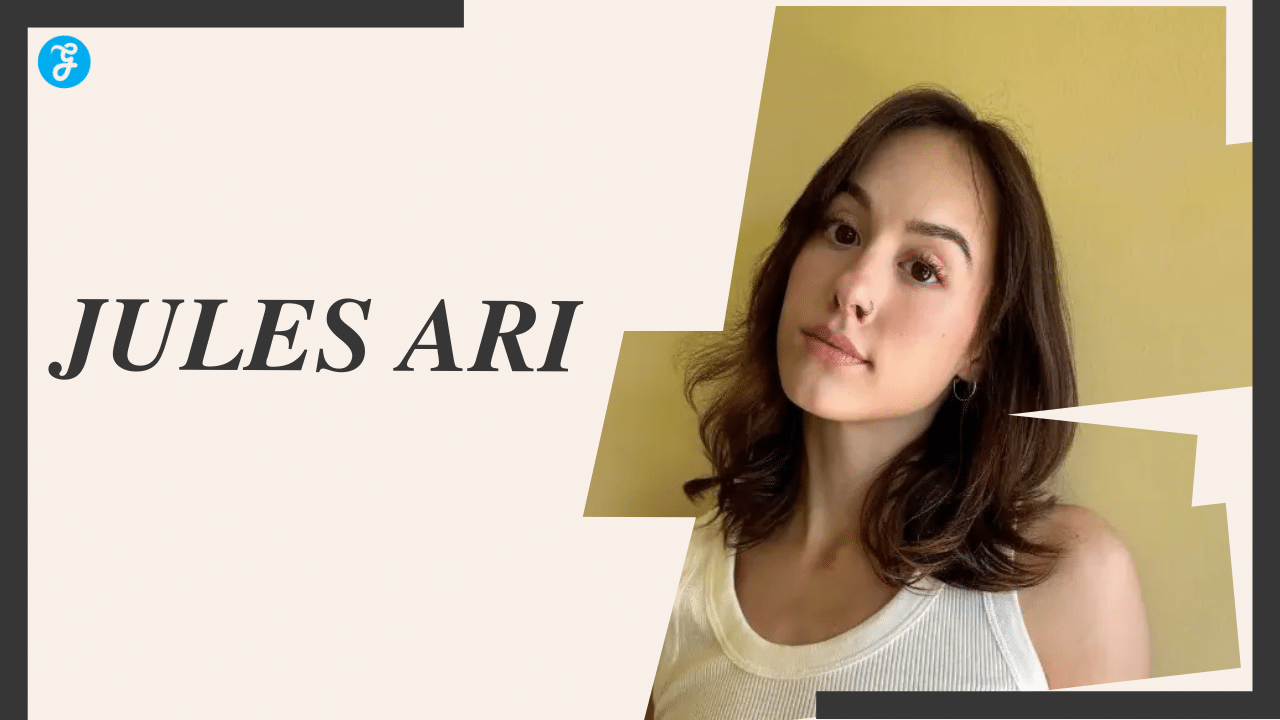People are continuously sharing, storing, and downloading photos, causing storage capacity to decrease. Because of technological developments, digital photos today have a remarkable resolution. This increases the size of the photos’ files.
As a result, it is critical to set up a photo-organizing software system. However, not all photo organizers are created equal. What works for a family photo album will not work for a large organization. Modern businesses demand photo software that goes beyond the standard organization.
Managing, organizing, and conserving digital assets in the cloud is a major responsibility for designers and businesses of all sizes. Additionally, higher image quality needs more storage. And, as the number of photographs increases, so does the desire for quick and easy access to these image archives. This is when photo management software comes in helpful.
In this article, we wanted to list 5 essential software tools for organizing your photos. Enjoy!
1. Adobe Bridge
Adobe Bridge CC is a free picture organizer that provides centralized access to the files and resources required to work on creative projects.
There are several capabilities available here, such as collecting and saving HDR and panoramic images, arranging individual and general resources, batch photo editing, applying watermarks, adjusting color settings, and even submitting photos to Adobe Stock.
Adobe Bridge contains a scaling capability that supports HIDPI and Retina screens.
All in all, it’s a powerful tool for photographers and home users alike.
2. Duplicate Photo Cleaner
Duplicate Photo Cleaner is a must-have duplicate and similar image finder that will help you get rid of duplicate images as well as low-quality and unneeded edited shots. Do you need to keep all the versions of that fantastic sunset? No! Do you need all those cropped and resized pictures? Not really! But how to quickly mark the photos you don’t need for deletion?
Well, Duplicate Photo Cleaner will sort them for you. It will compare photos just like a human would and display duplicate and similar images conveniently sorted in groups. You will then be able to use bulk-selection options to choose all the photos you don’t need at once and delete them in one click.
Duplicate Photo Cleaner includes several handy scan modes including Standard Scan, Folder Comparison, MobileSmart Scan, Mac Photos scan, and more.
3. StudioLine Photo Basic
A photo organizer for Windows, StudioLine Photo Basic 4, provides useful photo editing capabilities and adaptable database archiving.
Photographs can be edited using features such as exposure correction, “red-eye” effect removal, cropping, rotation, visual effects, and automated tone levels.
In terms of organization, you can use this free picture organizing software for PC’s enhanced image processing methods and slideshow creation. You may manage your whole image library by adding tags, descriptions, GPS positions, and other information.
StudioLine can also input photographs from cameras and scanners, as well as copy photos to CDs and DVDs.
4. MAGIX Photo Manager
Magix Photo Manager is a free photo manager for Windows that is simple, fast, and easy to use. It assists you in categorizing, managing, and sharing your photo collection by utilizing extended import functionality and effective image organizing features.
It also comes with a smart filter that sorts things quickly and automatically. You can, for example, categorize photographs by name, date, or theme tags.
MAGIX is one of the greatest picture album software programs available, which is why it features a number of image post-processing capabilities and a robust graphics editor.
The free version lacks advanced features such as panorama editing and automatic image categorization. In addition, before you may use the trial version, you must first register.
5. Zoner Photo Studio
Zoner Photo Studio X is a freeware photo organization program that lets you import, organize, and modify images.
Zoner will automatically arrange your images into multiple folders after you import them from your camera. You may quickly import photos from your phone or tablet in addition to your camera.
This software is capable of renaming, marking, and even creating backup copies of photos.
Zoner is one of the best picture catalog software applications because it saves all relevant information about photographs in the Catalogue, making photo organization more efficient.
You can organize your photographs by date, color labels, keywords, and other criteria. You may also include GPS coordinates in your images and use them to search photos based on their location.
With these software tools, you’ll have everything you need to sort and organize your photos like a pro. You’ll have an attractive photo library free of annoying duplicate images and similar shots, save lots of space, and be able to easily touch up and process your images. Instead of wasting your precious time, you’ll be using great software to organize your photo library the smart way!
Make your memories last forever with high-quality yet affordable personalized canvas prints and customizable photo wall art from Stelava. Simply upload images to have them printed on durable, museum-grade canvas and conveniently delivered to your doorstep, ready to display.