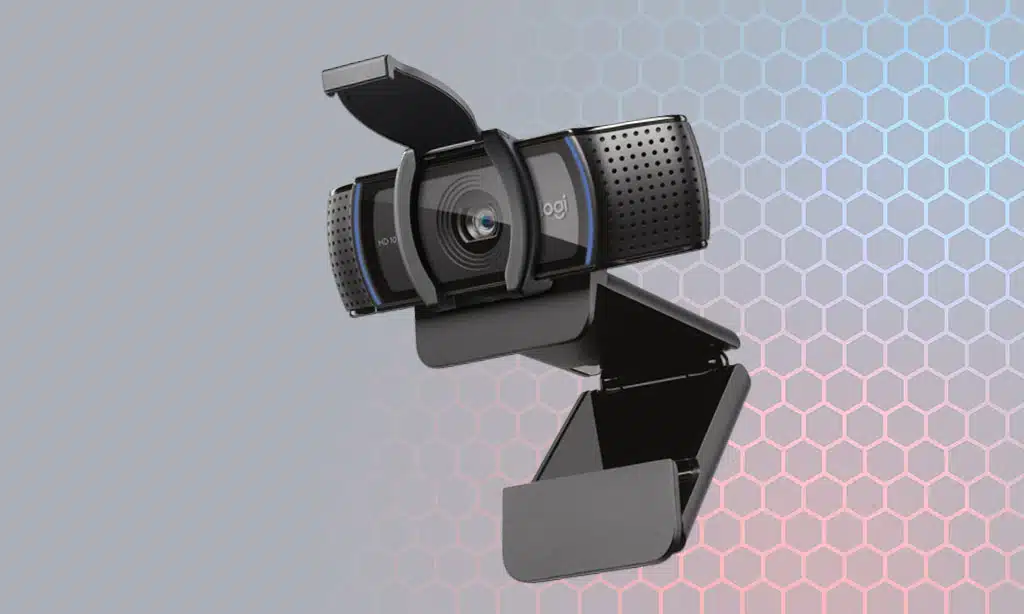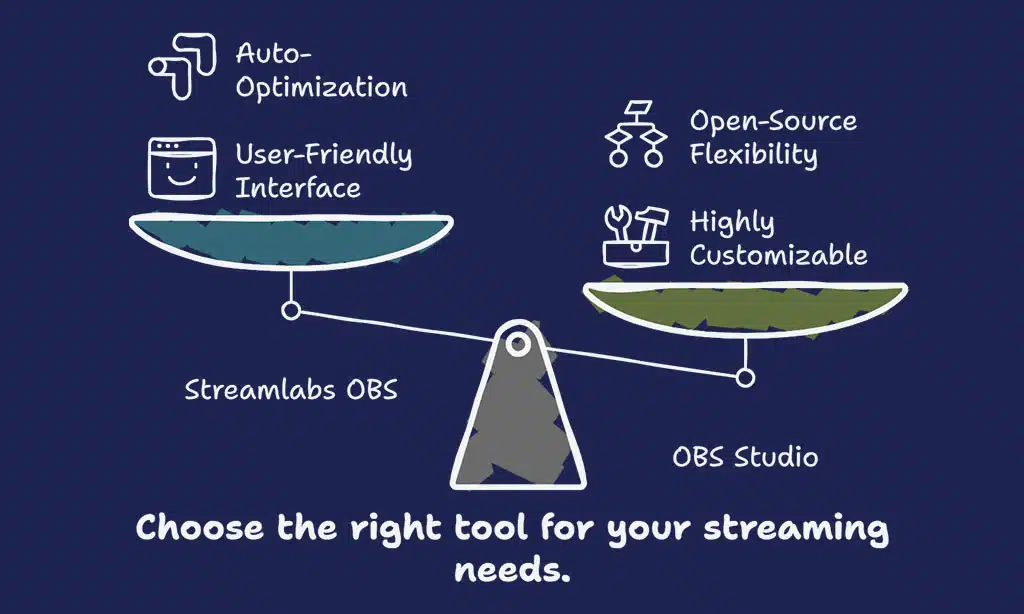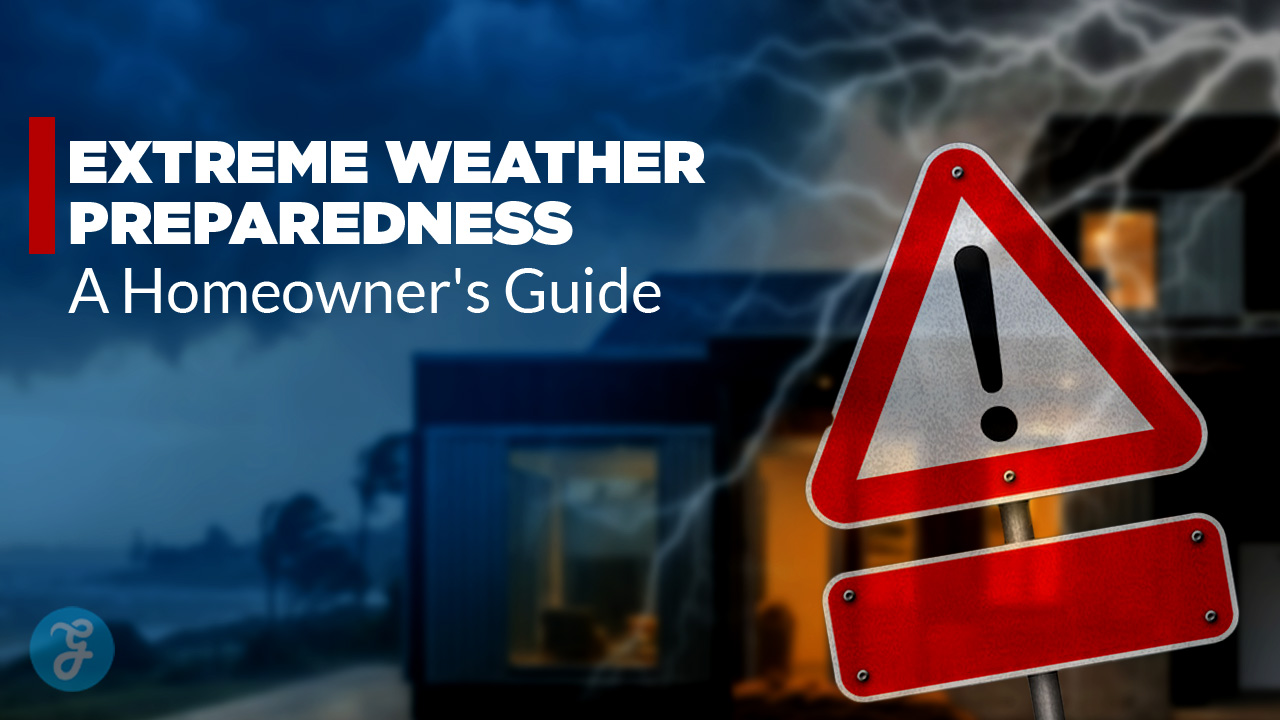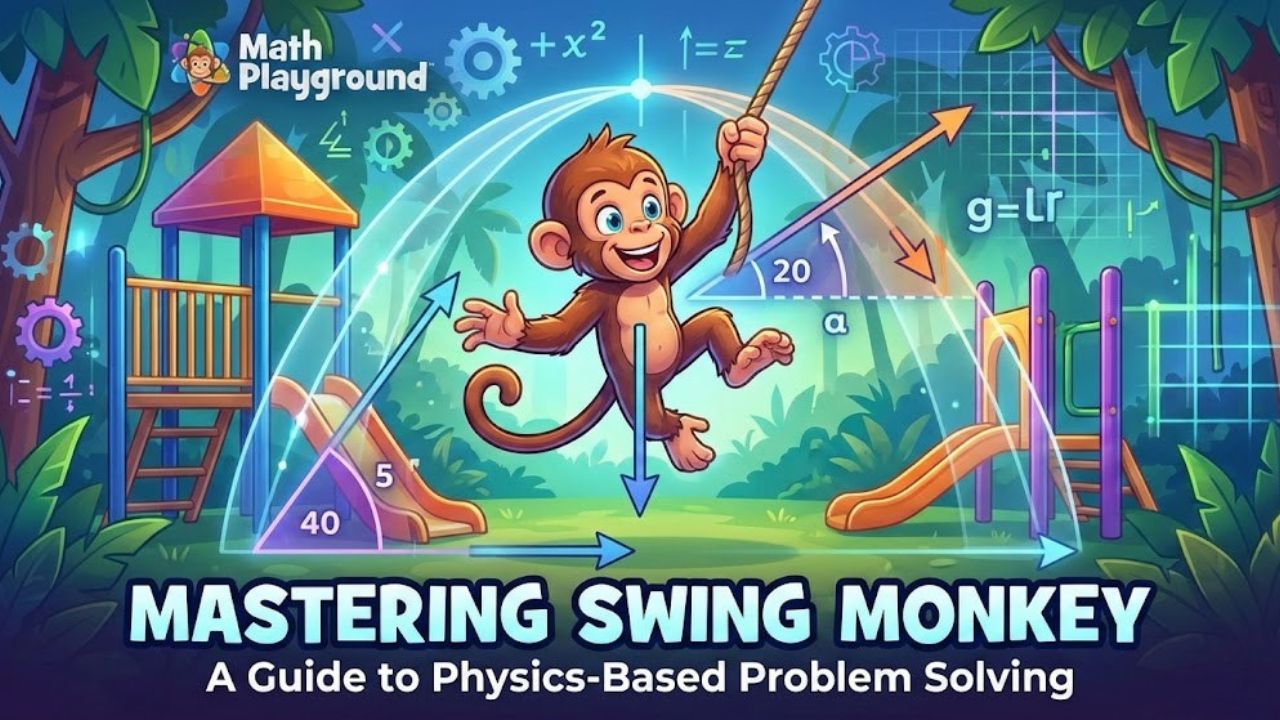Hey there, are you dreaming of starting your own live stream but worried about the cost? Maybe you’ve got big ideas for a YouTube channel or Twitch gaming setup, but your wallet is holding you back.
It’s a common hurdle, and I get it, jumping into streaming can feel like a giant leap with all the gear and tech talk out there.
Here’s a cool fact, though, you don’t need a fancy studio to kick off your streaming journey. With the right budget streaming setup, even beginners can create awesome livestreams.
I’m talking about using affordable streaming gear that still packs a punch for video and audio quality.
Stick with me, and I’ll walk you through the best picks for a starter streaming setup. We’ll cover must-have tools like webcams, mics, and free streaming software such as OBS Studio.
Plus, I’ll toss in simple tips to make your live streaming pop, whether you’re on a PS5 or a basic laptop.
Ready to stream like a pro? Let’s get rolling!
Key Takeaways
- You can start streaming with a budget of $200 to $250, covering basics like a webcam and mic.
- The Logitech C920 HD Pro webcam costs $69.99 and offers crisp 1080p video at 30fps.
- The Blue Yeti Nano mic, priced at $129.99, gives great audio with a 24-bit rate for clear sound.
- The Elgato HD60 X capture card at $199.99 supports 1080p and 4K capture for console streaming.
- Joby Beamo Studio Key Light, at $99.99, brightens your setup with 650 lux output for better video.
Essential Components of a Budget Streaming Setup
Hey there, wanna build a cool streaming setup without breaking the bank? Let’s chat about the must-have bits, like solid gear and handy tools, to get your live streams rolling smooth!
Choosing the right software
Picking the perfect streaming software is a big deal for beginners. You want something easy to use and, if possible, free. Let’s chat about two awesome options that fit the bill.
Streamlabs OBS is a fantastic pick, offering over 250 themes to make your stream pop. It’s free, works on Windows, Mac, and Linux, and even has auto-mixing for smooth audio.
Now, if you like to tweak things, OBS Studio is your buddy. This free tool lets you customize every little detail. It runs on the same systems as Streamlabs OBS and gives you total control over your live streams.
Both are top choices for a budget streaming setup, so grab one and start broadcasting on your favorite streaming platforms today!
Selecting affordable yet reliable gear
Gear up for streaming without breaking the bank, folks! Finding solid streaming gear on a budget is totally doable, and I’m here to help you snag the best deals. Think of it like hunting for treasure, you just gotta know where to look.
Start with essentials like a webcam, microphone, and maybe a capture card if you’re into console streaming on PS4 or Xbox One. Keep your eyes peeled for brands like Logitech or Elgato that balance cost and quality.
Don’t sleep on price tags like the Logitech C920 HD Pro at $69.99 for crisp 1080p video. Or grab a Blue Yeti Nano mic for $129.99 with awesome audio quality thanks to its 48kHz sample rate.
If you game, the Elgato HD60 X capture card at $199.99 handles 1080p and 4K capture like a champ. Mix in a Joby Beamo Studio Key Light for $99.99 with 650 lux output to shine bright on camera.
Stick to these picks, toss in free streaming software like Streamlabs OBS, and you’re set to go live without draining your wallet!
Best Budget Webcam: Logitech C920 HD Pro
Hey there, wanna step up your streaming game with a solid webcam? Check out the Logitech C920 HD Pro, a real gem for beginners on a tight budget!
Features & Description (Logitech C920 HD Pro)
Let’s chat about the Logitech C920 HD Pro, a solid pick for your streaming gear. This webcam, priced at just $69.99, delivers crisp video with a 30fps framerate, keeping your live streaming smooth and clear.
It also has autofocus, so your face stays sharp even if you move around a bit during your stream.
On top of that, the C920 connects easily with a USB-A connection, making setup a breeze for any beginner. It works great with popular streaming software like Streamlabs OBS or OBS Studio.
If you’re building a budget streaming setup, this video camera is a trusty tool to get you started on streaming platforms without breaking the bank.
Pros & Cons (Logitech C920 HD Pro)
Hey there, folks, let’s chat about the Logitech C920 HD Pro, a popular pick for your streaming gear. This webcam shines with solid capture quality and sharp autofocus, making your video look crisp on streaming platforms.
It’s a trusty choice for beginners who want decent visuals without breaking the bank.
Now, on the flip side, it’s not all sunshine. The mic quality on this device falls short, so you might need a separate streaming microphone for better audio quality. Also, it’s stuck at a limited framerate of 30fps, which can feel a bit slow for fast-paced streams.
Keep these points in mind as you build your streaming setup!
Best Budget Microphone: Blue Yeti Nano
Hey there, want to sound like a pro without breaking the bank? Check out the Blue Yeti Nano, a fantastic streaming microphone that delivers crisp audio quality on a budget!
Features & Description (Blue Yeti Nano)
Got a tight budget but still want crisp sound for your streams? The Blue Yeti Nano is an excellent choice for a streaming microphone. It features a compact design, so it won’t take up much space on your desk.
Plus, it provides multiple polar patterns, like cardioid, to focus on your voice and reduce background noise.
This mic also includes USB and 3.5mm jack connectivity for simple setup with your gaming PC or other devices. With a 24-bit rate, your audio quality will be sharp and clear. It’s a great option for beginners exploring live streaming equipment without spending a fortune.
Pros & Cons (Blue Yeti Nano)
Hey there, let’s chat about the Blue Yeti Nano, a solid pick for a streaming microphone on a budget. This little gadget shines with a super simple setup, so you’re up and running fast.
Plus, it delivers excellent sound quality, making your voice crisp and clear for your audience on streaming platforms. It’s a great fit if you’re just starting out with live streaming equipment.
On the flip side, it’s got some limits. The Blue Yeti Nano lacks XLR support, which means you can’t plug in pro-level gear. Also, its fixed mic stand can be a pain if you need to tweak the angle often.
Still, for the price, this device packs a punch for audio quality in a beginner streaming setup.
Best Budget Capture Card: Elgato HD60 X
Hey, wanna boost your streaming game on a budget? Check out the Elgato HD60 X, a solid capture device that grabs crisp gameplay footage without breaking the bank!
Features & Description (Elgato HD60 X)
Let’s chat about the Elgato HD60 X, a fantastic capture card for your streaming setup. This little device grabs gameplay with excellent capture quality, making your streams look sharp and smooth.
It hooks up with a speedy USB 3.0 connection, so lag won’t mess up your flow. Plus, it supports VRR passthrough, which keeps your gaming console or PC visuals crisp, even during intense sessions on an Xbox Series X.
Got a passion for console streaming? The Elgato HD60 X shines here, pulling in every detail of your video game action. It works like a charm, capturing those epic moments without a hitch.
Pair it with free streaming software like Streamlabs OBS, and you’re set to go live on streaming platforms with pro vibes. Stick this in your live streaming equipment kit, and watch your audience grow!
Pros & Cons (Elgato HD60 X)
Hey there, folks, wanna know about the Elgato HD60 X capture card? This little gadget shines with excellent capture quality, and it even lets you rewind gameplay, which is super cool for catching those epic moments.
On the flip side, it stumbles with poor 4K performance, so don’t expect crystal-clear ultra HD streams. Plus, there’s no Mac compatibility, which might be a bummer for some of you Apple users out there.
Lighting Solutions: Joby Beamo Studio Key Light
Hey there, want to light up your streams like a pro without breaking the bank? Check out the Joby Beamo Studio Key Light, a solid pick for brightening your setup with ease.
Features & Description (Joby Beamo Studio Key Light)
Let’s chat about the Joby Beamo Studio Key Light, a fantastic pick for your streaming setup. This little gem delivers high-quality light output, making sure you look sharp on camera.
It’s priced at just $99.99, so it won’t break the bank. Plus, it comes with a handy magnetic remote to tweak settings without fuss.
What’s neat is the USB-A connection, plugging right into your gear with ease. This ring light fits perfectly into budget live streaming equipment needs. It brightens up your space, helping with chroma key effects if you’re using a green screen.
Grab this tool, and watch your streams glow!
Pros & Cons (Joby Beamo Studio Key Light)
Hey there, let’s chat about the Joby Beamo Studio Key Light for your streaming setup. This little gem shines with high-quality light output, perfect for making you look sharp on camera.
Plus, it comes with a cool magnetic remote to tweak settings without fumbling around. It’s a handy tool for any beginner dipping into live streaming equipment.
On the flip side, this ring light has a limited temperature range, so you might not get every vibe you want. Also, it’s stuck with USB-A only, which could be a hassle if your gear is newer.
Still, for budget streaming gear, it packs a solid punch for the price.
Streaming Software Options
Hey there, wanna kick off your streaming journey with the right tools? Check out some awesome free options to get your live content rolling without breaking the bank!
Streamlabs OBS (Free)
Streamlabs OBS is a fantastic choice for beginners starting out with live streaming. This free streaming software works on Windows, Mac, and Linux, making it highly accessible. It’s user-friendly, so you won’t get confused by complicated settings.
Plus, it offers auto-optimization to ensure your stream looks smooth with minimal effort. You can easily begin creating content on various streaming platforms without hassle.
I know setting up can feel challenging, but Streamlabs OBS is a perfect match. It serves as a reliable companion for your streaming setup. Whether you’re using gaming PCs or just a basic laptop, this tool adapts to your requirements.
Want to interact with viewers or adjust your audio quality? It handles everything effortlessly!
OBS Studio (Free)
Hey there, streamers! Let’s chat about OBS Studio, a fantastic free tool for your streaming setup. It’s open-source, which means anyone can tweak it, and it’s packed with power for live streaming.
Even pros use it, so you’re in good hands with this streaming software.
Guess what? OBS Studio is highly customizable, letting you adjust every detail of your stream. Whether you’re on streaming platforms or working with a capture card, it fits right in.
Grab it today and start crafting awesome streams without spending a dime!
Additional Accessories for a Professional Touch
Hey there, wanna make your stream pop like a fireworks show? Adding a few cool extras, like a backdrop or a neat light setup, can turn your basic rig into something snazzy without breaking the bank!
Affordable green screen options
Let’s talk about getting a green screen on a tight budget, everyone. If you’re starting to stream, a green screen can replace your cluttered space with an awesome background using chroma key technology.
There’s no need to spend a fortune, as there are excellent options that won’t break the bank.
Go for something like the Neewer Collapsible Backdrop, priced at only $64.92 for a large 59×78.7 inch size. It’s portable, simple to set up, and ideal for a streaming setup. Or, take a look at the Elgato Green Screen at $159.99, a roller-style choice that remains wrinkle-free for sharp streams.
Both pair well with streaming equipment, so choose what matches your budget and get started creating!
Budget ring light recommendations
Hey there, folks, wanna brighten your streaming setup without emptying your wallet? Take a peek at the Lumecube Ring Light Pro, priced at just $199.99, with an impressive range of 3200K to 5600K and dimming from 1 to 100 percent for that ideal shine.
Another great choice is the Joby Beamo Studio Key Light, costing only $99.99. It delivers 650 lux of brightness and connects effortlessly with a USB-A connection, making it simple for any beginner exploring live streaming gear.
Tips for Optimizing a Budget Streaming Setup
Hey there, want to make your streaming setup shine without breaking the bank? Let’s chat about some quick tricks, like tweaking your camera angle and cutting down pesky echoes, to boost your game on a dime!
Positioning your webcam and lighting
Let’s chat about setting up your webcam and lighting for streaming. Proper placement is the key to looking sharp on camera. Put your webcam at eye level, maybe on a small stand or stack of books.
This angle keeps your face clear and avoids weird shadows. It’s like having a friendly convo, not looking down or up at someone.
Now, lighting can make or break your video quality. Grab a simple ring light or even a desk lamp, and place it in front of you, just a bit above your face. This trick wipes out harsh shadows and lights up your smile.
Play around with the spot until you see yourself glowing on screen. With good streaming gear like this, you’re on your way to awesome live streaming equipment results!
Reducing background noise
Hey there, fellow streamers, let’s chat about keeping your audio crisp! Background noise can mess up your stream, but you don’t need fancy gear to fix it. Start with a good quality microphone, like the Blue Yeti Nano, to focus on your voice.
Place it close to you, and it’ll pick up less of those pesky sounds around.
Got a noisy room? Try some simple soundproofing materials, like foam panels or even thick curtains. They soak up unwanted echoes or chatter. Hang them on walls or behind you to clean up your audio quality.
Trust me, your viewers will notice the difference with a quieter streaming setup!
FAQs About Streaming on a Budget
Hey there, got questions about setting up a streaming rig without breaking the bank? Drop into this section, and let’s chat about getting the most bang for your buck with gear like capture cards and free software!
How much should you invest in a beginner setup?
Starting a streaming setup doesn’t have to break the bank, my friends. For beginners, plan to spend between $200 and $250 on the basics, like a webcam, microphone, capture card, lighting, and streaming software.
This range gets you solid gear to kick off your journey on streaming platforms without draining your wallet.
Think of it as planting a seed, not buying a whole garden right away. Focus on essential live streaming equipment first, such as a trusty streaming microphone or free tools like Streamlabs OBS.
You can always upgrade later, but this budget keeps you in the game while you grow your skills.
Can a budget setup deliver professional-quality streams?
Hey there, let’s chat about something cool. Can a budget setup really give you streams that look and sound pro? Absolutely, it can! With the right picks like Streamlabs OBS or OBS Studio, you get awesome features for free.
These tools pack a punch without costing a dime. So, you can start live streaming with gear that won’t break the bank.
I get it, you might think pricey streaming gear is the only way to shine. But here’s the deal, skills and performance matter way more than fancy stuff. Nail your content with a solid streaming setup, even on a tight budget.
Grab a decent streaming microphone or capture card, and you’re already ahead. High-quality gear helps, no doubt, but your talent steals the show every time.
Takeaways
Wrapping up, building a budget streaming setup is totally doable, even for newbies. Grab gear like the Logitech C920 HD Pro webcam and Blue Yeti Nano mic to boost your stream’s quality.
Don’t sweat the cost; affordable tools can still make your Twitch or YouTube Gaming channel pop. So, jump in, set up with Streamlabs OBS, and start sharing your gameplay today!
FAQs
1. What’s the simplest way to kick off a budget streaming setup for newbies?
Hey there, jumping into live streaming doesn’t have to break the bank, my friend. Grab a basic smartphone with decent smartphone cameras, or even a GoPro, and pair it with free streaming software like OBS Studio. You’re already on your way to building a streaming setup without sweating over big costs.
2. Which cheap microphone should I pick for clear audio quality?
Listen up, a solid streaming microphone like the Razer Seiren Mini or Blue Yeti Nano can work wonders. They’re wallet-friendly and grab every word with crisp, clear sound, making your streams pop.
3. Do I need a fancy camera for console streaming or smartphone streaming?
Nah, don’t stress over splurging on mirrorless cameras or a Canon PowerShot G7 just yet. Your smartphone or a basic DSLR camera can handle the job for console streaming, and it’s plenty good to start. If you wanna step it up later, think about a capture card for smoother feeds.
4. How does a green screen help my streaming gear on a tight budget?
Picture this, a green screen, or chroma key setup, is like a magic trick for your background. It lets you swap out messy rooms for cool visuals using software like Streamlabs OBS, and trust me, it’s a cheap way to look pro. You can snag affordable green screens online and instantly boost your stream’s vibe.
5. What’s the deal with streaming platforms and software encoders for beginners?
Alright, let’s break it down, picking streaming platforms like Twitch or YouTube is your first step, and they’re free to join. Then, hook up with a software encoder like OBS Studio to manage your feed, tweak settings, and go live without a hitch. It’s like having a control room in your pocket, no extra dough needed.
6. Can I improve my audio setup without spending a fortune?
Yo, you bet, an audio mixer or even budget earbuds can level up your sound game. If you’ve got a few extra bucks, a Shure SM7B or Electro Voice RE20 mic paired with in-ear monitors can make you sound like a radio star. Stick to basics first, though, and build that audio quality step by step.