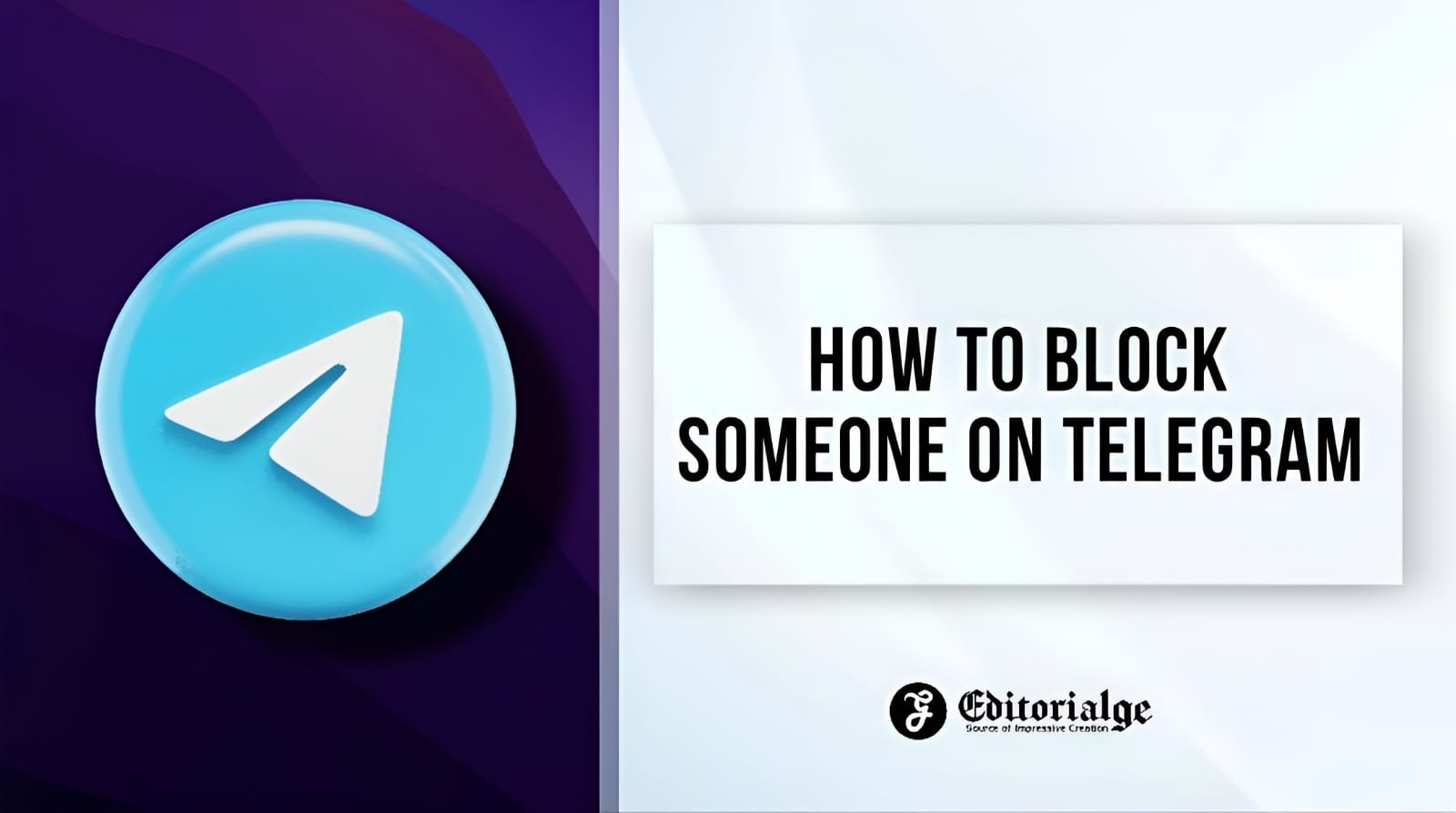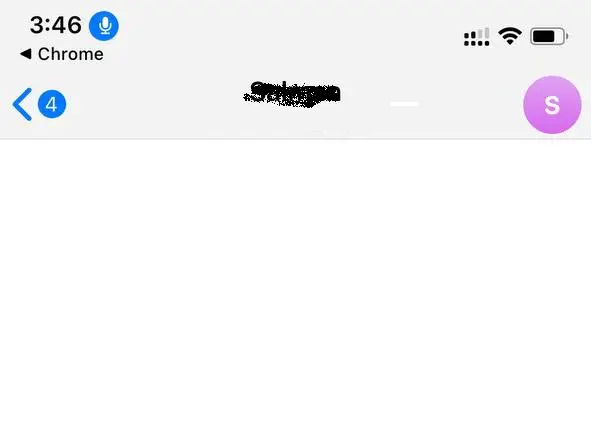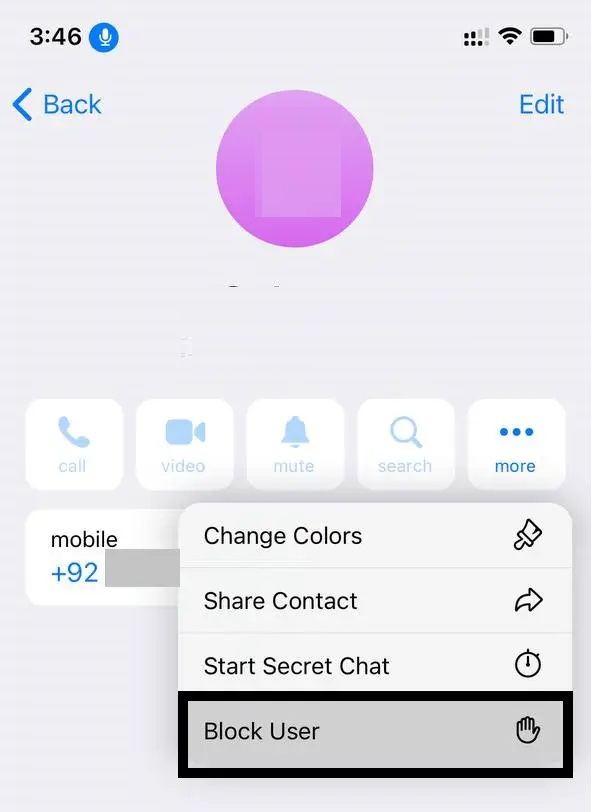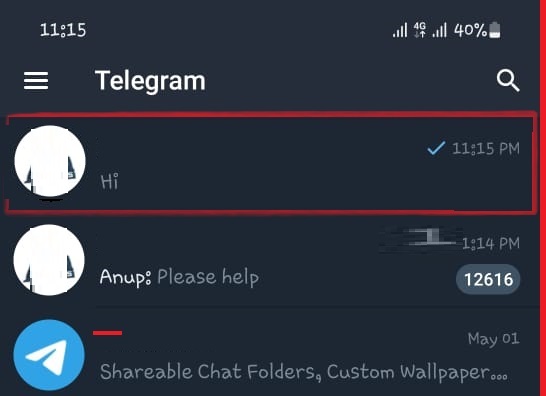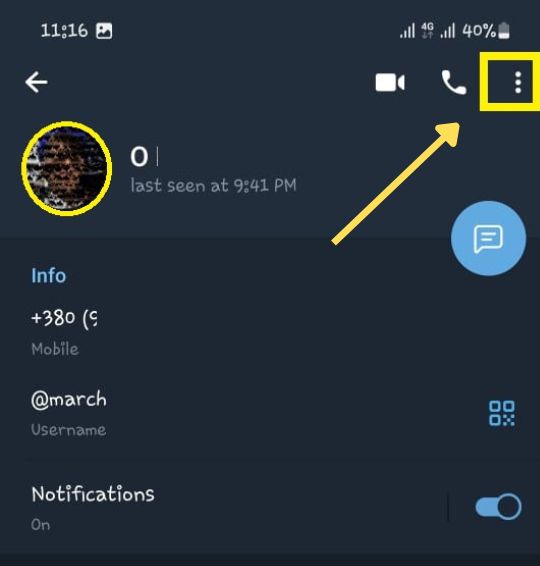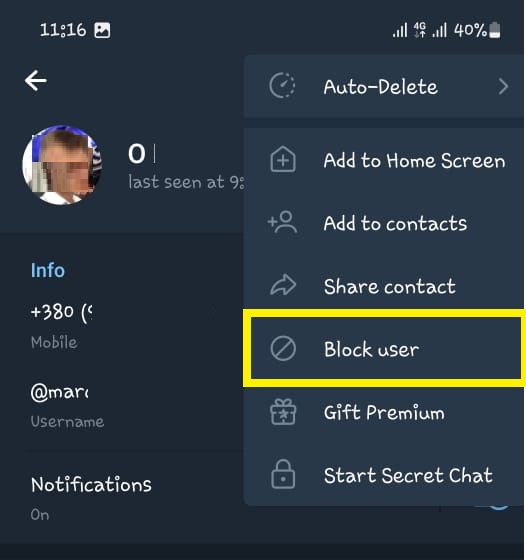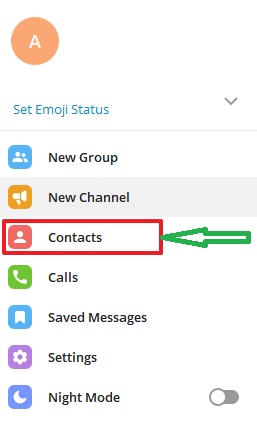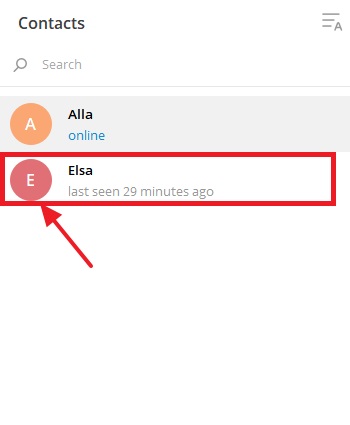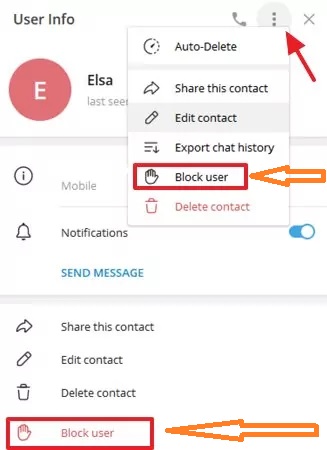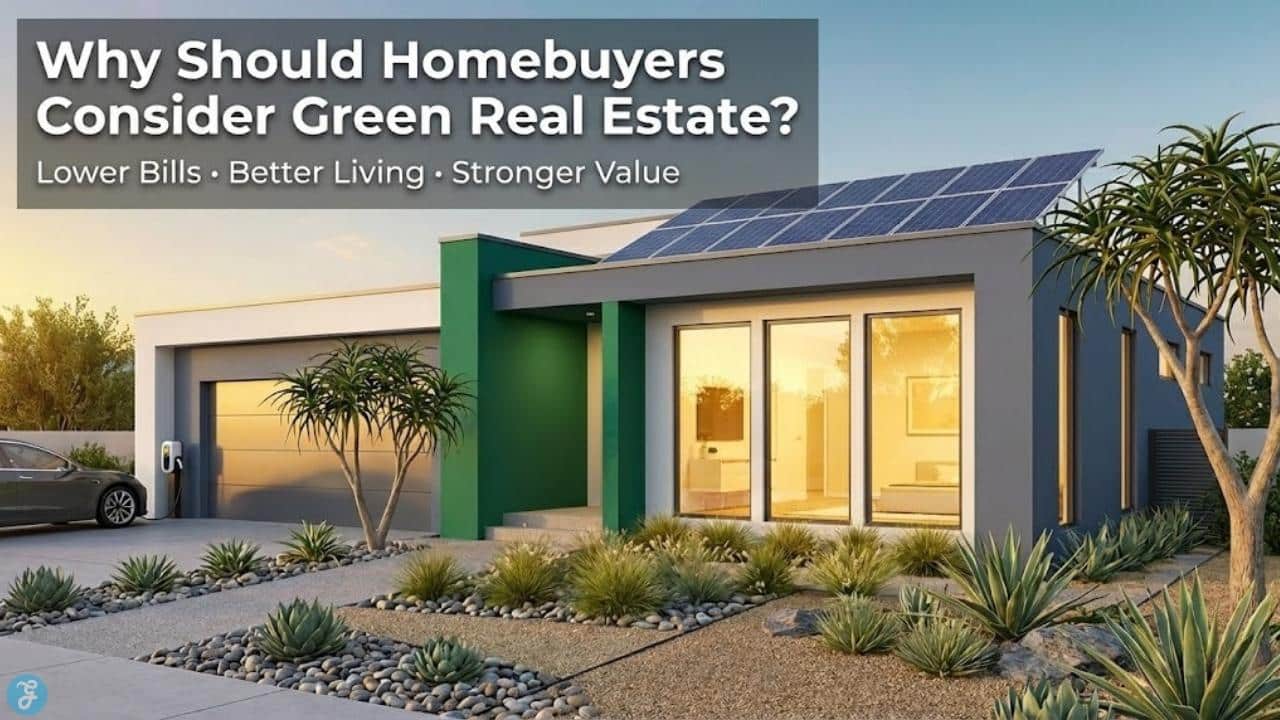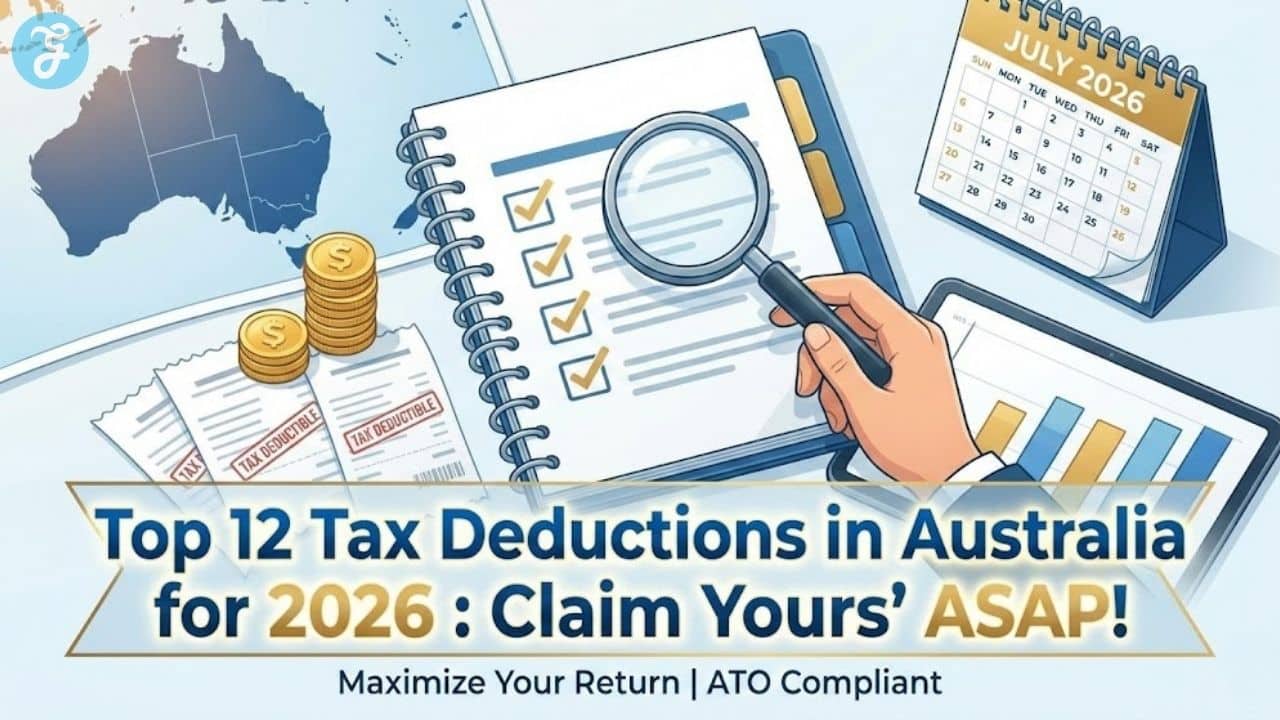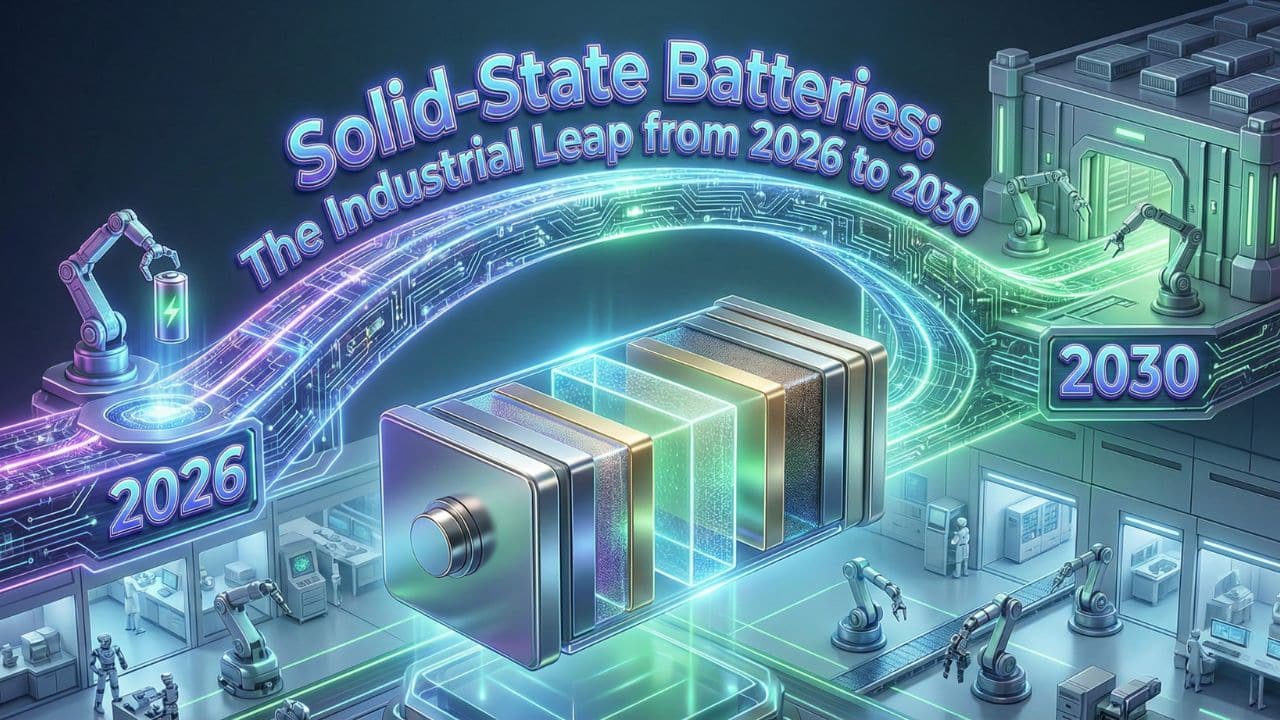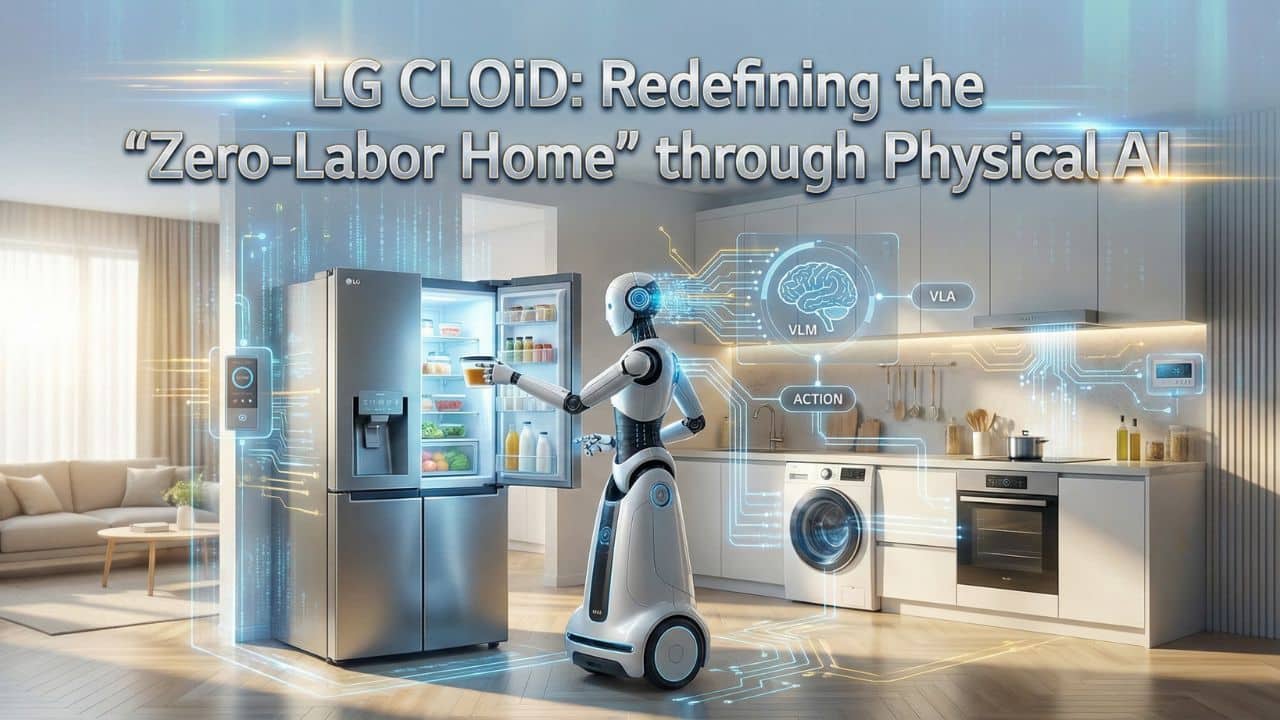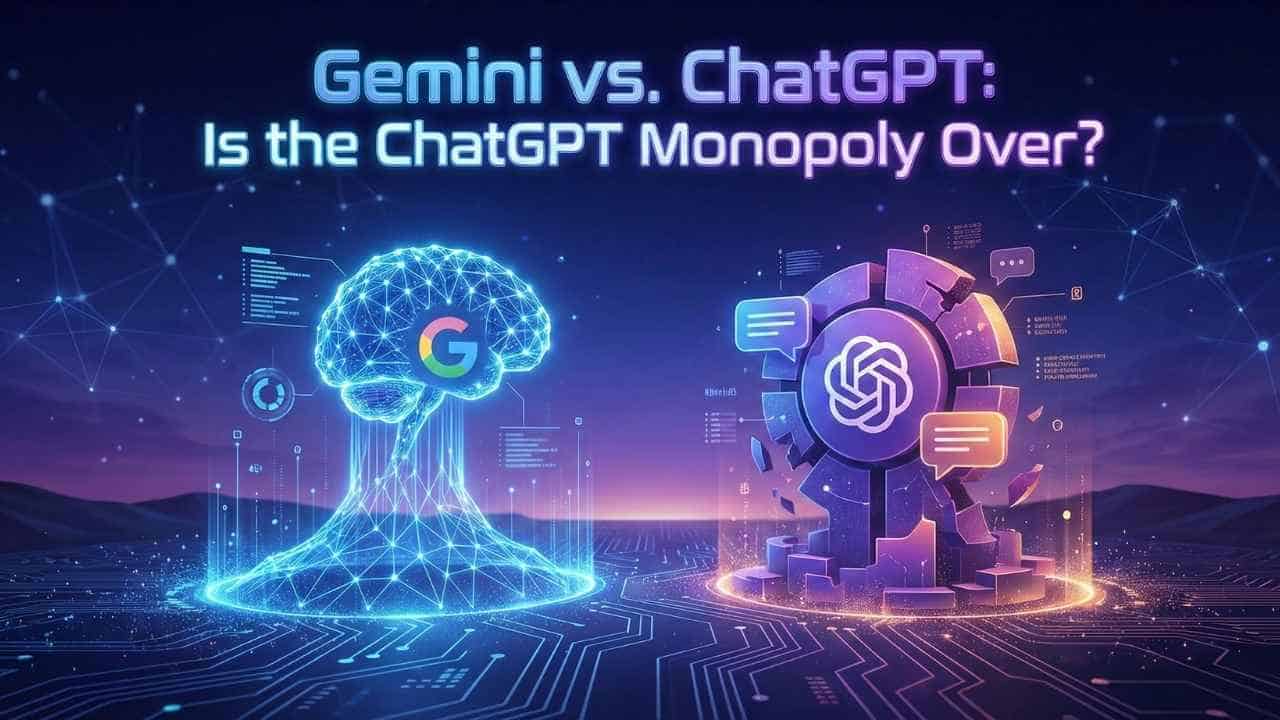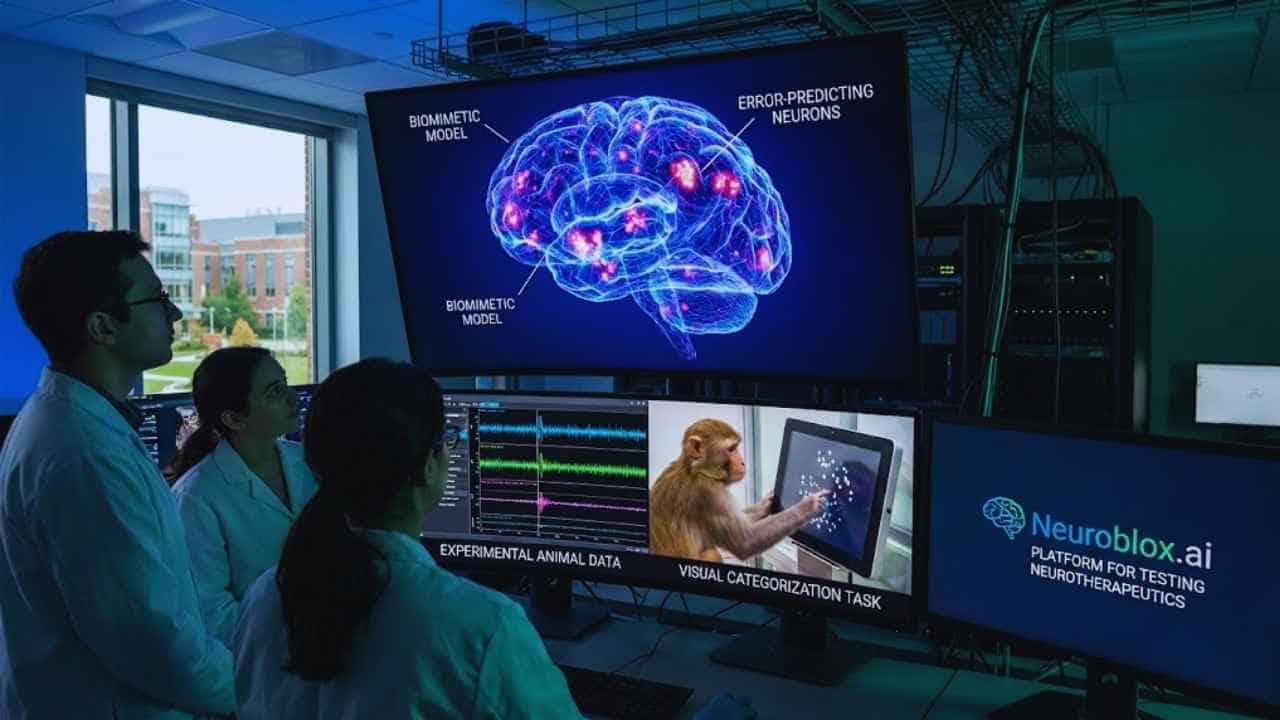It is standard in any application that allows us to communicate with others. Whether it’s WhatsApp, Instagram, Messenger or Telegram, we are forced to block someone occasionally. Do you know how to block someone on Telegram?
For whatever reason, with this instant messaging application, you can block an unknown contact or person from iPhone and Android. We can even do it from the desktop application without any problems.
This article will show what we must do to achieve our goal in each operating system.
How to Block Someone on Telegram App
Ensuring privacy and safety in messaging apps is paramount in this digital age. Telegram, a popular messaging app, allows users to block someone they no longer wish to communicate with. Here’s a simple guide on how to block someone on Telegram using the iOS and Android apps.
Blocking on iOS
- Open the Telegram app on your iOS device.
2. Locate the chat or contact you wish to block.
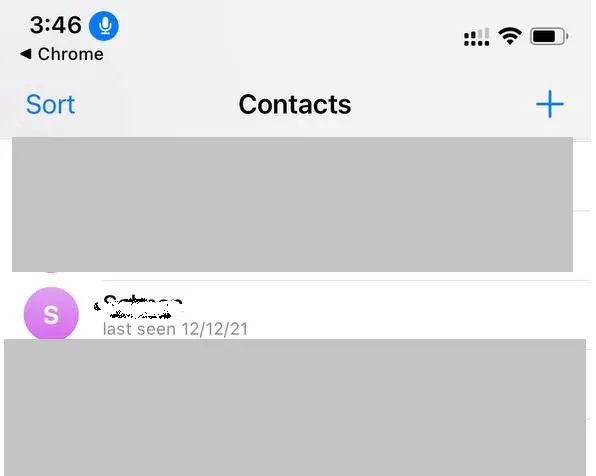
3. Tap on their profile picture or name to access their profile.
4. In the chat window, tap the user’s name at the top of the screen.
5. Scroll down and select “Block User” from the list of options.
Alternatively, you can block a user from your contact list by swiping left on their name and selecting “Block.”
Blocking on Android
- Open the Telegram app on your Android device.
2. Locate the chat or contact you want to block.
3. Tap on their profile picture or name to open their profile.
4. Within the chat window, tap the three vertical dots in the top-right corner of the screen.
5. From the drop-down menu, choose “Block User.”
You can also block a user directly from your contact list by pressing and holding their name. A list of options will appear, and you can select “Block” from the list.
Following these simple steps, you can easily block someone on Telegram using your iOS or Android device, ensuring privacy and a more enjoyable user experience.
How to Block Someone on Telegram By Using Desktop Version
The process is straightforward if you use Telegram on your desktop and need to block someone. Follow these steps to block a user from the Telegram desktop application:
- Open the Telegram desktop app on your computer.
2. Locate the chat or contact you want to block.
3. Click on their profile picture or name to access their profile.
4. In the chat window, click the user’s name at the top of the screen 3 dot menu.
5. A drop-down menu will appear, where you can click “Block User.”
Alternatively, you can block someone directly from your contact list:
- Click on the “Contacts” tab in the left sidebar of the Telegram desktop app.
2. Locate the contact you want to block and click on their name.
3. Click the three vertical dots in the top-right corner of the contact’s profile.
4. From the dropdown menu, select “Block User.”
Following these steps, you can easily block someone using the desktop version of Telegram. This helps ensure your privacy and a more pleasant platform experience.
Related Read: How Can I Get Telegram Channel Statistics?
Final Words
Knowing how to block someone on Telegram is essential for maintaining privacy and ensuring a more enjoyable user experience. Whether you use the app’s iOS, Android, or desktop version, blocking someone is a simple process that can be achieved with just a few clicks. Remember, taking control of your privacy and safeguarding your conversations is vital in today’s digital landscape.
By understanding how to utilize Telegram’s blocking features, you can confidently navigate the app and communicate with peace of mind, knowing that your connections are tailored to your preferences and comfort.