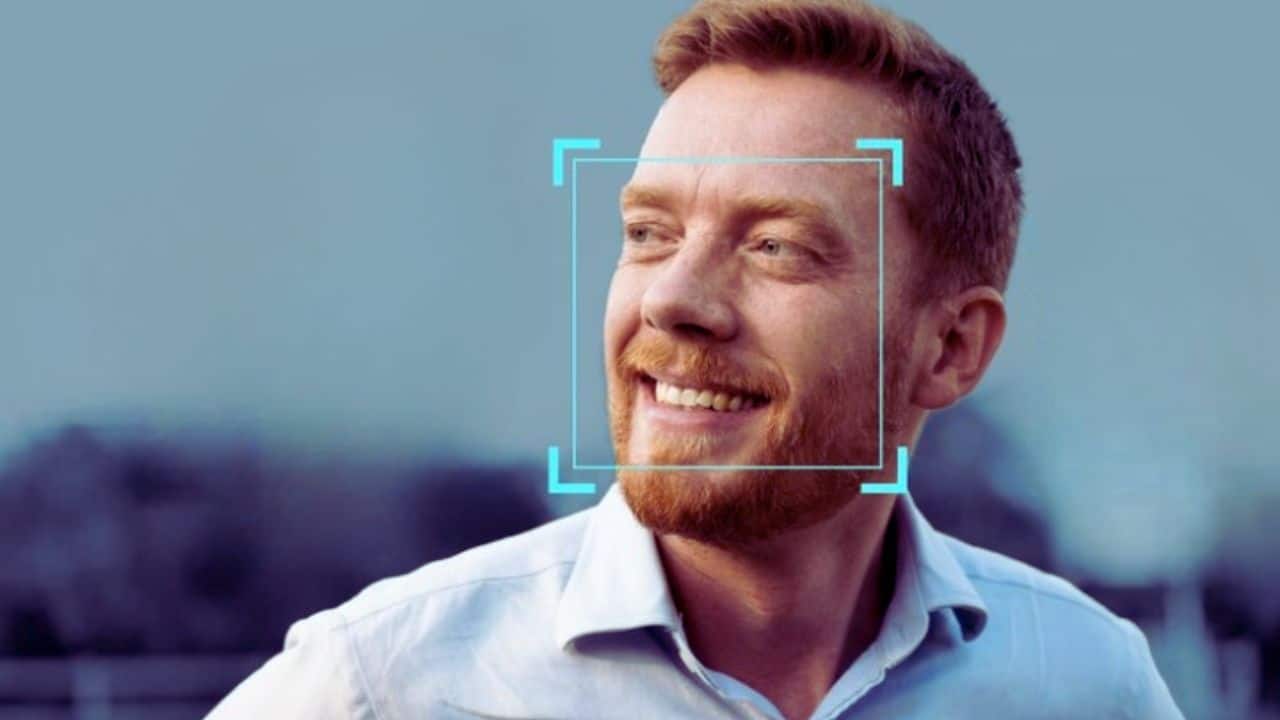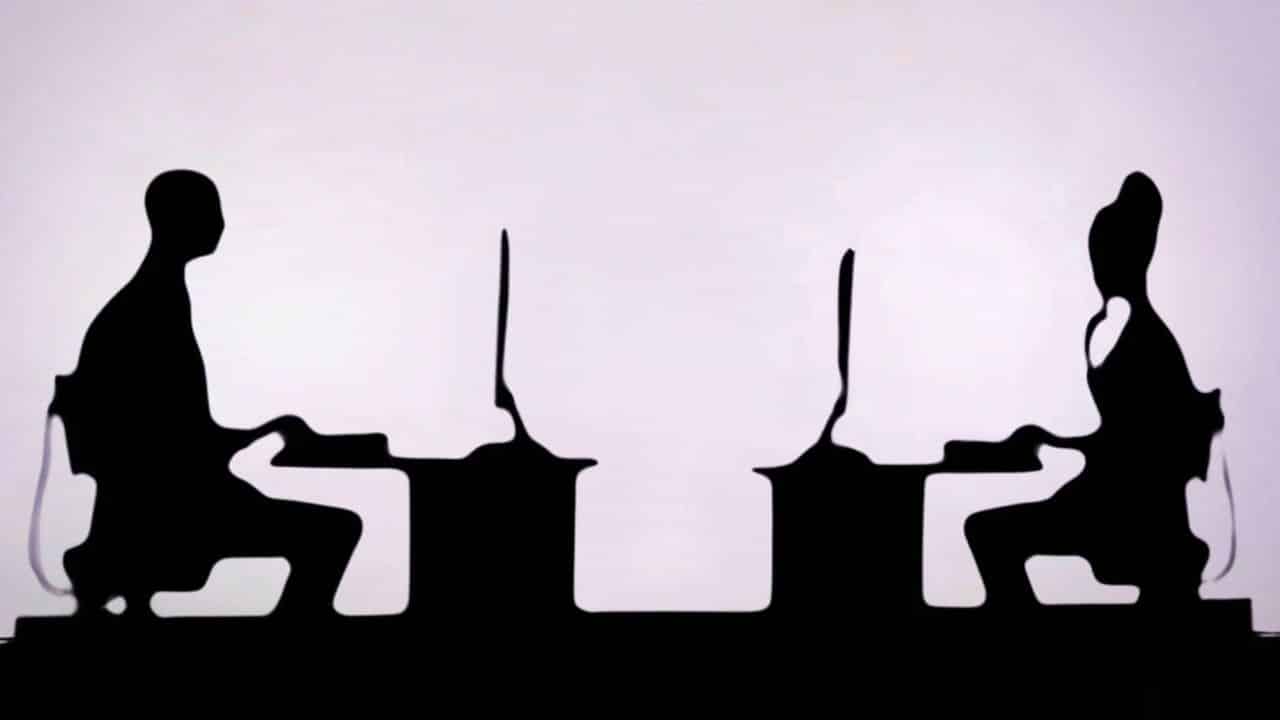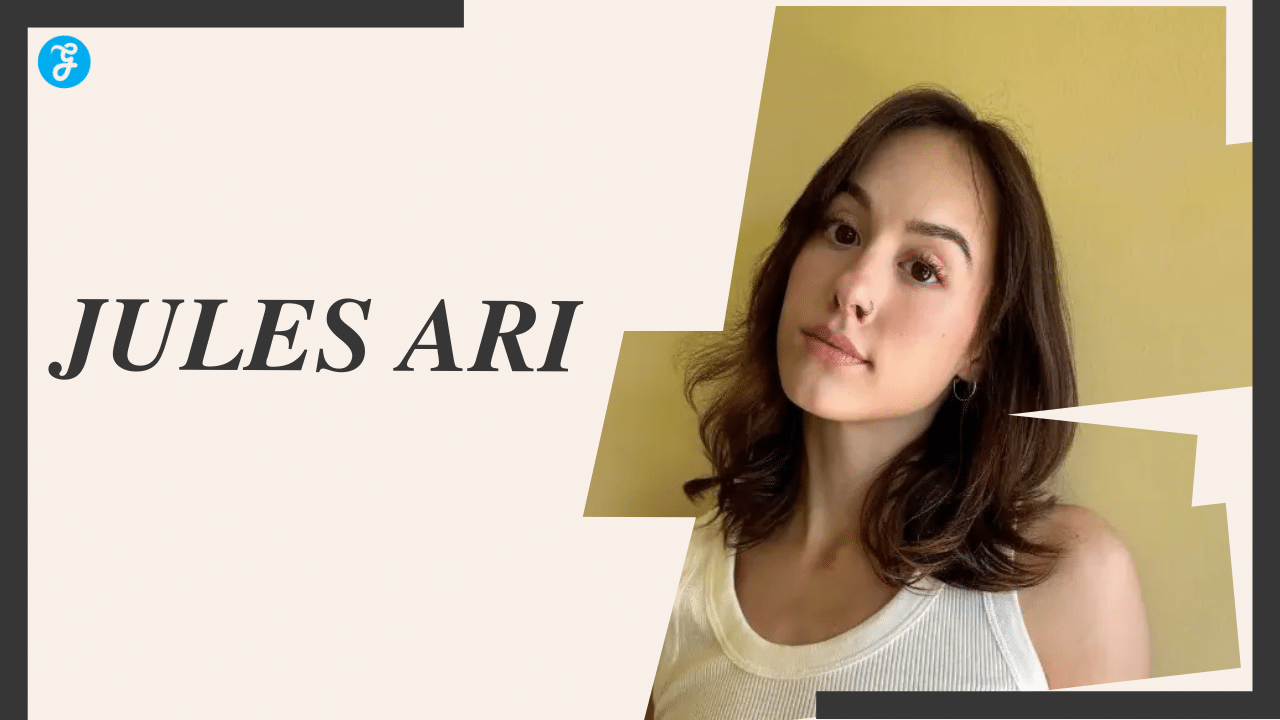Listen to the Podcast:
People who read our guide on how to use ChatGPT on WhatsApp couldn’t get enough of the AI bot. ChatGPT is the best artificial intelligence chatbot because it has the latest GPT-4 LLM.
If you read our previous guide on how to use ChatGPT on Android and iOS, you’ll be happy to know that you can now also use it on Telegram. To make things easier, we made a guide on how to use ChatGPT on Telegram without complicated steps or a lot of trouble. So, let’s get started without further ado.
Working Methods to Use ChatGPT on Telegram
We have found and used a lot of different services to make ChatGPT work well on Telegram. Even though they all work perfectly, you might like one of them better. Use the table below to go straight to the right one.
How to Use ChatGPT on Telegram Using Roger Vinci?
Roger will be the first service we will use to talk to ChatGPT on Telegram. Roger da Vinci is an AI chatbot that is based on GPT-3. He can do a lot of different things. Roger has been set up to understand how people talk and all the little things that make it different, so it won’t get confused or mess up easily. The chatbot can also be used on Telegram for free right now. To set it up, do the following:
1. Go to the official Roger AI site on your phone. Tap the “Use with Telegram” button once you get there to start. If asked, tap the “Open” button as well.
2. The bot will now automatically send a start message, and you will see a disclaimer that asks you to register in order to access the service. To access the form, click on the provided link.
3. Type in your information, including your country and state, and tap “Sign Up” to get access right away. Don’t worry about your Telegram ID; it will get that for you automatically.
4.When you’re done, you’ll get a confirmation message telling you that you have access. Simply tap “OK” to go back to Telegram and start using ChatGPT.
5. After that, you’re done. You can start a conversation with Roger AI right away. It reacts quickly and fairly well. Roger has no trouble writing poems, articles, responding to inquiries, or even creating code. As previously indicated, Roger is currently completely free to use with no message cap. Therefore take use of this Intelligence and use ChatGPT on Telegram simply.
How to Use ChatGP on Telegram Using ChatGPT Bot?
A chatbot with the same name will be the next service we use to use ChatGPT on Telegram. The ChatGPT bot on Telegram, developed by a software developer (Gregori Pieres), is based on the GPT-3 family of LLMs. It may produce a variety of material, including inventive and systematic ones, just like its competitors. Let’s start configuring it on Telegram.
1. Open the Telegram link provided here on your mobile device. Once there, select “Open” from the menu.
2. The bot will greet you when the chat window opens by tapping the “Start” button.
3. It’s as simple as that! The Telegram ChatGPT bot is now ready to be used. As before, you can use it to make all kinds of text, translate it, get answers to your questions, and do a lot more. Every day, you can send 30 free messages. The premium level costs $5 per month and lets you read up to 100 messages.
How to Use ChatGPT on Telegram Using BuddyGPT?
BuddyGPT, which is based on OpenAI and can also make images, is the last service on our list that uses ChatGPT on Telegram. But BuddyGPT can also do a lot of other things, like make complicated text. Let’s start setting up the Telegram bot.
1. Go to the official BuddyGPT website on your phone. Here, tap the “Try Telegram for free” button. If the “Open” button shows up, tap it.
2. Tap the “Start” button on the chat screen to have BuddyGPT greet you.
3. Everything is finished! BuddyGPT allows you to start chatting right immediately, without any waiting. The Telegram bot responds nearly immediately, speaking of delay. The sample chats I had with the bot, which included creating graphics, went smoothly. Have in mind, however, that BuddyGPT only offers 15 free messages and 5 free photos every month, which is a very low number. To rapidly install ChatGPT on Telegram, try it out.