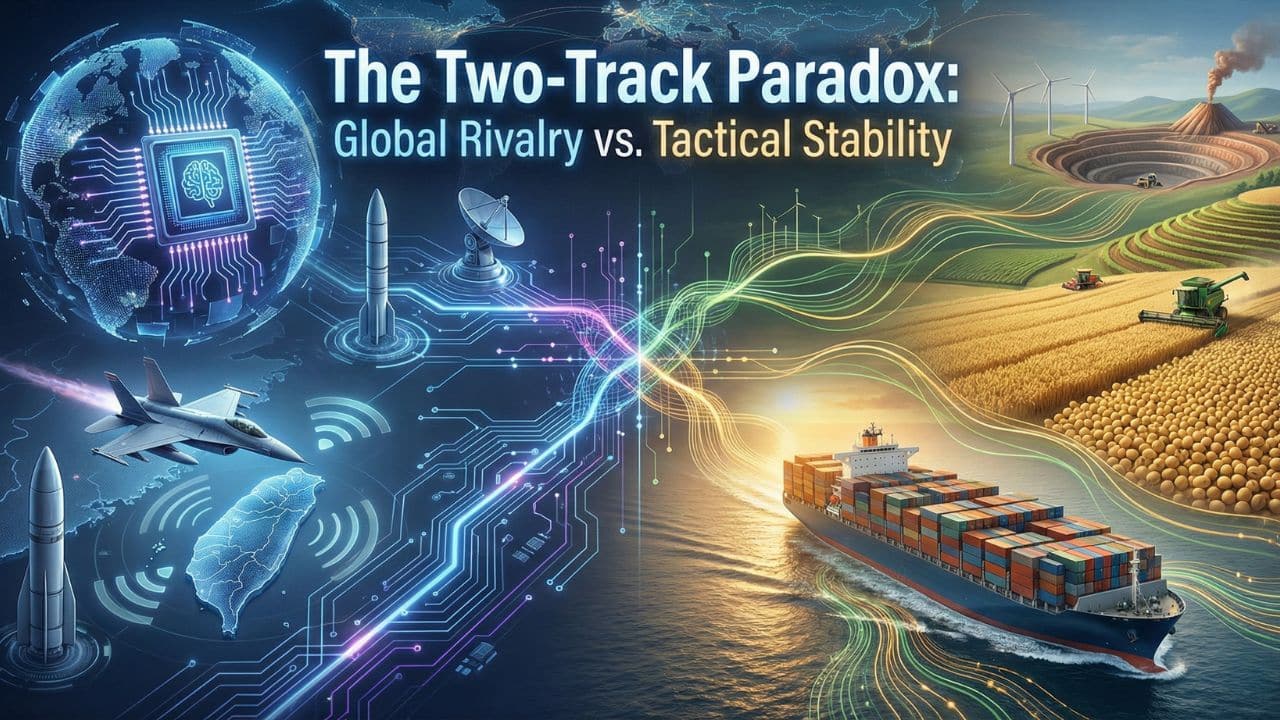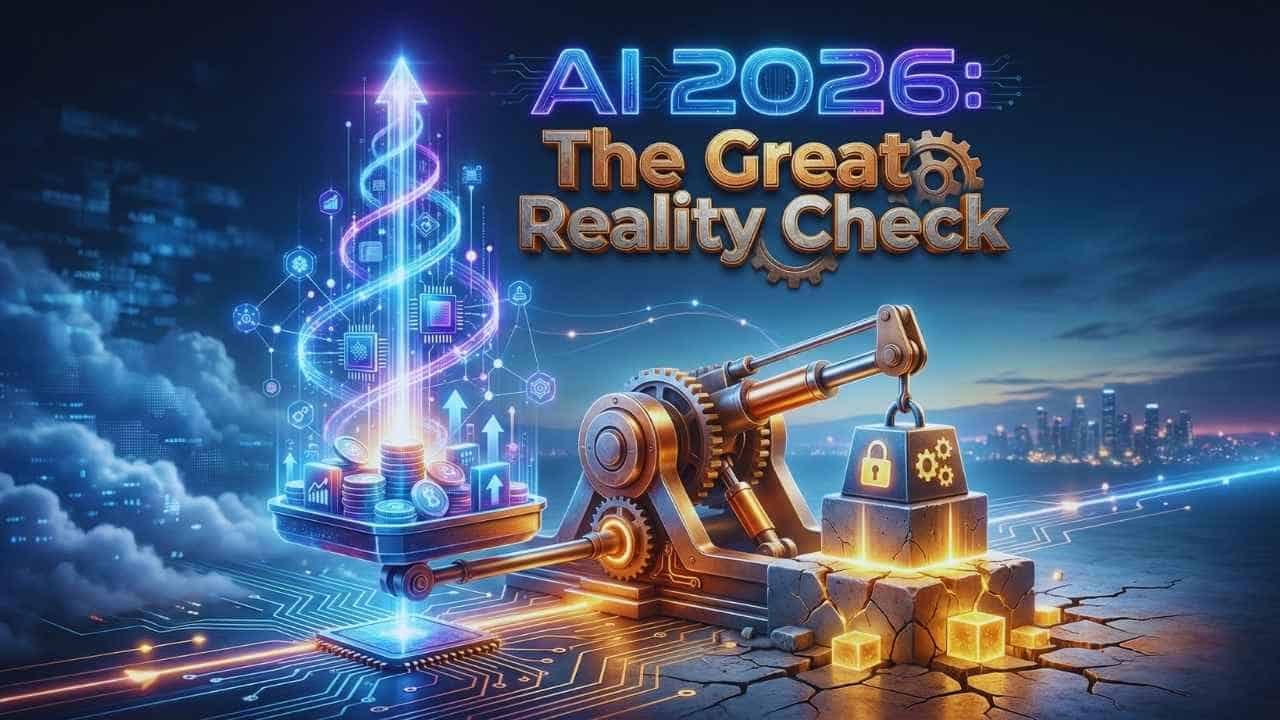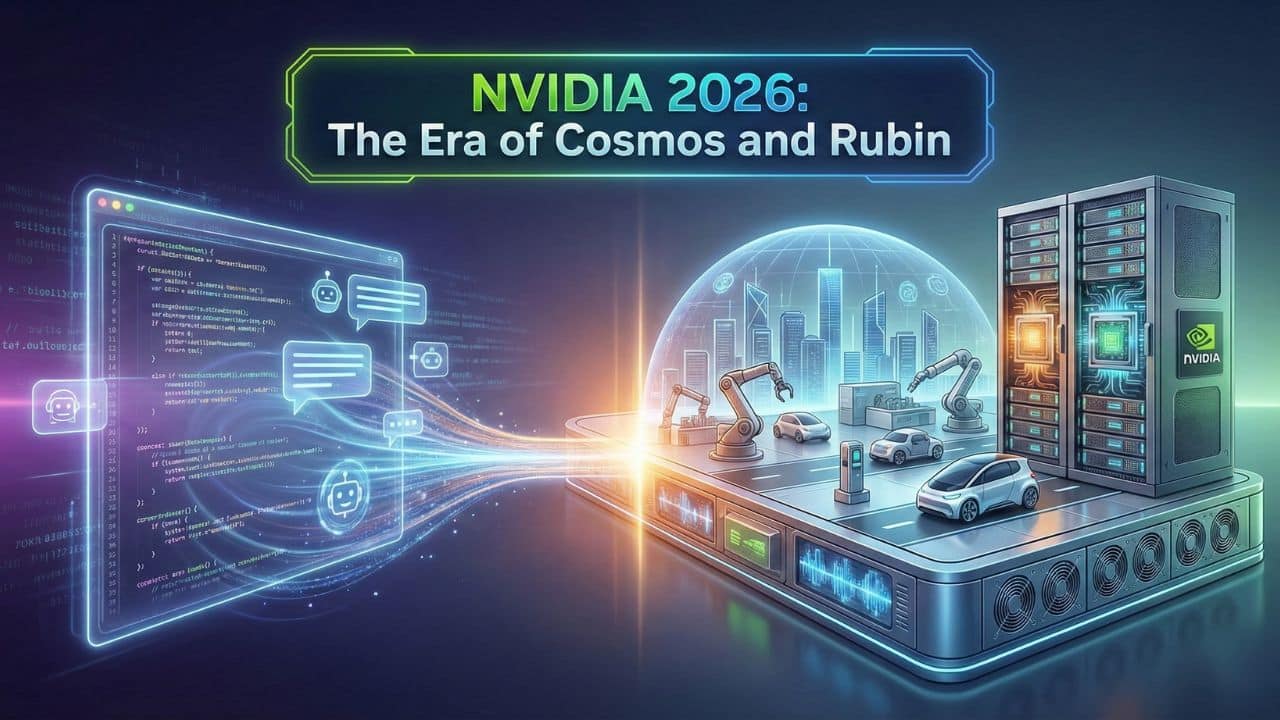Have you ever purchased a gaming device and wondered how to get the most out of it? You’re not alone. Most people don’t take the time to read the instruction manuals. They simply plug it in and start playing. This will ensure they are not getting the best experience from their expensive investment.
Everyone loves to play a game, especially when it’s camping or on a rainy day. If you’re thinking of getting the most out of your gaming device with a few easy tricks, follow the below tips.
Clean It Up
If you have dust or debris on your gaming system, it can interfere with the performance of your controller or console. The following tips will help you clean up your gaming device:
- If your computer or console is dusty or dirty, use a slightly damp cloth to wipe off any visible dirt and grime. Don’t use anything harsher than water, and avoid getting moisture on the electrical components. If you want to go further, you can use a special cloth designed specifically for cleaning electronics.
- Clean the keyboard and mouse regularly with a can of compressed air. This will help prevent gunk from building up inside your computer tower.
- Take out any removable components from inside the console or computer case (such as hard drives or fans) and wipe them down with a damp cloth. Be sure not to use anything abrasive like steel wool because it could damage any internal components!
Don’t Overcharge It
Overcharging is bad for any device battery, but especially for lithium-ion batteries like those used in cell phones and laptops. The batteries are made up of cells stacked together in layers. Each layer contains chemicals that store energy from being charged and discharged over time.
When the chemicals react with each other too much or too quickly, they start breaking down and losing their ability to hold electricity effectively. When this happens, the battery stops working or only holds a small charge before dying again.
Invest in Quality Attachments and Accessories
You should also invest in quality attachments and accessories. Many users often have to replace their controllers and other accessories due to poor-quality products. For example, if you use an average controller for long periods without proper care, it will start breaking down quickly.
Purchase attachments made from high-quality materials such as leather or silicone. This way, they will last longer and not break down anytime soon like other cheaper alternatives. Also, avoid using third-party products because they can damage your device over time which may result in costly repairs later on down the road.
Fix Overheating Issues
One of the biggest issues that gamers face is overheating. If you have ever played for hours on end, you know how frustrating this can be. It is easy to fix overheating phone or computers. Ensure your device has plenty of ventilation and is not overheating from being too close to anything else, such as a wall or other electronic de
Another thing that can prevent overheating is ensuring enough space between your body and the gaming device. This will keep it cool when playing for a long time and keep you from getting burned by hot air from your device’s vents.
You can also invest in a cooling pad if your device gets too hot while playing games. These pads are designed to prevent overheating by circulating air around them while running so they do not overheat as easily as they would without one attached.
Close Background Apps
It’s easy to let apps run in the background on your Android phone or tablet when you’re playing a game. You might even have a few apps running in the background right now. This can be a problem though because if an app needs to update itself, it will use up memory and battery power while you’re trying to play a game. If there’s something important going on in another app, like a text message from someone important, this can lead to distraction and frustration during gameplay.
To avoid this situation, close all other apps before starting your game. You can do this by double-tapping an app icon on the home screen or by going into settings and finding the list of running applications under “battery.” From there, tap the “clear all” button at the bottom of the screen (this will not delete any files from your phone). Once only one app is running on your phone or tablet at once, then open up your favorite game and get started!
Enjoy Your Gaming Sessions!
Gaming is a commitment, and it’s not for everyone. If you’re going for it, you must be prepared to spend some time. But there’s no reason why gaming needs to be as difficult or frustrating as it can sometimes seem – use these five tips to get the most out of your gaming device, and you’ll have a much more enjoyable time in the process.