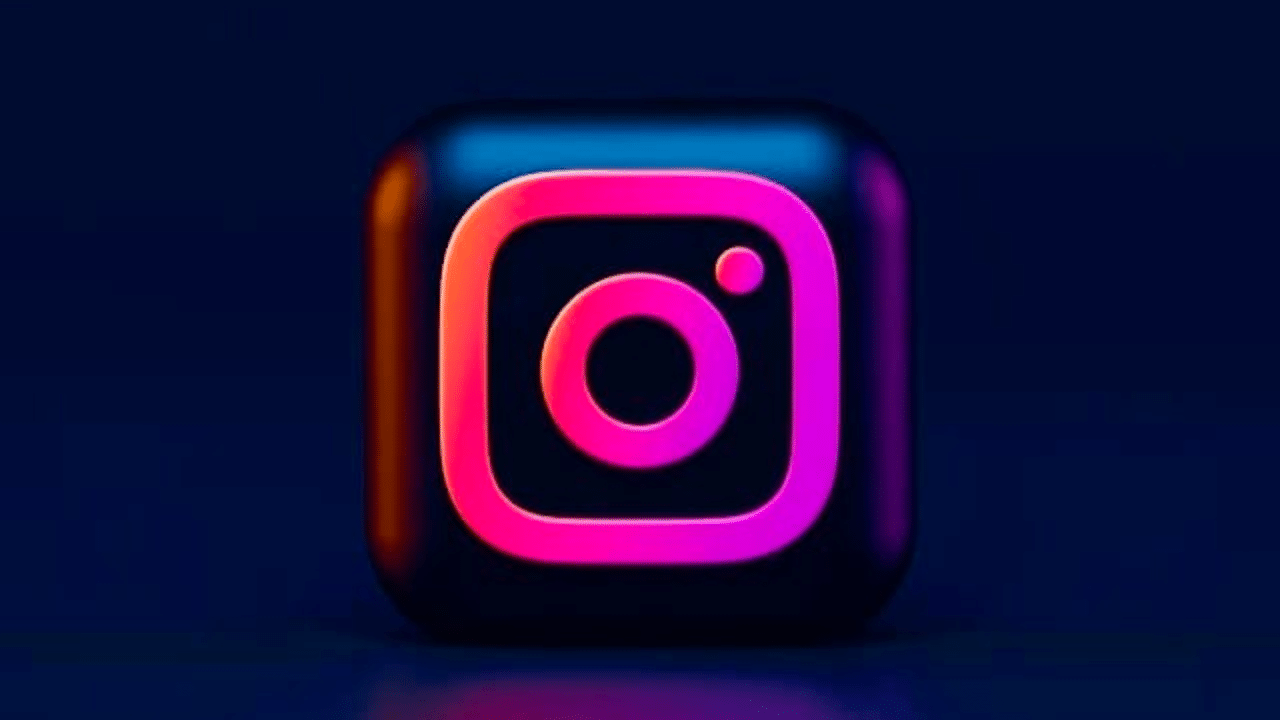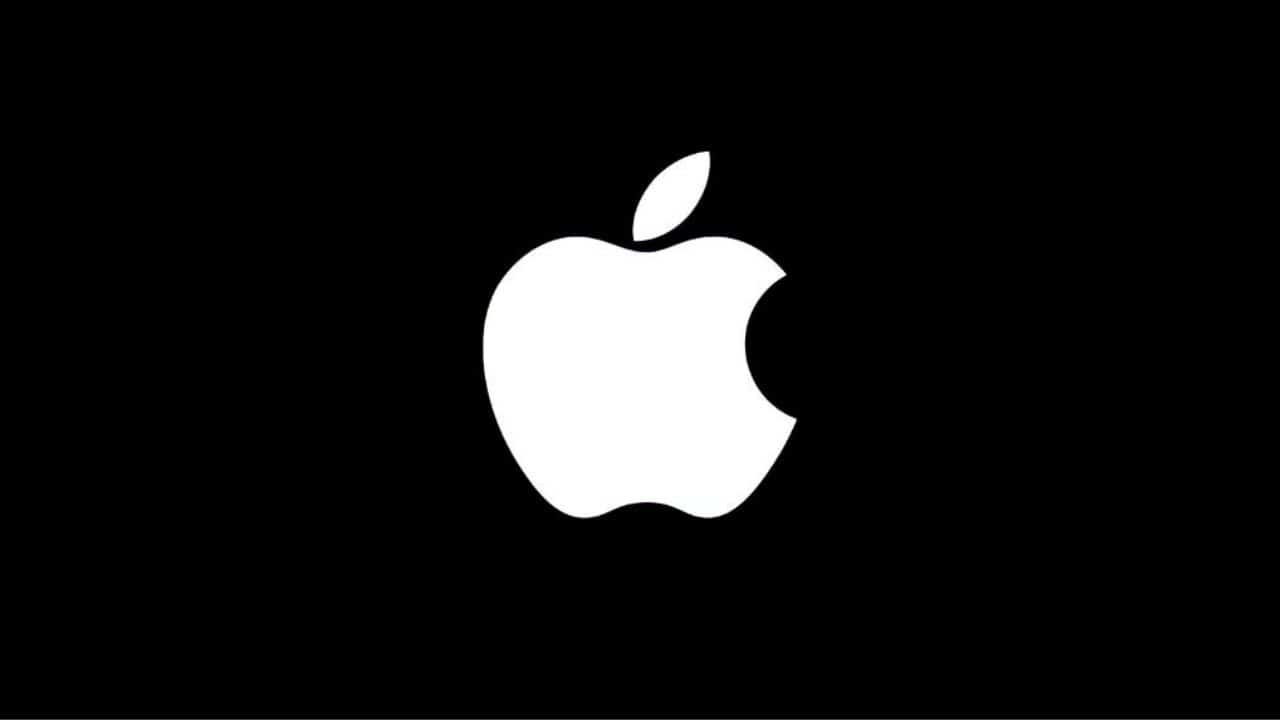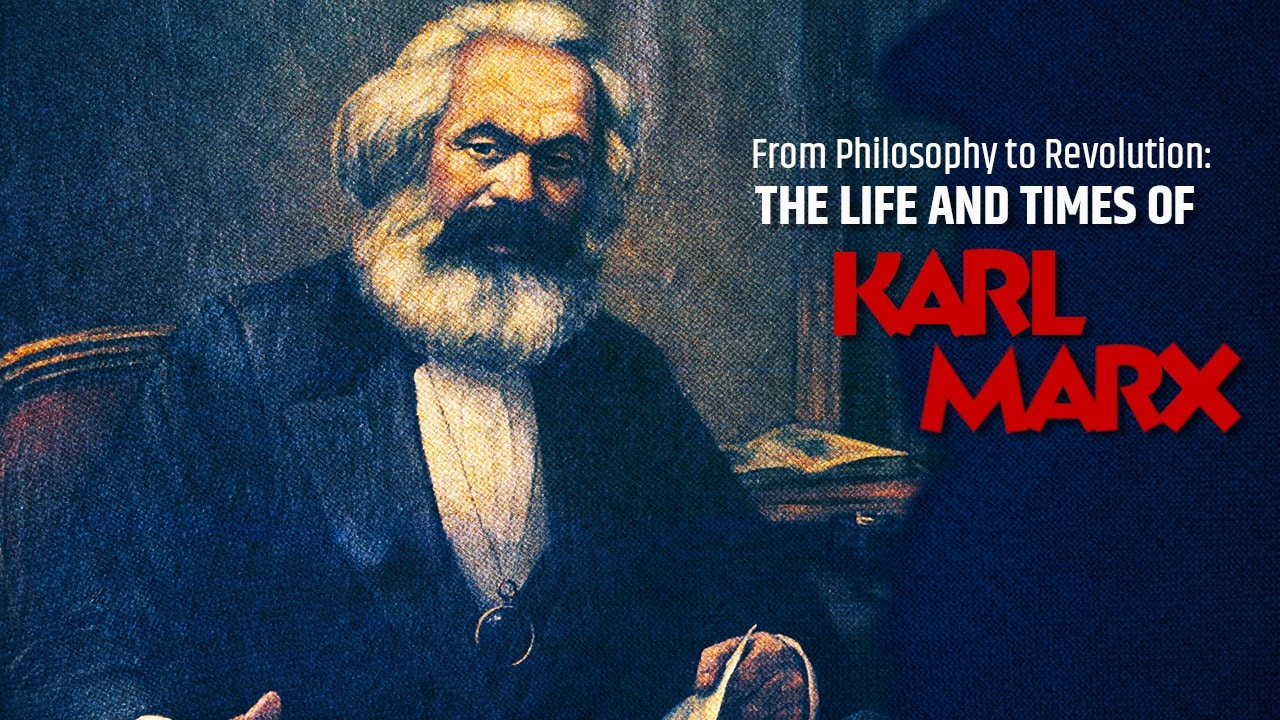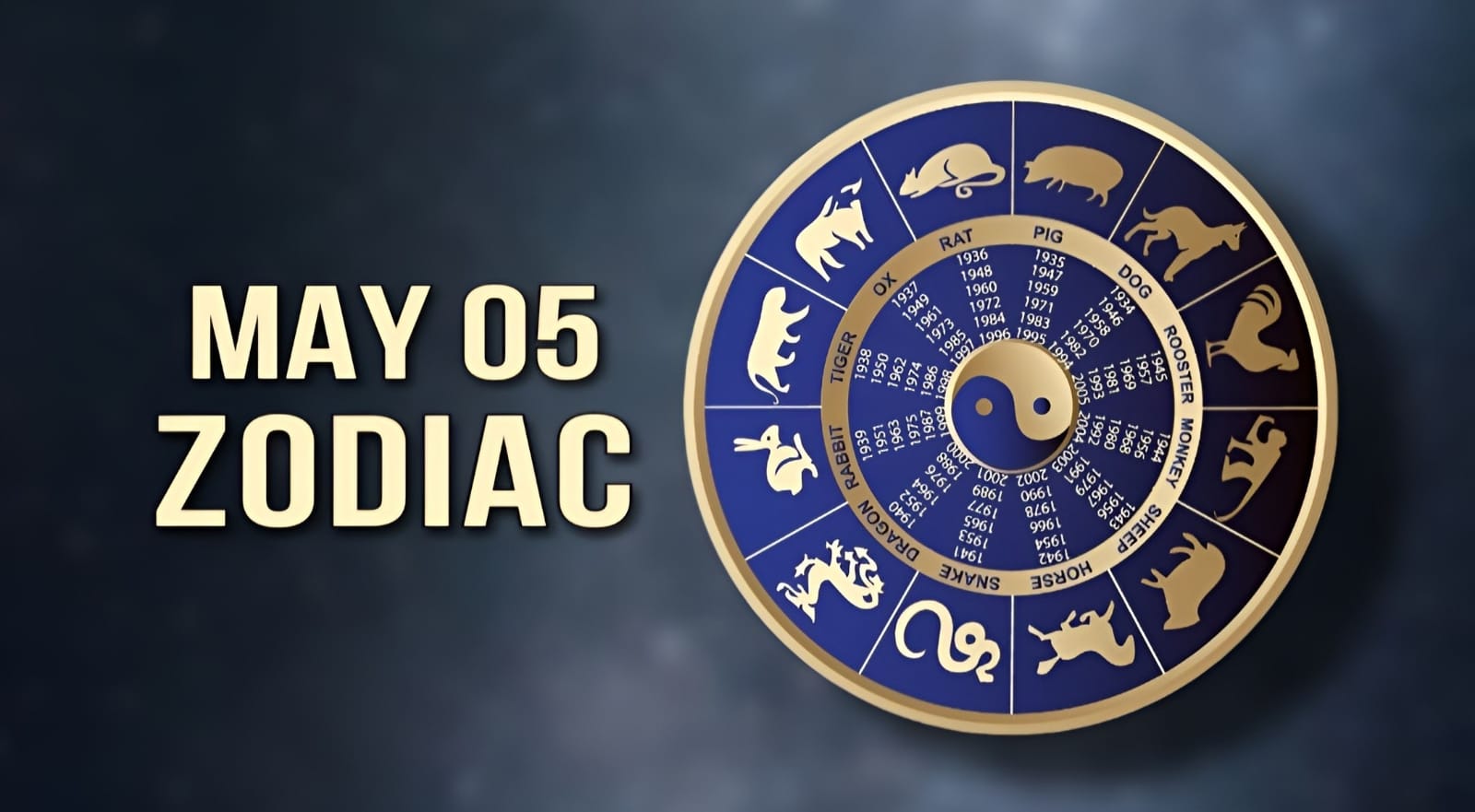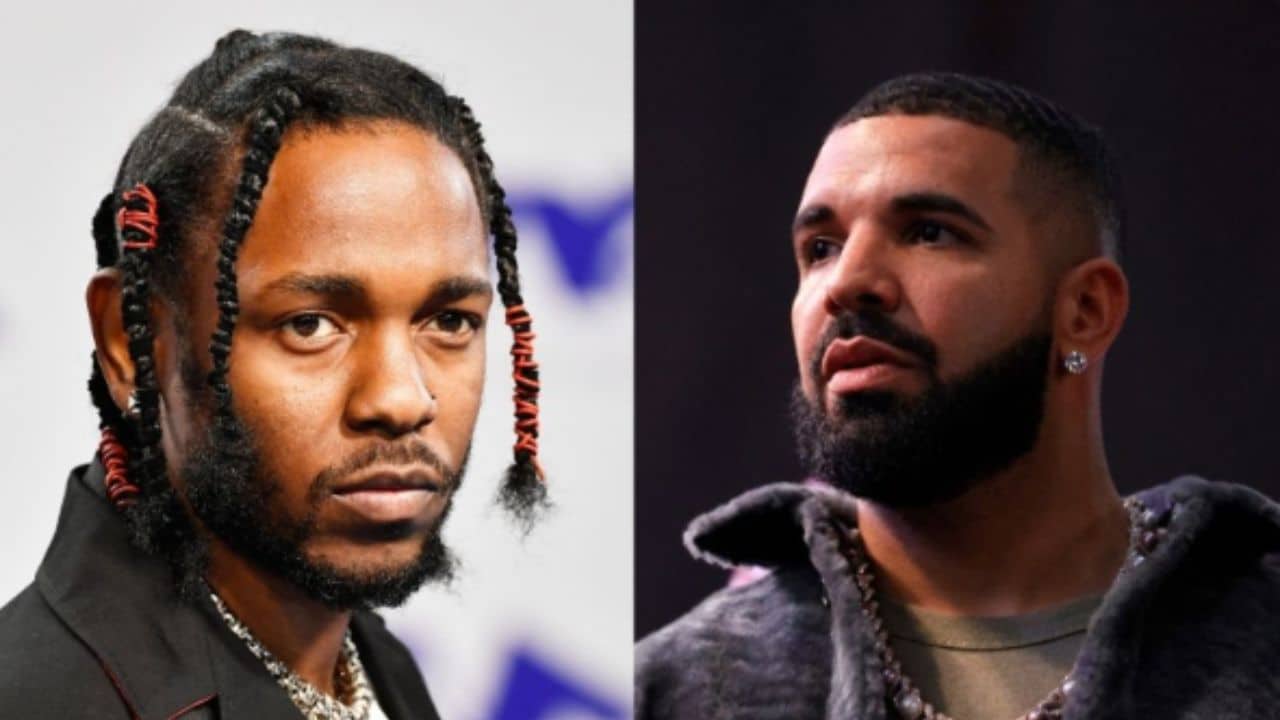Handheld devices definitely provide more portability, convenience, and easy access. No wonder why office goers prefer buying laptops over desktop computers. However, for those looking forward to having a setup to deliver a punch for the long term, very few can debate the dominance of a personal computer. While buyers can rely on shelf-ready pre-built systems, there’s always the option of building one from scratch.
Assembling a computer is widely known as the cheaper option. One can use iBUYPOWER’s Easy PC Builder to make the system unique and fulfill your requirements. A custom-built PC is also a better choice for gamers, preferably because it can juice out better performance.
This article is for buyers interested in building their own gaming rig. So, before you move into the shopping and DIY spree, check out some of the factors to look out for.
1. Overclocking + Fast Heat Dissipation
Overclocking or boosting the default clock speed of the CPU, GPU, or RAM is something most gamers opt for. The outcome of overclocking makes these components perform faster than their factory-set specified settings. To be frank, unlike rumors, overclockable components are not super expensive over regular ones.
However, the main concern surrounding it is the release of heat. Overclocking makes your components heat up faster in order to deliver enhanced performance. Countering the heat with a cooling system to dissipate it quickly is more than essential. Because if you don’t, the components will wear out faster.
2. Quiet and Efficient Cooling
So, as you are already aware, a proper cooling system greatly contributes to the overall performance and longevity of the computer setup. There are two popular options for cooling – air and water.
Air-cooling is the cheaper option and usually comes loaded with processors and some graphic cards. However, it produces noise, considering how the fans rotate fast.
Those looking for a quiet and effective cooling system should opt for water-cooling. Even though this system also has fans, they don’t make much noise as the fans run slower. This system is expensive, preferably if you choose a custom loop through the components, pumps, and radiators.
To conclude, both cooling systems are capable of cooling the gaming PC. Those who choose to overclock its components should consider the water cooler. For the rest, air-cooling is sufficient.
3. Choosing Random Access Memory
RAM is the memory capacity of the computer to store different programs in the background and run them smoothly. The sweet spot for most users is 8 GB DDR5 RAM. It provides the best value-to-performance ratio for most average to hardcore gamers.
However, if you are running games that demand plenty of memory power, choosing a higher GB and a higher RAM speed is better. Note that a standard RAM will have a 1600 MHz frequency and a 9 CAS Latency.
Buyers should also understand that 8 GB DDR5 RAM is more powerful than 16 GB DDR4 RAM. So, ensure that you carefully decide what you buy for your setup.
Wrapping Up
Besides these, there are several other factors that need to be considered when building a gaming PC, like the GPU, SSD, Monitor resolution, and refresh rate. One can use iBUYPOWER’s Easy PC Builder to have a clear understanding of the whole thing. Those who are unaware of certain technical things should consider getting professional advice when buying.s