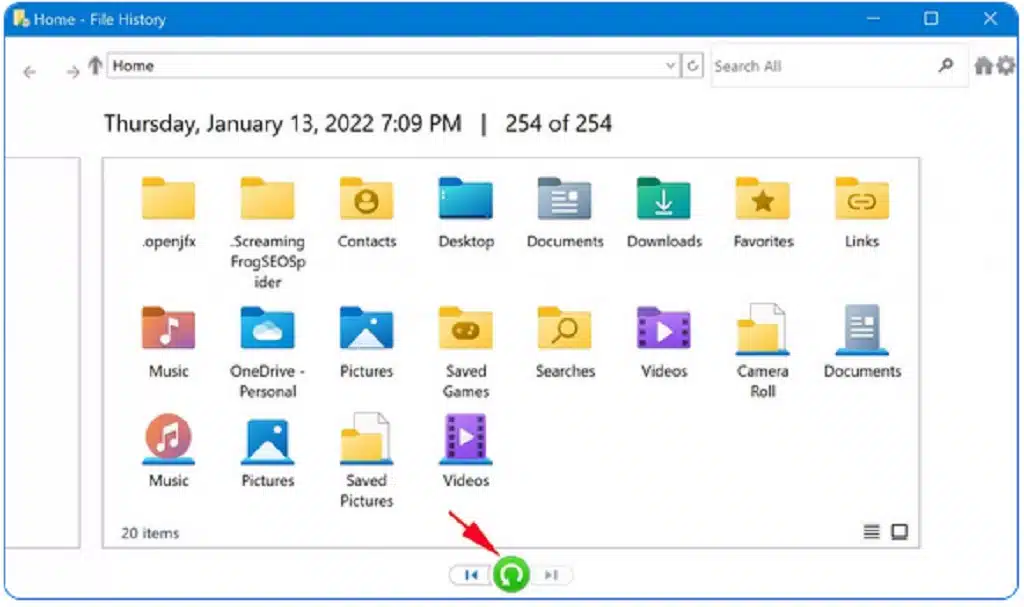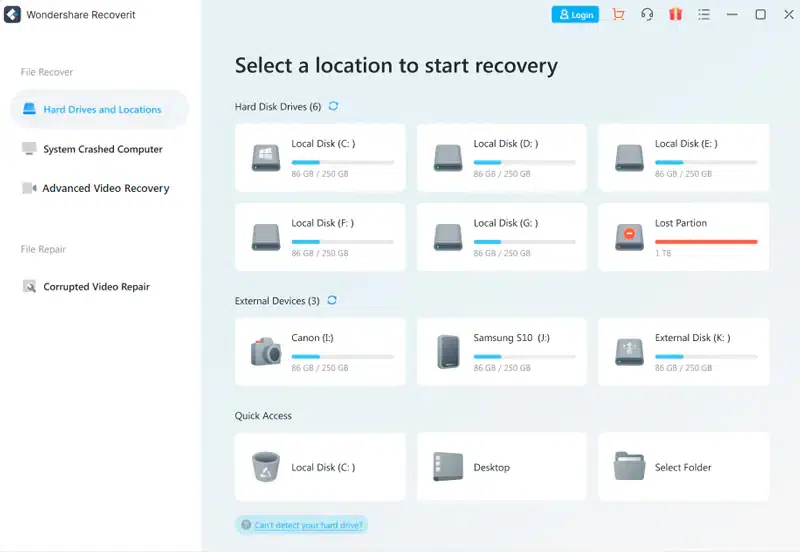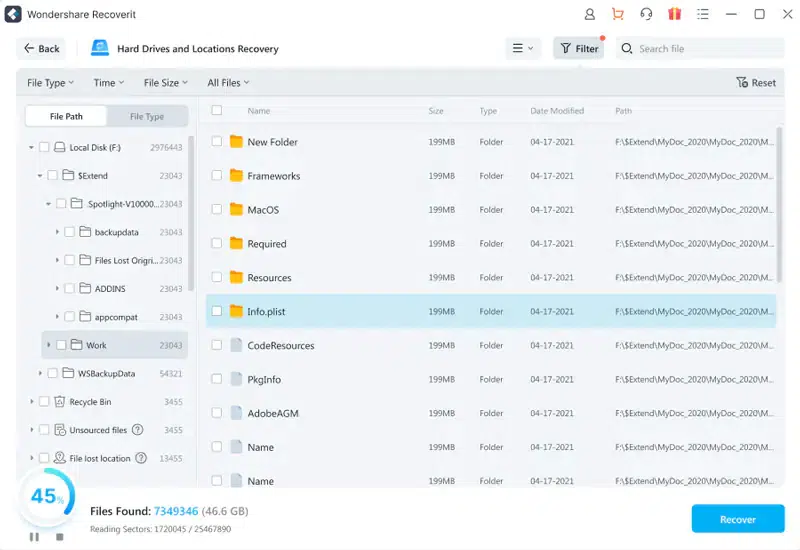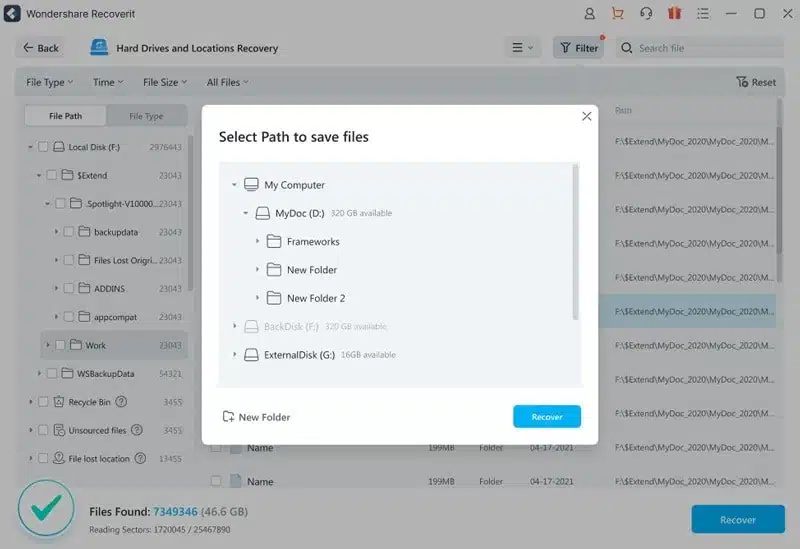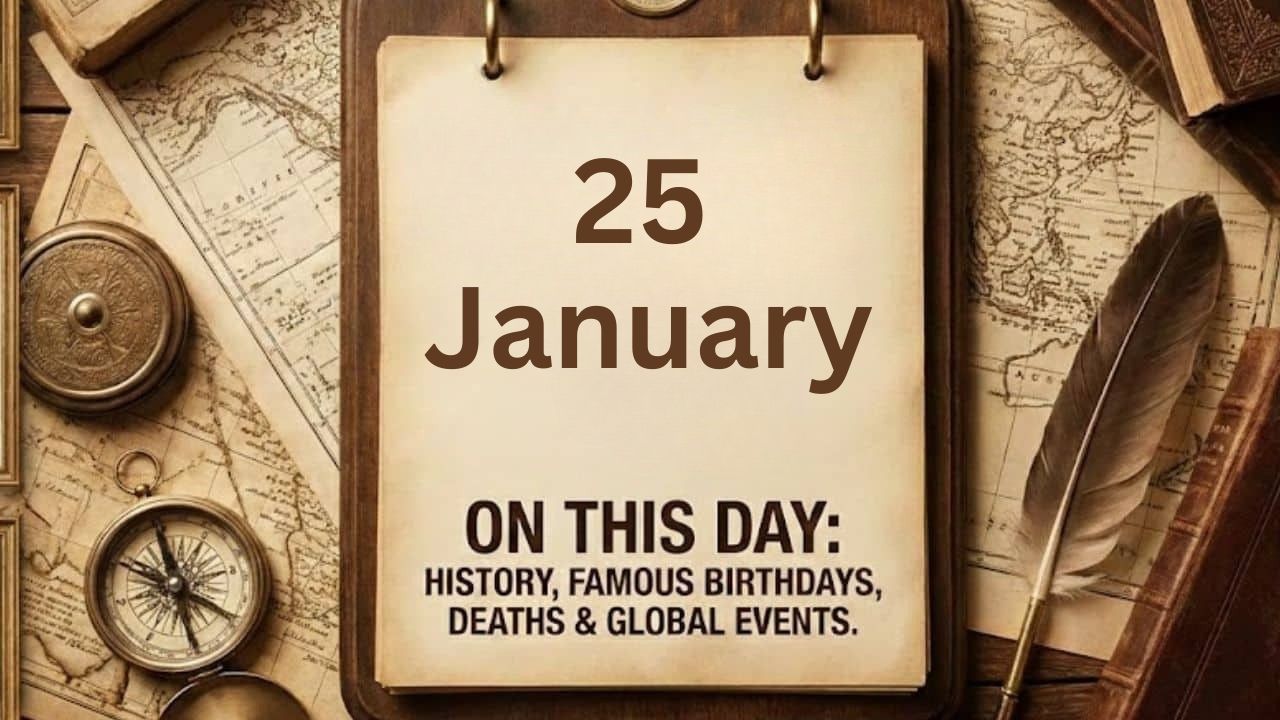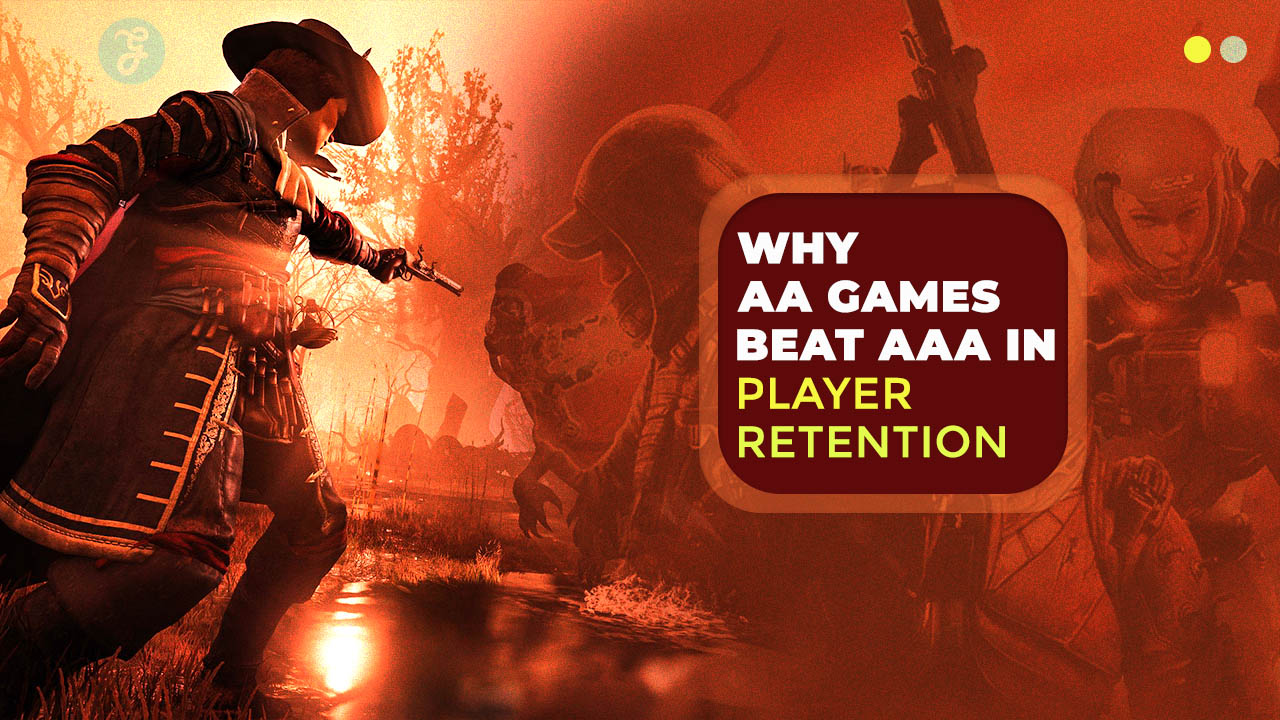Mobile devices and computer systems have become the new storehouses of data and information in the current times. Such a heavy load may lead to situations of accidental data loss. Images are a prime source of content storage and delivery for a host of reasons and losing them is not at all desired. Coming across such inconveniences, you may feel the requirement of recovering the deleted images. When looking for answers to the query of how to recover permanently deleted photos. The following article puts forward some quick and effective solutions to walk through the concern.
Is There a Way to Recover Deleted Photos/Videos?
With high-end data usage and management, data loss is a common issue that can pop up at any instant. The good news is, however, that you don’t need to panic at the inconvenience. Losing your images and videos is not something that can’t be reverted. In cohesion with a series of instances to lose data, there are a host of recovery options as well to address the concern of how to recover photos.
Thanks to technology, you can get back the deleted videos and images through solutions like inbuilt device tools, cloud backup, data storage spaces, and third-party software. These solutions are dedicated to quickly and effectively addressing video and photo recovery concerns with utmost ease. Let us have a look at some of these methods in what follows next:
How to Recover Deleted Photos from Windows Without Software?
Recovering deleted images on a Windows device is rather easy, with or without software utilities. When looking forward to addressing the concern without a third-party tool, you can work with any of the following methods:
Method 1: Recover deleted photos from Recycle Bin
The data that gets deleted from your Windows device get stored temporarily in the Recycle Bin until you remove them manually from the space. You can easily recover the deleted videos and images from the Recycle Bin by taking a few quick steps:
- Right-click on the ‘Recycle Bin’ icon on your Windows desktop to launch the application.
- Click on ‘Open’ in the dropdown menu that follows next to have a look at the deleted files.
- Click within the checkbox of the desired file you wish to get back.
- When you have selected all the files, right-click on them and hit the ‘Restore’ option in the dropdown menu that appears next. Your files will be recovered to the original location.
Method 2: Recover deleted photos from File History/Backup
Another way to address the image recovery concern on your Windows device is through the File History/Backup feature. Here’s how you can proceed:
- Navigate to and click on the ‘Start’ menu on the Windows desktop.
- Enter ‘Restore Files’ in the search field and hit the ‘Enter’ key on your system’s keyboard.
- Search for the folder that stores the lost files.
- Select the files you want to retrieve and click the ‘Restore’ button in the center to restore them to their previous locations.
Method 3: The Easiest Way to Recover Deleted Videos/Pictures
Other than the system-based method, there are a host of software solutions to restore images on all kinds of storage devices, such as Wondershare Recoverit. It is dedicated to effectively recovering lost images and videos from over 2000 storage devices including SD cards, USB flash drives, external hard disks, etc. Moreover, you can recover the deleted files in over 1000 different formats in their original quality and resolution.
The following tutorial gives a step-by-step illustration of how to get back deleted pictures while using the software on a Windows device:
Start with downloading Recoverit from its official site. Install and launch it.
Step 1: Choose a Location
Click on the ‘Hard Drives and Locations’ tab on the program’s main screen. The ‘Hard Drives’ window appears for drive selection. You can also select disk partitions and external devices.
Step 2: Scan the Chosen Location
Initiate the file scanning process by clicking on the ‘Start’ button. You can track the process in the scanning indicator at the bottom. Wait for all the files to get scanned, or stop the process when the required ones appear on the screen.
Step 3: Preview and Recover the Photos
Recoverit facilitates a preview of the scanned files before finally recovering them to the Windows device. Choose the required files you wish to get back, followed by tapping the ‘Recover’ button. Your selections will be retrieved back to the desired locations.
Why Should You Choose Recoverit?
- The interface is intuitive and responsive, making it easy for anyone to recover deleted data.
- The file recovery process is free from format and size constraints.
- Recoverit allows a preview of the lost files before finally restoring them.
- You can rest assured of the inherent quality and resolution of the restored files
- Recoverit has a reliable recovery rate of 96%, which is the highest one in the market.
Tips for Avoiding Photo Loss
While there are a host of image recovery options available to recover permanently deleted photos, you may preferably like to avoid the inconvenience. Here are a few quick tips to never lose photos:
- Maintain a backup of the important images on external devices, such as USB, DVDs, etc. to keep them in a spare destination other than your system.
- Use online storage spaces and cloud backup for saving extra copies of the necessary photos. This will further aid in easy and quick access in times of need.
- Never operate your image-capturing devices on low battery. This may prevent the clicked images from getting saved.
Conclusion
Images and videos are significant means of working through data storage and sharing concerns. Likewise, ensuring their safety holds utmost importance. Looking at the unwelcoming side, losing such data is a commonly encountered inconvenience. When pondering on how to get deleted pictures back, there is a multitude of options to consider. Talking of software solutions, you can choose the Wondershare Recoverit program to retrieve the lost image and video files. The software is a dedicated tool to address the concern, quickly, conveniently, and accurately.