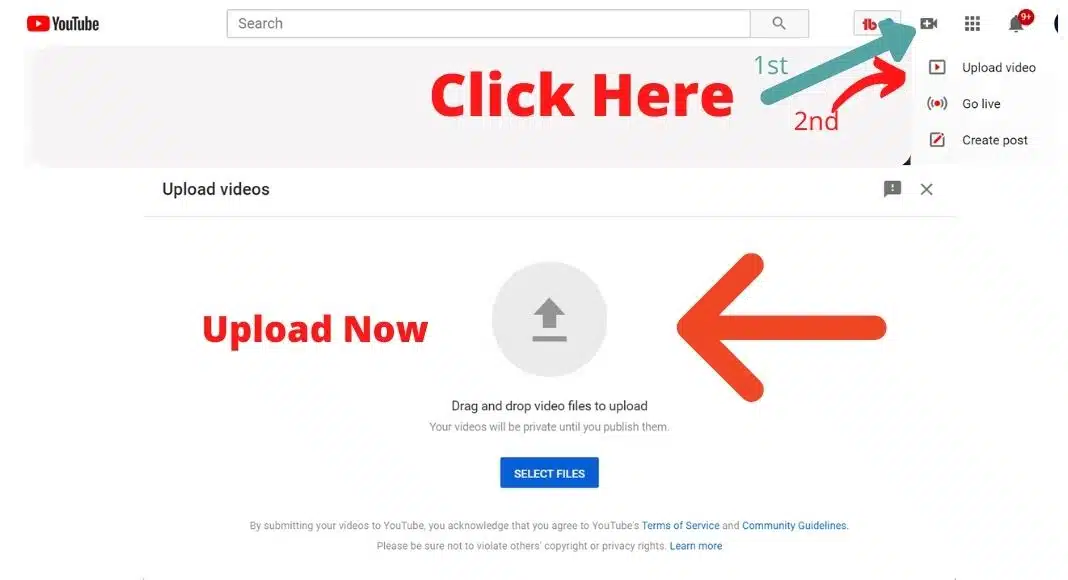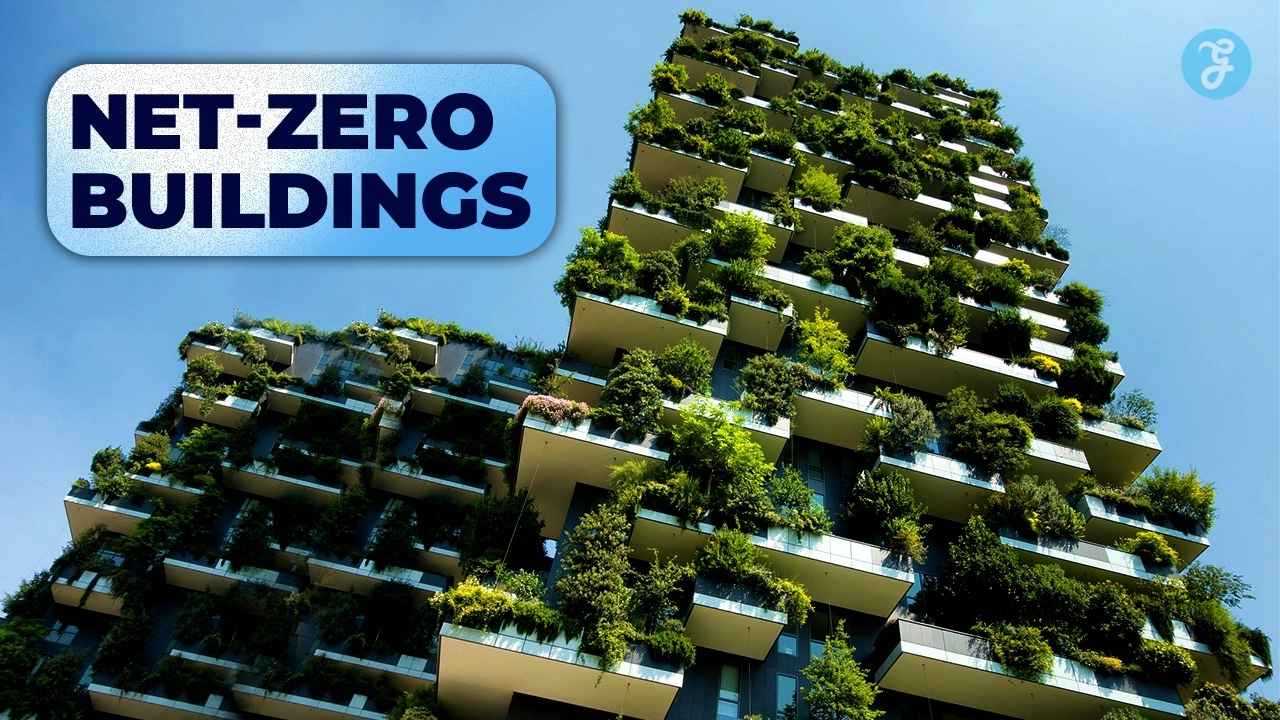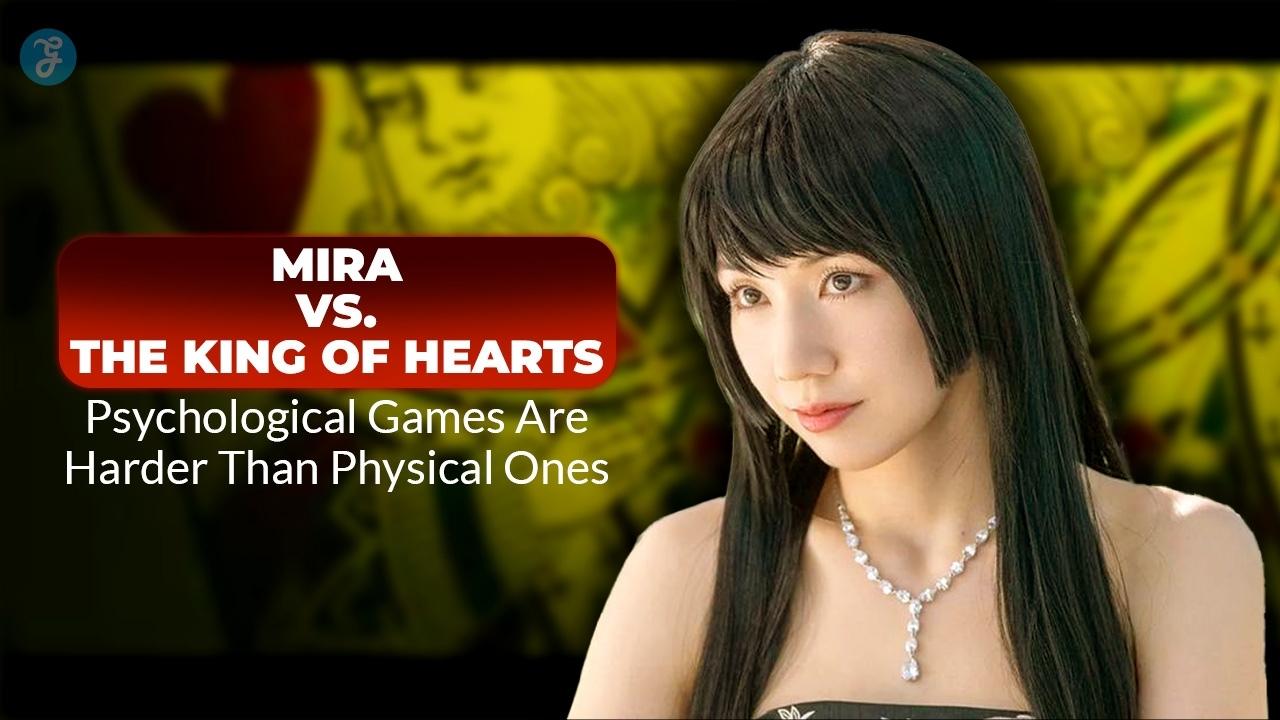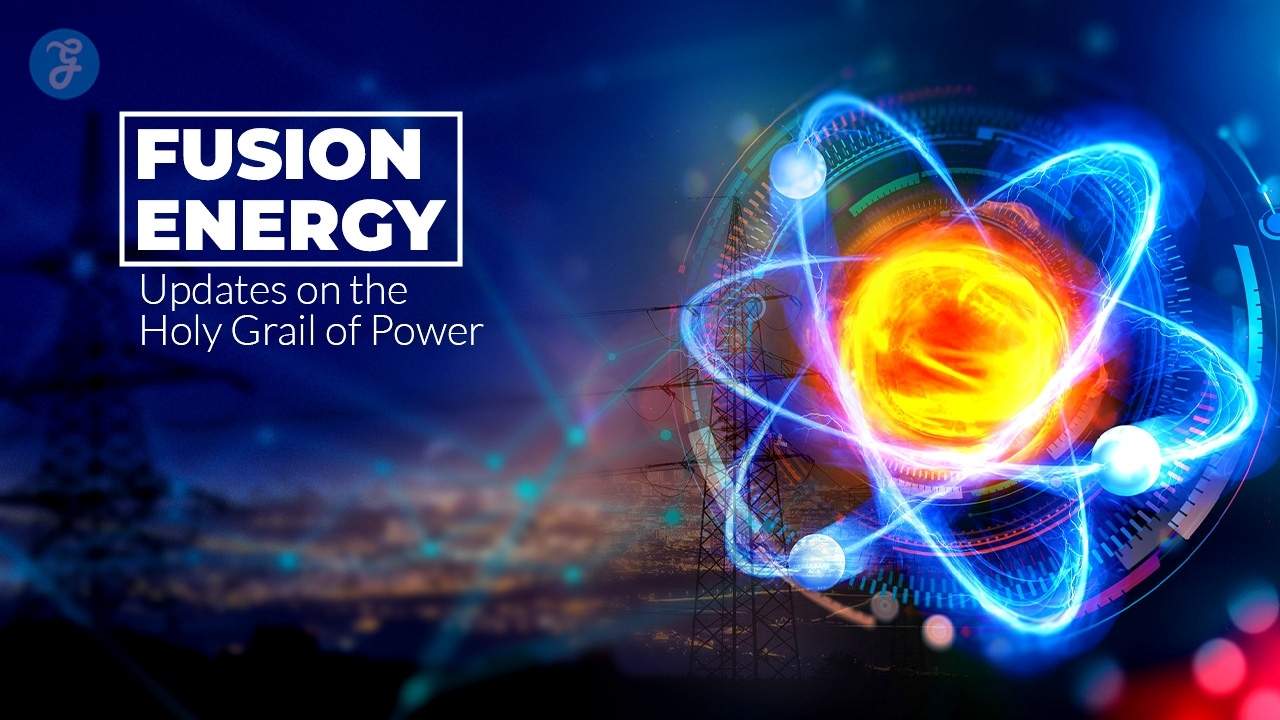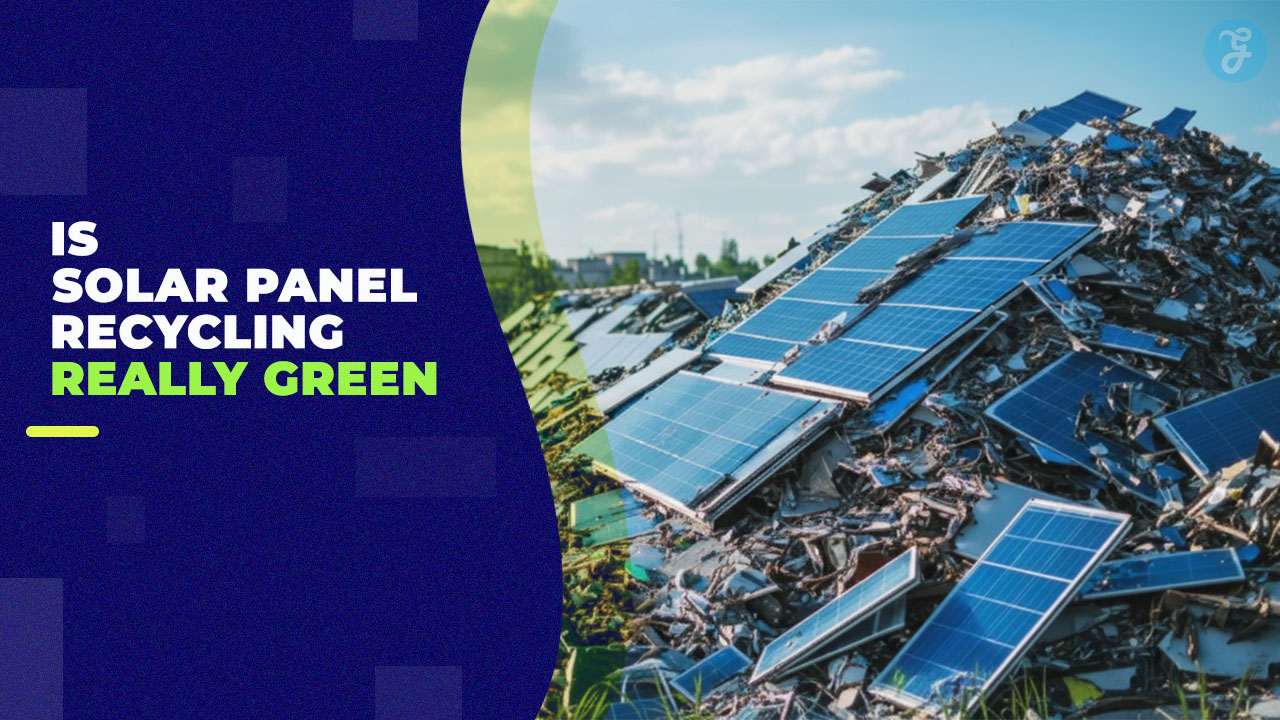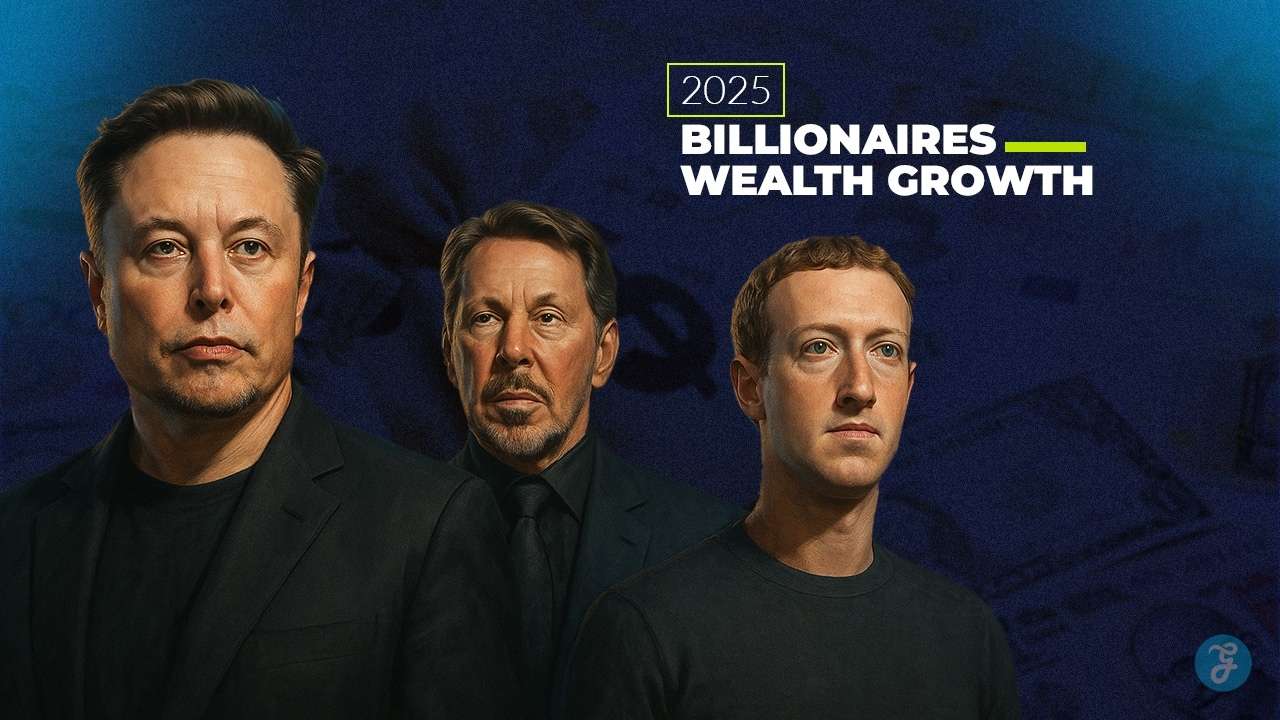Do you know- how to upload a video to YouTube? Uploading a video to YouTube is very simple. But when it has never been done, you can make mistakes that will affect your view. Pay attention to the following tips, so you can succeed by uploading your first video on YouTube.
Uploading videos to the Internet has never been so popular before. It attracts some people by giving a chance of earning money. Besides, some people are being interested to YouTube for their affection of art.
YouTube has opened a very wide door to achieve these objectives, achieving ranking as the number 1 portal for multimedia playback of the network.
How can you upload a video to YouTube?
Now without further excitement, I want to show you the steps to follow for uploading a video to YouTube:
1st Step: Create an account in Gmail
Like every process in life, everything has a beginning. And in this case, the first step to upload a video to YouTube is the creation of a Gmail account. This platform only belongs to giant Google and as a vital requirement to enjoy your own space in YouTube is to create an account.
If you already have an account, you have to just log in. If not, then you have to go to Google and in the upper right corner — click on Gmail. Then, press the “Create account” option.
Now you have to fill in the boxes with the information:
— Names and surnames
— Name of the email
— Sex, date of birth
— Alternative email
— Your mobile number for verification.
With the completion of the form, click on “Next”. If there are no inconveniences in the data entered by you, it will show that you already have your account created.
Step 2: Customize your YouTube channel
If you have your Google account logged in, it will automatically detect your session when you enter the YouTube portal. You can verify that you are already logged in, observing in the upper right corner “the icon with the image” that you have assigned to your Google account. By clicking on that icon you can also see your account information details.
Otherwise, just start your YouTube session with your Google account information.
Next to the user icon, you will see the “Upload” button that you must press. It is a window in which you will see for the first time. It will guide you until you would not model your account.
The videos uploaded by you appear with your name, a pseudonym or even a company. Click on the link — “To use a company name or other name, click here” and define the name in the following window according to your preferences.
Finally, click on “Accept” and you will have your own YouTube channel available.
3rd Step: You can now upload videos to YouTube
I want to guide you so; not only upload a simple video, but achieve a good position in the YouTube community.
When you have the window of “Upload video files”, you can click on the option — “Select files from your computer” and choose the video saved on your PC or simply drag the video and launch it.
It will take a little bit of time to upload the video and when it ends, you will see the video link published in your YouTube channel. But you have to keep in your mind that the uploading time will depend on its size and the connection speed you have.
Now you will have available the different parameters to define the presentation of the video: Title, description, tags, category, privacy.
4th Step: Define the video parameters
While the entire video is uploading, it is important that you will consider the following parameters to be successful.
Title: The video title must be very attractive, which is the key to the related searches of the network. The names of videos type — 12345.mp4 — contribute nothing and make it difficult to meet them.
Description: This section should be used to outline in a schematic and attractive way the most outstanding features. You have the visibility of 350 characters that you should use to implement SEO positioning techniques for YouTube.
You have a total of 300 words that you can develop and you can also include links (https://youtube.com) to direct your viewers to portals of interest.
Tags: Now you can have the extra plus of being able to use # to highlight the keywords of your video.
Category: Choose the category that mostly identifies the theme raised in your video.
Make it public (or not): You must be aware of labeling it public so that anyone can find it easily while searching on the platform. If you want a little privacy, you have also the options: private, hidden and programmed.
5th Step: Select the thumbnail
When the video has been uploaded, you need the first presentation image to evoke its full potential. To do this, you should define the thumbnail which will represent the video. Remember, sight is the sense that attracts attention, so choose the best image.