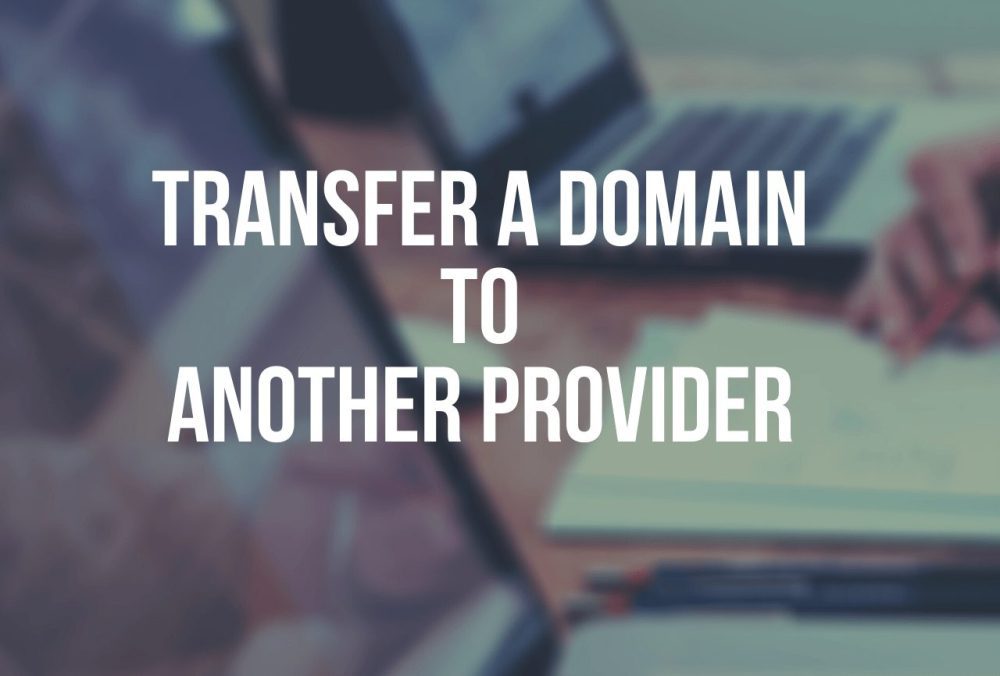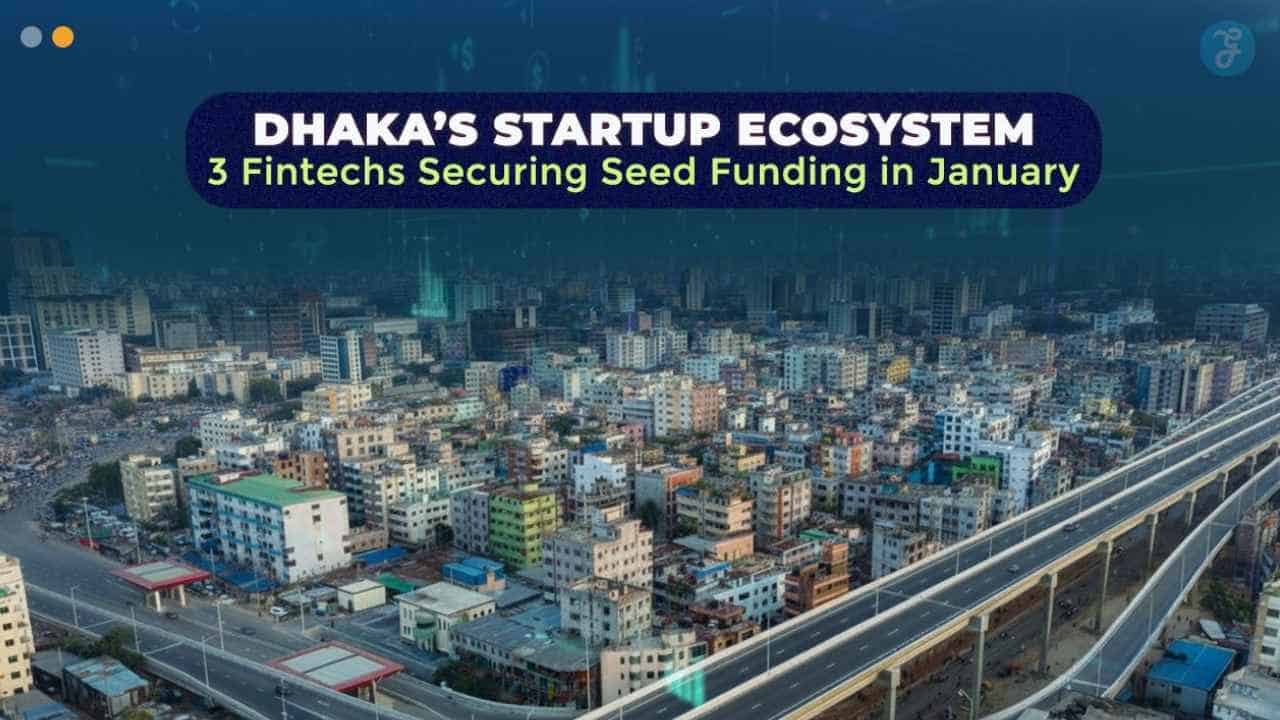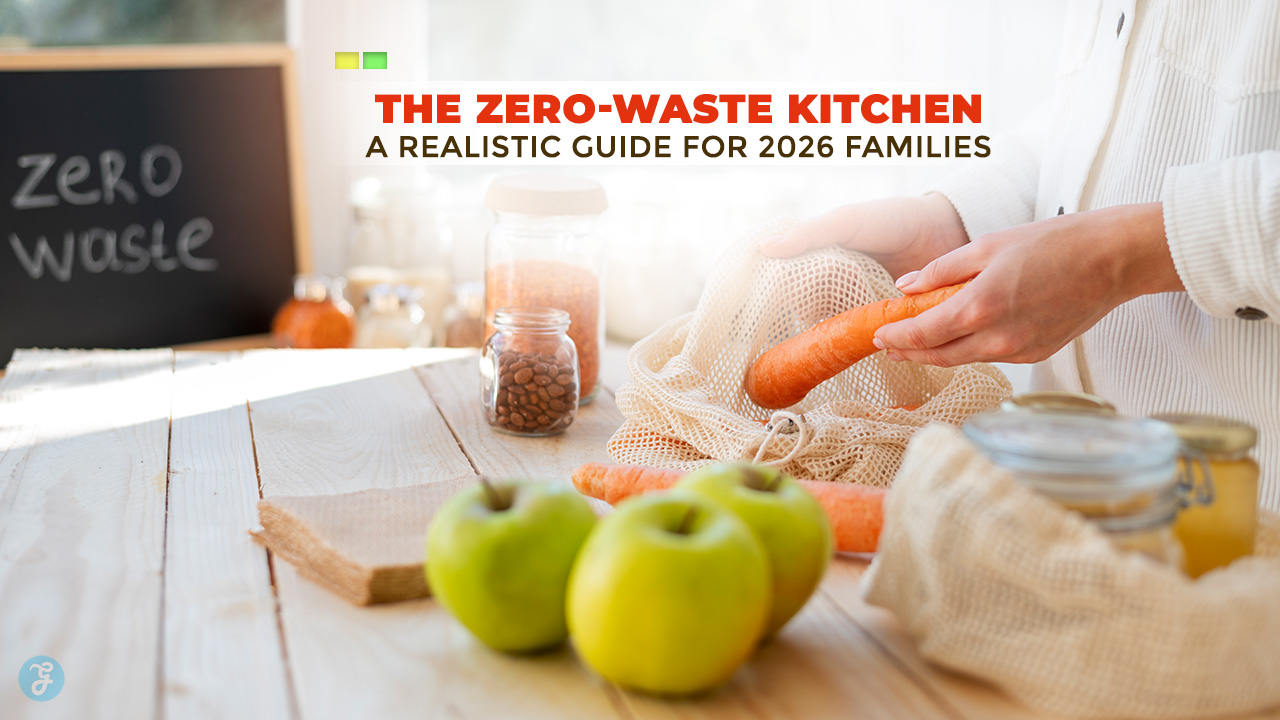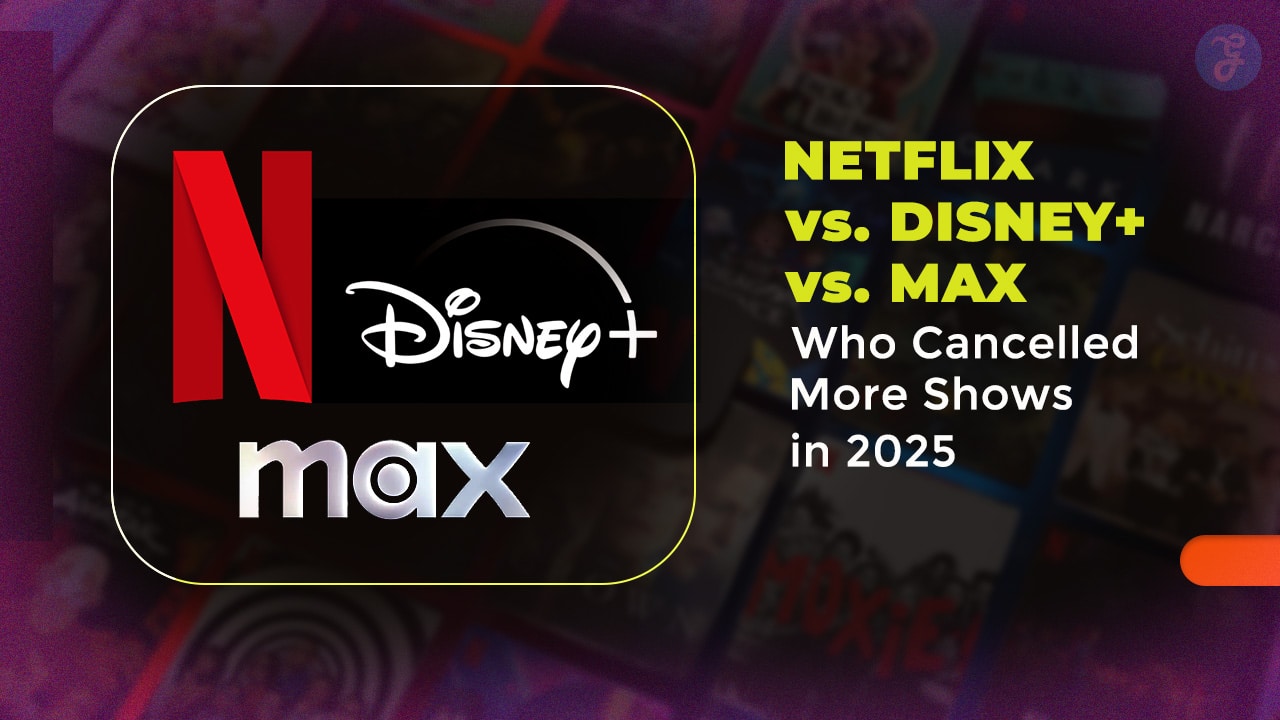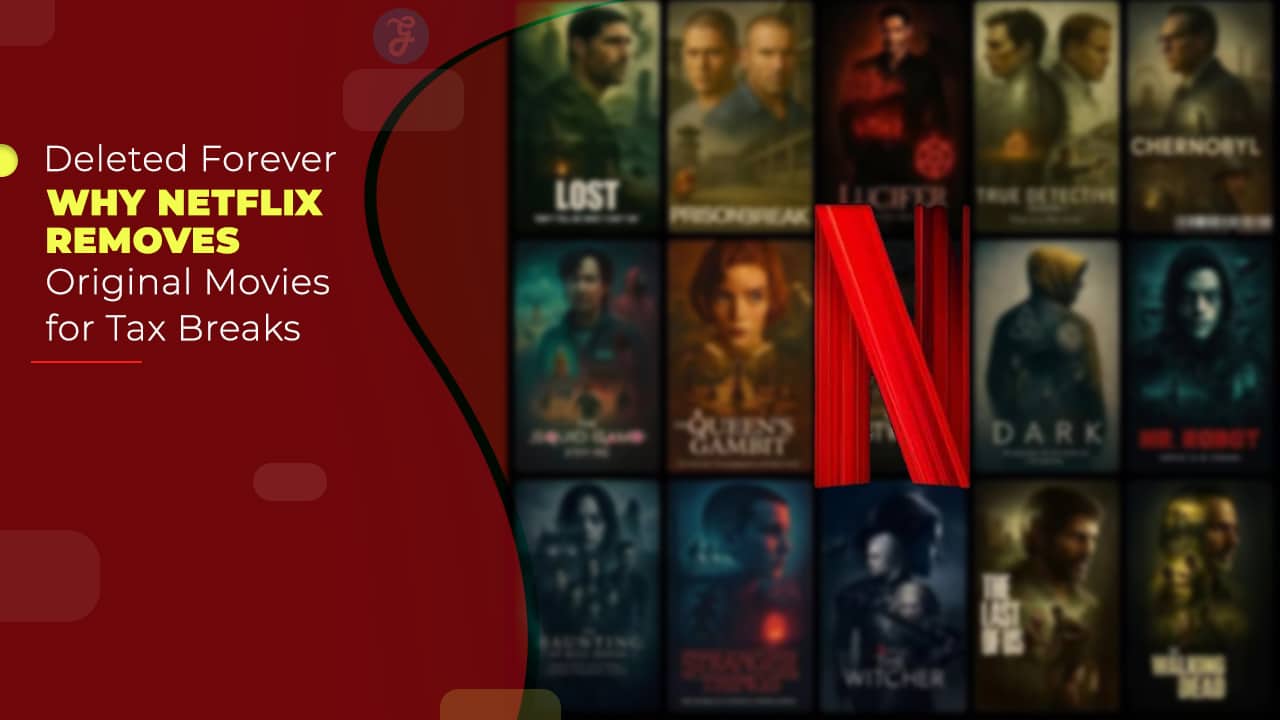Do you know – how to transfer a domain to another provider? Changing domain providers is a much easier process than it may seem. If you are not satisfied with your registered domain, don’t hesitate, transfer its management to a new company. You only will have to take into account a series of steps to follow, which depend on several factors.
How to do a domain transfer step by step?
The process can vary depending on the extension of the domain. For example, it is not the same to transfer a .com domain as a .es domain. There are many things change, average duration time form of acceptance, downtime.
Your current contract and some companies force you to contract the domain for periods of more than one year. They block their transfer. In this case, the domain will have a status of “Transfer Prohibited”, It will prevent the transfer from starting from domain to other providers. To deactivate the status, you would have to contact your current registrar to unlock the domain and allow you to make the transfer.
The time has passed since you registered the domain. In the case of .com domains, you can activate an automatic block 60 days after its registration but cannot deactivate. So, you will not be possible to transfer the domain until the time has passed.
How is the transfer process carried out?
The transfer process works the same way in all registrars. The things that can change are the forms and steps depending on how they have the domain management panel.
Below we will explain what you need to have prepared before starting the transfer:
Backup of the website and email accounts:
Before starting the transfer, it is important to make a backup of your website and email accounts. The domain and hosting are two different services. You can have the domain in one provider and the hosting in a different one. Even if only the domain is going to be transferred, it is better to make sure. It makes the copy so as not to risk the loss of information.
Authorization code (Auth-code):
In most extensions, it is necessary to have the authorization code or auth-code of the domain. It is a security code that the domain owner has access to. The current provider is obliged to provide the authorization code to the domain owner upon request. It depends on the service provider how they provide the cod. There are registrars in which it has to be requested from their client area. Then they send it to you by email, others already offer it to you directly from your client area.
Access to the email of the administrative contact and domain owner:
In order to accept the transfer process, it is necessary to have access to the email of the domain owner. It is important to verify that you have access to it before starting the transfer.
Discover More: Free eBook Download Guide
Transfer domains with authorization code or auth-code
In the vast majority of extensions, the transfer process is accepted through the authorization code or auth-code. This is the case in the case of generic domains, which were not focused on a specific country: .com, .net, .org,. info, .biz, .pro, .tel. For these cases, the steps to follow to make the transfer are:
Check domain status:
We can perform a Whois query to find out the status of the domain. In this way, we will be able to see if the domain has some kind of block activated. For this, we can use Mxtoolbox. While searching the domain, we will see the following information.
In this case, we can see in the Domain Status field that the domain has several locks activated. So, it would not be possible to make the transfer. We would have to contact our provider and tell them to unlock the domain to make the transfer correctly. Once you unlocked the domain, the status will change to OK. The time it takes to update the status and the steps necessary to do so depending on the provider.
With the unlocked of a domain, we can request the authorization or auth-code of the domain, regarding the format. It is usually a code of a minimum of 16 characters. The charms contain multiple types of characters from upper- and lower-case letters to numbers and special symbols.
With these data, we can already go to the new provider to transfer the domain to start the process. This step is one that can vary since it depends on the way of proceeding of each supplier. In this case, we are going to explain how simple the process is from MrDomain.
We access the Transfer tab on your website
We indicate the domain that we want to transfer in the search box. This will add the domain to the shopping cart.
In the cart, we configure the data of the owner and contacts if we wish we select accommodation. It is important to indicate that in the transfer of generic domains during the transfer process. The users can modify the data of the owner and contacts of the domain.
Now we only need to make the transfer payment. In generic domains, the transfer process has a cost and the domain is renewed for one year.
Once the payment process is completed, we access the domain management panel in our client area. You will see the option in the client area to accept the transfer process indicating the domain’s auth-code.
When we have accepted the transfer with the code, the process begins. But it takes between 5 and 6 days to complete due to default. In any case, there are registrars that allow you to skip this waiting time. For this, you simply have to contact the provider from which you transfer the domain. You ask them to manually accept the outgoing transfer process.
Following these simple steps, we will have already transferred our generic domain from one provider to another. And we will be ready to manage it from our new panel.
Important things to keep in mind when transferring generic domains
- The transfer of domains has a cost, that cost usually implies the renewal of the domain for one year.
- In the transfer process, you can change the data of the owner and contacts of the domain.
- It is necessary to have the domain authorization code.
- The default transfer takes 5-6 days to complete.
Transfer Country Code Top Level Domains
Unlike generic domains, .es domains do not have an authorization code or autocade to accept the transfer. The steps to follow to transfer a .es domain are the following:
- Check that you have access to the email account of the administrative contact of the domain, in .es domains. It is not possible to activate a lock. The only requirement that must be met in order to transfer the domain will have access to the email account of the administrative contact.
- After verifying the email account, we can now start the transfer from our new provider. This process, as for generic domains, depends on the new provider as it will have to be started.
- Once the transfer started, a period between 15-30 minutes Red.es will send an email to the domain’s administrative contact. It indicates that the domain transfer process has started with a link to accept it.
- We simply have to access the link and accept the process. After that, the user will complete the transfer process. The domain will already appear as active in the new provider.
Important things to keep in mind while transferring .com or .net or .org domains
- The transfer is free and the same expiration date remains.
- It is necessary to have access to the administrative contact of the domain.
- The user can complete the transfer process the same day.
- The data of the domain owner will not be modified if the data of the contacts can be changed.
READ MORE: How to Send Large Files