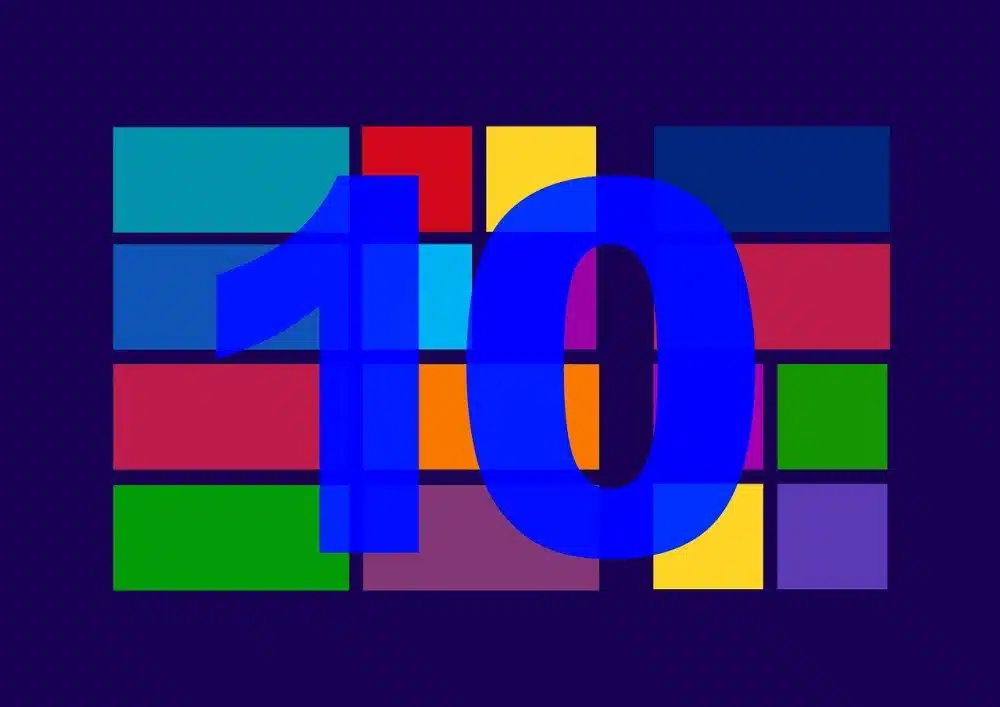With these 10 steps, you can configure the security of your Windows 10 account and be the true owner of your personal data and your privacy.
Technology is a wonderful thing that has improved the lives of people for centuries and facilitating day, allowing us to do things that were previously impossible. It is undeniable how the internet has changed our lives and connected with people around the world, but it also has its drawbacks.
The latest advances in technology have reduced our privacy to a level we had never reached before. It is no longer necessary to be a famous star so that our privacy is worth a lot of money.
Many of the services and tools we use every day are collecting our personal data without our being aware. In exchange for making our lives easier, but one thing does not remove the other.
Whether to protect you from hackers who want to steal your bank details. Because you don’t feel comfortable sharing your location with all the applications you use, you should be up to date on how to protect yourself from these dangers.
Here are 10 essential steps in Windows 10 to really own your data and know who wants to know where you are or what pages you visit. Even prevent them from spying on you through the computer camera.
-
Say no to the quick installation of Windows 10
Whether Windows 10 or an application many times we look for the fastest option in which we have to do as little as possible. Companies increasingly offer more options for users to ignore these very tedious processes.
The bad thing is that the more we disregard the configuration and installation process. The more power we give companies to do what they want with our privacy, you know the saying, “If you want something done right you have to do it yourself”.
When installing Windows 10 be sure to choose the custom settings to monitor each of the permissions you grant to the system. Then go to the privacy settings.
To get to this section you just have to press the Windows key and the I key at the same time. There you can configure the privacy of Windows 10 to your liking. Although you will not be able to access the configuration of the other applications, you will have to go one by one.
-
Cut Cortana’s Wings
Virtual assistants are very useful to make our lives easier but to know each other as well as to be really useful we must give them access to a whole range of personal data.
If you work with your computer, you may not be interested in Cortana having access to your company’s data or bank details. Although in the end you do not mind and let him work with this information. At least we recommend that you take a look at everything he knows or wants to know about you.
In the Cortana configuration section, you can delete all the data that this assistant has of you or select those in particular that you think are too private.
-
Turn off your location
Like mobile phones, Windows 10 automatically tracks your location at all times and saves this information for about 24 hours to also share it with any third-party application that you have downloaded.
Once again in the privacy settings section you can deactivate the tracking of your location, or activate it in case you need it in a timely manner. In addition, it is recommended that you review the configuration of each of the applications you install on your computer and be aware of which are trying to know where you are.
-
Block ad tracking
You are browsing the different online stores looking for a new smartphone or you are simply gossiping hotels to know how much it would cost you to go on a weekend trip, as you can think of after going to Facebook or watching the news in an online medium will appear hundreds of ads about those you’ve been looking for.
Cortana
That is ad tracking and it is a hassle, but the good thing is that it can be blocked. Obviously, by default, Windows 10 has them activated because it is great for companies to know what you are thinking of spending the money on.
In the privacy settings you will find a section where you can deactivate the option “Allow applications to use my advertising ID”.
- Nobody access your camera
How many times has Hollywood warned us with its movies and series about hackers that are dedicated to controlling the cameras of other people’s laptops to spy on a girl or her enemy and how many times we will have thought that it was an invention of the scriptwriters.
Read More: How To Enable Dark Mode For Android?
Well, it is a very real possibility and experts warn of how easy it is to do this, so it is more than advisable to lock the camera and only activate it when we are going to use it for a conference or family video call, for example.
Moreover, you can not only disable the camera from the computer configuration, but you can cover it with small protectors that give a lot of peace of mind and cost less than 3 euros most.
- Disable access to the microphone
If we block the camera, how can we not block the microphone ? It is true that if you want to instruct Cortana you need it, but if you have decided to silence it completely, you should also do the same with the microphone.
- Who can see your account information?
Windows 10
Another of the data that we give to Windows and that he shares with others are the account data , such as name, email. If we go to the “Account information” section we will see that many of the applications we use have access to this data.
Customizing this section of the configuration never hurts and share the least amount of data possible with applications that on the other hand do not need them in many cases.
These are the 10 books recommended to read Bill Gates this 2019
- Eliminate timeline tracking
This point is related to point number four. Browsing the internet should imply that others know what you are looking for even if they are completely harmless pages.
The monitoring of the timeline involves tracking all the websites you’ve visited, delete it increases your privacy and control of your data. The bad thing is that you have to do it on a regular basis, such as browser history, which experts recommend deleting it on a regular basis.
- Review the privacy settings after each update
We are sorry to warn you that after a system update it is possible that many of the steps you have taken today will be lost and you will have to fix them where you left them.
Microsoft usually resets all privacy settings and set them by default when restarting where the company benefits the most, saving as much data as possible.
There have been many complaints about this aspect but from the company the deaf are made. Nothing happens, this does not prevent us also to be attentive and cut the play. To stay alert it is best to disable automatic updates and be aware of when an important one arrives.
Windows 10 May 2019 Update
This does not mean that it is better not to update, none of that. The updates are important to get new interesting features and improvements in system security, we should not give them up unless we see that they return to give problems as happened last year.
- Do not leave your privacy in the hands of others
This tip serves both Windows 10 users and any other system and devices, even Apple. User data is becoming the big business of the 21st century.
Our privacy, tastes, interests, and other personal data are worth a lot to companies but they should be worth more to ourselves and we should protect them as if they were gold.
It takes a little effort to be aware of tricks like these and steps or tools that help us keep our privacy as intact as possible, but it is not a much more expensive job than learning the new features that Windows brings with each version or Android.