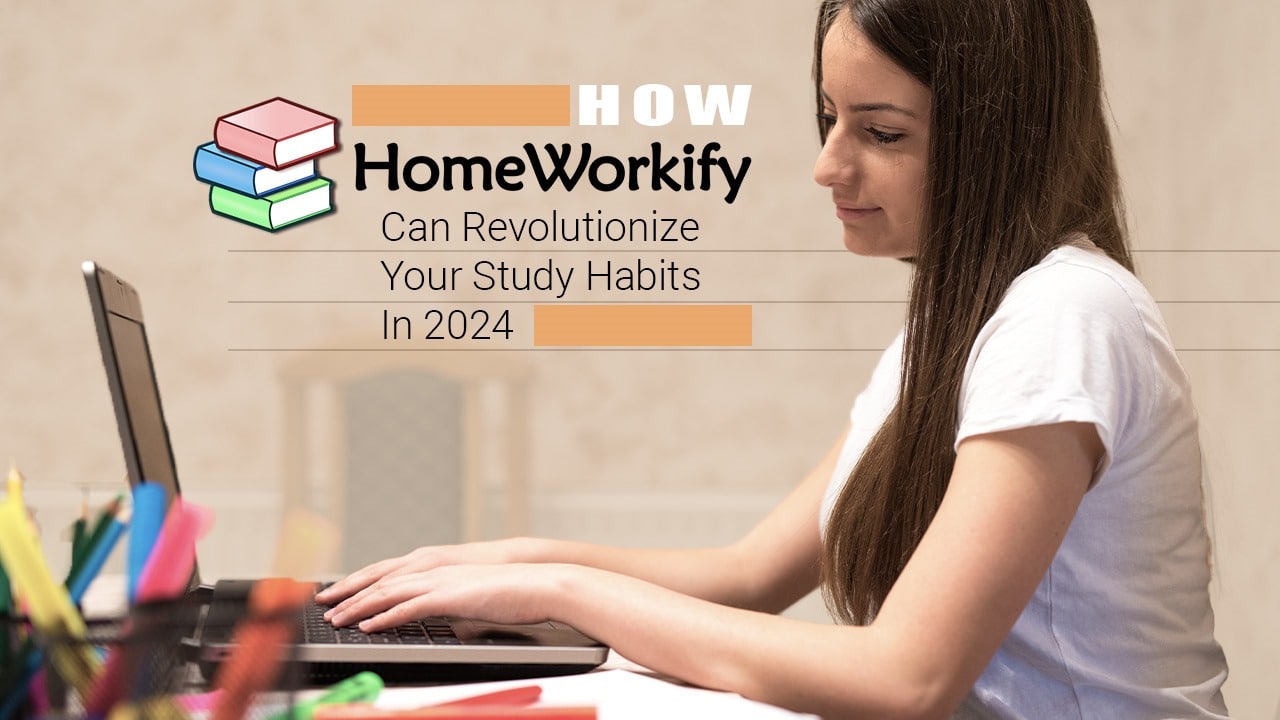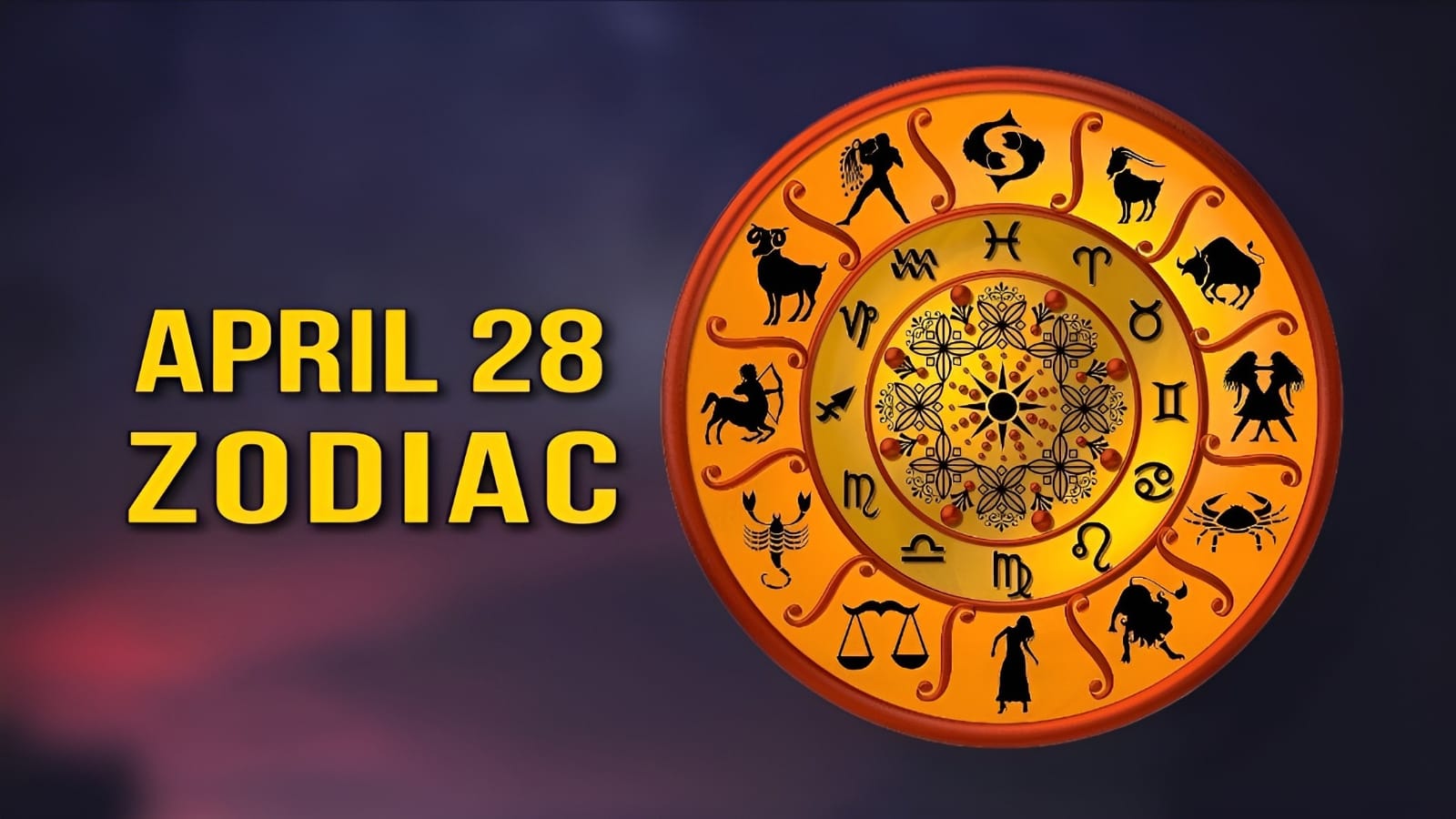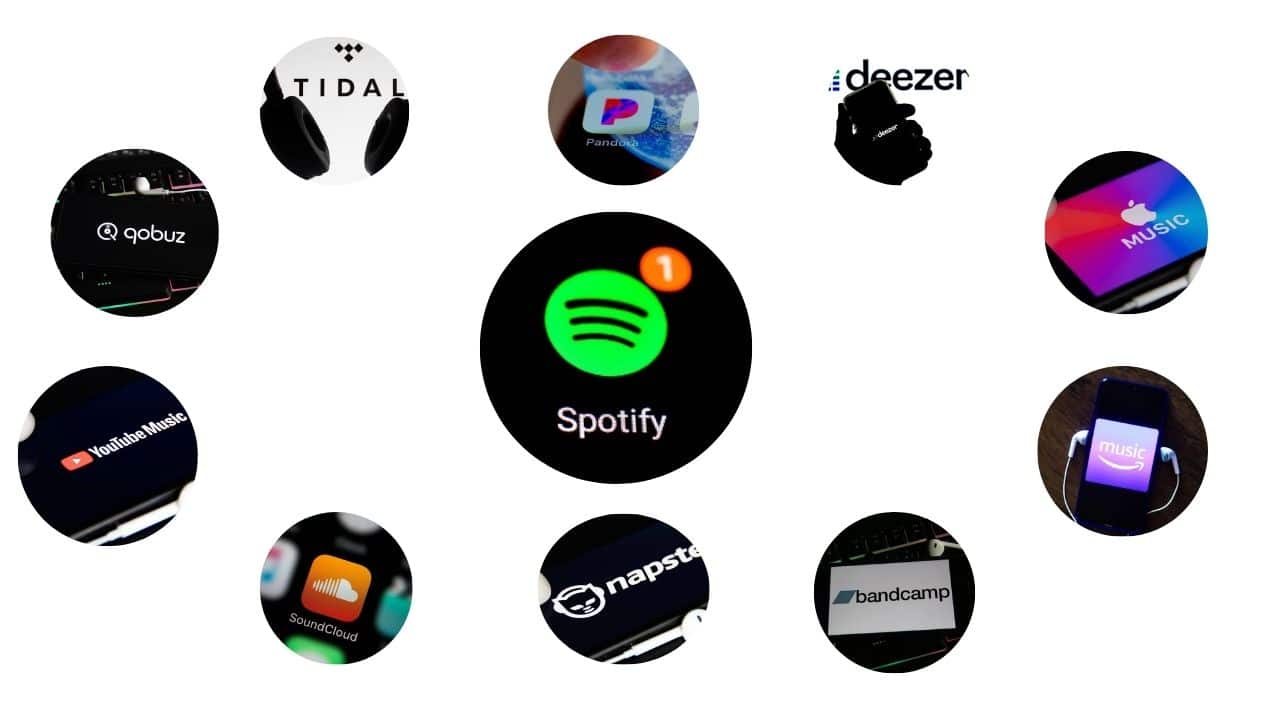Dark Mode is one of the great new features of Google’s Android 10 Update. It is now available on all Google Pixel devices and a growing list of other Android phones.
It is essentially a dark mode for your entire device that reverses the color palette of all menus and almost all native Google applications, including YouTube and Google Chrome. It also works with some third-party applications, such as Instagram and Reddit; expect the list of compatible applications to expand over time as well.
So why is it so important? Google claims that Dark Theme can “Reduce energy consumption by a significant amount,” depending on the display technology of the device you’re using.
Google also says that Dark Theme improves visibility for users; who are sensitive to bright light or those with low vision. In addition, it is a good practice to avoid a dazzling phone screen in low light and night conditions. So it might be worth turning it on at night.
Finally, some people simply prefer a darker look to their phone, so they may choose to work all the time.
Dark Theme is just a small part of Android 10, formerly known as Android Q. The update also adds Gesture Navigation similar to iOS, privacy controls and a Focus Mode that closes notifications.
But we are here to teach you how to use Dark Theme on your Android device. If you follow the steps below, you can do it easily.
How To Activate Android 10 Dark Mode?
You have three ways to enable Dark Theme: we’ll review them then, step by step.
Method 1: Change System Settings
You can enable Dark Theme directly from your system settings. All you need to do is touch the settings icon: the little gear in its drop-down notification bar, then press ‘Monitor’.
You’ll see a toggle for Dark Theme: tap to activate it and then you’ll have it running.
Method 2: Quick Setup
If you don’t want to scroll through your settings every time you need Dark Theme. There is a much faster option that involves setting it to your Quick Settings. Which are the large tiles that appear when you open the notification bar.
To add Dark Theme to your Quick Settings, drag the notification bar until you see a large grid of tiles. You may need to display the notification bar twice; you want it to look like the image below. Then, touch the pen icon at the bottom of the drawer
This will open a separate batch of icons that you can add to your tiles (right click on the image above to see how it looks).
Press and hold and drag the Dark Theme icon in the top folder, along with the Wi-Fi, Airplane Mode and Battery Saver icons, as shown above (The Dark Theme icon is the one in the upper right corner). If you release it near the top of the grid, it will also appear in the thinnest icon bar that appears the first time you drag the notification bar.
Press the Back button to exit. Now you can activate Dark Theme by lowering the notification bar and touching the icon.
Method 3 (Google Pixel Phones Only): Battery Saving Mode
On Google Pixel phones, when you select Battery Saver mode in the drop-down notification bar, the Dark Theme is automatically activated.
Note that you are also activating all other battery saving functions. That means that you are disabling your location and some background processes. So, you really only want to use this if low in juice.
Now that you have activated Dark Theme, you can enjoy its new look and potentially improved battery life. Dark Theme will automatically apply to Google’s native applications, including Gmail, YouTube and Google Photos.
It will also work with a growing number of third-party applications. Although some may require an additional step at the end.
For example, in the Reddit application you need to set your ‘Automatic night mode’ to ‘Follow system’ in the application’s configuration menu. If your favorite applications don’t darken alone. Scroll through its settings to see if you can apply it yourself.