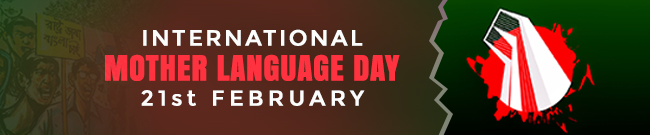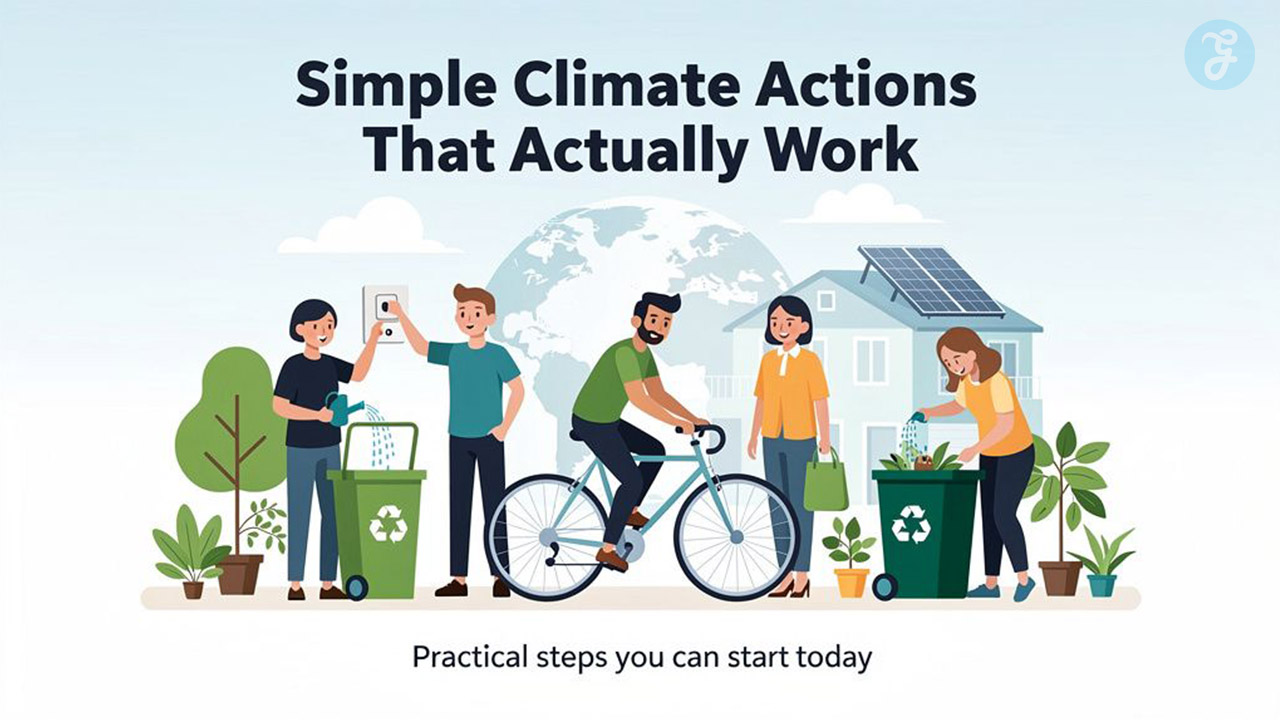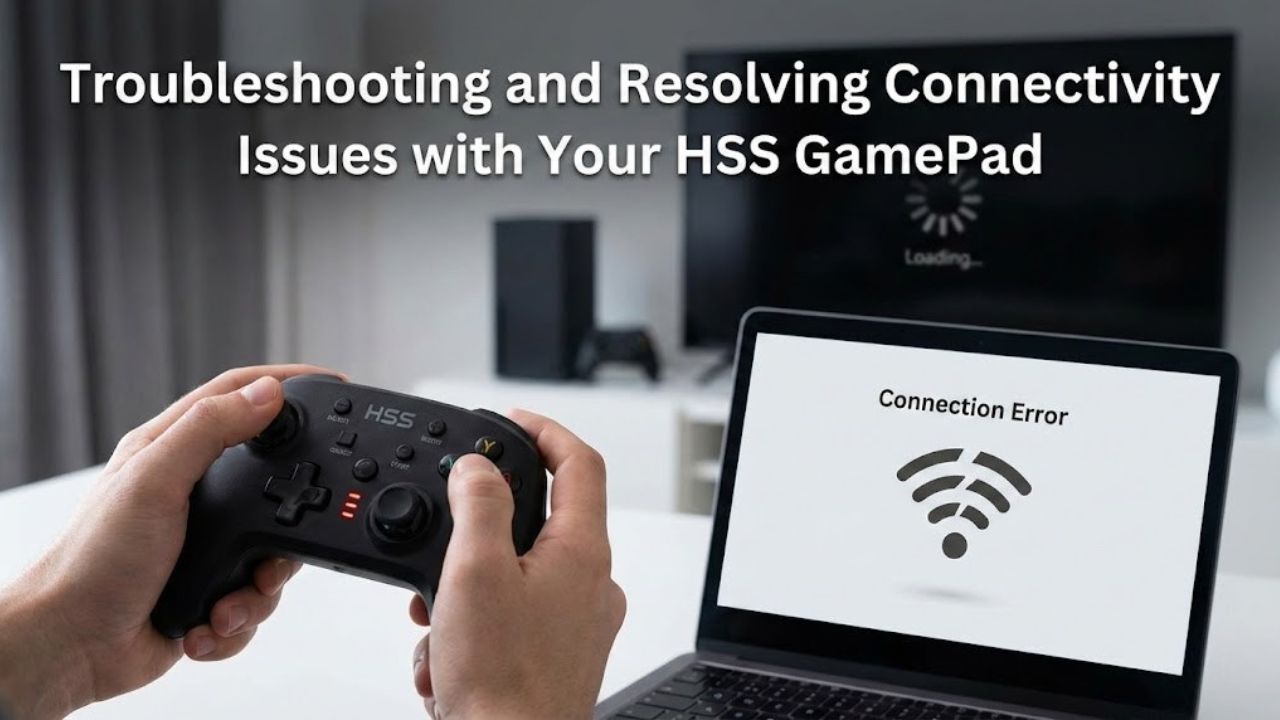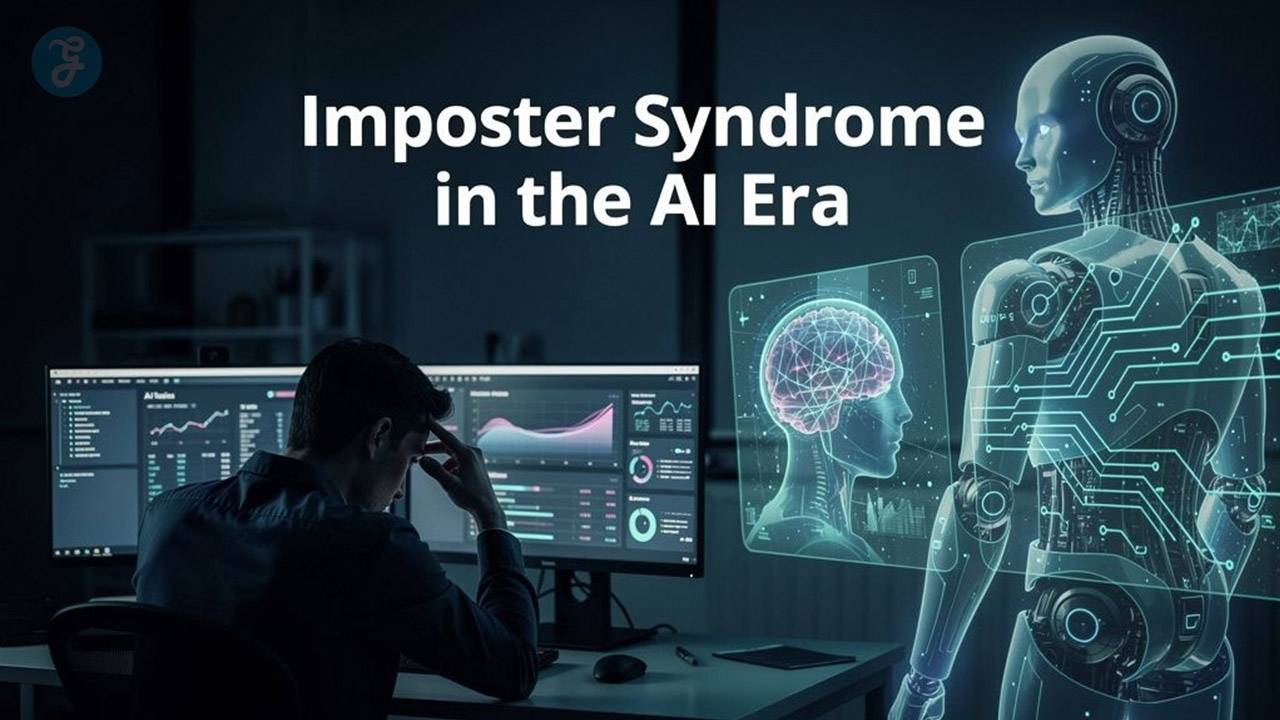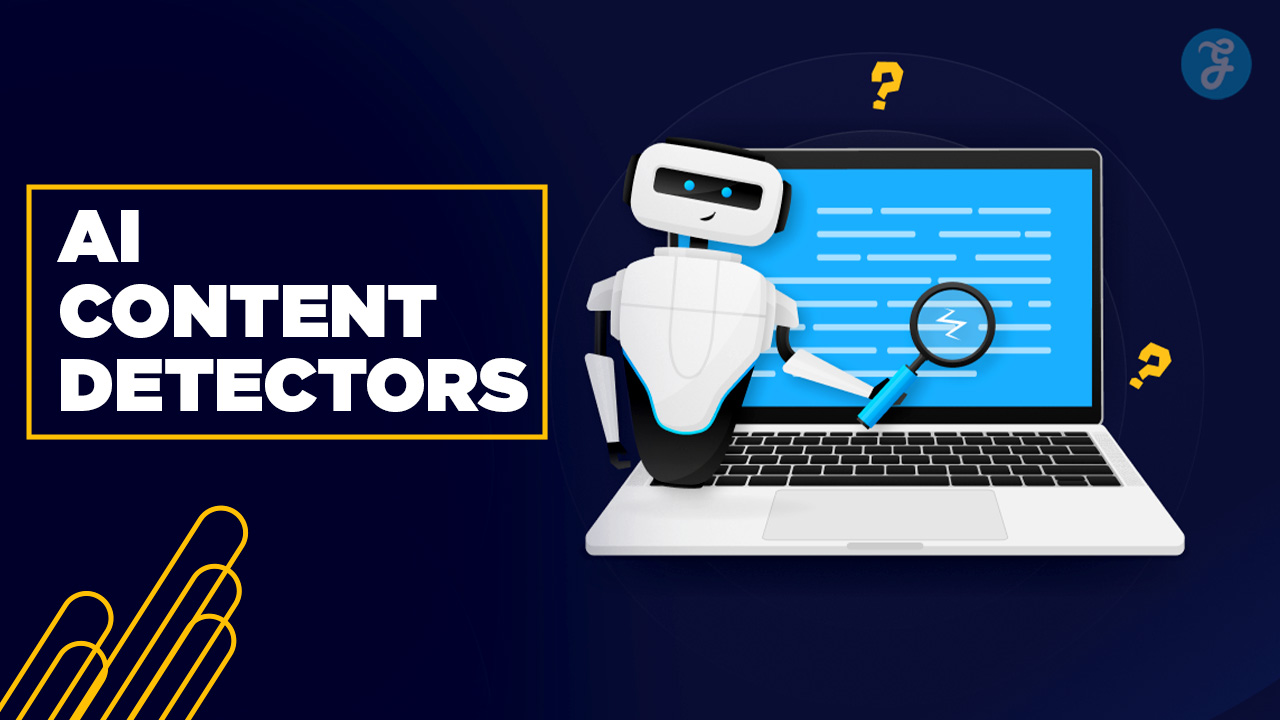With remote work becoming a mainstay, businesses across the USA are increasingly relying on time tracking tools to manage productivity, track project hours, and streamline workflows for remote teams.
Effective time tracking software allows team members to stay organized and on-task, helping managers monitor time spent on tasks, track productivity, and ensure project deadlines are met.
In this guide, we’ll explore the top 10 time tracking tools for remote teams in the USA. Each of these tools offers unique features, pricing structures, and capabilities that can suit different types of teams and work environments.
Whether you’re looking for detailed project tracking, easy-to-use interfaces, or advanced reporting, you’ll find a solution here that meets your team’s needs.
Why Time Tracking Tools are Essential for Remote Teams?
Managing a remote team comes with challenges like overseeing productivity, ensuring efficient time management, and managing work-life balance. Time tracking tools help remote teams by:
- Improving accountability: Tracking time ensures employees stay focused on tasks and allows managers to monitor progress.
- Enhancing Productivity: Time tracking tools can help employees become more aware of how they spend their time, which can lead to improved productivity.
- Ensuring Accurate Billing: For teams that bill by the hour, time tracking tools ensure accurate invoicing, preventing underbilling or overbilling.
- Streamlining Workflow Management: Many time tracking tools also include project management features, helping teams collaborate effectively.
Now, let’s dive into the top 10 time tracking tools for remote teams in the USA.
1. Toggl Track
Toggl Track is a user-friendly, versatile time tracking tool designed for both freelancers and teams. It offers seamless integration with over 100 tools, making it ideal for remote teams working across various applications. Toggl Track’s intuitive interface and mobile app make it easy for team members to log time on the go, track specific projects, and improve time management.
Key Features of Toggl Track
- One-Click Time Tracking: Start tracking time with a single click, and the timer will run in the background as you work.
- Detailed Reporting: Get detailed insights into where time is being spent, allowing managers to analyze productivity and spot inefficiencies.
- Project and Client Management: Organize projects and assign tasks to specific clients for accurate billing and project tracking.
- Idle Detection: Toggl Track alerts users if they’ve been inactive, helping to eliminate inaccurate time entries.
Pricing
- Free: Basic time tracking and reporting for individuals and small teams.
- Starter: $10/user/month, offering more robust features for growing teams.
- Premium: $20/user/month, with advanced tools for larger teams, including project management and in-depth reporting.
2. Clockify
Clockify is one of the most popular free time tracking tools available, making it a budget-friendly option for remote teams of any size. It allows for unlimited time tracking, projects, and users, which is particularly useful for large teams that need a cost-effective solution.
Key Features of Clockify
- Unlimited Time Tracking: Track time on projects without limits, even on the free plan.
- Billable Hours Tracking: Set hourly rates for projects and track billable hours for accurate client billing.
- Reporting and Analytics: Generate reports that provide insights into productivity and project progress, helping managers make data-driven decisions.
- Team Management: Set roles, assign tasks, and monitor the progress of team members in real-time.
Pricing
- Free: Includes unlimited tracking, projects, and users.
- Basic: $3.99/user/month, which includes timesheet approvals and more control over projects.
- Standard: $5.49/user/month, adding invoicing and time audits.
- Pro: $7.99/user/month, including custom reports and scheduled reports for larger teams.
3. Hubstaff
Hubstaff is designed for remote teams that need robust tracking and productivity tools. In addition to time tracking, Hubstaff provides GPS tracking, activity levels, and project budgeting features. It’s particularly useful for field teams or remote workers who need location-based tracking.
Key Features of Hubstaff
- GPS Tracking: Ideal for field workers, Hubstaff tracks locations and routes, providing insights into where team members are working.
- Productivity Monitoring: Monitor activity levels, including keyboard and mouse usage, to gain a better understanding of productivity.
- Project Budgeting: Set budgets for projects to ensure that hours are in line with project expectations and financial goals.
- Automated Payroll: Hubstaff can automatically calculate payroll based on tracked hours, simplifying payments for hourly workers.
Pricing
- Free: Basic time tracking for one user.
- Basic: $7/user/month, which includes screenshots and app tracking.
- Premium: $10/user/month, adding GPS tracking and productivity monitoring.
- Enterprise: Custom pricing for large teams with advanced features and dedicated support.
4. Time Doctor
Time Doctor is ideal for teams looking for a comprehensive time tracking and productivity monitoring tool. In addition to time tracking, Time Doctor offers advanced employee monitoring tools, making it popular among managers who need to monitor productivity closely.
Key Features of Time Doctor
- Screen Monitoring and Screenshots: Capture screenshots to see how team members are working and ensure accountability.
- Detailed Productivity Reports: Time Doctor’s reports analyze time spent on projects and websites, giving managers a complete picture of team productivity.
- Distraction Alerts: Time Doctor can alert users if they’re spending too much time on non-work-related websites.
- Integration with Project Management Tools: Time Doctor integrates with popular project management tools like Asana, Trello, and Slack.
Pricing
- Basic: $7/user/month, offering time tracking and essential reporting.
- Standard: $10/user/month, adding screen monitoring and task management.
- Premium: $20/user/month, including video screen monitoring and custom API access.
5. Harvest
Harvest is known for its straightforward time tracking and invoicing features, making it a top choice for remote teams and freelancers who need to track billable hours and generate invoices. It’s easy to use and integrates well with project management software like Asana and Trello.
Key Features of Harvest
- Simple Time Tracking: Start and stop the timer with ease, track hours by project, and categorize tasks for better insights.
- Invoicing and Payment: Generate invoices based on tracked hours and send them directly to clients, simplifying billing for billable projects.
- Project Budgeting: Set project budgets and monitor hours to ensure the team stays within scope.
- Integrations: Connect Harvest with various tools, including QuickBooks, Slack, and Google Workspace.
Pricing
- Free: Basic plan for one user and up to two projects.
- Pro: $12/user/month, which includes unlimited projects and clients, invoicing, and project budgeting.
6. RescueTime
RescueTime is a productivity tracking tool that helps remote workers understand how they’re spending their time. It’s designed more for individual productivity management rather than team tracking, making it ideal for freelancers or remote employees who want insights into their work habits.
Key Features of RescueTime
- Automatic Time Tracking: RescueTime runs in the background, automatically tracking which apps and websites are used.
- Productivity Reports: Detailed reports show how time is spent, helping users identify productivity trends and distractions.
- Focus Time: Set “Focus Time” sessions, where RescueTime blocks distracting websites, helping users stay on track.
- Goal Setting: Set productivity goals, such as spending less time on social media, to encourage better work habits.
Pricing
- Lite: Free version with basic tracking and productivity reports.
- Premium: $12/month, with advanced features like Focus Time, detailed reporting, and goal setting.
7. ClockShark
ClockShark is an excellent option for remote teams with mobile workers, such as those in construction, field service, or home repair industries. It provides time tracking with GPS functionality, making it easy to monitor on-site and remote employees.
Key Features of ClockShark
- GPS Time Tracking: Track the location and movement of team members, which is ideal for field-based teams.
- Job and Task Management: Assign tasks and track the time spent on each, helping managers monitor productivity and efficiency.
- Mobile Time Tracking: Employees can clock in and out from their mobile devices, making it convenient for workers on the go.
- Job Costing and Budgeting: Set budgets for projects, track hours, and calculate job costs for more accurate project management.
Pricing
- Basic: $8/user/month, with mobile time tracking and basic job management.
- Standard: $12/user/month, adding GPS tracking and integrations with payroll software.
8. TimeCamp
TimeCamp is a feature-rich time tracking tool with a strong emphasis on productivity monitoring and reporting. It’s suitable for both small teams and larger organizations, offering automated time tracking, project management, and invoicing capabilities.
Key Features of TimeCamp
- Automatic Time Tracking: Track time without the need to start or stop a timer manually, capturing work done across various tools.
- Billable and Non-Billable Hours: Differentiate between billable and non-billable hours for accurate invoicing and budget management.
- Detailed Reporting: Gain insights into time usage with detailed reports, which help identify productivity bottlenecks.
- Invoicing and Billing: Generate invoices based on tracked hours and manage client billing within the platform.
Pricing
- Free: Basic plan for solo users.
- Basic: $6.30/user/month, including automated time tracking and productivity reports.
- Pro: $9/user/month, adding invoicing and timesheet approvals for teams.
9. Everhour
Everhour is a time tracking tool with seamless integration into popular project management platforms like Asana, Trello, and Basecamp, making it ideal for teams that use these tools. Its intuitive interface and powerful reporting make time tracking a breeze.
Key Features of Everhour
- Project and Task Tracking: Track time for specific projects and tasks directly from within project management tools.
- Budgeting and Forecasting: Set project budgets and estimate time to help with accurate project planning and management.
- Detailed Reports: Generate custom reports to analyze team productivity and project efficiency.
- Invoicing and Payroll: Integrates with financial tools to streamline invoicing and payroll processing.
Pricing
- Free: Limited features for individuals.
- Team: $8.50/user/month, with advanced tracking, reporting, and budgeting features.
10. ClickTime
ClickTime is a robust time tracking and project management solution designed for both in-house and remote teams. It’s particularly useful for agencies and consulting firms that need detailed reporting and budgeting features.
Key Features of ClickTime
- Project and Task Tracking: Track time by project, client, or task to maintain accurate billing and project tracking.
- Resource Planning: Allocate resources and monitor availability for improved project planning and team management.
- Budget Management: Set and monitor budgets to ensure projects stay on track financially.
- Expense Tracking: Track expenses alongside time to gain a complete view of project costs.
Pricing
- Starter: $10/user/month, including time tracking and reporting.
- Team: $15/user/month, with budget management and resource planning features.
- Enterprise: Custom pricing for larger organizations needing advanced customization and support.
Conclusion
Choosing the right time tracking tool can make a significant difference in how efficiently remote teams operate, communicate, and manage their workload.
With the rise of remote work across the USA, time tracking software has become essential not only for monitoring hours but also for streamlining project management, improving productivity, and ensuring accurate billing.
Each of the tools highlighted in this list—Toggl Track, Clockify, Hubstaff, Time Doctor, Harvest, RescueTime, ClockShark, TimeCamp, Everhour, and ClickTime—brings unique features and benefits tailored to different business needs.
Whether your team requires detailed productivity insights, advanced reporting, GPS tracking for field employees, or seamless invoicing, there’s a tool that fits.
By understanding the specific needs of your team and considering factors like integration with existing software, ease of use, and budget, you can select the time tracking tool that best supports your goals.
Investing in a time tracking solution not only enhances accountability but also empowers remote teams to stay focused, organized, and aligned on project objectives.
Ultimately, a well-chosen time tracking tool will streamline workflows, reduce administrative burdens, and contribute to a more productive and collaborative remote work environment.