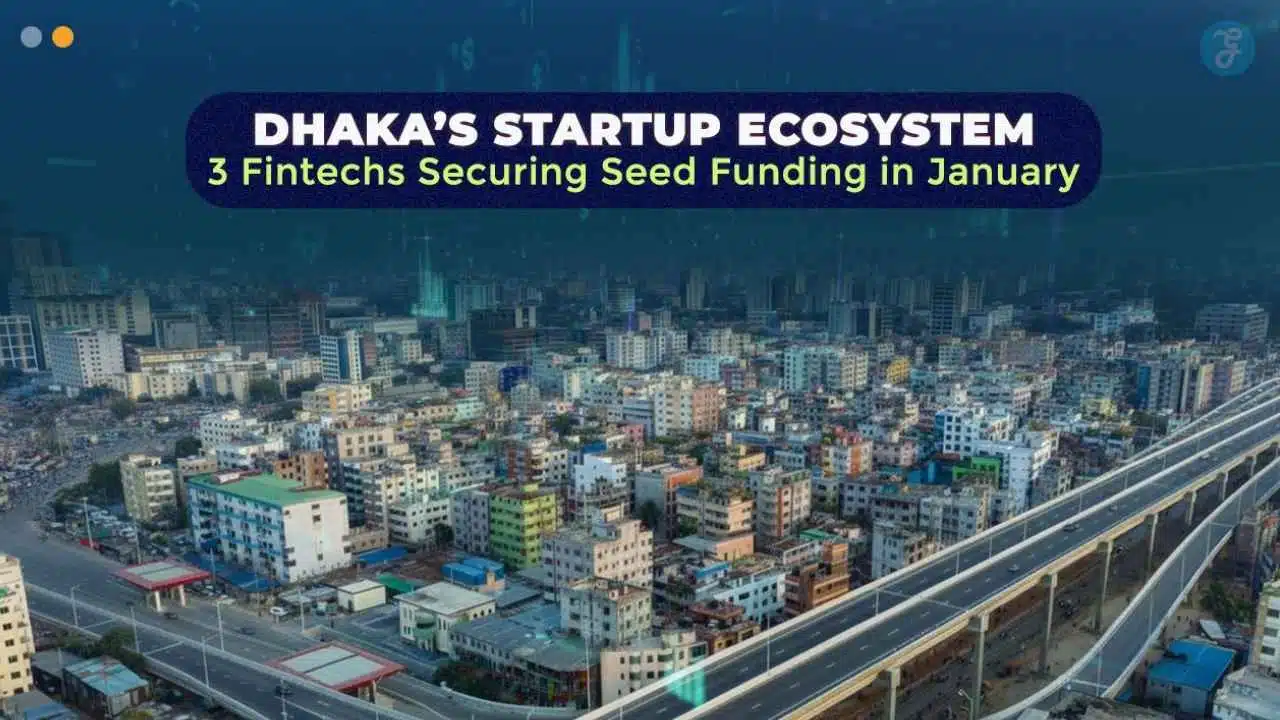Every passing year takes us into a new technological phase, which comes with its own unique problems. A couple of decades back, watching a video meant owning a DVD player or at least a VCR, whereas now, everything is just a click away.
All you need for video streaming is a stable internet connection and a gadget on which you can watch it.
You may invest time searching to learn how to avoid Disney Plus not working, but it’s not as simple as it sounds. Problems associated with streaming platforms can be irksome. Some days, you will face slow internet connectivity, other days it will be your bandwidth that will refuse to stream your favorite show.
Many people face streaming issues, but not all of them understand it can often be resolved by making minor fixes, such as discussed below.
So, if you have been facing streaming video problems as well, then it’s time to fix them once and for all. Let’s take a look at some recommended solutions.
1. Internet Check
A poor internet connection is the most predominant reason for slow video streaming. Moreover, sometimes internet connection is stable but due to the extraordinary burden of excessive users becomes problematic for smooth video streaming. Therefore, it’s essential to keep a check on bandwidth and internet speed to ensure uninterrupted video streaming. In case of an internet connectivity problem, one can look for other internet sources as a solution.
2. Video Quality; Too Good or Too Bad?
None of us are a fan of poor-quality videos, but at times this is the only choice we are left with. High definition videos can be a burden on your internet device and can lower its speed for sure. One cannot deny that the experience of watching a video with a quality of 1080p is unmatched, but watching the same video with 720p or 480p can ensure continuous streaming.
High video quality is something we all want, but it often depends on the service you’re using. Different streaming services provide different levels of resolution, from standard definition up to 4K and even 8K, but the catch is that higher quality often comes with higher subscription prices. It can get frustrating when one platform includes 4K as standard, while another asks you to pay extra just for HD. On top of that, some platforms will automatically adjust video quality depending on your internet speed, which can leave you watching a blurry picture when the connection dips.
Because of all these variations, it’s always smart to compare streaming services before committing to one or more subscriptions. Think about what you really need. If you mostly watch on a small screen, full HD might be more than enough, while 4K makes more sense for large TVs or projectors. By comparing not just price, but also video quality options, you’ll be able to choose the service that gives you the right balance of performance and cost, without leaving you overwhelmed or overpaying for features you don’t actually use.
3. Browser Cache and Cookie can Slow Your System
Yes, have you ever wondered how Facebook knows what you’re looking for? Well, the credit goes to cache and cookies. Cache and cookie data keep a record of the sites you’ve visited, but at the same time, if this data is not cleaned and more data keeps adding to it, your system becomes slow. You must regularly clear your data by clicking on the option of ‘clear browsing data’ in google chrome.
4. Antivirus Program may be the Reason
As mentioned above as well, all technological advancements come with their unique set of problems. Viruses are a very serious issue in the field of IT, and to deal with these viruses, the IT developers have created some anti-virus software.
Now, at times, these anti-virus programs perceive the video or whatever streaming platform you’re using as a risk for your system, which consequently disturbs the smooth streaming. Therefore, for the time being, disabling the anti-virus may serve as a solution to the streaming issues.
5. Let’s Wait Till the Buffering
Sometimes, all it takes is a little patience to make certain that you will watch your video without any pauses. Let the footage buffering take its time, and play only when it has buffered enough. This will help you avoid periodic breaks.
6. Update Your System for its Smooth Functioning
Another problem with advanced technology is that you ought to keep it advanced. Updates in the system help to enhance the performance as well as remove the bugs that may hinder the smooth functioning of your device and enjoy watching popular shows and movies like the Oscar on your device.
Outdated versions of applications and software can also be one of the reasons for slow streaming and can be resolved by timely updates. And this leads us to our next problem in video streaming and its solution.
7. Update the Graphics Driver
All the graphics components of your system are managed by the Graphics driver, which is an in-built program in all the systems. In order to avoid any such streaming problems, one must make sure that their graphics card driver is updated, which can be done by following a very simple process.
All you need to do is click on the “device manager” after clicking on the start button. After this, one needs to expand the option of “display adapters” and click on “update driver”. Finally, the process ends with clicking on “Search automatically for updated driver software”.
Conclusion
Watching videos has become an essential routine now, for various purposes like entertainment, cooking, education, and whatnot. And there are multiple reasons why we may face problems in smooth streaming, a few of which have been mentioned above.
Fortunately, all these problems come with easy solutions. This is the art of technology. Problems occur and in searching for feasible solutions to these problems, new issues emerge and this is how progress goes on. Follow these solutions and tips for uninterrupted and smooth video streaming.