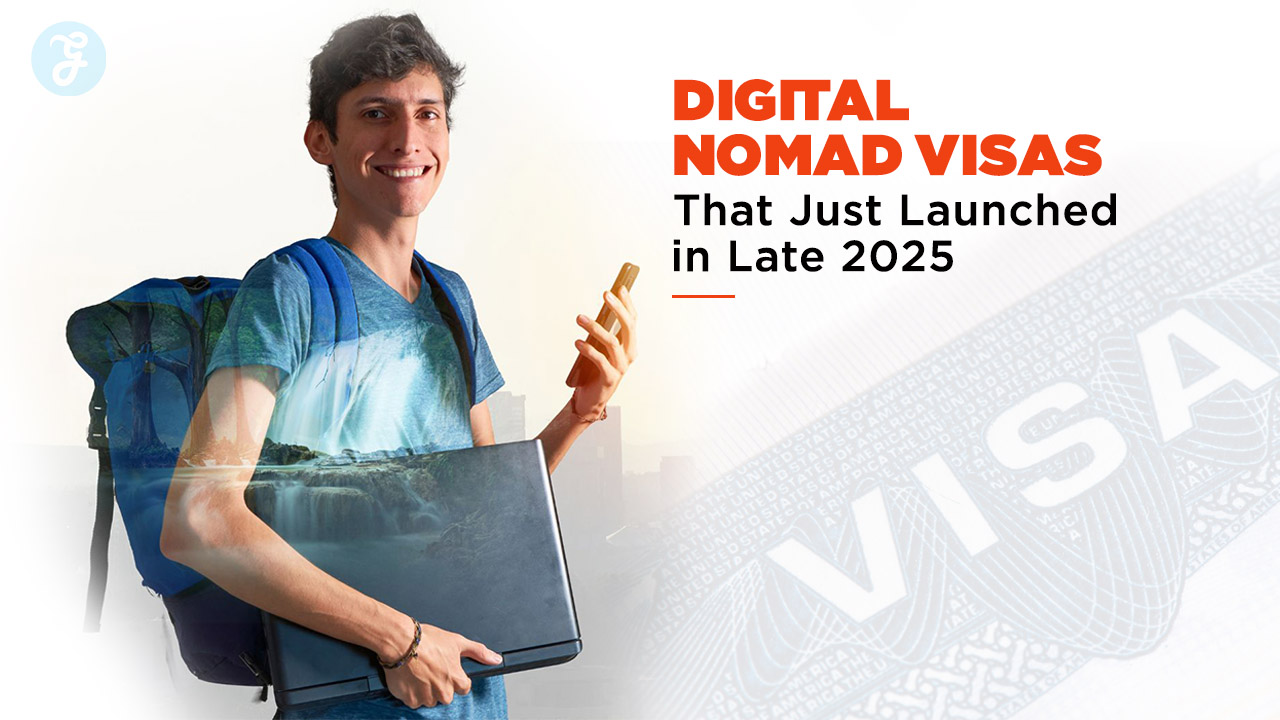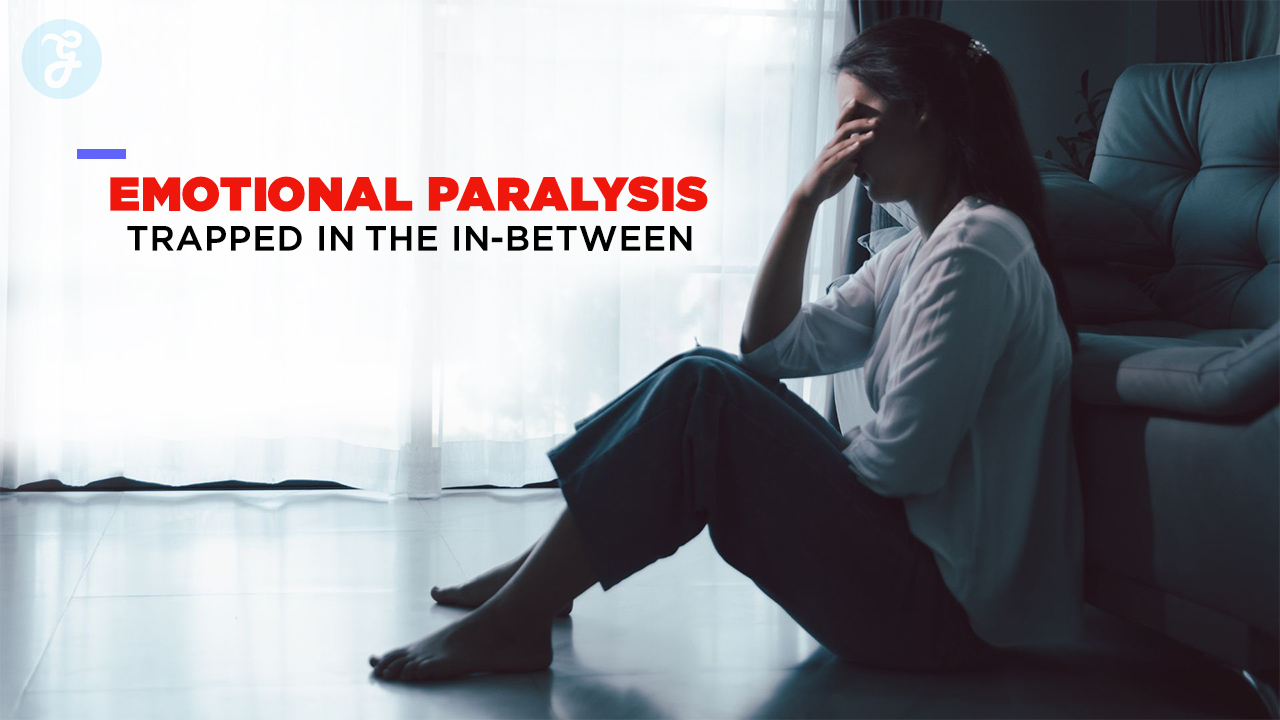Listen to the Podcast:
This article is about how to Set WhatsApp DP without losing quality. Have you guys noticed that its quality decreases when you upload a DP for WhatsApp? What is the reason behind this? Why it happened even to the HD images? These questions usually arrive when you face this kind of situation.
Generally, when you upload a picture on WhatsApp, its size decreases, losing its original quality. This also happens to those pictures you send or receive in your chats. So the question here is how to upload Profile WhatsApp DP without losing quality.
Many people like you want to know the answer to this query. So just like others, you must read this complete article to understand the reason and its solution. If you want to learn more about this topic, you can visit this site and find other helpful information.
How to Set WhatsApp DP Without Losing Quality in Android?
As you know, WhatsApp is one of the best sources of communication. This is why it is getting popular, and its number of users is increasing daily. The reasons for its popularity are security and fast communication skills. This is why WhatsApp is now officially used in many businesses for formal and informal purposes.
Although the features provided in WhatsApp are entirely perfect, there is something that is often complained about by WhatsApp users, which is the quality of images uploaded to the app for sharing purposes.
Why WhatsApp Minimizes the Size of Your Images?
WhatsApp is a fast source of communication that aims to provide faster data transfer. So you need to minimize the quality of your data to send it fast. When something is bigger in size, it will consume your data more.
Moreover, it will also consume your internet data. This is the reason WhatsApp minimize the quality of your images when you upload them in WhatsApp. The same procedure applies to the DP for WhatsApp too.
How to Upload WhatsApp DP without Losing Quality?
Now, you must have understood why WhatsApp minimizes the quality of your images. So, what should you do if you do not want to minimize your images? How to upload WhatsApp DP without losing quality in android? This is the most asked question related to WhatsApp. You do not need to worry, as we are here with the solution to this problem.
The solution is not very difficult, but for your ease, we have provided you with some simple steps that can clear your mind from any doubts, and you can get the best quality images. However, you must ensure that the image you upload as your DP for WhatsApp is clear. If the original image is unclear, it will also get uploaded in the same quality.
But if you have already chosen an image for your WhatsApp DP which is clear enough to see, then you will need to follow the given procedure below:
- First, open WhatsApp on your phone and click on the three dots you will see in the top right corner of the main screen.
- Now click on the Settings option that you will find in the last of the given options.
- From there, you will see a new screen that displays further options.
- You must click on the Storage and data option, number 5 in the given list.
- A new window will appear that carries out different options.
- There will be a section that states Media upload quality.
- It will be set to auto by default.
- You will need to change this setting from auto to the best quality.
- Once selecting the best quality option, click on OK, and your settings will be changed.
Now whenever you upload an image, it will be HD quality. The same goes for your WhatsApp DP. For your convenience, understand the procedure of uploading WhatsApp DP.
- Open WhatsApp and tap on the three dots.
- Click on your name.
- From there, tap on the camera icon and choose any options.
- By selecting the required image, tap on the done option, and your WhatsApp DP will be uploaded in the best quality.
Why Does WhatsApp Provide Different Media Quality Options?
As WhatsApp is one of the most communication apps, with more than 5 billion users, it has many excellent features that its users like. One of them is its different media quality options. WhatsApp provides these options to help users who do not have enough internet but still need to share their essential data in the form of images or videos.
So in the Media quality section, you will find three options with advantages. Let’s look to understand why and when you should change these settings.
Auto Quality: This is the default setting that WhatsApp recommends. This option can be used when you are not in any urgency. By using this option, your images will have medium quality.
Best Quality: You should choose this option when you have sufficient data. By doing so, you will get the maximum quality data. This setting can also be used when uploading your WhatsApp DP so that it won’t lose its quality and can be easily seen without blur.
Data Saver: You should choose this option when you lack mobile data. By doing this, your WhatsApp will take fewer data and still be able to send or receive images.
Conclusion
This was all about how to Set WhatsApp DP without losing quality. I’m sure you must have understood everything that is described here. Now whenever you want to set WhatsApp DP without losing quality, you can change the media quality settings by following the given procedure. You can ask us your queries in the comment section related to this article. We will try to respond to you as soon as possible.